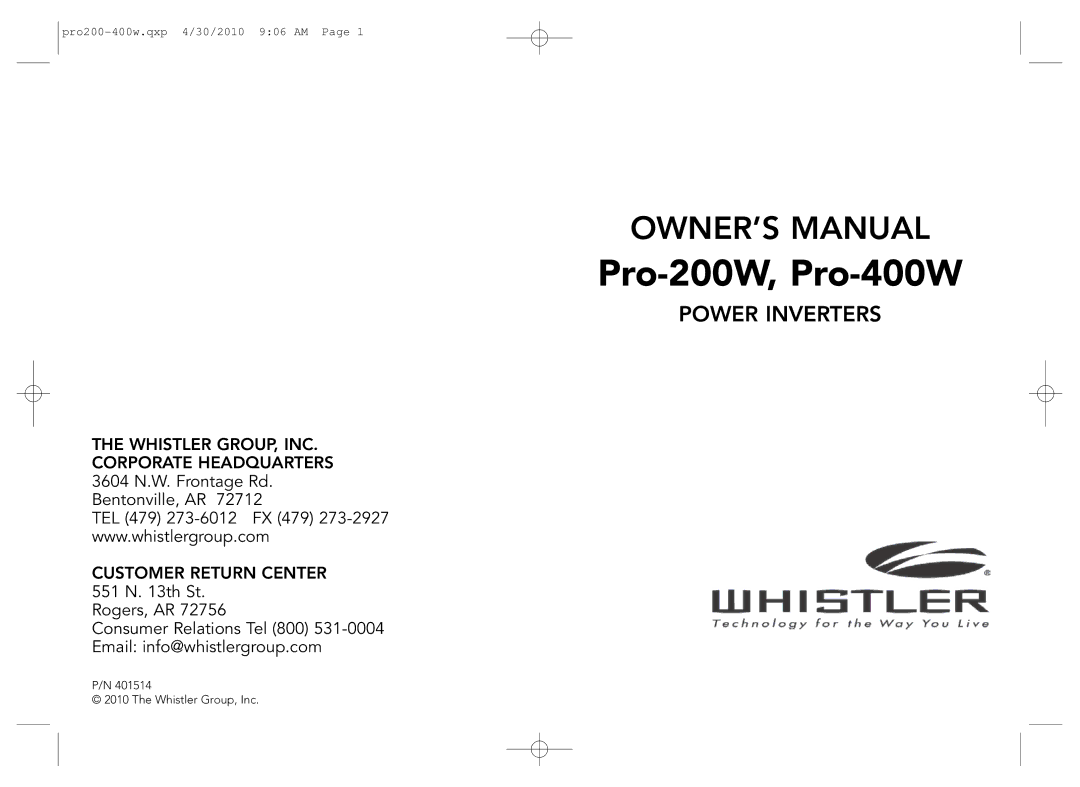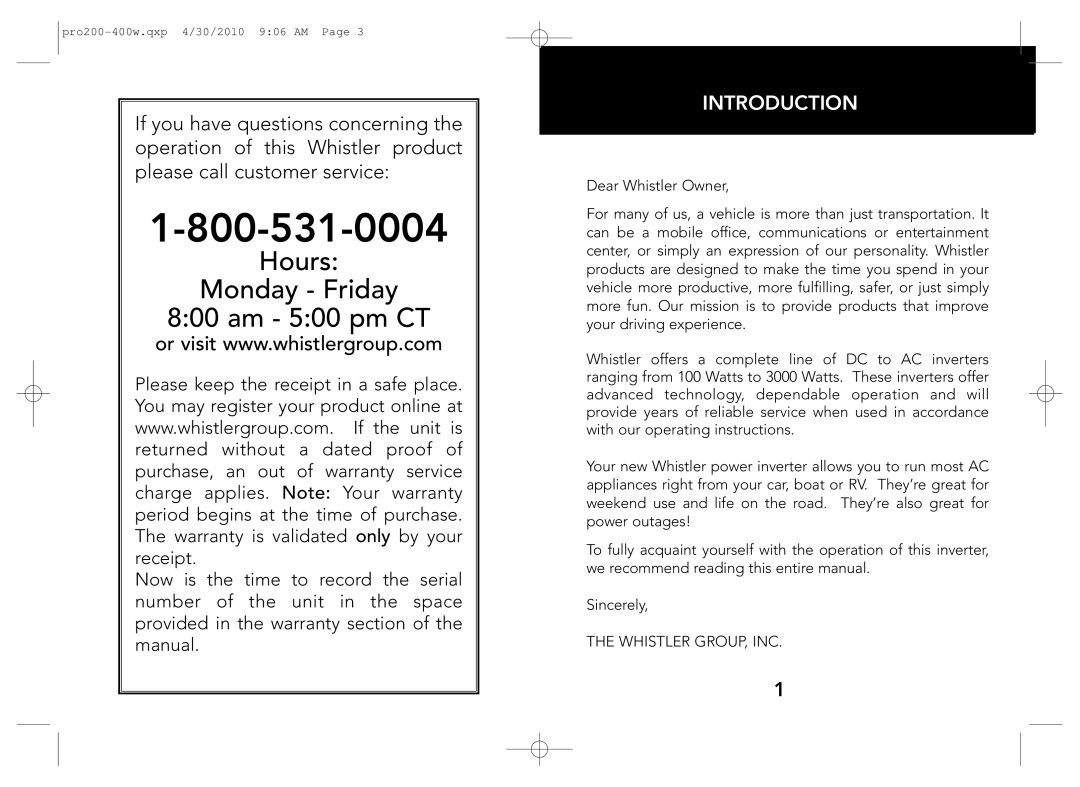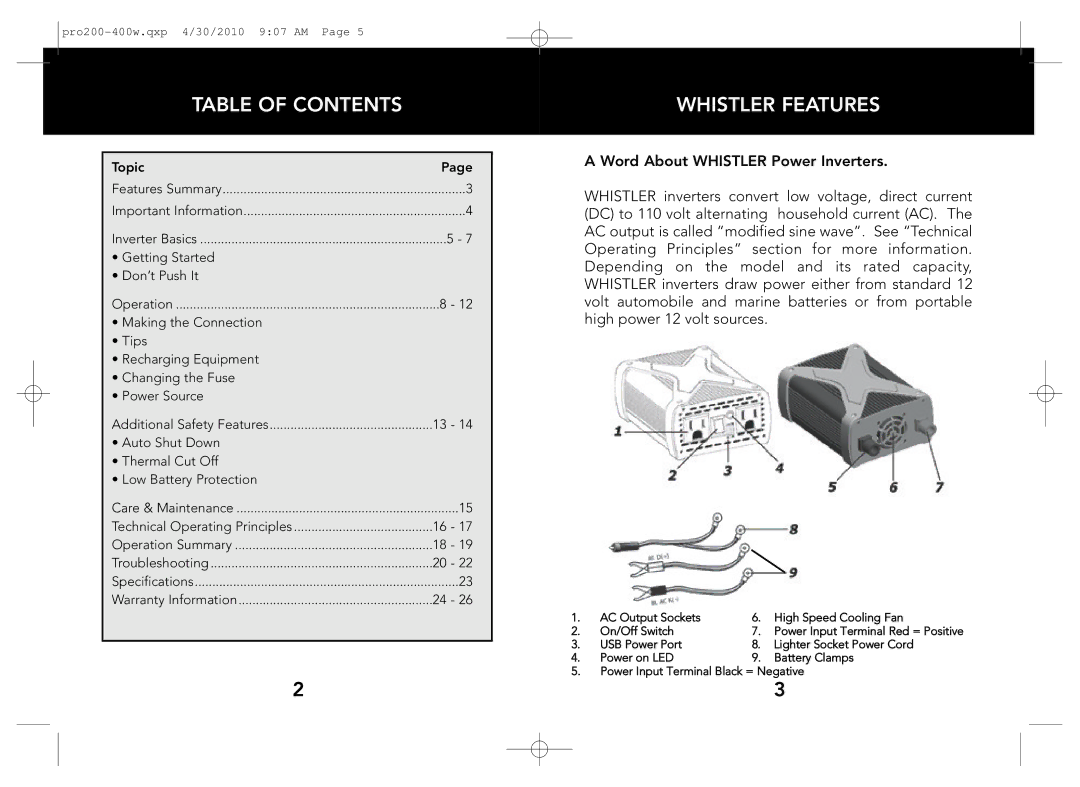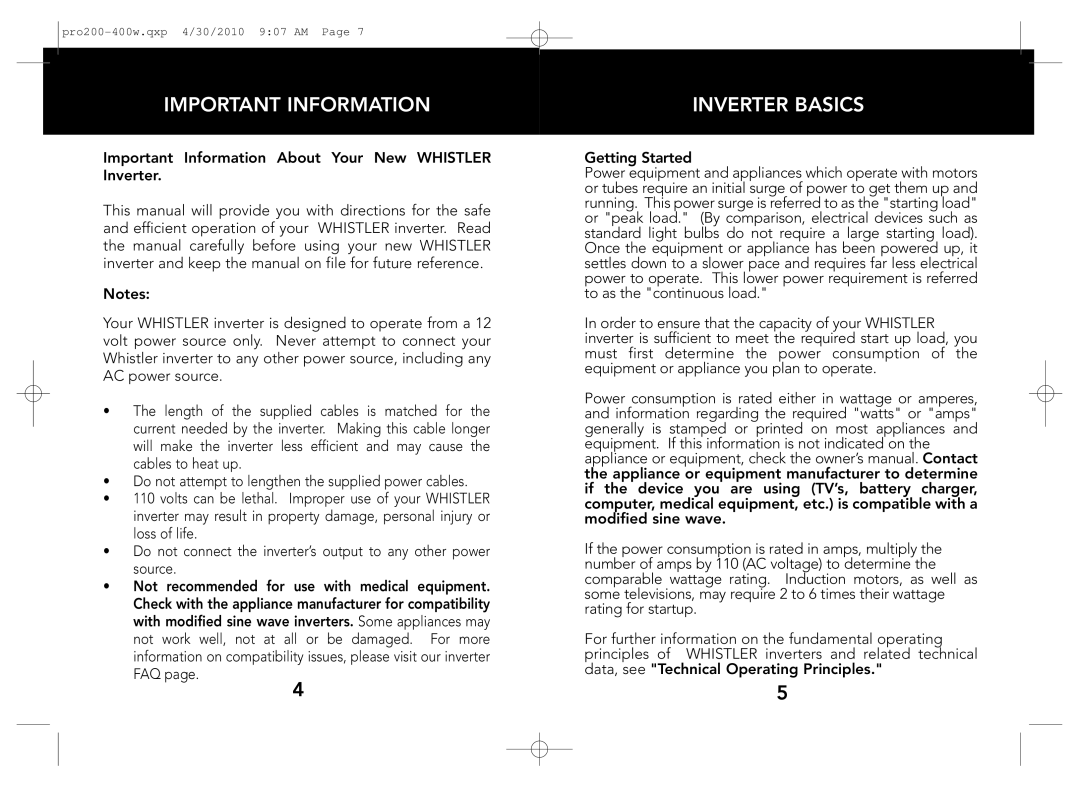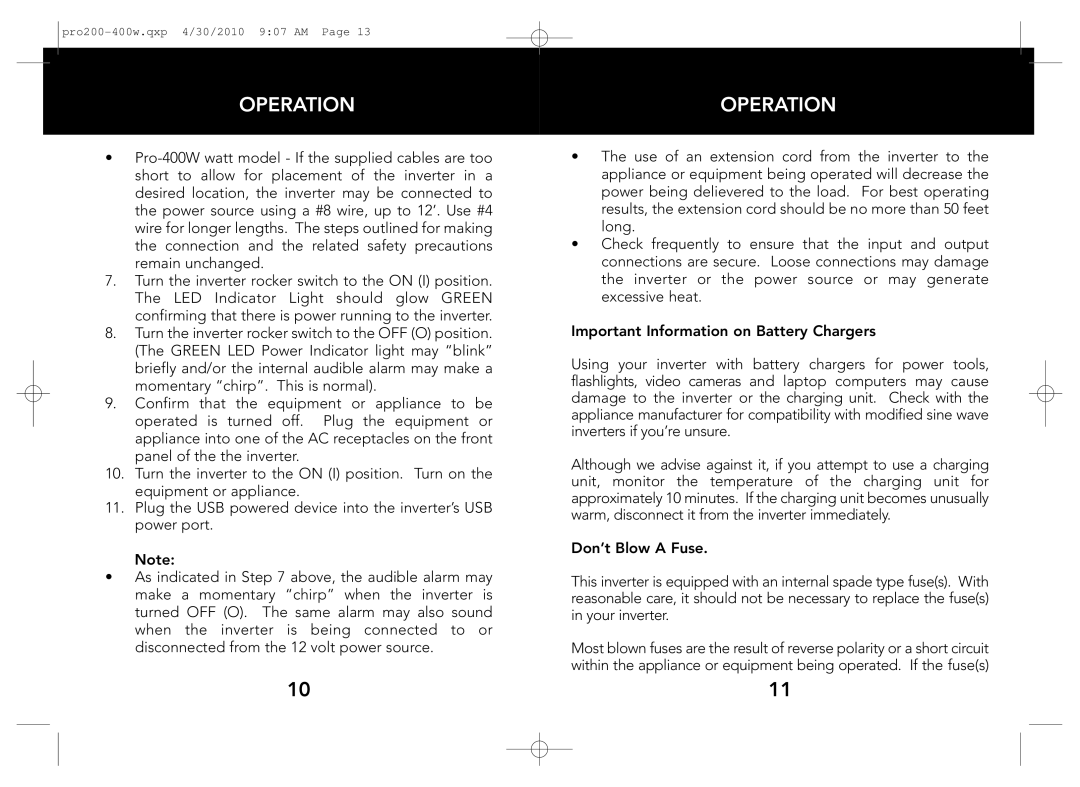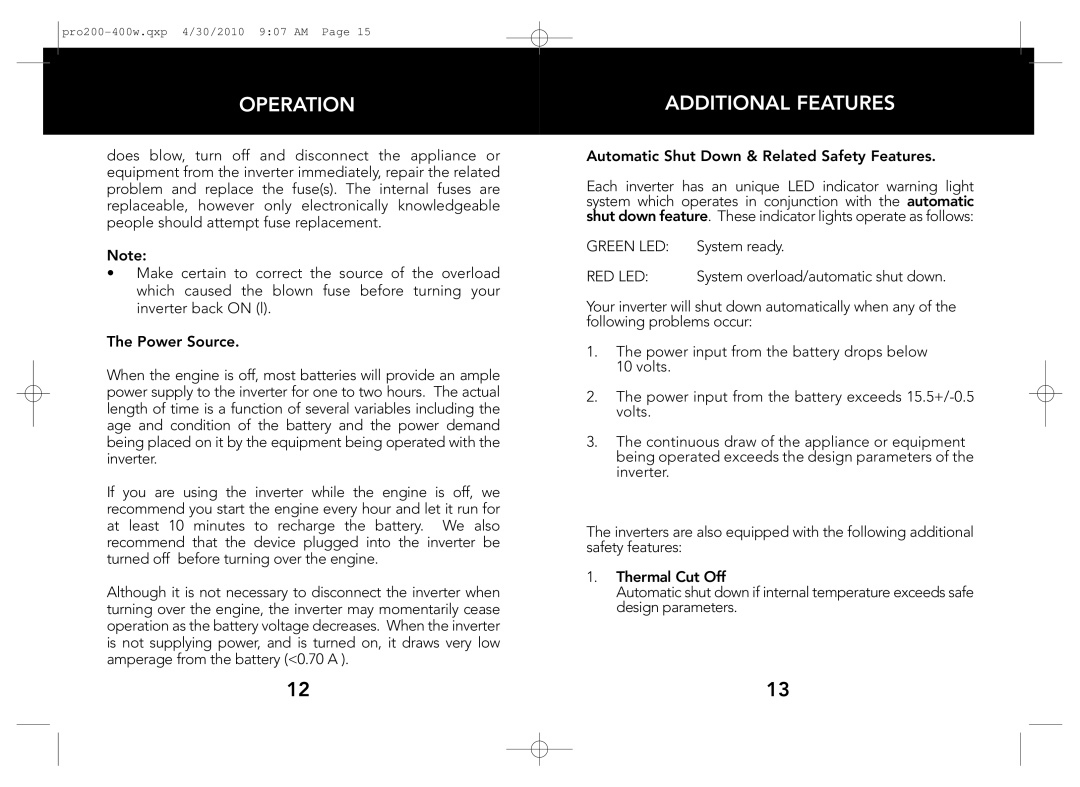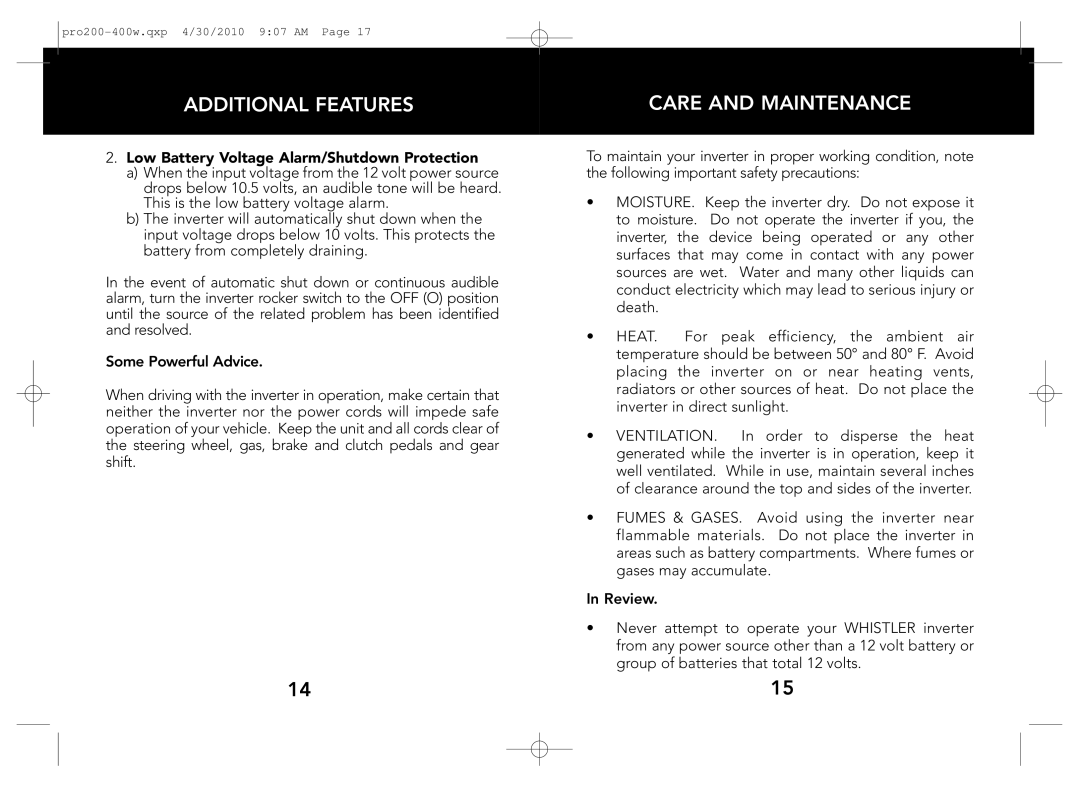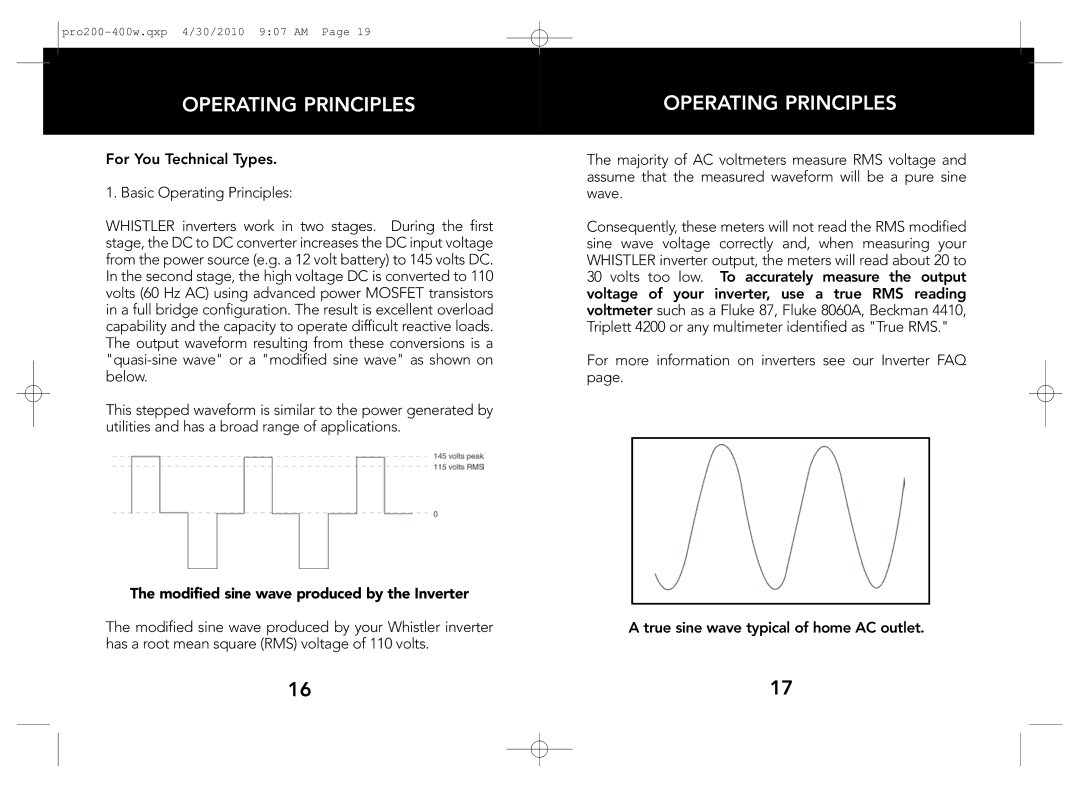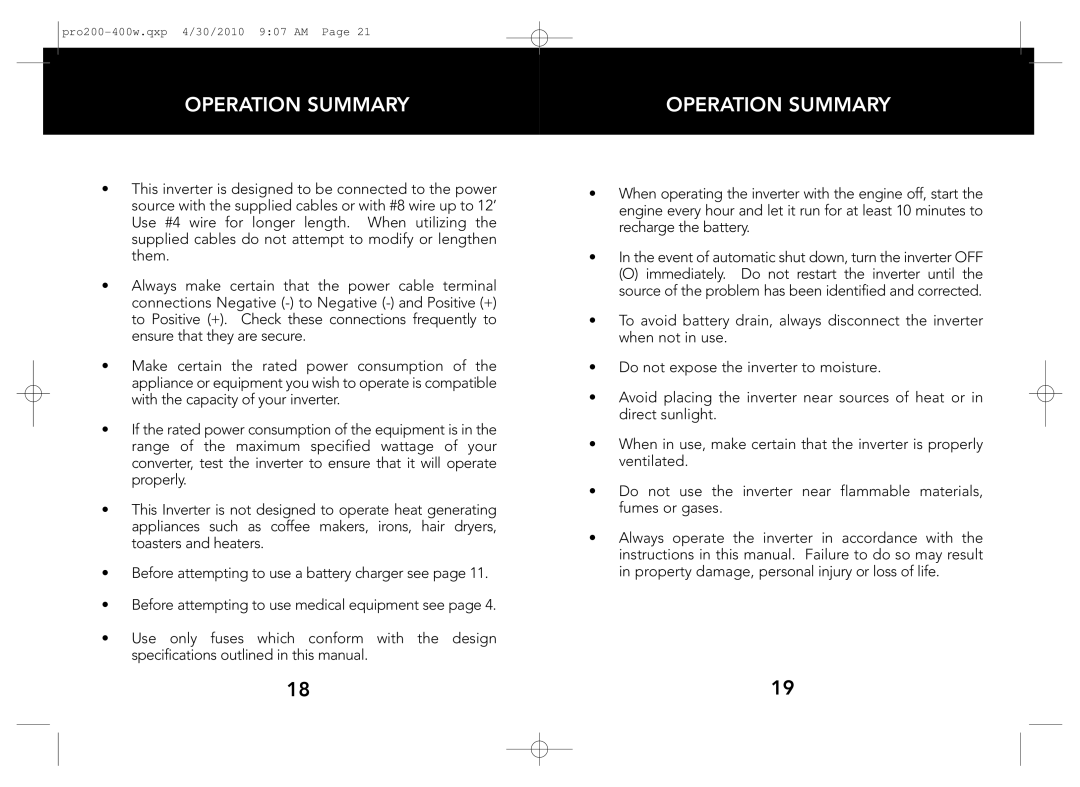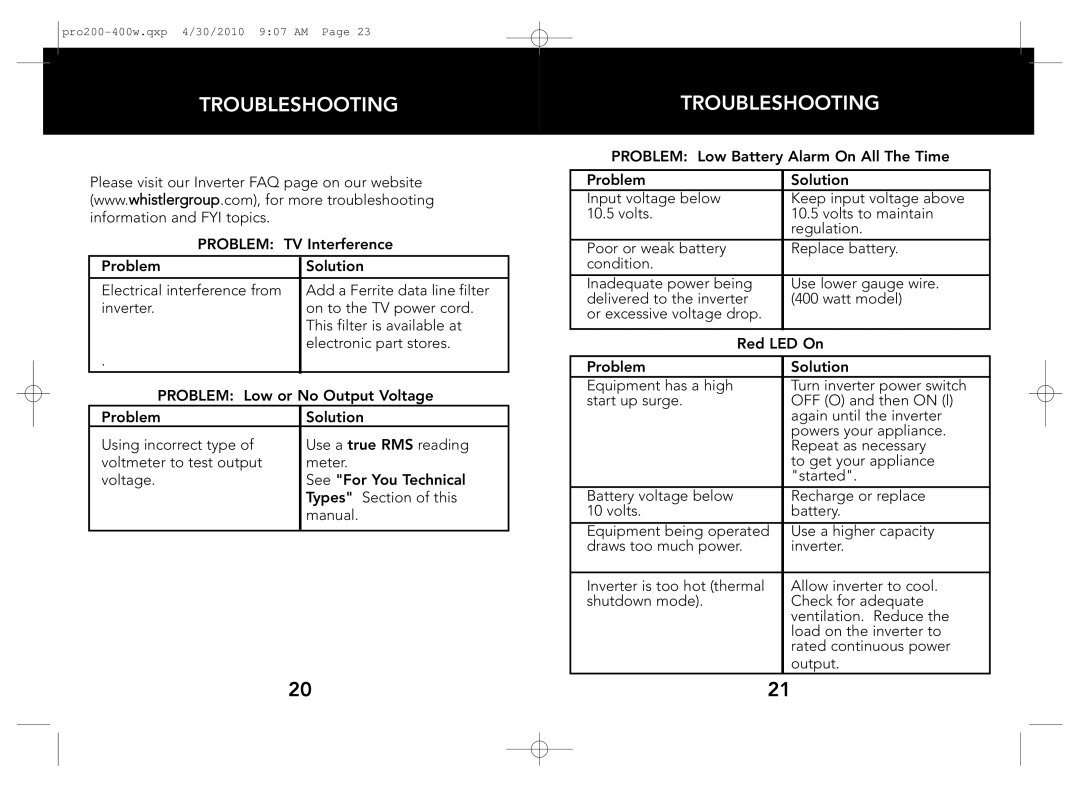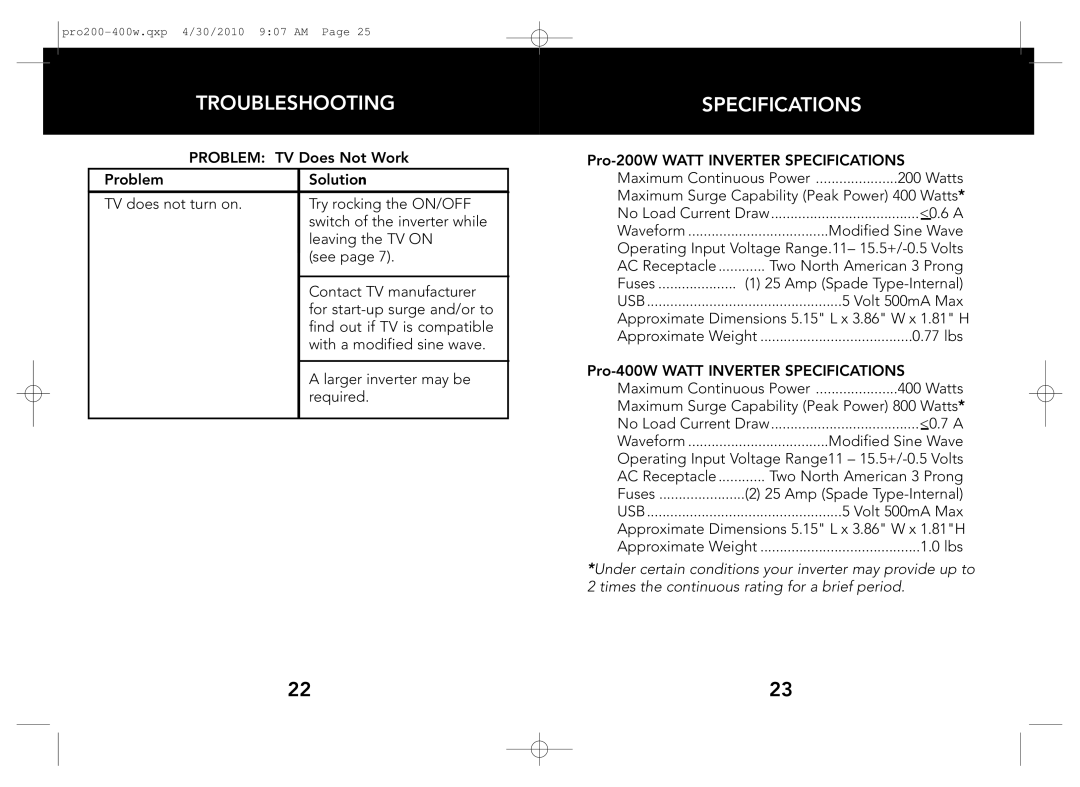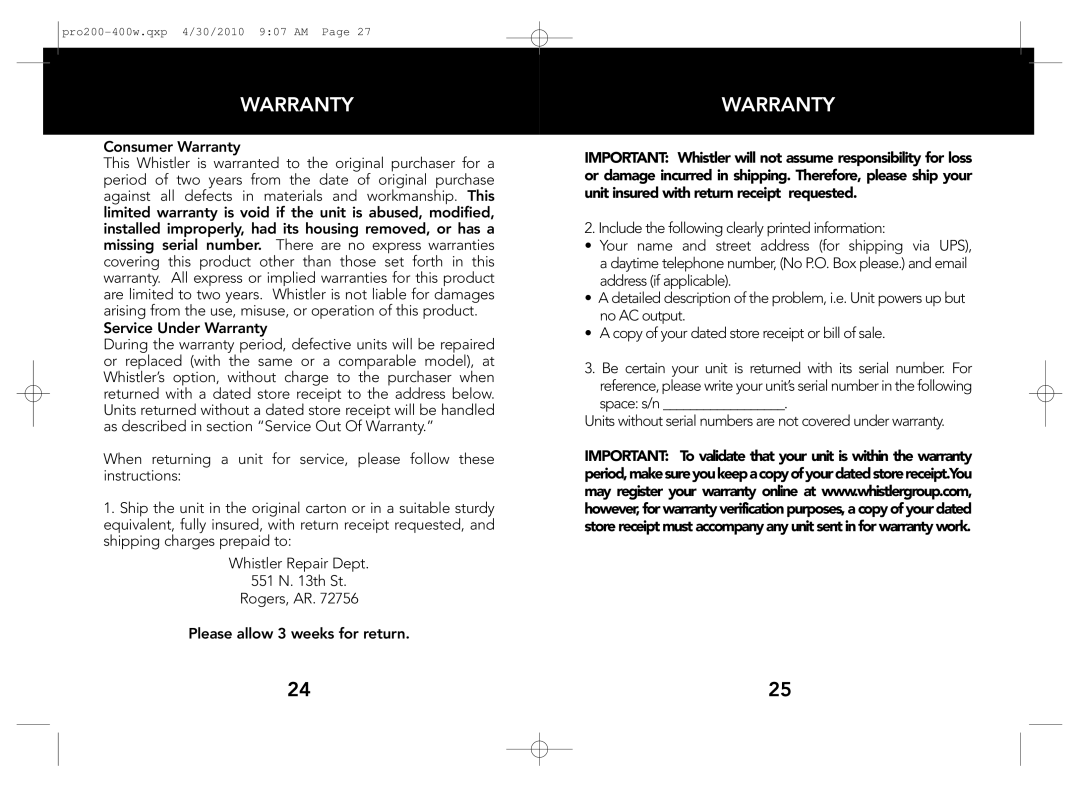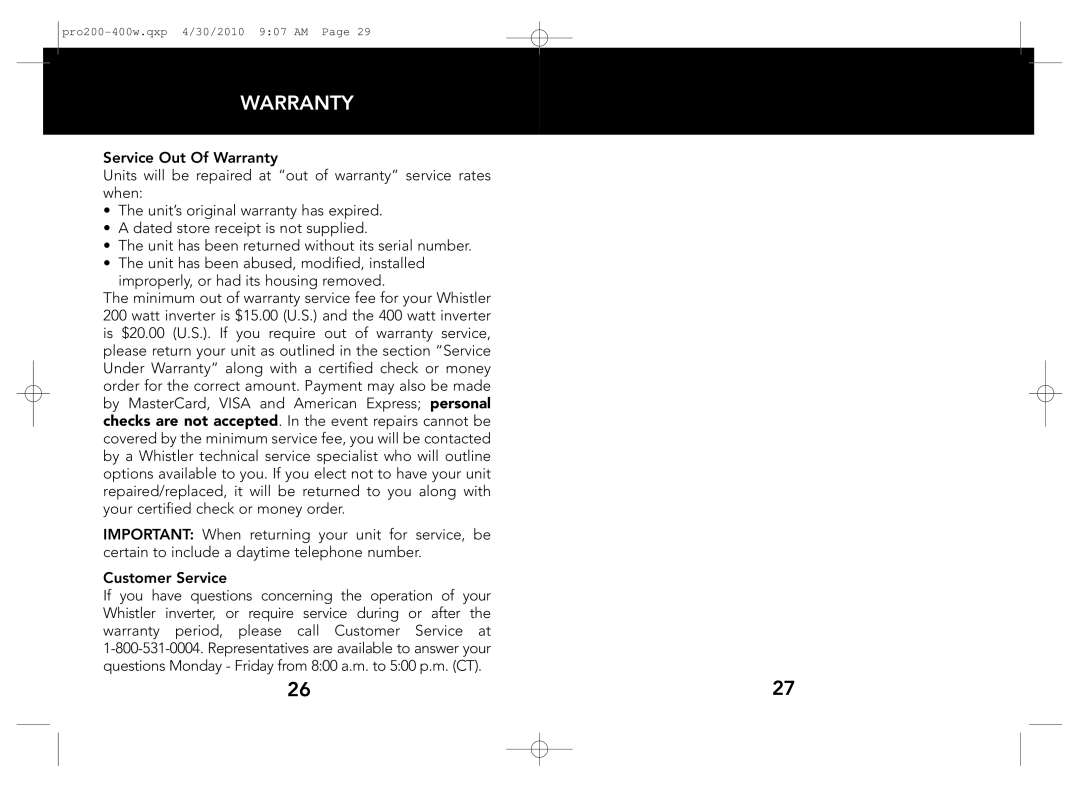INVERTER BASICS
Don’t Push It.
Although your WHISTLER inverter has the capacity to provide power output (excess current) equal to approximately two times its rated wattage capacity for a very brief period, it is designed to operate equipment and appliances with start up load wattage ratings no higher than its own maximum continuous wattage rating.
For example, the
Consequently, if the start up load rating of your equipment or appliance is slightly higher than the maximum continuous rating of the inverter, the inverter will attempt to start loads above the continuous rating for up to 10 seconds.
The inverter is designed to shut down automatically in the event of a power overload. Testing appliances and equipment with start up load ratings comparable to your inverter wattage rating will not damage the inverter. However, make sure the appliance you are testing is compatible with modified sine wave inverters. See page 4 for more information.
INVERTER BASICS
If a piece of equipment or an appliance will not operate, first confirm that the inverter has been properly connected to the 12 volt power source (See "Making The Connection"). If all connections have been properly made, turn the inverter rocker switch ON (l), OFF (O) and ON (l) again in quick succession. If this procedure is unsuccessful, it is likely that the inverter does not have the required start up capacity to operate the equipment or appliance in question.
Note:
•Most heat generating appliances require start up loads in excess of 1000 watts and this inverter will not operate such appliances as coffee makers, irons, hair dryers or heaters.
•The inverter’s USB Port does not support data communications.
•USB power is always on and independent of the inverter’s on/off switch.
6 | 7 |