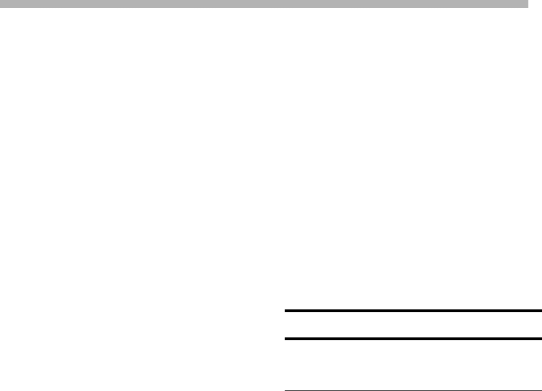
1 An introduction to the Porta02
audio equipment). If any liquid or any objects such as paperclips, guitar picks, etc. fall inside the Porta02, do not try to operate it. Return it to a TASCAM service center for repair.
•If the case of the Porta02 becaomes dirty, clean it only with a damp (not wet) cloth, moistened with a little
1.2.1 Tape cassettes
Since the Porta02 uses the whole width of a cassette tape, you can only play and use one side of a cassette. You should try to use either side A or side B for all cas- settes, to avoid confusion when changing tapes.
Only use Type II (chrome or CrO2) cas- settes with the Porta02. Find a reliable brand and stick with it. The time you spend creating your multitrack master is worth much more than the small differ- ence in price between cheap and high- quality cassettes. High quality cassettes will cause you fewer problems in the long run.
detergent. Do not use solvents or thin- ners, etc. to clean the Porta02, as these will damage the surface.
•There are no parts inside the Porta02 that you can repair by yourself. Do not open the Porta02 case or try to make any repairs. Return it to a TASCAM service center for repair.
To avoid having to wind and rewind a lot of tape, use the shortest possible cassettes for your projects. Remember that because you are only using one side of the cas- sette, the marked length of the tape will be halved (that is, a C60 tape will run for 30 minutes, a C40 for 20 minutes, etc.).
NOTE
Never use C120 cassettes with the Porta02. The tape in these cassettes is thin, and may stretch and break.
Always store cassettes in a safe place (away from the magnetic fields produced by speakers, television sets, computer monitors, etc.).
1.2.2Record-protecting cassettes
The
However, we suggest that you remove both tabs when you want to protect a Porta02 cassette. This will stop you put- ting in the cassette the wrong way round and recording over old material accidentally.
1.2.3Playing back stereo cassettes
As mentioned earlier, the Porta02 can play back cassettes recorded on a stereo cassette recorder, using tracks 1 and 2. Also, if tracks 1 and 2 have been recorded on the Porta02, these cassettes can be played back on a stereo cassette recorder.
However, if tracks 3 and 4 are used for recording on the Porta02, these cannot
be played back on a stereo cassette recorder.
Also, note that if a cassette has been recorded with noise reduction, such as Dolby, etc., it will sound strange when played back on the Porta02. Any tapes (tracks 1 and 2) recorded on the Porta02 should be played back without noise reduction on a stereo recorder.
6