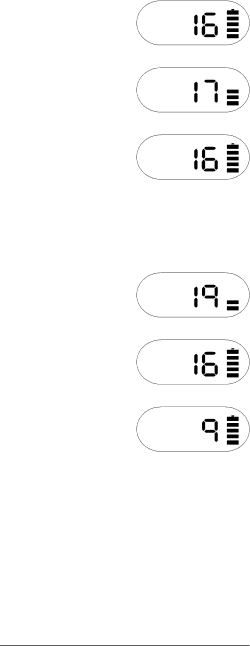
Selecting a Channel
1. Turn on your HH940.
2. To select a higher channel, press ▲ on the channel button.
3. To select a lower channel press ▼ on the channel button.
One-touch Channel 16/9
Example: While you are monitoring channel 19, you want to check channel 16 or channel 9.
You are on channel 19.
1. To monitor channel 16, press the 16/9 button.
2. To monitor channel 9, press the 16/9 button again.
To return to channel 19, press the 16/9 button again.
All-channel Scan
☞While the HH940 is scanning, it is automatically in Triple Watch mode. See page 12 for information on Triple Watch operation.
10