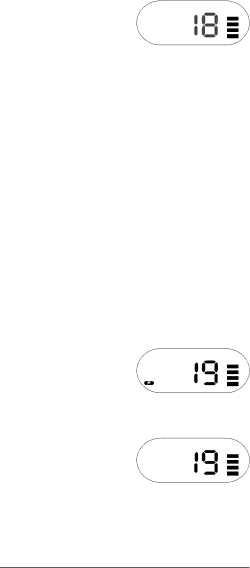
Triple Watch
Triple Watch mode monitors channels 16 and 9 while monitoring the currently selected channel for a signal. The marine radio checks channel 16 and channel 9 for activity every 2 seconds.
To select
Triple Watch mode ![]()
![]()
![]()
![]() press and hold the
press and hold the ![]()
![]()
![]()
![]()
![]()
![]() triple button for two seconds. A double confirmation tone sounds.
triple button for two seconds. A double confirmation tone sounds.
☞While in Triple Watch mode you can use the select channels using the ▲ and ▼ chan button, or monitor channels 16 or 9 by pressing and releasing the 16/9 button.
To exit Triple Watch, press and hold triple for two seconds. A double confirmation tone sounds.
☞If Weather Alert is active, it also checks the weather channel every 7 seconds.
Weather Alert
Weather Alert lets your HH940 function as a severe weather warning radio. With Weather Alert turned on, when the NOAA issues a severe weather warning, the HH940 sounds an alert tone and you will hear the emergency weather broadcast.
1. To select Weather Alert, press and hold wx for two seconds. A double confirmation tone sounds.
2. To turn off weather alert, press and hold wx for two seconds.
Adouble confirmation tone sounds.
12