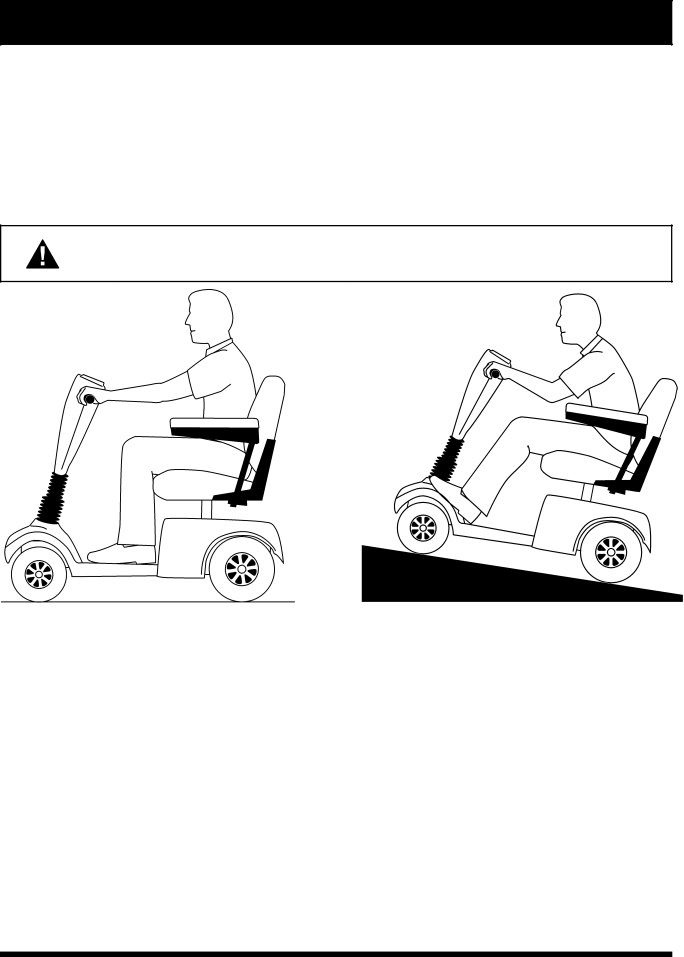
I I . S A F E T Y
These tests were conducted with the Shuttle’s seat in the highest position and adjusted backward on the seat base to its farthest rearward position. Use this information as a guideline. Your Shuttle’s ability to travel up inclines is affected by your weight, your scooter’s speed, your angle of approach to the incline, and your scooter setup.
νWhen you approach an incline, it is best to lean forward. See figures 3 and 4. This will shift the center of gravity of you and your Shuttle towards the front of the scooter for improved stability.
WARNING! Do not exceed the incline guidelines or any other specifications presented in this manual.
FIGURE 3. NORMAL DRIVING POSITION | FIGURE 4. INCREASED STABILITY DRIVING POSITION |
DRIVING SURFACES
Your Shuttle was designed to provide optimum stability under normal driving conditions; dry, level sur- faces composed of concrete or asphalt. However, Pride recognizes the fact that there will be times when you will operate your Shuttle on surfaces other than concrete or asphalt. So we have also designed your Shuttle to perform admirably on packed soil, grass, and gravel.
νFeel free to use your Shuttle safely on lawns and in park areas.
νAvoid tall grass that can entangle the running gear.
νPacked soil and gravel, such as driveways or roads, will present no problem for your Shuttle.
νAvoid loosely packed gravel and sand.
νIf you feel unsure about a driving surface, avoid that surface.
Shuttle | 7 |