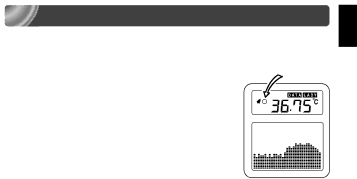
EXPLANATION OF OTHER FUNCTIONS
■How to make personal mark “ ”
”
You can make a personal mark for your menstrual period, etc. for convenience.
1.Push and hold the POWER/MEASURE switch for a while (about 1 second) to turn on the power. (The record display
screen appears.
2. Move the graph forward or in reverse with the right (s) or left (t) shift switch and to select a date on which you want make a personal mark.
3.Push both right (s) and left (t) shift switches simulta-
neously and momentarily, and the personal mark “![]() ” blinks. If both switches are pushed and held for a while simulta- neously, the display contrast adjustment screen appears (See page 22.) In this case, push the POWER/MEASURE switch to return to the record display screen, then push both switches momentarily.
” blinks. If both switches are pushed and held for a while simulta- neously, the display contrast adjustment screen appears (See page 22.) In this case, push the POWER/MEASURE switch to return to the record display screen, then push both switches momentarily.
4.Press the SET switch, and “ ” lights up and is set.
” lights up and is set.
5.To delete the set personal mark, display the data on which “![]() ” is made and push both right (s) and left (t) shift switches simultaneously and momentarily. Check that “
” is made and push both right (s) and left (t) shift switches simultaneously and momentarily. Check that “![]() ” is blinking, the push the POWER/MEASURE switch.
” is blinking, the push the POWER/MEASURE switch.
6.Push and hold the POWER/MEASURE switch for a while (about 1 second) to turn off the power.
English
- Eng 21 -