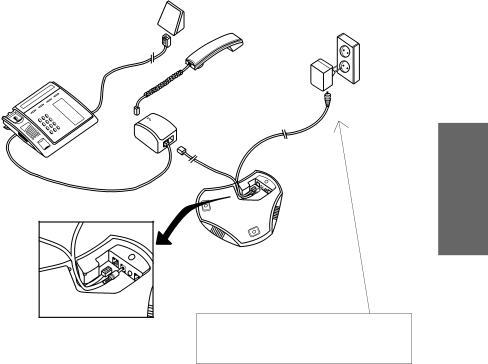
CONNECTION TO TELEPHONE
Telephone
wall jack
Telephone handset
System telephone
Transformer ![]()
![]()
230 V
mains outlet
Switch box
ENGLISH
Konftel 100/D
Only Tufvasson type PFLF15 or Dantrafo DT 14313 mains transformers may be used with Konftel 100/D.
Connection to telephone
Konftel 100/D is connected to the handset connection on a digital system telephone as shown in the diagram.
Perform connection in the following order:
1.Remove the system telephone connector from the telephone wall jack.
2.Remove the handset connector from the digital system telephone.
3.Connect the handset to the switch box.
4.Connect the short cable (0.5 m.) between the switch box and the handset connection on the system telephone.
5.Connect the long cable (1.5 m.) between the switch box and Konftel 100/D.
6.Connect the system telephone to the telephone wall jack.
7.Connect Konftel 100/D to the mains transformer and insert the transformer into the mains outlet.
3