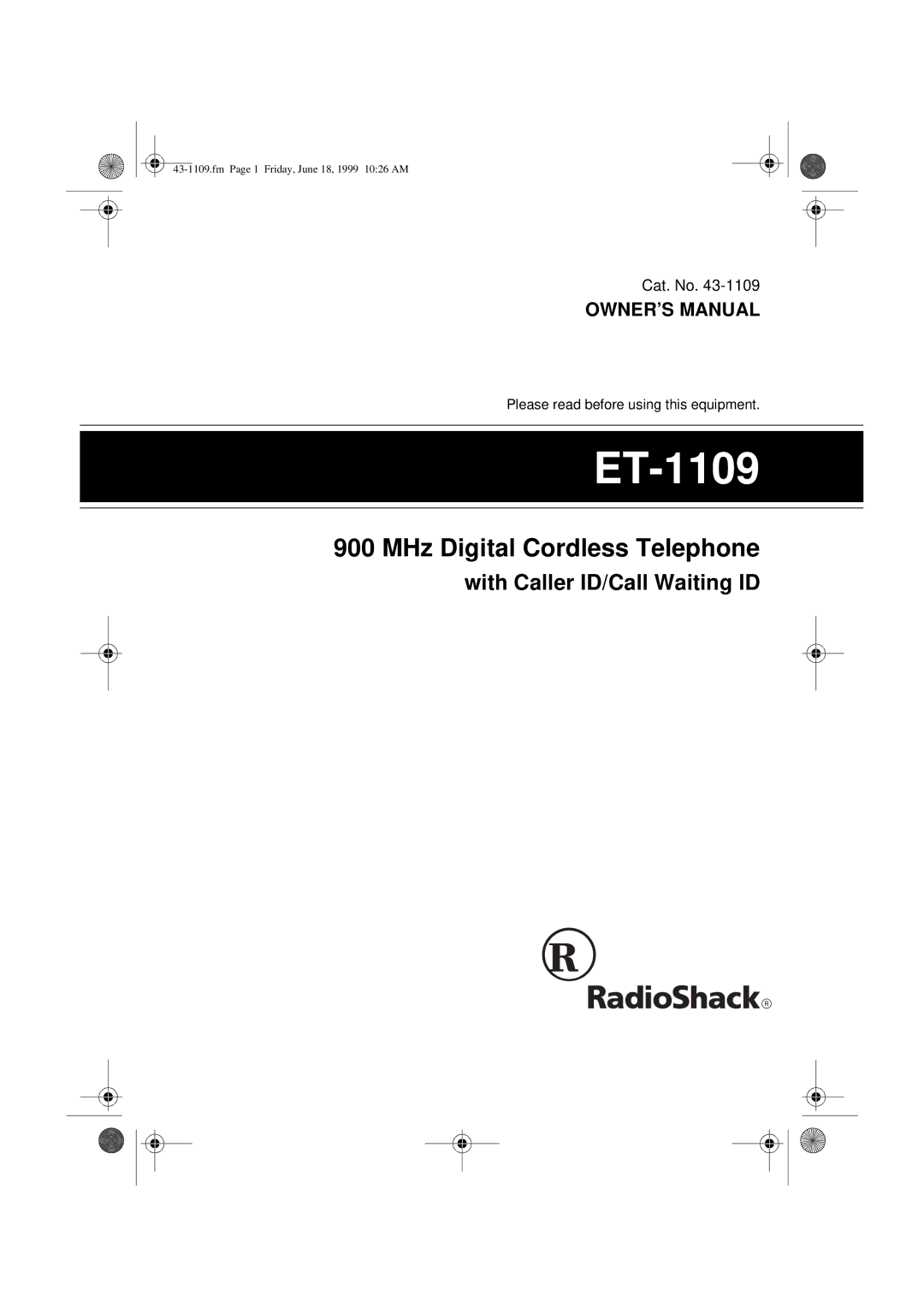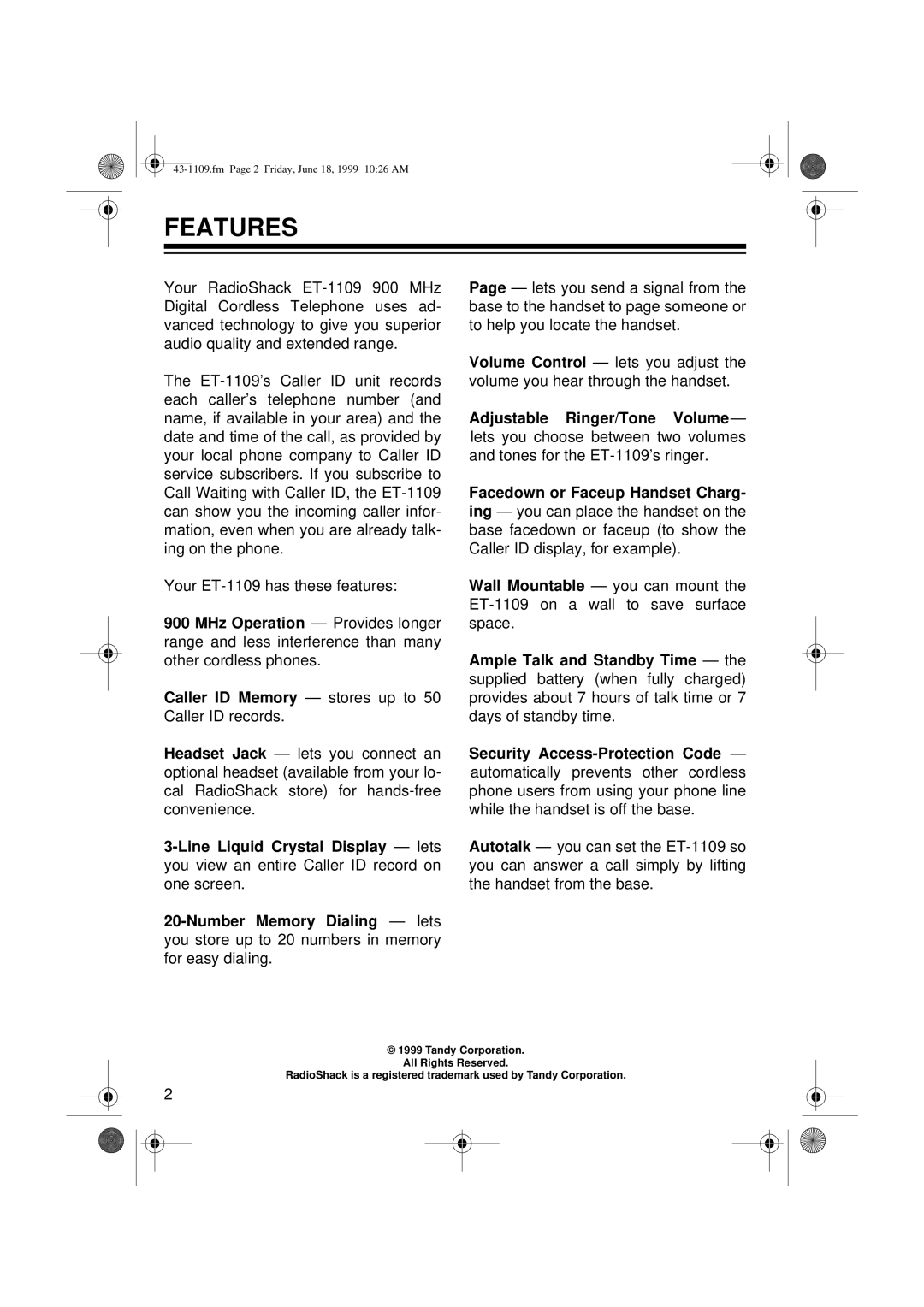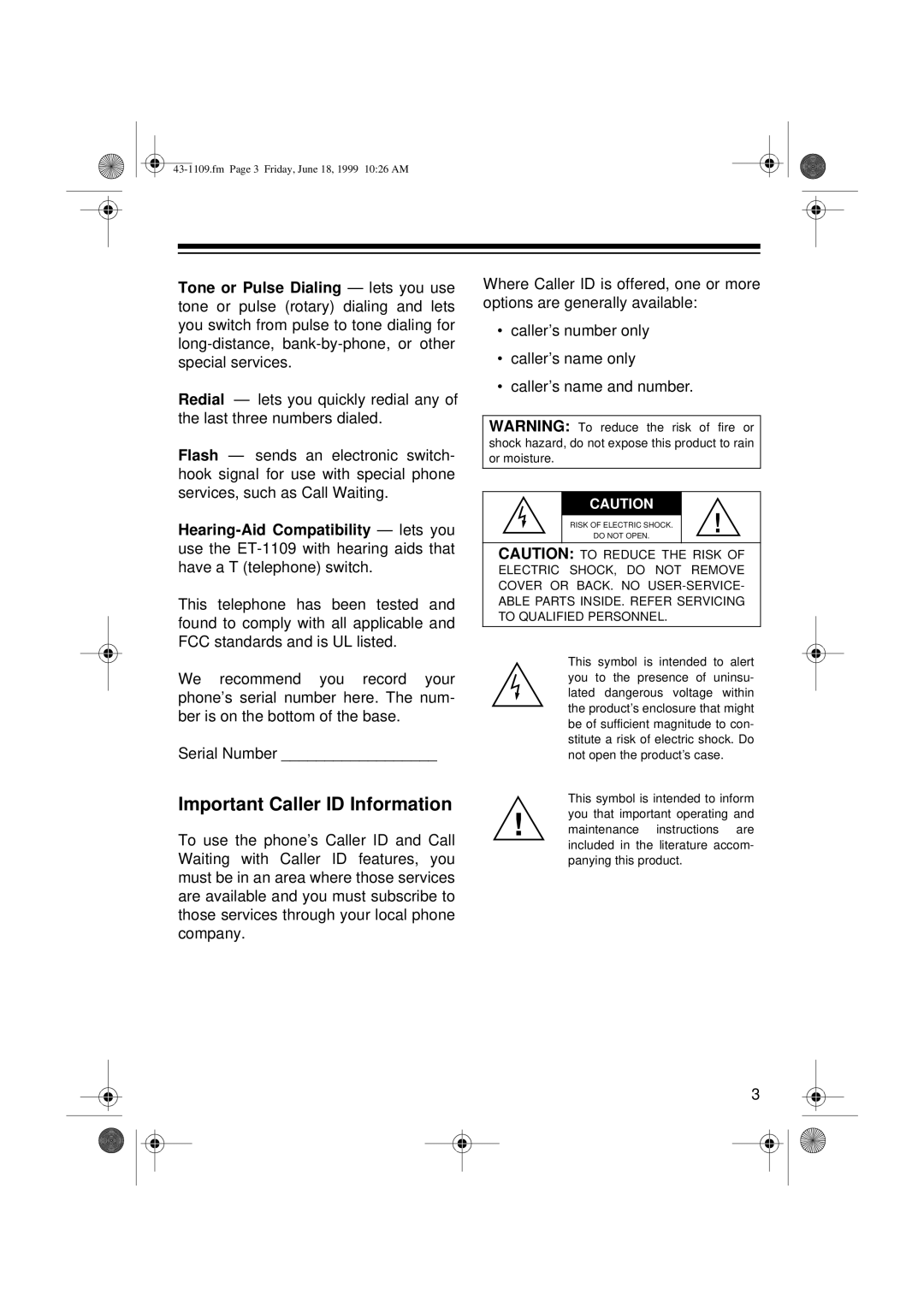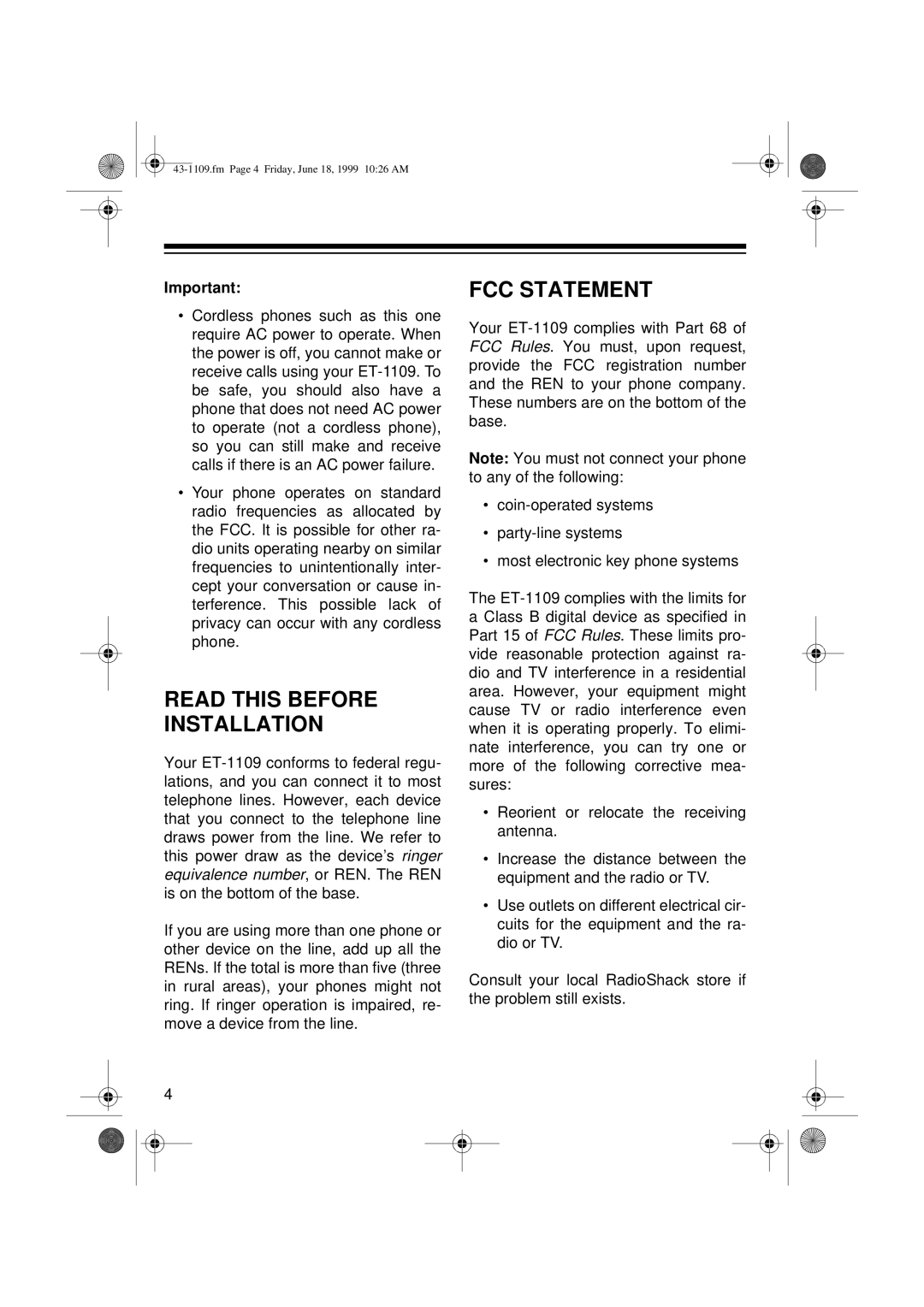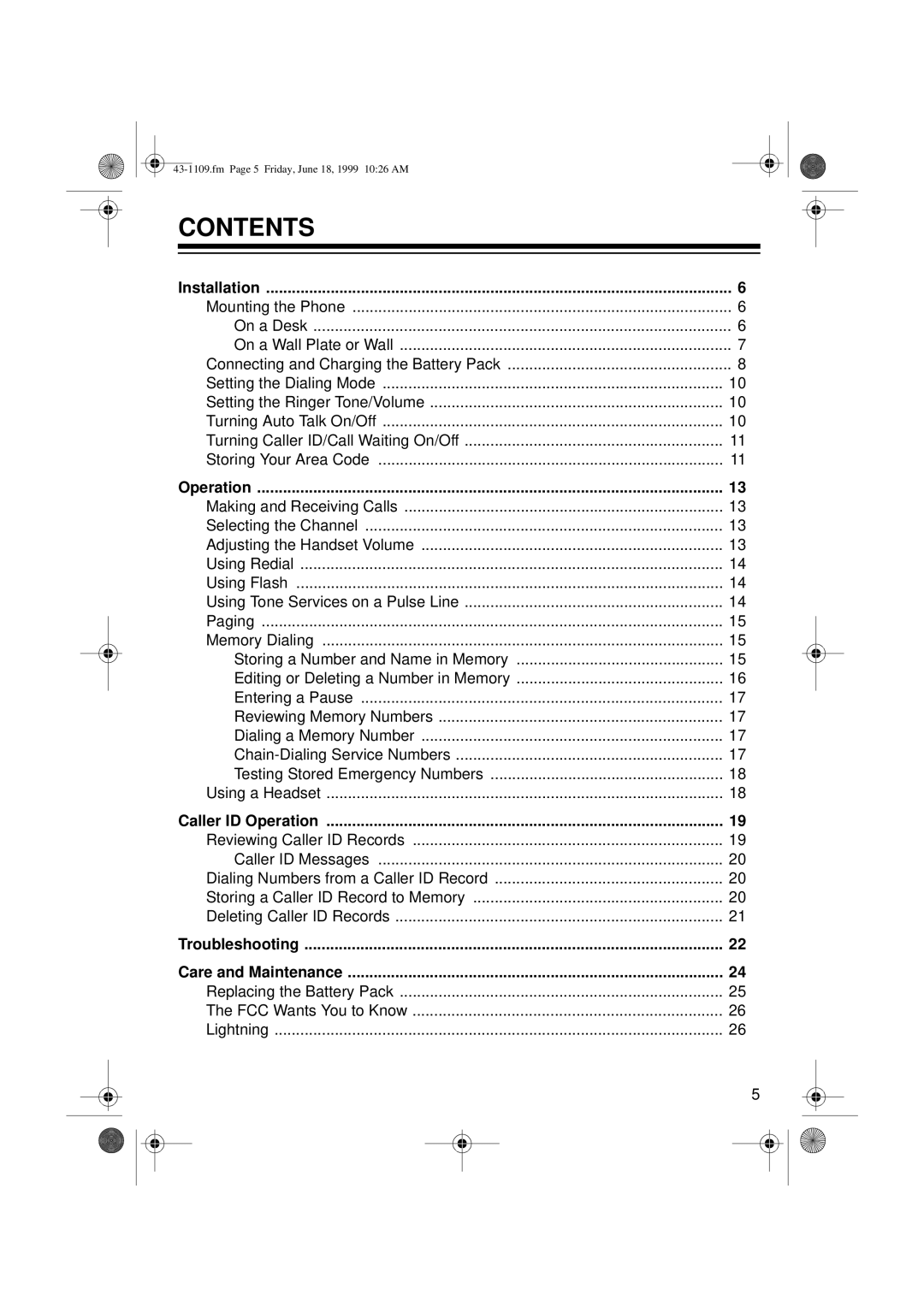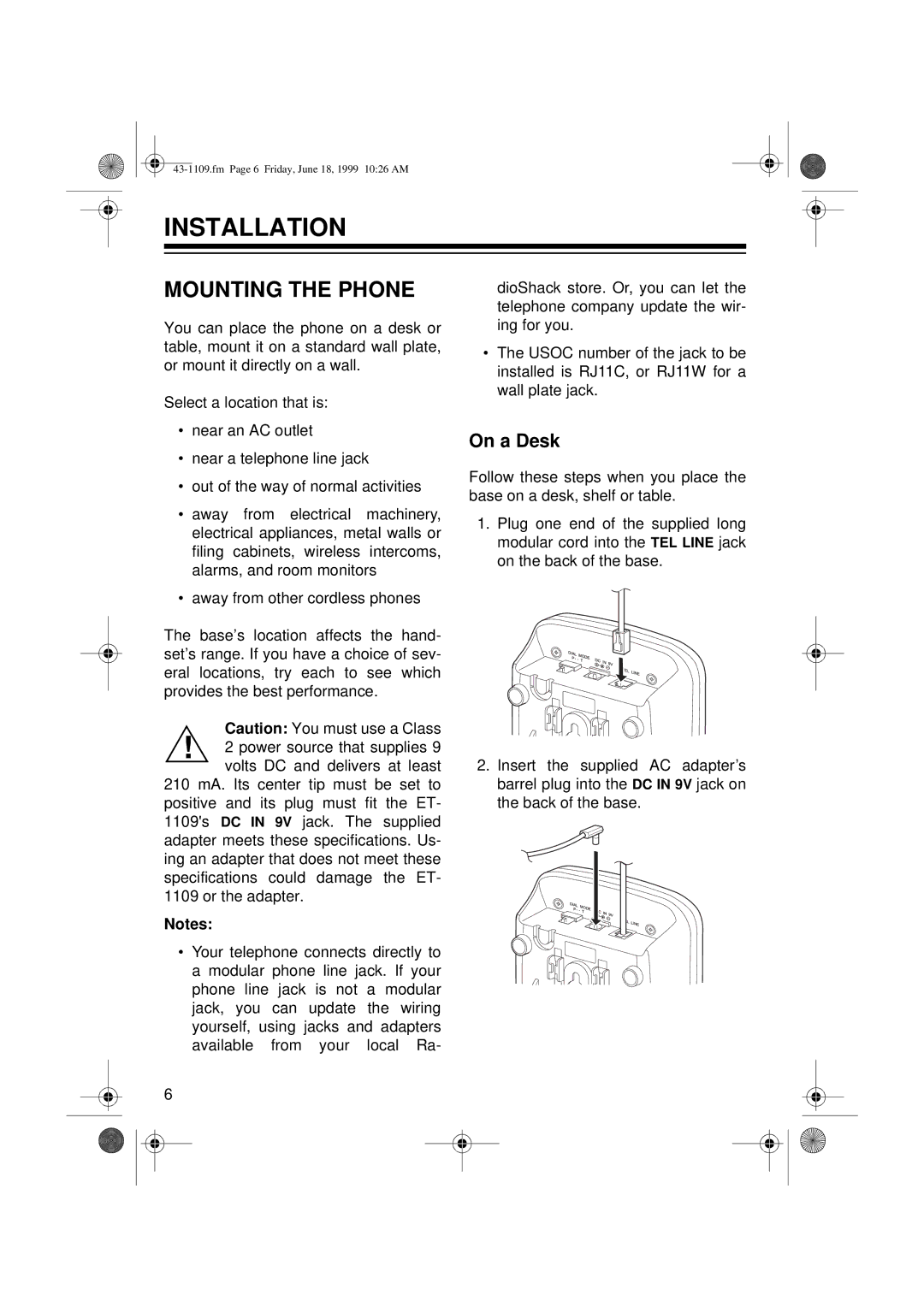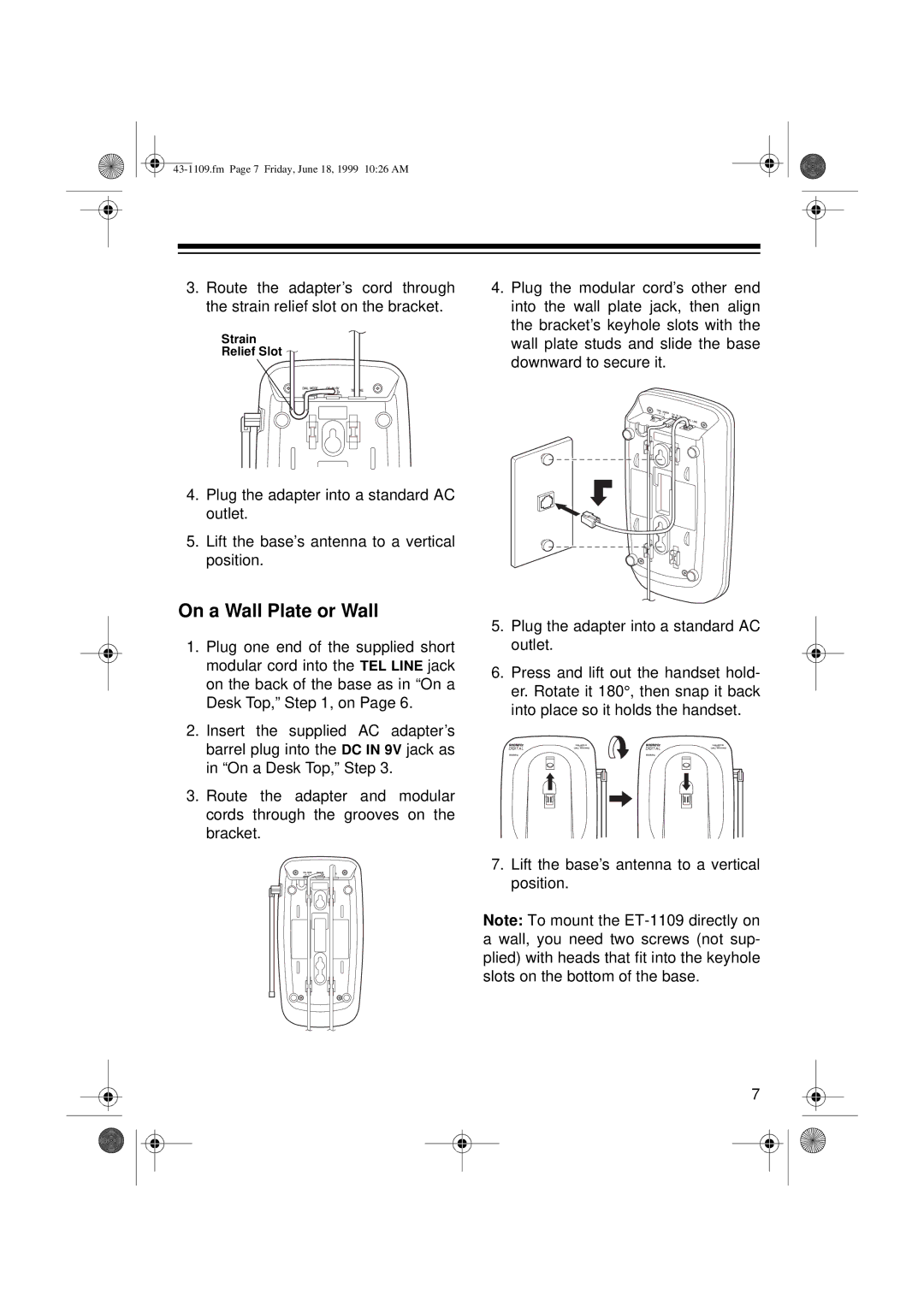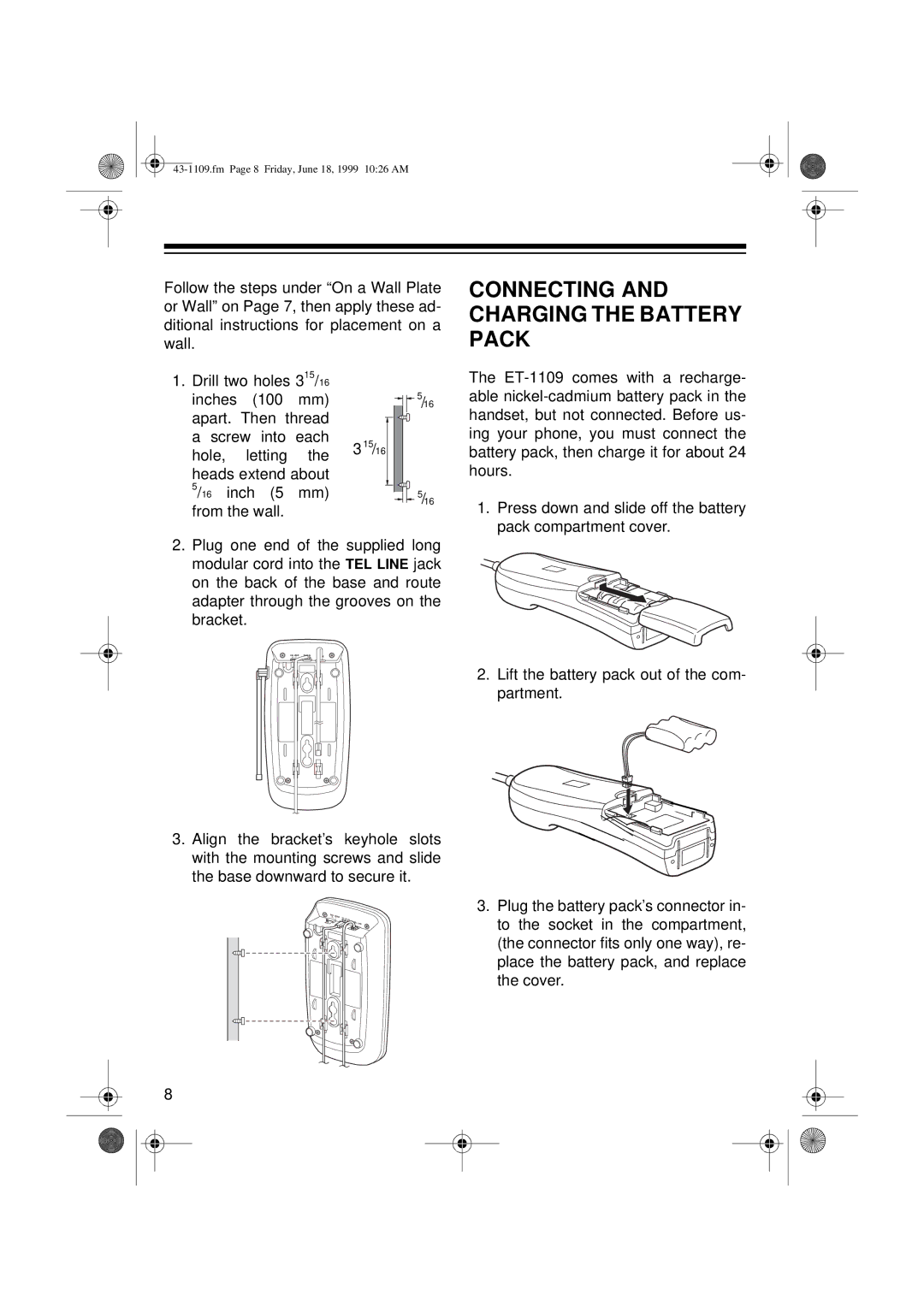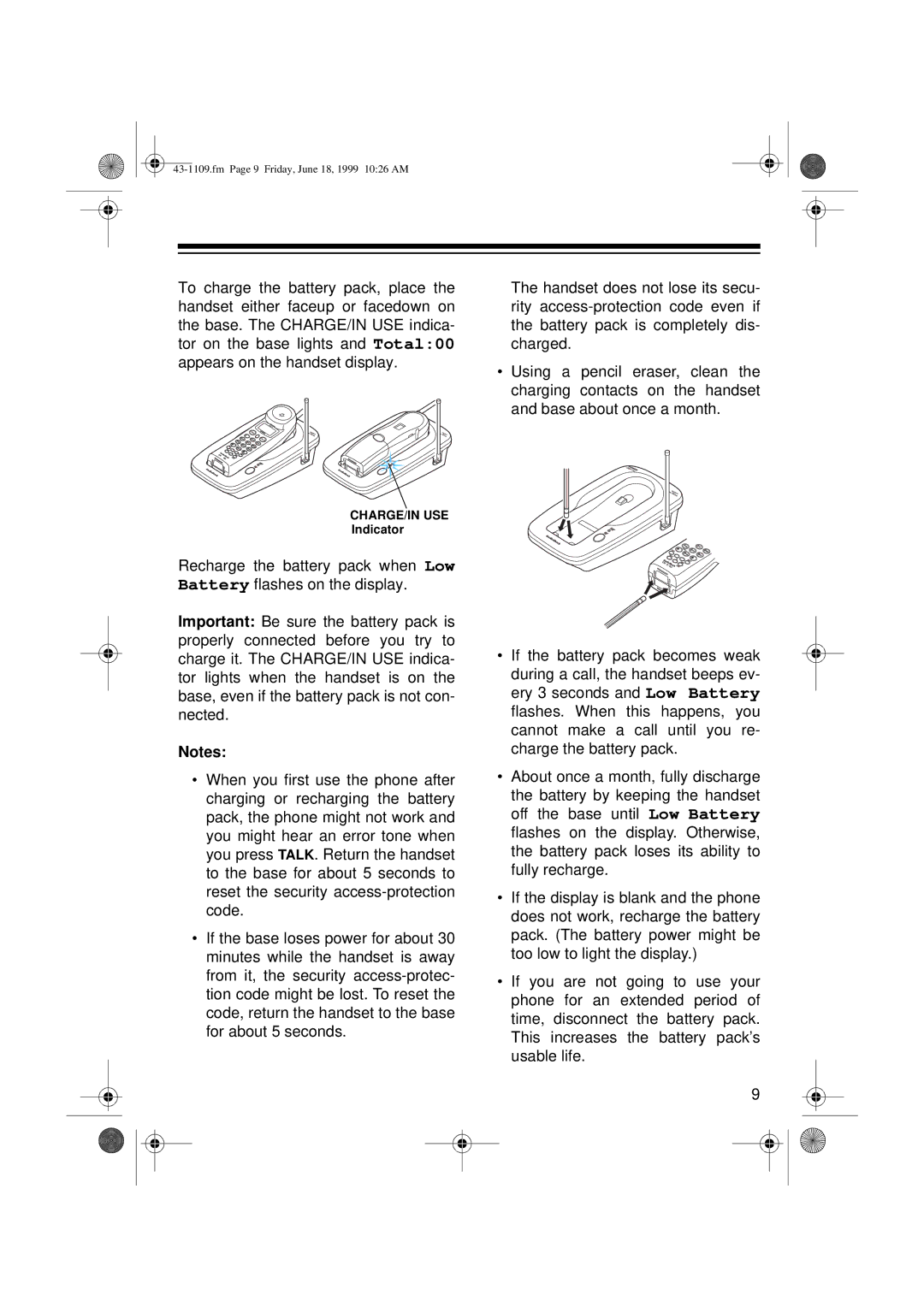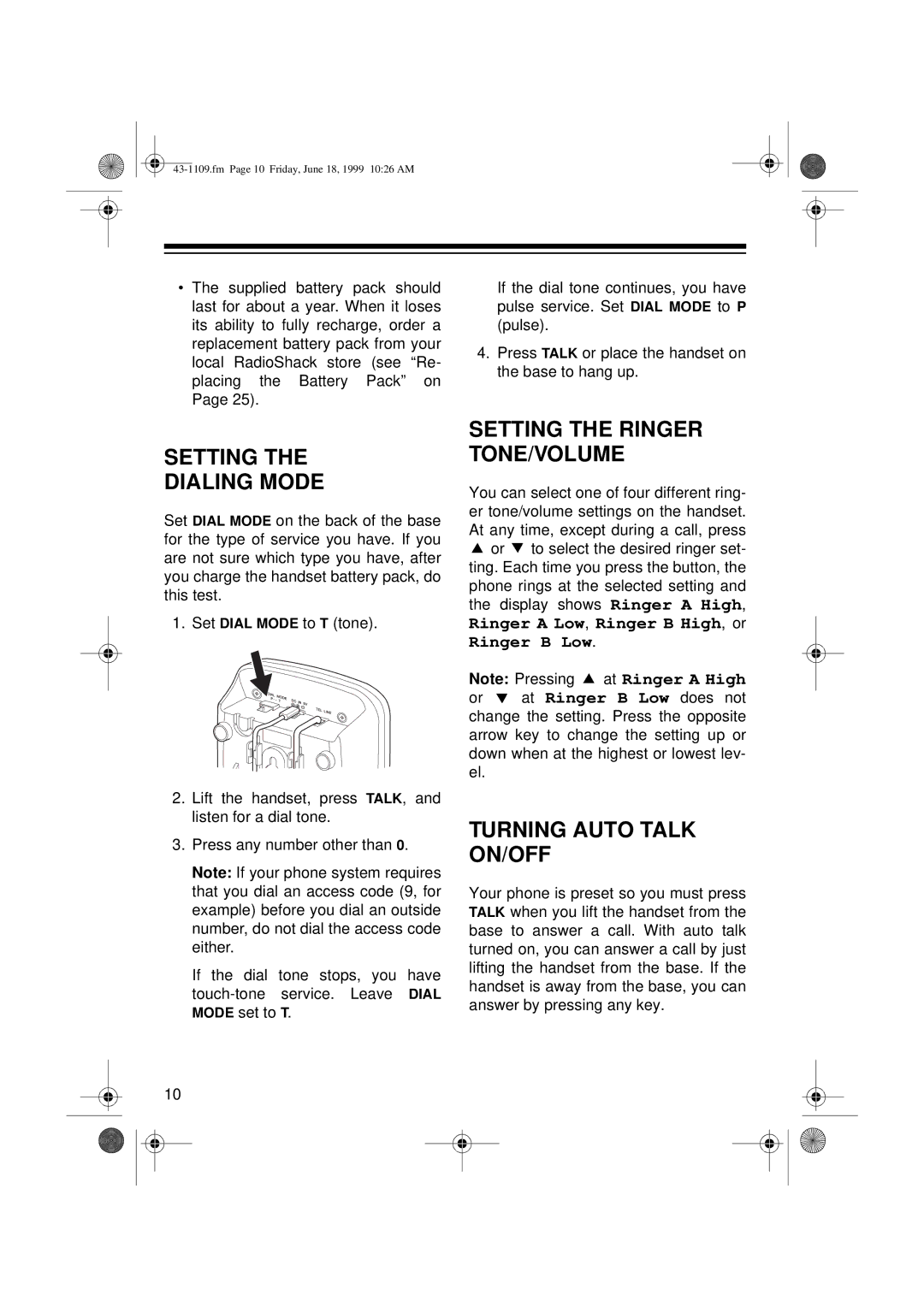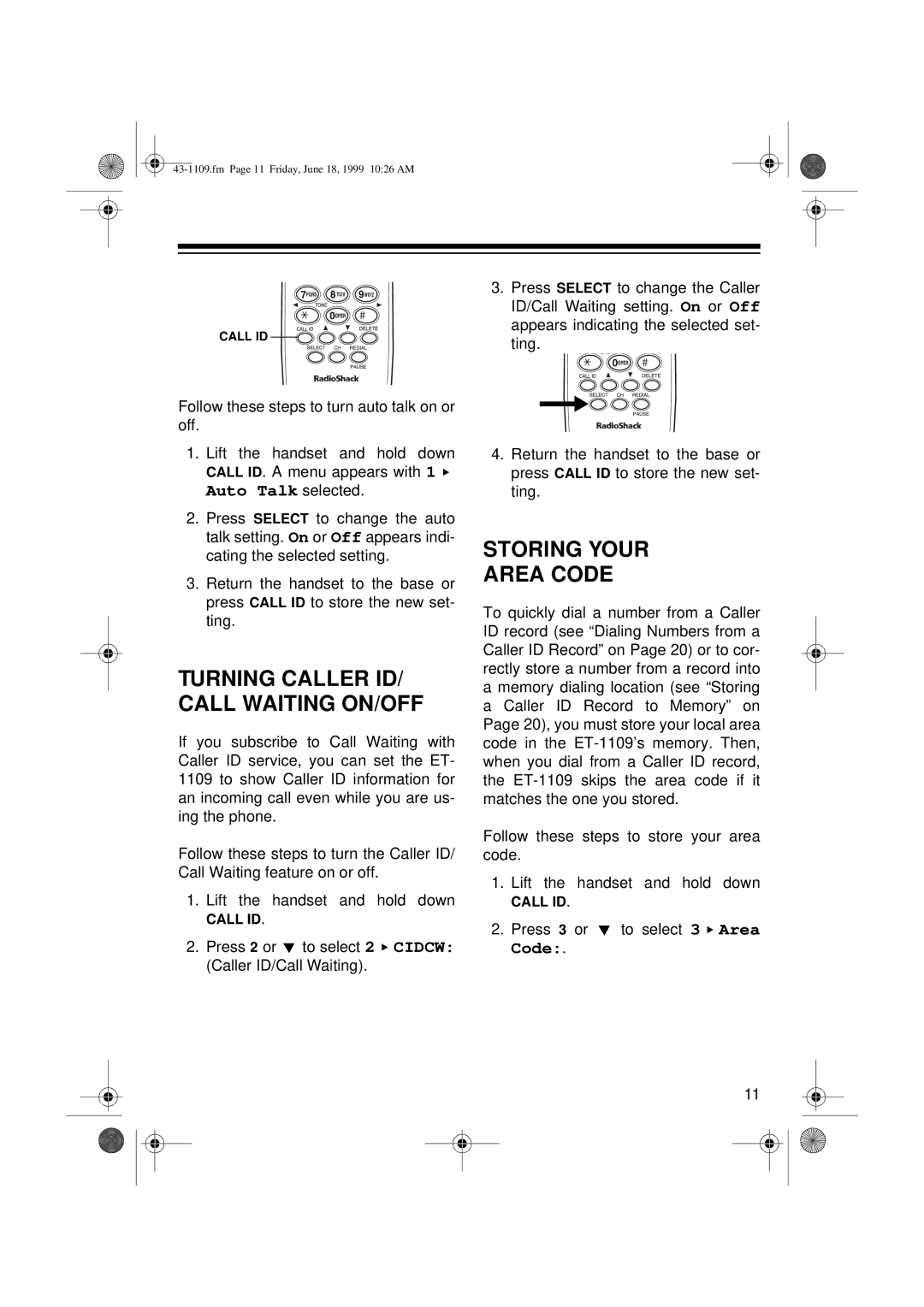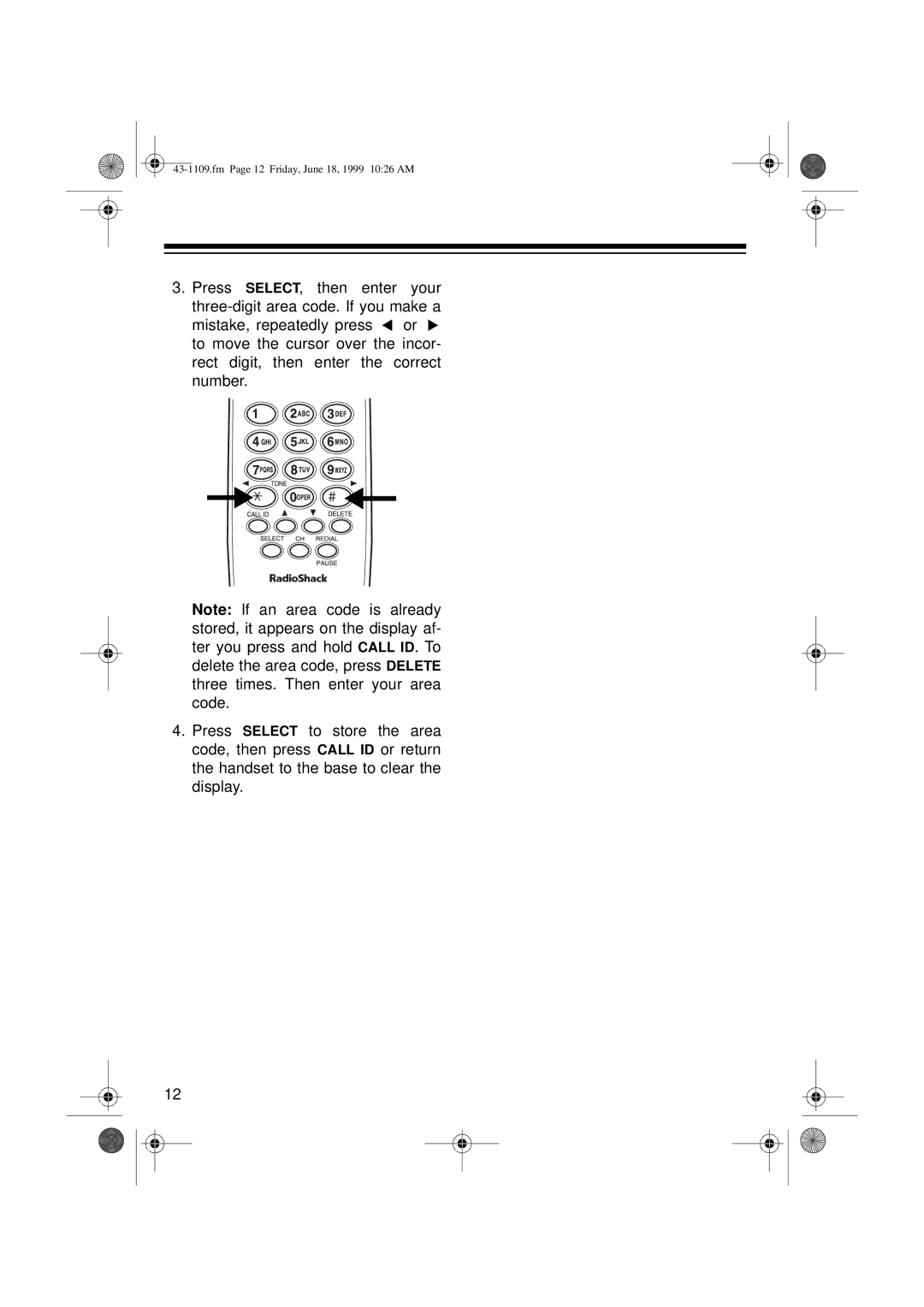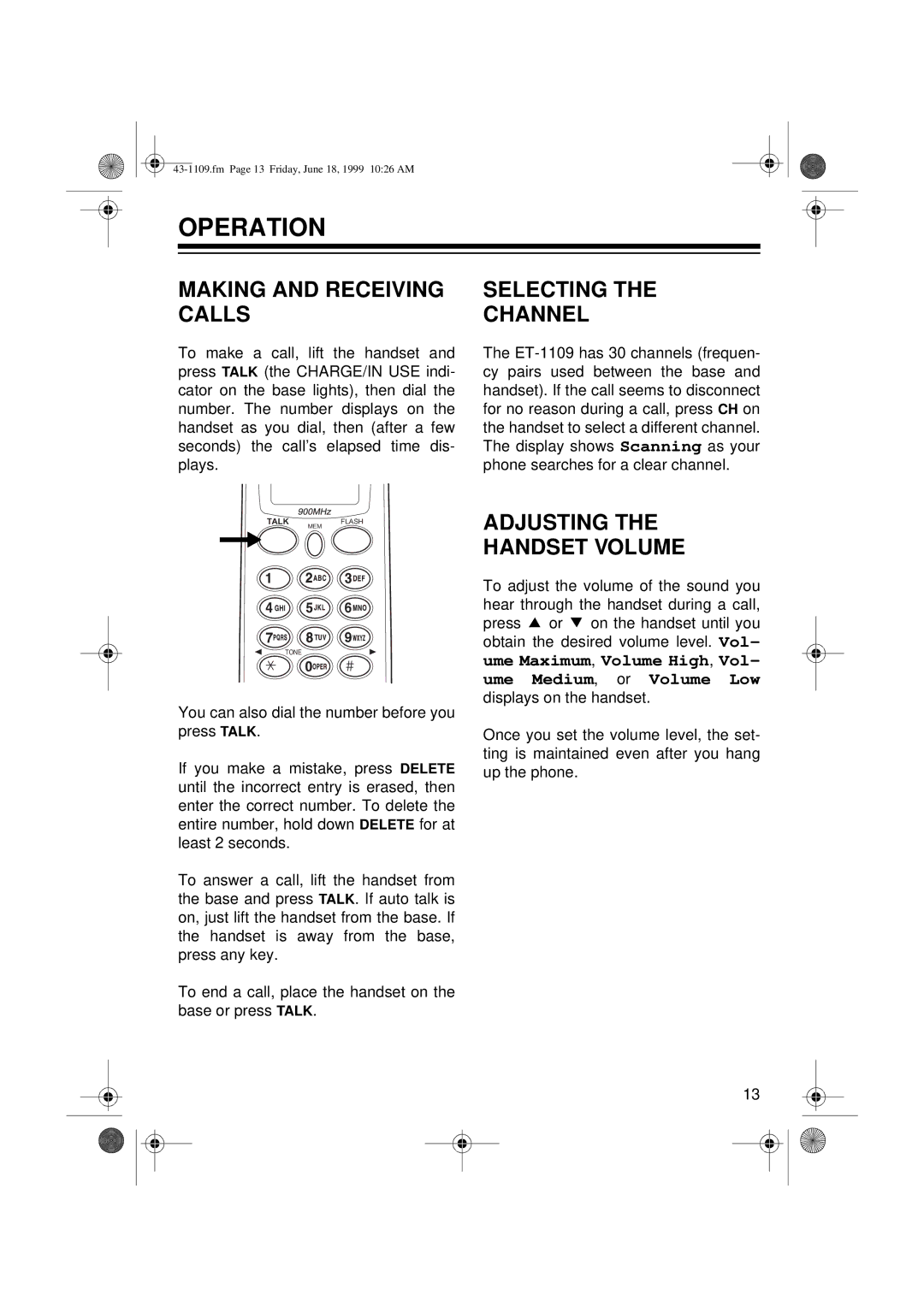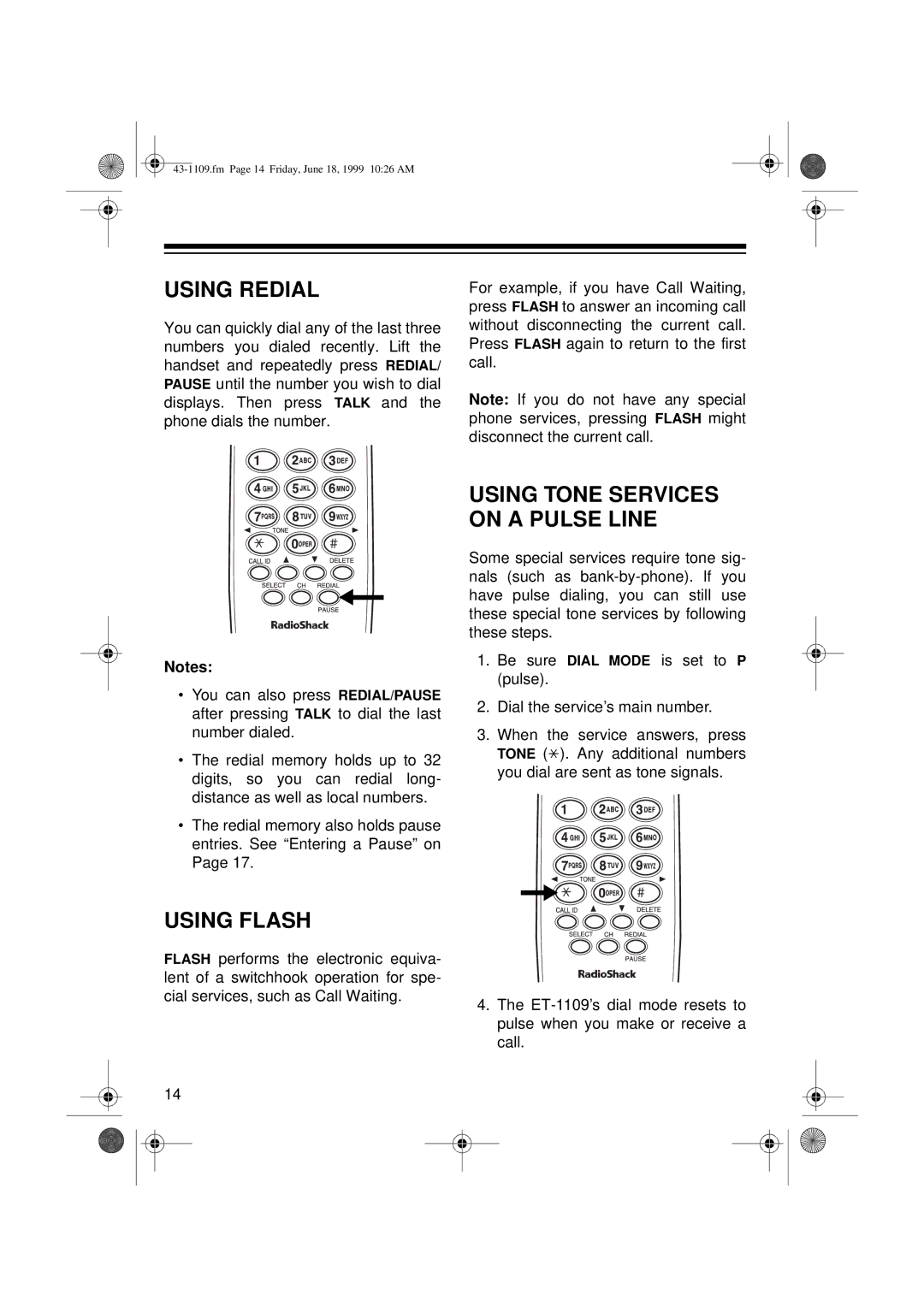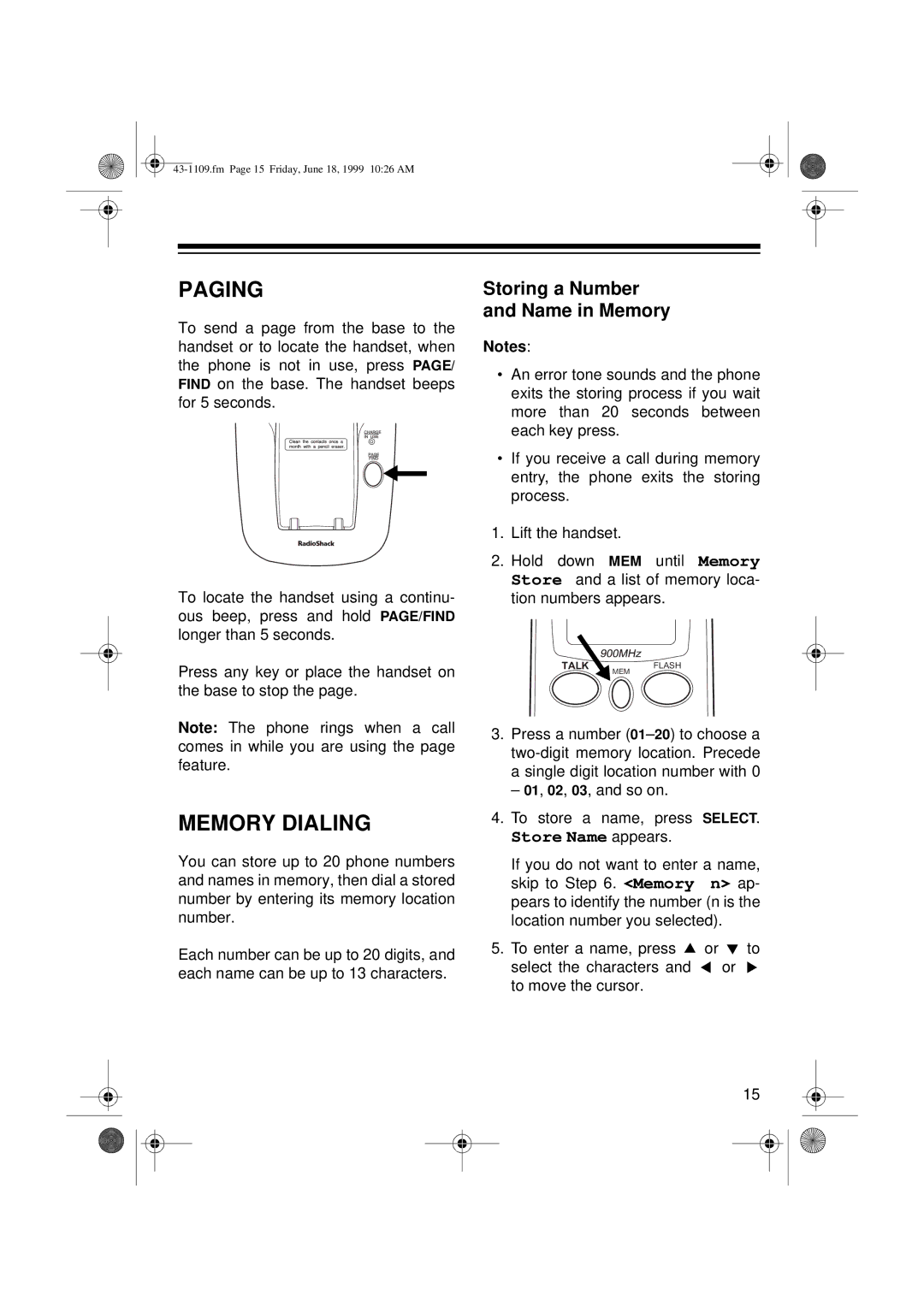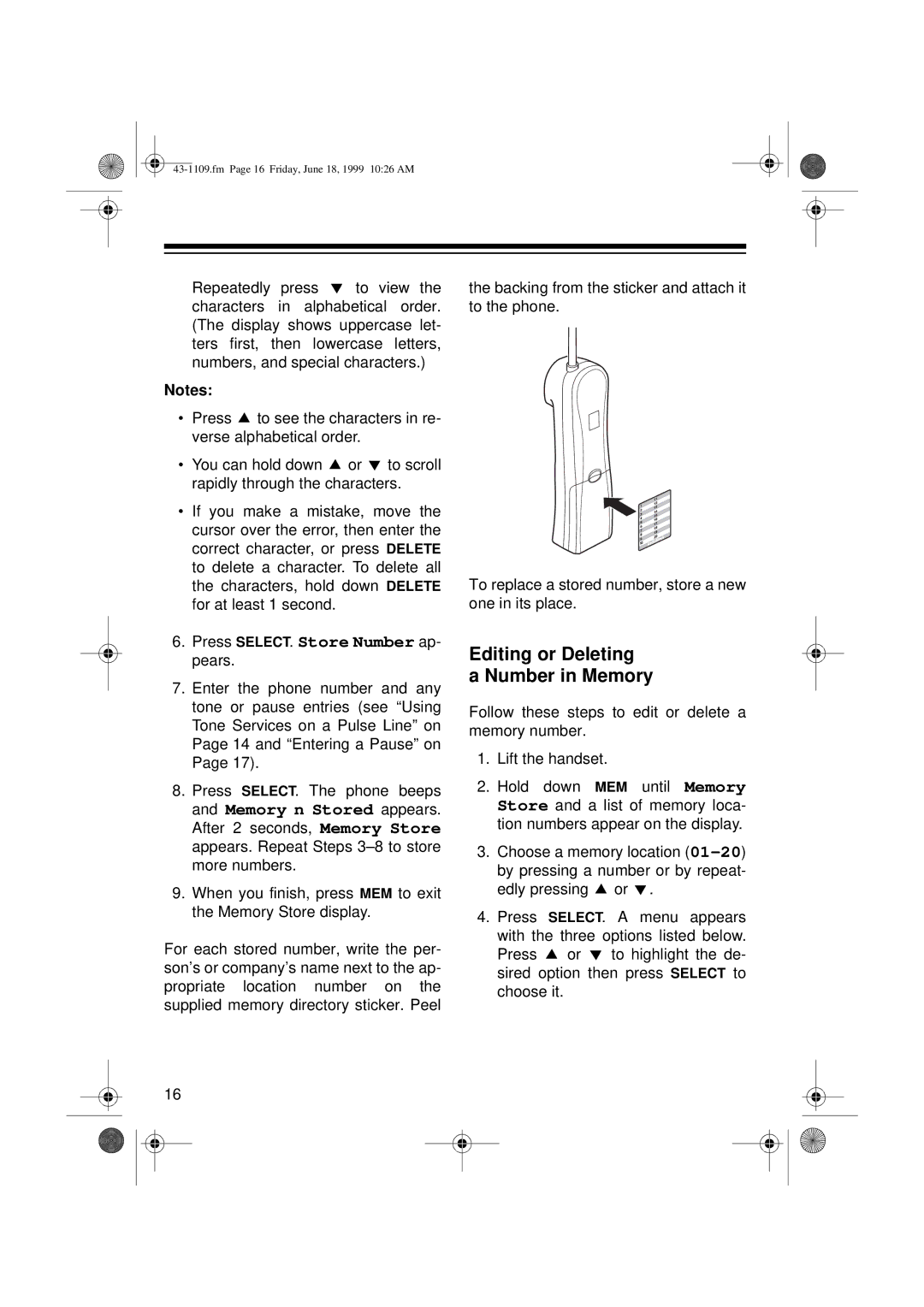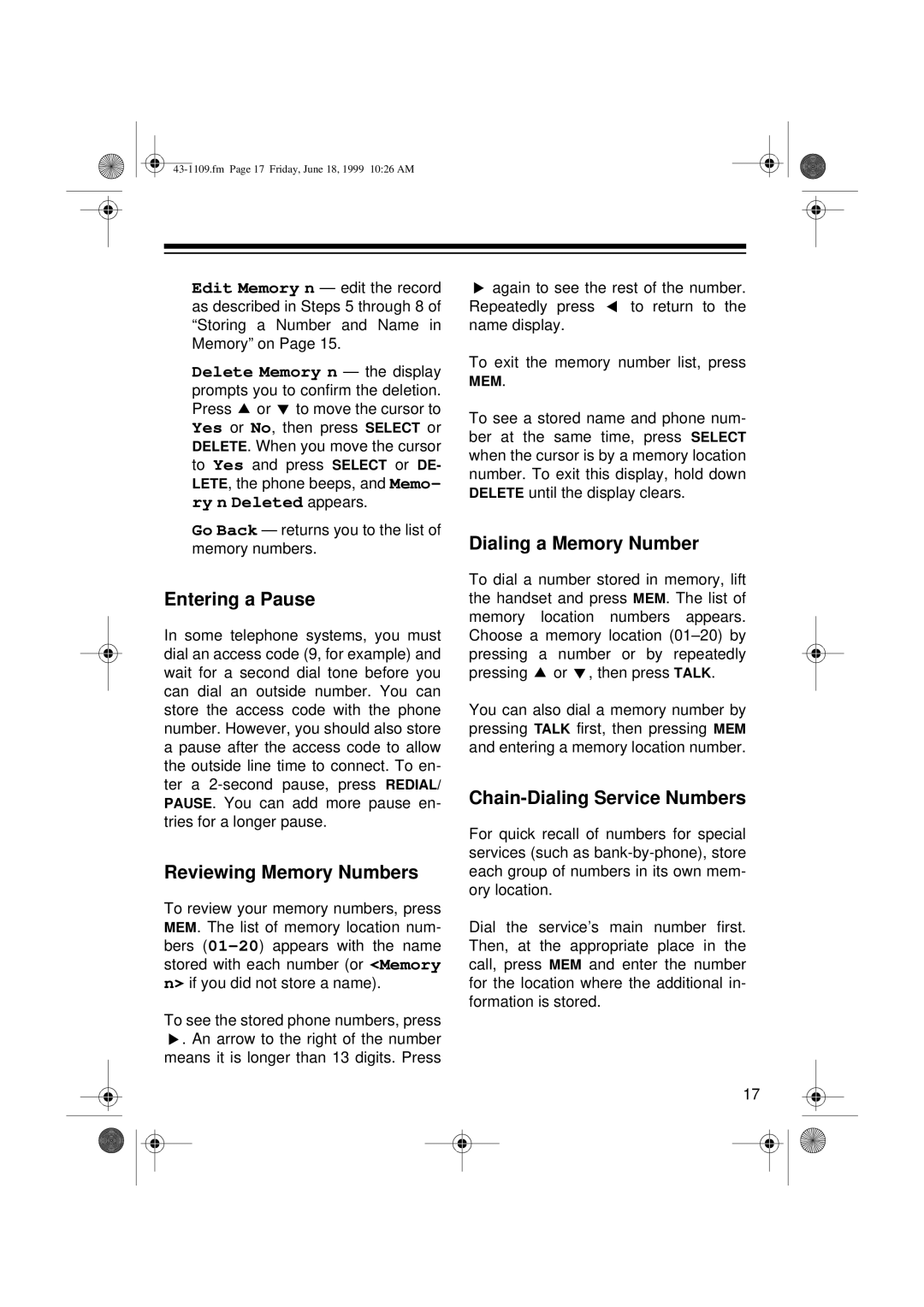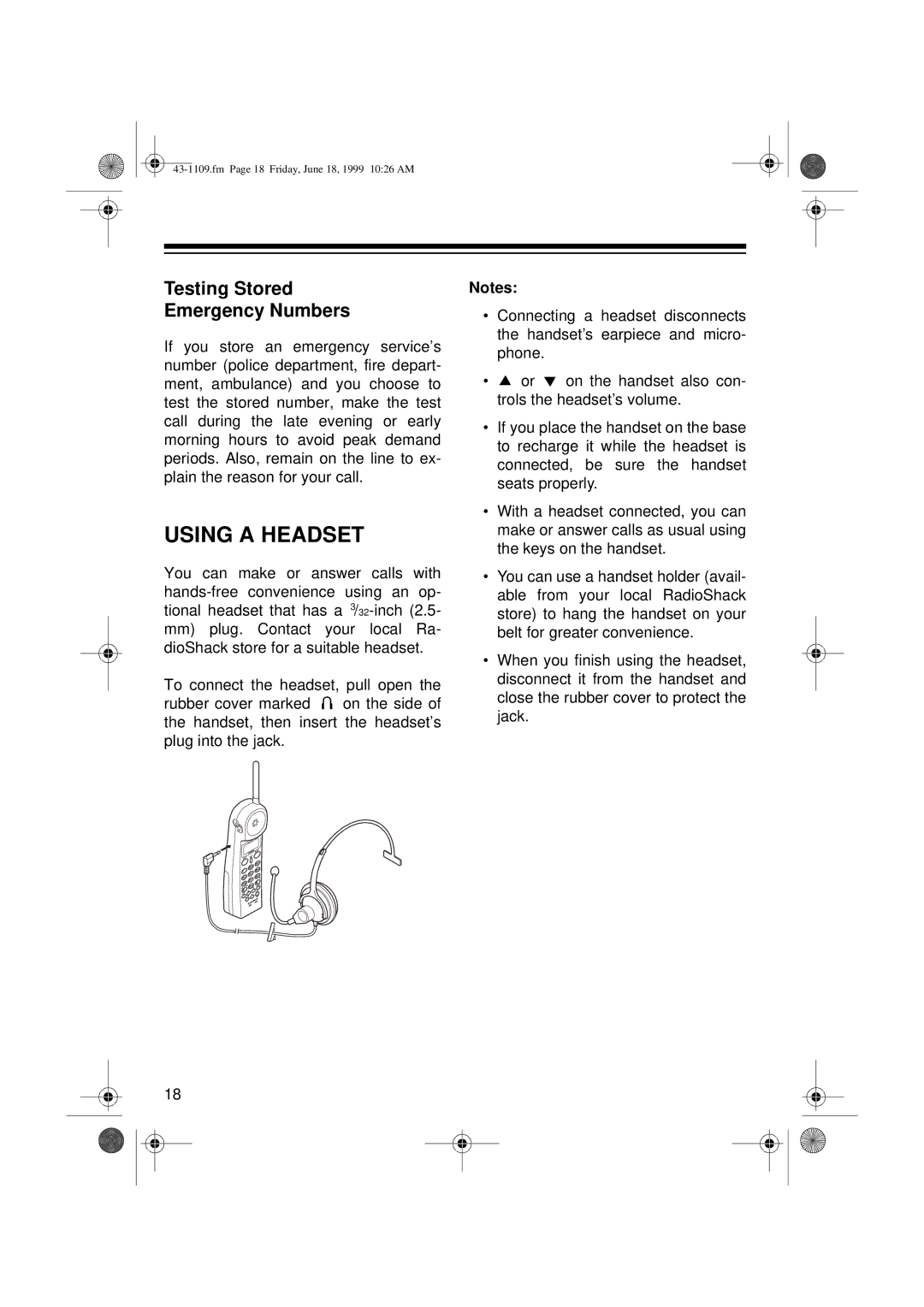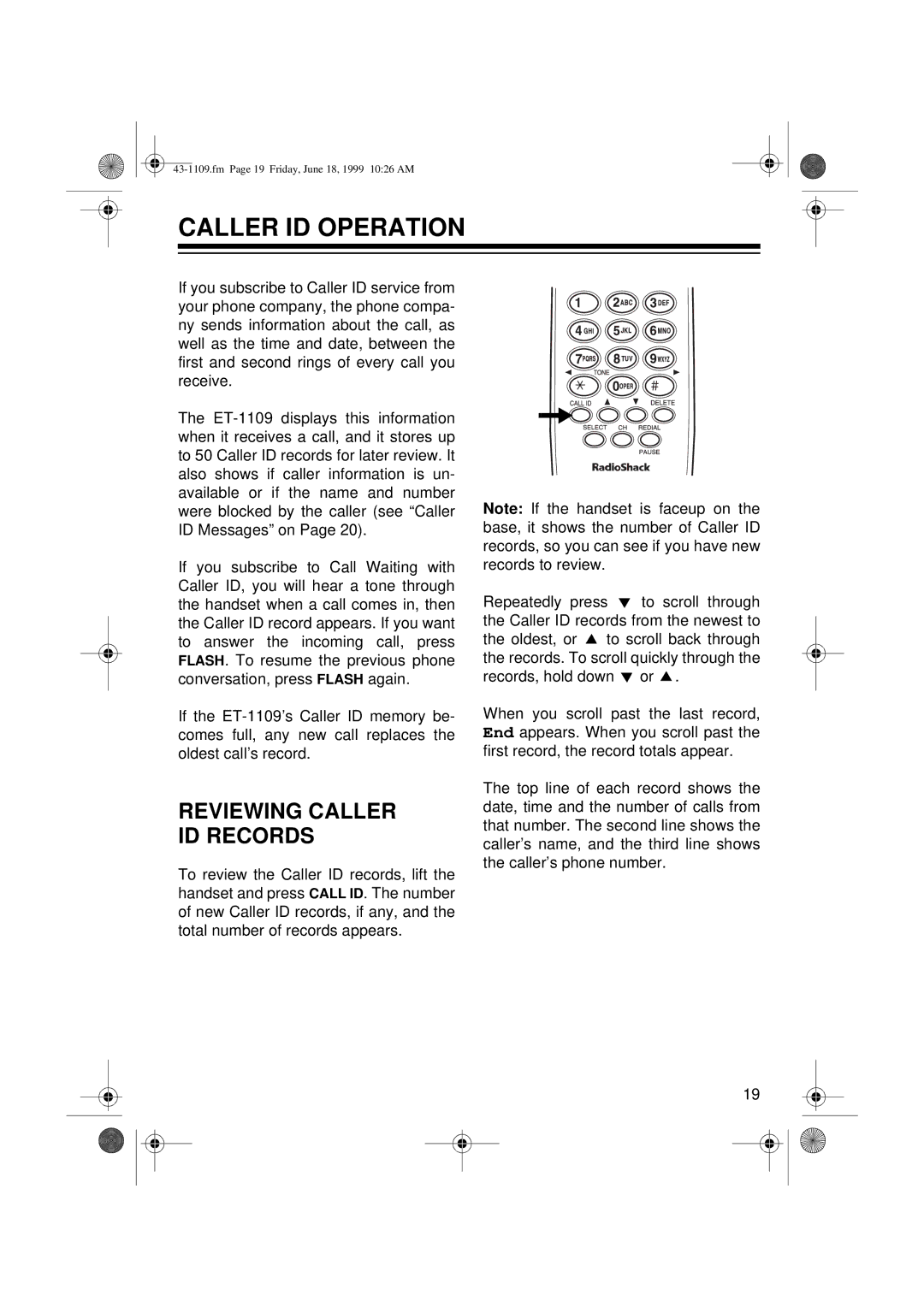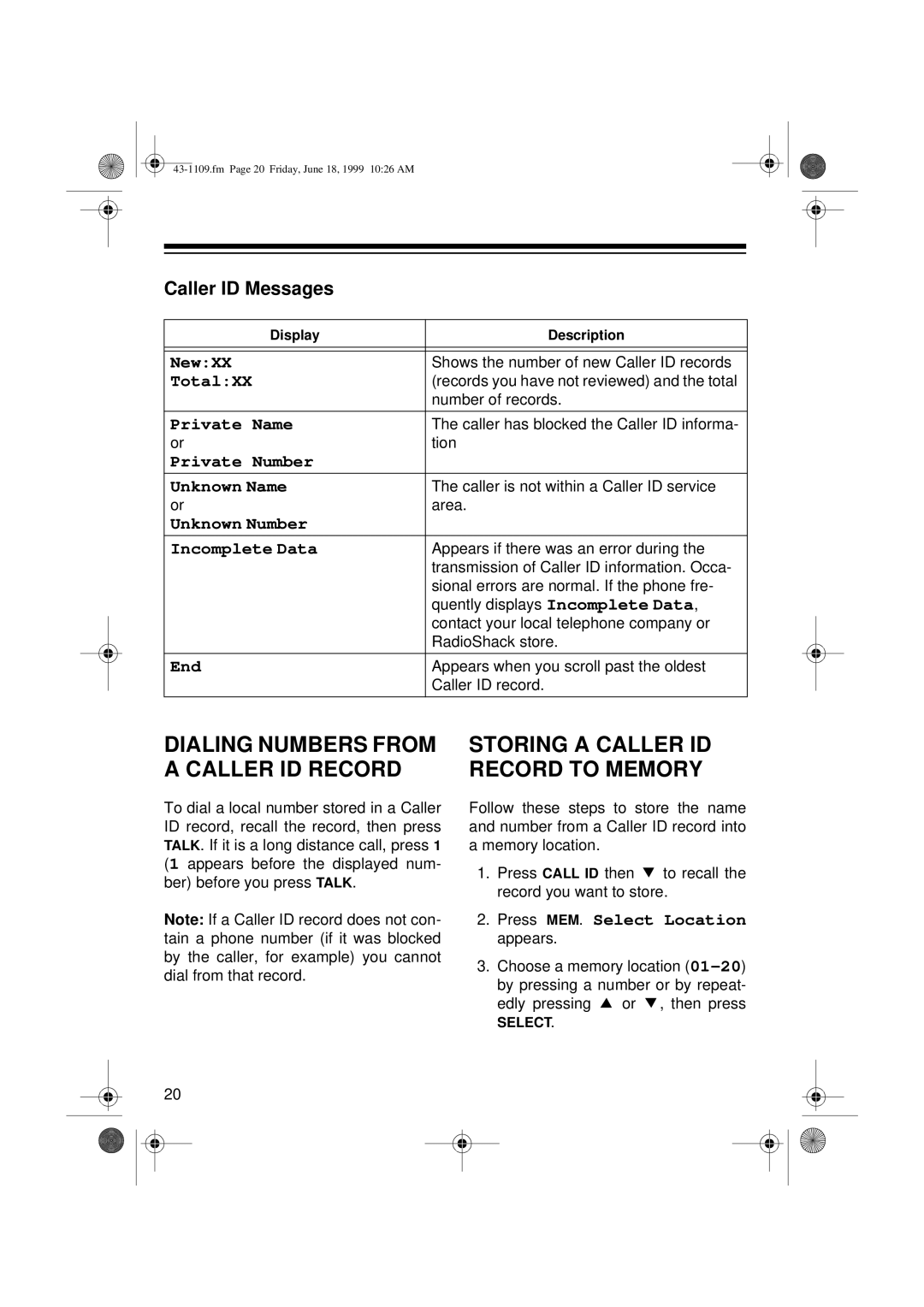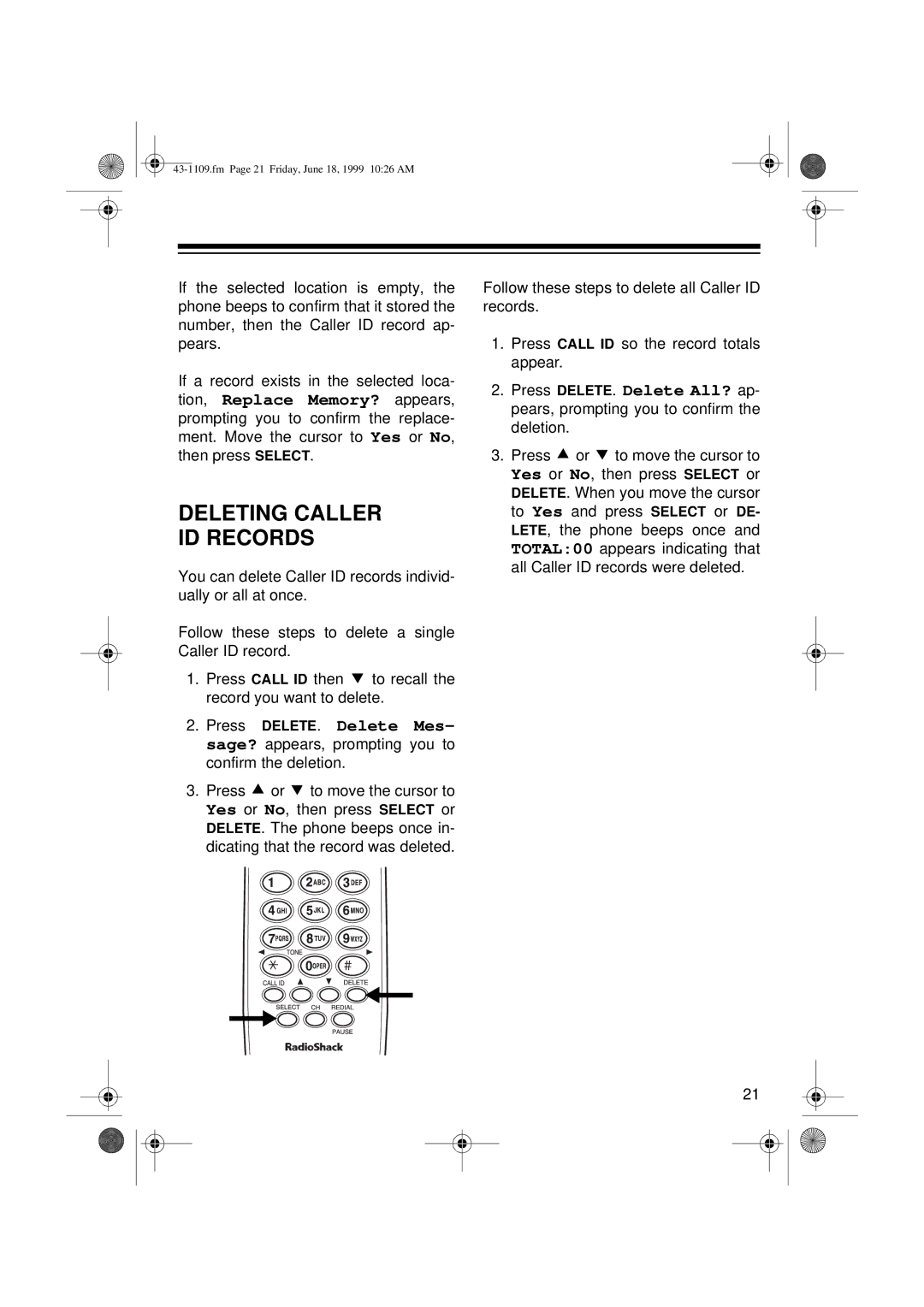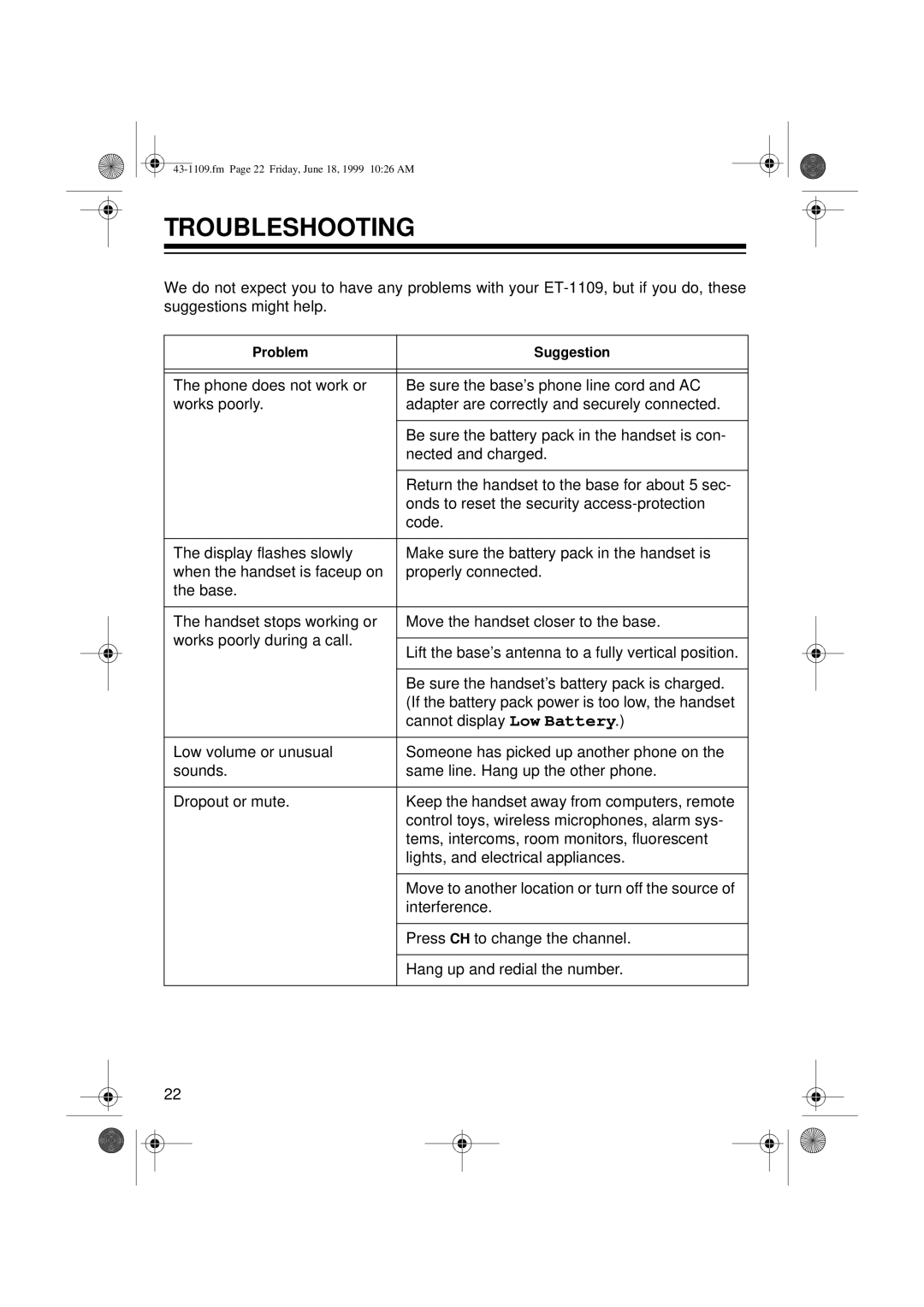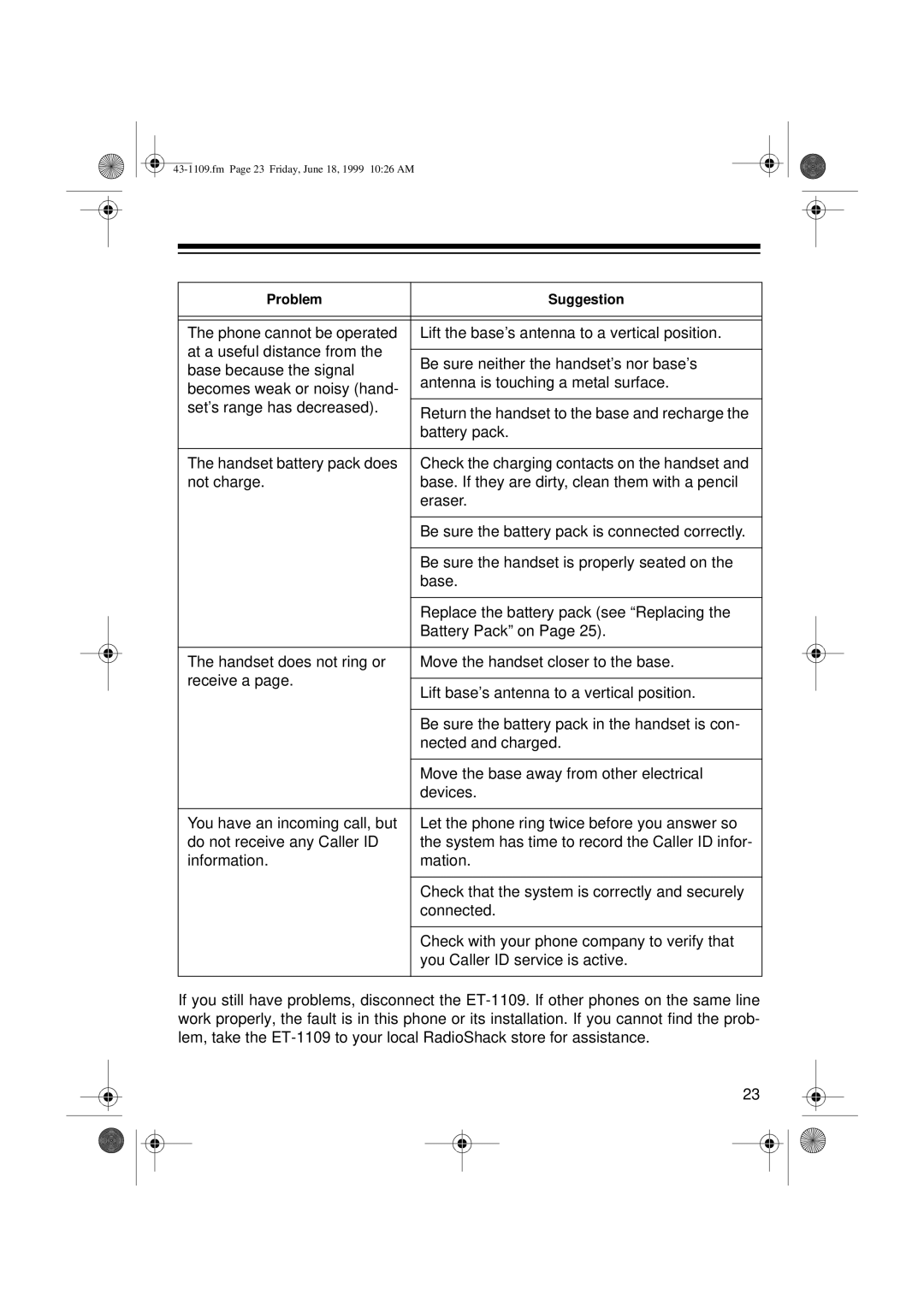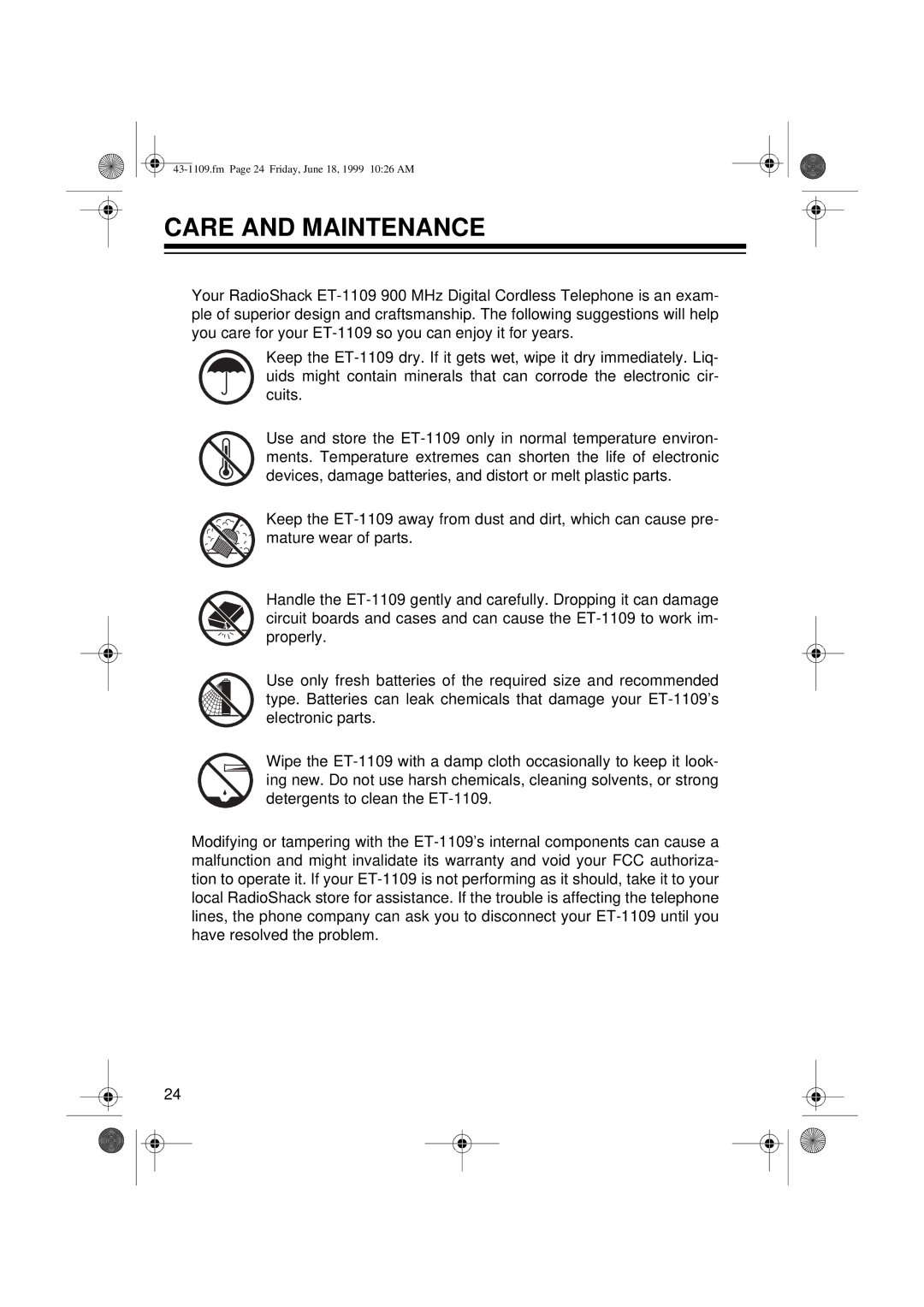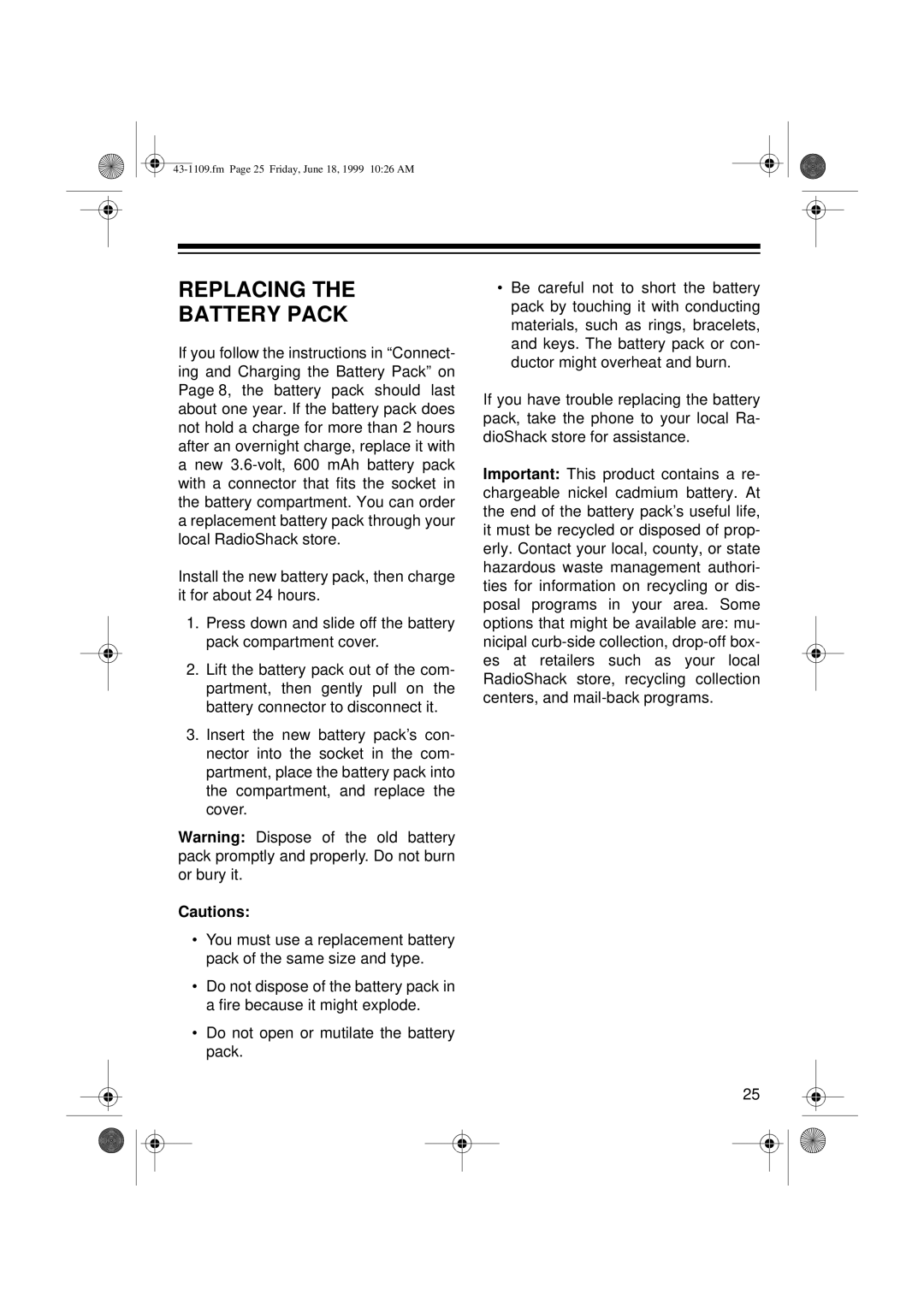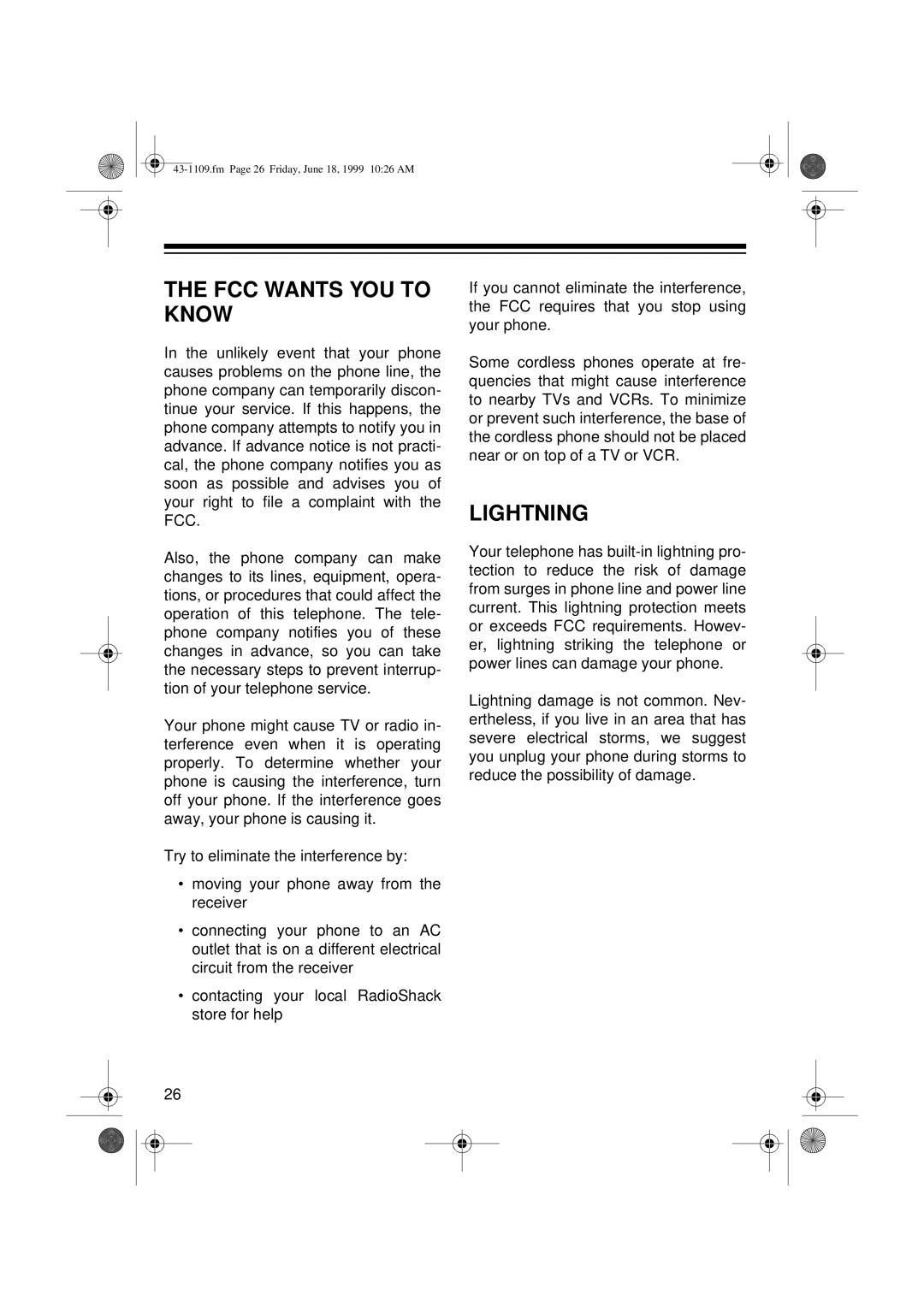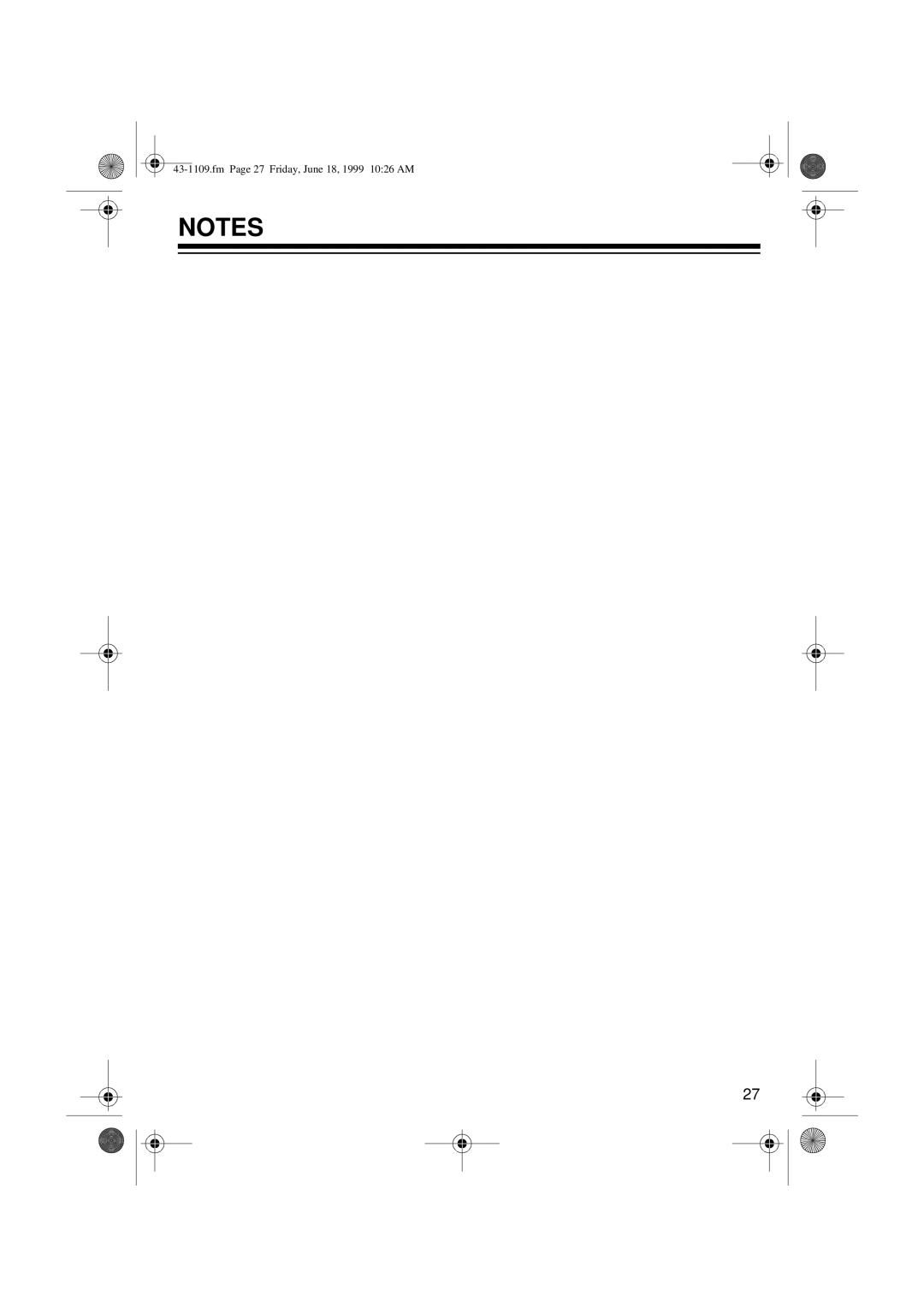ET-1109 specifications
The Radio Shack ET-1109 is a versatile and compact electronic device that has garnered interest for its array of features and capabilities. Designed for both novice and experienced users, this handheld electronic organizer combines the utility of a personal assistant with a user-friendly interface.One of the standout features of the ET-1109 is its extensive memory capacity, allowing users to store a significant amount of data. The device typically includes features like a calendar, address book, and to-do list, making it ideal for users who need to keep track of their schedules and contacts on the go.
The ET-1109 employs a crystal-clear LCD screen that enhances visibility, allowing users to view their information without strain. The ergonomic design complements the screen, making it comfortable to hold and navigate for extended periods. The keys are well-spaced and responsive, facilitating easy input and ensuring efficient operation.
In terms of connectivity, the ET-1109 may offer standard connectivity options that enable users to transfer data to and from a computer. This feature proves invaluable for those who want to back up their information or synchronize it with other devices. Furthermore, the inclusion of basic calculator functions adds another layer of functionality, appealing to users who need quick calculations on the fly.
The ET-1109 often supports a variety of applications beyond simple organization, including alarm functions and world time settings. These features are particularly beneficial for frequent travelers or those with diverse daily schedules. The device typically runs on easily replaceable batteries, ensuring longevity and sustained performance.
Another key aspect of the Radio Shack ET-1109 is its durability. Built with quality materials, it is designed to withstand everyday wear and tear, making it suitable for use in different environments, whether at home, in the office, or while traveling.
In summary, the Radio Shack ET-1109 stands out due to its practical design and range of features, catering to users seeking an efficient and reliable electronic organizer. Its combination of memory capacity, ease of use, and additional functionalities makes it a valuable tool for effective time management and organization. Whether for personal or professional use, the ET-1109 represents a meaningful addition to the world of handheld technology.