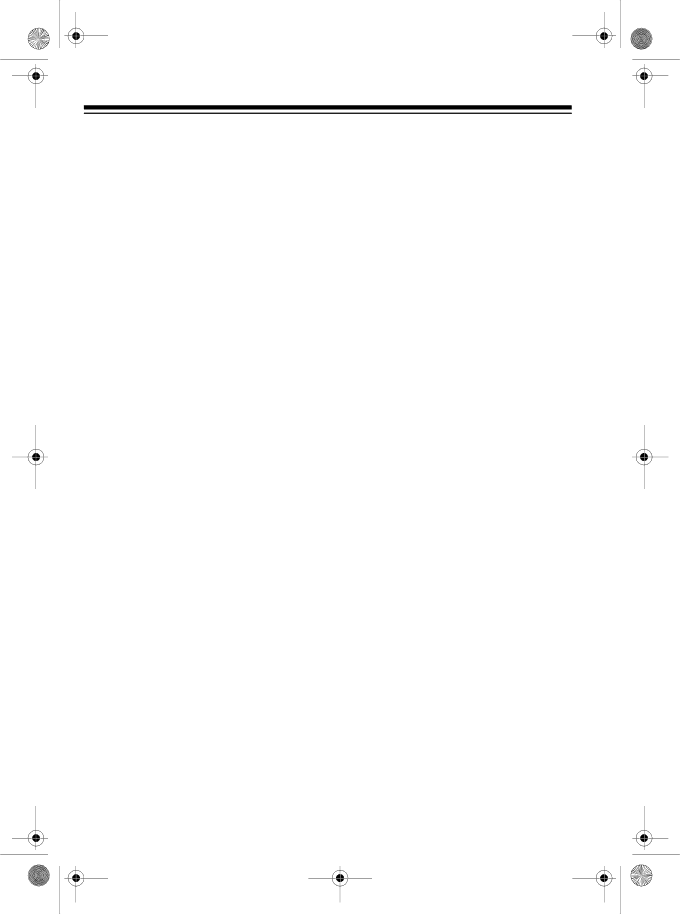
USING TONE SERVICES ON A PULSE LINE
Some special services, such as bank by phone, require tone signals. If you have pulse service, you can still use these special tone services by follow- ing these steps.
1.Set TONE/PULSE on the base to
PULSE.
2.Dial the service’s main number.
3.When the service answers, press
*on the keypad. Then dial the additional numbers. The phone sends these numbers as tone sig- nals.
4.When you complete the call, place the handset on the base or press TALK to disconnect the call. The phone automatically resets to the pulse mode.
Note: We recommend you not use RE- DIAL to dial numbers that include a tone (*) entry.
USING PAGE
The PAGE feature lets you send a page from the base to the handset. With the handset’s power on and its TALK light off, the handset beeps three sets of two beeps when someone presses PAGE on the base. The TALK light on
14
the handset and the CHARGE/TALK indicator on the base flash.
Note: The handset will not beep during a call or if its power is off.
MEMORY DIALING
You can store up to 10 numbers up to 16 digits long.
Notes:
•If TONE/PULSE is set to PULSE and you want to use tone dialing for a memory number, you must
store the tone entry (*) in the next memory location. Do not store both pulse and tone entries in the same memory location.
•To keep your accounts secure, we recommend you do NOT store your personal access code for services such as