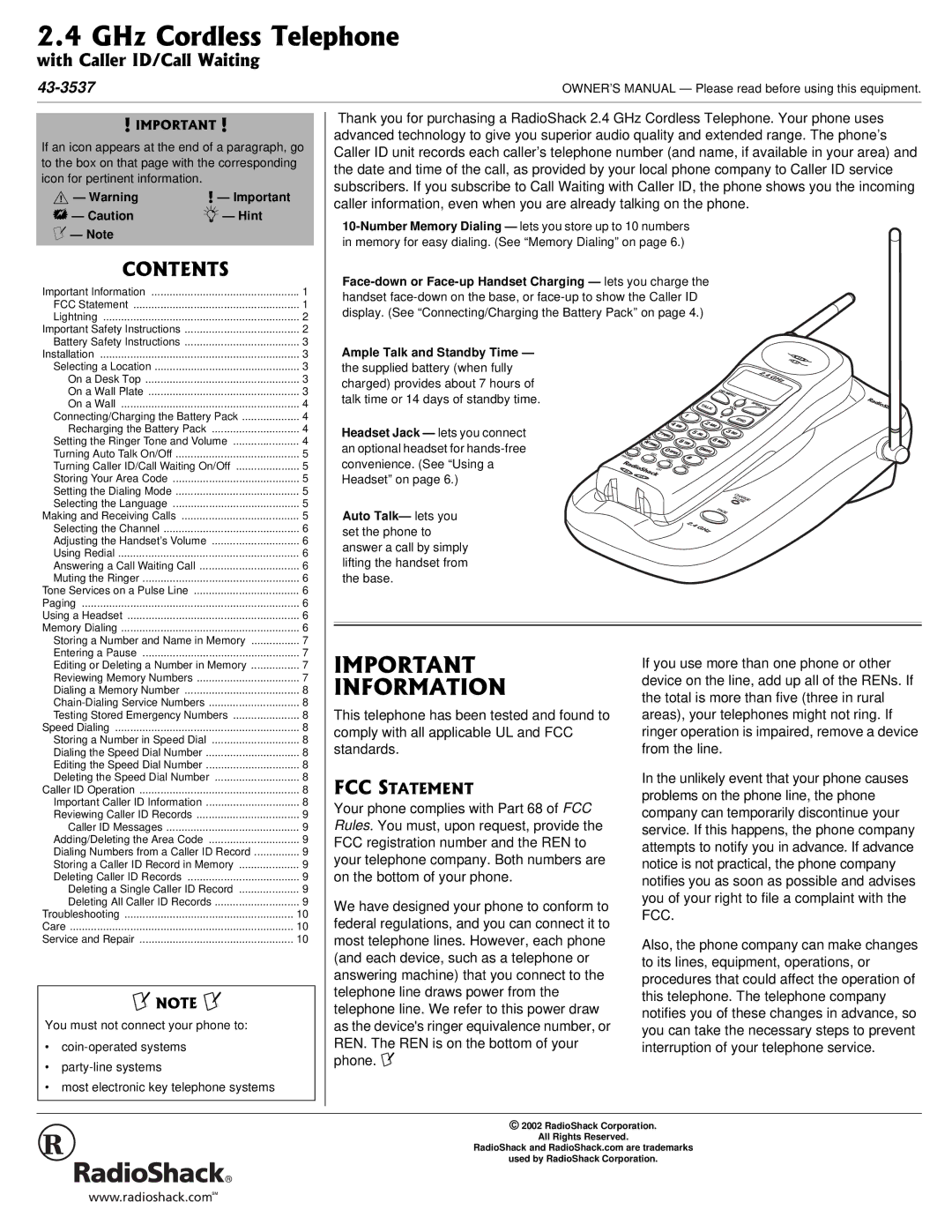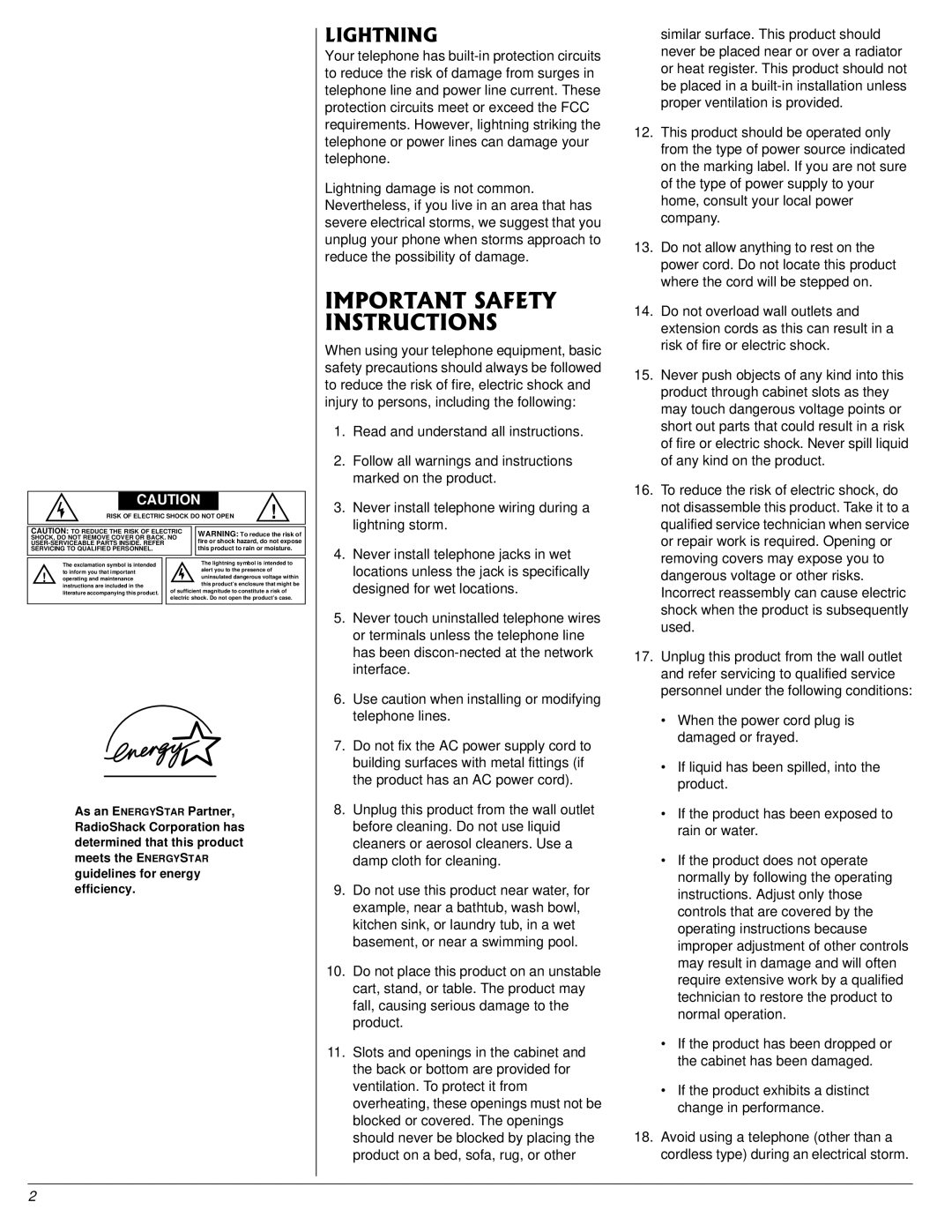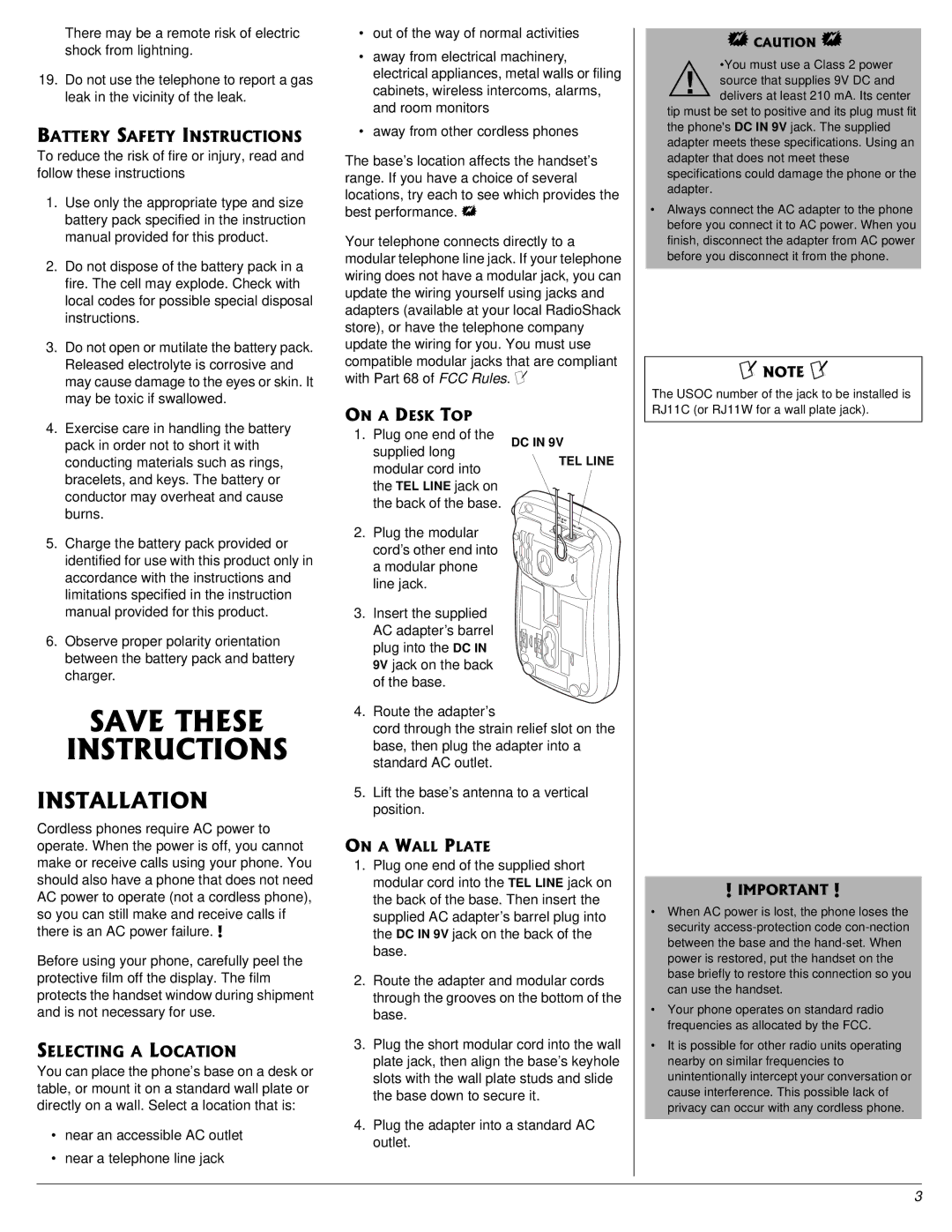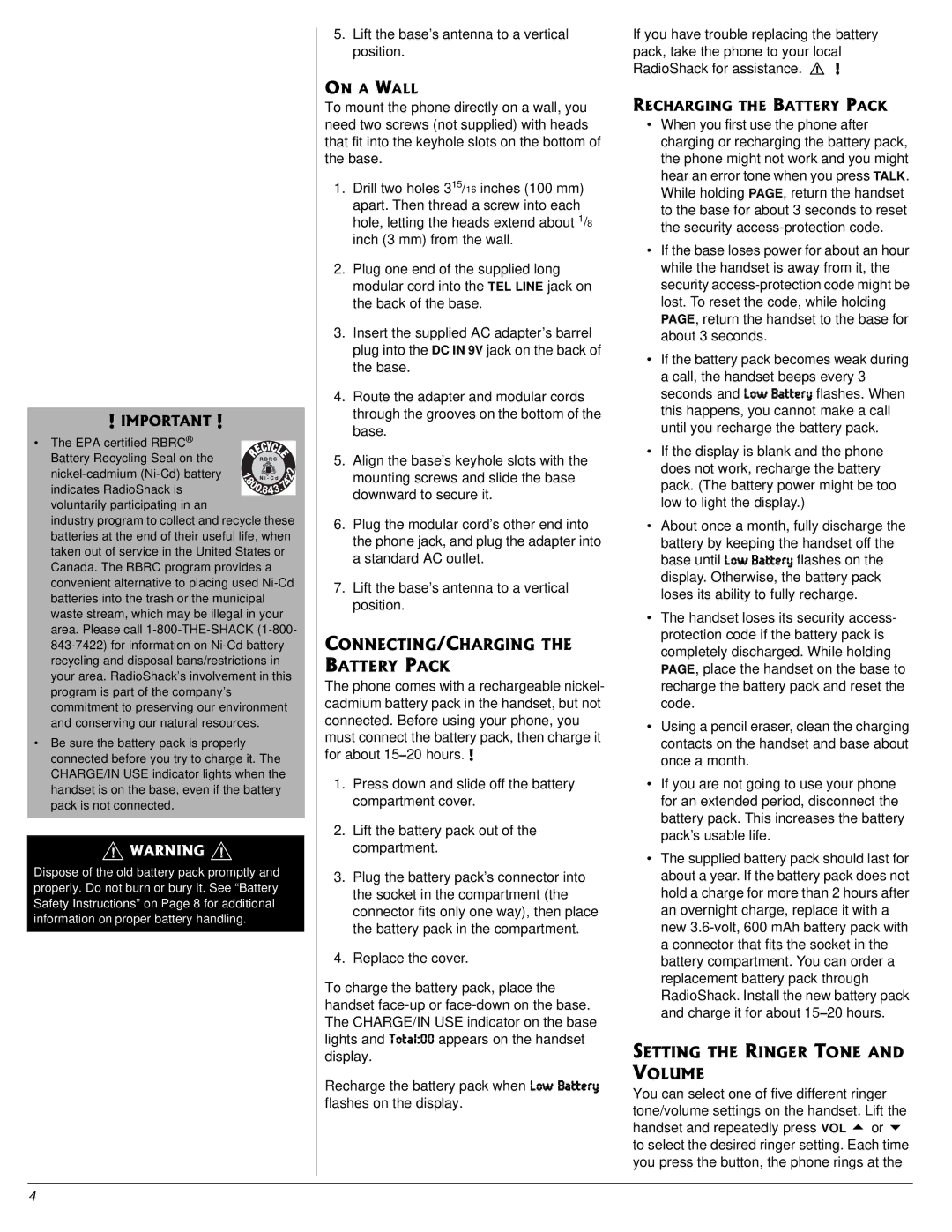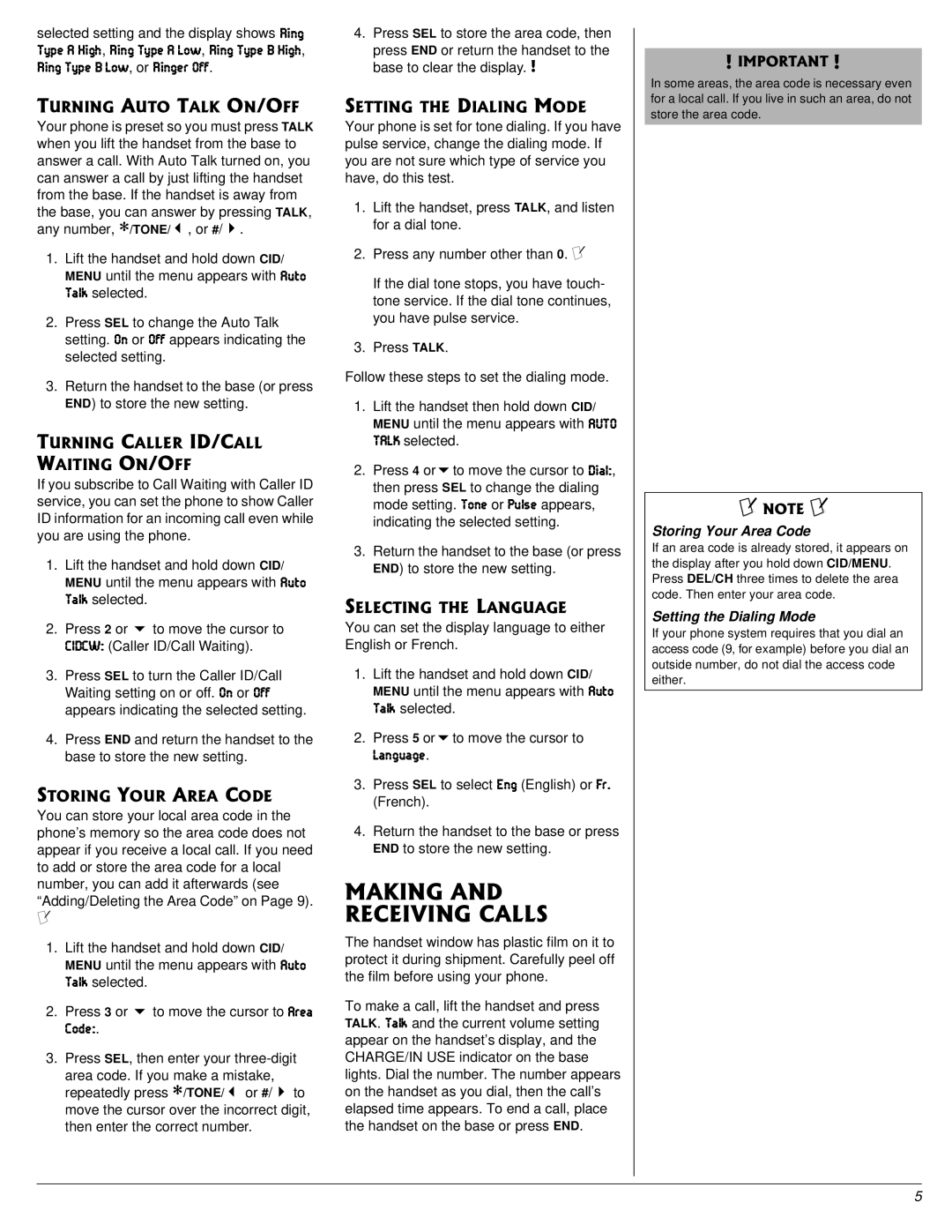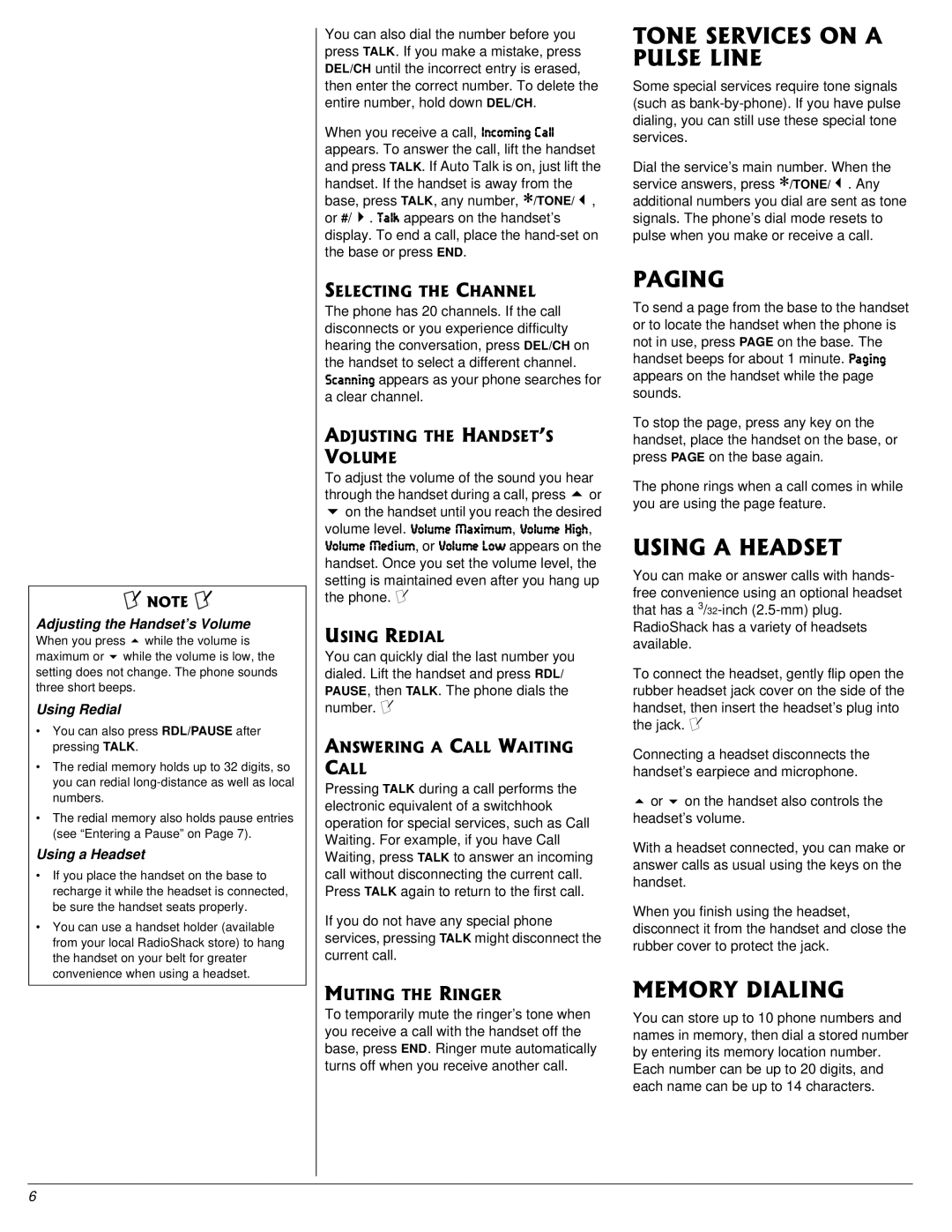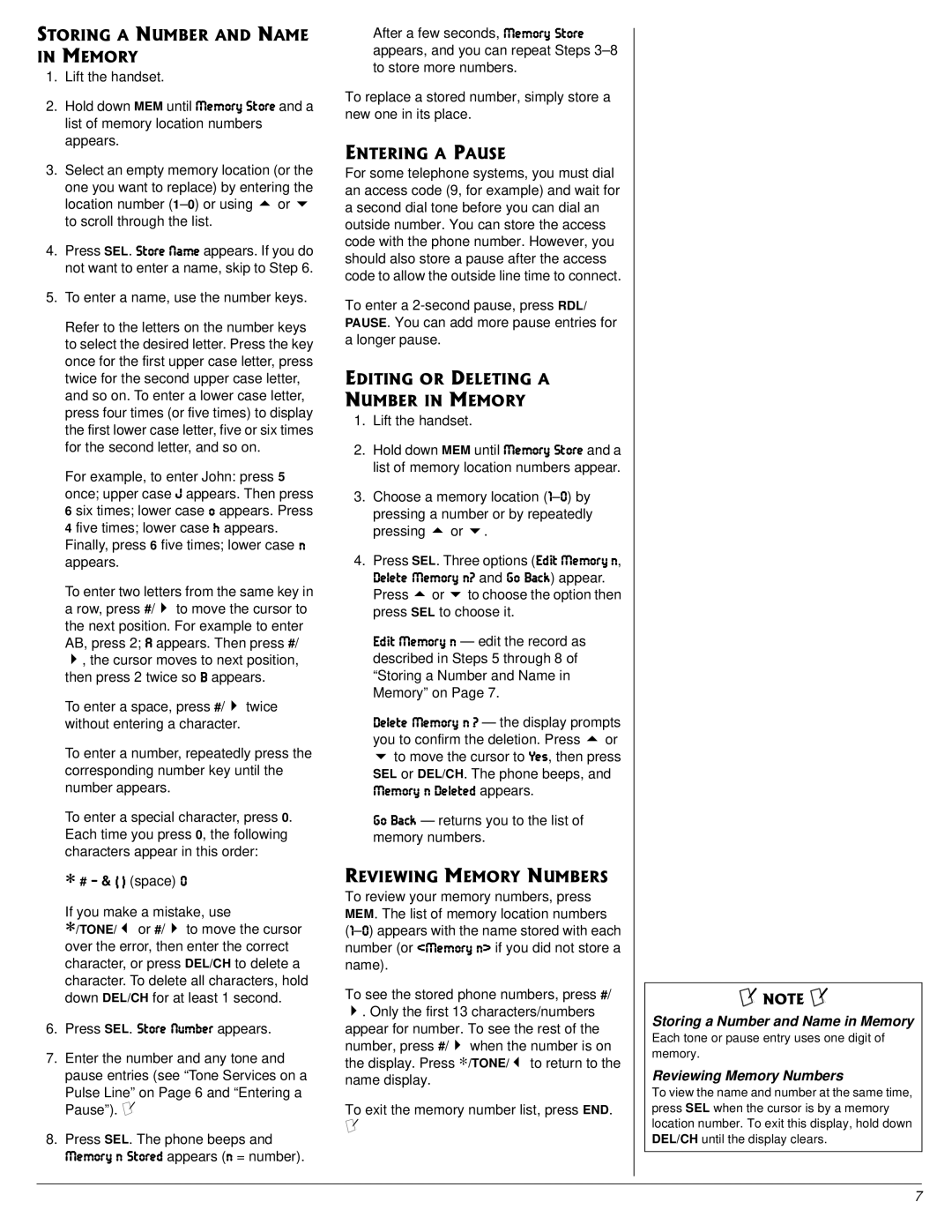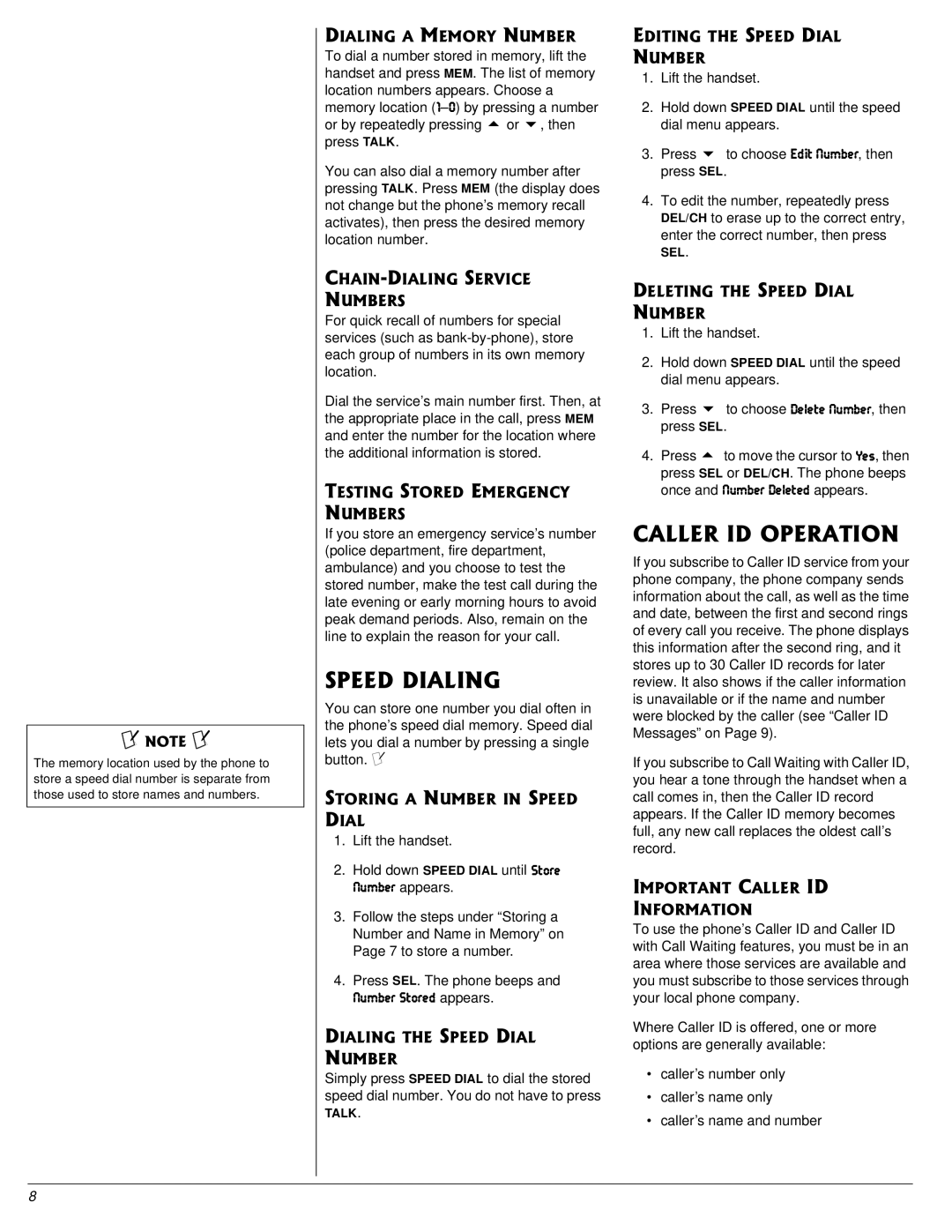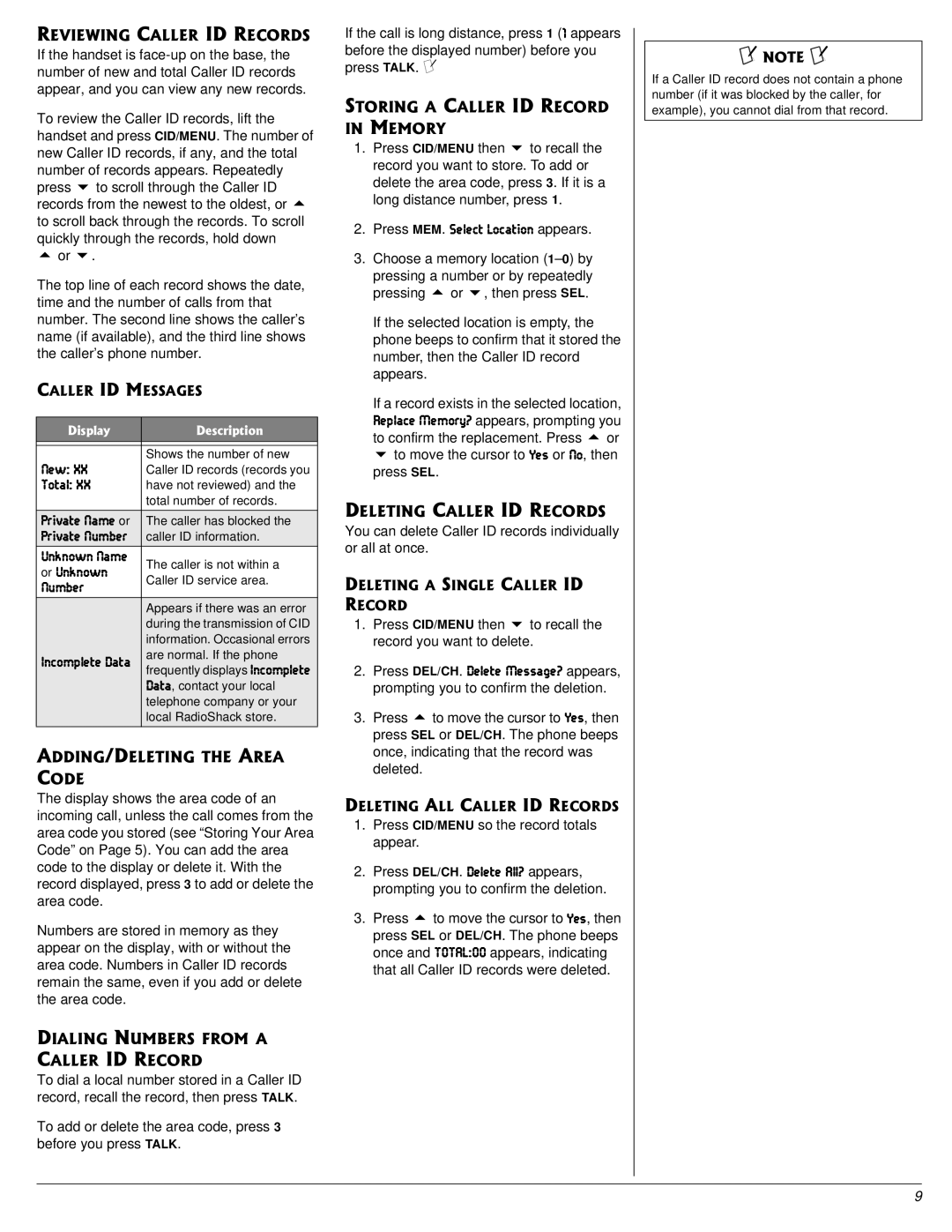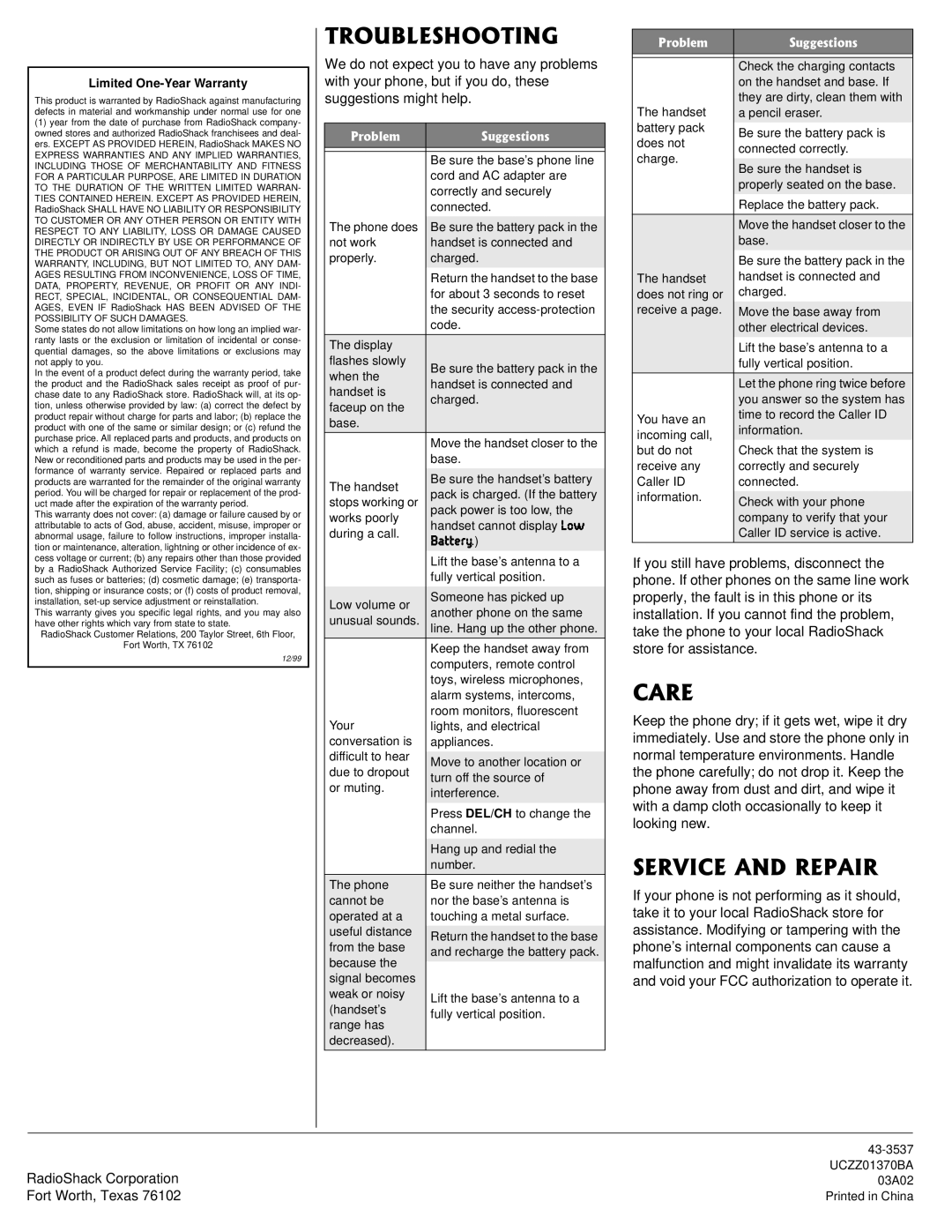5614+0)"#"07/$'4"#0&"0#/'" +0"/'/14;
1.Lift the handset.
2.Hold down MEM until C[ceho Ijeh[ and a list of memory location numbers appears.
3.Select an empty memory location (or the
one you want to replace) by entering the location number
4.Press SEL. Ijeh[ DWc[ appears. If you do not want to enter a name, skip to Step 6.
5.To enter a name, use the number keys.
Refer to the letters on the number keys to select the desired letter. Press the key once for the first upper case letter, press twice for the second upper case letter, and so on. To enter a lower case letter, press four times (or five times) to display the first lower case letter, five or six times for the second letter, and so on.
For example, to enter John: press 5 once; upper case @ appears. Then press 6 six times; lower case e appears. Press 4 five times; lower case ^ appears. Finally, press 6 five times; lower case d appears.
To enter two letters from the same key in a row, press #/7 to move the cursor to
the next position. For example to enter
AB, press 2; 7 appears. Then press #/ 7, the cursor moves to next position, then press 2 twice so 8 appears.
To enter a space, press #/7 twice without entering a character.
To enter a number, repeatedly press the corresponding number key until the number appears.
To enter a special character, press 0. Each time you press 0, the following characters appear in this order:
∗ # ¶ & âýá (space) &
If you make a mistake, use
∗/TONE/6 or #/7 to move the cursor over the error, then enter the correct character, or press DEL/CH to delete a character. To delete all characters, hold down DEL/CH for at least 1 second.
6.Press SEL. Ijeh[ DkcX[h appears.
7.Enter the number and any tone and pause entries (see “Tone Services on a
Pulse Line” on Page 6 and “Entering a Pause”). ±
8.Press SEL. The phone beeps and C[ceho d Ijeh[Z appears (d = number).
After a few seconds, C[ceho Ijeh[ appears, and you can repeat Steps
To replace a stored number, simply store a new one in its place.
'06'4+0)"#"2#75'
For some telephone systems, you must dial an access code (9, for example) and wait for a second dial tone before you can dial an outside number. You can store the access code with the phone number. However, you should also store a pause after the access code to allow the outside line time to connect.
To enter a
'&+6+0)"14"&'.'6+0)"#" 07/$'4"+0"/'/14;
1.Lift the handset.
2.Hold down MEM until C[ceho Ijeh[ and a list of memory location numbers appear.
3.Choose a memory location
pressing a number or by repeatedly pressing 8 or 9.
4.Press SEL. Three options (;Z_j C[ceho d,
:[b[j[ C[ceho d5 and =e 8WYa) appear. Press 8 or 9 to choose the option then press SEL to choose it.
;Z_j C[ceho d — edit the record as described in Steps 5 through 8 of “Storing a Number and Name in Memory” on Page 7.
:[b[j[ C[ceho dý5ý— the display prompts you to confirm the deletion. Press 8 or 9 to move the cursor to O[i, then press
SEL or DEL/CH. The phone beeps, and
C[ceho d :[b[j[Z appears.
=e 8WYa — returns you to the list of memory numbers.
4'8+'9+0)"/'/14;"07/$'45
To review your memory numbers, press MEM. The list of memory location numbers
name).
To see the stored phone numbers, press #/ 7. Only the first 13 characters/numbers appear for number. To see the rest of the number, press #/7 when the number is on the display. Press ∗/TONE/6 to return to the name display.
To exit the memory number list, press END.
±
±"016'"±"
Storing a Number and Name in Memory
Each tone or pause entry uses one digit of memory.
Reviewing Memory Numbers
To view the name and number at the same time, press SEL when the cursor is by a memory location number. To exit this display, hold down DEL/CH until the display clears.
7