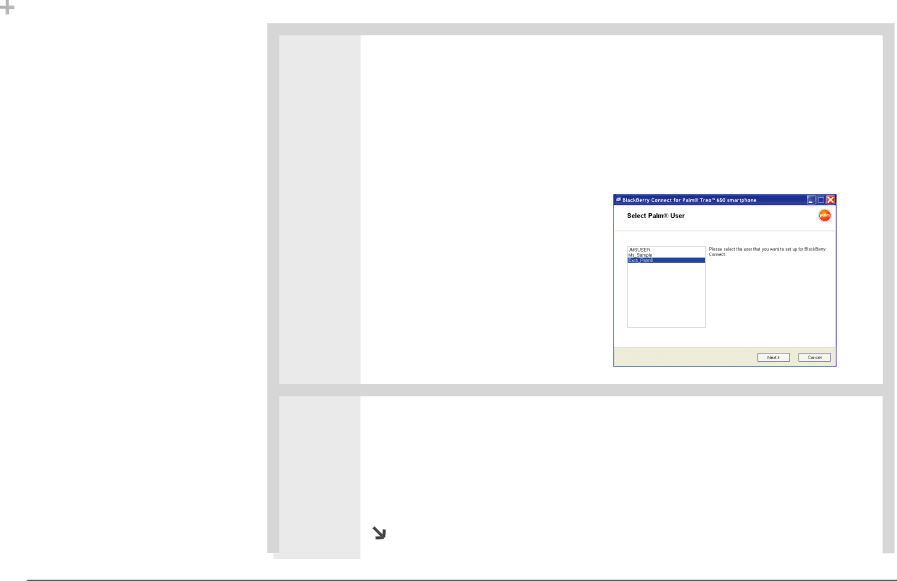
CHAPTER 2 | Step 1: Install the updated Palm software |
|
|
Did You Know?
The following software is installed:
•An updated version of the VersaMail application
•Updated versions of the personal information management (PIM) applications, including Calendar
Key Term
Personal information management (PIM)
applications Software that helps you organize your personal information, including the Contacts, Calendar, Tasks, and Memos applications.
Step 1: Install the updated Palm software
1 | Download the BlackBerry Connect software. |
| icon on your computer desktop. |
|
|
|
|
2 | On the Welcome screen, click Next. |
|
|
|
|
3 | Select the username for your |
| Treo 650 from the list, and then |
| click Next. |
4 | Select the option to accept the license agreement. The installation process |
| begins. |
|
|
|
|
5 | Connect your computer and your Treo 650 to the USB sync cable. |
| Continued |
|
|
|
|
BlackBerry Connect™ for the Palm® Treo™ 650 smart device | 5 |