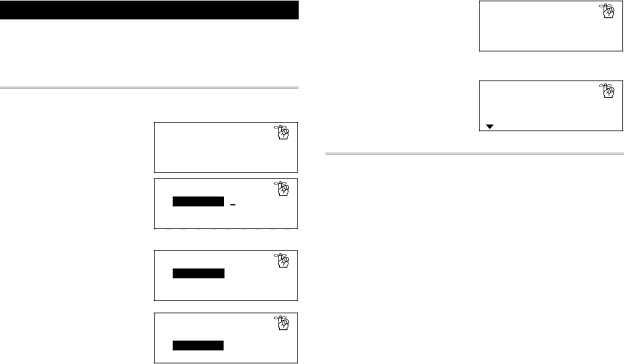
tTo Do Mode
In the To Do mode, you can store your important To Do items with a priority index.
6.“Description” will appear. Enter what you have to do on the target day.
Enter “Visit HK Exhibition”


 To Do
To Do
![]()
![]()
![]() Description: Visit HK Ex
Description: Visit HK Ex ![]()
![]() hibition I
hibition I
Up to 96 alphanumeric characters can be entered.
Entry
<Example>
You have to visit the HK Exhibition on December 10 , 2002
7. Press xto store the data.
To Do
Priority: 2 | Pending |
Due Date: | DEC 10, 2002 |
Description: | Visit HK Ex |
1.Press t to enter the To Do mode.
2.Press n.
The To Do Entry display will appear.
To Do |
Search Date? |
![]()
![]()
![]() To Do
To Do
![]()
![]()
![]() Date08-08-2002
Date08-08-2002
![]()
![]()
![]()
![]() Priority 1
Priority 1
Search
Sequential search
1. Press tto enter the To Do mode. |
The To Do Search Screen will appear. |
The current date will be displayed and the cursor under the first |
3. Enter 12 into the month field.
4. Move the cursor to the day/year | To Do |
|
field using jor land enter |
| |
Date | ||
10 and 2002 respectively. | Priority | 1 |
number flashes. |
The first number depends on your Date Format selection. These |
examples are in the MM/DD/YYYY format. |
5.Press xand select the Priority number from 1 (High) to 9 (Low) using jor l, then press x.
To Do |
Date: |
![]()
![]()
![]()
![]() Priority
Priority
DEC 10, 2002 ![]() 2
2![]()
Note:
•After entering the date, you cannot return to the date field from other fields. Exit the To Do Mode and reenter from the begining.
16