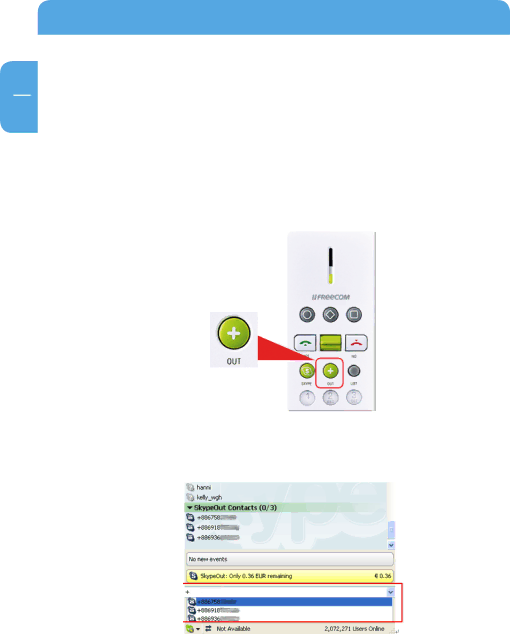
GB
5
Freecom Internet Phone
5.3How To Make A SkypeOut Call (Dial to telephone or cellular phone numbers)
Skype is free internet telephony, when both party uses Skype to chat online it is easy and free. Unfortunately not everyone has Skype yet. That’s why there is SkypeOut, a low cost way to make calls from Skype to family and friends who still use those traditional telephones or cellular phones. That means calling anyone, anywhere in the world at local rates. Before using SkypeOut, please go to http://www.skype.com/products/skypeout/ to purchase SkypeOut credits.
1. Press SkypeOut button, Skype window will become active.
2.Toward the bottom of Skype window, there will be a + in the address field and the
20