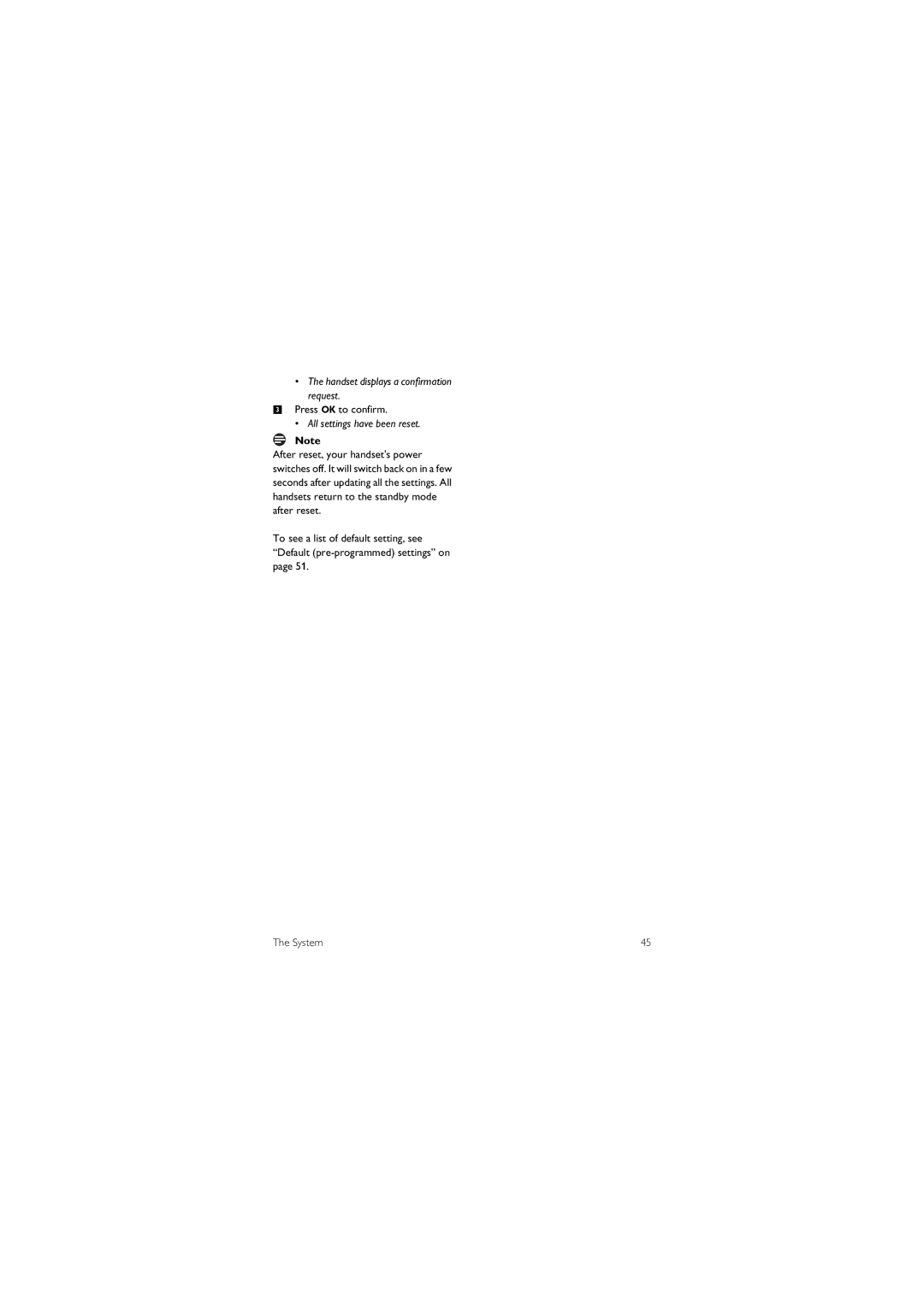12 Calling Features
Your phone supports a number of call- related features to help you handle and manage your calls.
12.1Auto hang up
Auto hang up allows you to end a call by placing the handset on the base or charging cradle without pressing any key.
12.1.1 Activating/Deactivating auto hang up
1Press
2Select PERSONAL SET > AUTO
3Select the new setting. Press OK.
• The setting is saved.
12.2Auto conferencem.
Auto conference lets you join an external call with another handset by simply pressing r.
12.2.1 Activating/Deactivating
auto conference
1Press
2Select ADVANCED SET > CONFERENCE. Press OK.
3Select the new setting. Press OK.
• The setting is saved.
12.3Dial modem.
This feature only applies to model(s) that support both tone and pulse dialing. Dial mode is the telephone signal used in your country. Your phone supports tone (DTMF) and pulse (rotary) dialing. Your
36
phone shall already be set up for use in your country. For details, consult your service provider.
12.3.1Setting the dial mode
1 Press m.
2 Select ADVANCED SET > DIAL
MODE. Press OK.
2 Select the new setting. Press OK.
• The setting is saved.
Tip
Temporary Tone. If your phone is in pulse dialing, press and hold *during a call for temporary tone mode. 'd' displays.
Digits entered after 'd' are sent out as tone signals (for this call only).
12.4Flash selection
Flash is a signal that needs to be sent to the network when making or answering a second call. Your phone shall already be set up for use in your country. For details, consult your service provider.
12.4.1Setting the flash duration There are 3 flash time options: Short, Medium, and Long. The number of available options varies with different
countries.
1 Press m.
2 Select ADVANCED SET > FLASH
TIME. Press OK.
3 Select the new setting. Press OK.
• The setting is saved.
12.5Call barring
Call barring allows you to block selected numbers from dialing out.
Calling Features