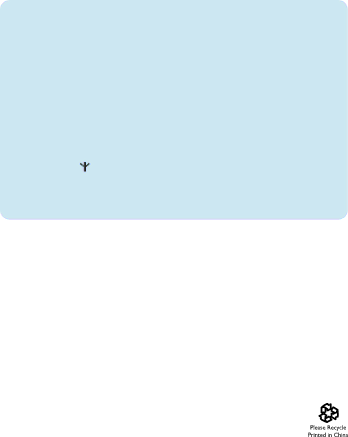
Troubleshooting
For more information, please refer to the User Manual that came with your phone.
Problem | Solution | |
• There’s no dialling tone! | • No power: Check the connections. | |
| • Batteries are empty: Charge the batteries. | |
| • | Move closer to the base station. |
| • | Wrong line cord used: Use the line cord provided. |
•Caller does not hear me clearly!
•Searching... is displayed
on handset and | icon is |
blinking! |
|
•Caller number is not displayed!
•Move closer to the base station.
•Move the base station at least one metre (yard) away from any electronic appliances.
•Move closer to the base station.
•Make sure that your base station is on.
•Reset your unit and restart handset registration.
•Service is not activated: Check your subscription with your network operator.
Welcome to Philips!
Register your product and get support at
www.philips.com/welcome
Need help?
User Manual
Refer to the User Manual that came with your SE658.
Online Help
www.philips.com/support
©2008 Koninklijke Philips Electronics N.V. All rights reserved
Reproduction in whole or in part is prohibited without the written consent of the copyright owner
3111 285 47091