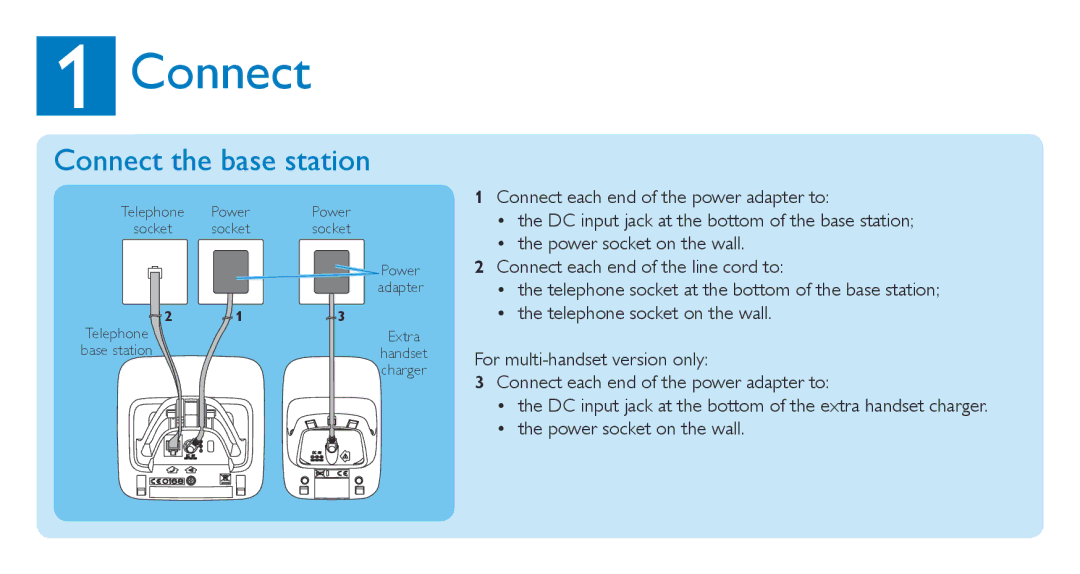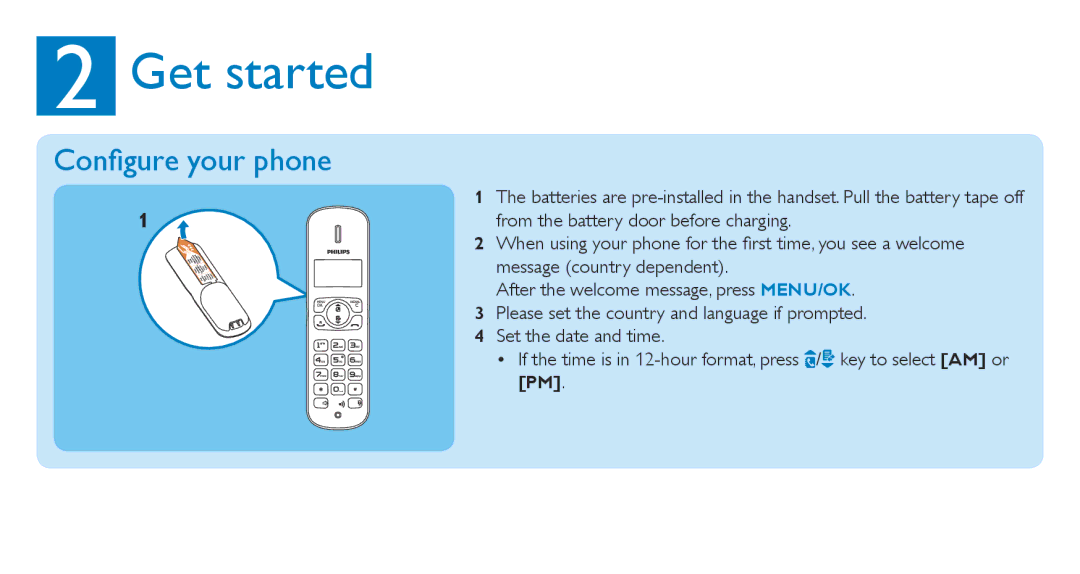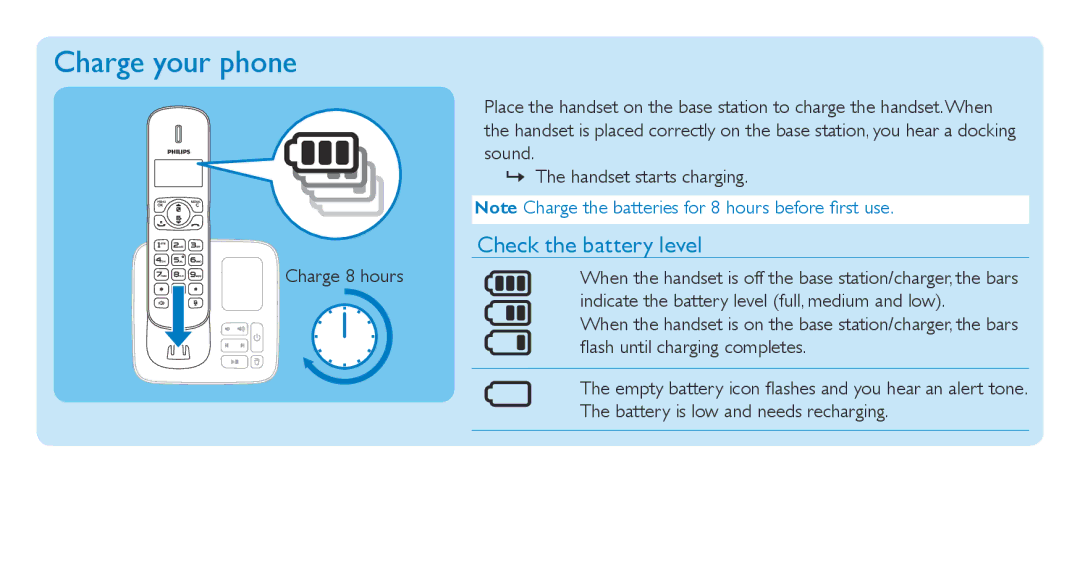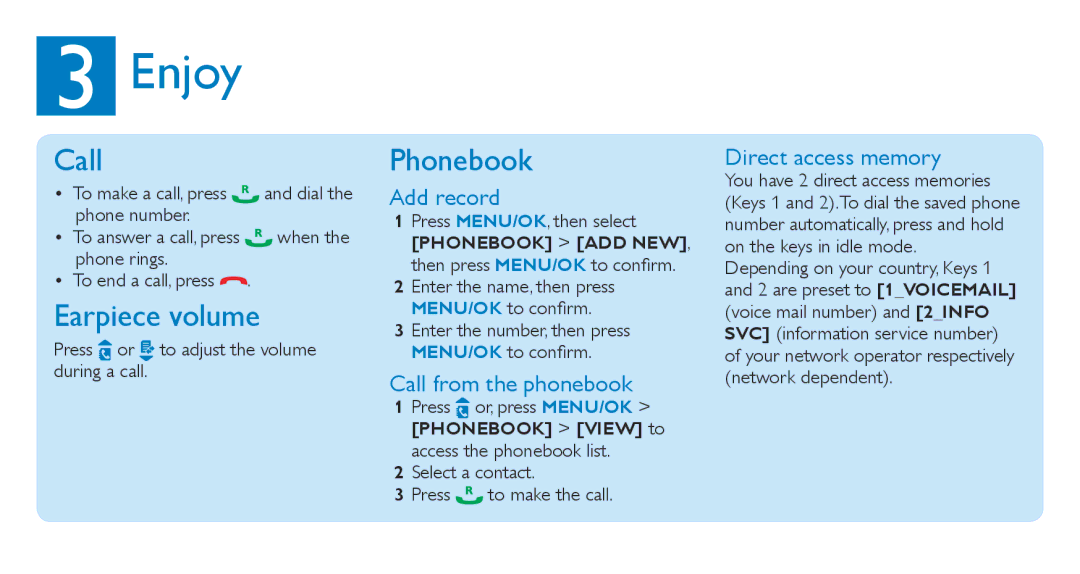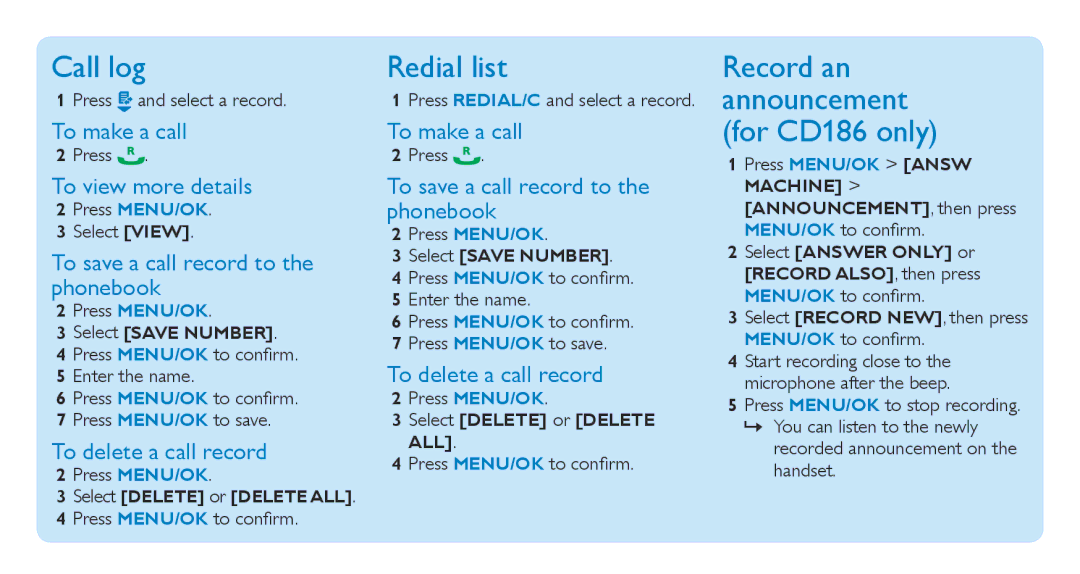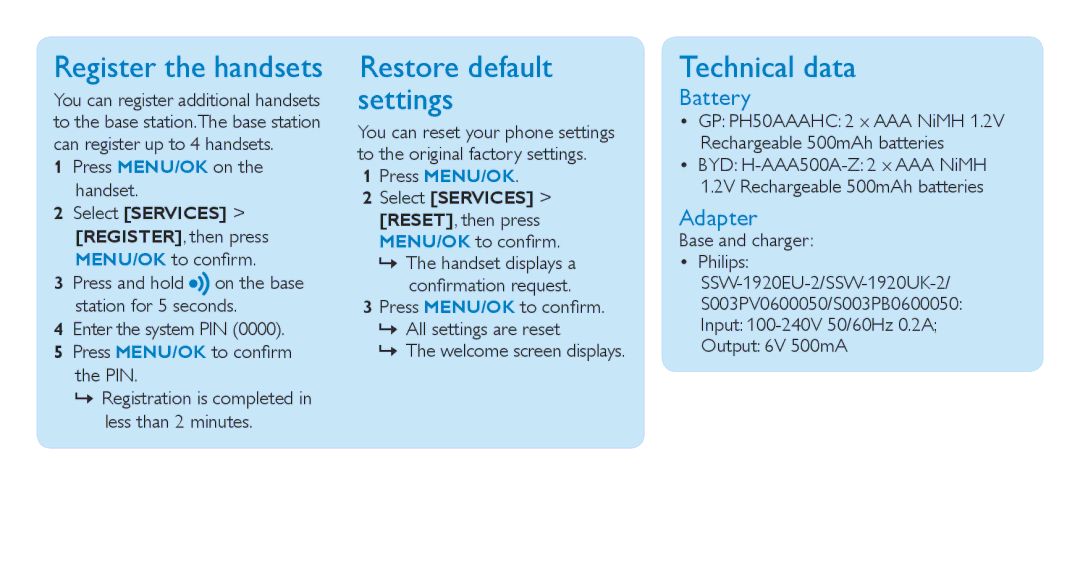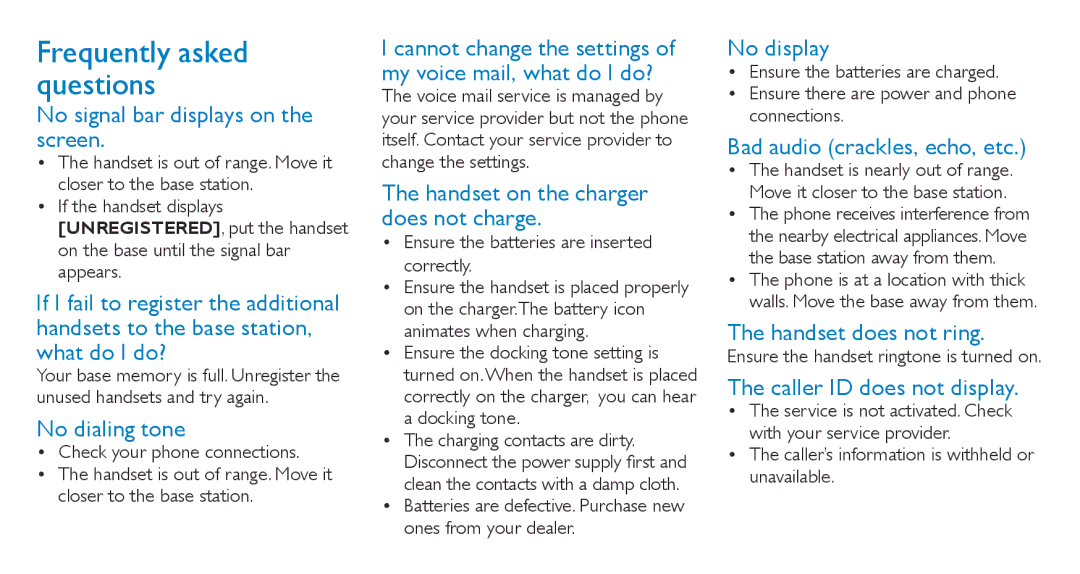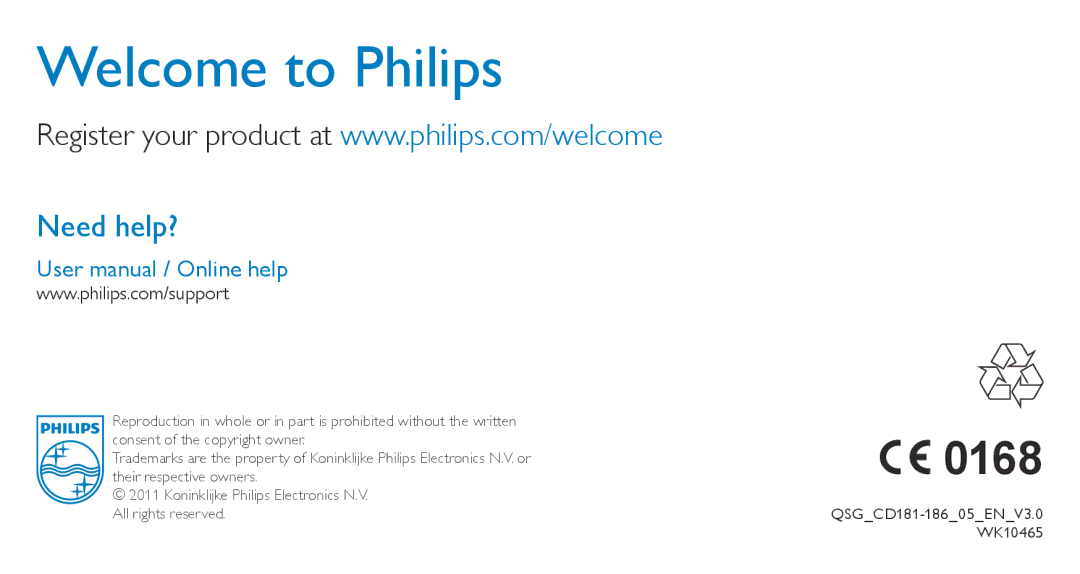Speaker
Earpiece
Microphone
In call | In idle mode | In menu |
MENU/OK Enter the option | Enter the option | Confirm selection |
menu | menu |
|
REDIAL/C Enter the redial list | Enter the redial list | Cancel operation |
Increase the volume | Enter the | Scroll up |
| phonebook |
|
Decrease the | Enter the call log | Scroll down |
volume |
|
|
Recall key* | Make and receive |
|
*network dependent | calls |
|
End calls | Turn handset on/off | Exit menu/operation |
| (press and hold) |
|
Mute/unmute the |
|
|
microphone |
|
|
Turn the speaker | Make and receive |
|
on/off | calls |
|