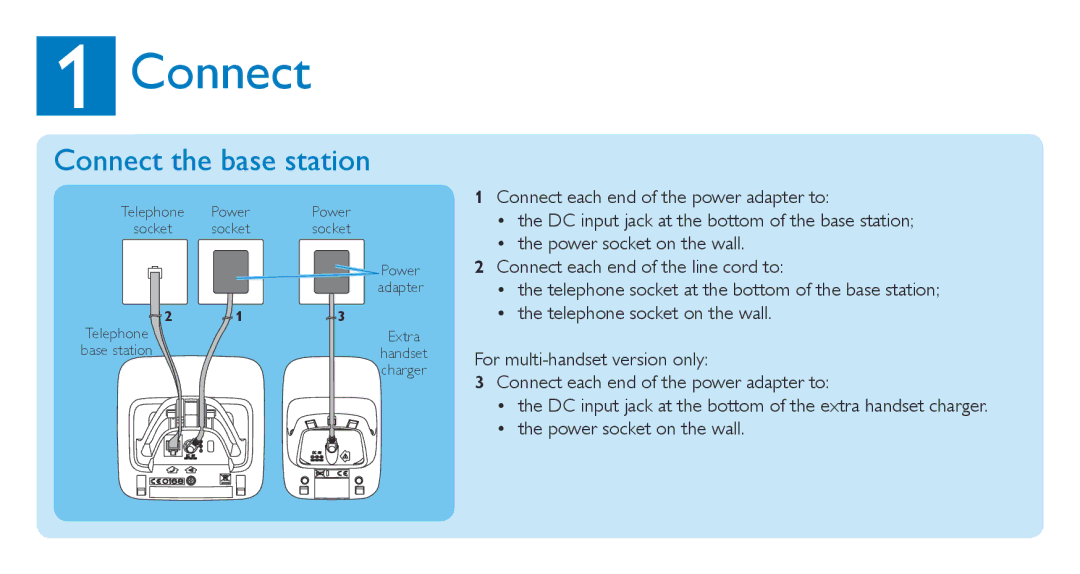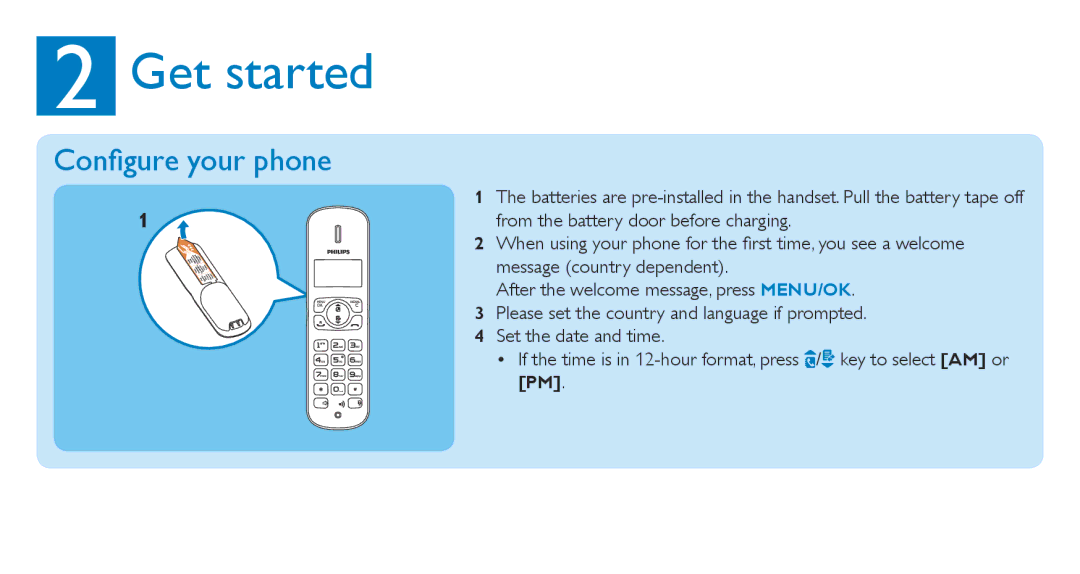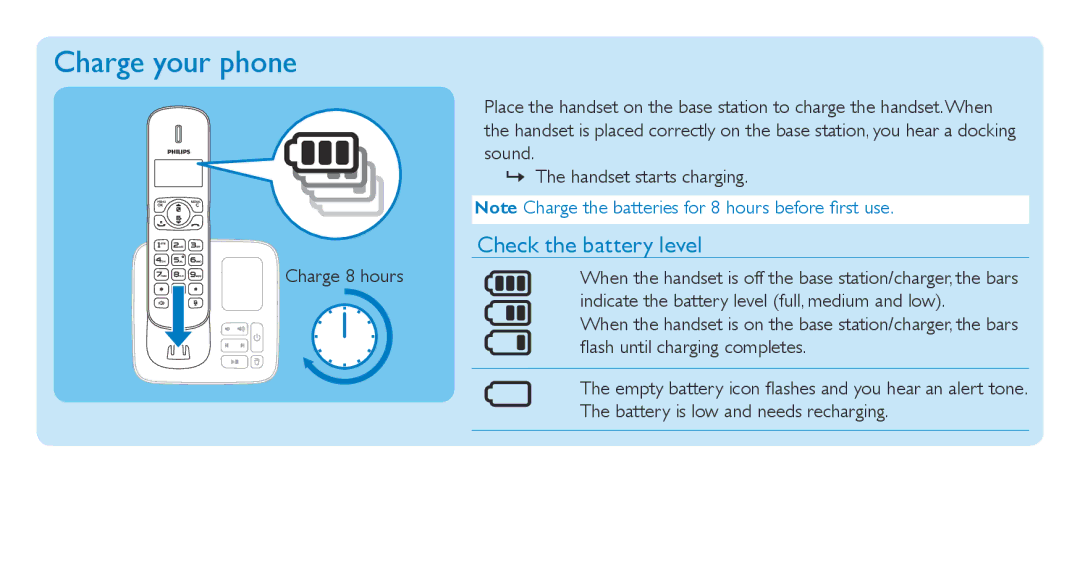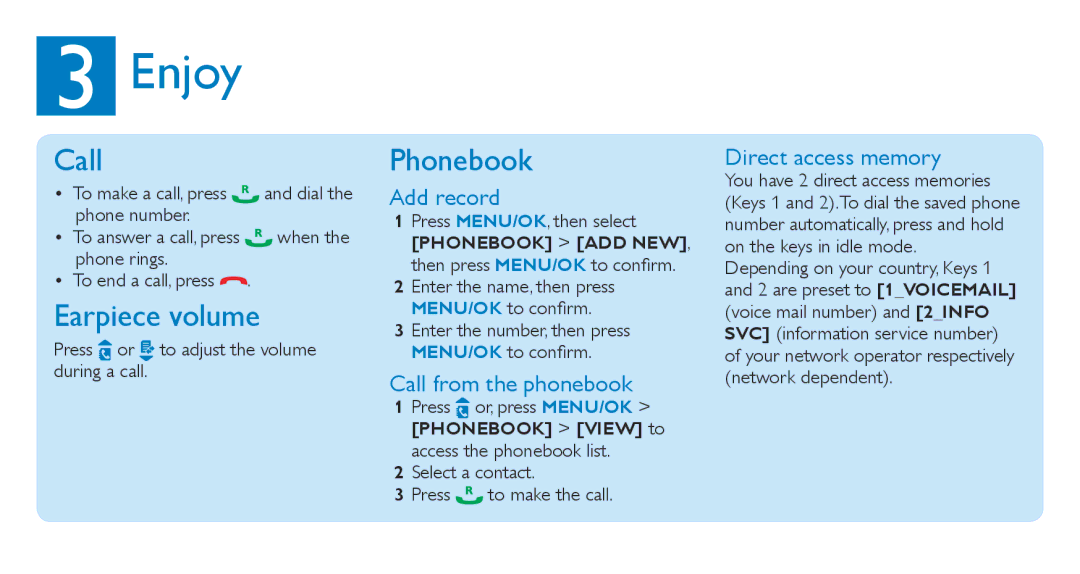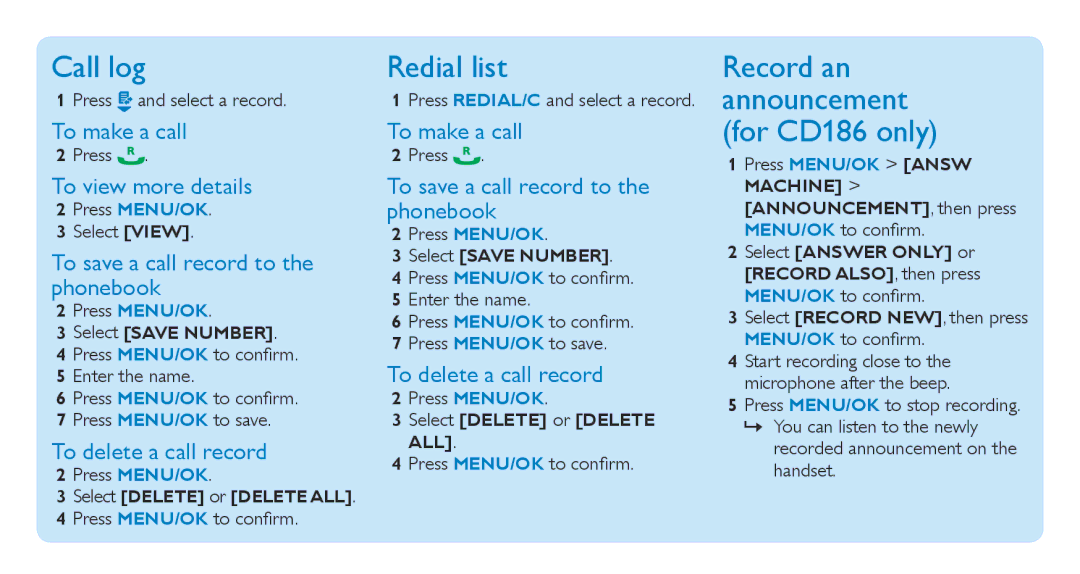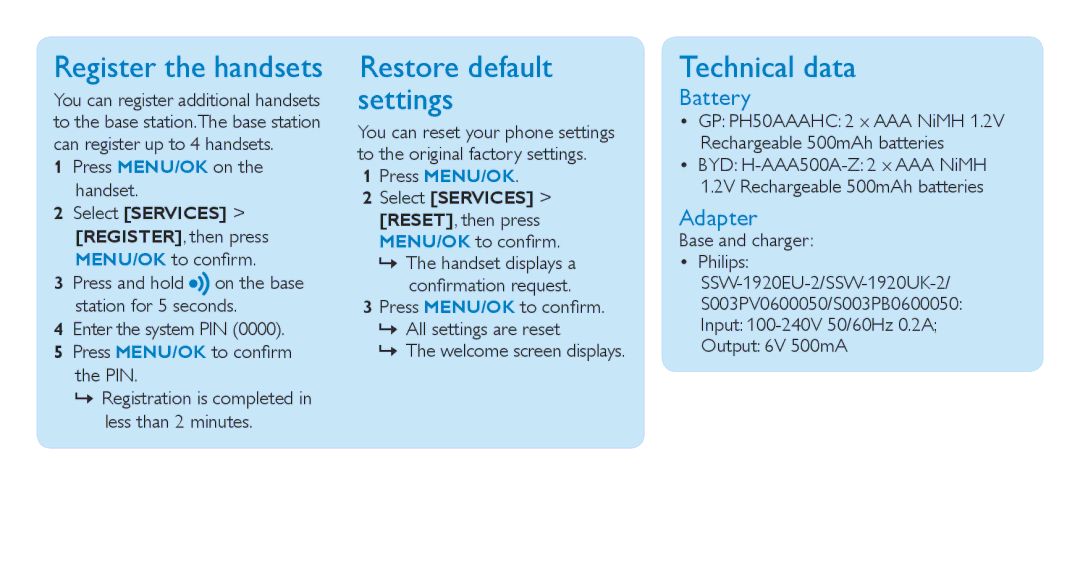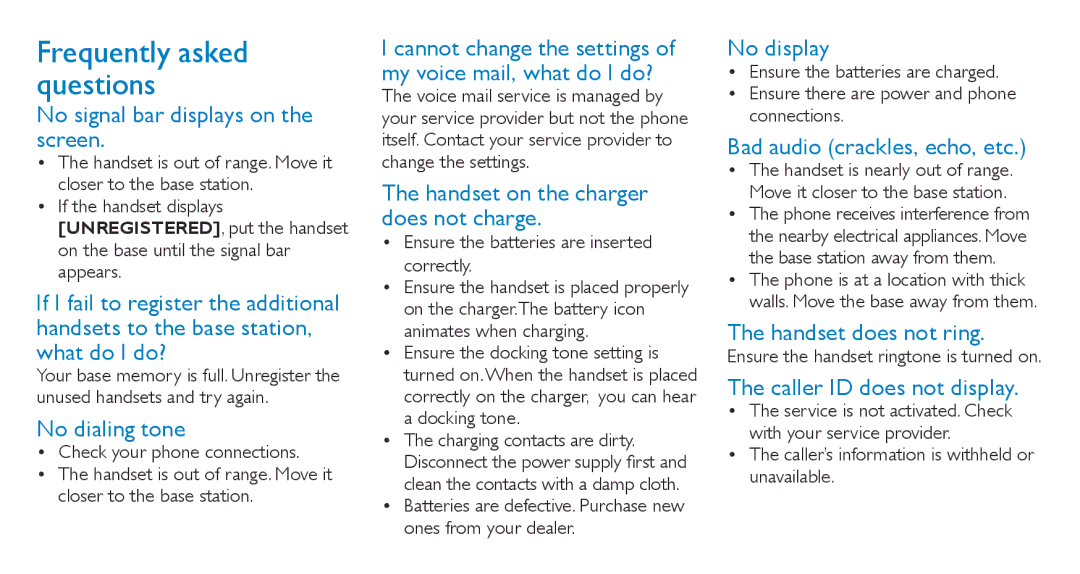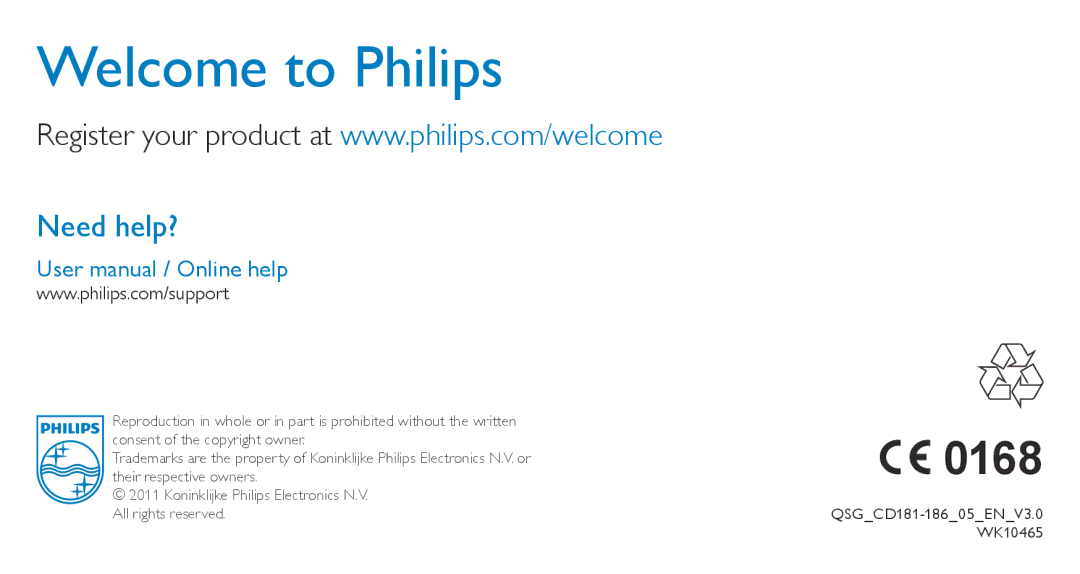3 Enjoy
Call
•To make a call, press ![]() and dial the phone number.
and dial the phone number.
•To answer a call, press ![]() when the phone rings.
when the phone rings.
•To end a call, press ![]() .
.
Earpiece volume
Press or to adjust the volume during a call.
Phonebook
Add record
1Press MENU/OK, then select
[PHONEBOOK] > [ADD NEW], then press MENU/OK to confirm.
2Enter the name, then press MENU/OK to confirm.
3Enter the number, then press MENU/OK to confirm.
Call from the phonebook
1 Press or, press MENU/OK > [PHONEBOOK] > [VIEW] to access the phonebook list.
2Select a contact.
3Press ![]() to make the call.
to make the call.
Direct access memory
You have 2 direct access memories (Keys 1 and 2).To dial the saved phone number automatically, press and hold on the keys in idle mode.
Depending on your country, Keys 1 and 2 are preset to [1_VOICEMAIL] (voice mail number) and [2_INFO SVC] (information service number) of your network operator respectively (network dependent).