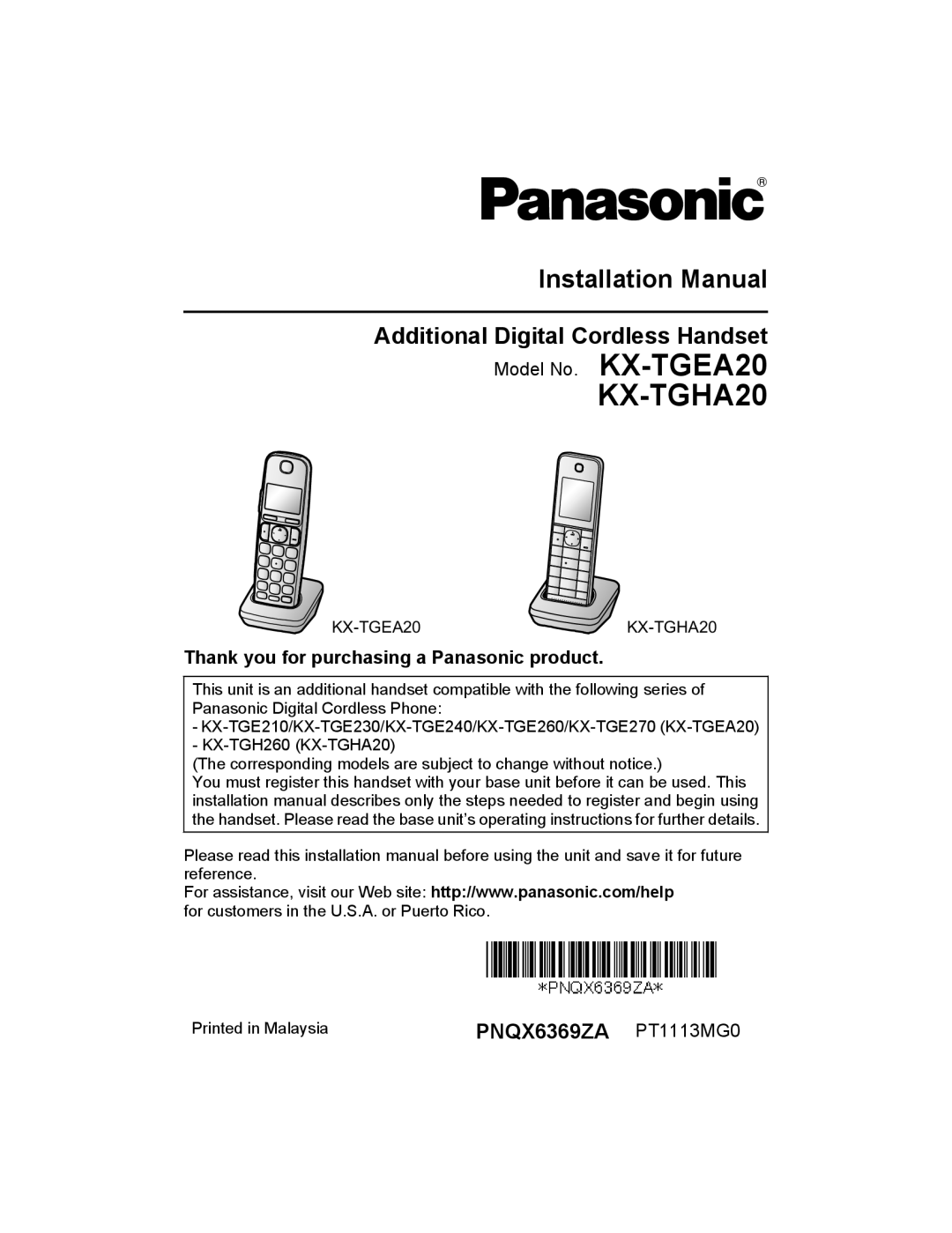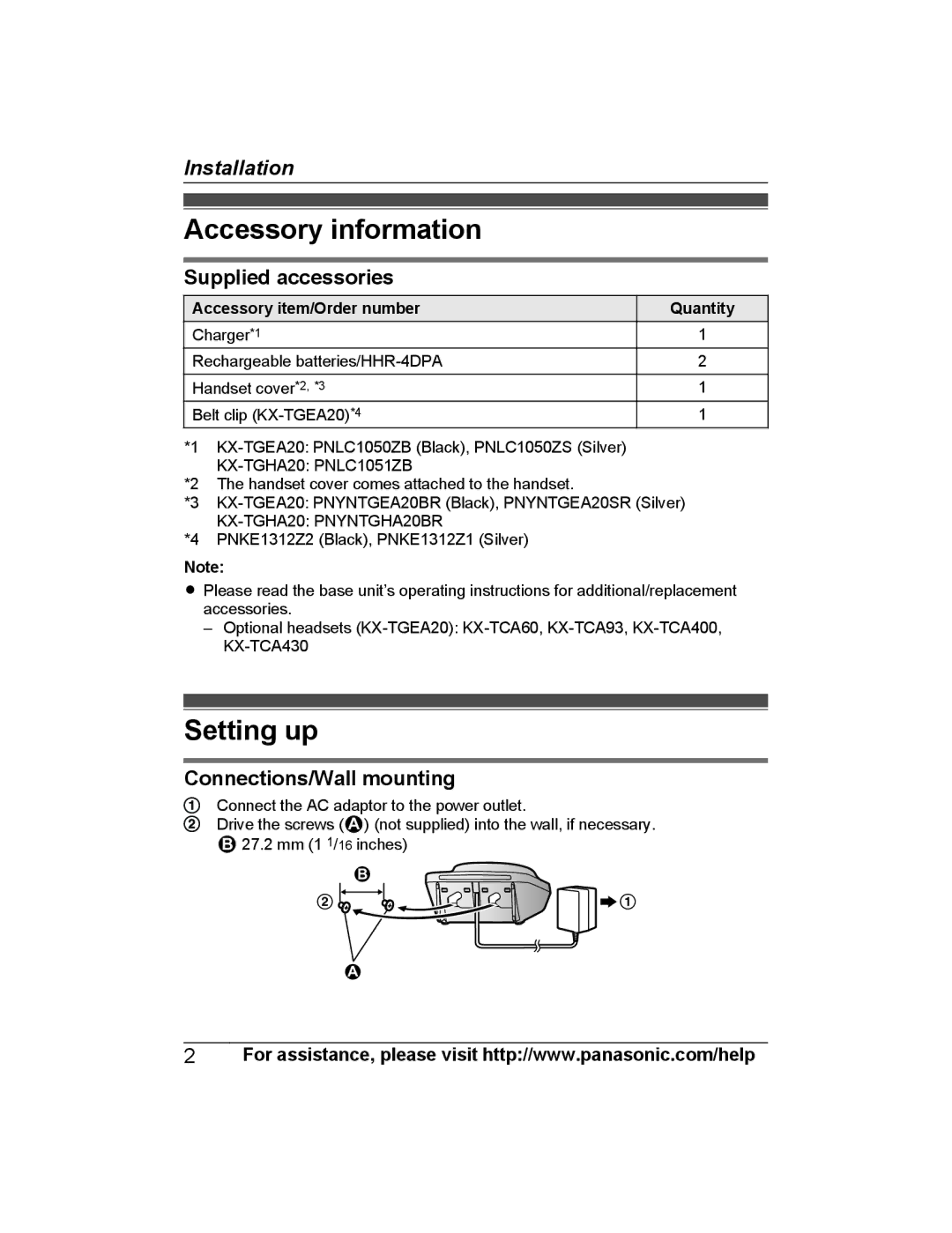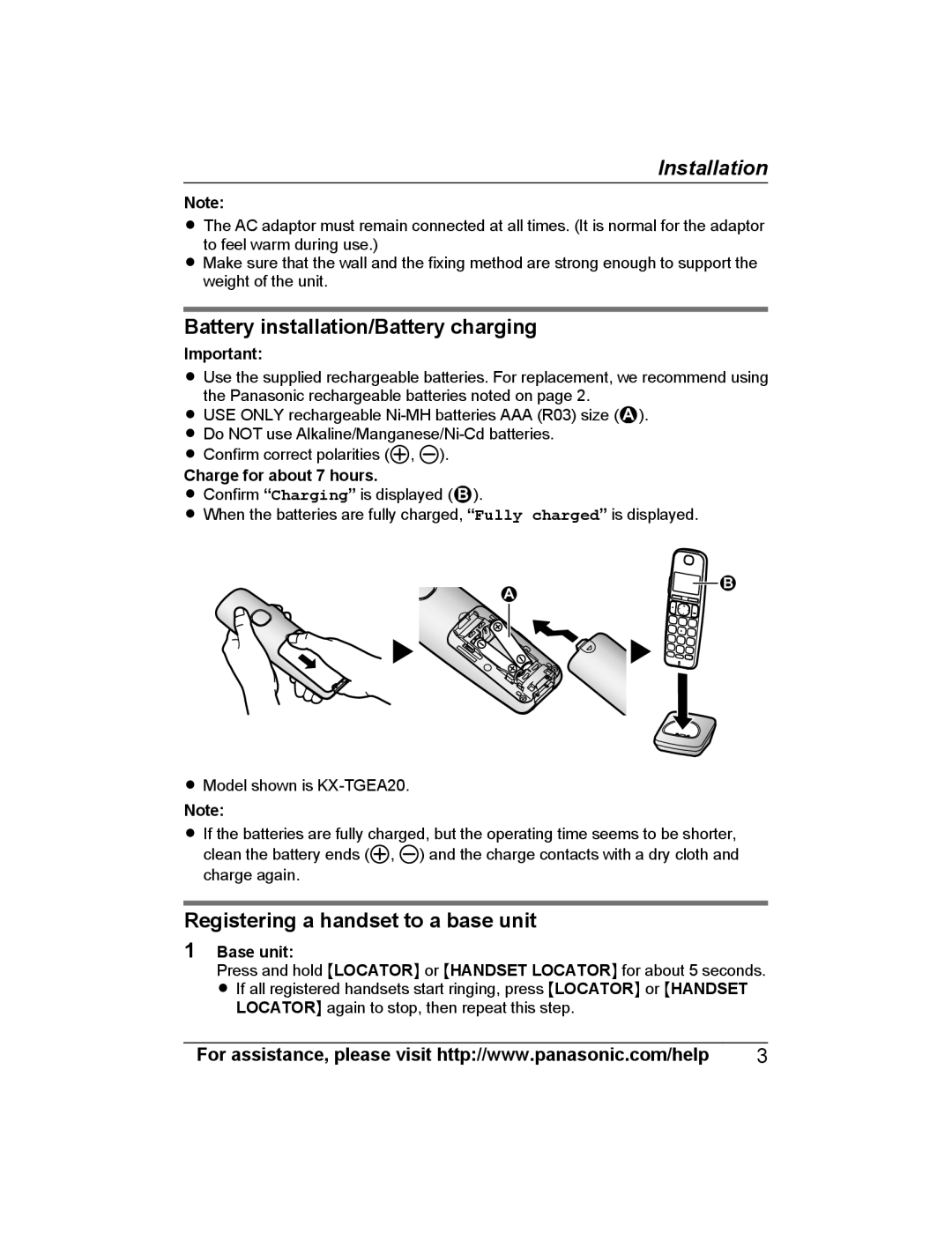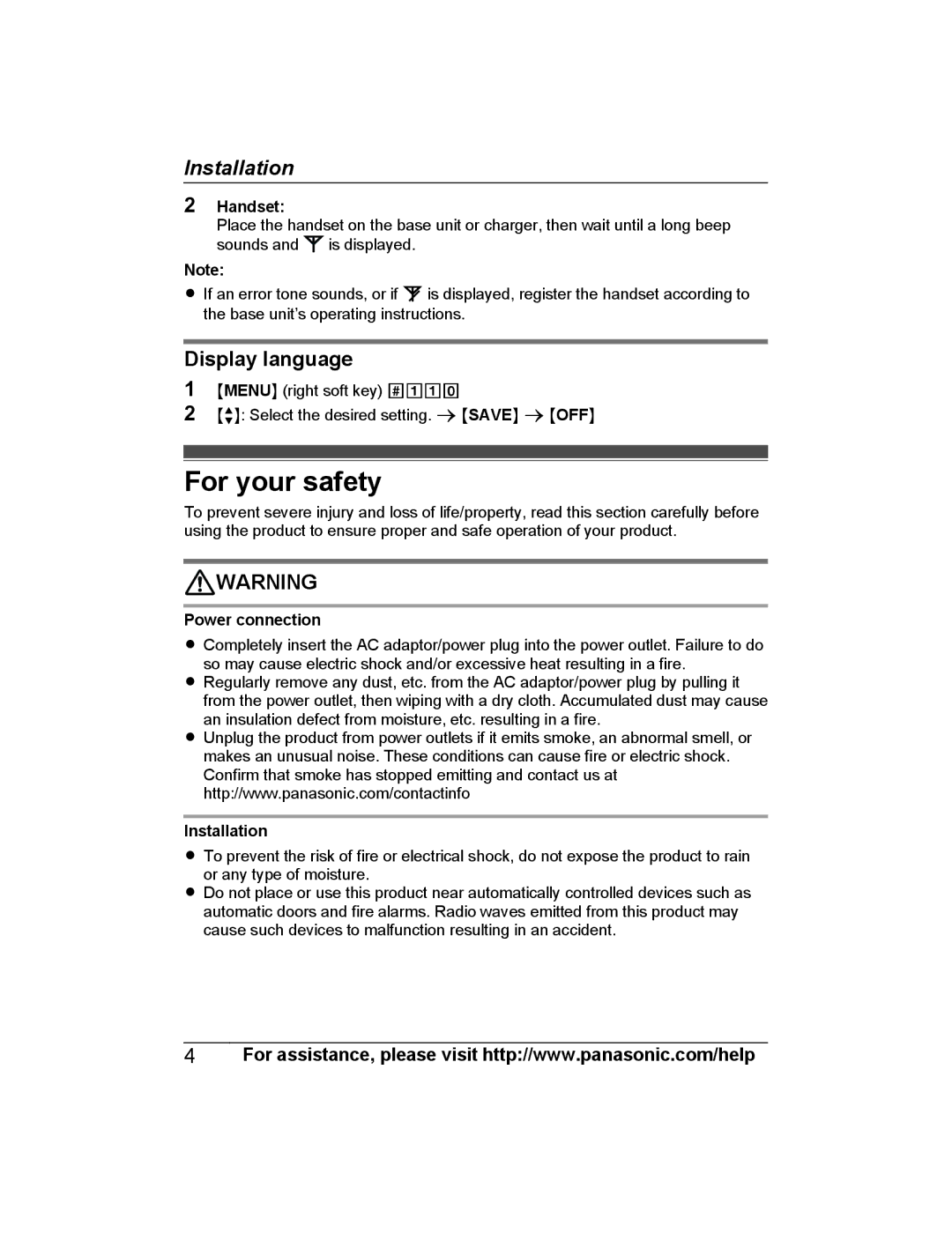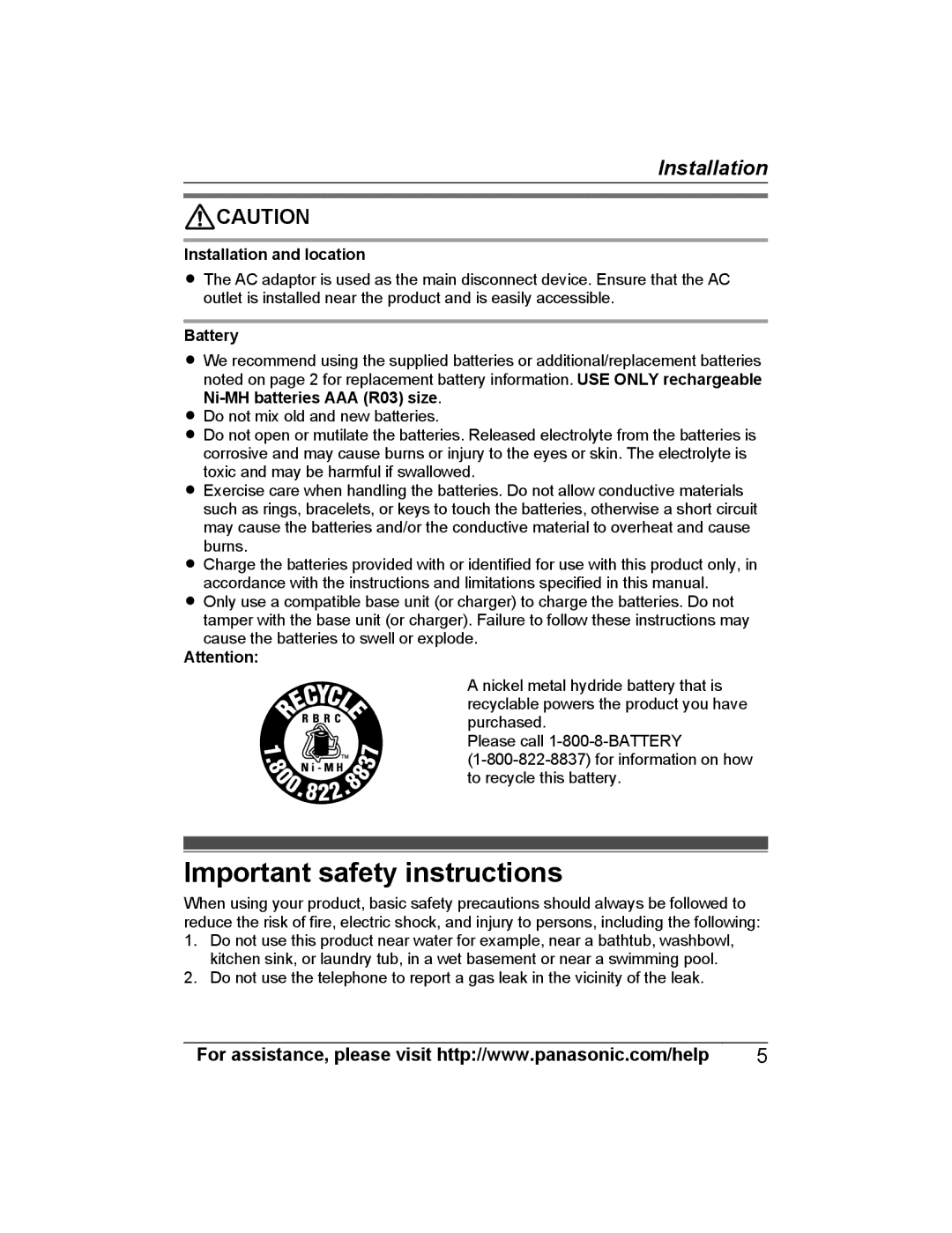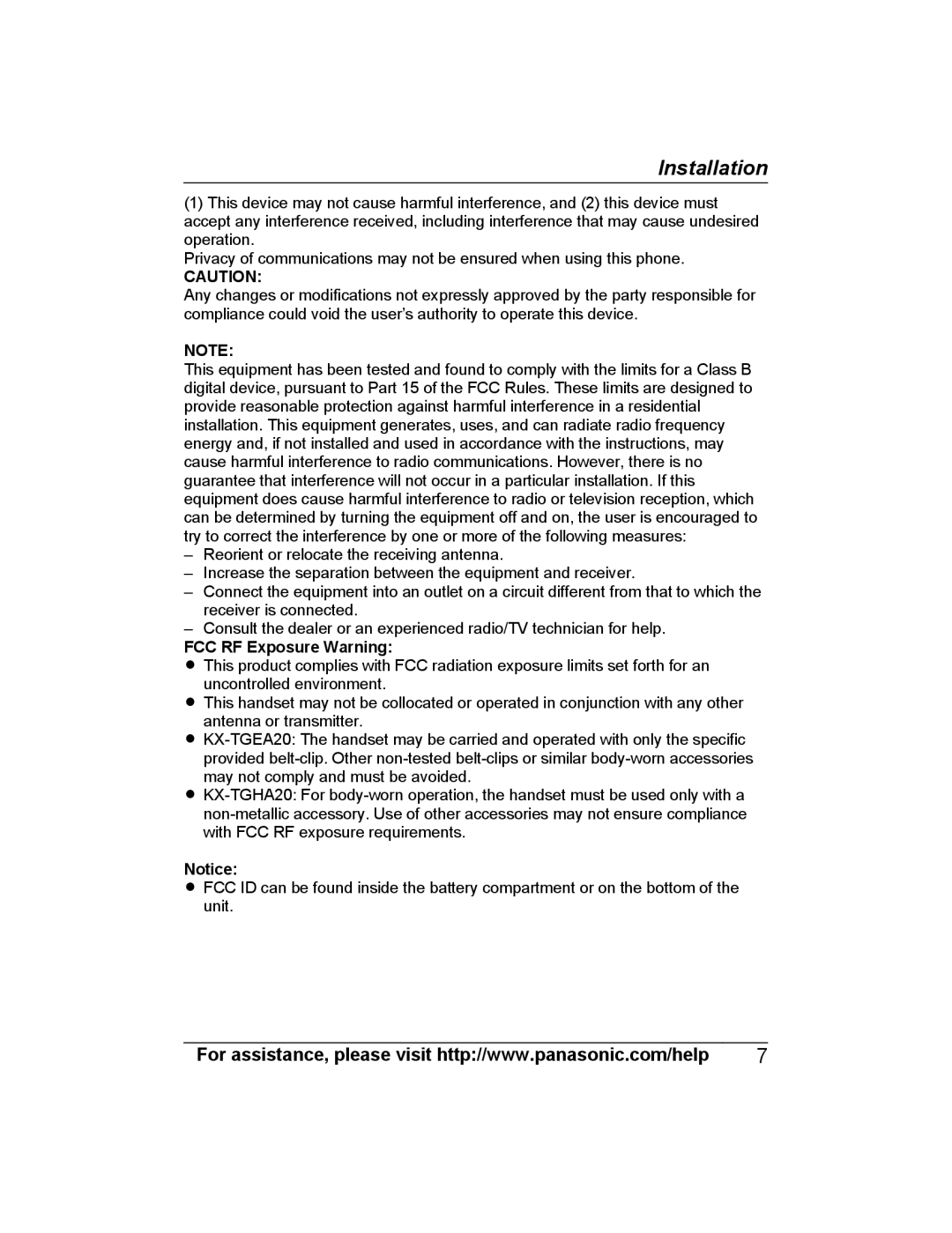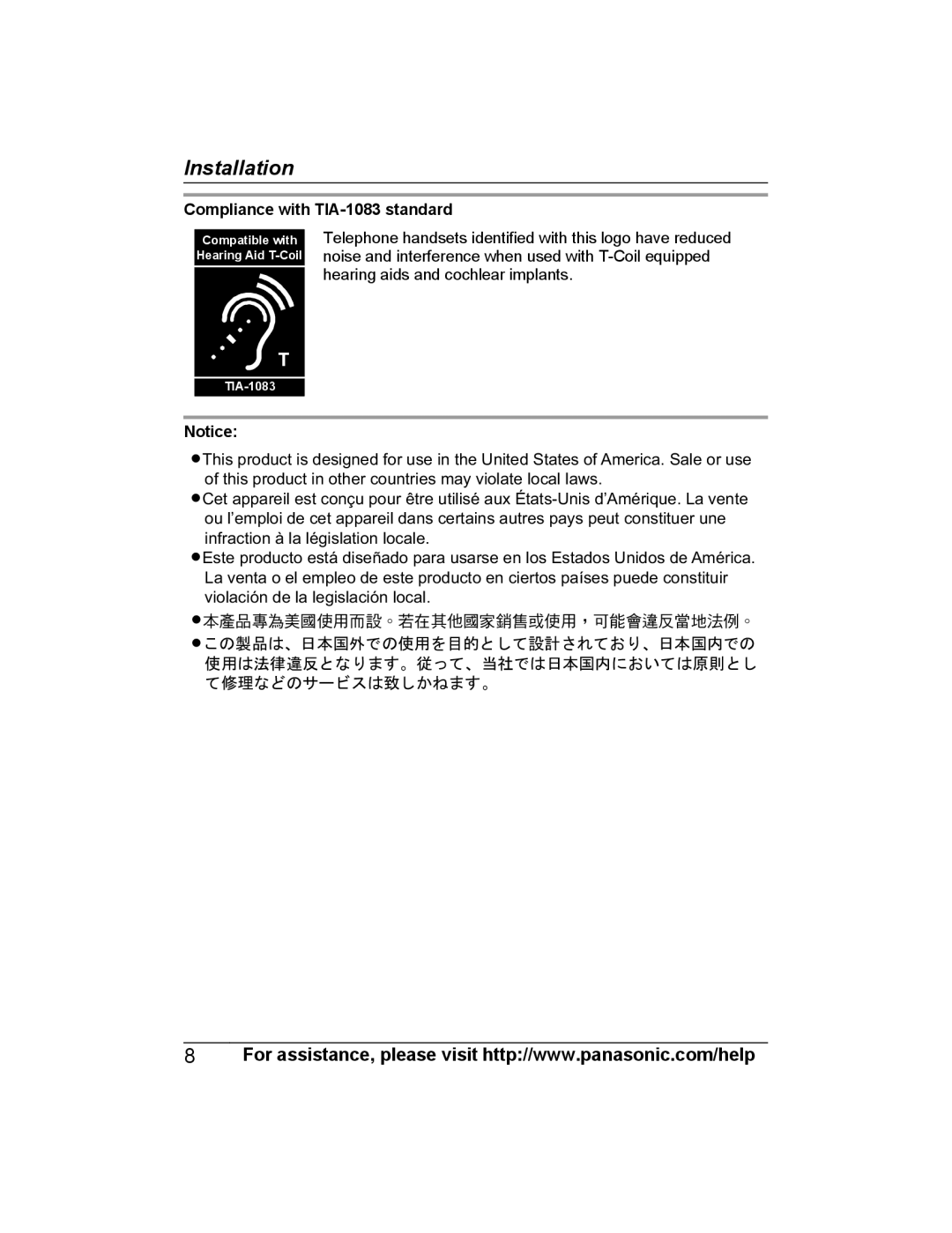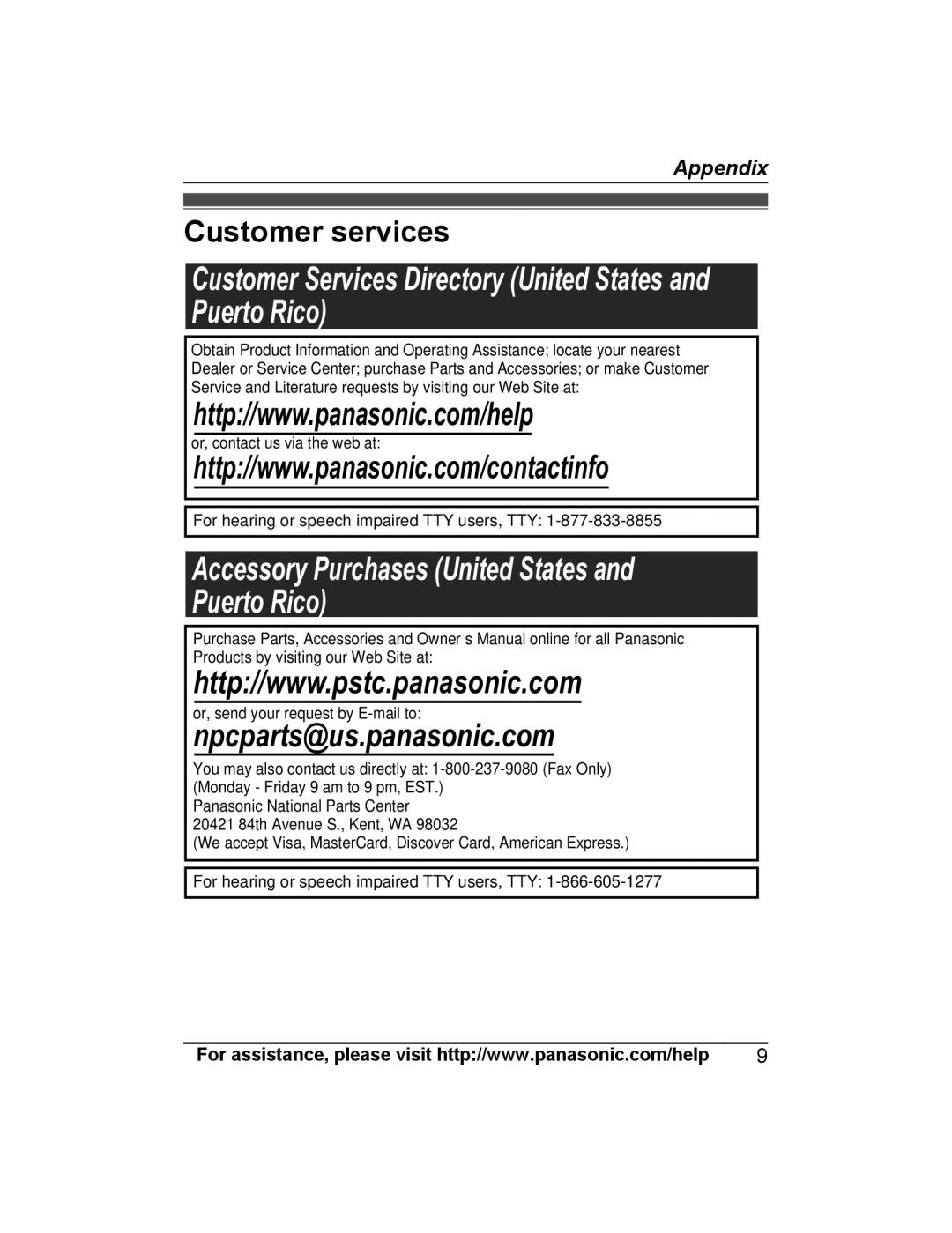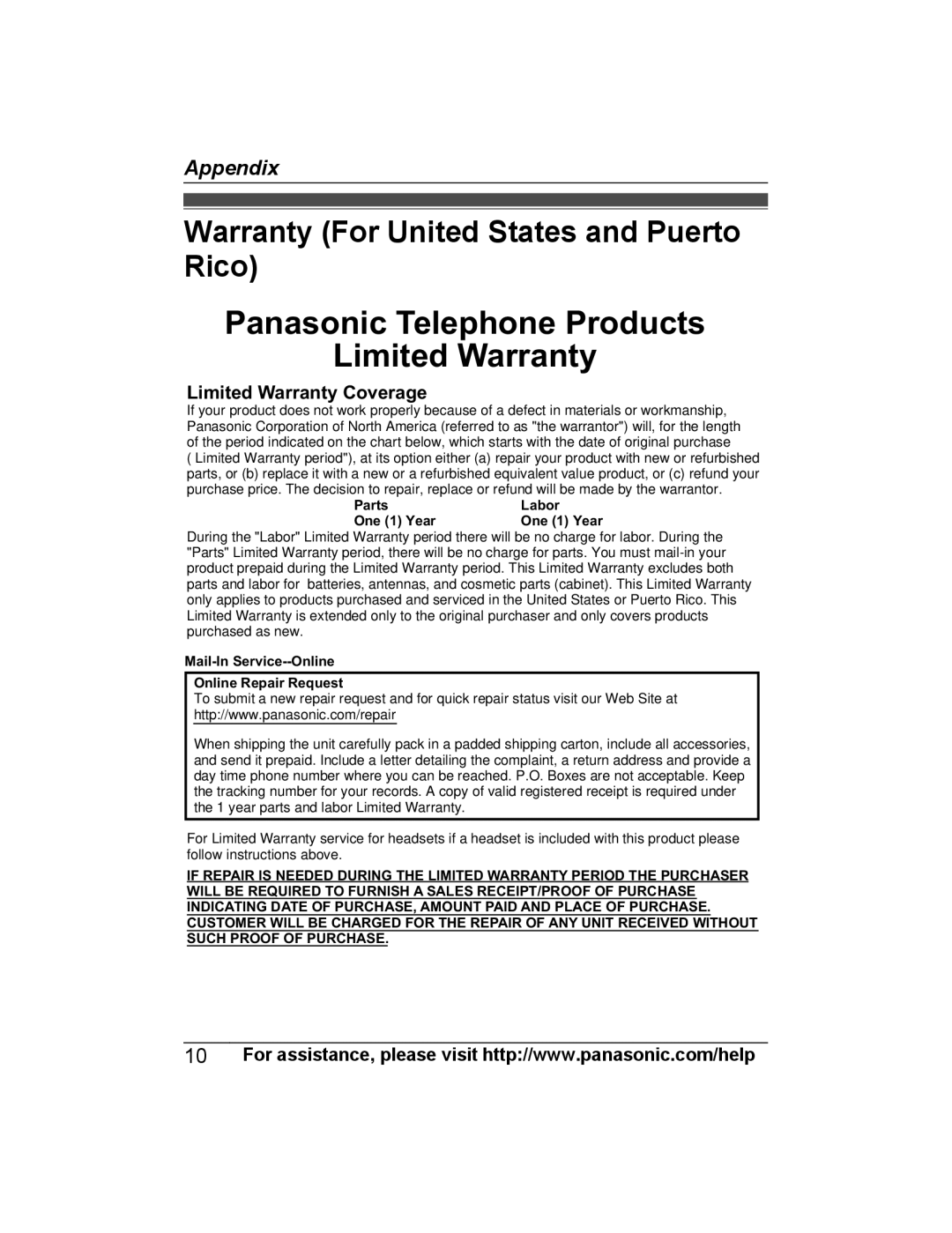Installation
Accessory information
Supplied accessories
Accessory item/Order number
Charger*1
Rechargeable
Handset cover*2, *3
Belt clip
Quantity
1
2
1
1
*1
*2 The handset cover comes attached to the handset.
*3
*4 PNKE1312Z2 (Black), PNKE1312Z1 (Silver)
Note:
RPlease read the base unit’s operating instructions for additional/replacement accessories.
–Optional headsets
Setting up
Connections/Wall mounting
Connect the AC adaptor to the power outlet.
Drive the screws (1) (not supplied) into the wall, if necessary. 2 27.2 mm (1 1/16 inches)
2
2![]()
![]() 1
1
1
2For assistance, please visit http://www.panasonic.com/help