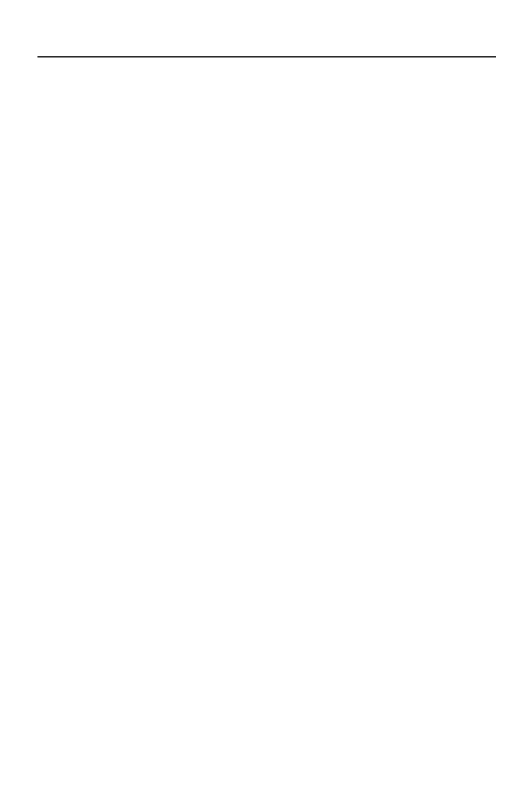
OSD: Time Display | Playing CDs |
Changing the Time Disp(Display)
You can change the time displayed on the screen: Title Elapsed, Title Remain, Chapter Elapsed and Chapter Remaining.
1While the disc is playing, press OSD on the remote control to bring up the Menu.
2Press 3 or 4 to highlight "Time Disp".
3Press B (PLAY)/OK, the time options appears.
4Press 3 or 4 to move through the time options. Press B (PLAY)/OK when the option you want to use is highlighted.
CD discs have the following playback features: Track, Disc Time, Track Time, Repeat, and Time Display.
Selecting a specific track
1While the disc is playing, press OSD on the remote control to bring up the Menu.
2Press3 or 4 to highlight "Track".
3Press B (PLAY)/OK, the box to the right is now highlighted.
4Use the number buttons to enter a track number that you want to play.
Changing the Displayed Time
You can changing the time displayed on the screen : Single (Track) Elapsed Time, Single (Track) Remain Time, Total (Disc) Elapsed Time, and Total (Disc) Remain Time.
1While the disc is playing, press OSD on the remote control to bring up the Menu.
2Press 3 or 4 to highlight "Time Disp".
3Press B (PLAY)/OK, the time options appears.
4Press 3 or 4 to move through the time options. Press B (PLAY)/OK when the option you want to use is highlighted.
Repeat
The default mode for the repeat feature is Off. There are two repeat options for CDs:
•All - repeats the disc that is playing
•Track - repeats the current track that is playing
1While the disc is playing, press OSD on the remote control to bring up the Menu.
2Press 3 or 4 to highlight "Repeat".
3Press B (PLAY)/OK, the repeat options appears.
4Press 3 or 4 to move through the repeat options. Press B (PLAY)/OK when the repeat option you want to use is highlighted.
27