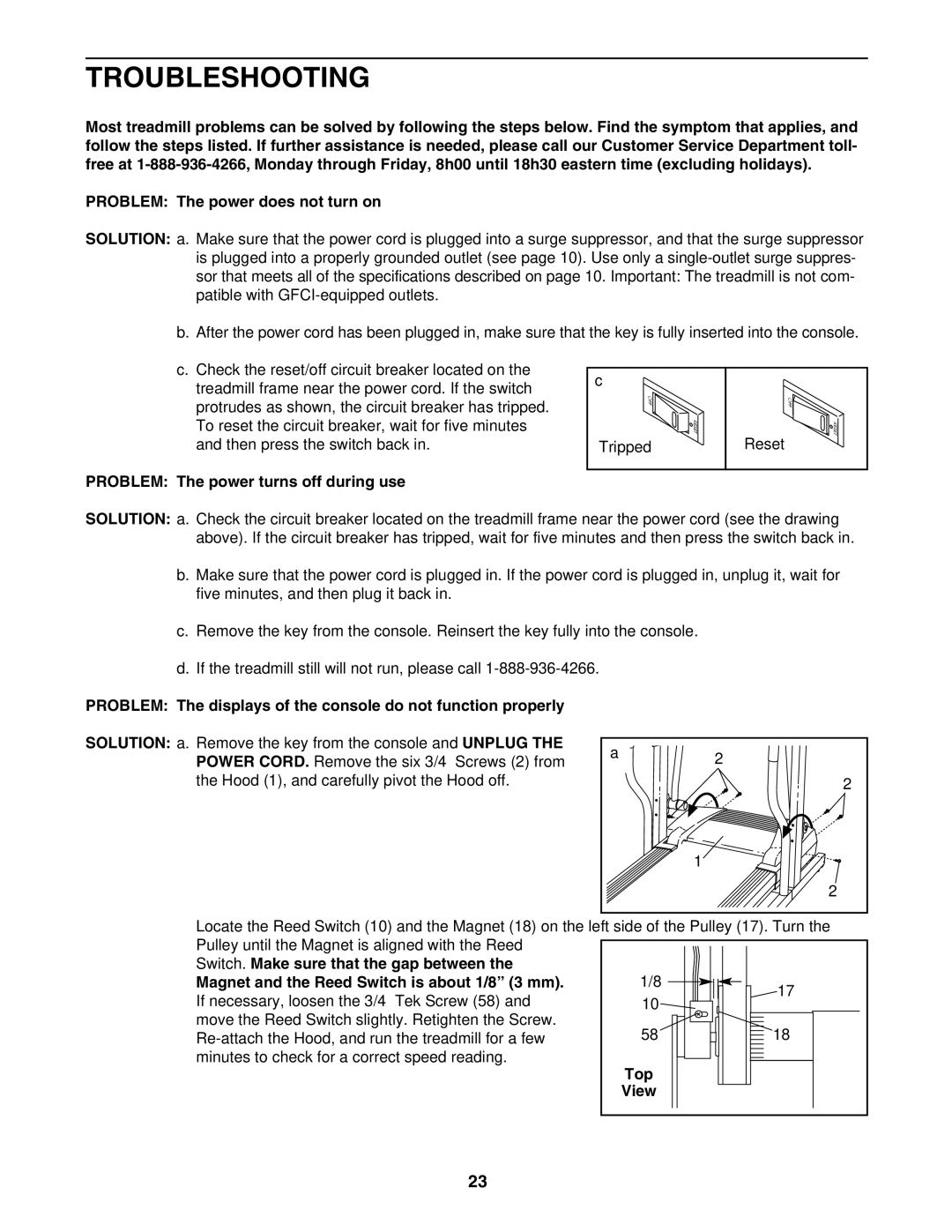PCTL94040 specifications
The ProForm PCTL94040 is a state-of-the-art treadmill designed to elevate your home fitness experience. It combines innovative technology, robust features, and a compact design to cater to both beginners and advanced users. With its sleek appearance and functionality, this machine stands out in the crowded market of home fitness equipment.One of the most notable features of the ProForm PCTL94040 is its powerful 2.75 CHP motor. This motor allows for smooth and consistent performance during workouts, whether you're walking, jogging, or running. The treadmill offers a maximum speed of 12 mph, accommodating users with varying fitness goals and levels.
Moreover, the PCTL94040 includes an impressive incline range of up to 12%. This feature simulates outdoor running conditions, effectively engaging different muscle groups and providing an added challenge that enhances calorie burning. Adjusting the incline is effortless, allowing users to switch intensity levels on the fly.
The treadmill is equipped with a spacious running surface measuring 20 x 55 inches, giving ample room for users to stride comfortably in various workout modes. Additionally, the FlexSelect cushioning system provides adjustable support. Users can choose between a firmer surface for increased stability or softer support that cushions joints during high-impact workouts.
Incorporating technology into fitness routines, the ProForm PCTL94040 features a 10-inch interactive touchscreen display that provides access to workout stats and custom programs. The treadmill is iFit-enabled, allowing users to connect to a vast library of virtual workouts led by top trainers. This integration not only adds variety to exercise routines but also keeps users engaged and motivated.
Another smart addition is the built-in Bluetooth speakers, facilitating an immersive workout experience. Users can connect their devices to listen to music or follow along with trainers. The machine also offers multiple USB charging ports, ensuring users can keep their devices charged while working out.
Easy folding capabilities make the ProForm PCTL94040 practical for home use, as it can be discreetly stored after each session. With its combination of robust features, advanced technologies, and user-friendly design, the ProForm PCTL94040 is an excellent investment for anyone looking to take their fitness journey to the next level.