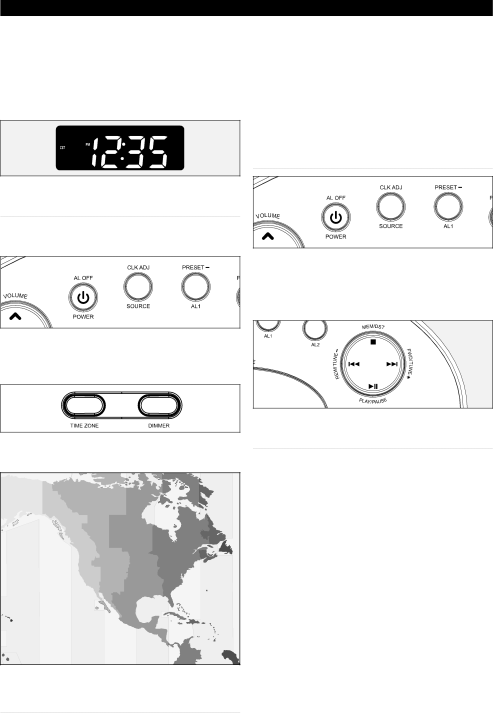
OPERATIONS
██ Setting the clock Using Intelli Set™
The Intelli Set™ time feature automatically sets the unit’s time to Eastern Standard.
1.Press the Power Button to turn the unit off.
2.Press and hold the Clock Adjust Button.
3.While holding the Clock Adjust Button press the Time Zone Button to adjust the time zone.
██ Setting the clock Manually
Follow the “Setting the Clock Using Intelli Set™” instructions before attempting to set the clock manually.
1.Press and hold the Clock Adjust Button.
2.While holding the Clock Adjust Button press the Tune - Button to adjust the hour and the Tune + Button to adjust the minute of the time.
Use the map below to find your time zone.
HST | AKST | PST | MST | CST | EST | AST | |
YST | |||||||
|
|
|
|
|
|
4.Release the Clock Adjust Button to finish setting the clock.
3.Release the Clock Adjust Button to finish setting the clock.
6