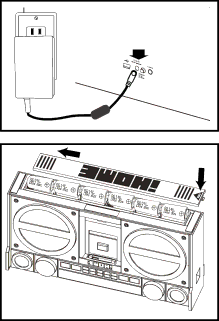
Setting Up the Unit
This unit can be operated using the included AC adaptor or with 6 “D” batteries for portable use (not included).
For AC operation, place unit on a stable surface. Plug the power adaptor into the DC jack on back of the unit and the other end into a wall socket. The USB port can charge devices while connected to AC power
For battery operation, place unit upside down to access the battery compartment. Press down directly on arrow with thumb and slide the battery compartment cover to release it. If replacing existing batteries, remove and dispose of properly. Insert 6 fresh “D” alkaline batteries with polarity (+ or
Note: unit will not charge USB devices while operating on batteries.
Using the iBT44
RESET
RESET
TEST
TEST
3