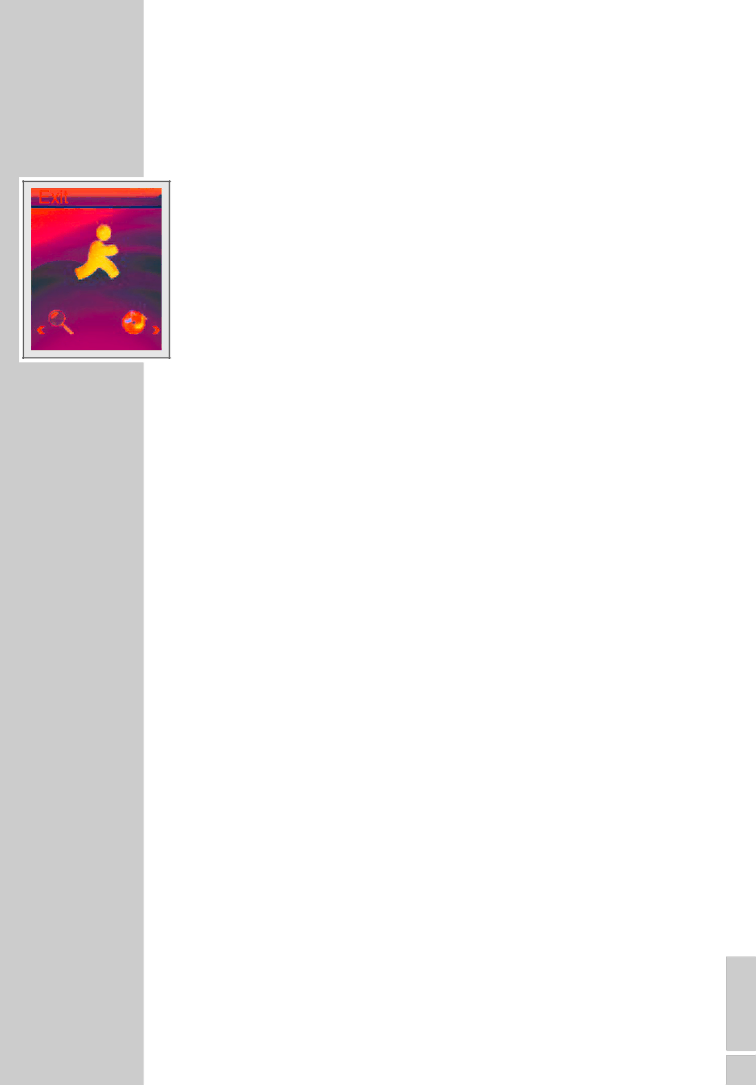
GENERAL FUNCTIONS_______________________________________
Opening the main menu
1To open the main menu, press and hold down »sII«.
–The »Music« menu appears.
2Open the »Music« menu by pressing »sII« and select the
3To exit the ![]() «.
«.
4To exit the main menu, press »9/7/ ![]() « again or
« again or
select »8« or »9« »Exit« and confirm with »sII«.
–The player returns to the operating mode last used.
Resetting the player
In the event of a malfunction during operation or the player no longer responds to key commands, you can reset the player.
1To reset, use a pointed object, such as a paper clip, to press »RESET«.
Note:
When resetting, the player should not be connected to the computer or the USB charging device.
ENGLISH
15