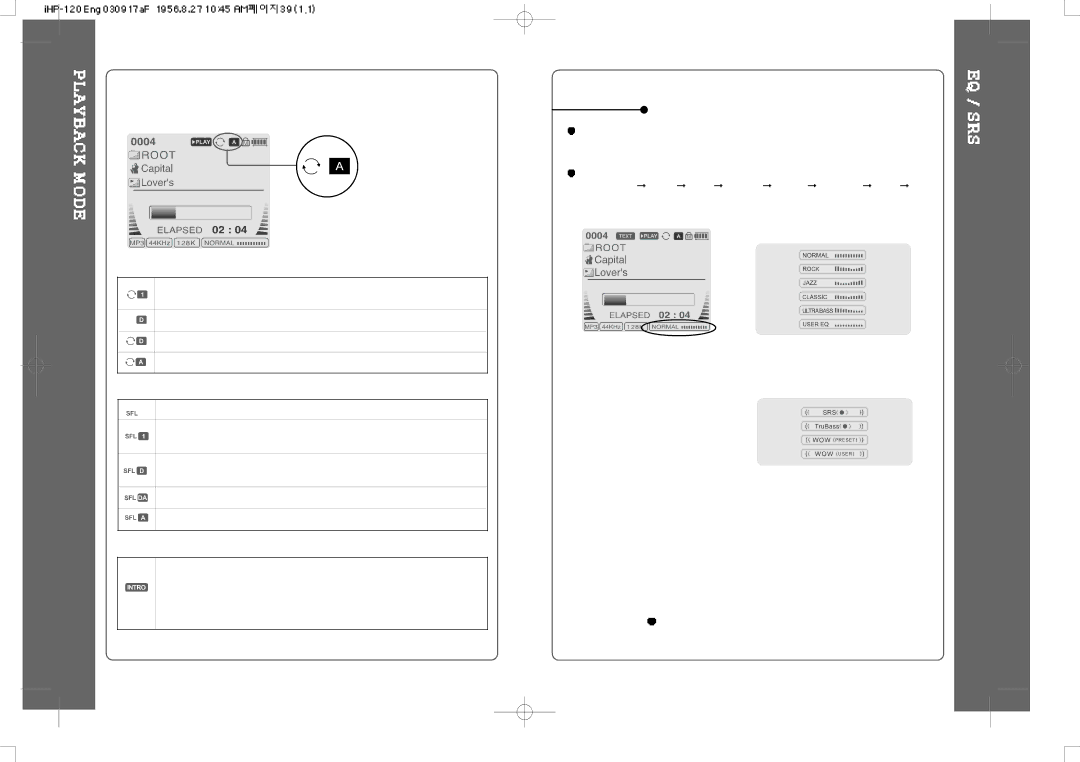
The iHP has various playback modes.
Please refer to the function controls (see page 44 for details) for
![]() When the
When the
 REPEAT
REPEAT
Play a single track repeatedly. Press ![]()
![]() or
or ![]()
![]() to play the previous or next track.
to play the previous or next track.
Play all tracks in the folder and stop.
Play all tracks in the folder repeatedly.
Play all tracks in the player repeatedly.
 SHUFFLE
SHUFFLE
Randomly play all tracks in the player and stop.
Play a single track repeatedly. Press ![]()
![]() or
or ![]()
![]() to switch to a new random track.
to switch to a new random track.
Randomly play all tracks in the folder and stop. Press ![]()
![]() or
or ![]()
![]() to switch to a new random folder.
to switch to a new random folder.
Randomly play all tracks in the folder repeatedly.
Randomly play all tracks in the player repeatedly.
 INTRO
INTRO
INTRO: Play beginning 10 seconds of each track in sequential order.
INTRO HIGHLIGHT: Plays 10 seconds from 1 minute into each track in sequential order. You can set this function in the MENU function.
36
EQ / SRS
You can change the EQ to match your music style.
- Normal / Rock / Jazz / Classic / Ultra Bass / User EQ
-SRS / TruBass / WOW (Preset) / WOW (User)
Whenever the REC button is pressed, EQ changes as the following order :
(Normal Rock Jazz Classic Ubass User EQ SRS TruBass ![]() WOW(Preset)
WOW(Preset) ![]() WOW(User))
WOW(User))
![]() You can set the EQ function by using Function Menu. Refer to page 44~45.
You can set the EQ function by using Function Menu. Refer to page 44~45.
![]() EQ
EQ
-EQ (SRS Off) : SRS is deactivated and EQ set by user is operated. (Normal, Rock, Jazz, Classic, UBass, User EQ)
 SRS
SRS
1) SRS Selection
- SRS(![]() ) : SRS is activated.
) : SRS is activated.
- TruBass : TruBass is activated.
- WOW (Preset) : WOW (Preset) is operated as a preset setting organized by SRS +TruBass +Focus function.
-WOW (User) : WOW (User) is operated as a setting of
SRS +TruBass +Focus adjusted in the SRS Settings on the menu by user.
2)SRS Settings (The defaults is 5, 7, High, 60Hz)
-SRS(![]() ) : SRS range can be set from 1 to 10.
) : SRS range can be set from 1 to 10.
-TruBass : TruBass range can be set from 1 to 10.
-Focus : The fineness of the sound can be selected. (Low, High)
-Boost : You can set the Bass according to the using earphones or the Bass. (40, 60, 100, 150, 200, 250, 300, 400Hz)
![]() SRS(
SRS(![]() ) is the trade mark of SRS Labs. Inc.
) is the trade mark of SRS Labs. Inc.
What is SRS( )?.....
37