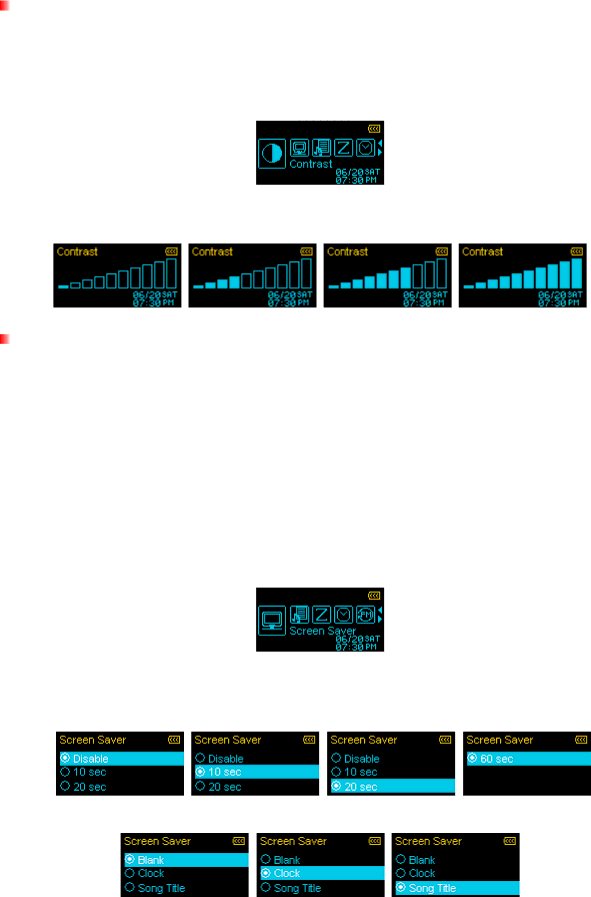
Contrast
The contrast of the OLED display can be adjusted for brighter or darker text. Higher contrast levels will drain the battery faster, while lowering the contrast level will provide better battery life.
1.In the SETTINGS menu, use ![]() and
and ![]() to select the “Contrast” icon
to select the “Contrast” icon ![]() and press
and press ![]() .
.
2.Use ![]() and
and ![]() to increase or decrease contrast. Press
to increase or decrease contrast. Press ![]() to confirm the new contrast level.
to confirm the new contrast level.
Screen Saver
This function lets you enable/disable the screen saver, choose which screen saver you want to be displayed, and set the time delay for the screen saver to activate. Available screen savers are:
Blank | (Displays an |
Clock | (Displays the current real time) |
Song Title | (Displays the title of the song currently being played) |
1.In the SETTINGS menu, use ![]() and
and ![]() to select the “Screen Saver” icon
to select the “Screen Saver” icon ![]() and press
and press ![]()
2.Use ![]() or
or ![]() to select a Screen Saver delay and press
to select a Screen Saver delay and press ![]() . The screen saver will commence whenever this amount of time passes with no button activity. Available delay timers are: “Disable”, “10 Seconds”, “20 Seconds”, and ”60 Seconds”
. The screen saver will commence whenever this amount of time passes with no button activity. Available delay timers are: “Disable”, “10 Seconds”, “20 Seconds”, and ”60 Seconds”
3.After you select a Screen Saver time delay, a list of available screen savers will appear.
4.Use ![]() or
or ![]() to select one of the three Screen Saver types and press
to select one of the three Screen Saver types and press ![]() .
.
23