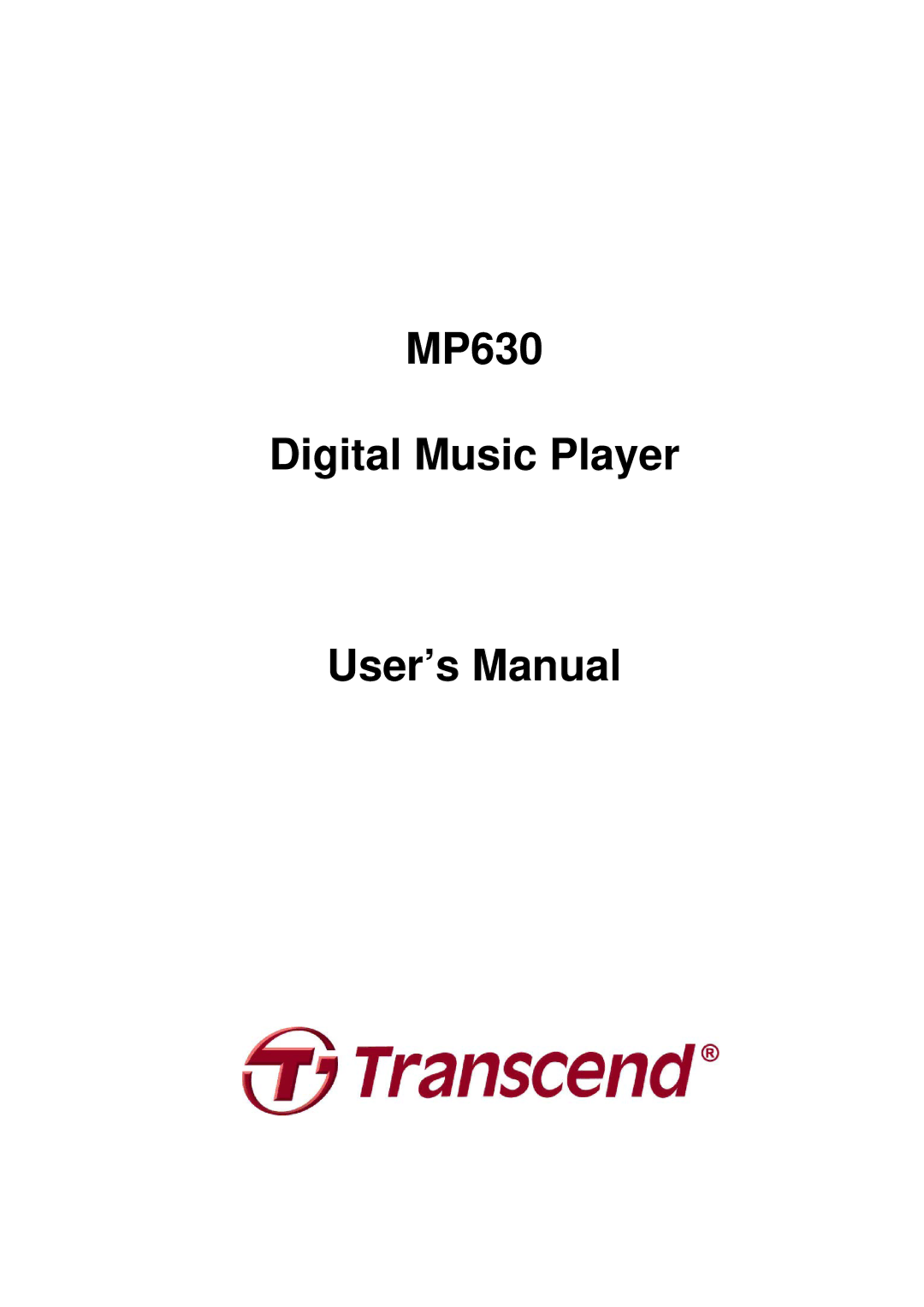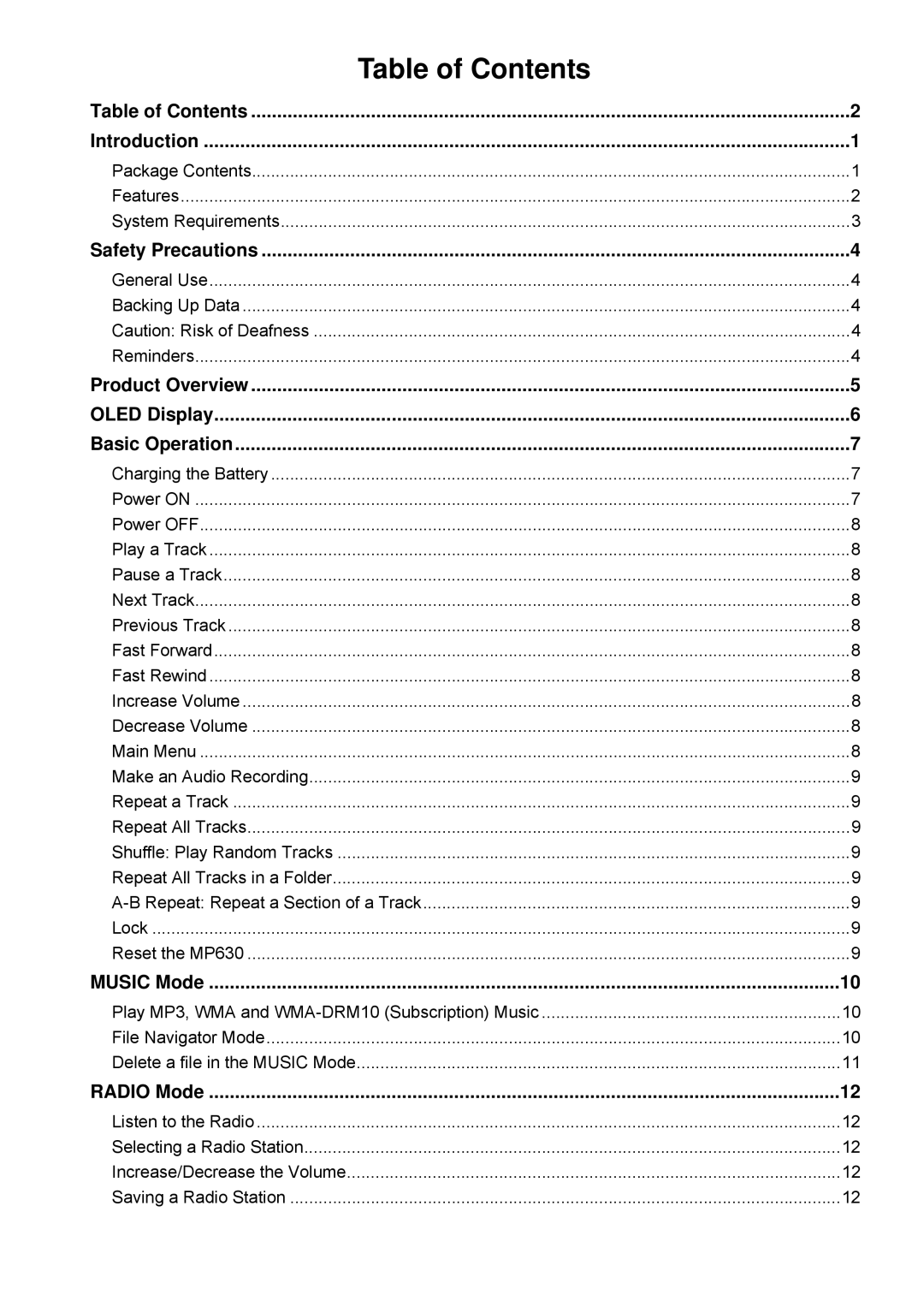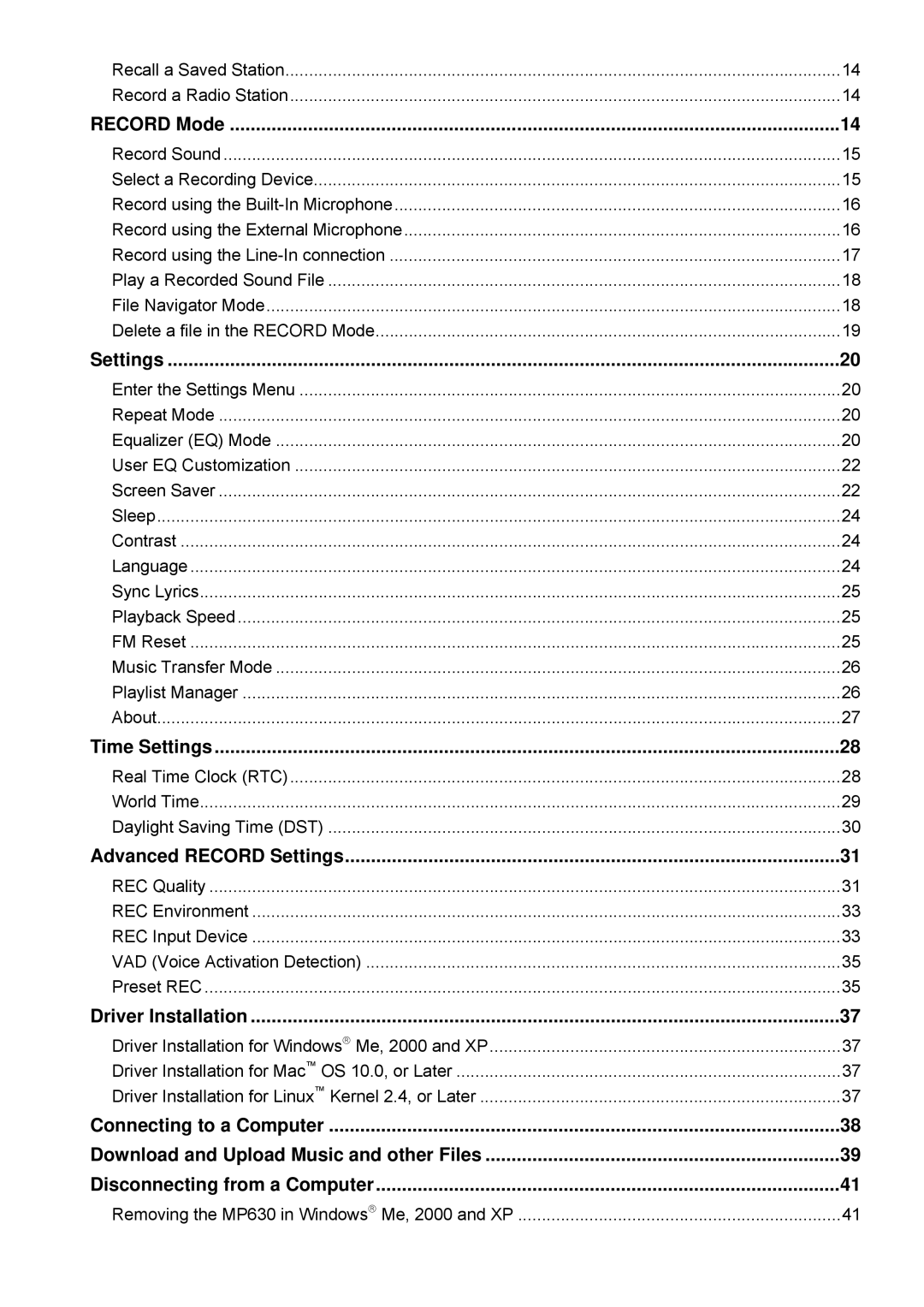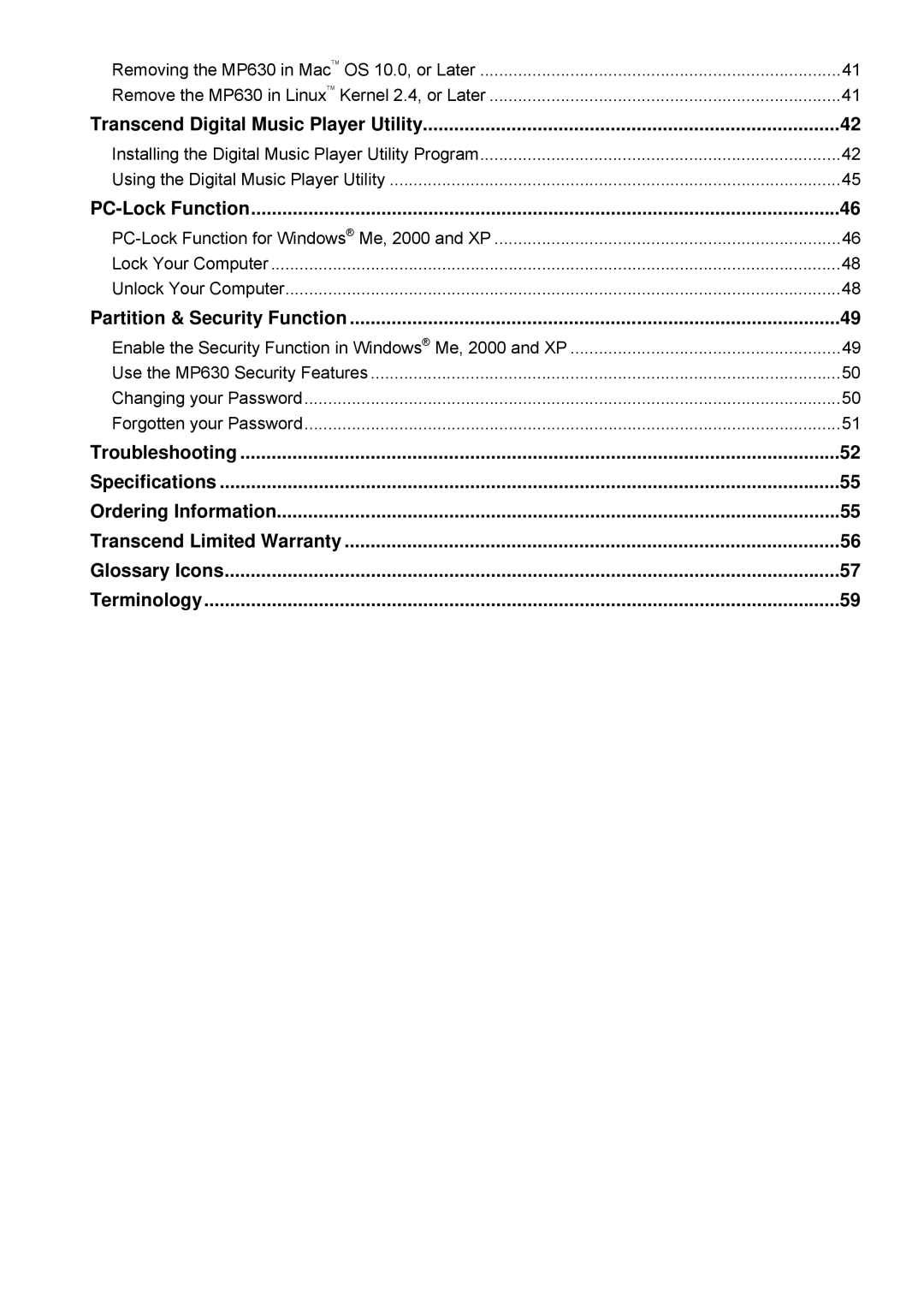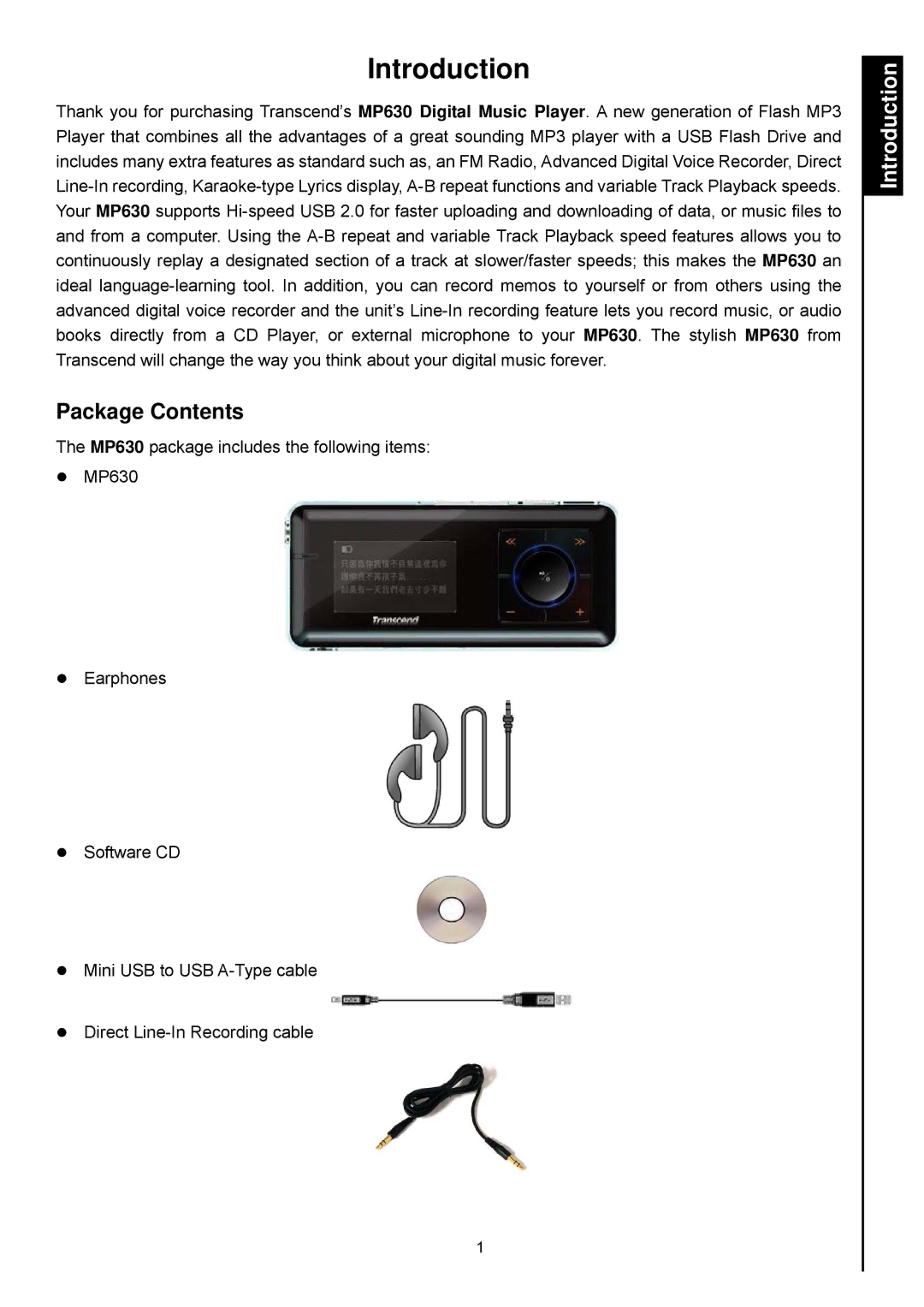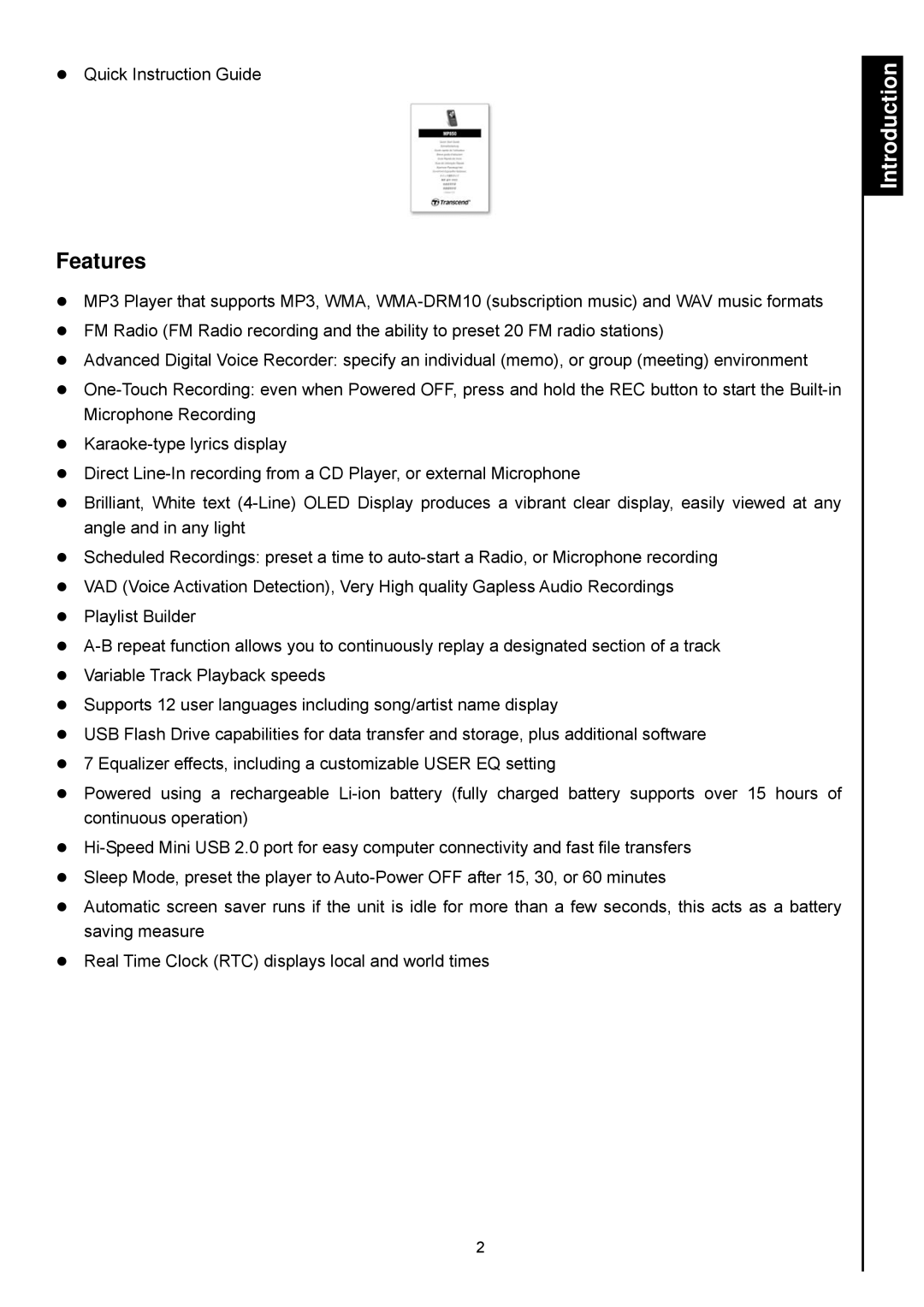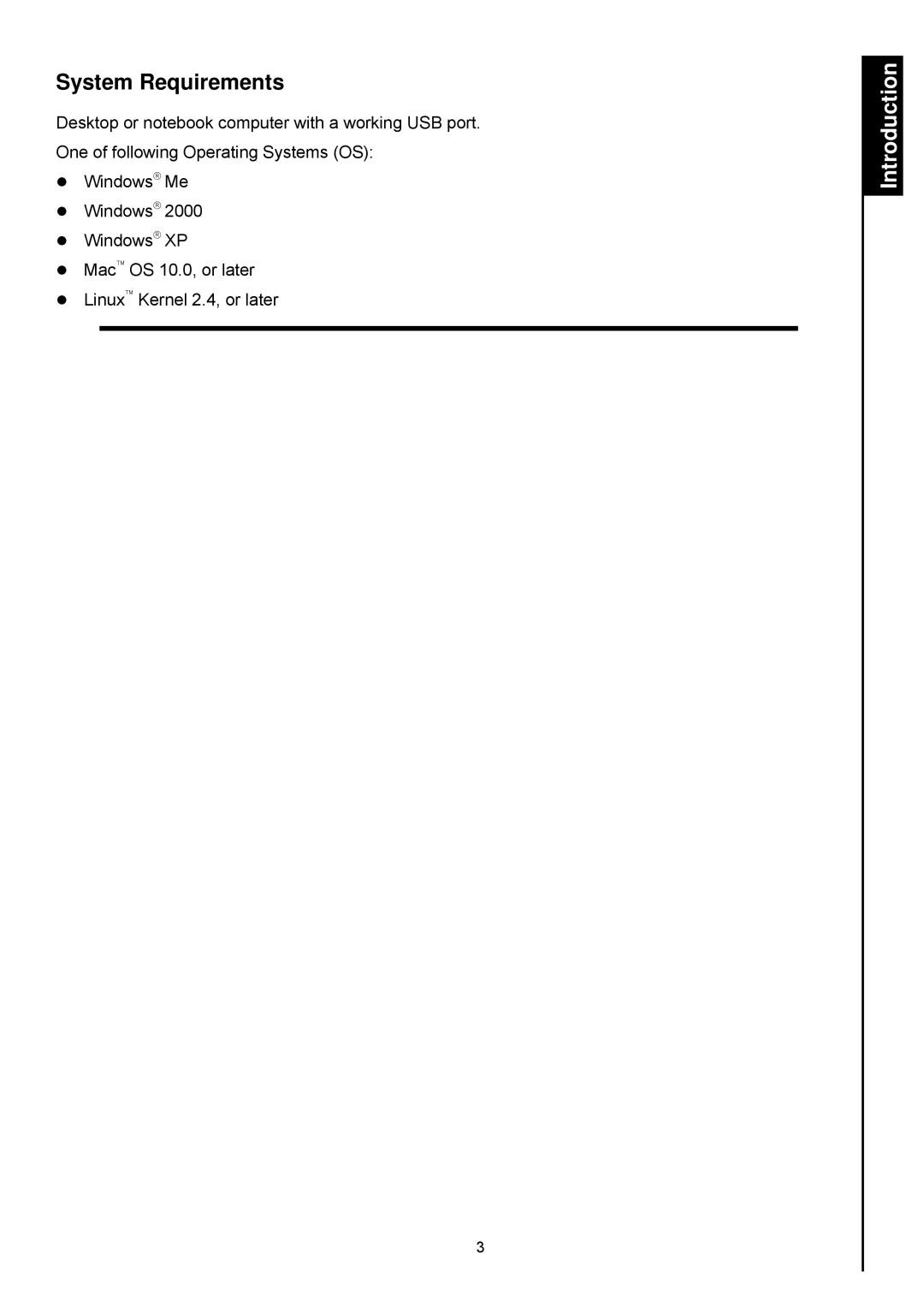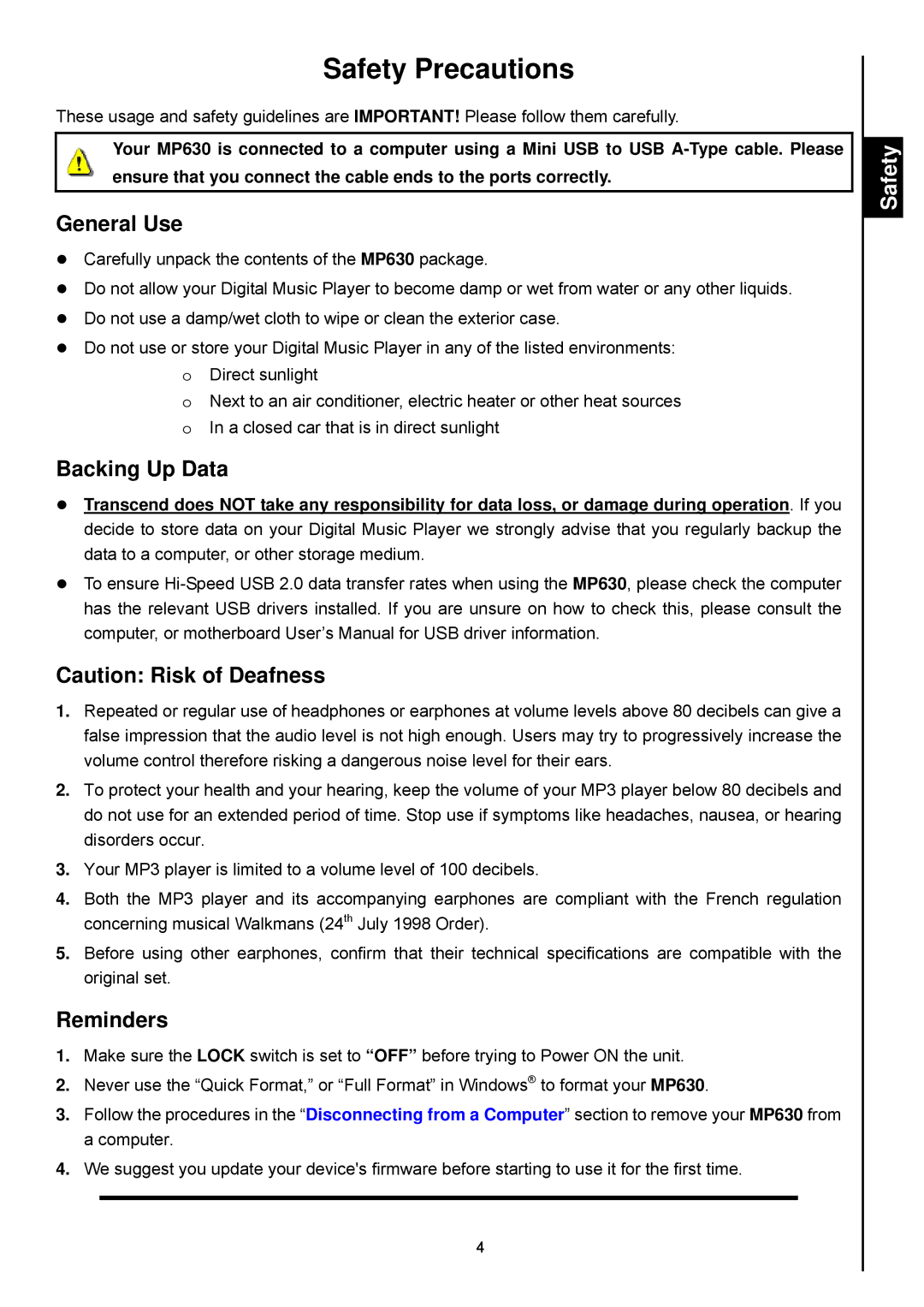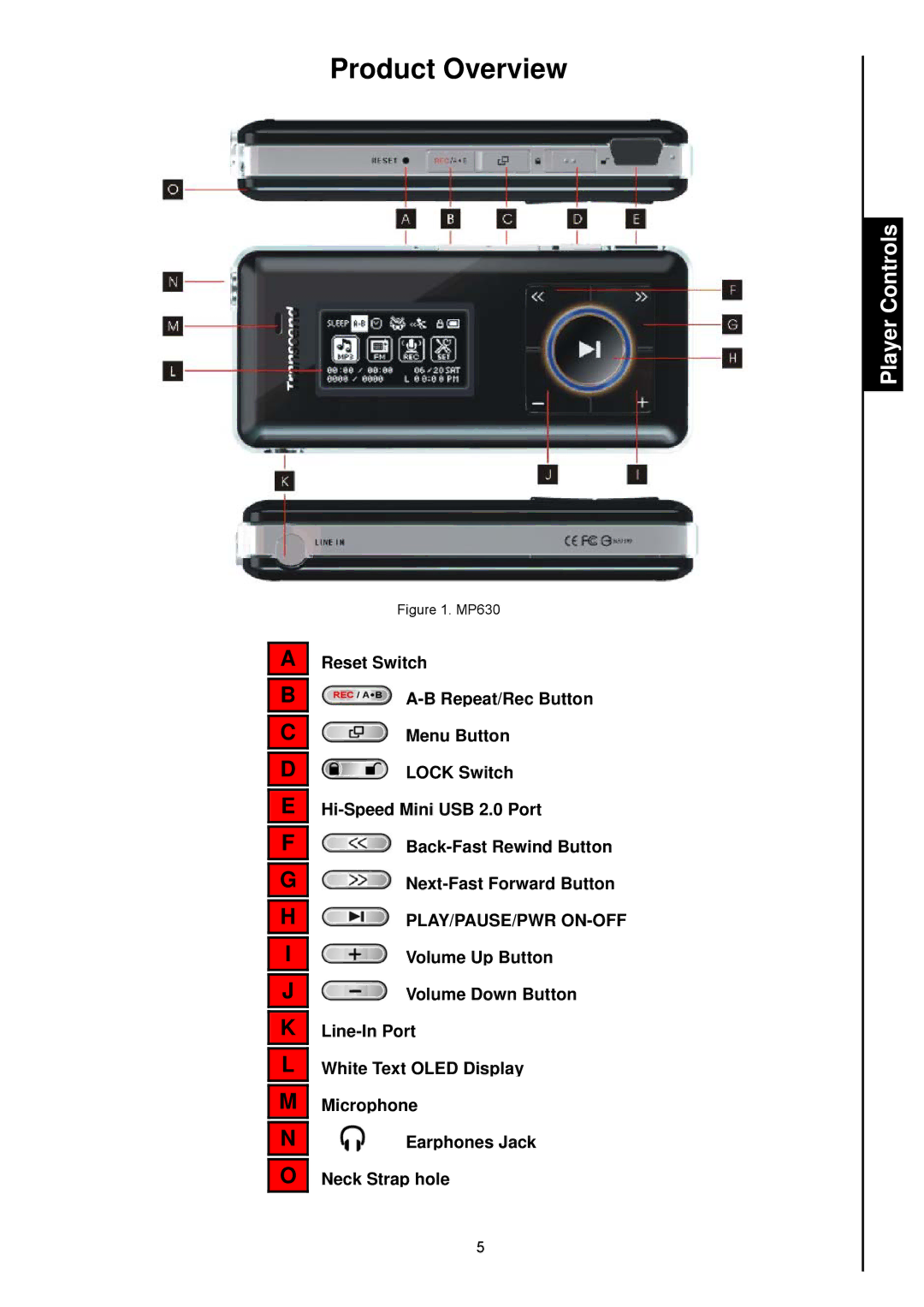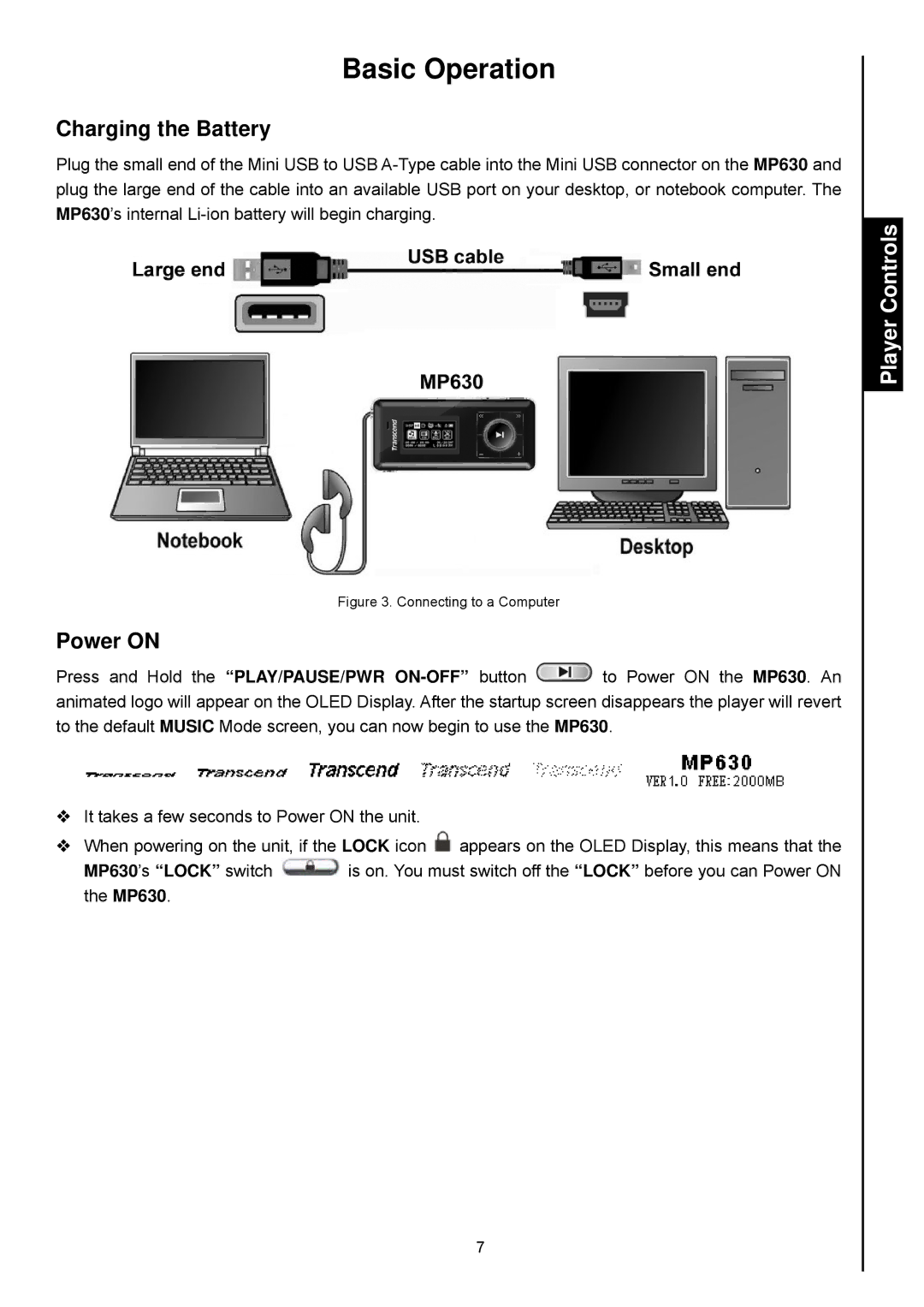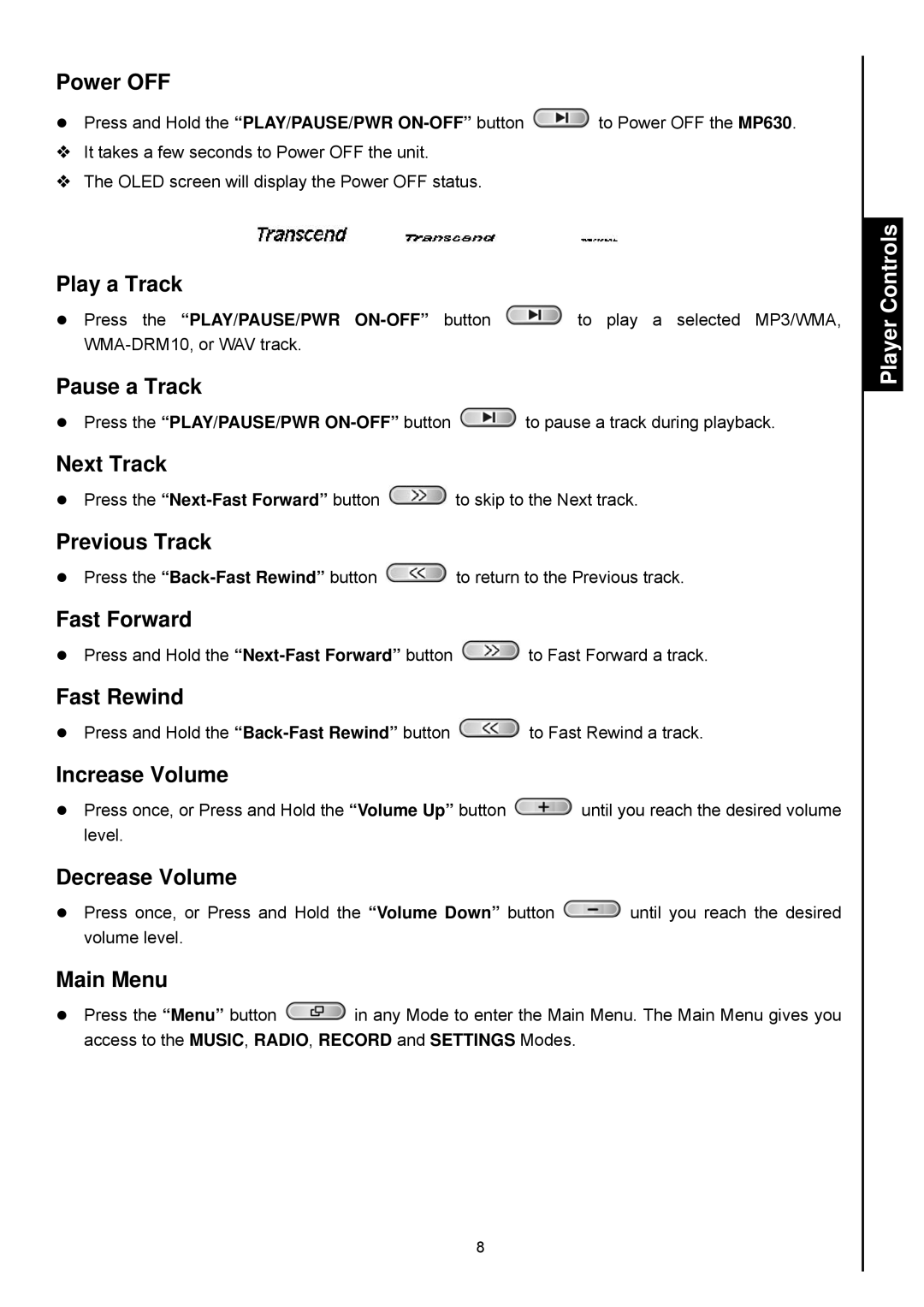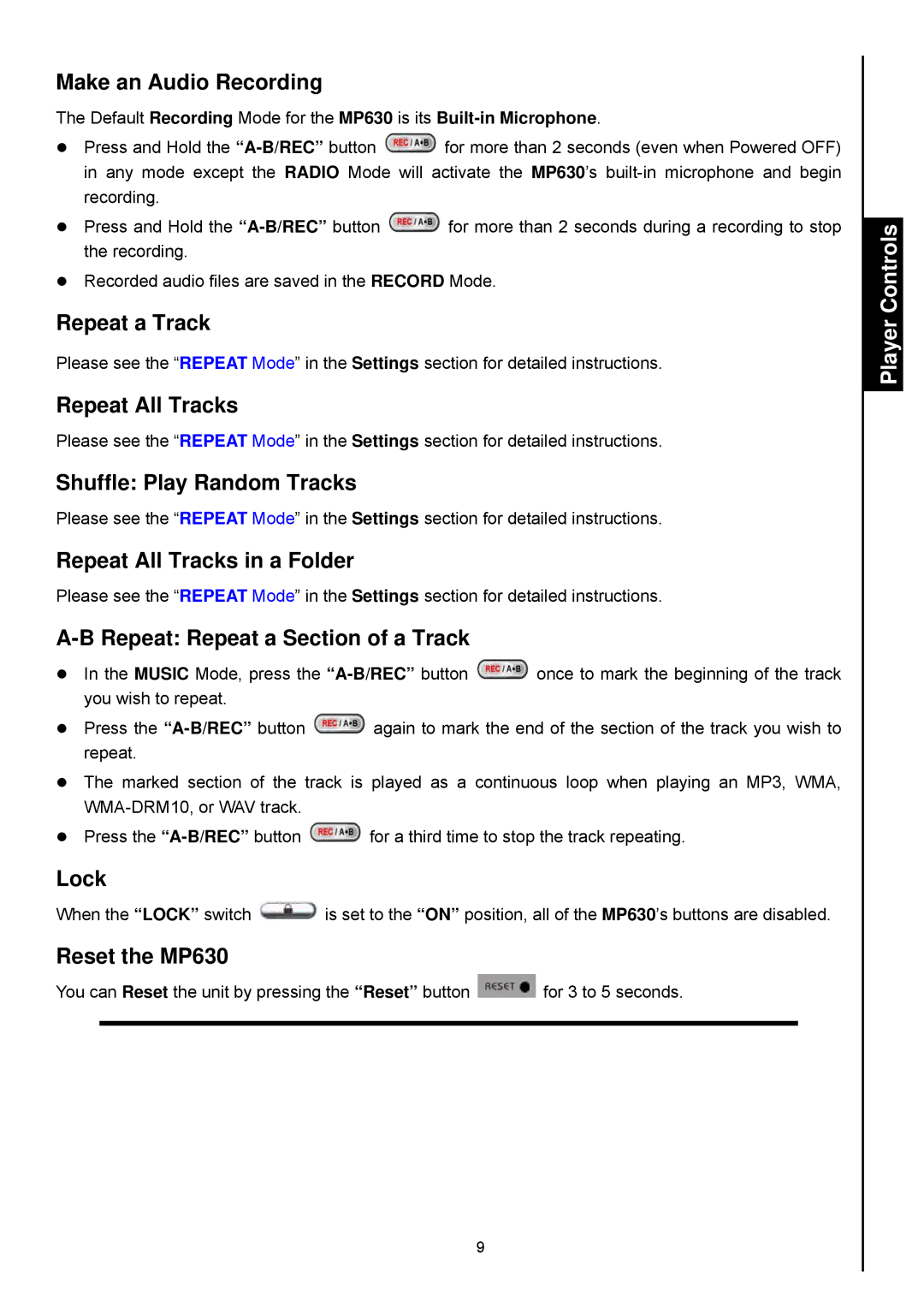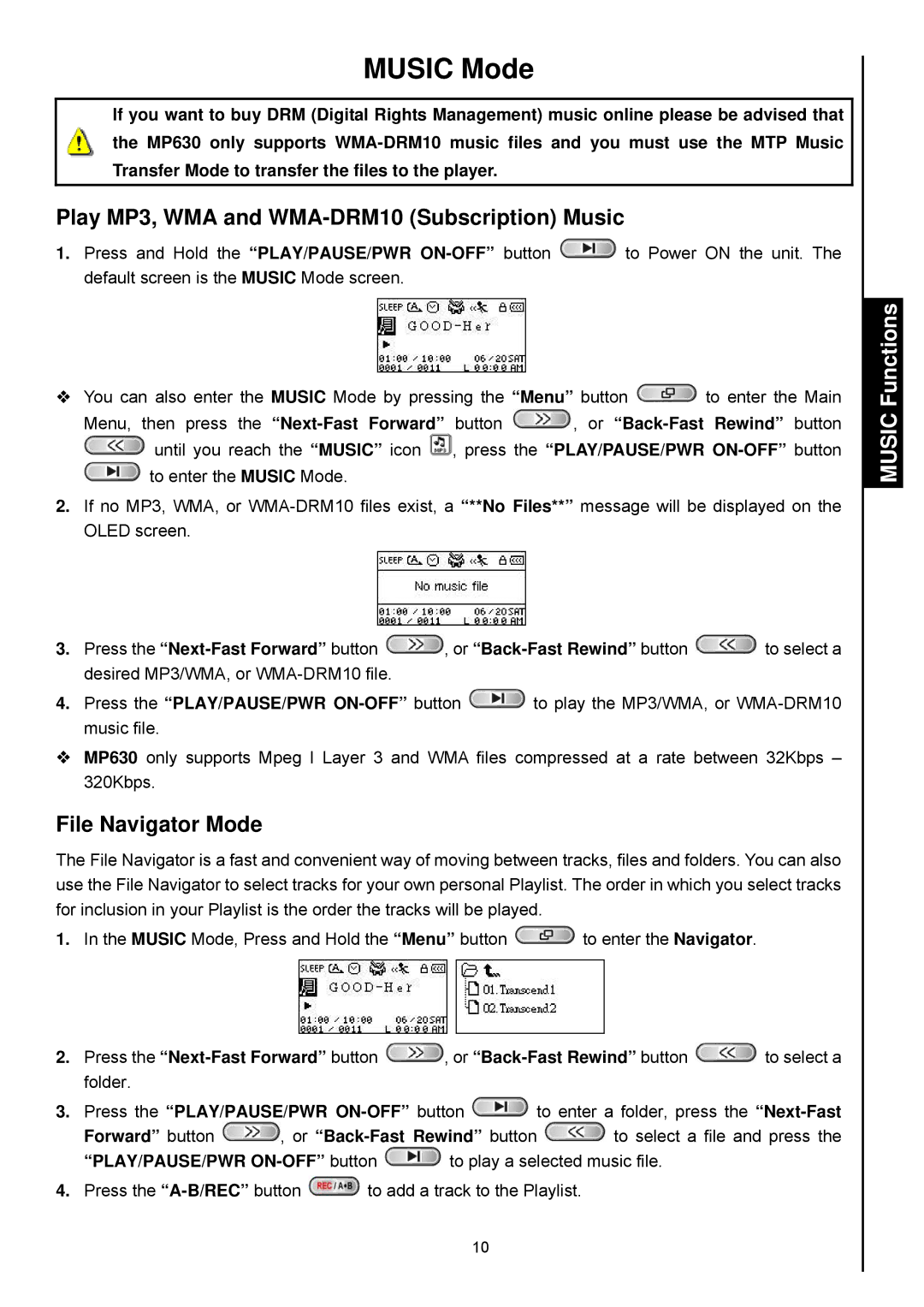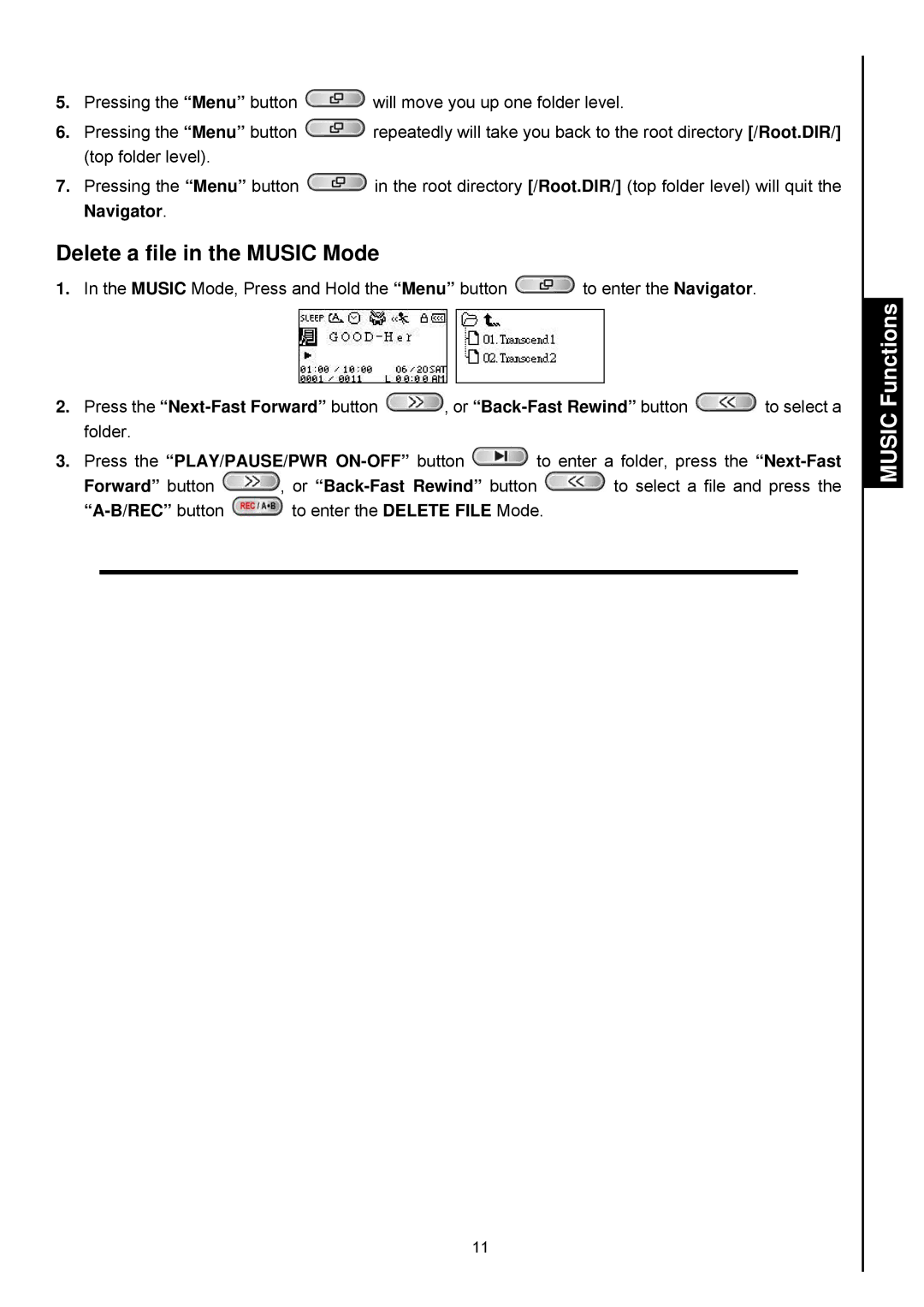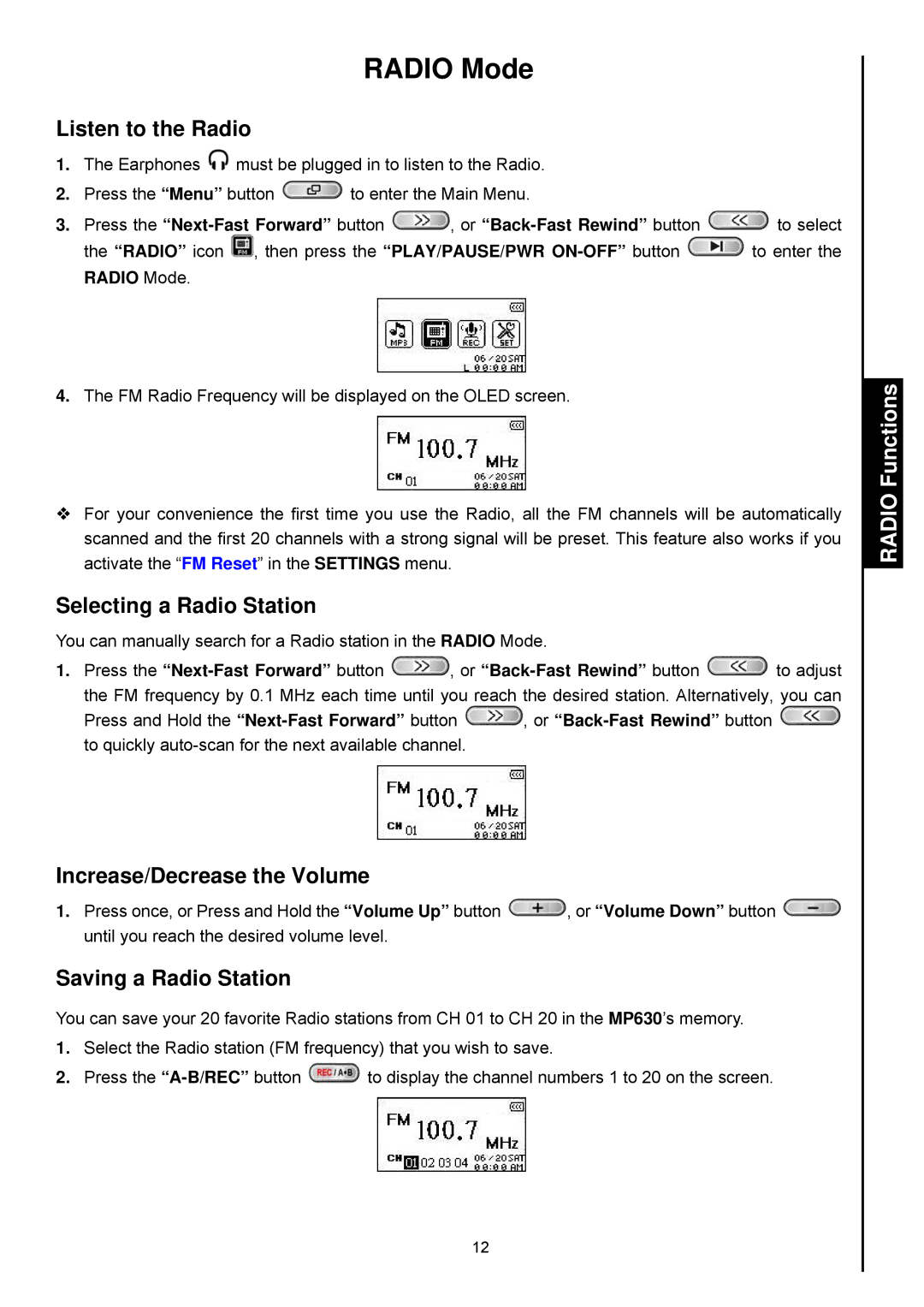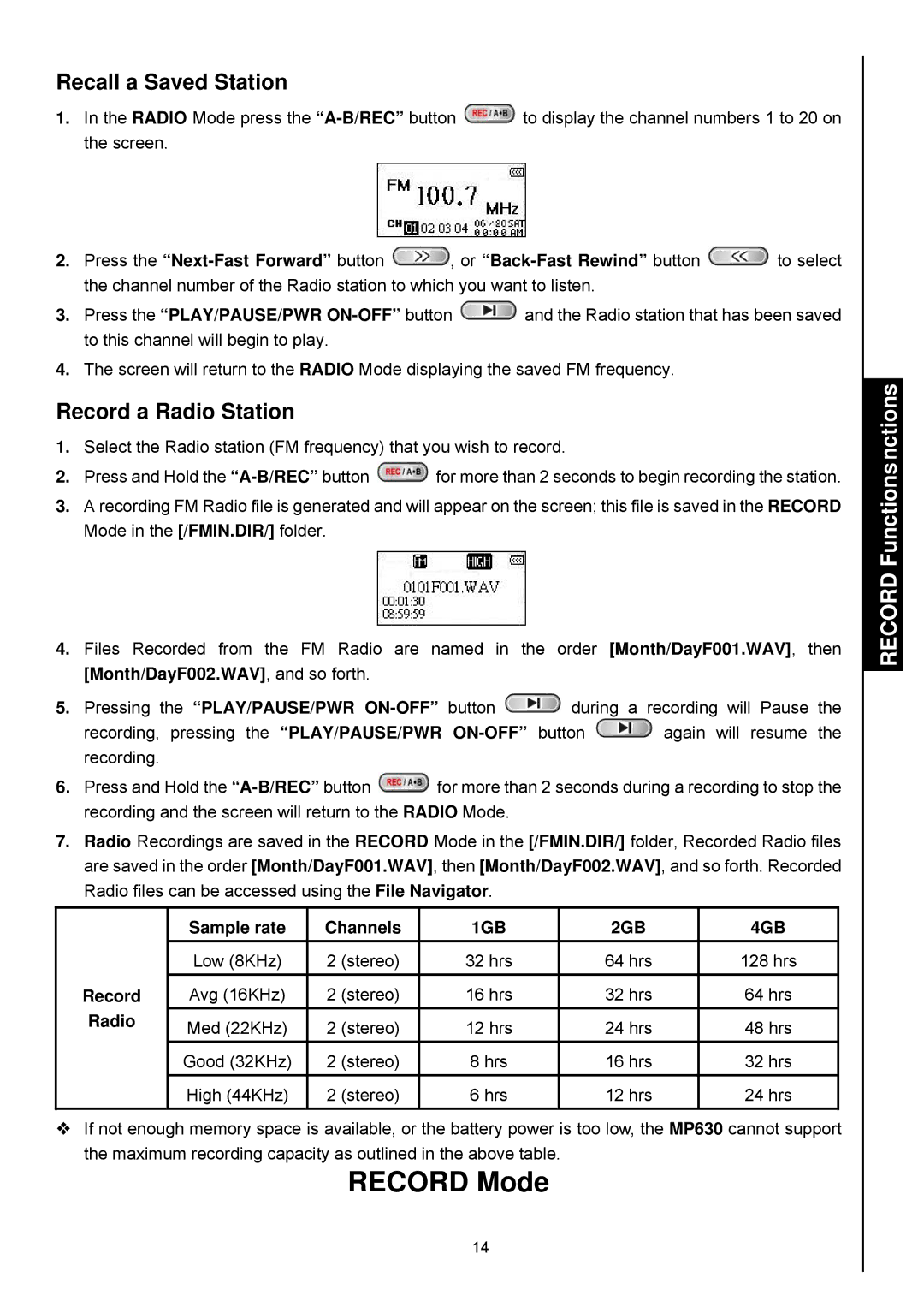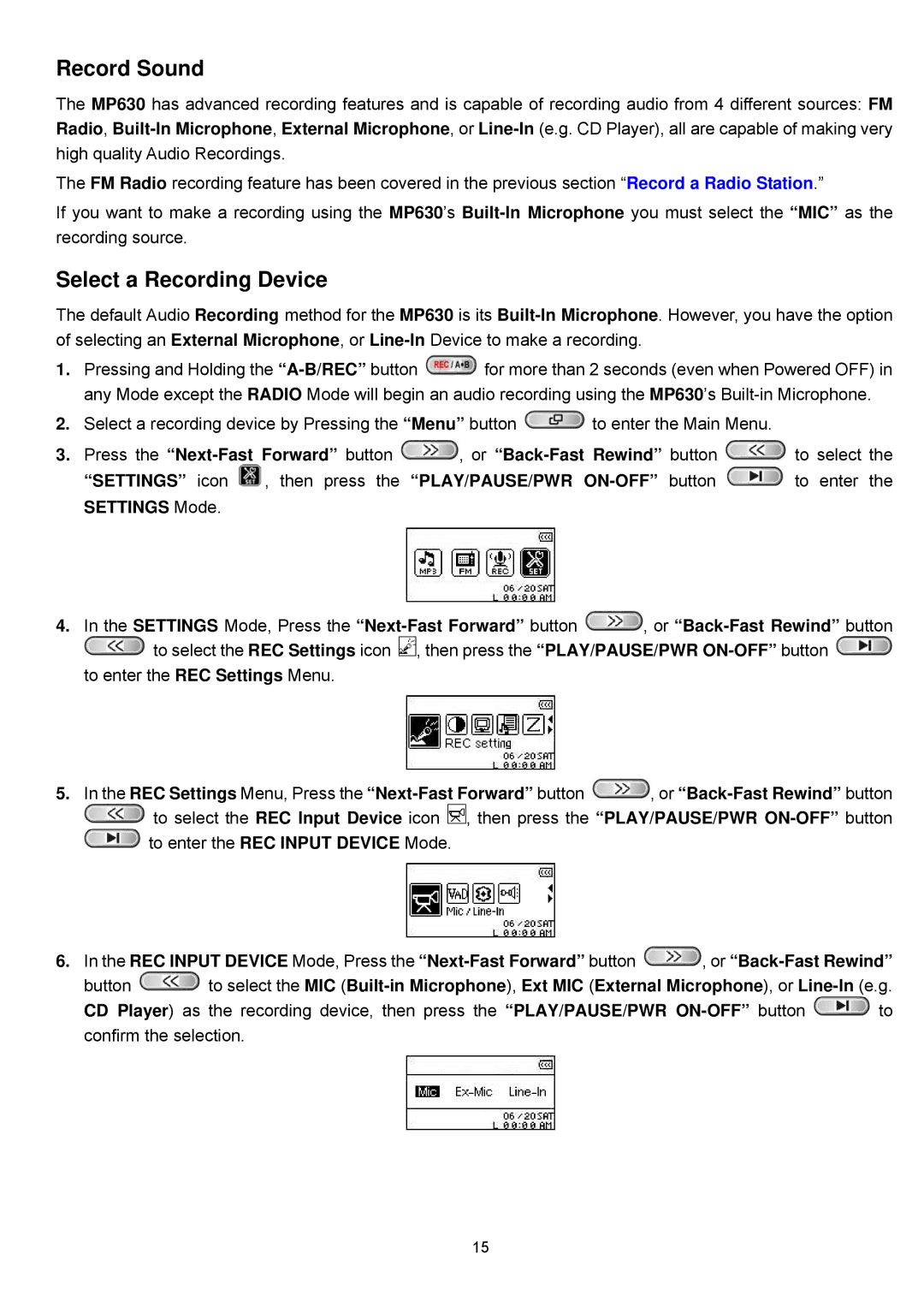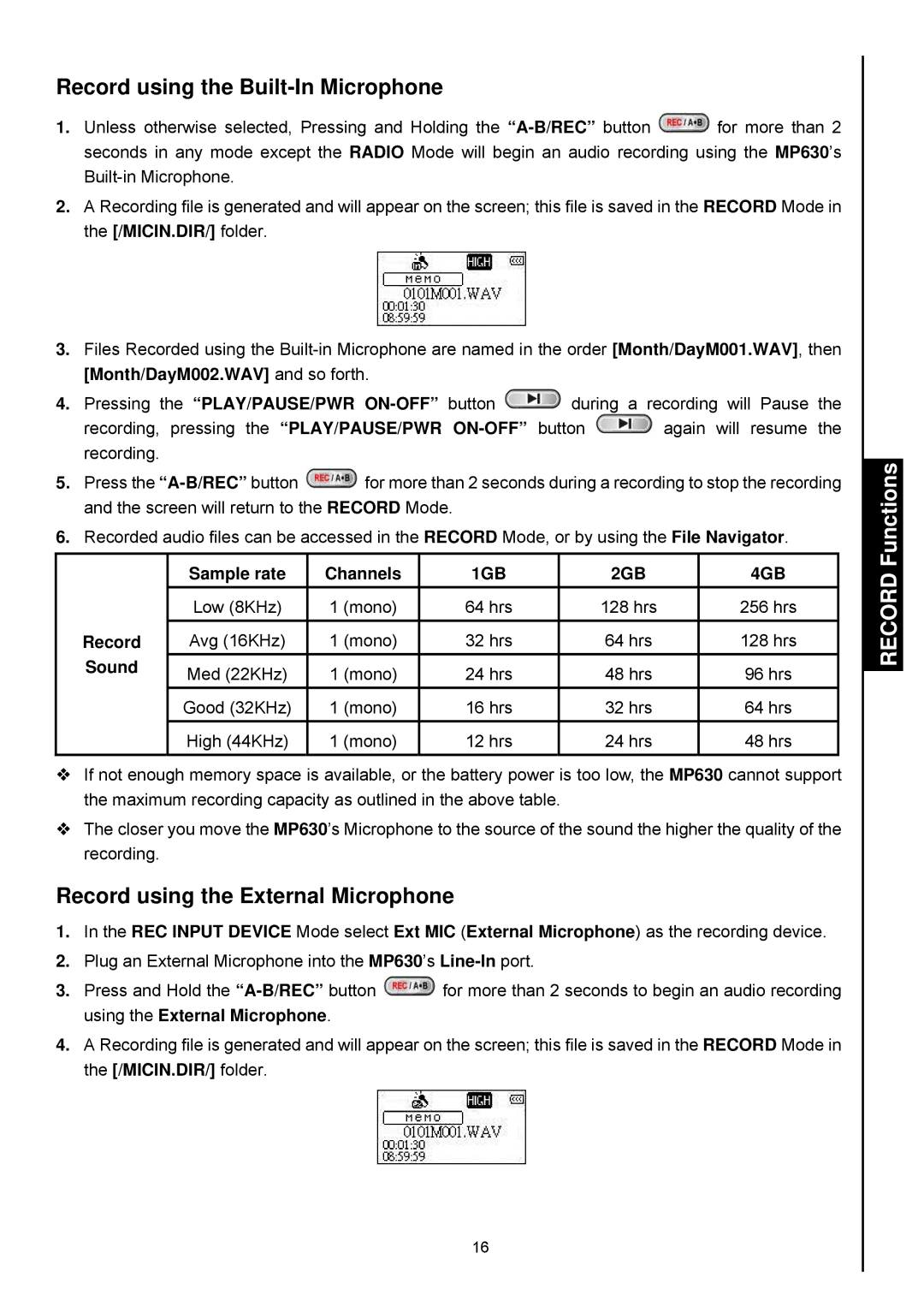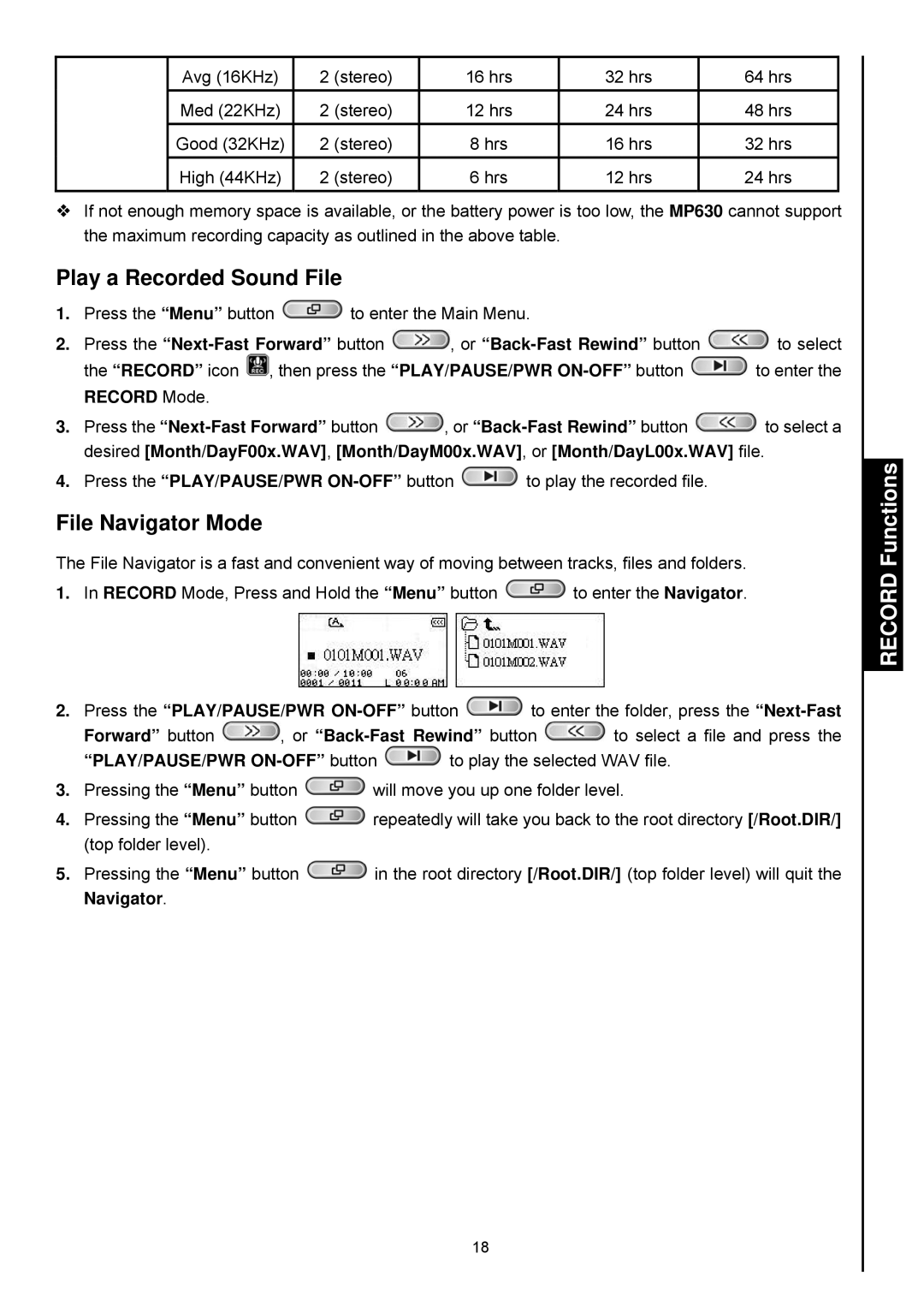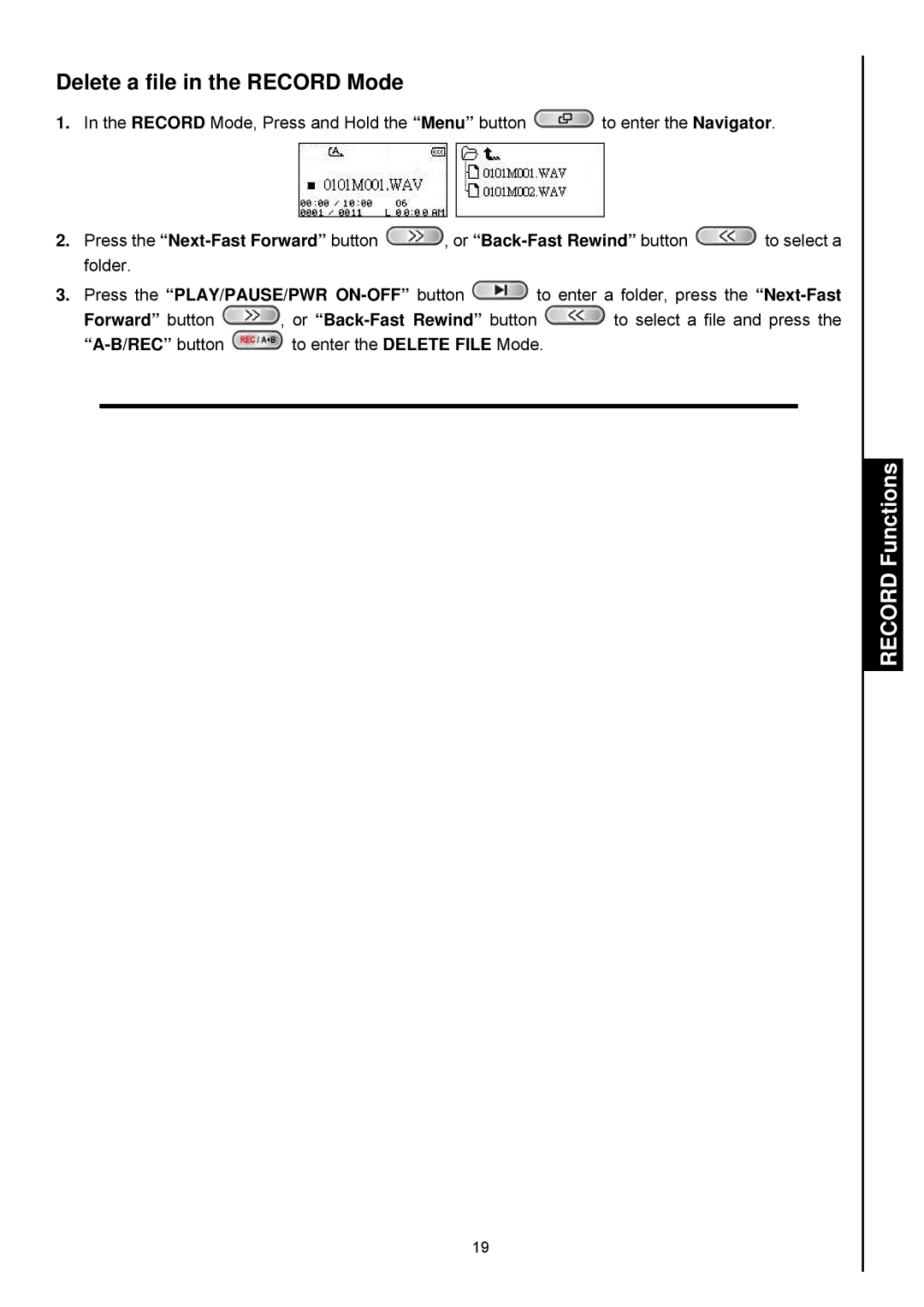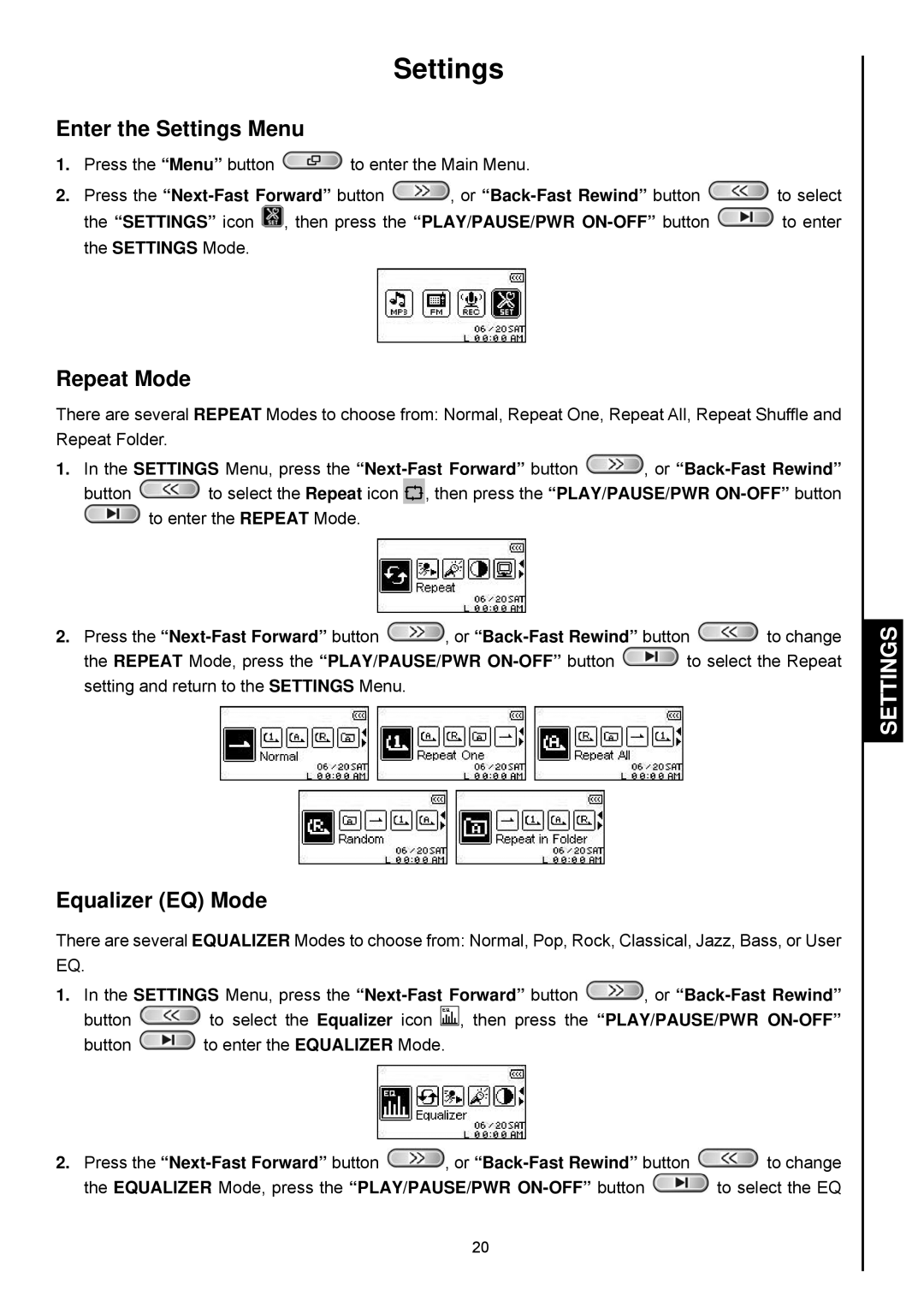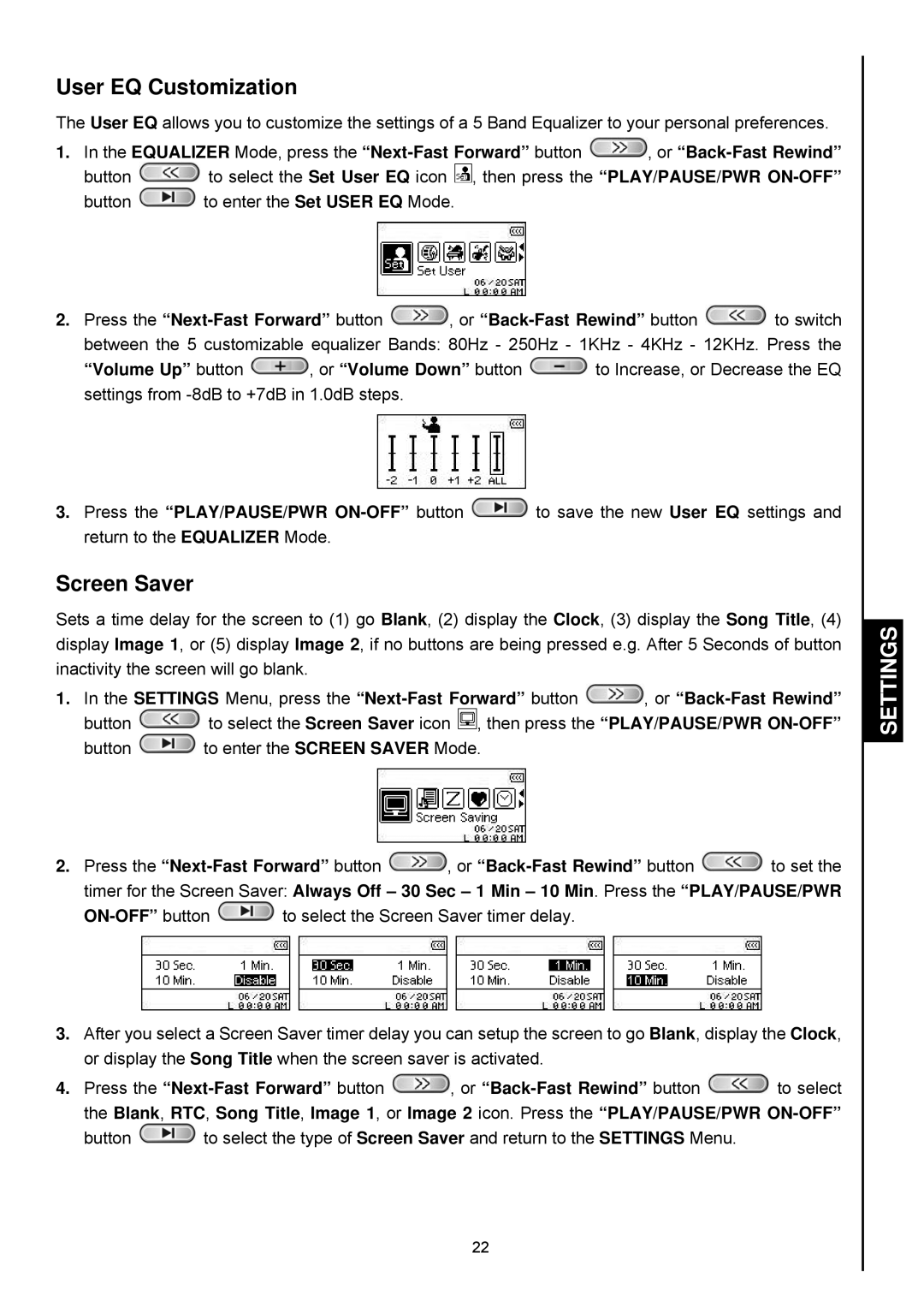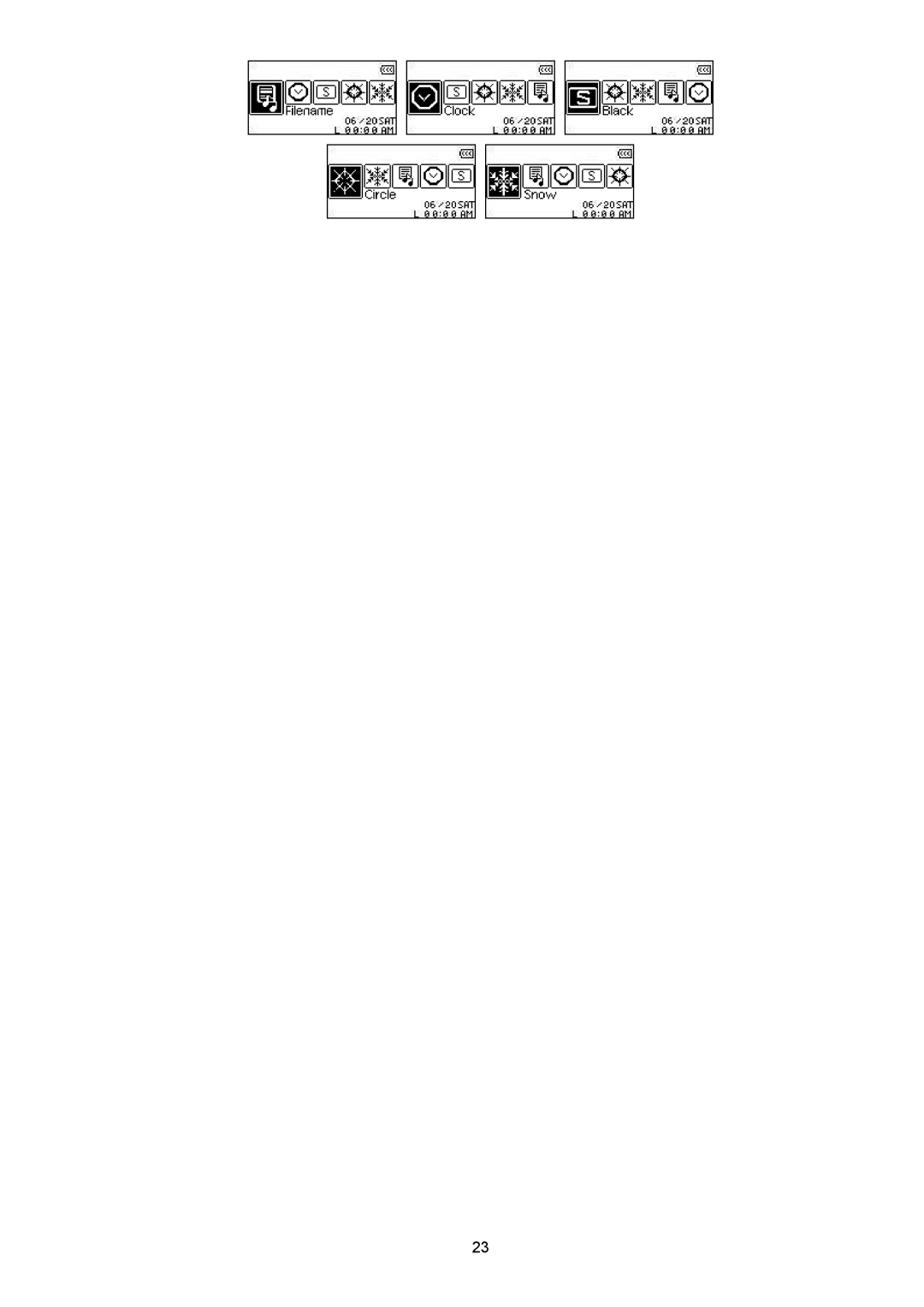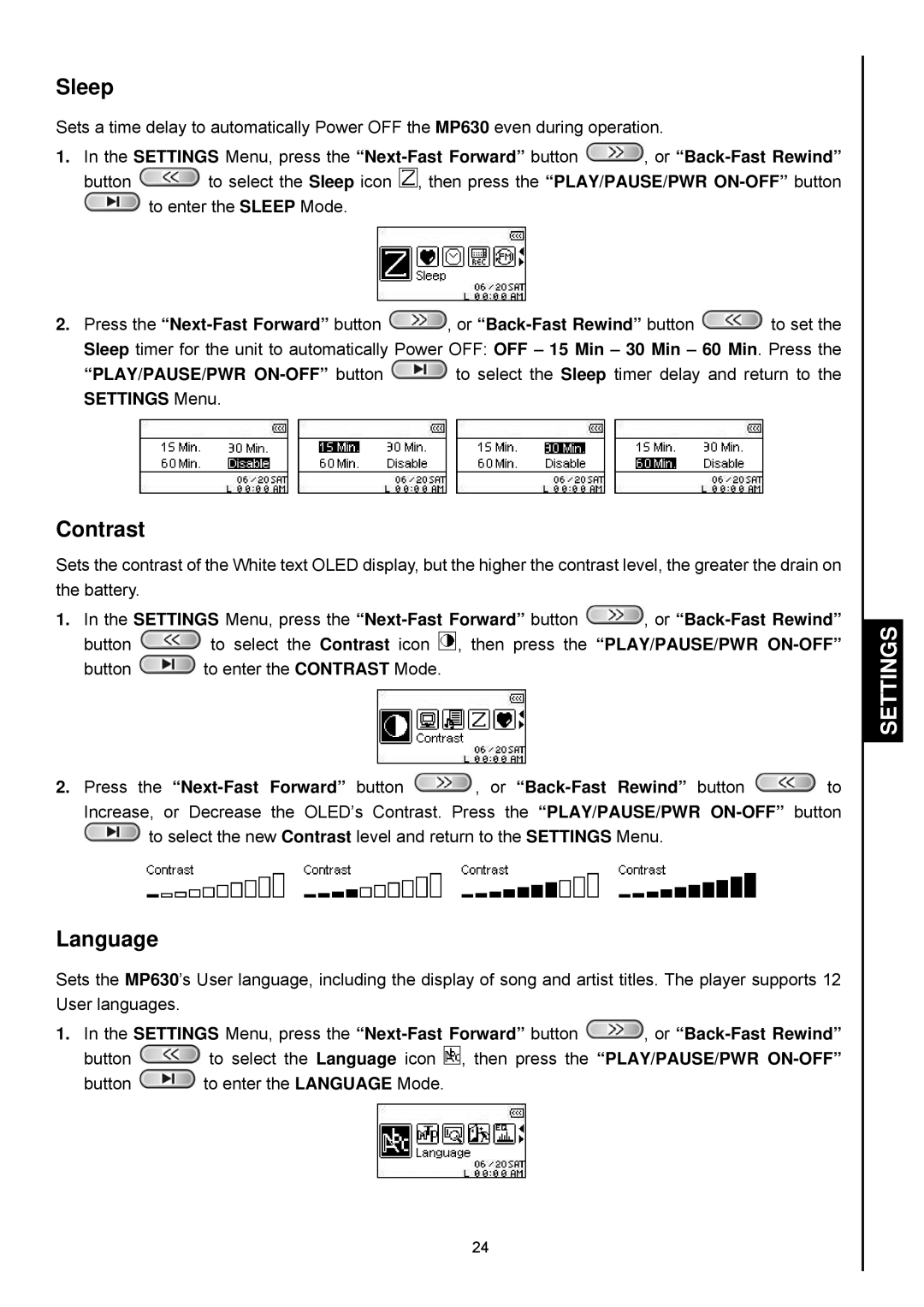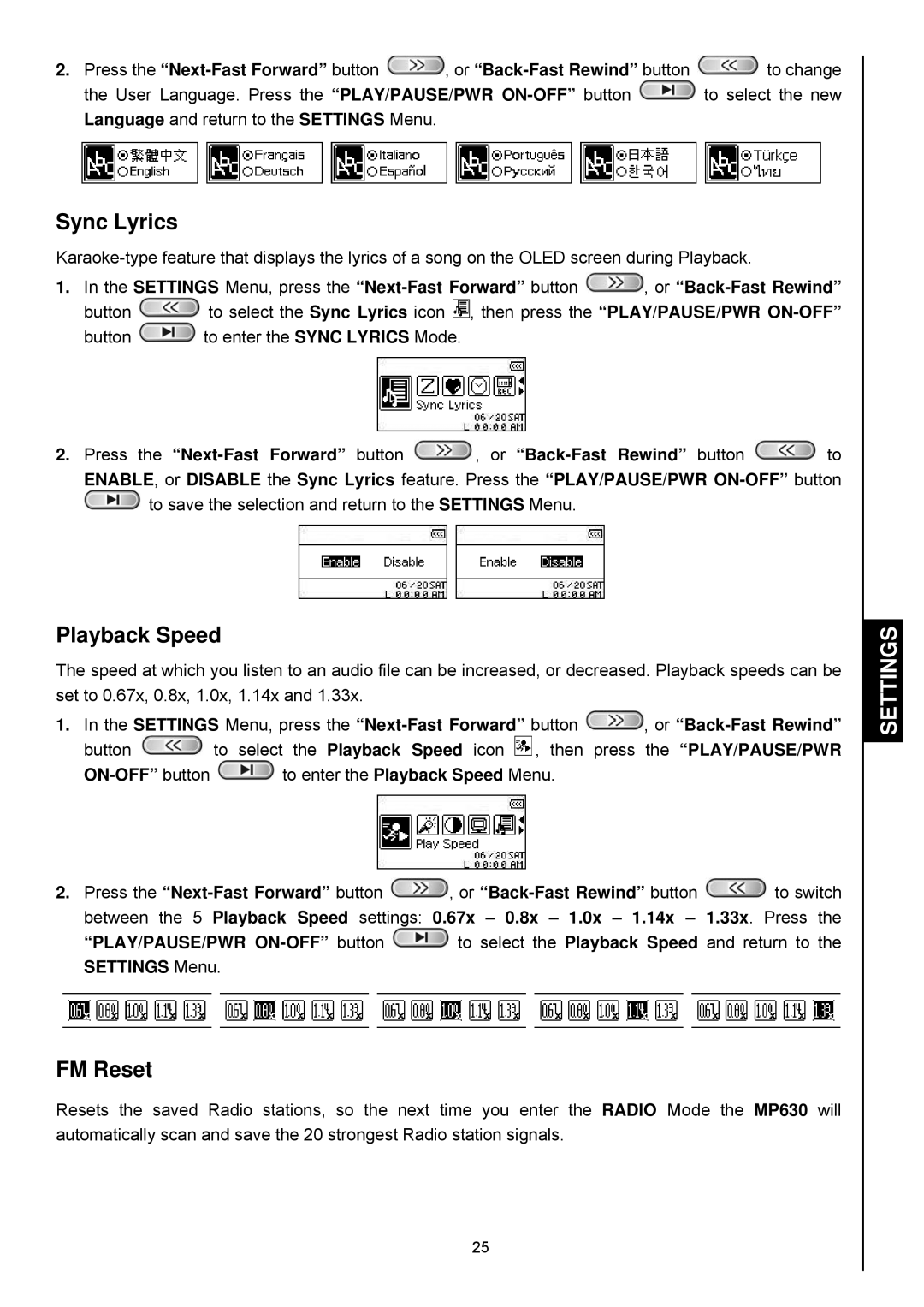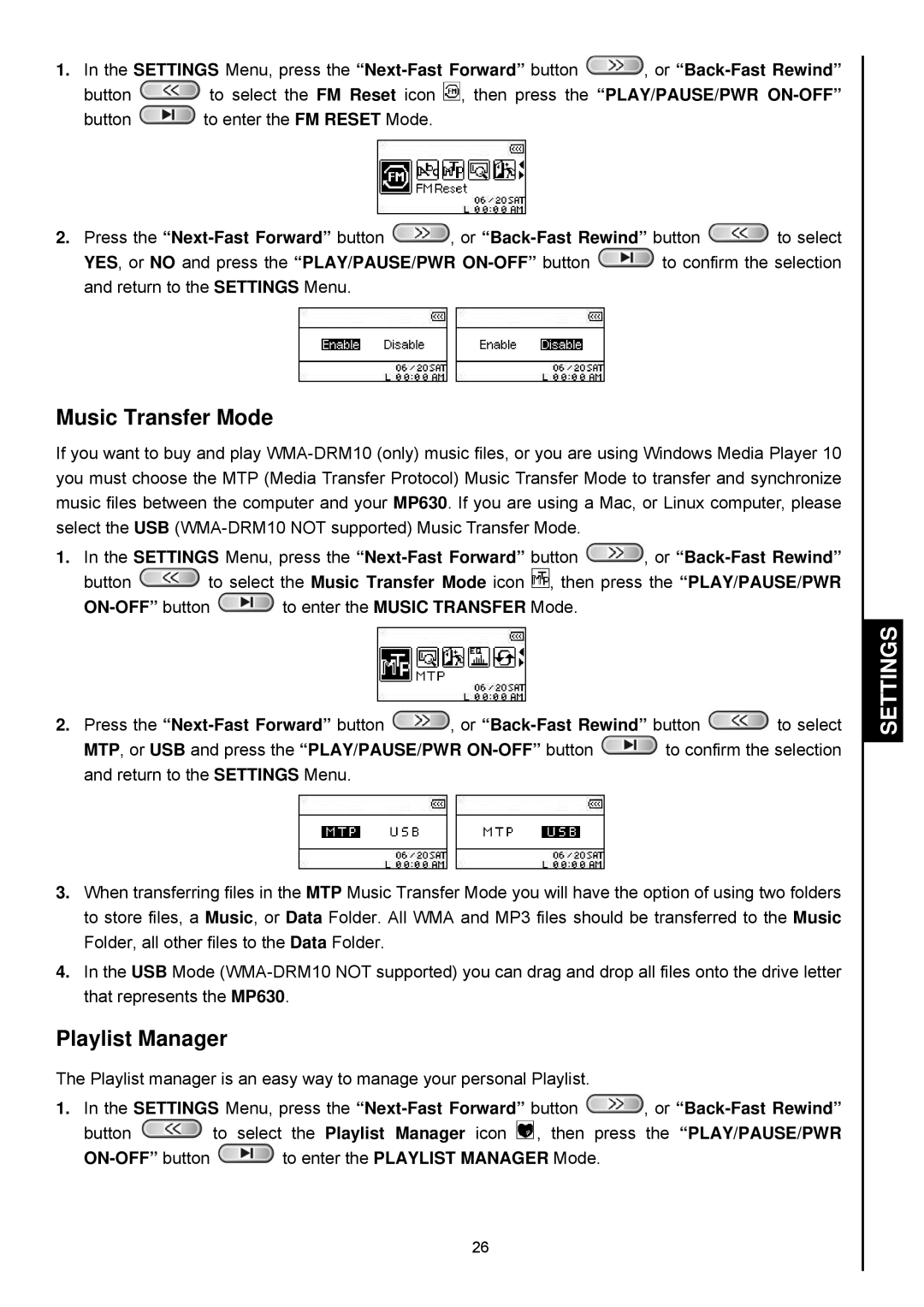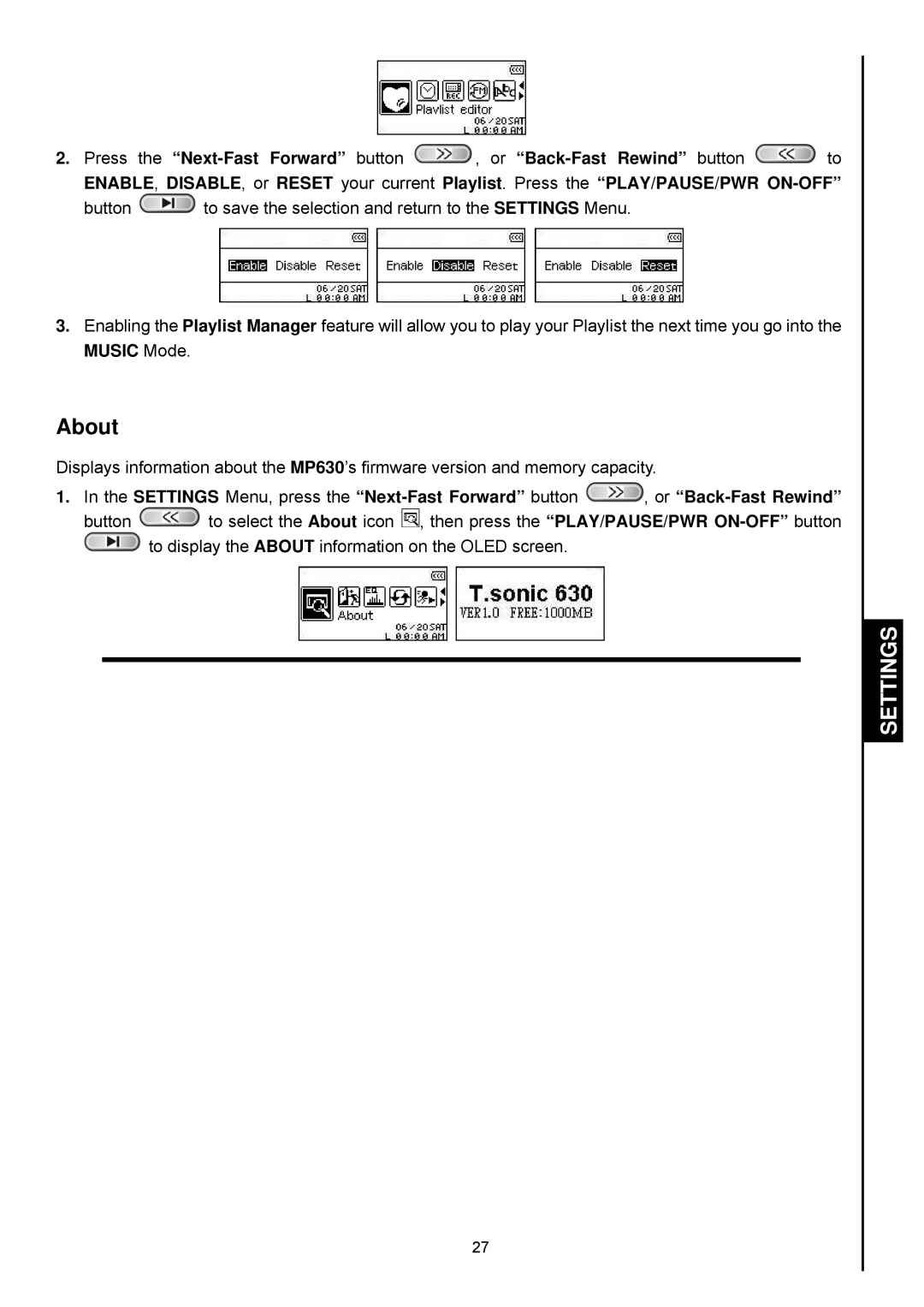Safety Precautions
These usage and safety guidelines are IMPORTANT! Please follow them carefully.
Your MP630 is connected to a computer using a Mini USB to USB
General Use
Carefully unpack the contents of the MP630 package.
Do not allow your Digital Music Player to become damp or wet from water or any other liquids. Do not use a damp/wet cloth to wipe or clean the exterior case.
Do not use or store your Digital Music Player in any of the listed environments:
oDirect sunlight
oNext to an air conditioner, electric heater or other heat sources o In a closed car that is in direct sunlight
Backing Up Data
Transcend does NOT take any responsibility for data loss, or damage during operation. If you decide to store data on your Digital Music Player we strongly advise that you regularly backup the data to a computer, or other storage medium.
To ensure
Caution: Risk of Deafness
1.Repeated or regular use of headphones or earphones at volume levels above 80 decibels can give a false impression that the audio level is not high enough. Users may try to progressively increase the volume control therefore risking a dangerous noise level for their ears.
2.To protect your health and your hearing, keep the volume of your MP3 player below 80 decibels and do not use for an extended period of time. Stop use if symptoms like headaches, nausea, or hearing disorders occur.
3.Your MP3 player is limited to a volume level of 100 decibels.
4.Both the MP3 player and its accompanying earphones are compliant with the French regulation concerning musical Walkmans (24th July 1998 Order).
5.Before using other earphones, confirm that their technical specifications are compatible with the original set.
Reminders
1.Make sure the LOCK switch is set to “OFF” before trying to Power ON the unit.
2.Never use the “Quick Format,” or “Full Format” in Windows® to format your MP630.
3.Follow the procedures in the “Disconnecting from a Computer” section to remove your MP630 from a computer.
4.We suggest you update your device's firmware before starting to use it for the first time.
4