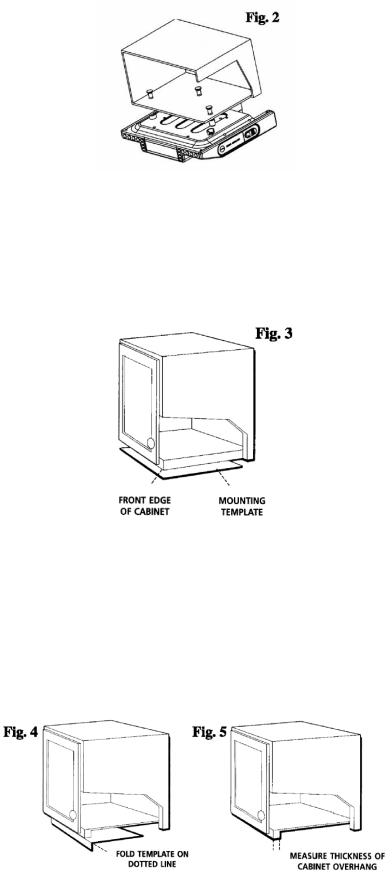
Mounting Procedure
Step 1.
If your cabinet does not have a overhang:
a)Position template in desired location on underside of cabinet, flush with front edge.
b)Then tape template in pace and go to step 2.
If your cabinet have overhang:
a)Measure the thickness of the overhang.
b)Fold front of the template downward along the printed guideline that is closet to the thickness of your cabinet.
c)Tape
Note: If your cabinet has glue blocks or other obstructions, cut out corresponding areas on the template to clear them. Do not cut or cut through the screw holes indicated on the template.
CAUTION: It is recommended that safety glasses be worn while drilling screw holes to prevent the possibility of eye injury.
Step 2
Drill 1/4” inches diameter holes through the underside of the cabinet bottom shelf using the three points marked on the template.