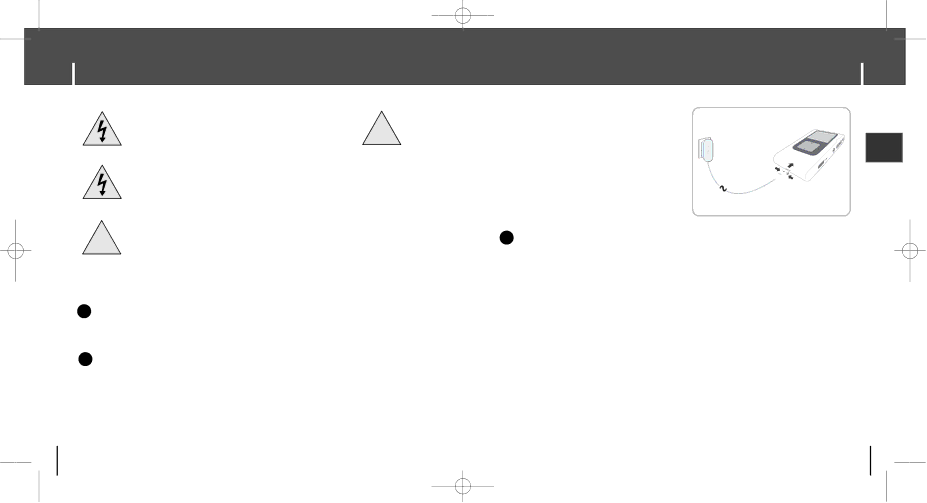
YH925AME INLAY 1/7/05 19:2712:0 Page 6
Battery Charger Safety
CAUTION | ! | |
RISK OF ELECTRIC SHOCK. DO NOT OPEN | ||
| ||
|
|
Charging the Battery
A charger is supplied with your player.
Plug the charger into a wall outlet.
✻ When recharging is complete, | ENG |
“Full!” is shown in the display window. |
|
!
✍Warning
The uninsulated parts inside the charger could cause electric shock.
For your safety, do not open the case of the charger.
Read this User Manual to prevent any problems that may occur while using the charger.
✻ The first time the battery is charged, it will take approximately 4 hours.
Battery recharge time in normal operation is approximately 3 hours 30 minutes.
✍ Caution |
- To avoid the risk of fire, do not charge longer than 12 hours. |
- Do not plug several devices into the same outlet. |
- Do not use a rechargeable battery or charger that is defective. |
- When using the rechargeable battery for the first time or after several months of |
- Overcharging will reduce the battery life. |
-Use the charger away from water sources to avoid fire or electric shock.
✍Caution
-To avoid electric shock, use the charger only with a 120V power outlet.
-Make sure that the charger's plug is inserted all the way into the outlet.
6
- The rechargeable battery is a consumable item and its capacity will decrease gradually. |
- To prolong the life of your battery, use the fully charged battery until it is completely discharged, |
and then fully charge it again before use. If you charge the battery that is not completely drained, |
the battery operating time will decrease. In this case, fully cycle (fully charge and then fully discharge) |
the battery several times. |
- Do not let metallic objects, such as necklaces or coins, come into contact with the terminals |
(metallic parts) of the charger and the |
A fire or electric shock may result. |
- Do not touch the charger with wet hands. |
7