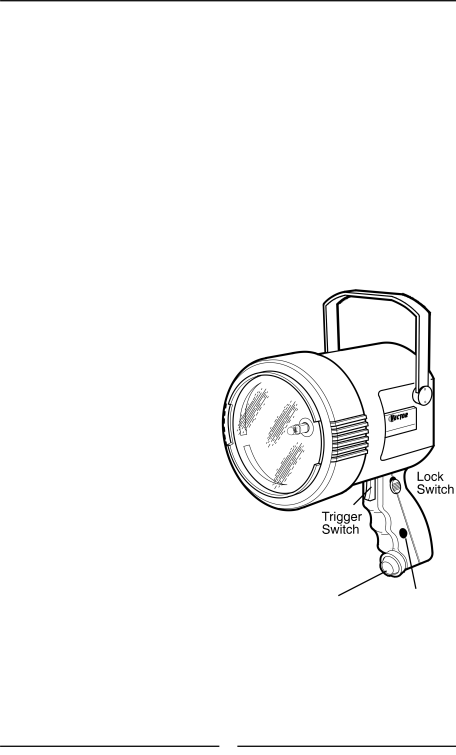
SPOTLIGHT OPERATION
1.Before cordless use, charge battery fully with
2.Press trigger switch to turn beam ON.
3.Release trigger switch beam to turn OFF.
4.For a continuous beam, press trigger and slide the lock switch up into the lock position. Slide the lock switch down into the unlock position to turn off beam (Figure B.)
5.When light dims, battery charge is low. Do not allow battery to completely discharge. Fully recharge battery as soon as possible after each use.
AREA LIGHT OPERATION
The long lasting area light in the handle is controlled by |
|
|
|
|
a small button type switch located in the handle. Press |
|
|
|
|
the button to turn on the light. With the |
|
|
|
|
battery fully charged, the area light can continuously |
|
|
|
|
operate for 14 hours. When the unit is plugged into an | Figure | B. |
|
|
external DC source, the area light can operate as long |
|
| ||
|
|
|
| |
as 12 volts is available. |
|
|
|
|
The handle can be positioned so that it acts as a stand. |
|
|
|
|
The light can rest on the handle and the area light |
|
|
|
|
assembly can be swiveled to provide the best lighting. |
|
|
|
|
Press and release the area light button to turn it off. |
|
|
| SPORTSP r |
|
| TRA | OT | |
|
| le Powe | ||
|
| UL | ,000 | Cand |
|
| 1,000 |
| |
LOCK |
UNLOCK
Area Light
WARNING:
Area Light Switch
Never leave the spotlight laying
3