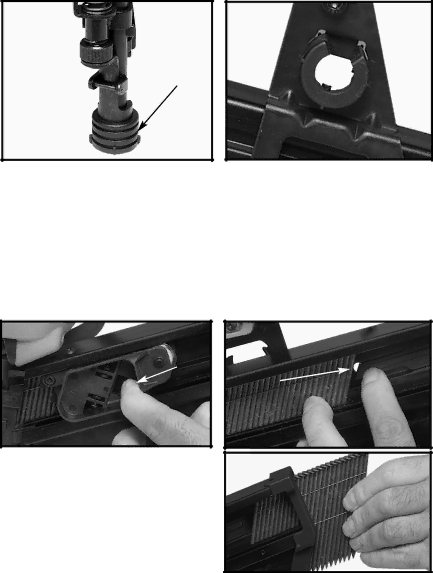
A
Fig. 26
Fig. 27
B![]()
CLEARING A JAMMED FASTENER
![]() Disconnect tool from air supply.
Disconnect tool from air supply.
1.Remove any remaining fasteners from the nailer.
A.Place finger in recess (A) Fig. 28, and depress lever to release follower mechanism.
B.With follower release button (A) Fig. 28 depressed, slide follower all the way to the front of the magazine.
C.Depress nail stop (B) Fig. 29, slide fasteners to the rear, and remove from magazine (Fig. 29A).
A
Fig. 28
B
Fig. 29
Fig. 29A
2.If a nail is jammed between the driver an nose casting, the simplest way to remove the jam is to force the driver blade back to the top or start position by using a long approx. 1/4" diameter punch & hammer. The nail is will no longer wedged and will either fall free out of the nose or can be extracted using needle nose pliers (A) Fig. 30. If removal of the magazine is required, proceed as follows:
A.Remove the two screws (B) Fig. 31.
B.Disassemble the magazine.
C.After clearing bent fastener, reverse above steps to reassemble.
11