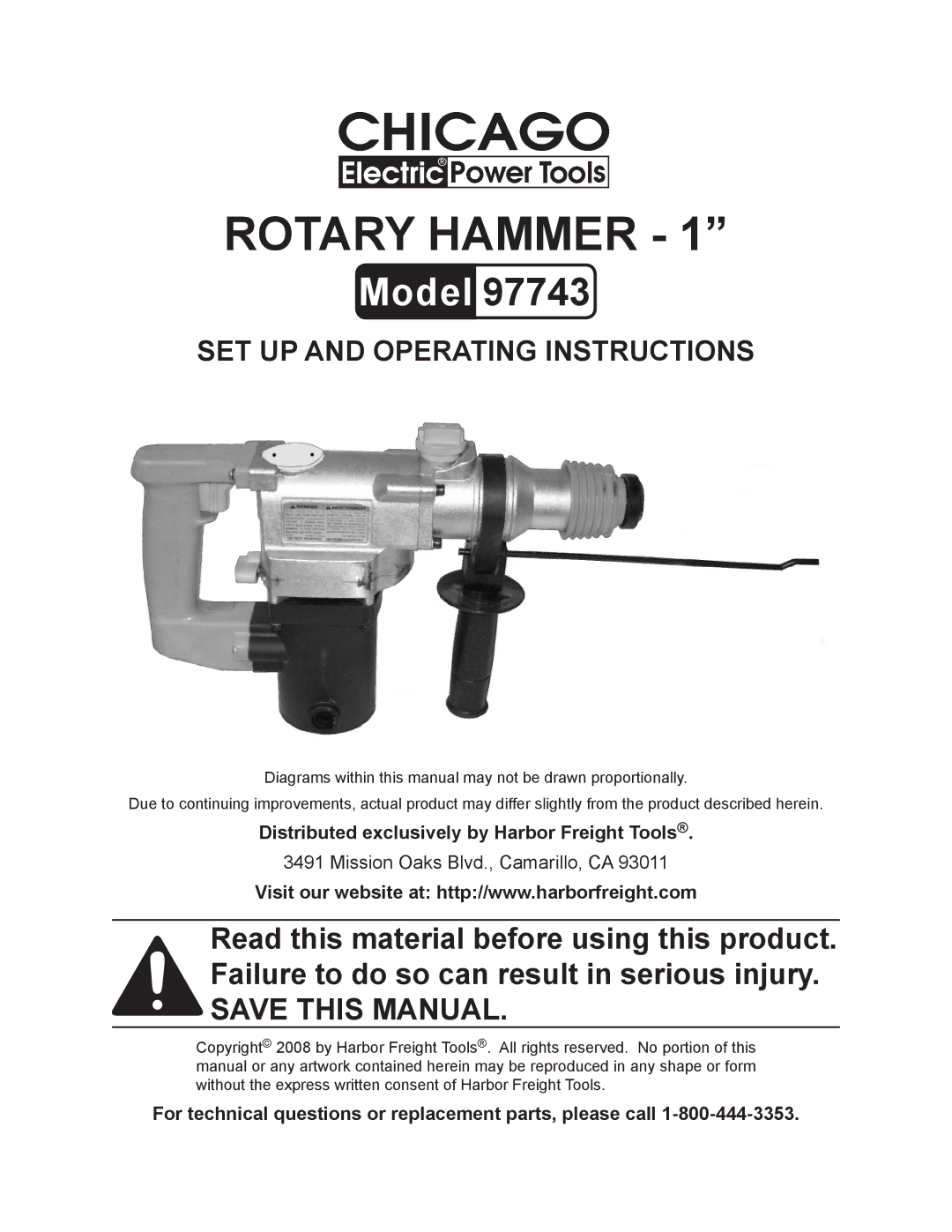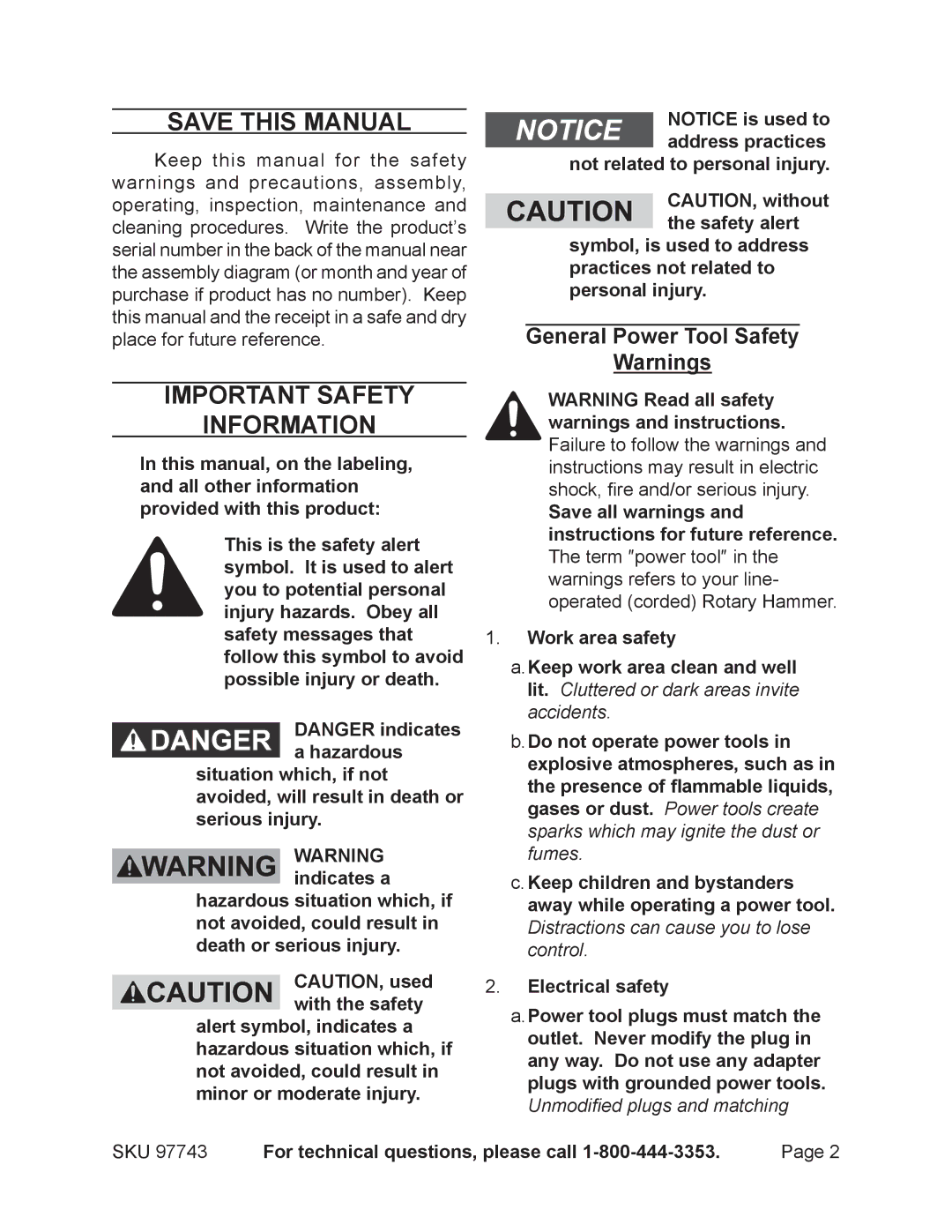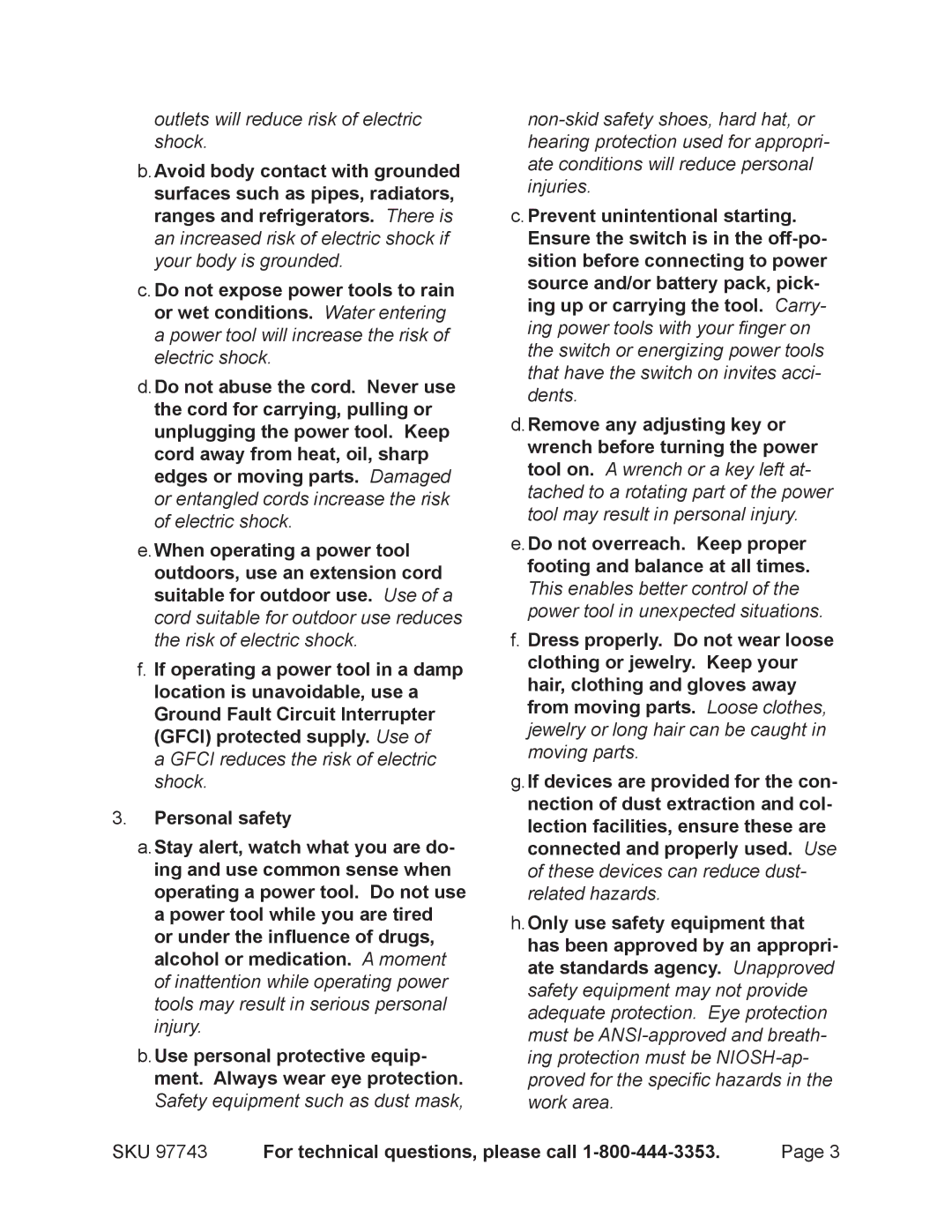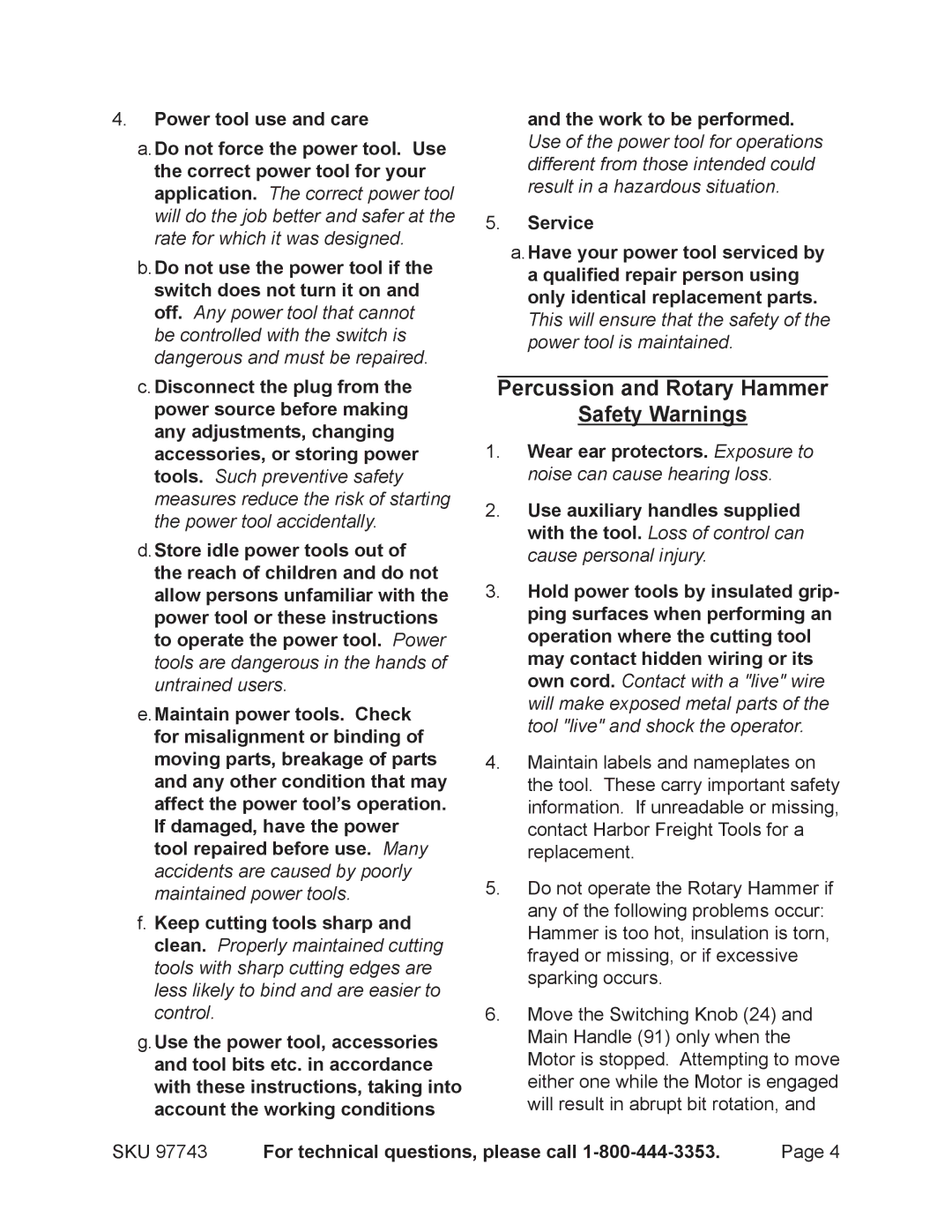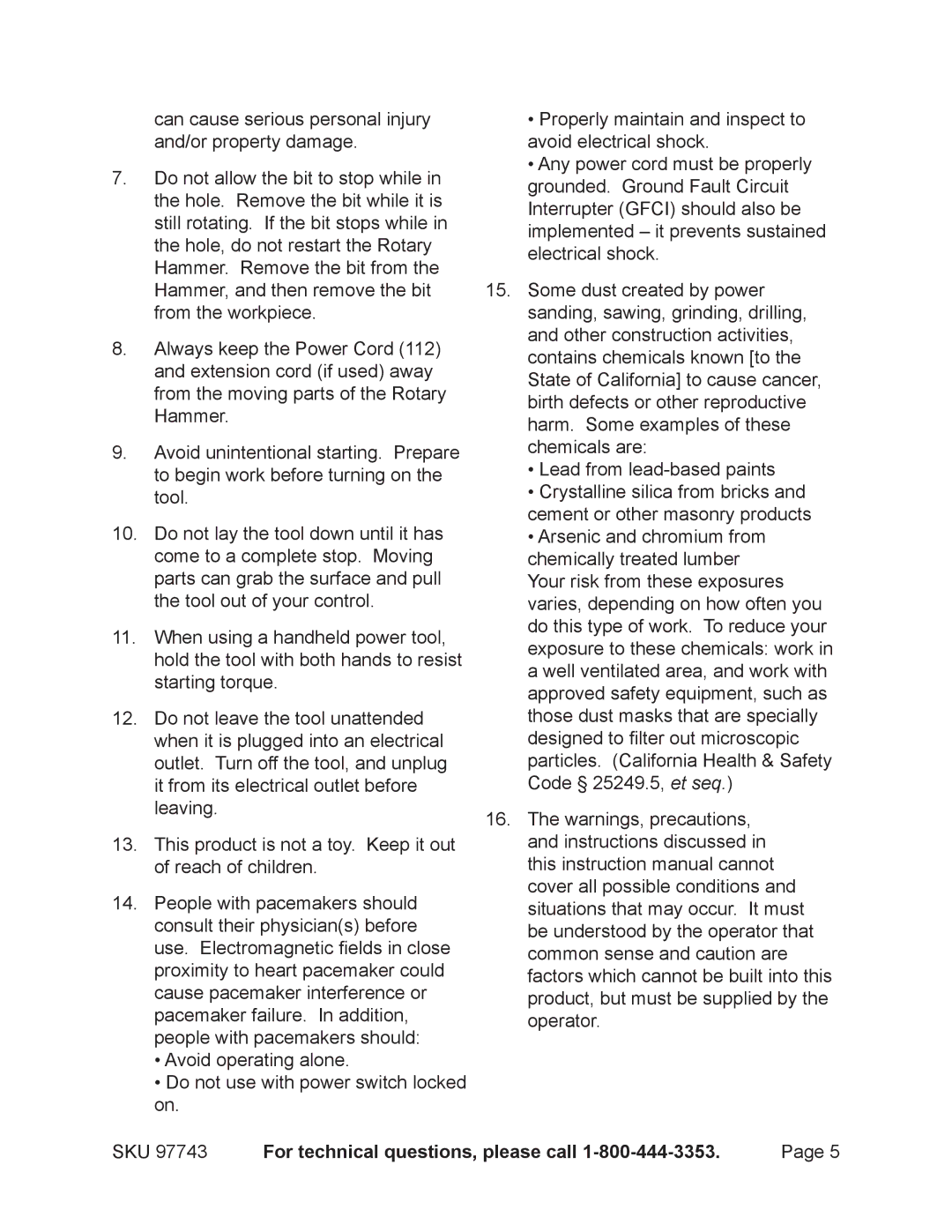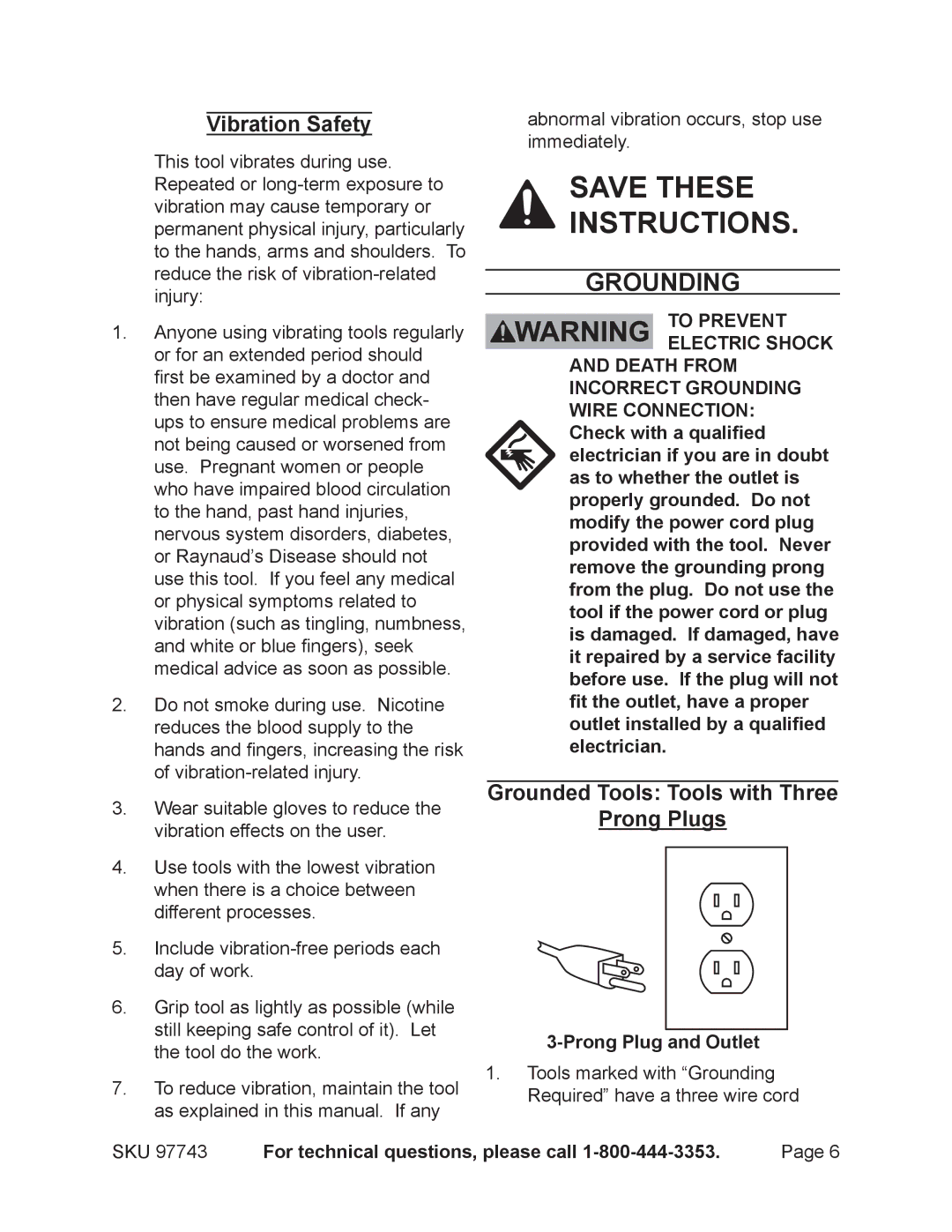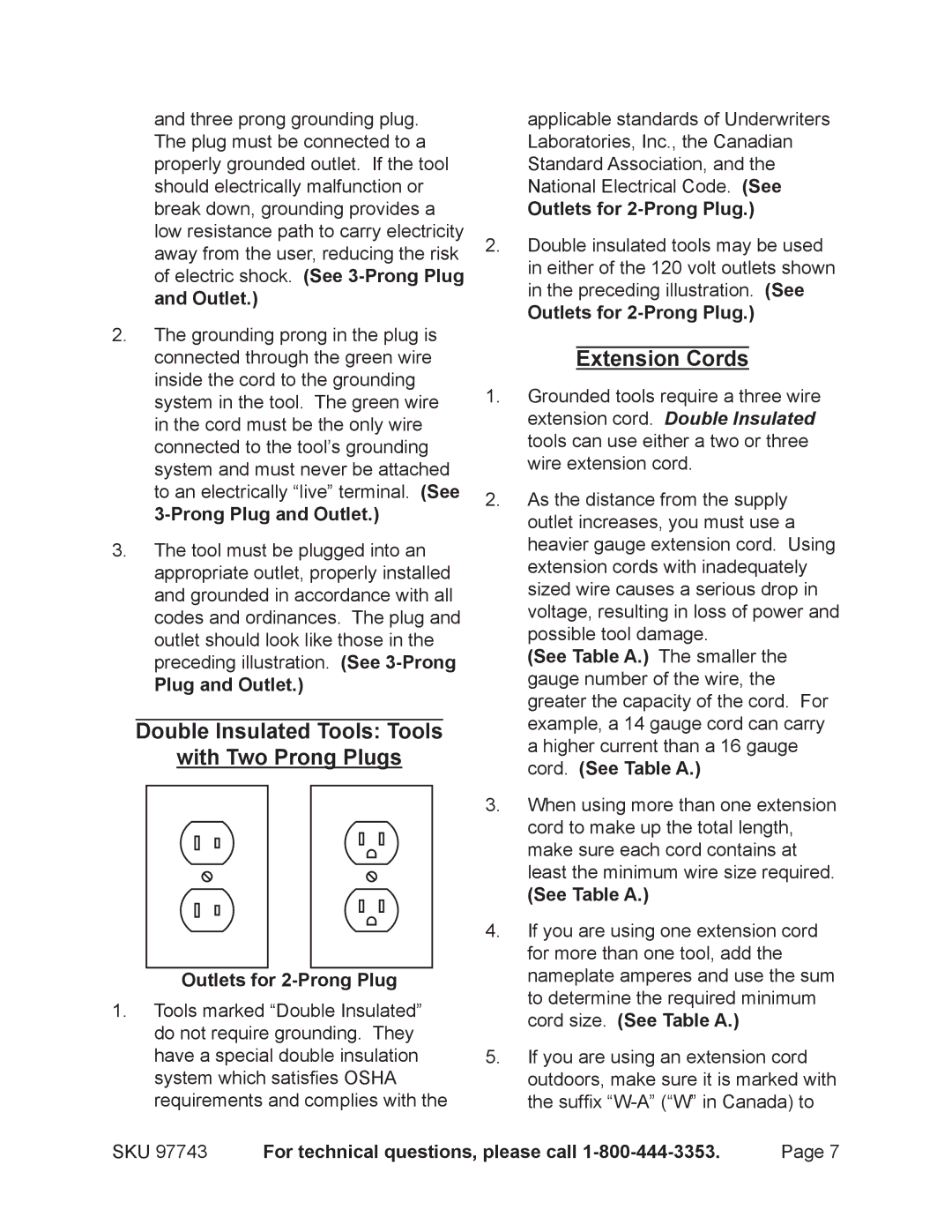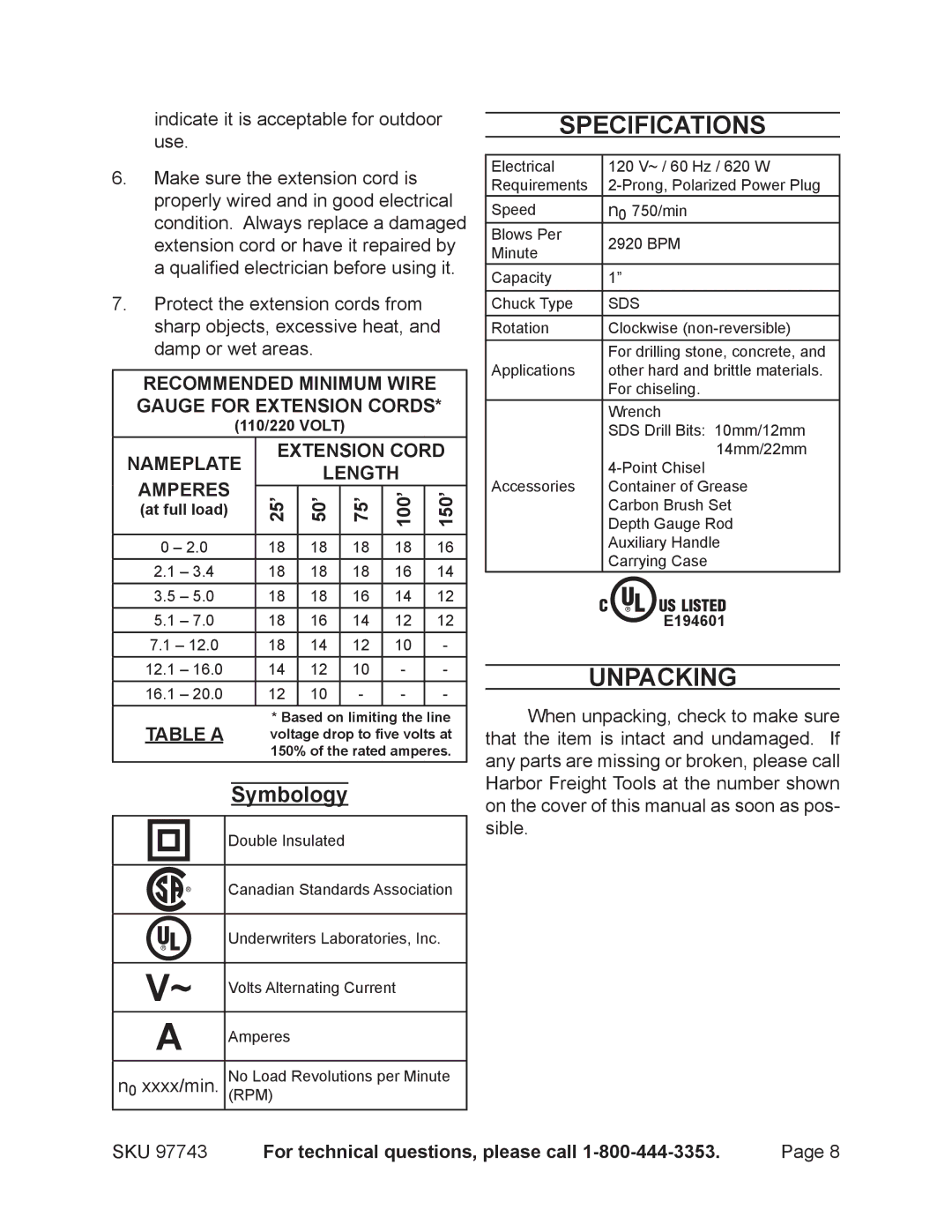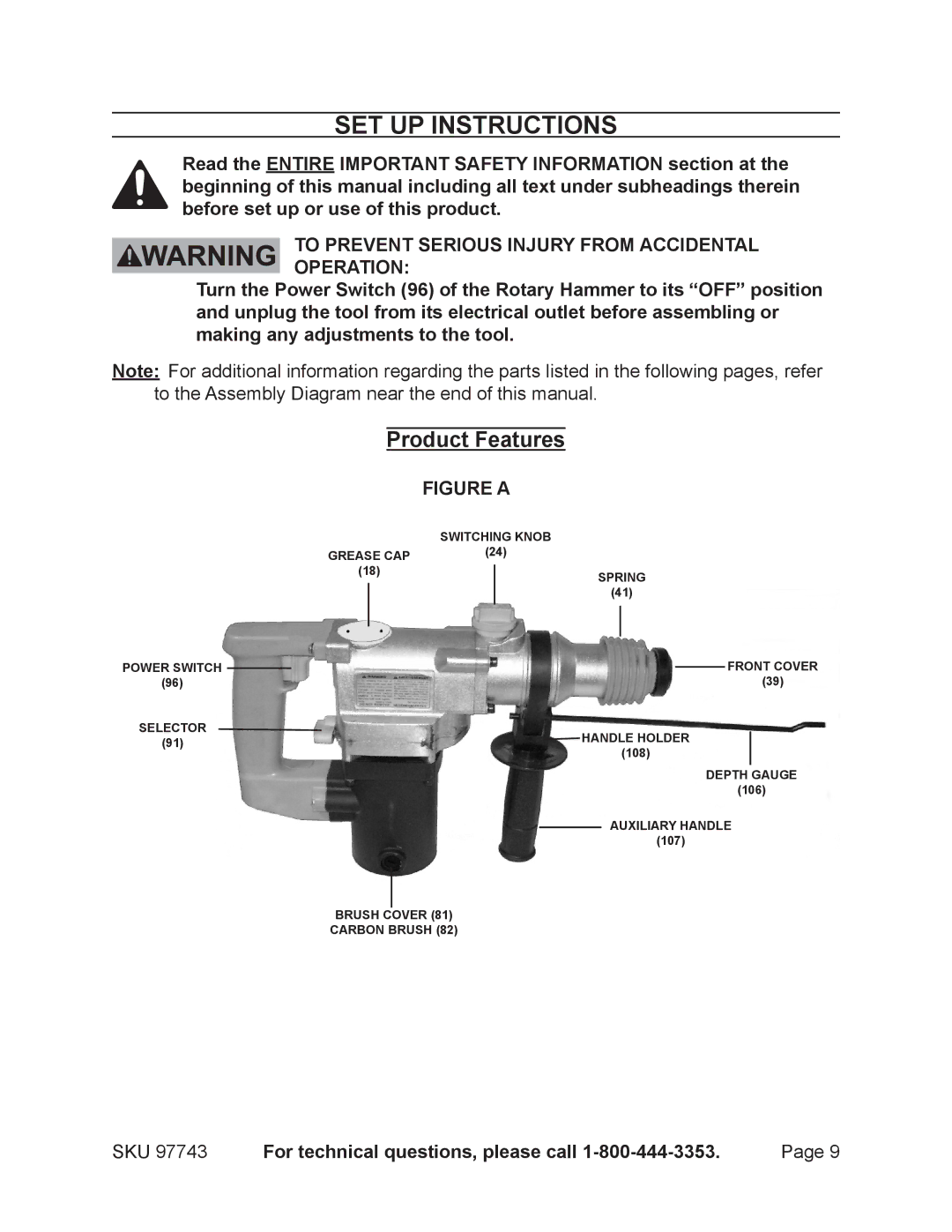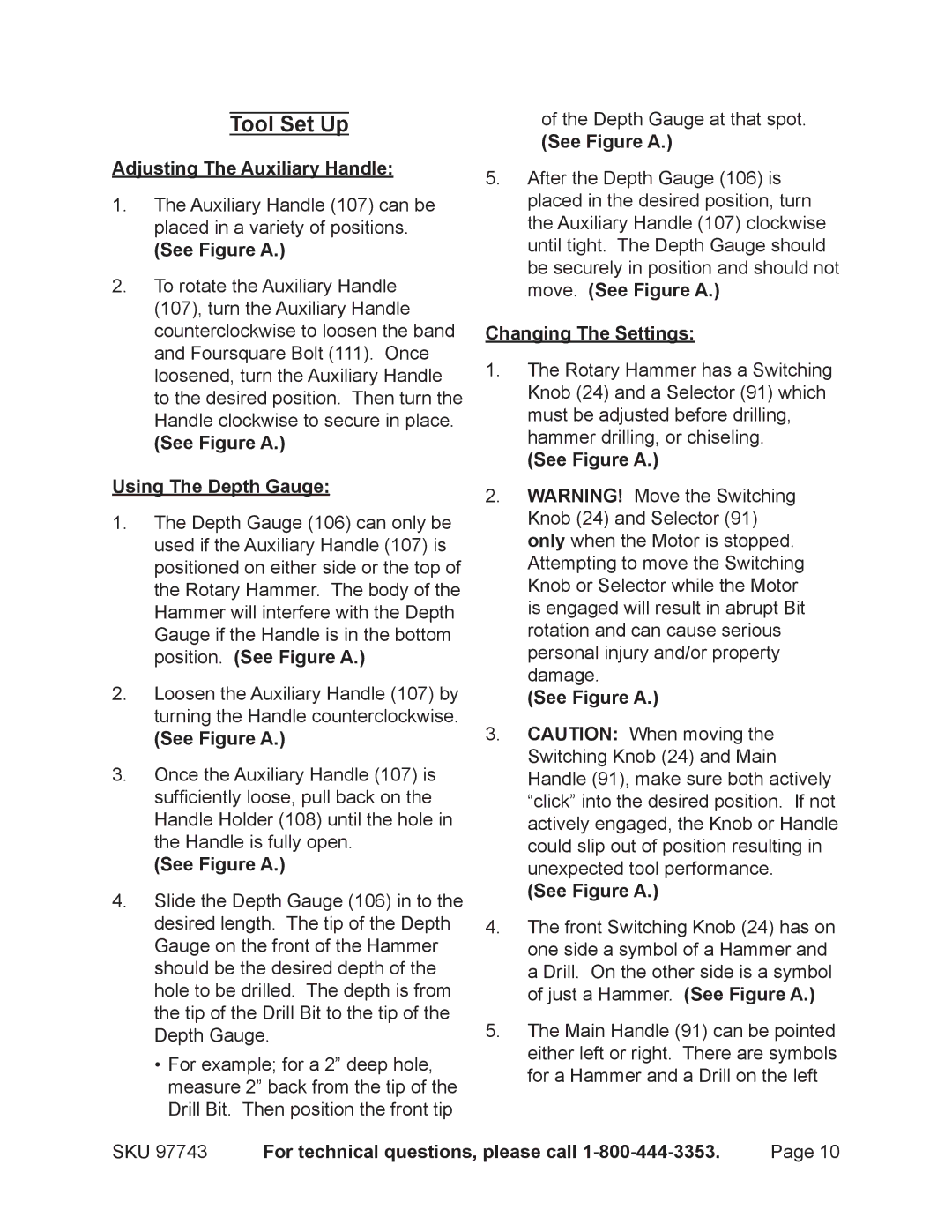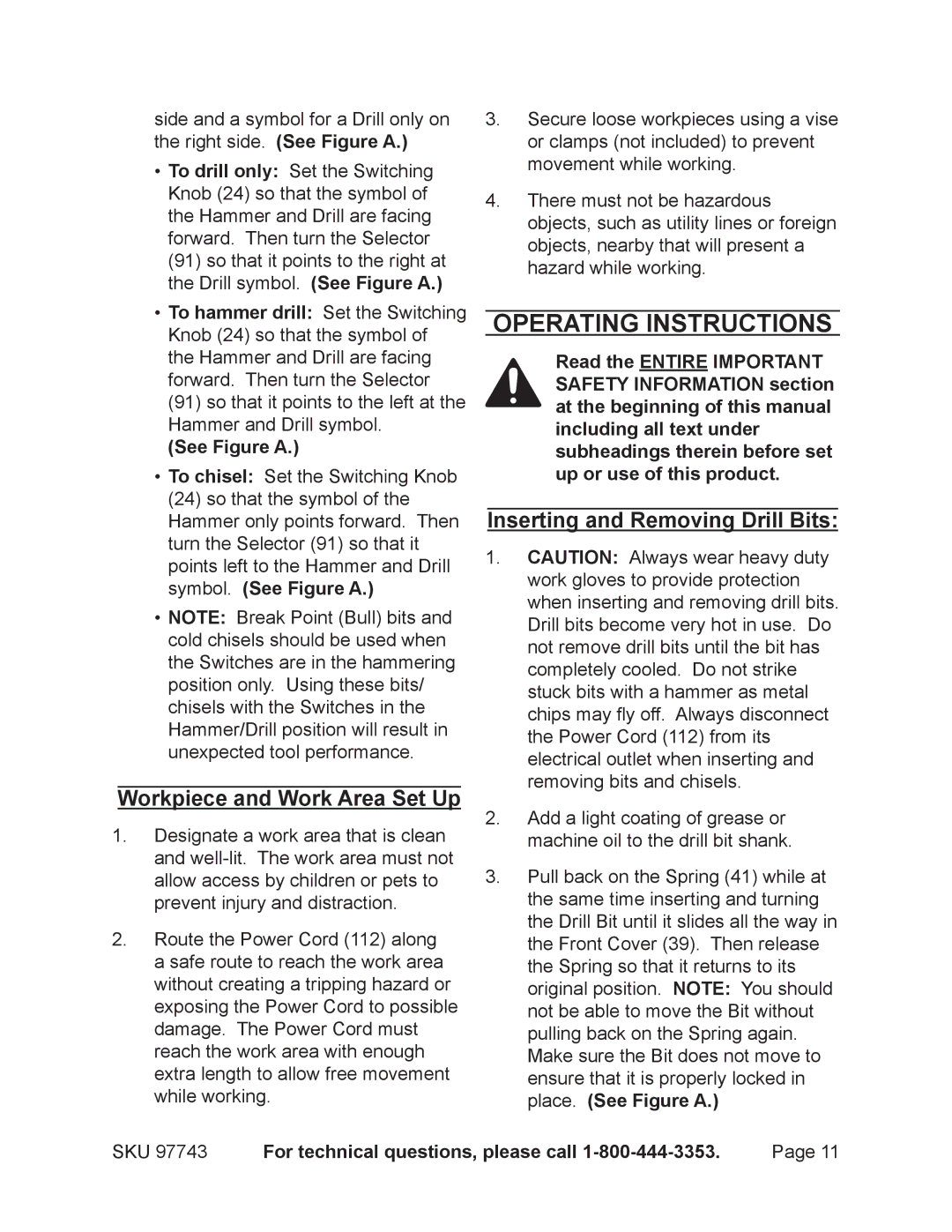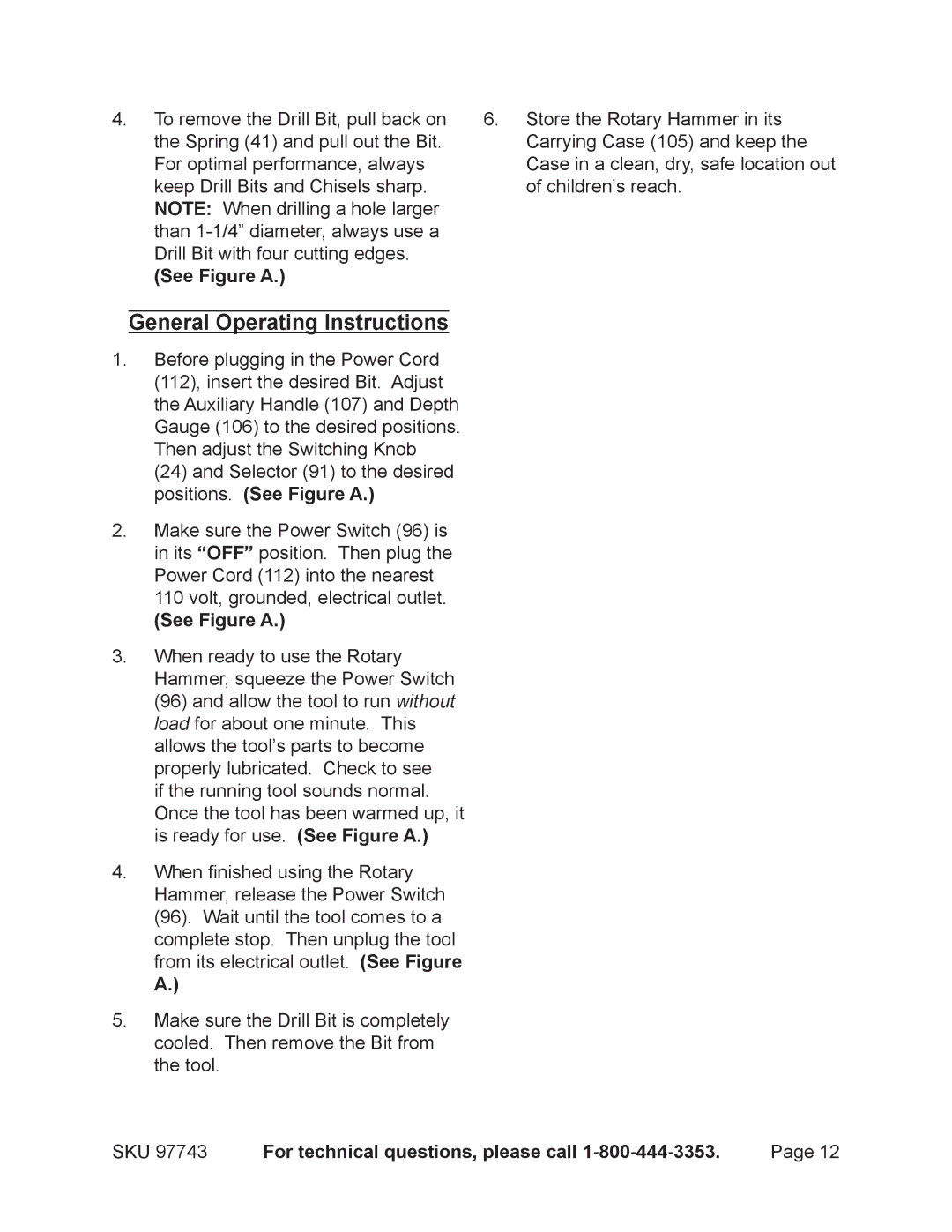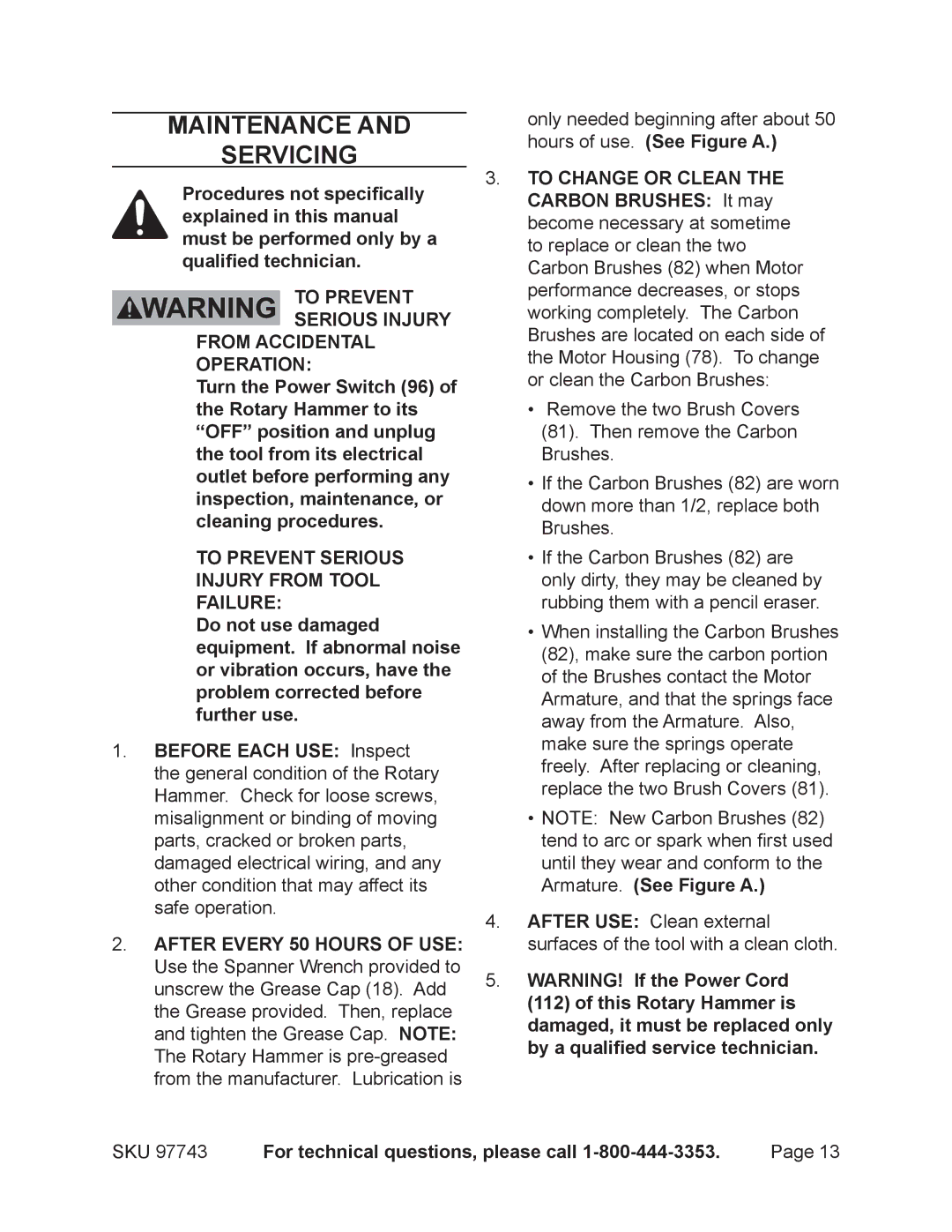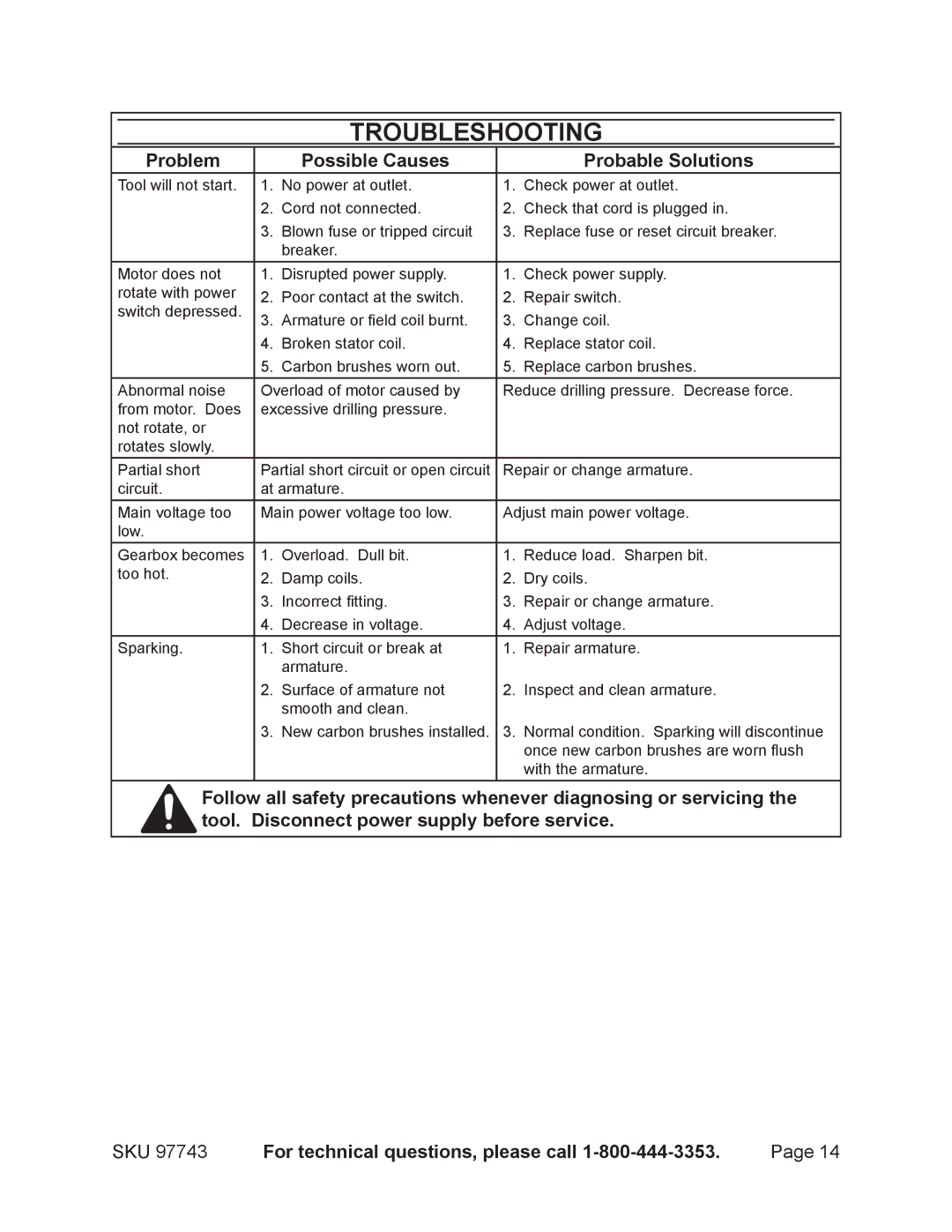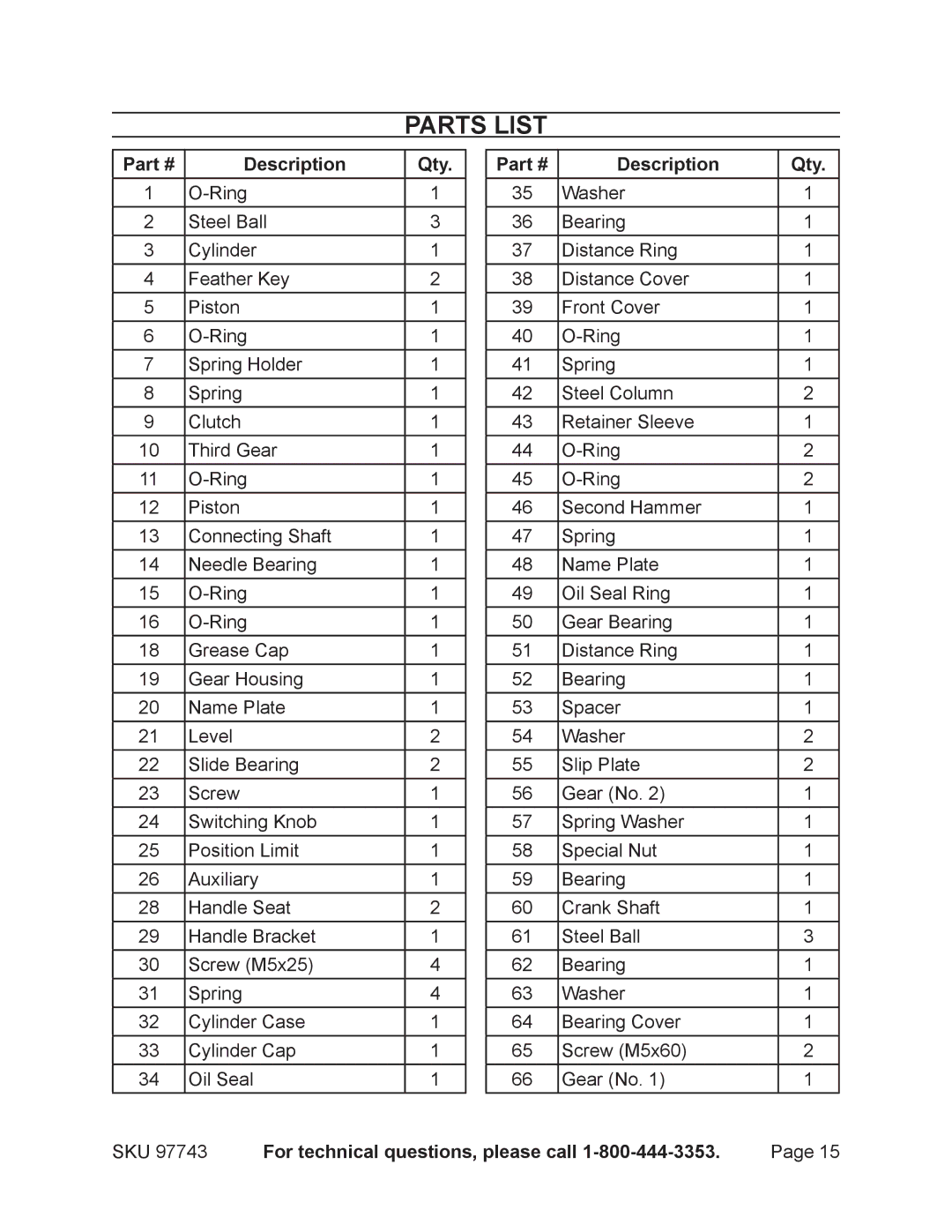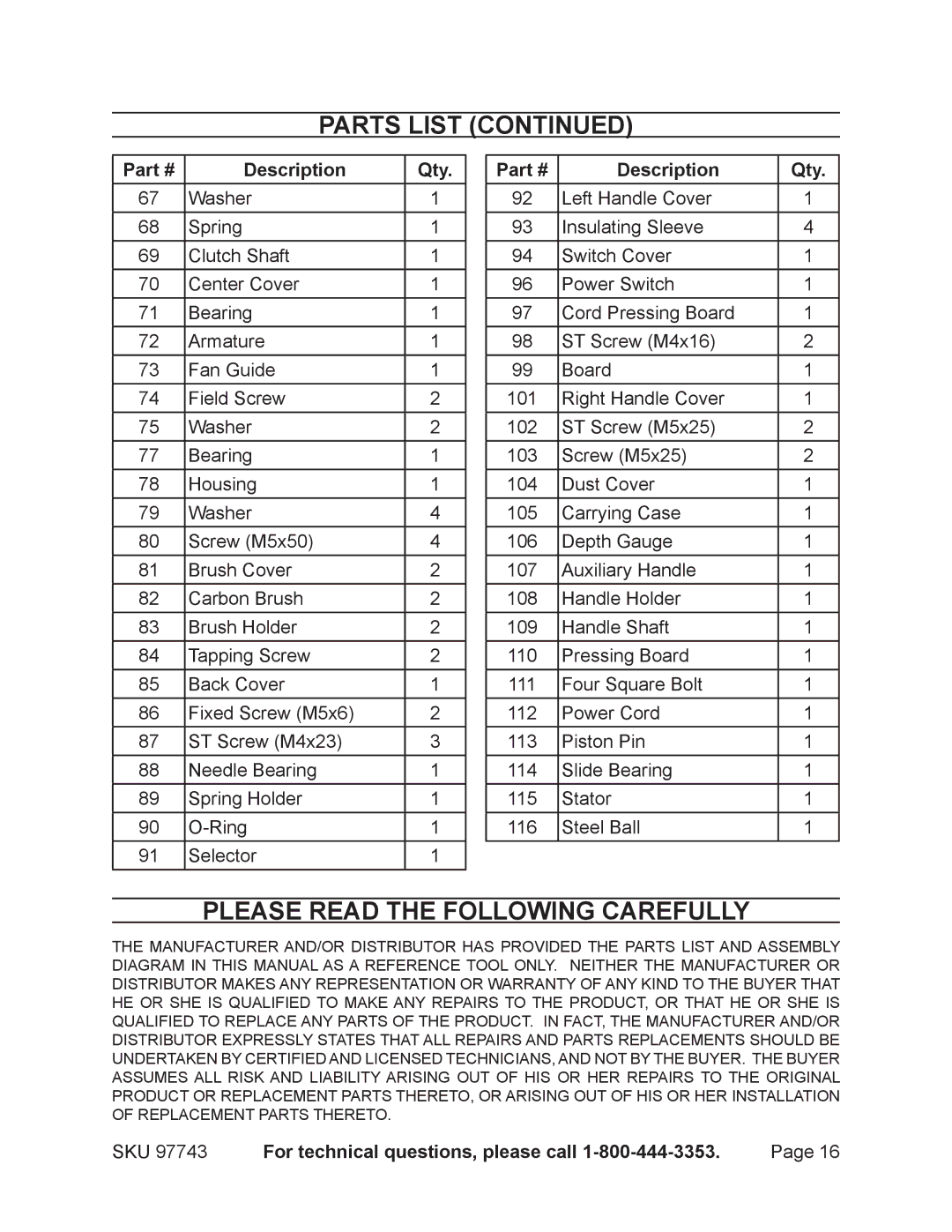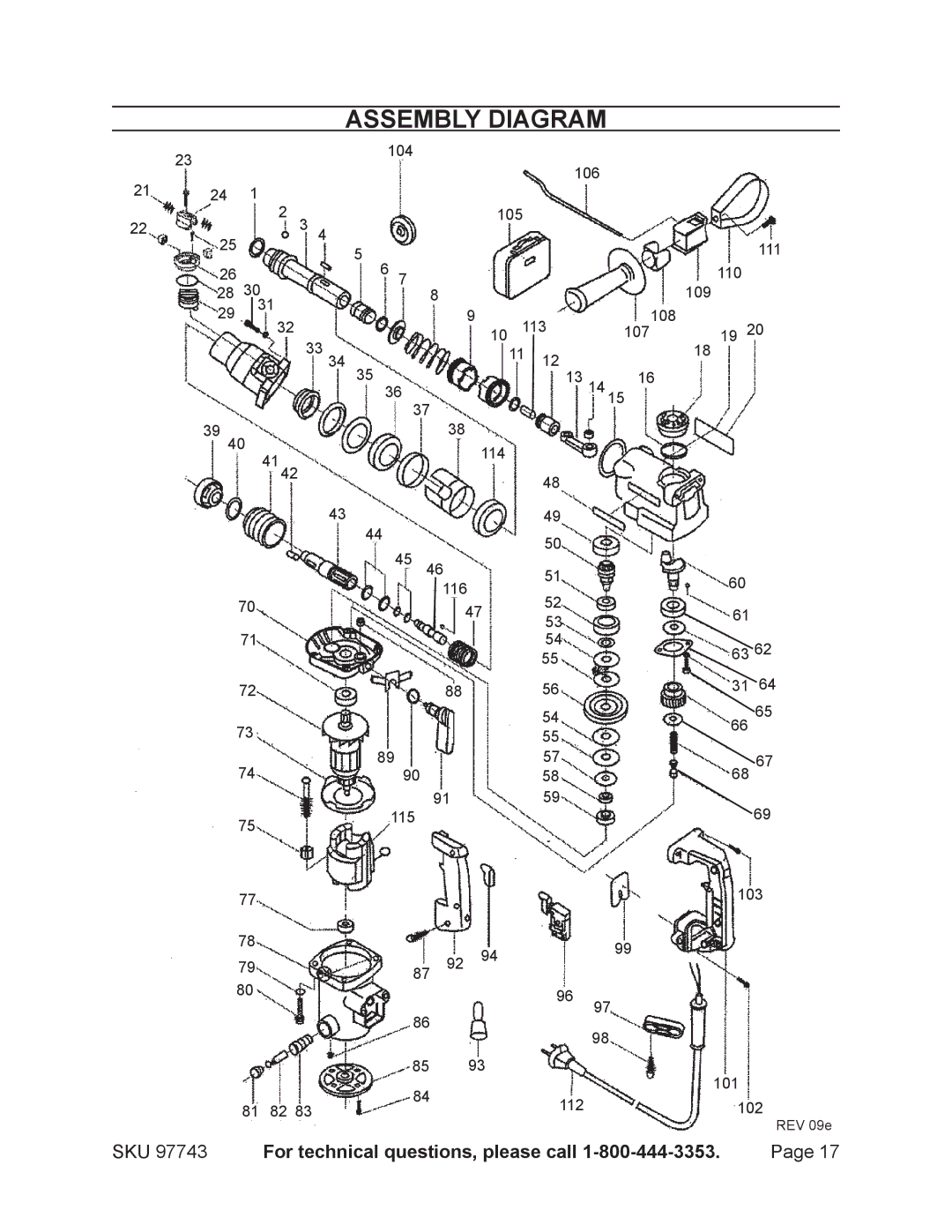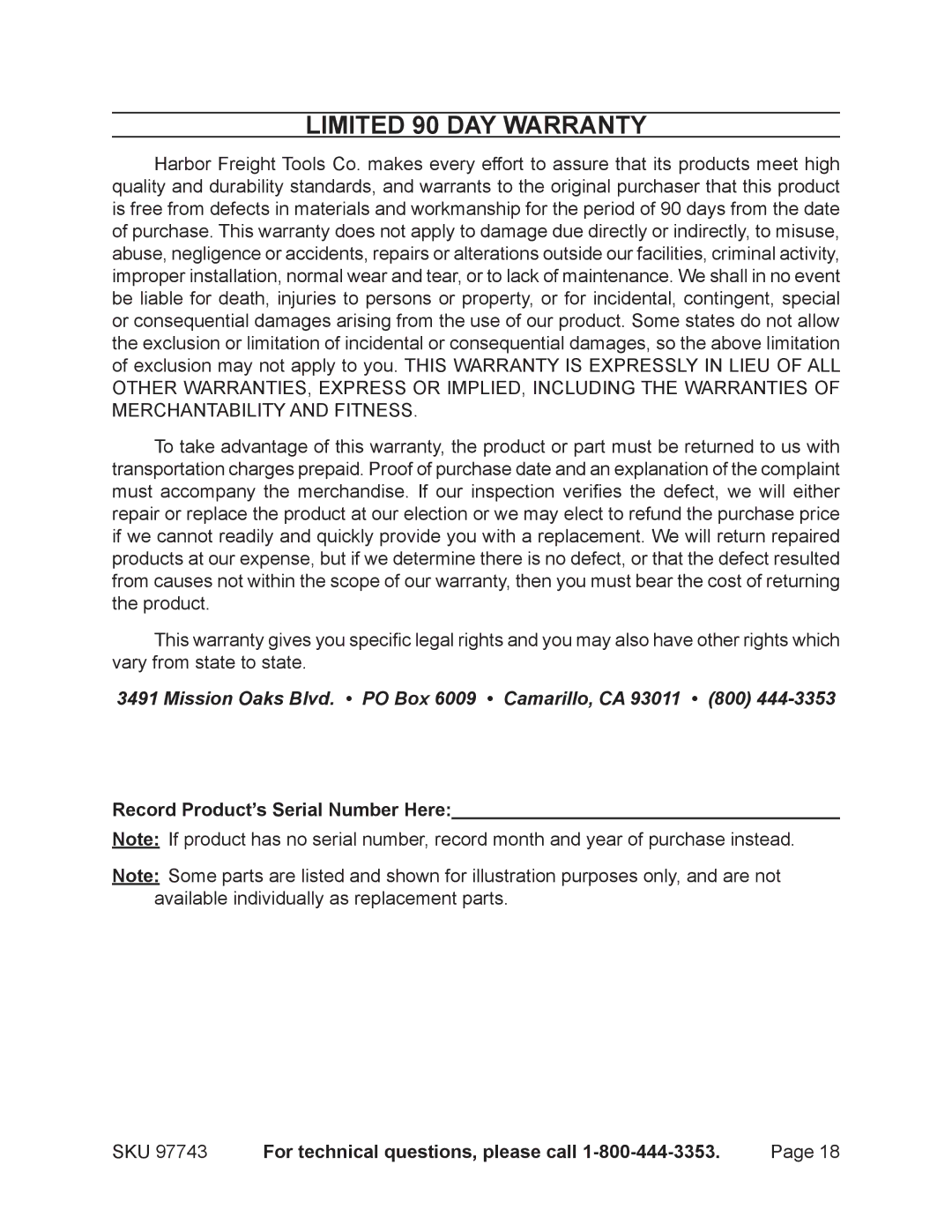set up Instructions
Read the entire Important Safety Information section at the beginning of this manual including all text under subheadings therein before set up or use of this product.
To prevent serious injury from accidental operation:
Turn the Power Switch (96) of the Rotary Hammer to its “OFF” position and unplug the tool from its electrical outlet before assembling or making any adjustments to the tool.
Note: For additional information regarding the parts listed in the following pages, refer to the Assembly Diagram near the end of this manual.
Product Features
|
|
|
| FIGURE A | ||||
|
|
|
| SWITCHING KNOB | ||||
|
| GREASE CAP | (24) |
|
|
| ||
(18) |
| SPRING | ||||||
|
|
|
|
| ||||
|
|
|
|
| (41) |
|
| |
POWER SWITCH |
|
|
|
|
|
|
| FRONT COVER |
|
|
|
|
|
|
| ||
|
|
|
|
|
|
| ||
|
| |||||||
(96) |
|
|
| (39) | ||||
Selector
(91)HANDLE HOLDER
(108)
DEPTH GAUGE
(106)
AUXILIARY HANDLE
(107)
BRUSH COVER (81)
CARBON BRUSH (82)
SKU 97743 | For technical questions, please call | Page 9 |