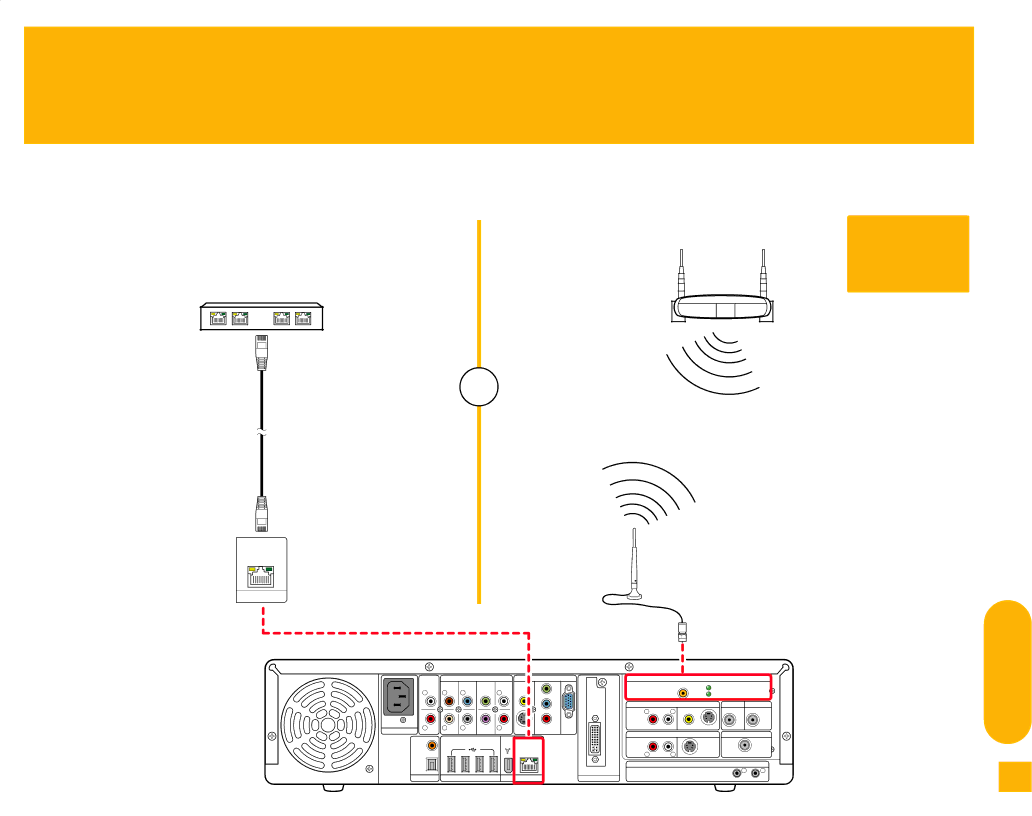
Final Setup
Internet connection
Wired LAN
From DSL or cable modem or network router
(sold separately)
Ethernet (RJ45) cable
(sold separately)
![]() or
or![]()
Wireless LAN
(802.11a/b/g)
Wireless router
(sold separately)
Refer to network setup wizard for configuring the HP Digital Entertainment Center to your home network
HP Digital | 10/100/1000 | Wireless LAN antenna |
Entertainment Center |
| (connect for better range) |
rear panel | ETHERNET |
|
|
|
| AUDIO IN |
| AUDIO 7.1 | |
|
| SURROUND SURROUND | CENTER | |
|
| BACK |
|
|
| L | L | L |
|
R | R | R | SUB | |
AC IN |
|
|
| WOOFER |
COAXIAL |
|
|
| |
OPTICAL |
|
|
| |
DIGITAL AUDIOOUT |
| HI SPEED USB 2.0 | ||
FRONT
L
R
1394
VIDEO | OUT |
|
| WIRELESS LAN | 802.11 a/b/g |
|
| |||
| Y |
|
| REMOVABLE ANTENNA | ACTIVITY |
|
| |||
VIDEO |
|
|
|
|
|
|
|
| ||
|
|
|
|
|
|
| LINK |
|
| |
| Pb |
|
| TV SOURCE | 1 | IN |
| CABLE/ANT. IN | FM ANTENNA IN | |
|
| DVI | R | L |
|
|
|
|
|
|
| Pr |
|
|
|
|
|
|
|
|
|
|
|
|
| AUDIO |
| VIDEO | DUAL | 75Ω | ||
VGA |
|
| TUNER | COAXIAL | ||||||
| TV SOURCE | 2 | IN |
| HDTV / SDTV ANT. IN | |||||
|
|
|
|
| ||||||
10/ 100/ 1000 |
|
| R | AUDIO L |
|
|
| ATSC TUNER | ||
|
|
|
|
|
| |||||
|
|
|
| INFRARED TRANSMITTER OUT |
|
| ||||
|
|
|
|
|
|
|
|
| 2 | 1 |
ETHERNET |
| DIGITAL VIDEO OUT |
|
|
|
|
|
|
|
|
Final Setup
15