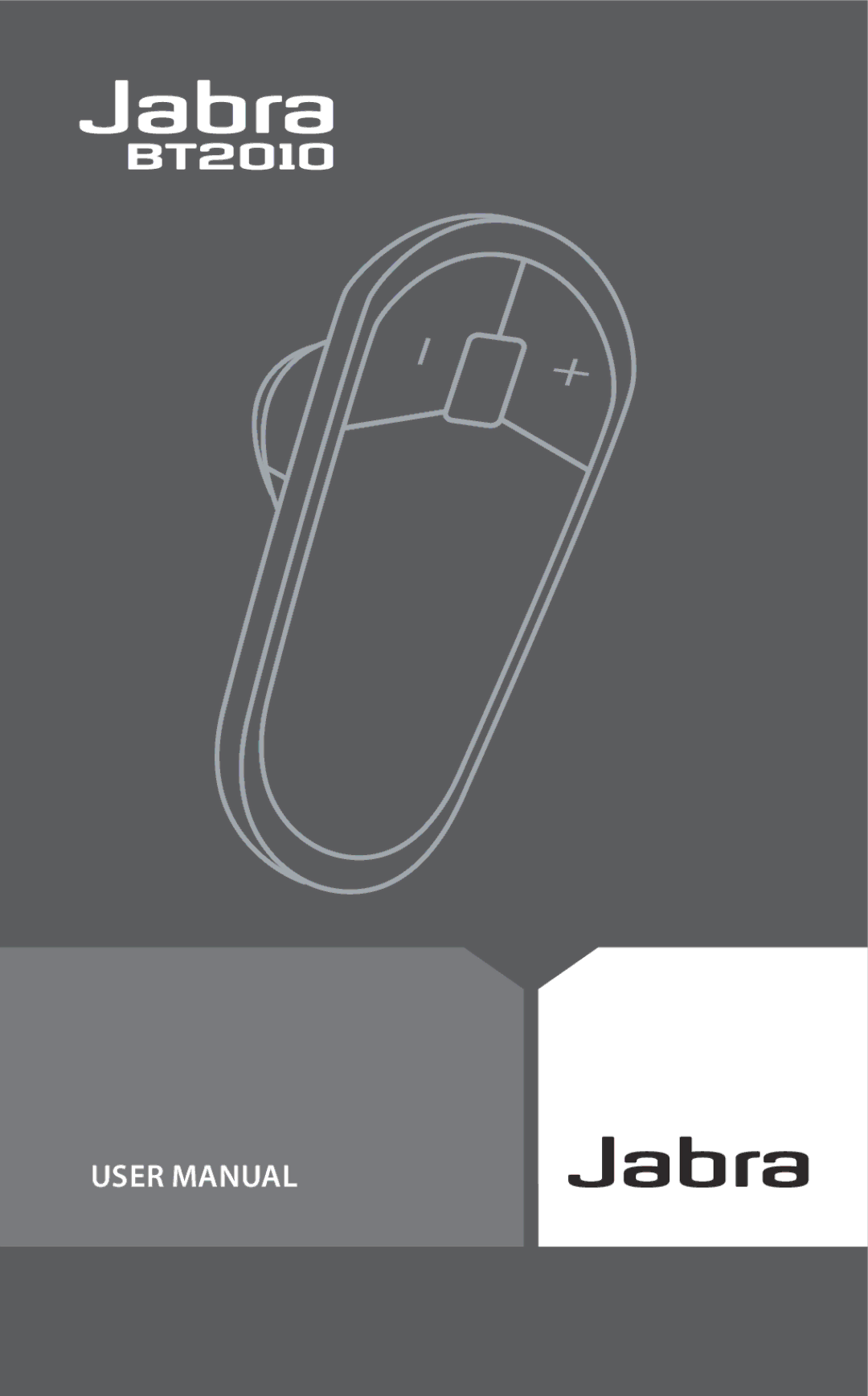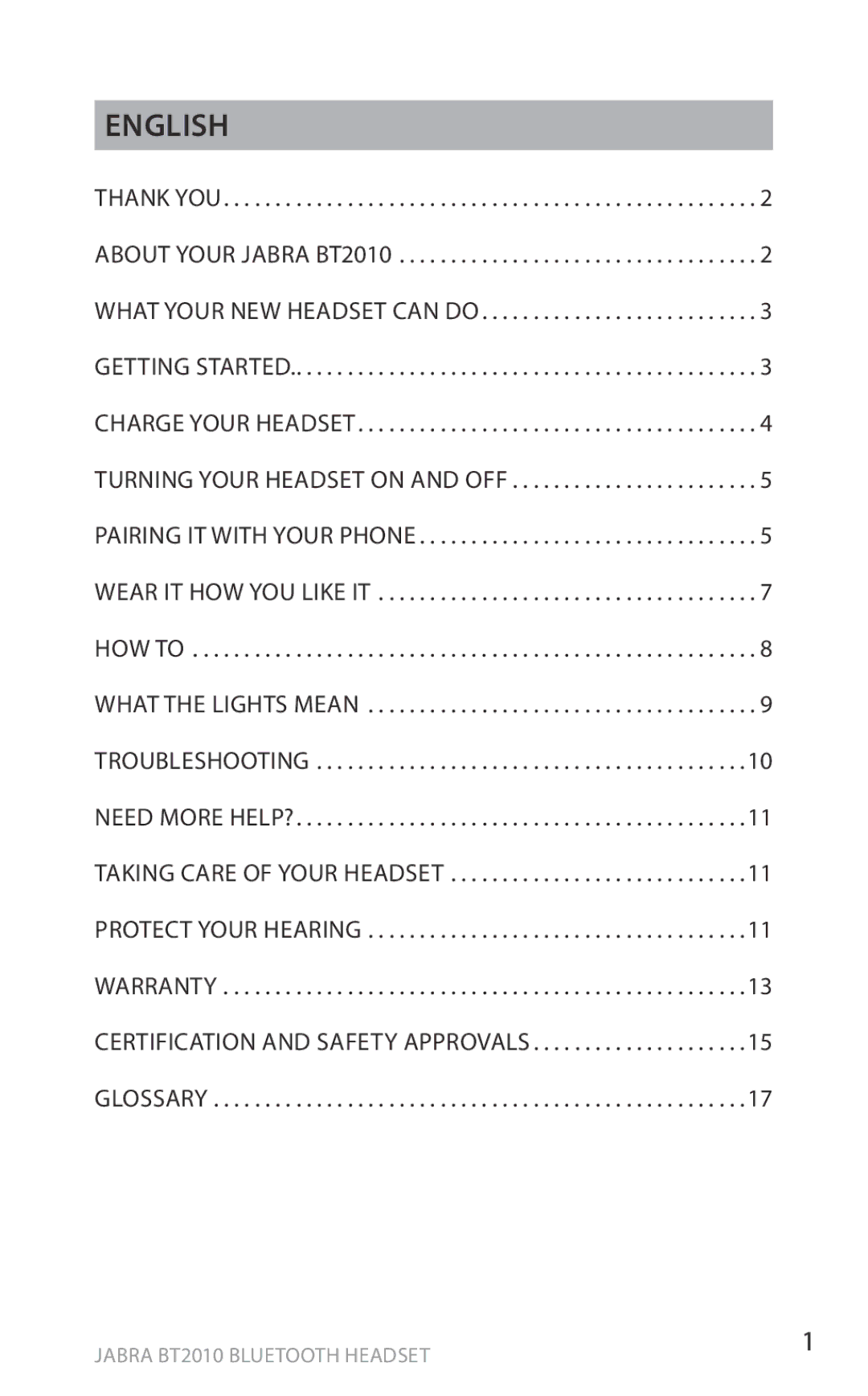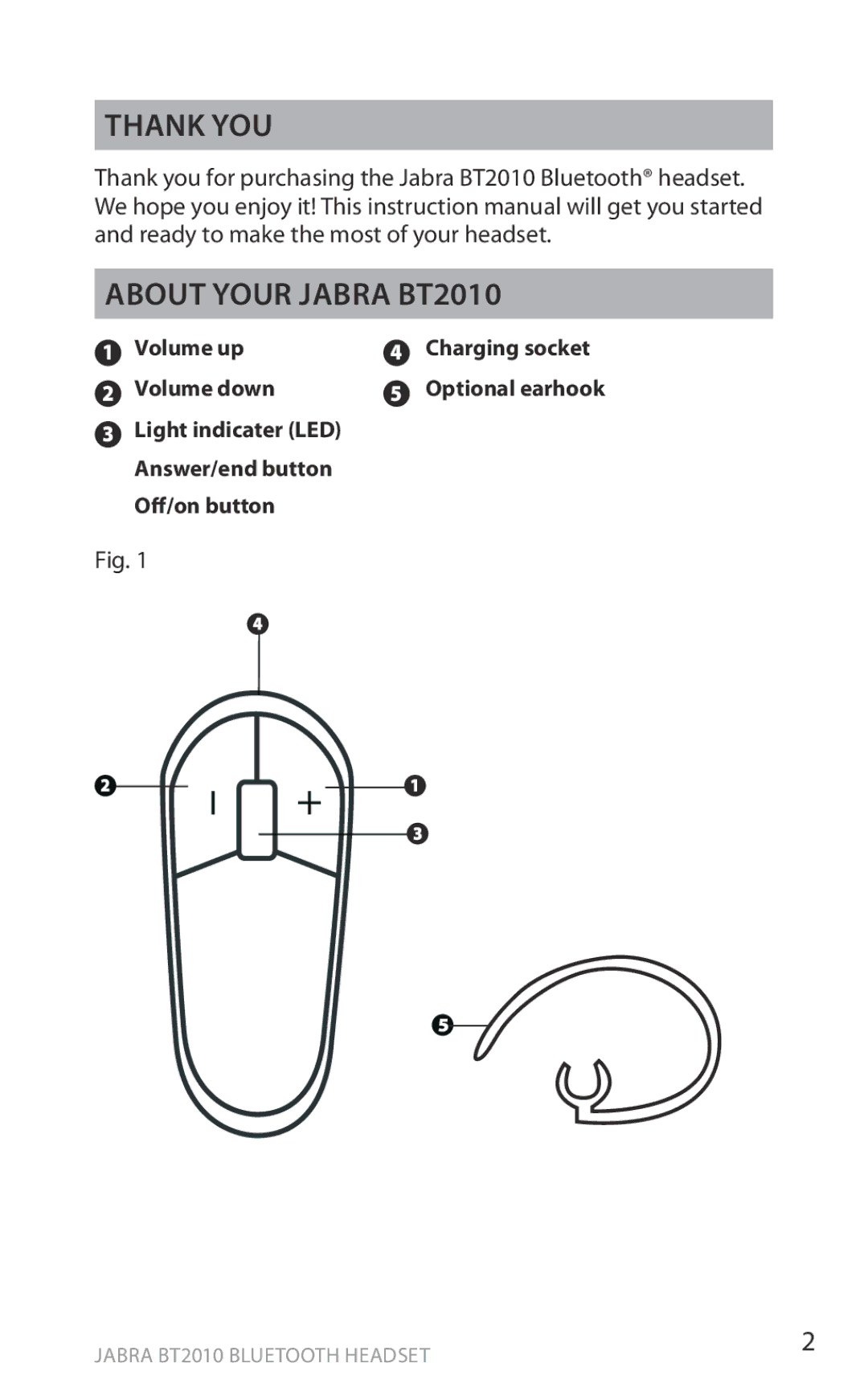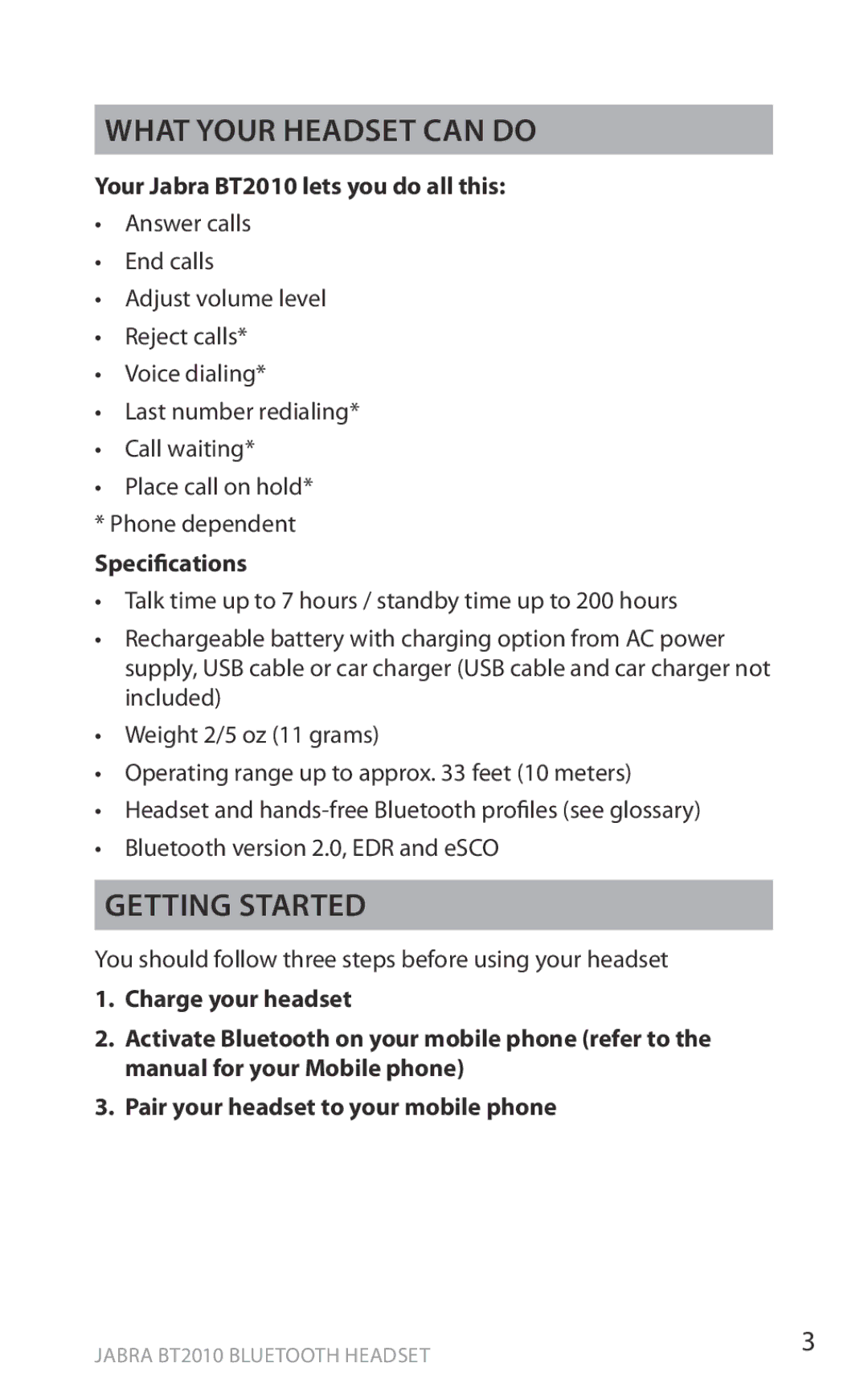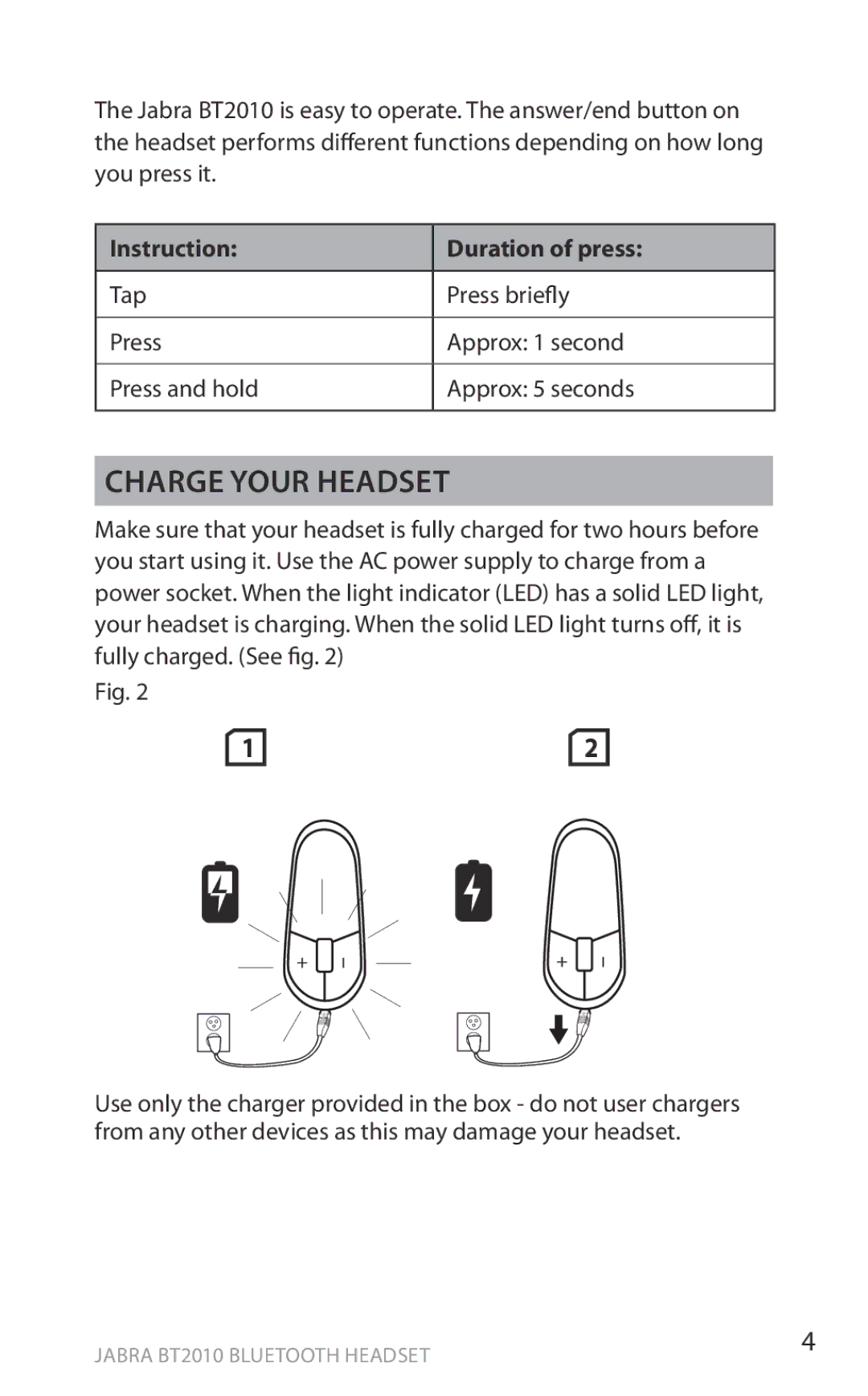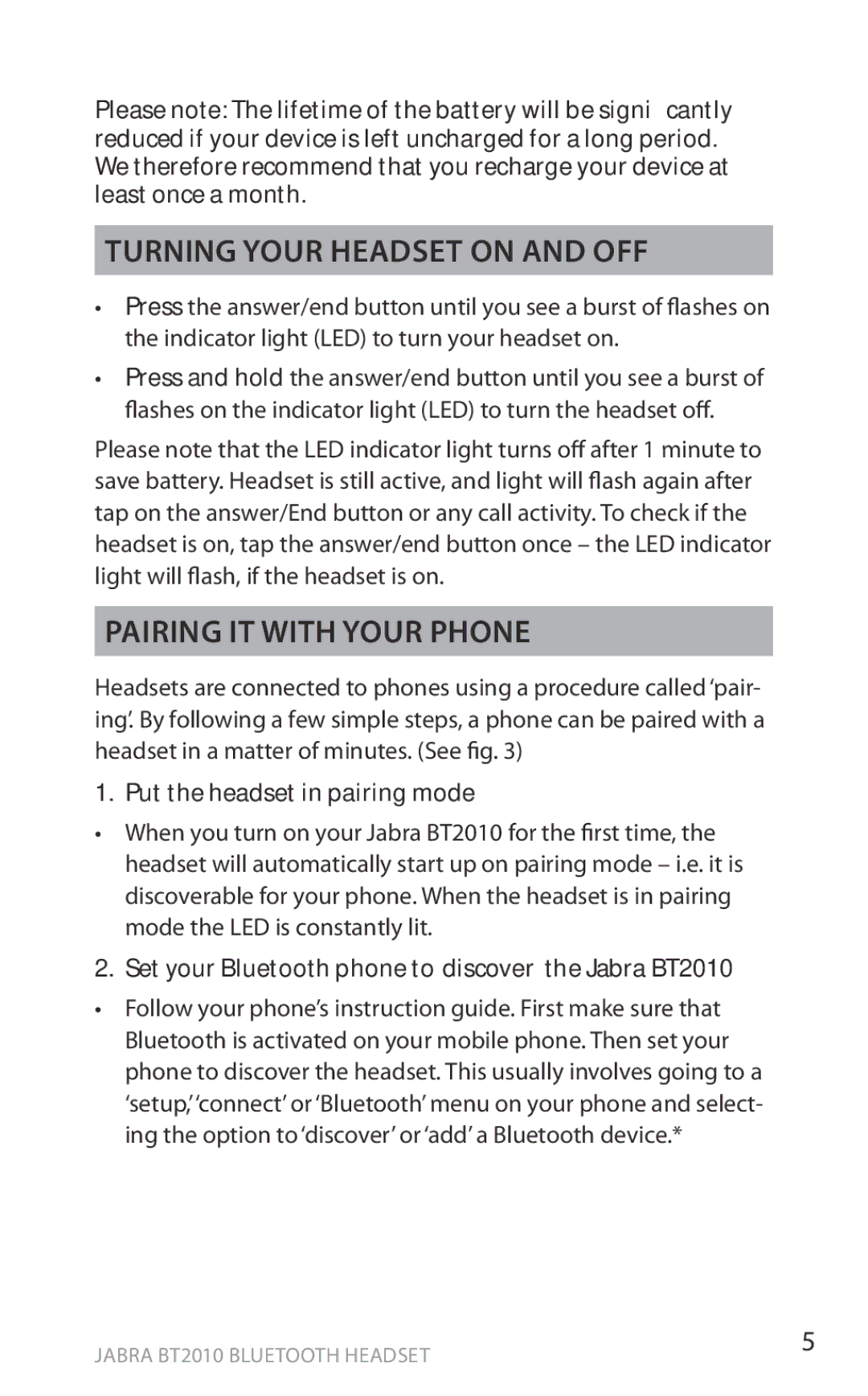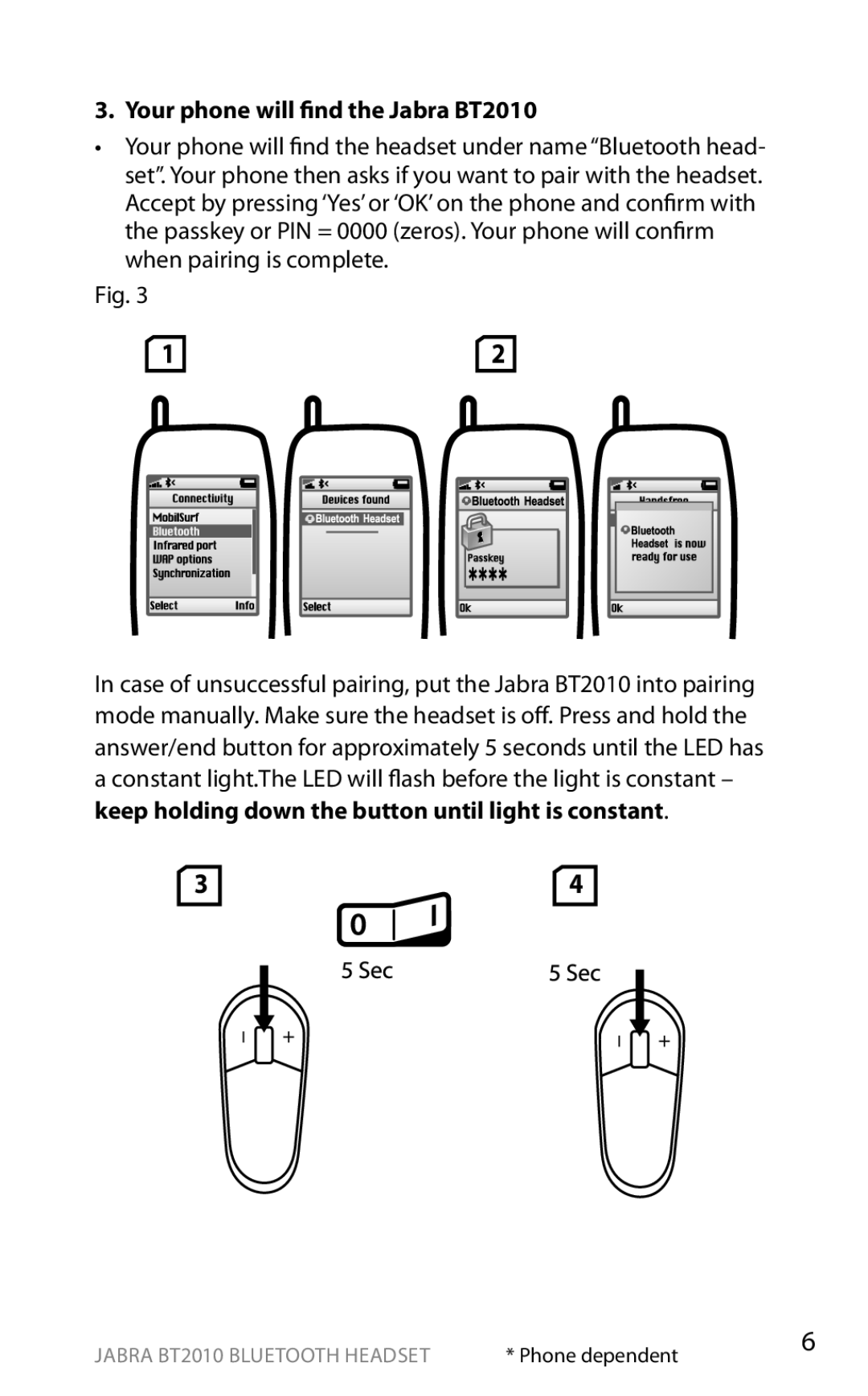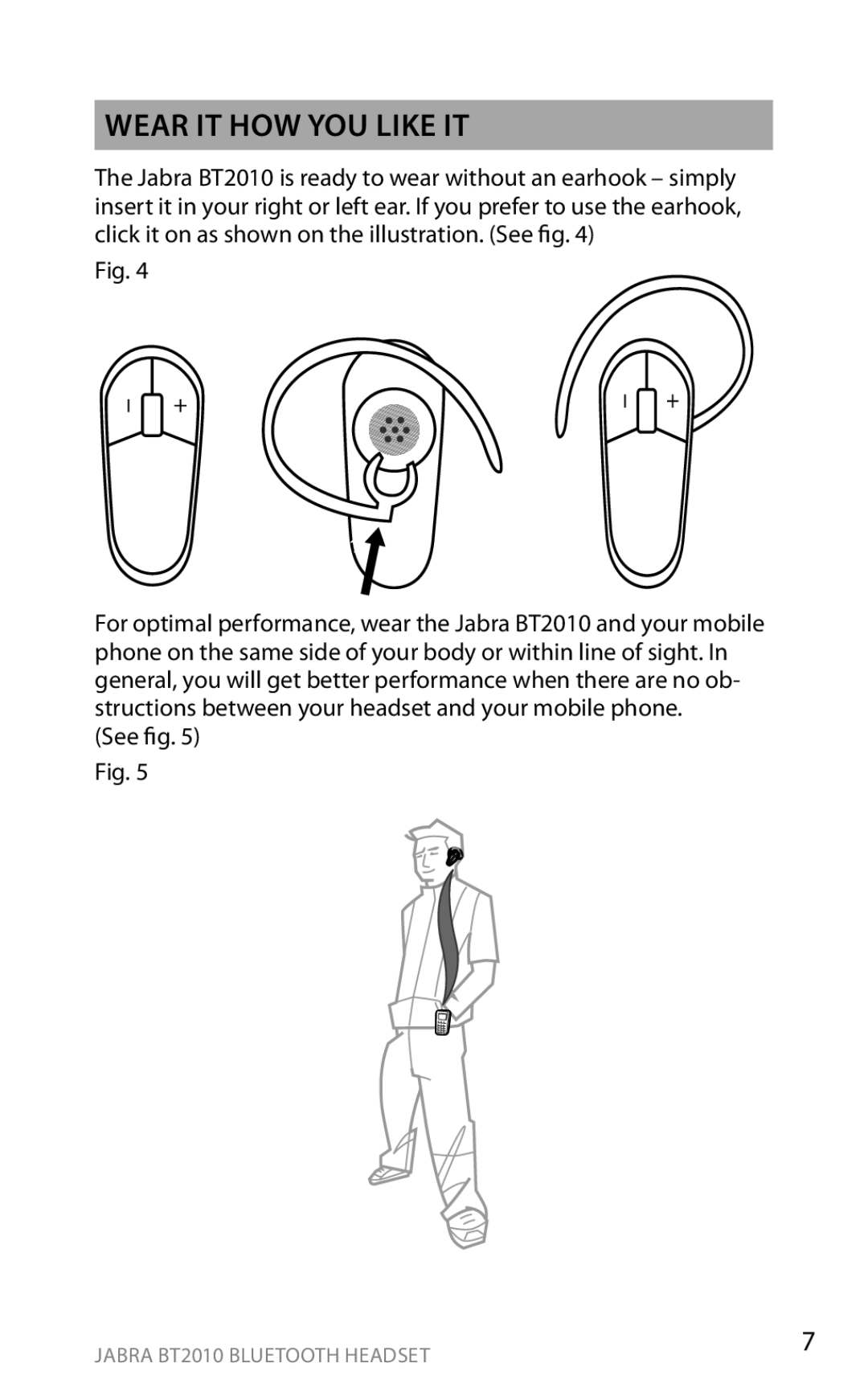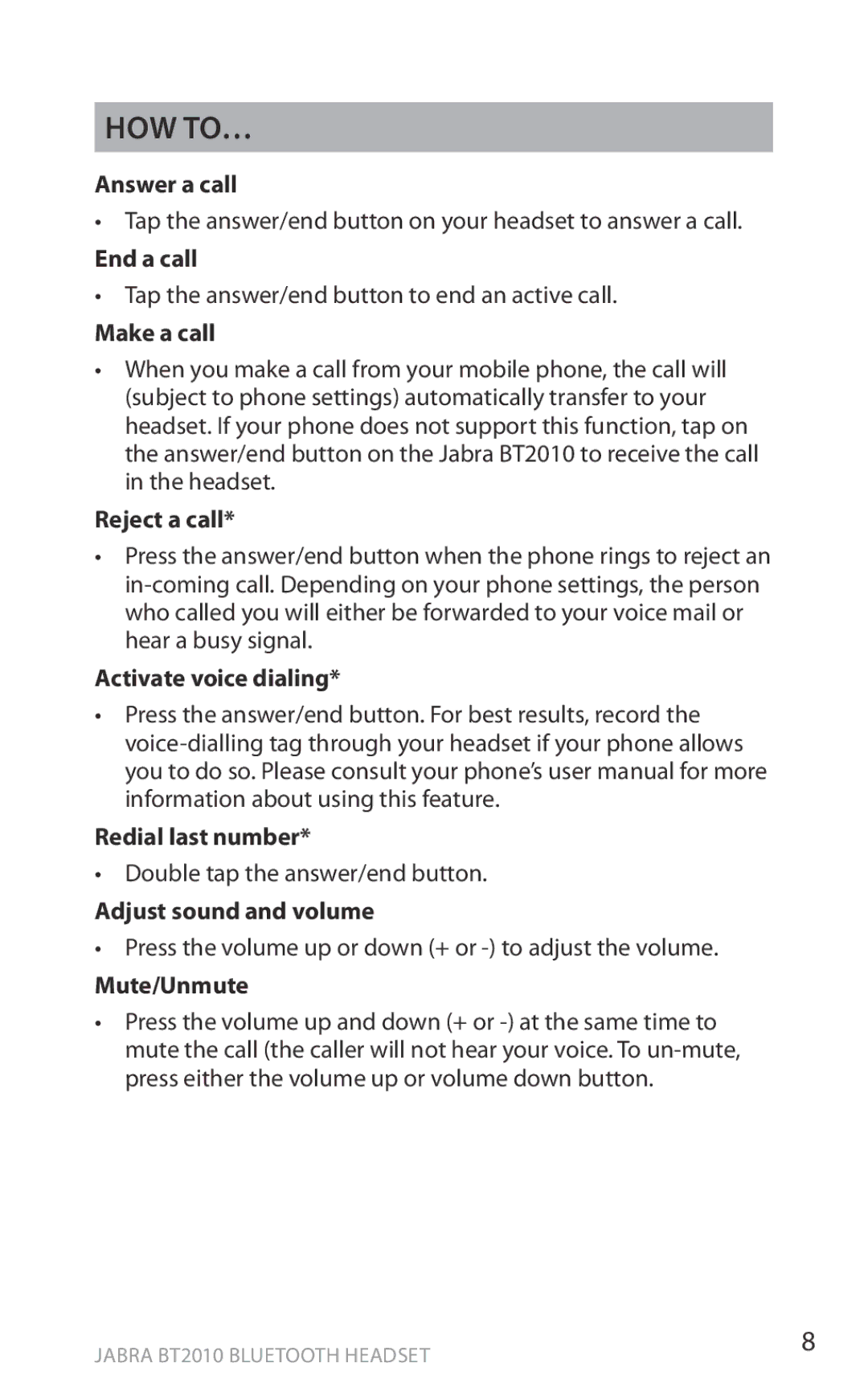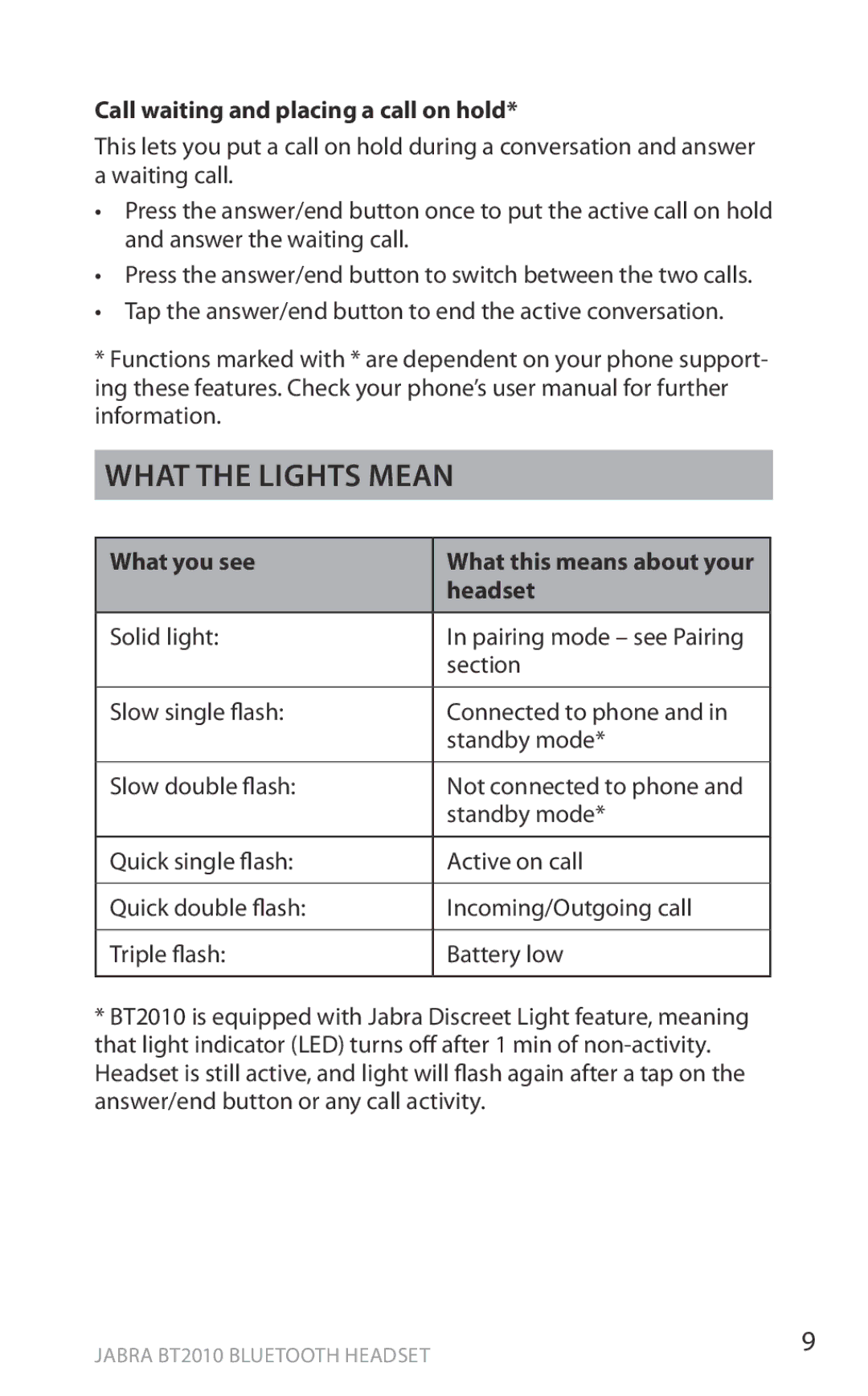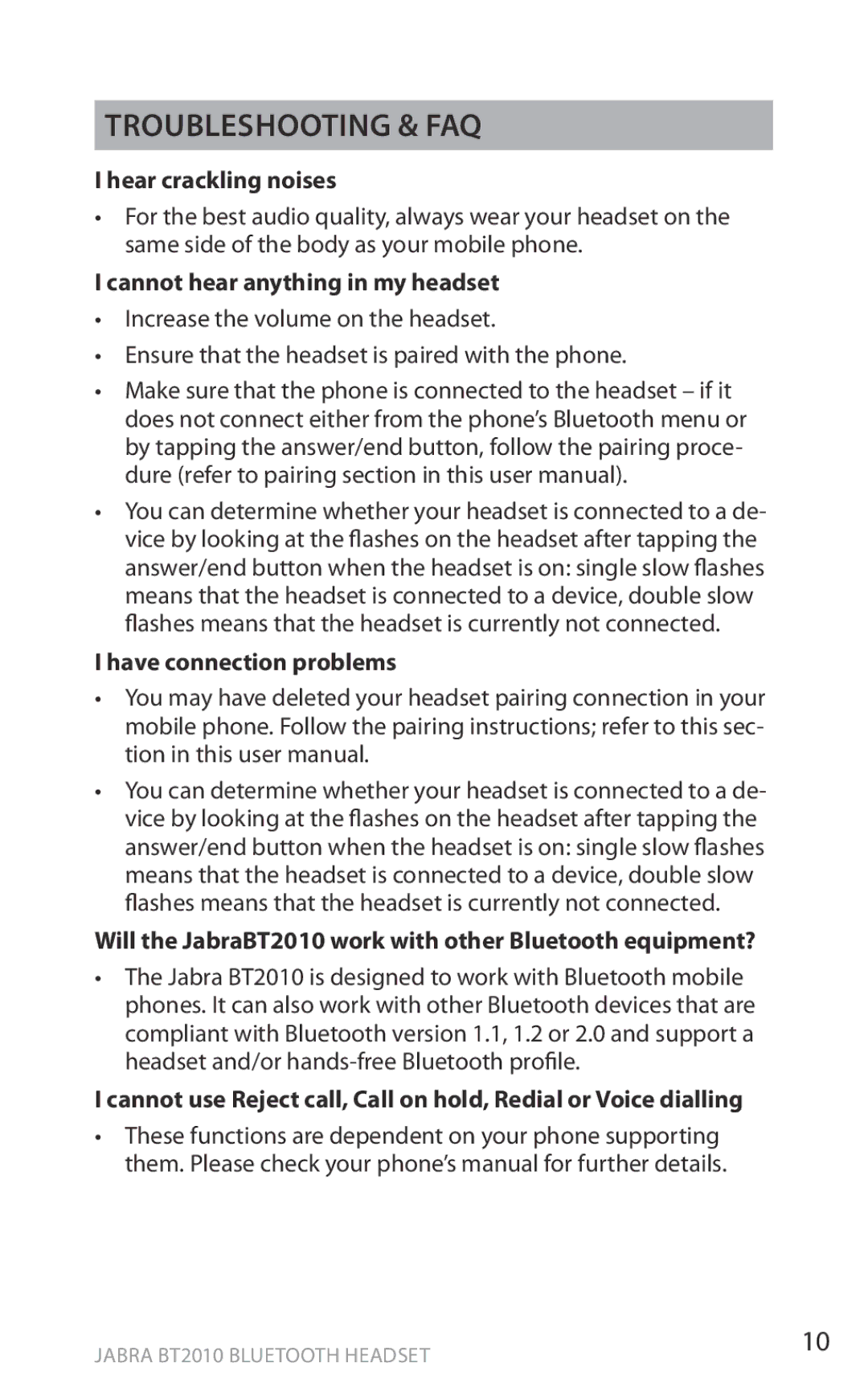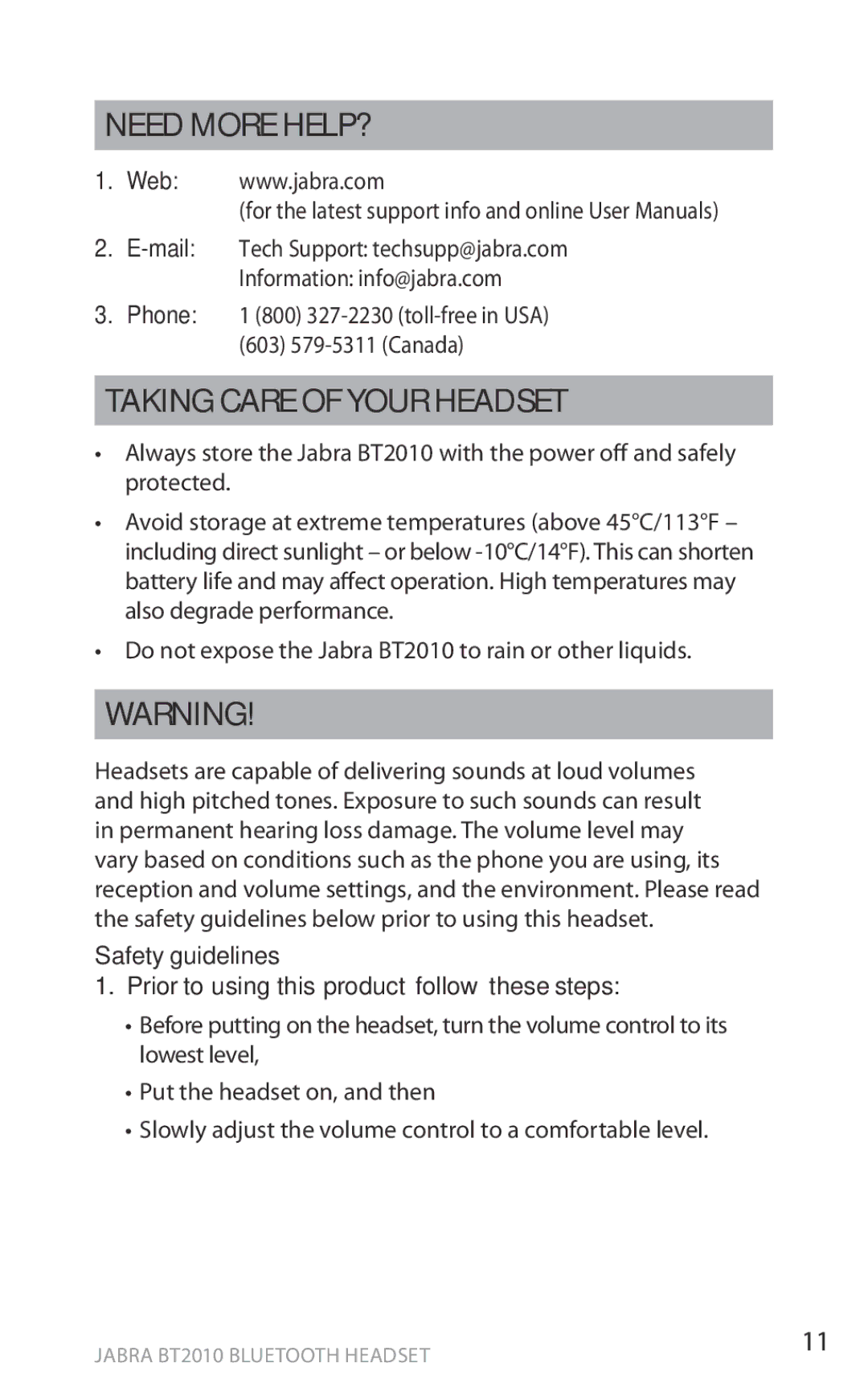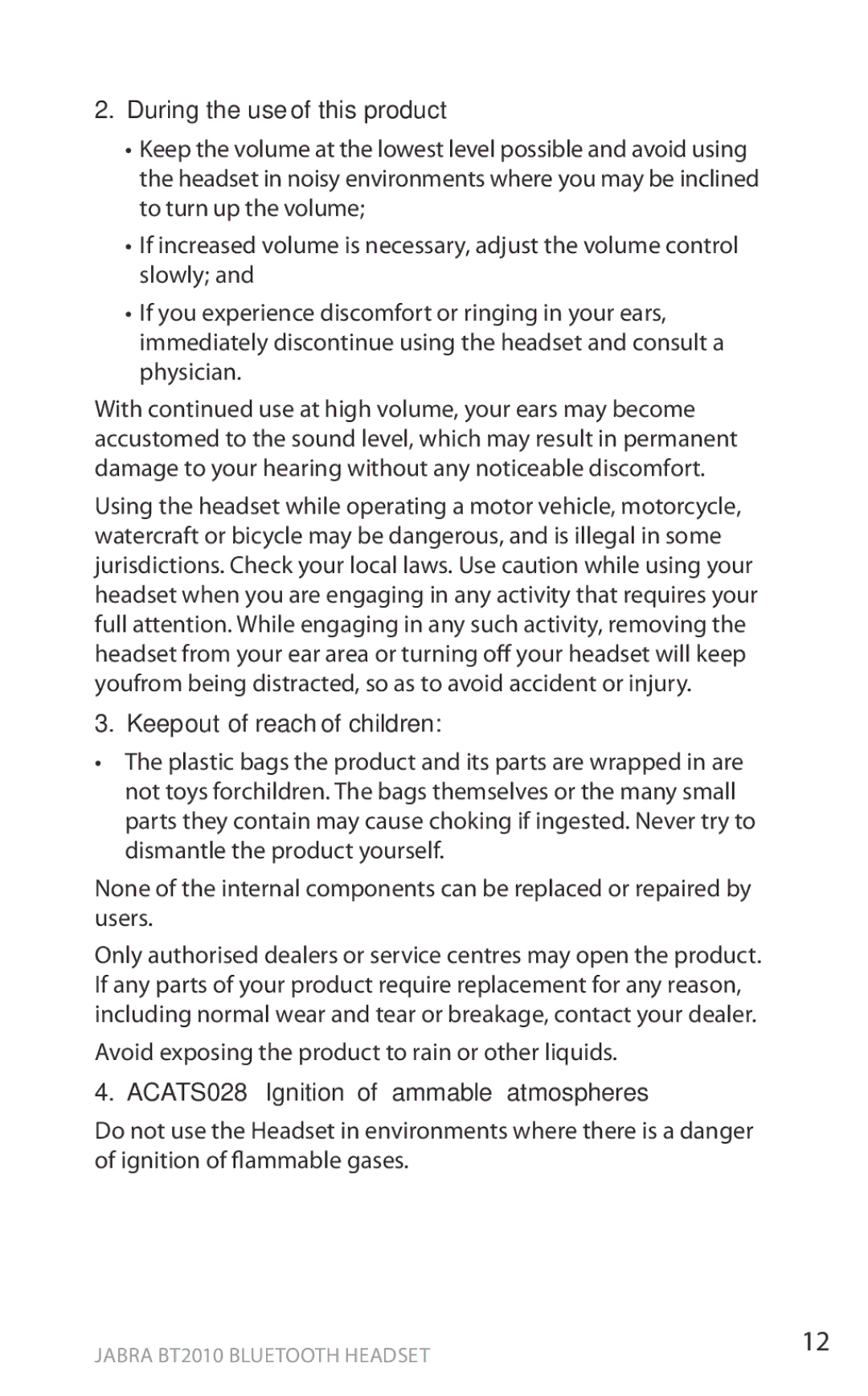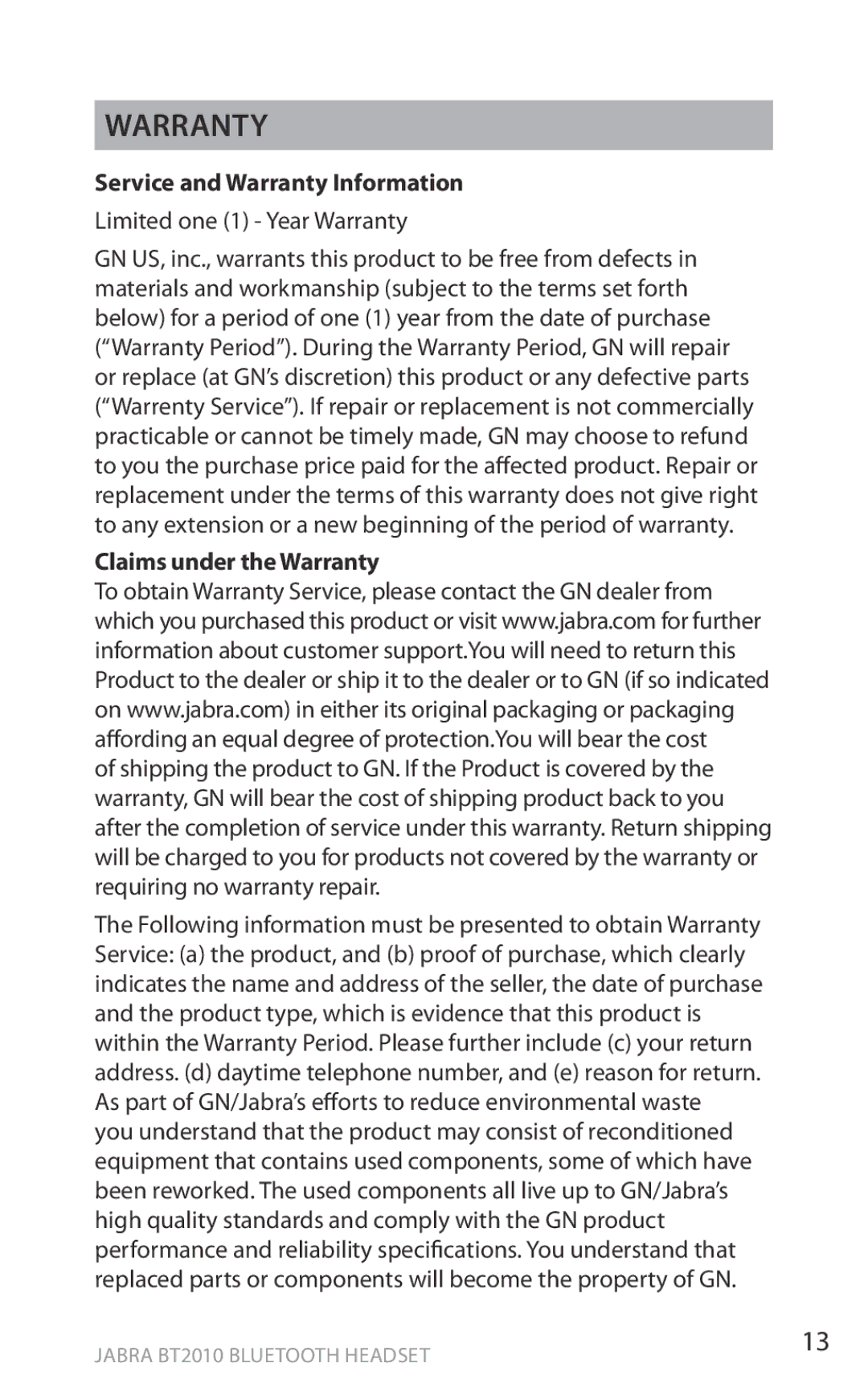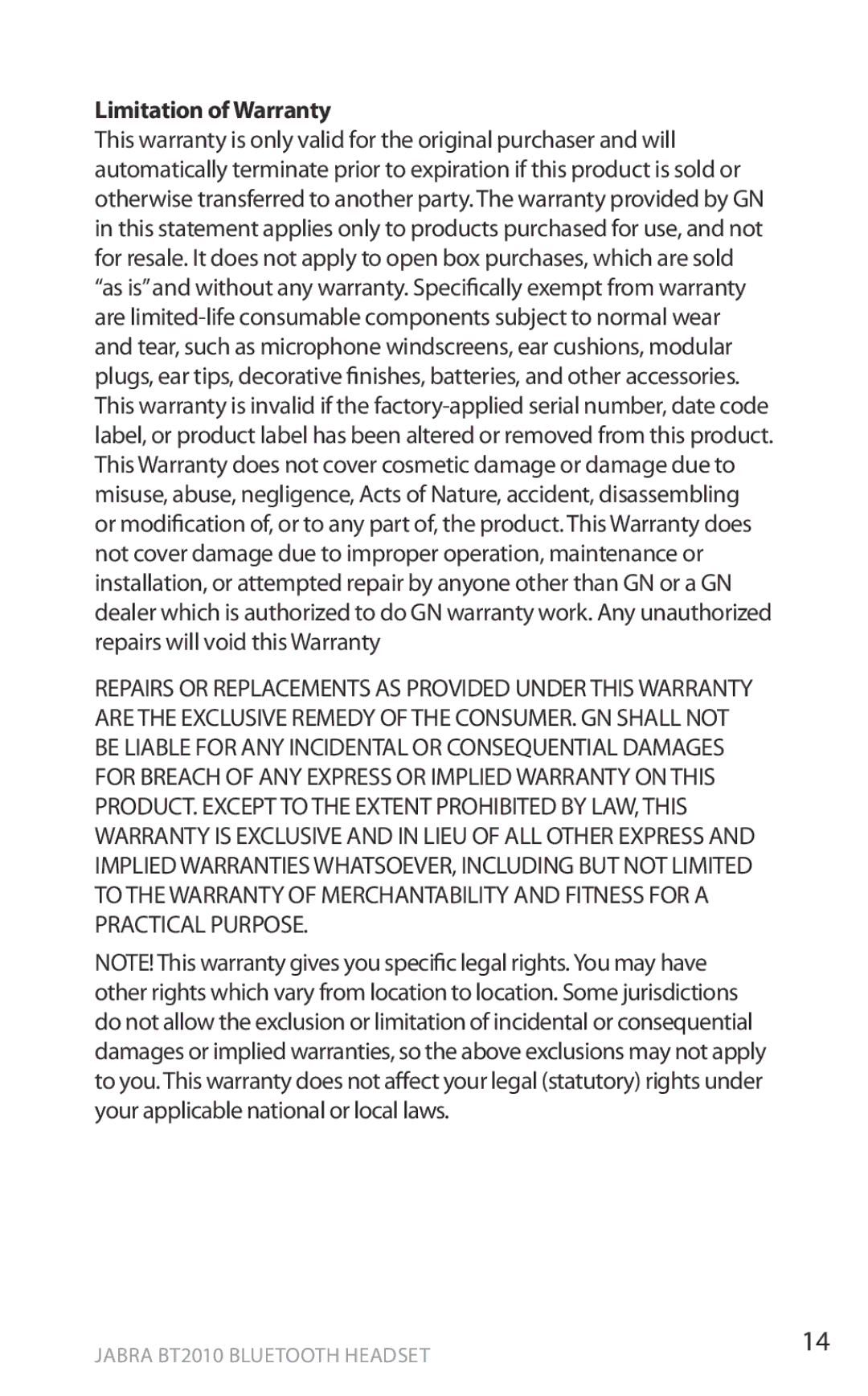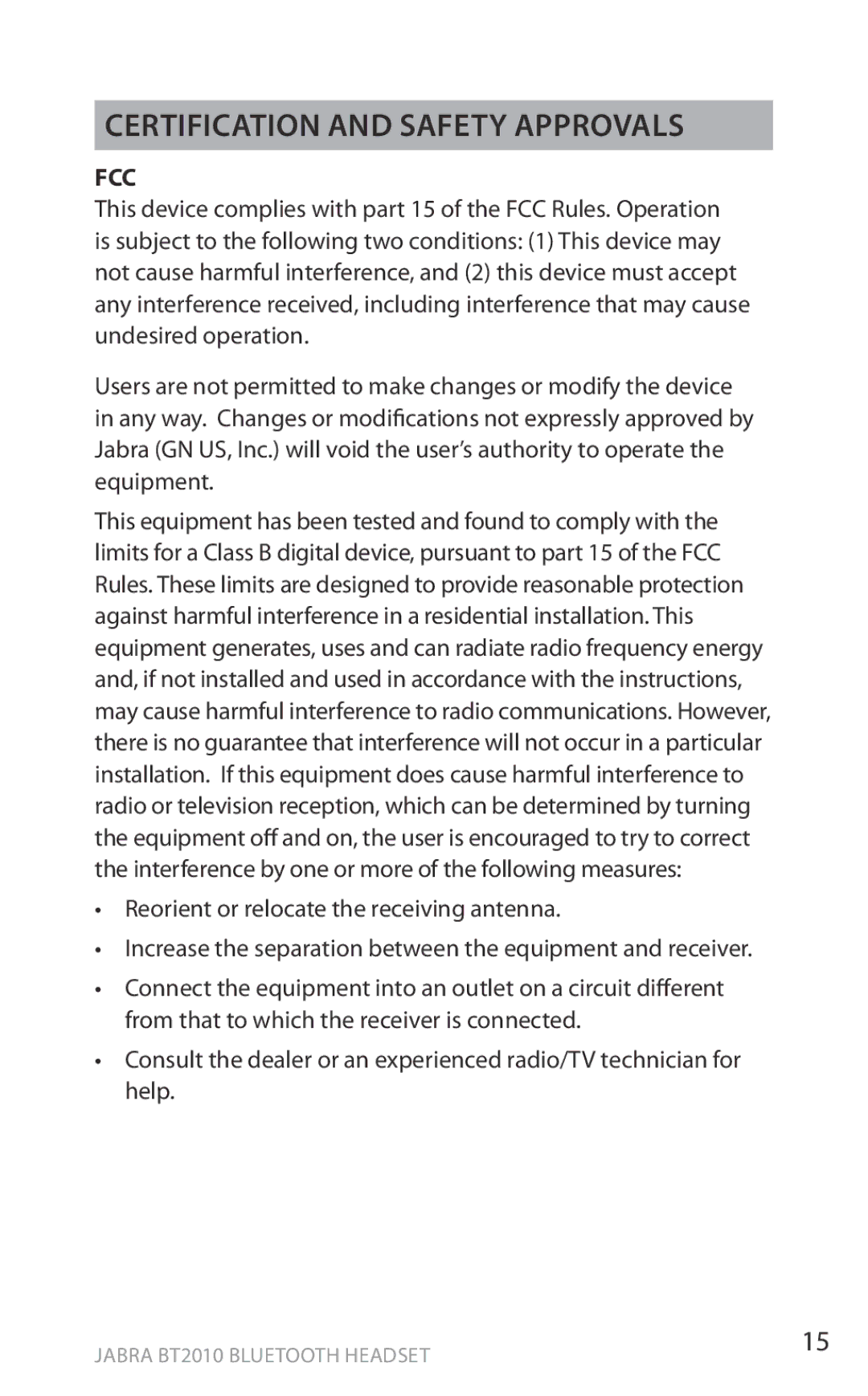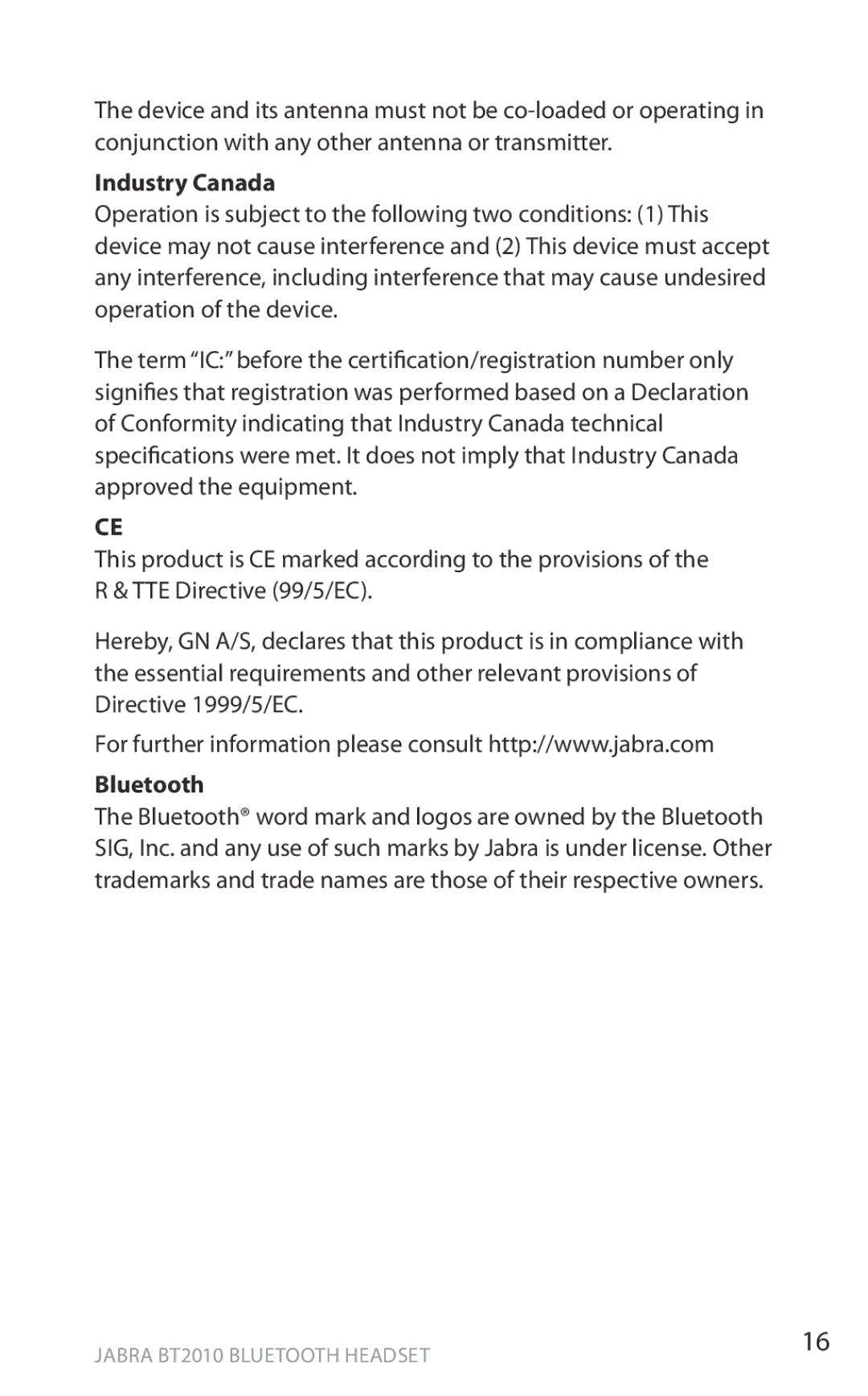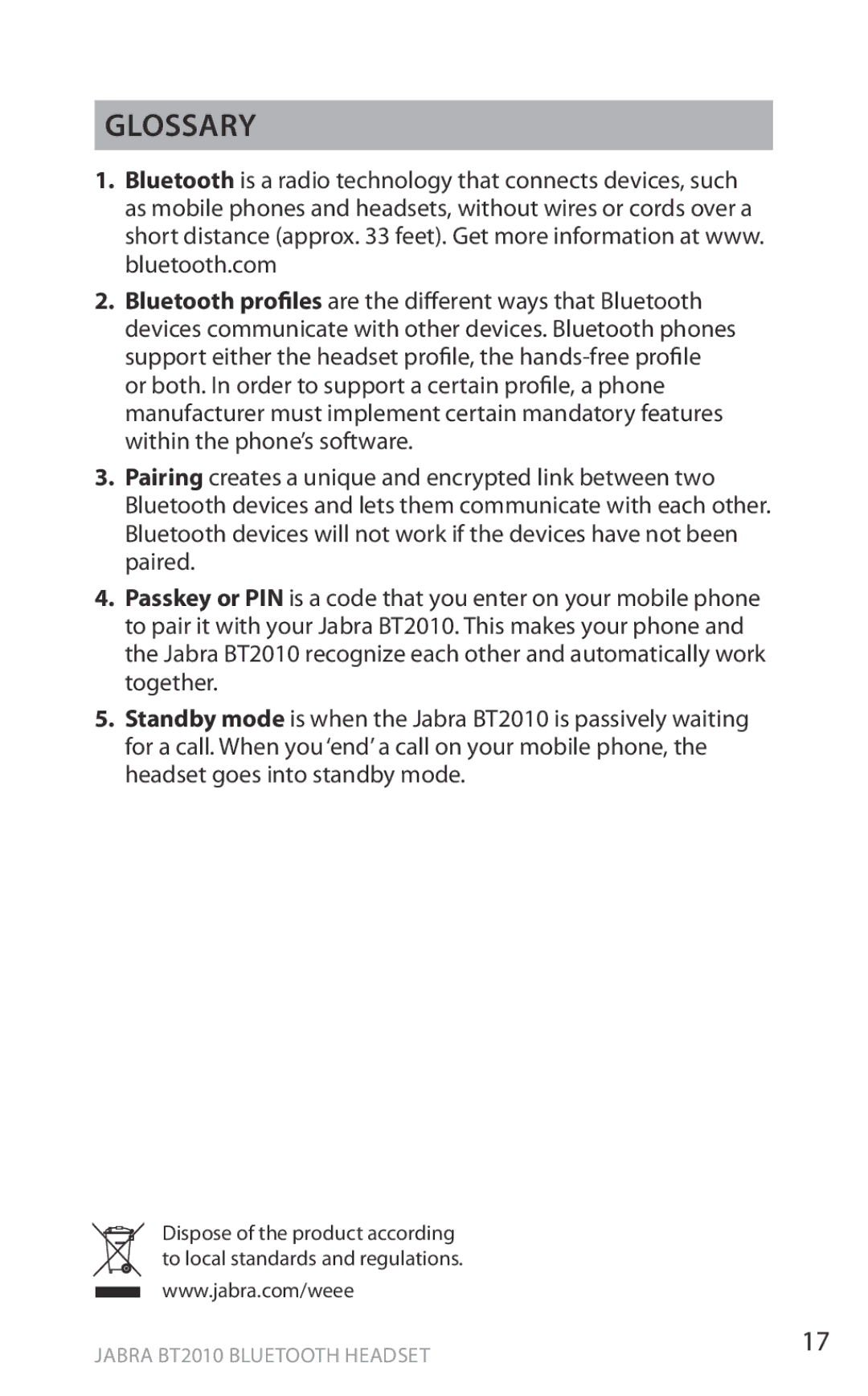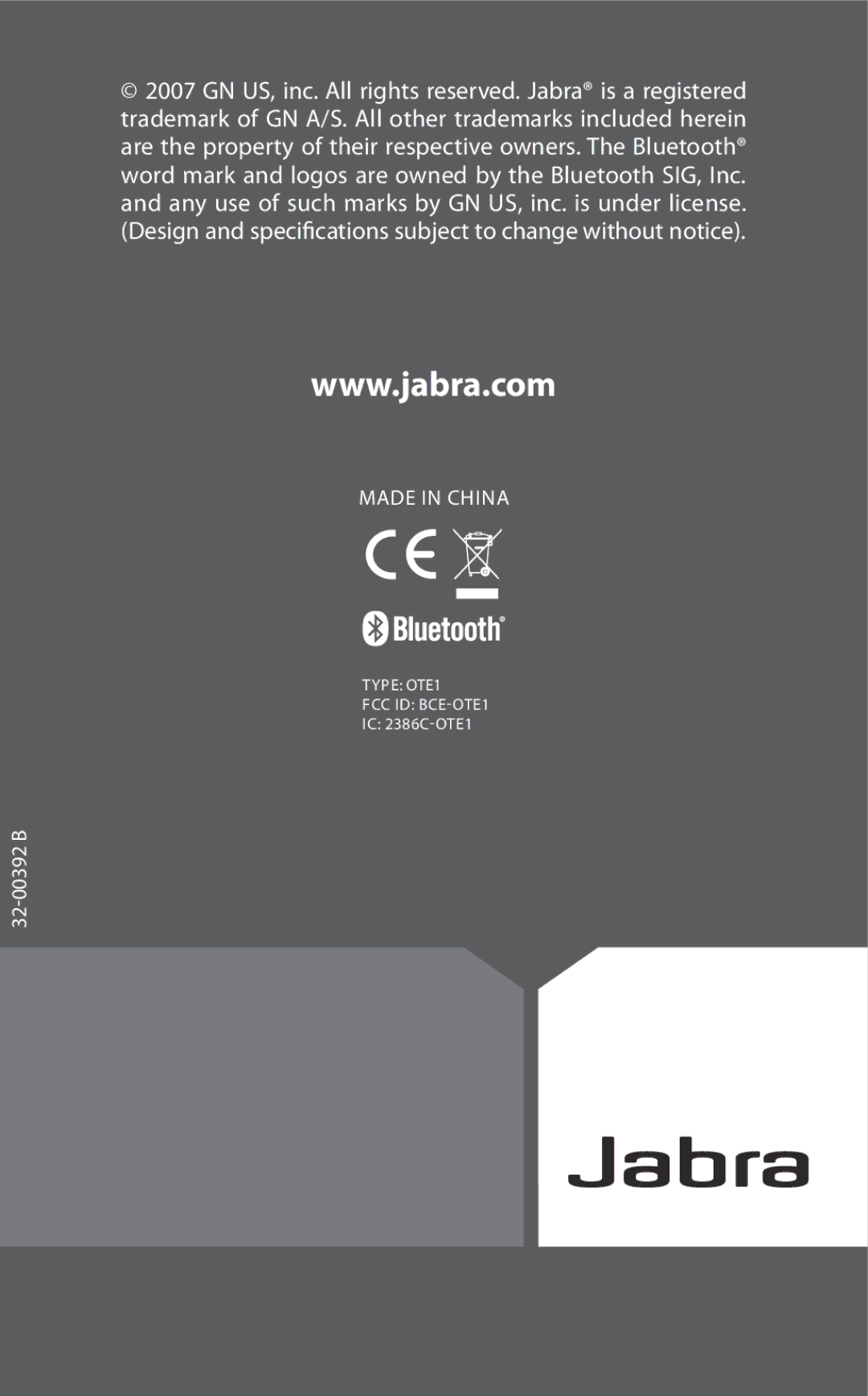What your headset can do
Your Jabra BT2010 lets you do all this:
•Answer calls
•End calls
•Adjust volume level
•Reject calls*
•Voice dialing*
•Last number redialing*
•Call waiting*
•Place call on hold*
*Phone dependent
Specifications
• Talk time up to 7 hours / standby time up to 200 hours
•Rechargeable battery with charging option from AC power supply, USB cable or car charger (USB cable and car charger not included)
•Weight 2/5 oz (11 grams)
•Operating range up to approx. 33 feet (10 meters)
•Headset and
•Bluetooth version 2.0, EDR and eSCO
GETTING STARTED
You should follow three steps before using your headset
1.Charge your headset
2.Activate Bluetooth on your mobile phone (refer to the manual for your Mobile phone)
3.Pair your headset to your mobile phone
english
Jabra BT2010 Bluetooth headset