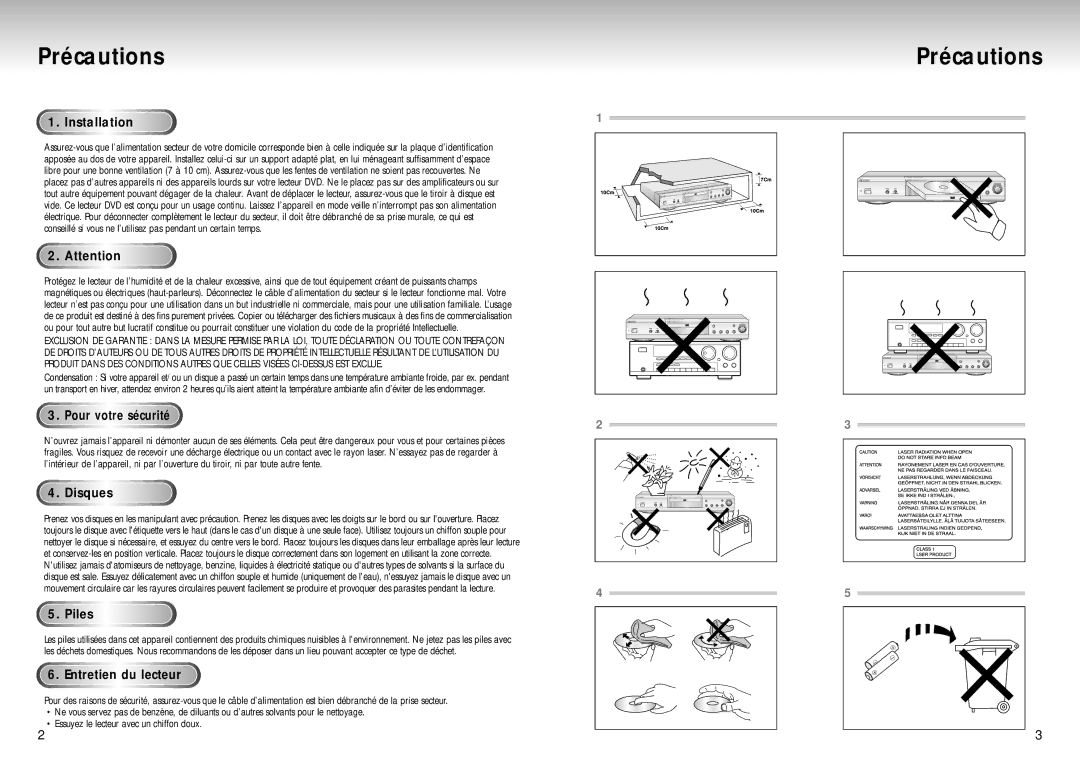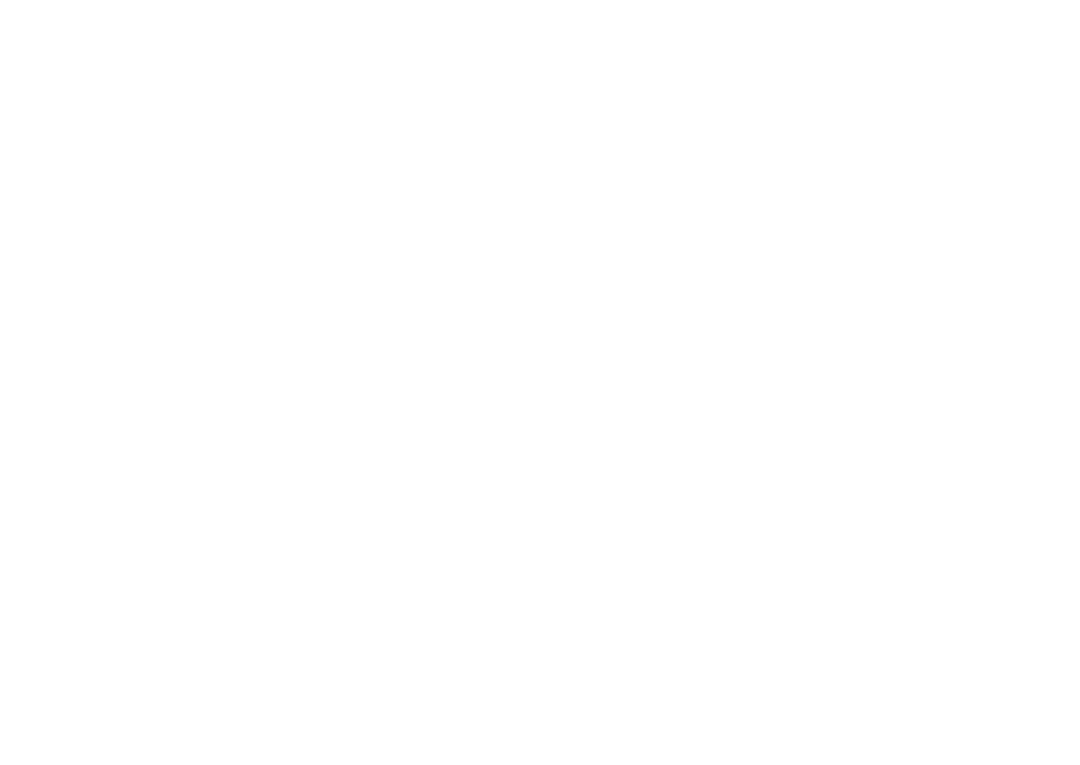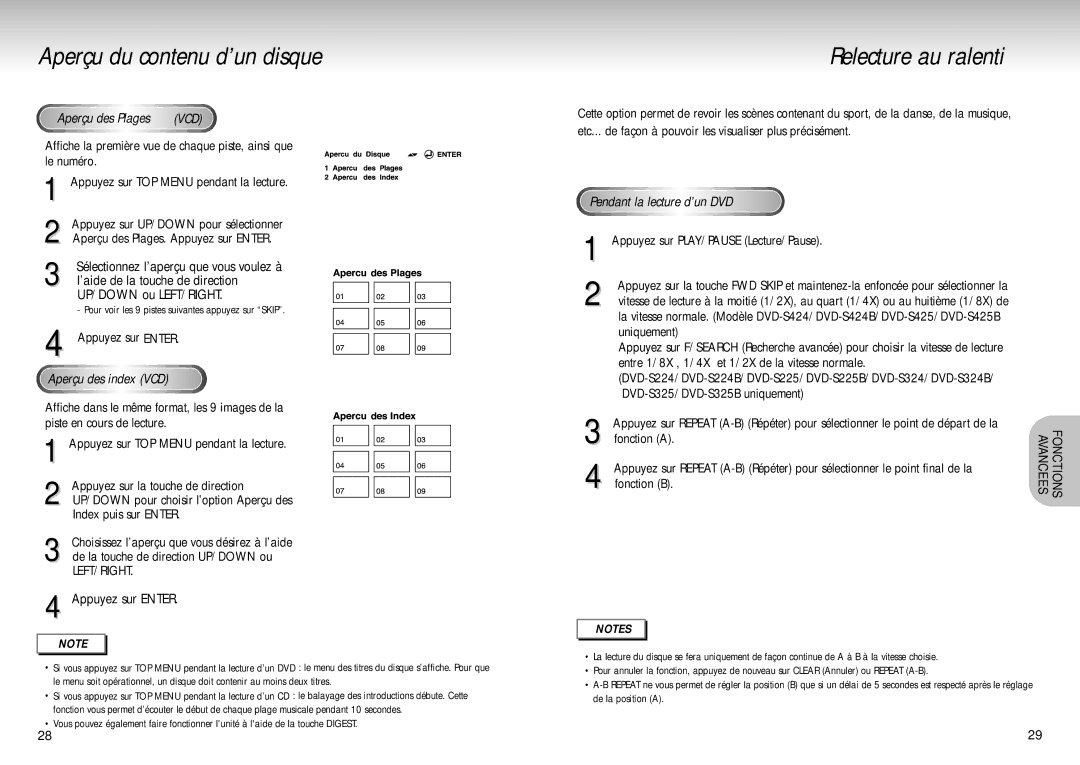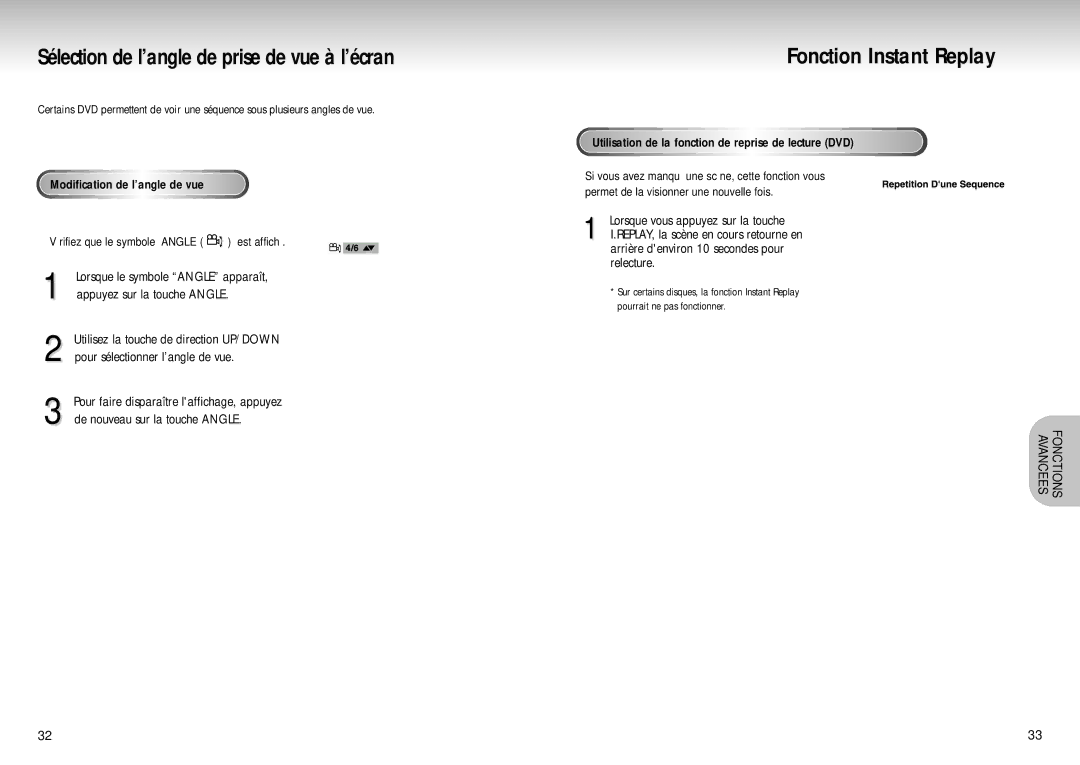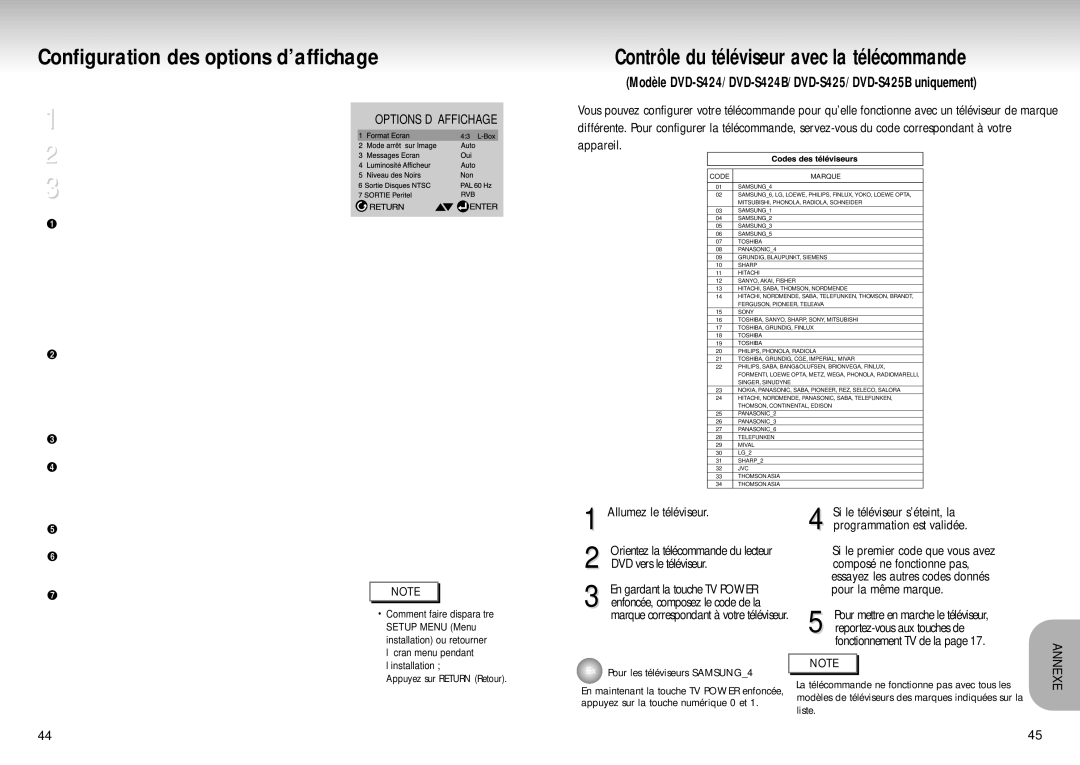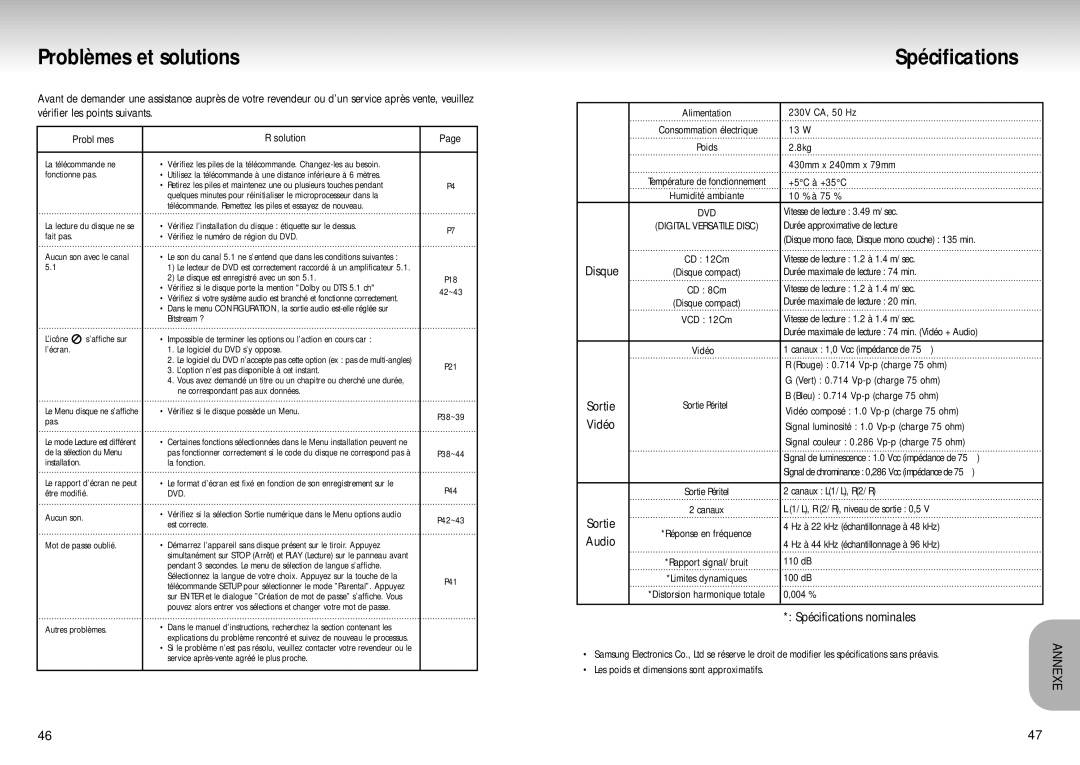DVD-S424/XEF specifications
The Samsung DVD-S424/XEF is a versatile and user-friendly DVD player that combines functionality and affordability, making it an excellent addition to any home entertainment system. This model caters to a wide range of multimedia formats, allowing users to enjoy movies, music, and photos with ease.One of the standout features of the Samsung DVD-S424/XEF is its compatibility with various disc formats, including DVD-R, DVD-RW, CD-R, and CD-RW. This broad compatibility ensures that users can play most standard discs they may already own, as well as homemade content. The device supports a range of video formats, such as MPEG-2, MPEG-4, and JPEG for images, providing versatility for users.
The DVD-S424/XEF is designed with user convenience in mind. The player features a sleek design that can seamlessly fit into any home entertainment setup. It includes a straightforward remote control that enables easy navigation through menus and settings, allowing users to effortlessly browse their media collection. The on-screen display is intuitive and user-friendly, making it accessible for all ages.
In terms of picture quality, the Samsung DVD-S424/XEF is equipped with progressive scan technology, which delivers enhanced image clarity and detail compared to traditional interlaced outputs. This feature makes it ideal for viewing DVDs on modern flat-screen TVs, ensuring that content is displayed with optimal sharpness and quality.
Audio performance is also notable with the DVD-S424/XEF. It supports various audio formats, including Dolby Digital and DTS, providing excellent sound quality to accompany your video experience. This capability enhances the overall entertainment experience by delivering immersive sound for movies and music playback.
Another characteristic that sets the Samsung DVD-S424/XEF apart is its compact size, which makes it easy to position in tight spaces or integrate into existing setups. Its low power consumption further adds to its appeal, making it an energy-efficient choice for eco-conscious consumers.
In conclusion, the Samsung DVD-S424/XEF is a practical and feature-rich DVD player that offers great value for users seeking a reliable device for home entertainment. With its compatibility with various formats, user-friendly interface, and high-quality audio and video output, the DVD-S424/XEF is a solid choice for anyone looking to enjoy their favorite media.