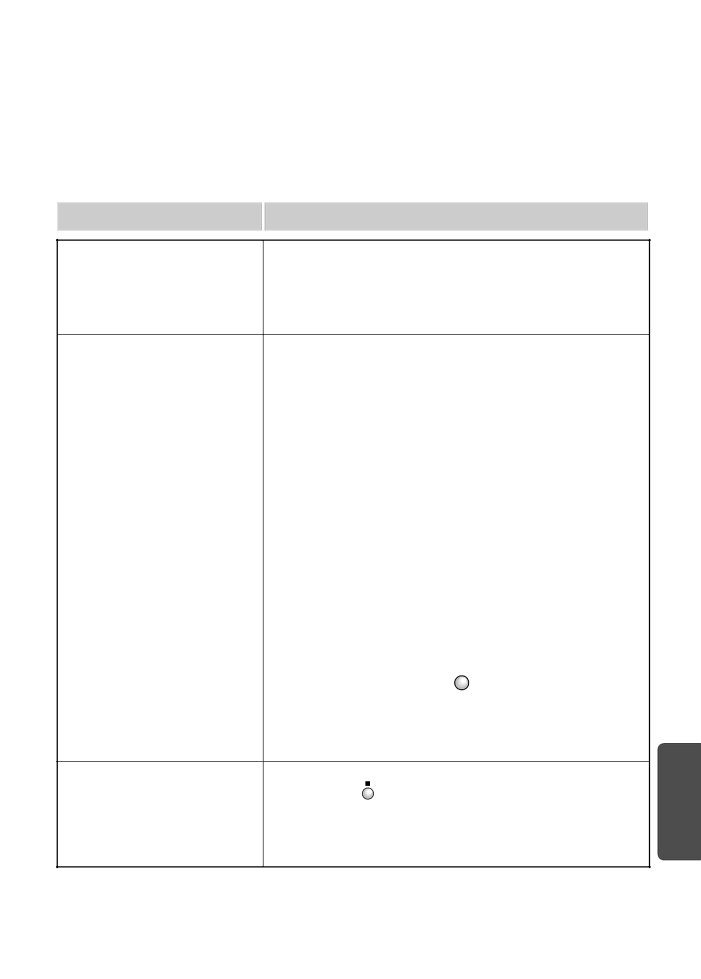
Symptom | Check/Remedy |
• Disc is rotating but no | • Is the TV power on? | |
picture is produced. | • Are the video cables connected properly? | |
• Picture quality is poor and | • Is the disc dirty or damaged? | |
• A poorly manufactured disc may not be playable. | ||
picture is shaking. | ||
|
•Is the remote control being operated within its operation range of
The remote control does not | angle and distance? |
| |||
work. | • Are the batteries exhausted? |
| |||
• Have you select the mode(TV/DVD) functions of the remote | |||||
| control (TV or DVD) correctly? |
| |||
|
|
|
| ||
Audio language and | • Audio language and subtitles will not work for DVDs not containing | ||||
subtitles do not work. | them. And depending on the disc, they may work differently. | ||||
|
|
|
|
| |
Menu screen does not appear even | • Are you using a disc that does not contain menus? | ||||
when the menu function is selected. | |||||
|
|
|
| ||
|
|
|
| ||
Aspect ratio cannot be | • You can play 16:9 DVDs in 16:9 WIDE mode, 4:3 LETTER BOX | ||||
changed. | mode, or 4:3 PAN SCAN mode, but 4:3 DVDs can be seen in 4:3 | ||||
ratio only. Refer to the DVD disc jacket and then select the | |||||
| appropriate function. |
| |||
|
|
|
|
| |
Can't receive radio | • Is the antenna connected properly? |
| |||
broadcast. | • If the antenna's input signal is weak, install an external FM | ||||
antenna in an area with good reception. | |||||
|
|
|
|
| |
• The main unit is not working. |
|
|
|
| |
|
|
|
| ||
• Turn off the power and hold the | button on the main unit for | ||||
(Example: The power goes out or | |||||
longer than 5 seconds. |
| ||||
strange noise is heard.) |
| ||||
|
|
|
| ||
• The DVD player is not | Using the RESET function will erase all stored settings. | ||||
working normally. | Do not use this unless necessary. |
| |||
|
|
|
| ||
•While “NO DISC” message appears on the display of main unit, hold
The password for rating | the main unit's | button for longer than 5 seconds.“INITIAL” |
level has been forgotten. | appears on the display and all settings will return to the default values. | |
• Press the POWER button. | ||
| Using the RESET function will erase all stored settings. | |
| Do not use this unless necessary. | |
MISCELLANEOUS
68