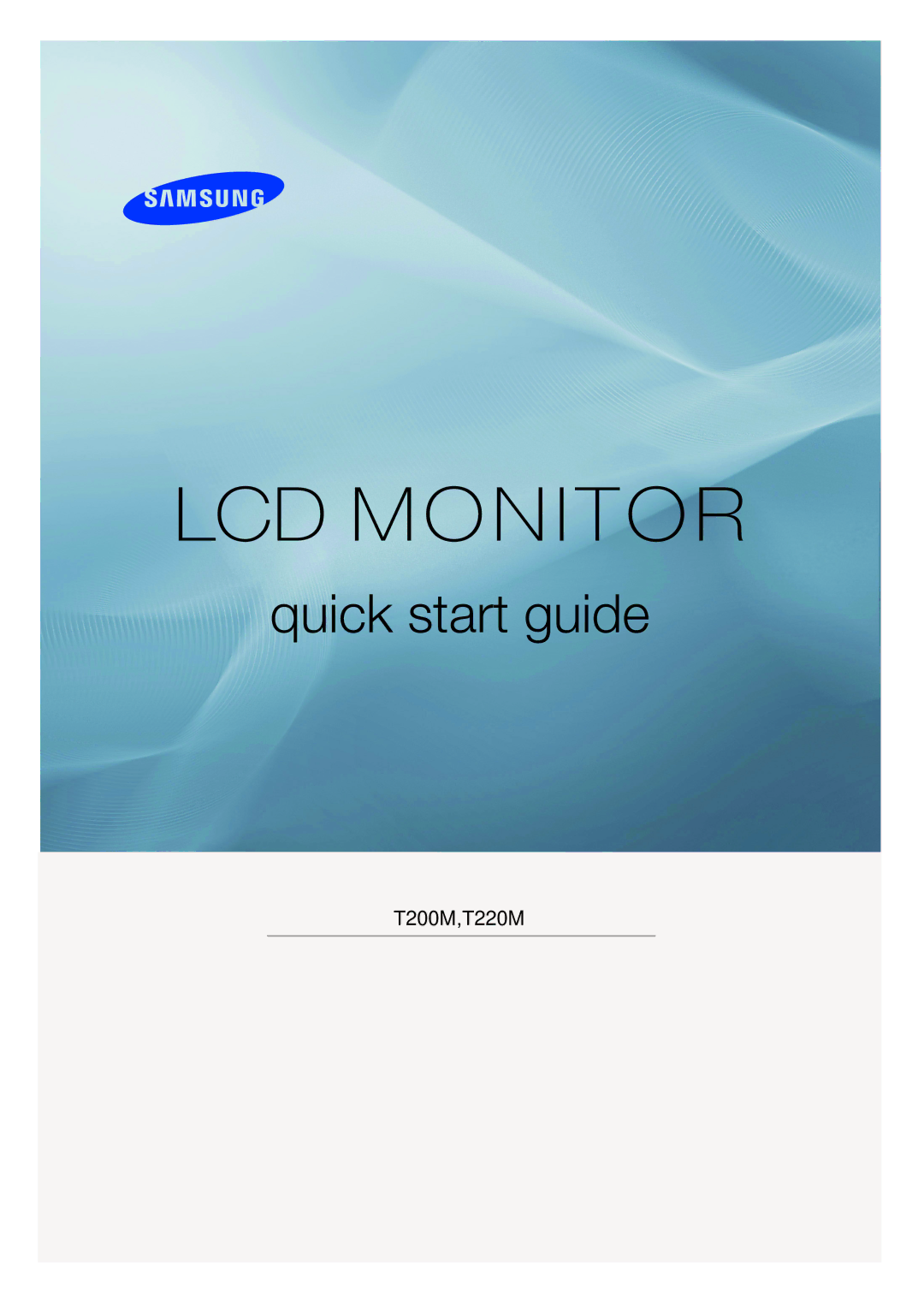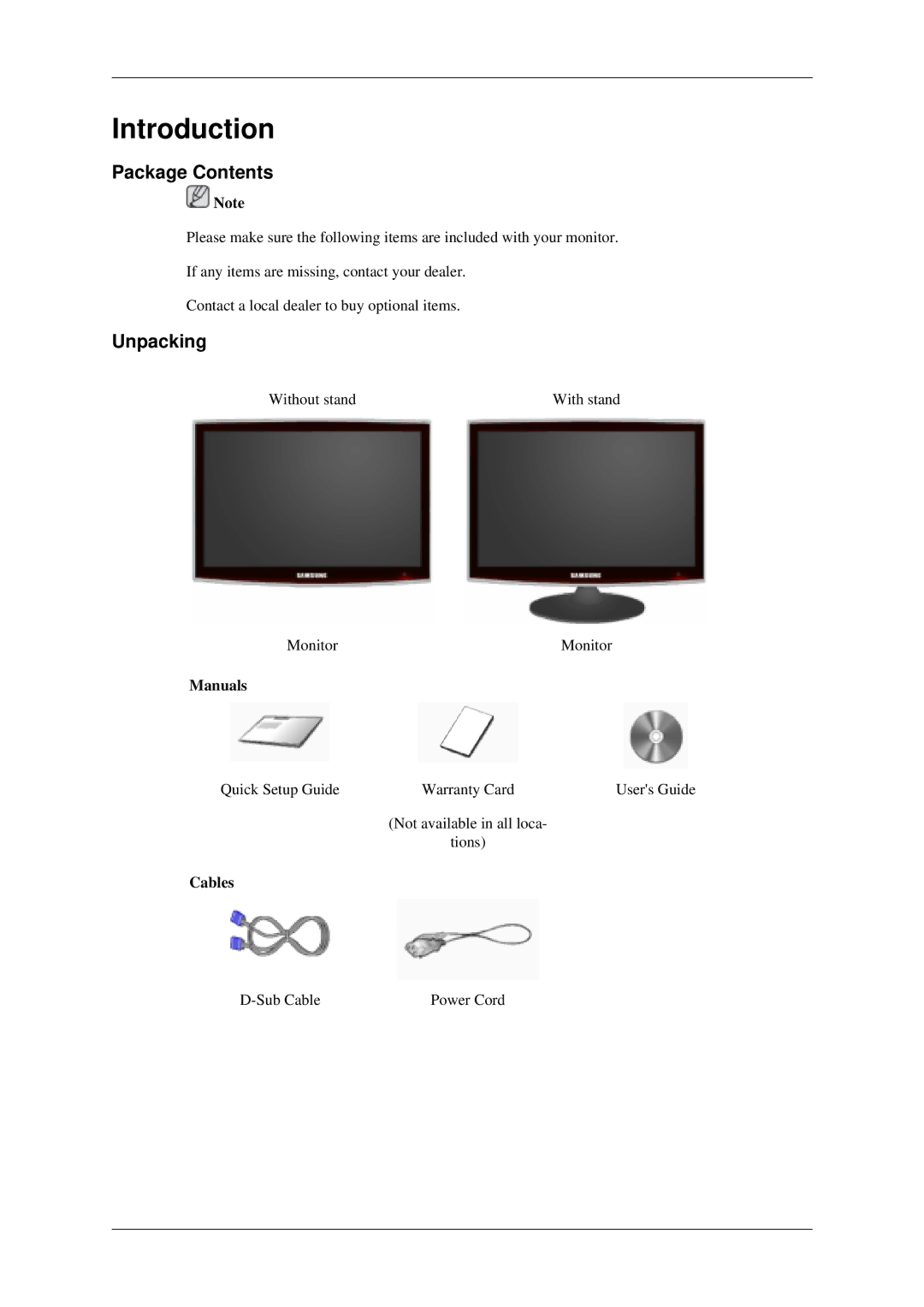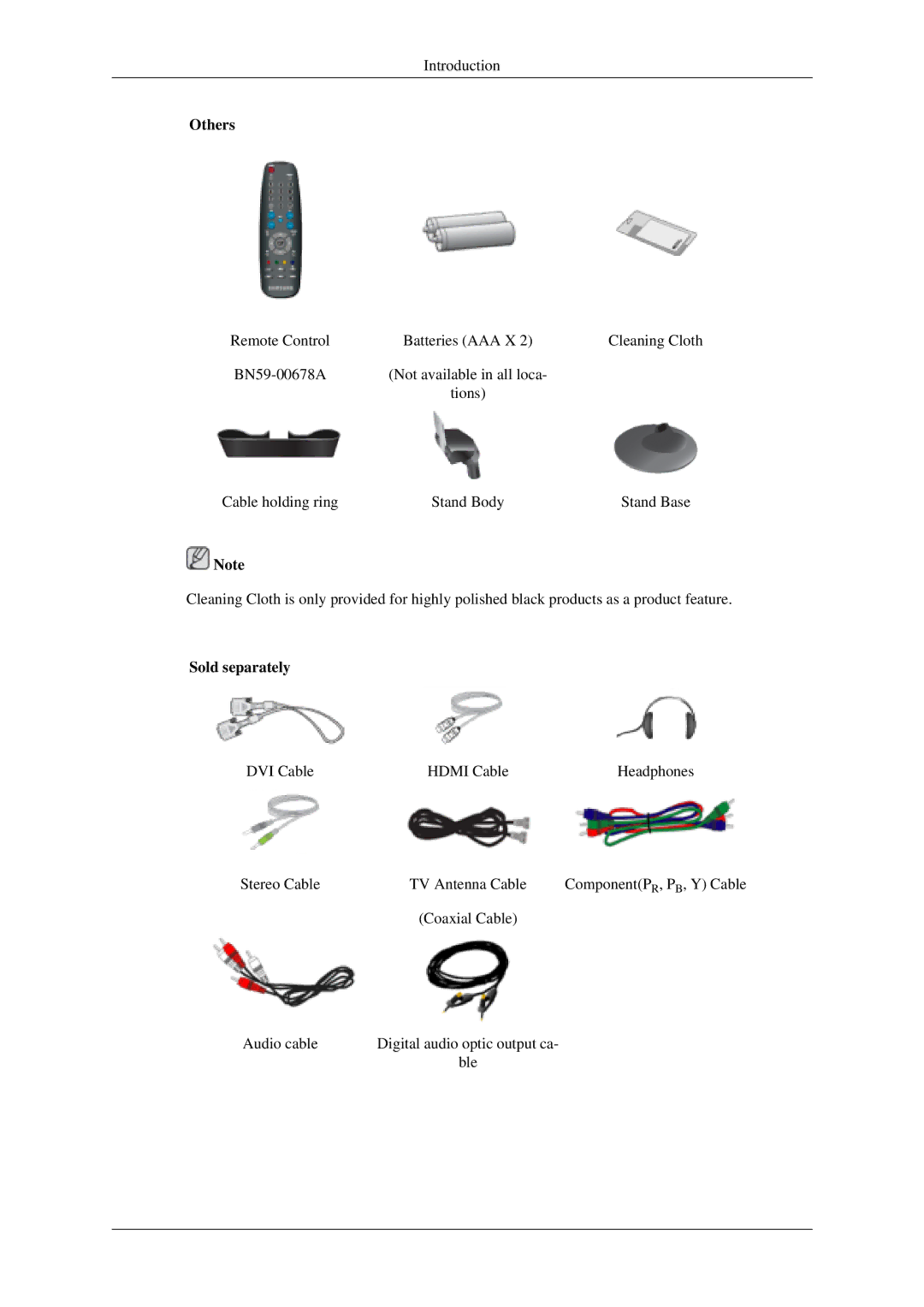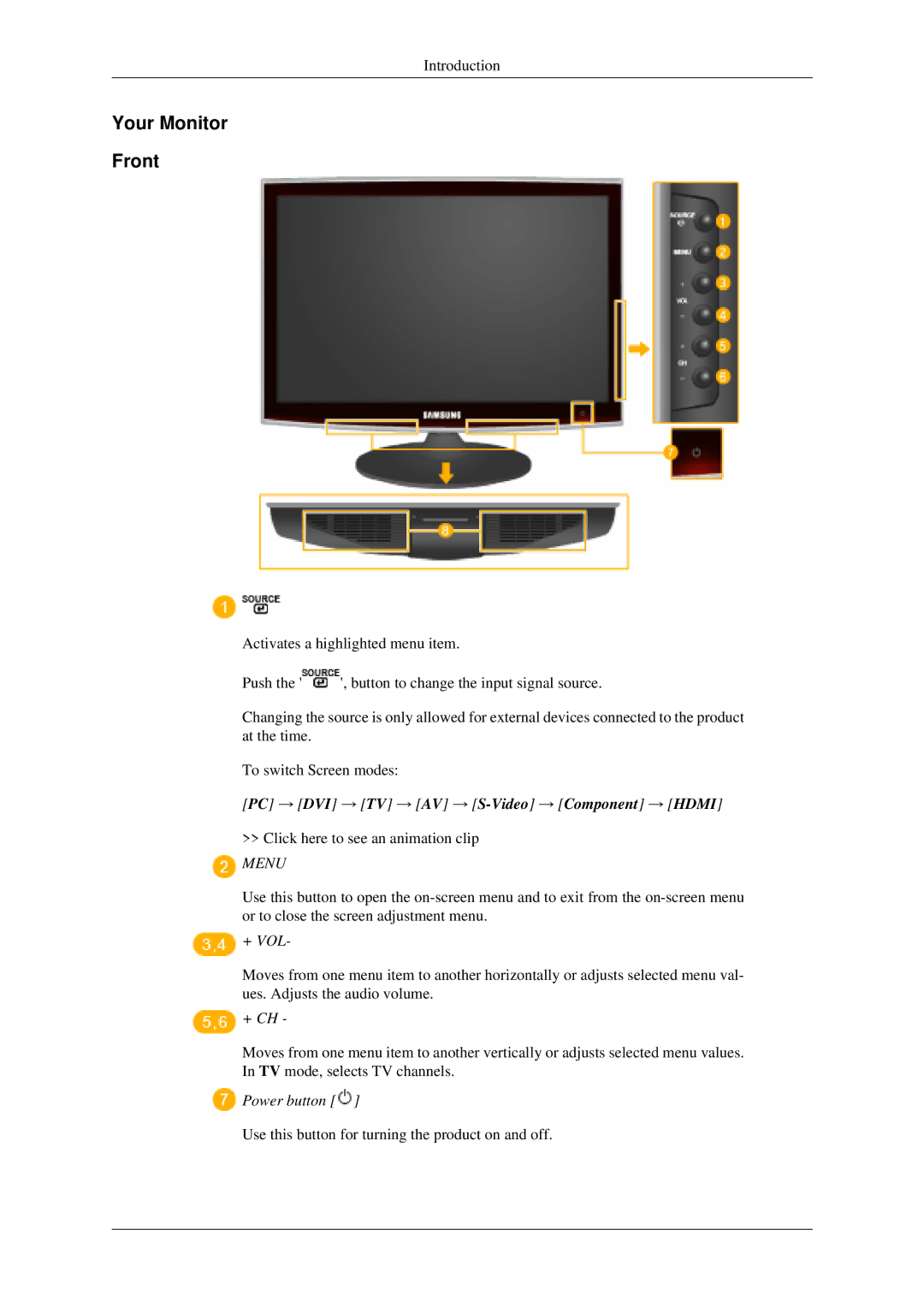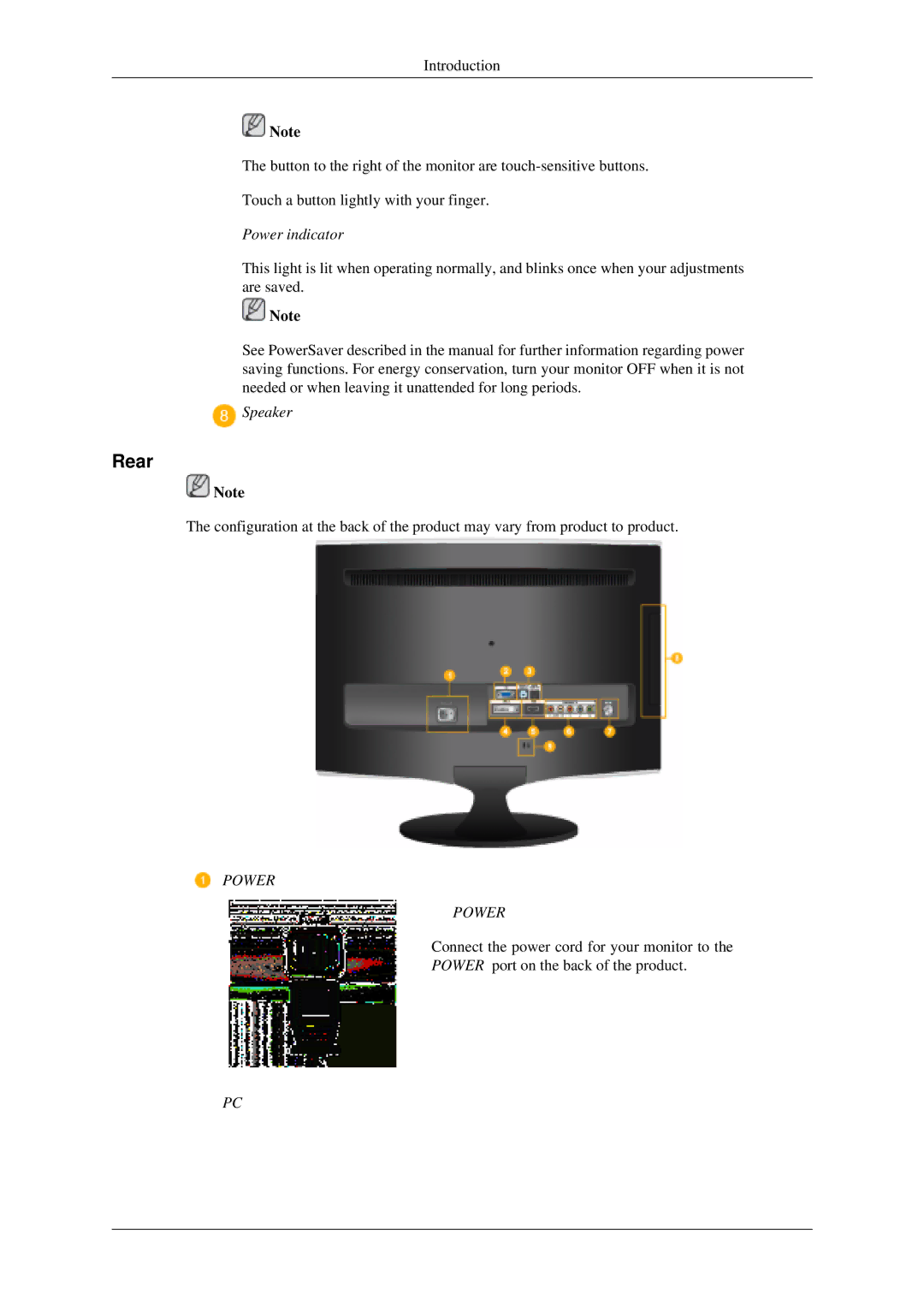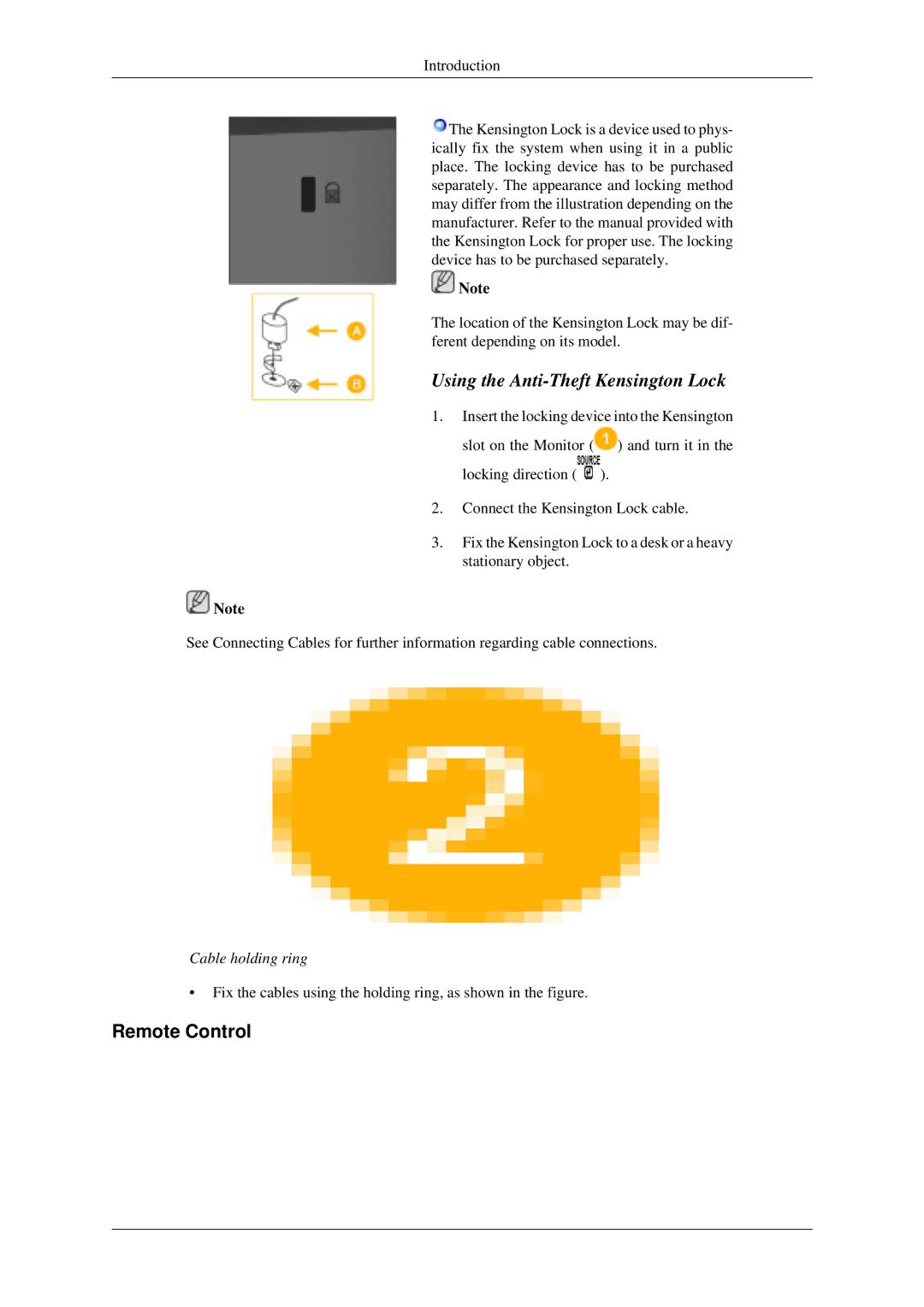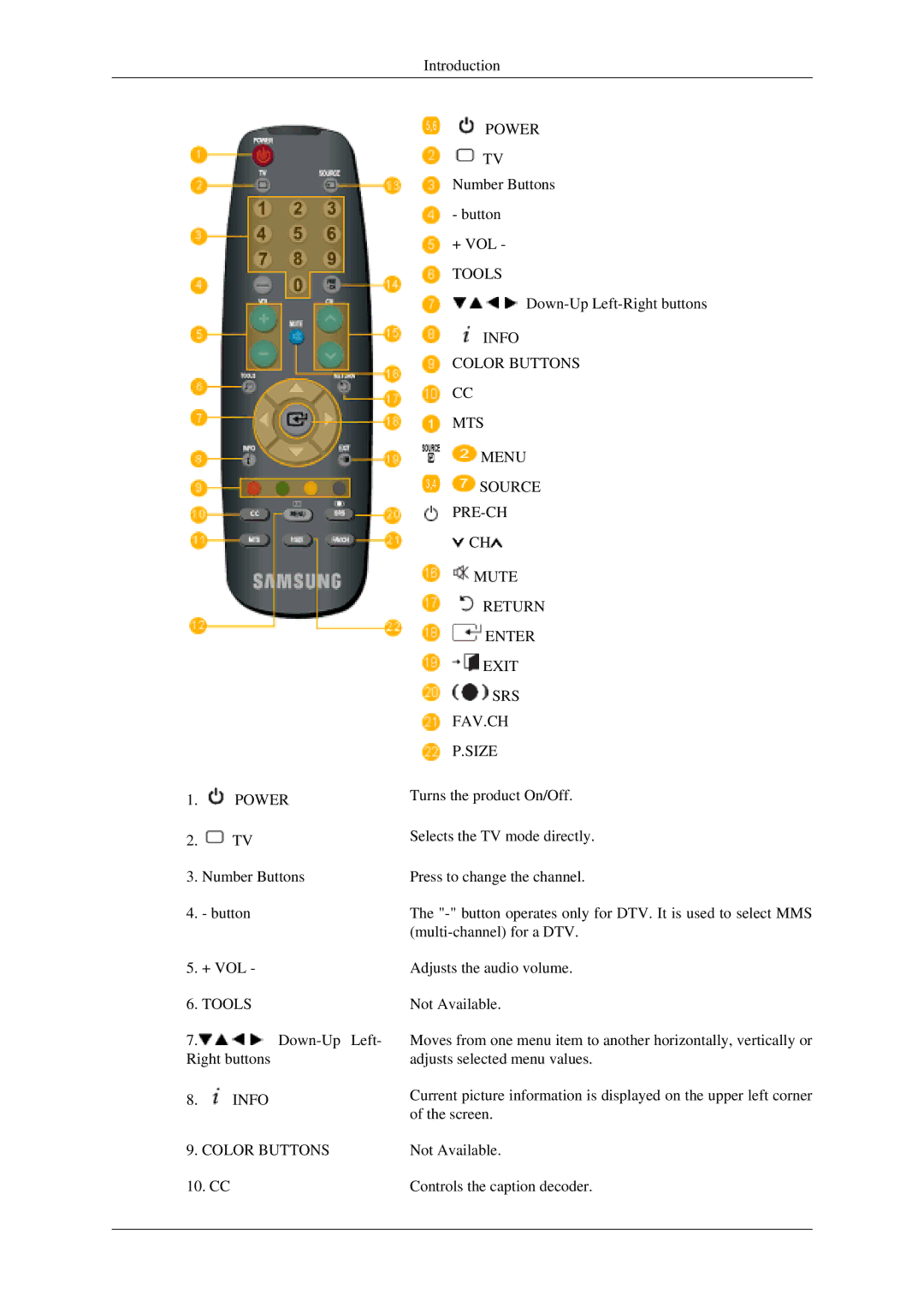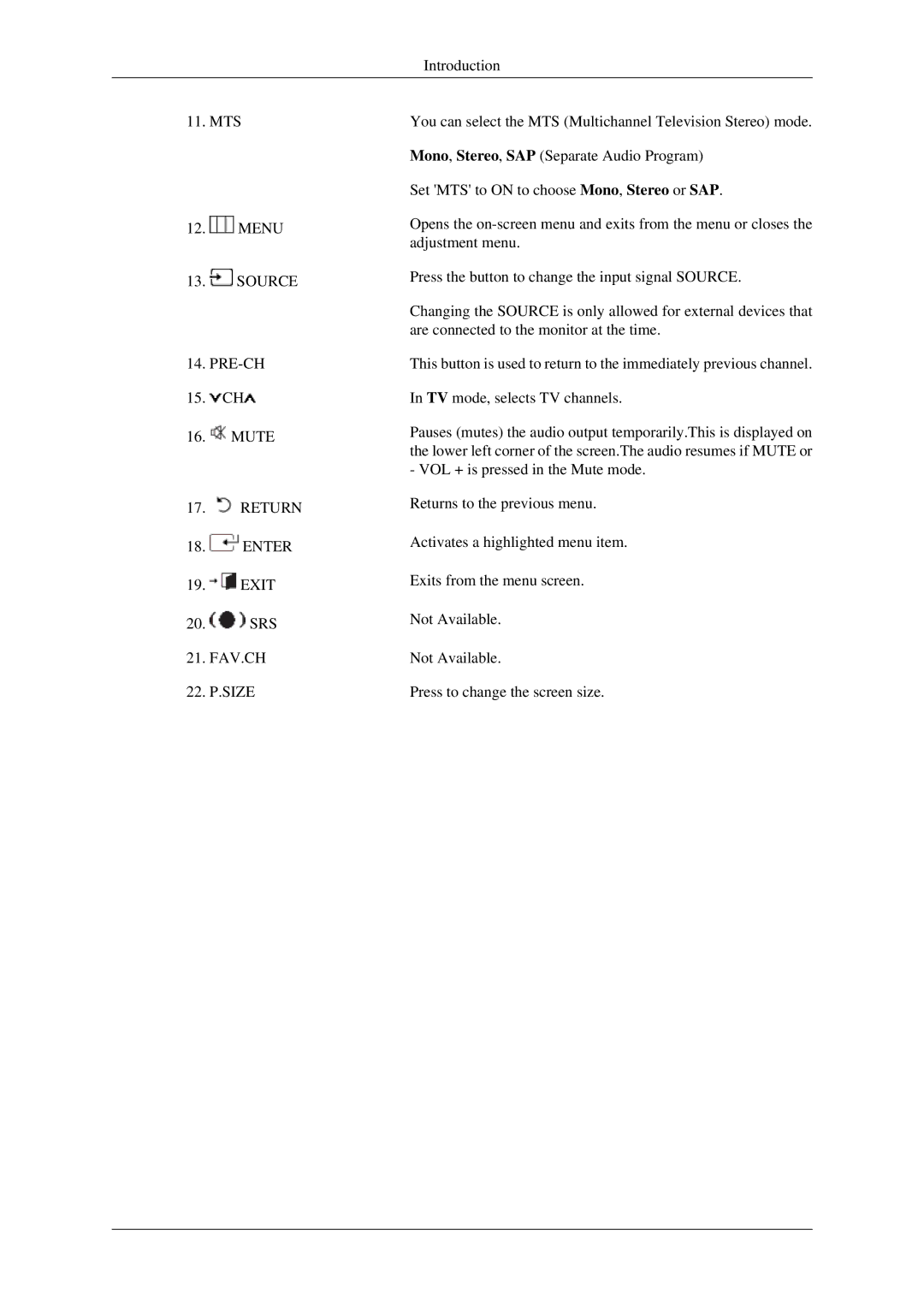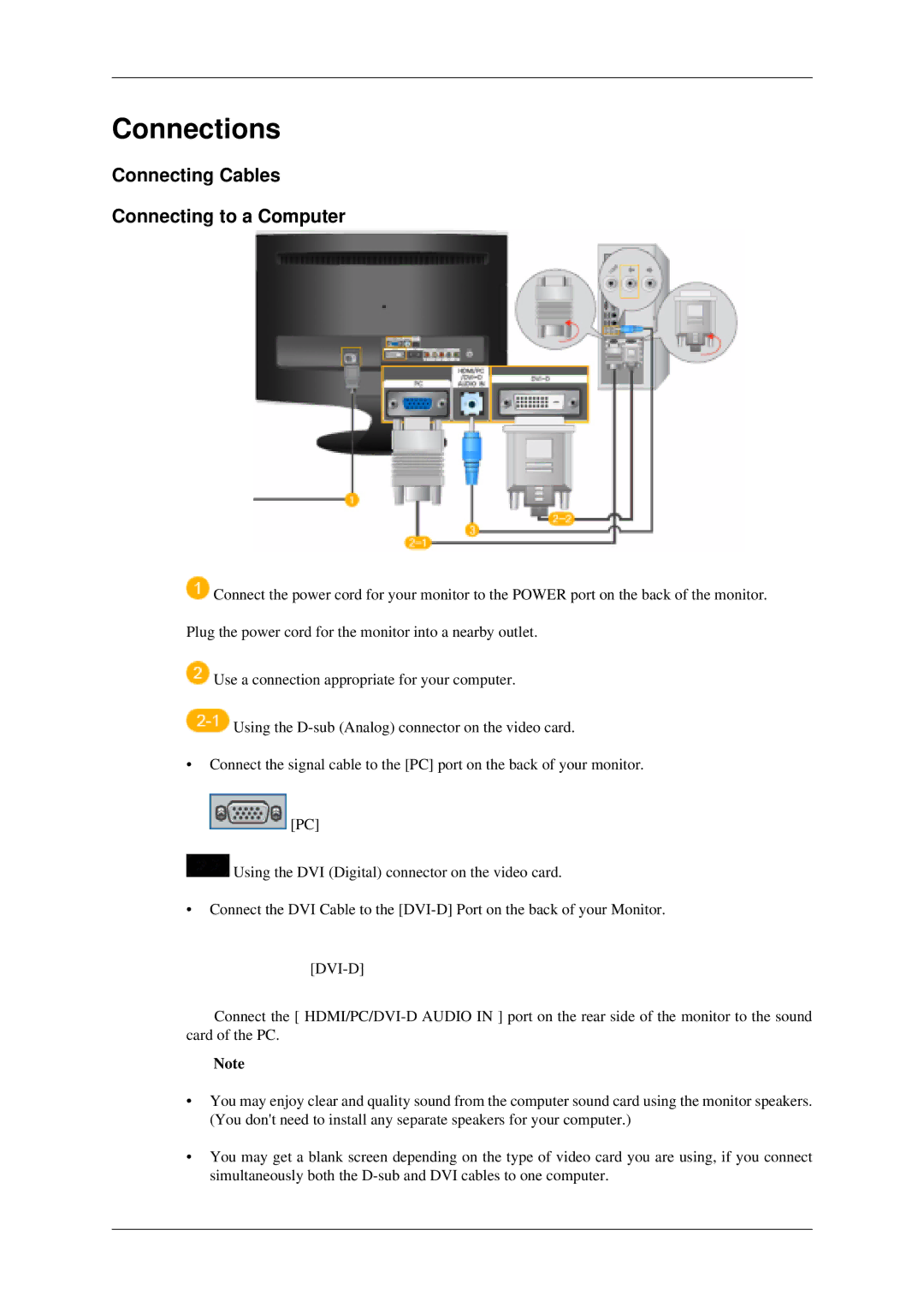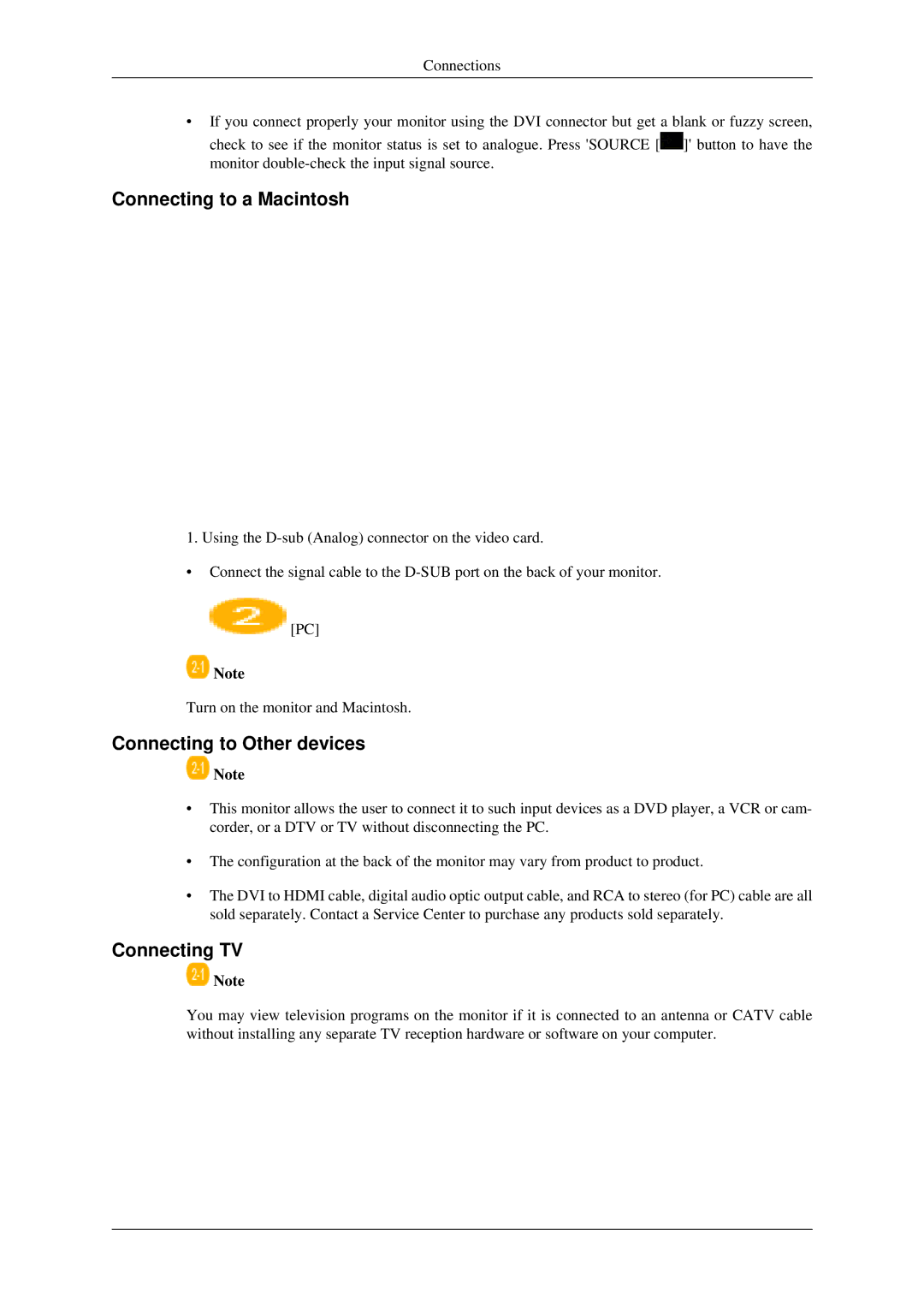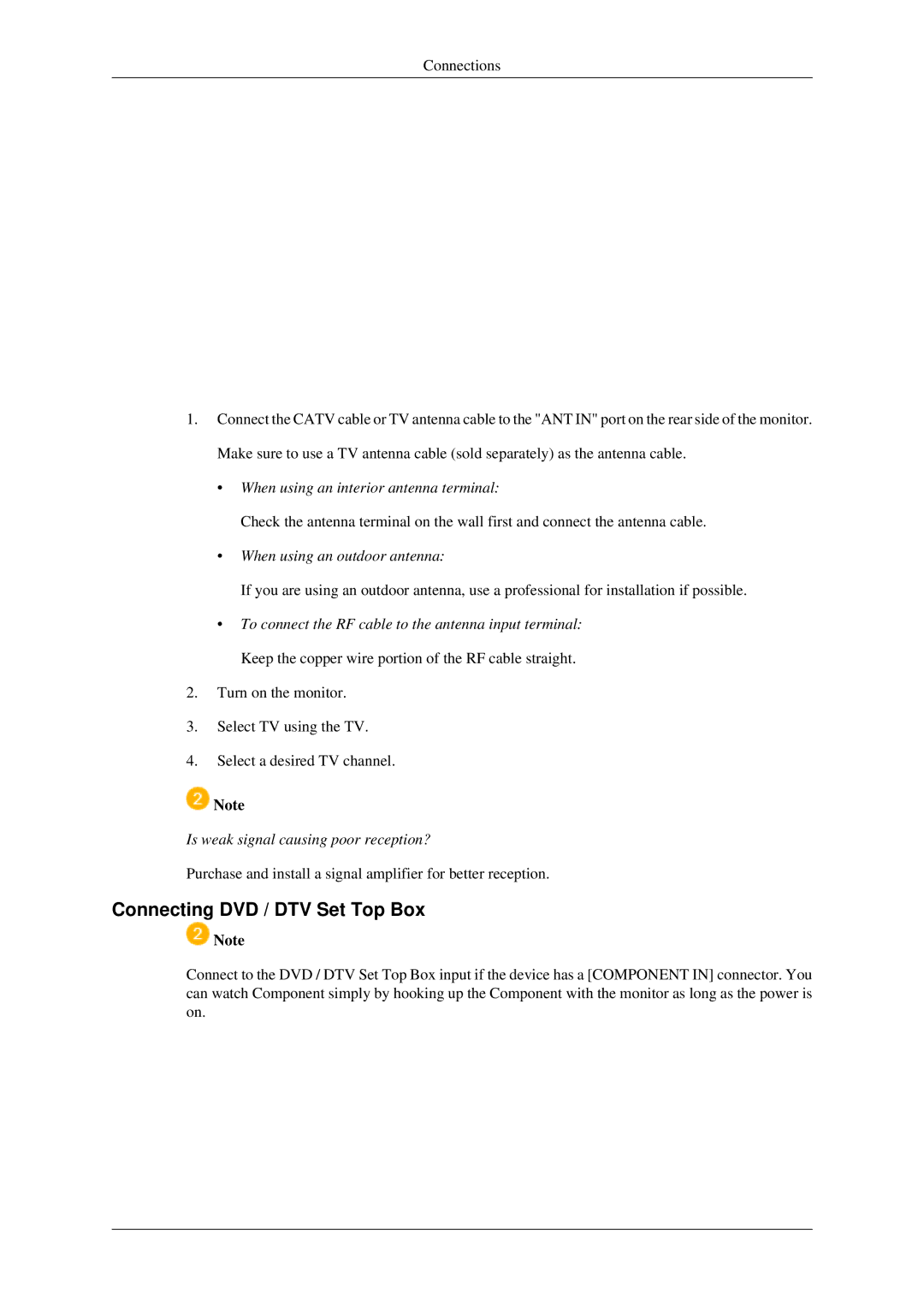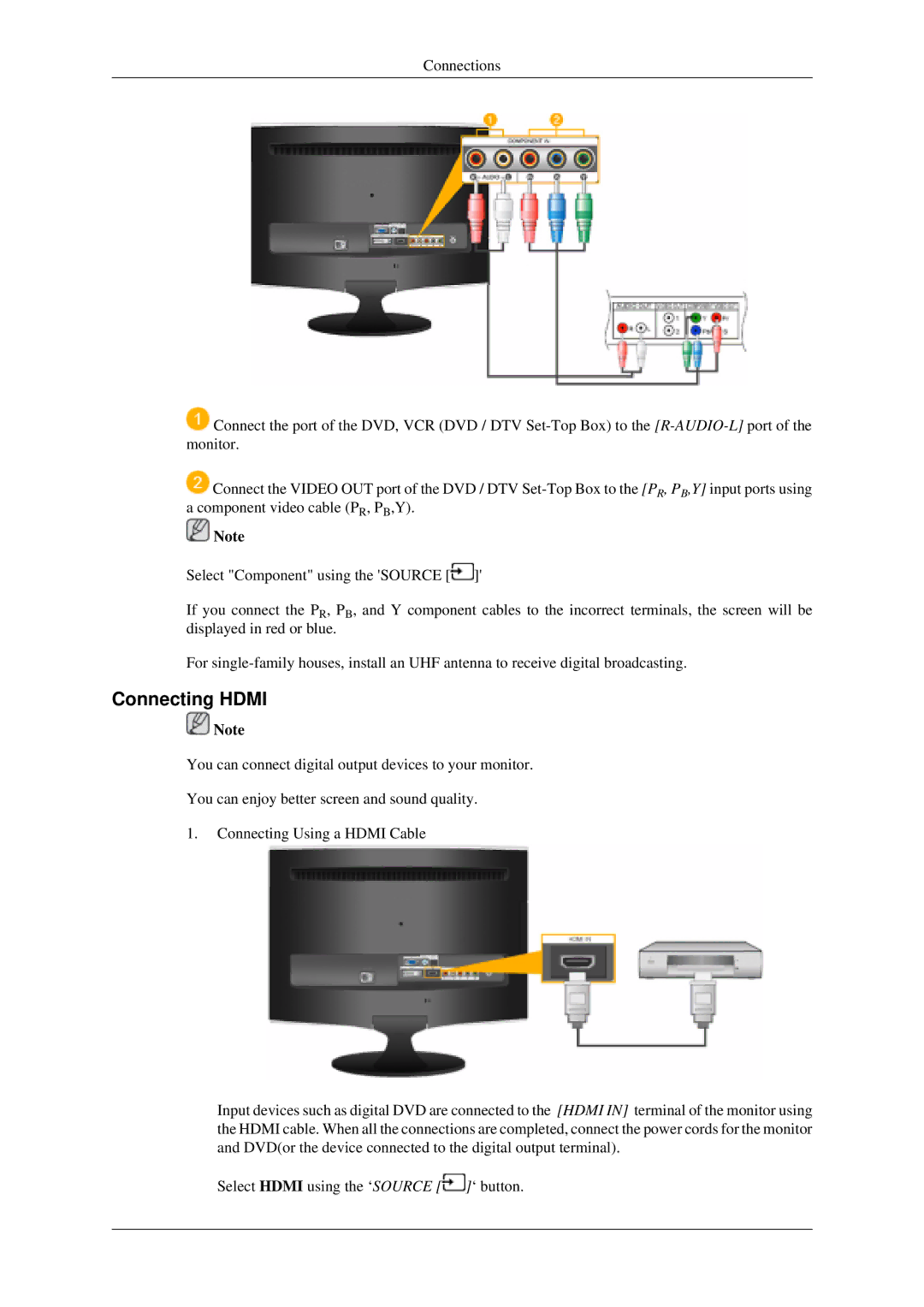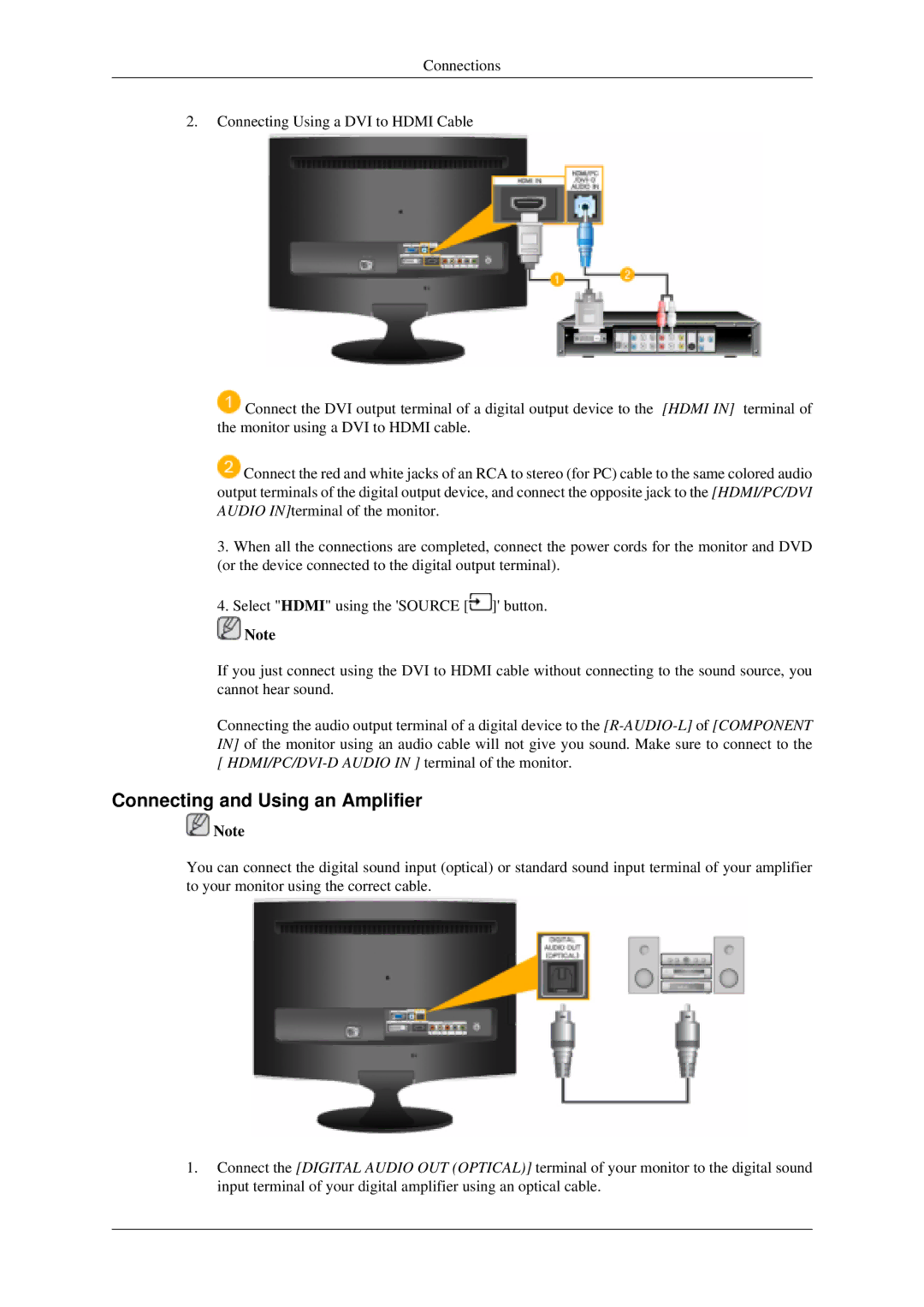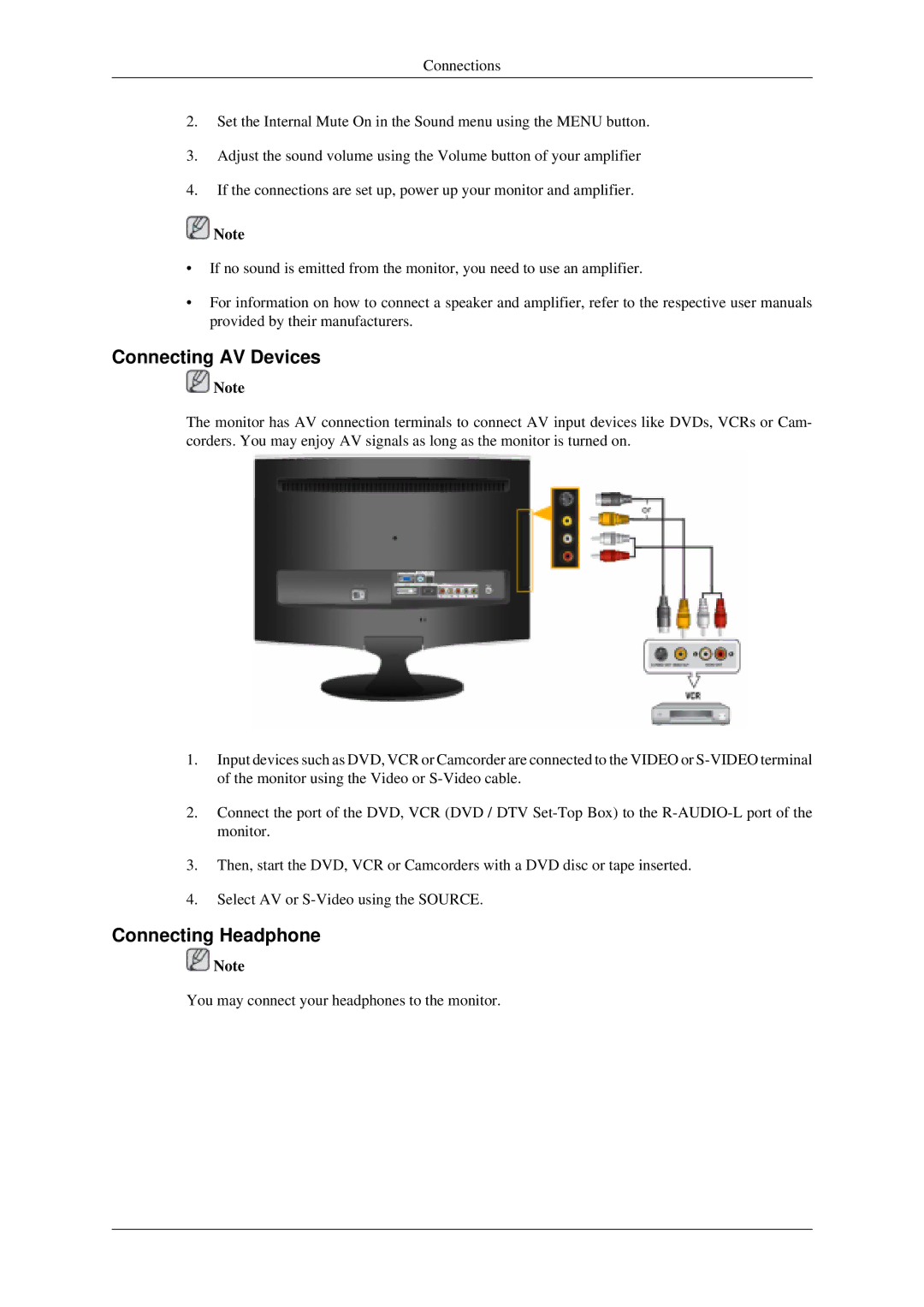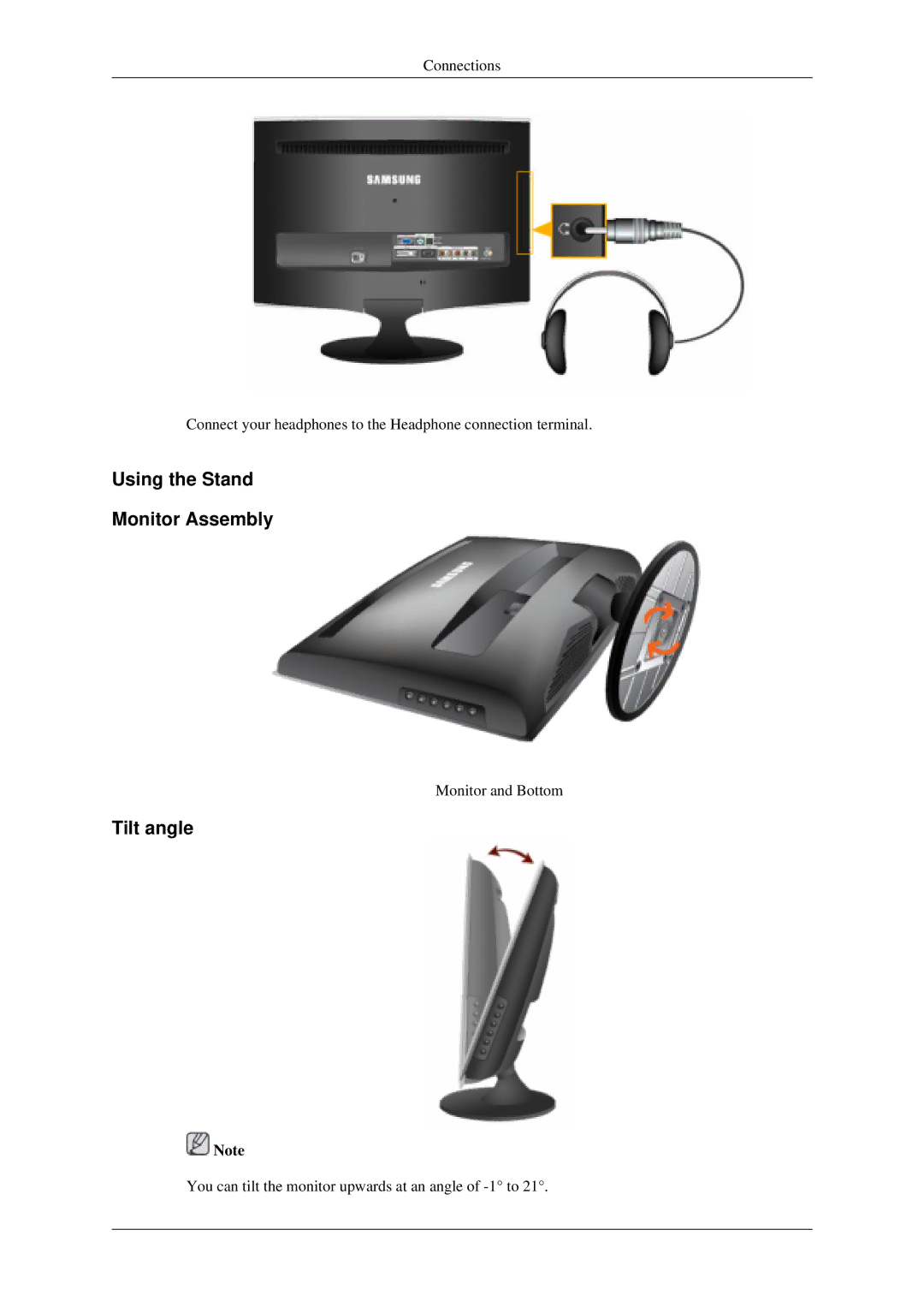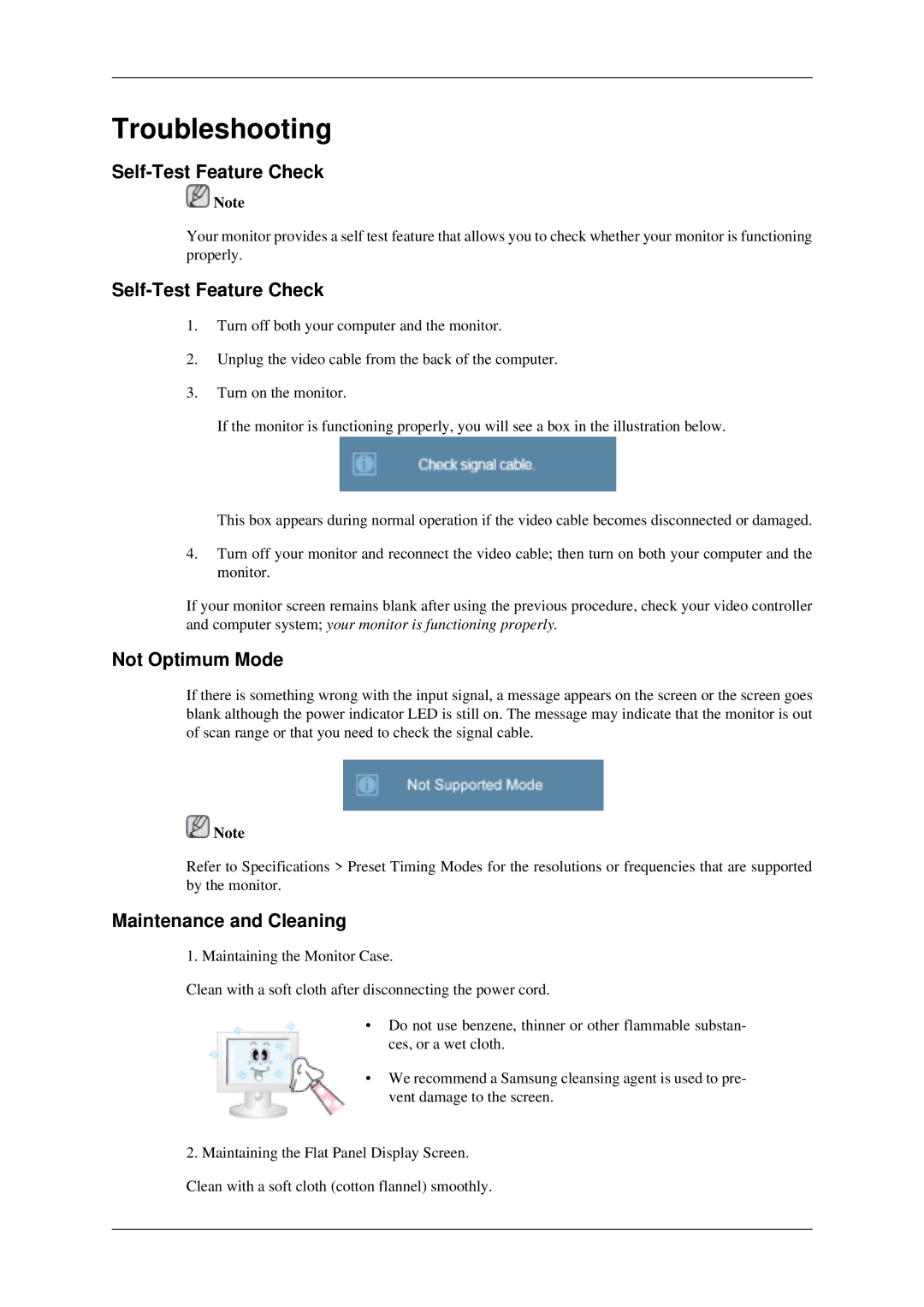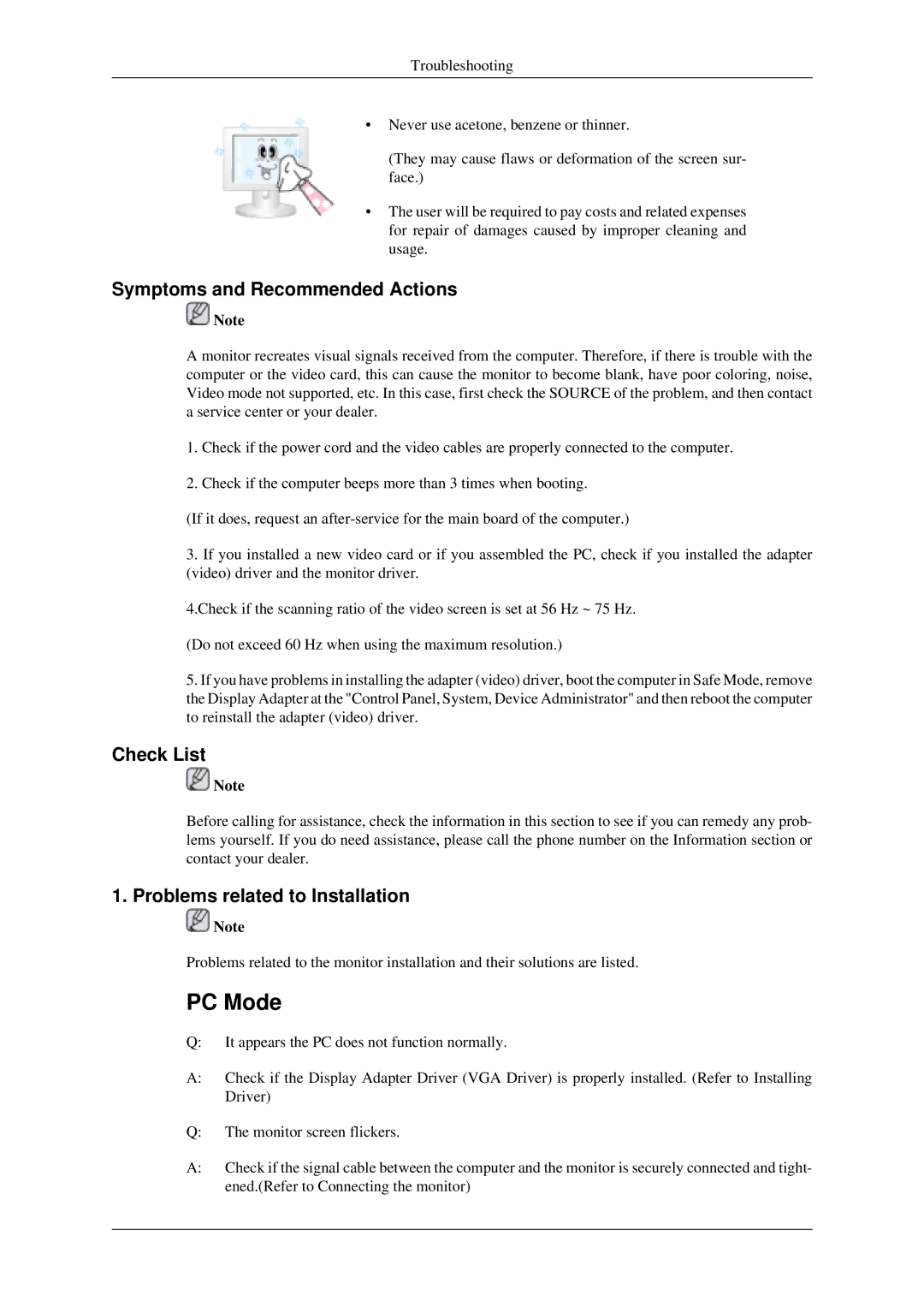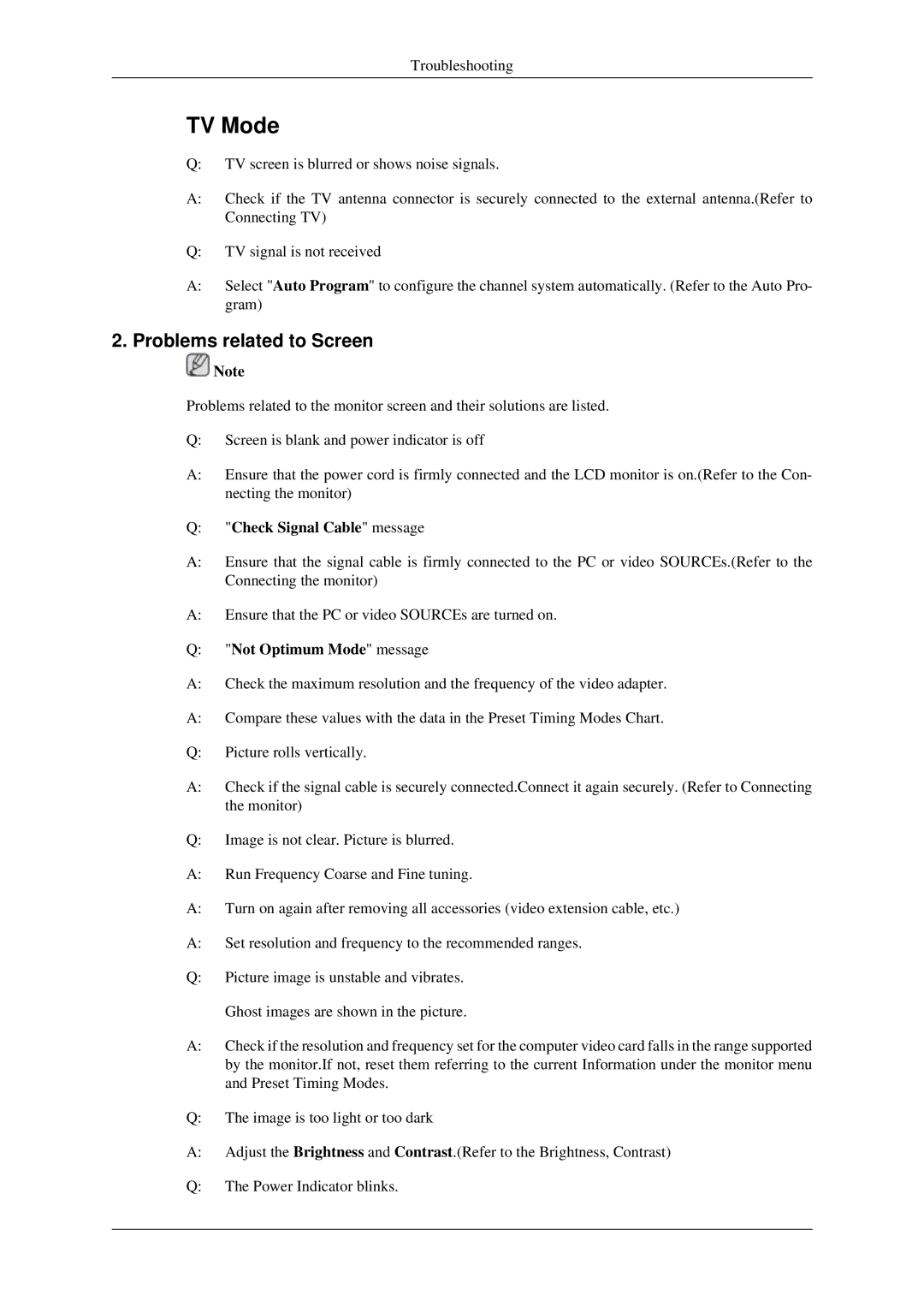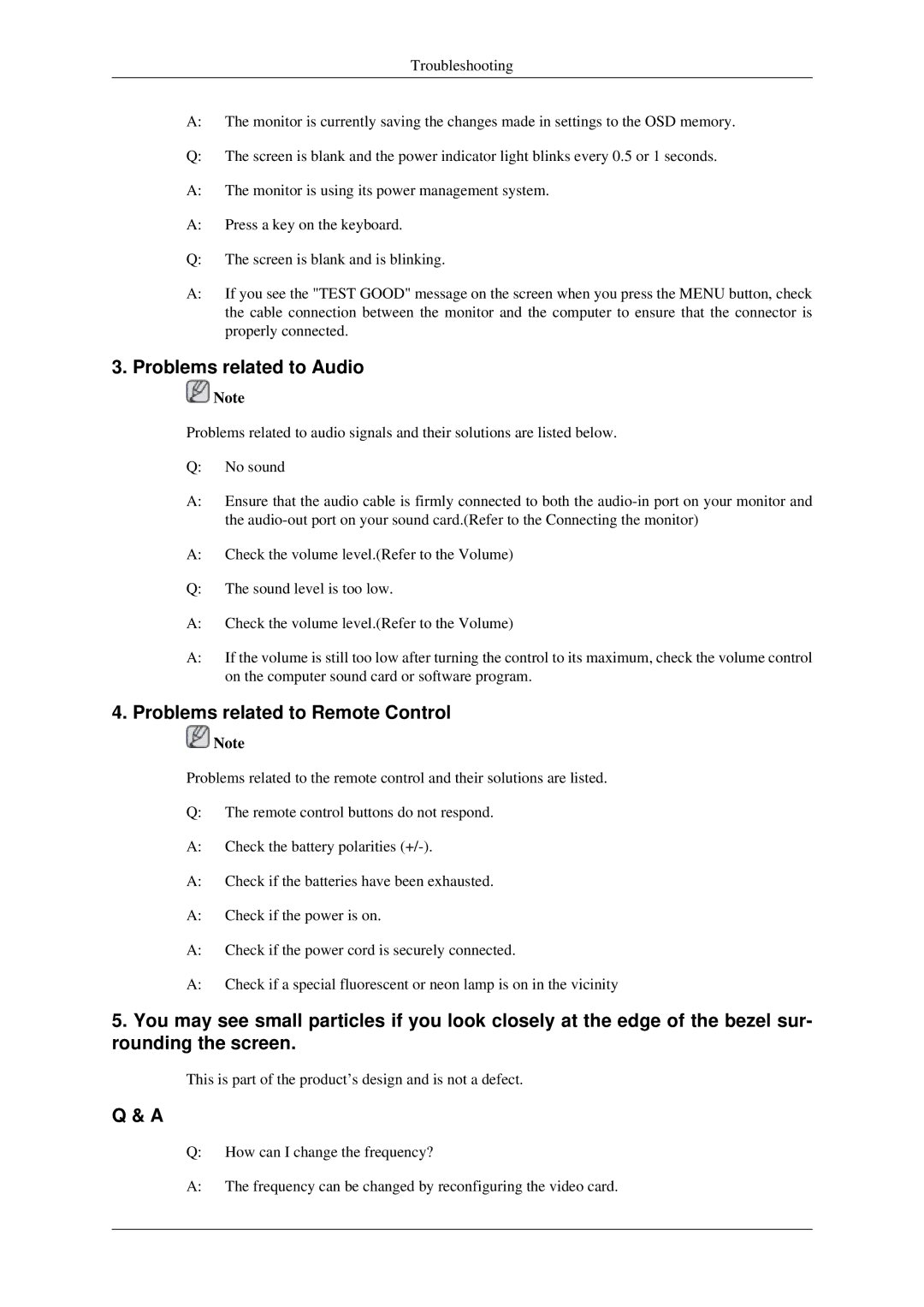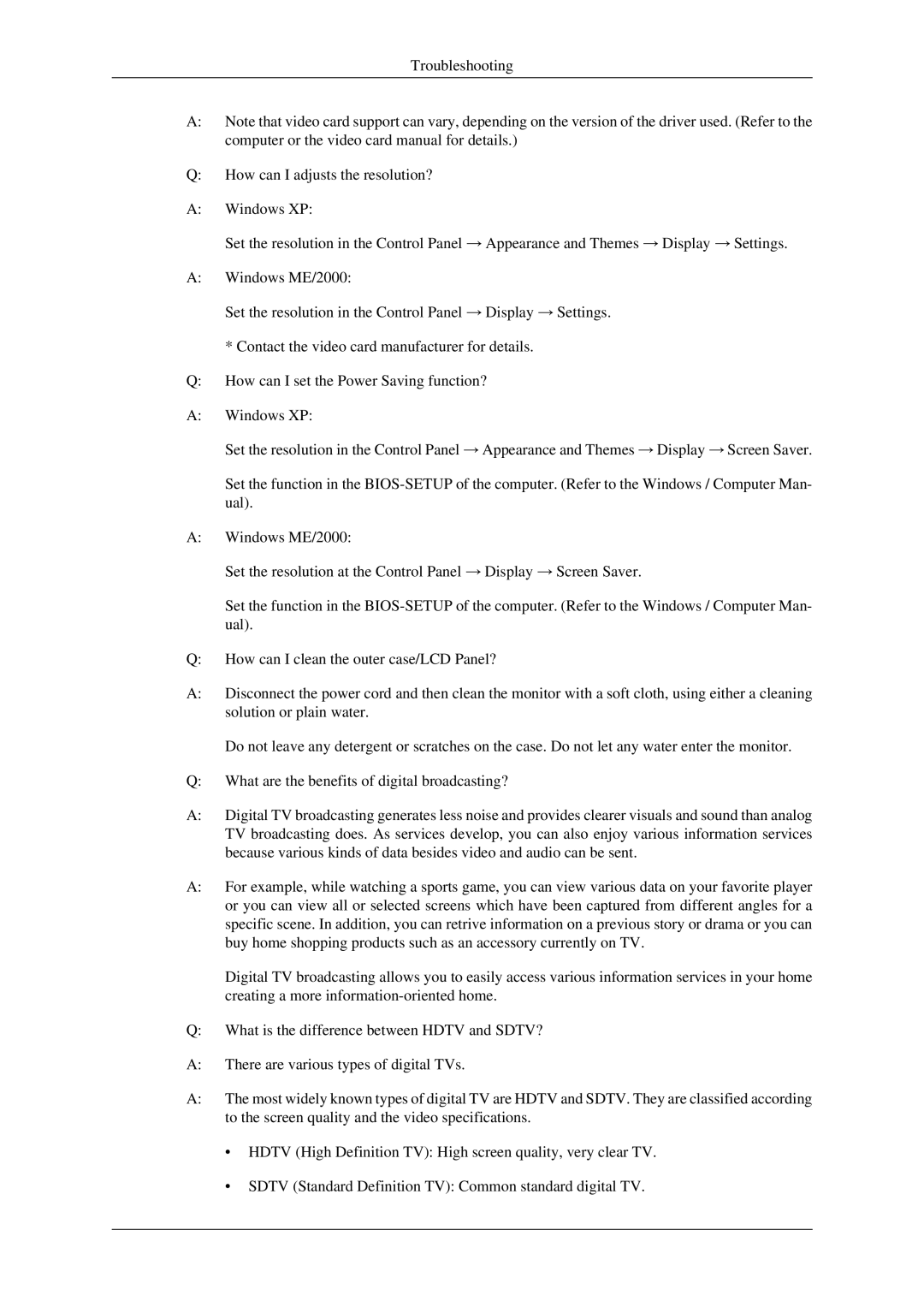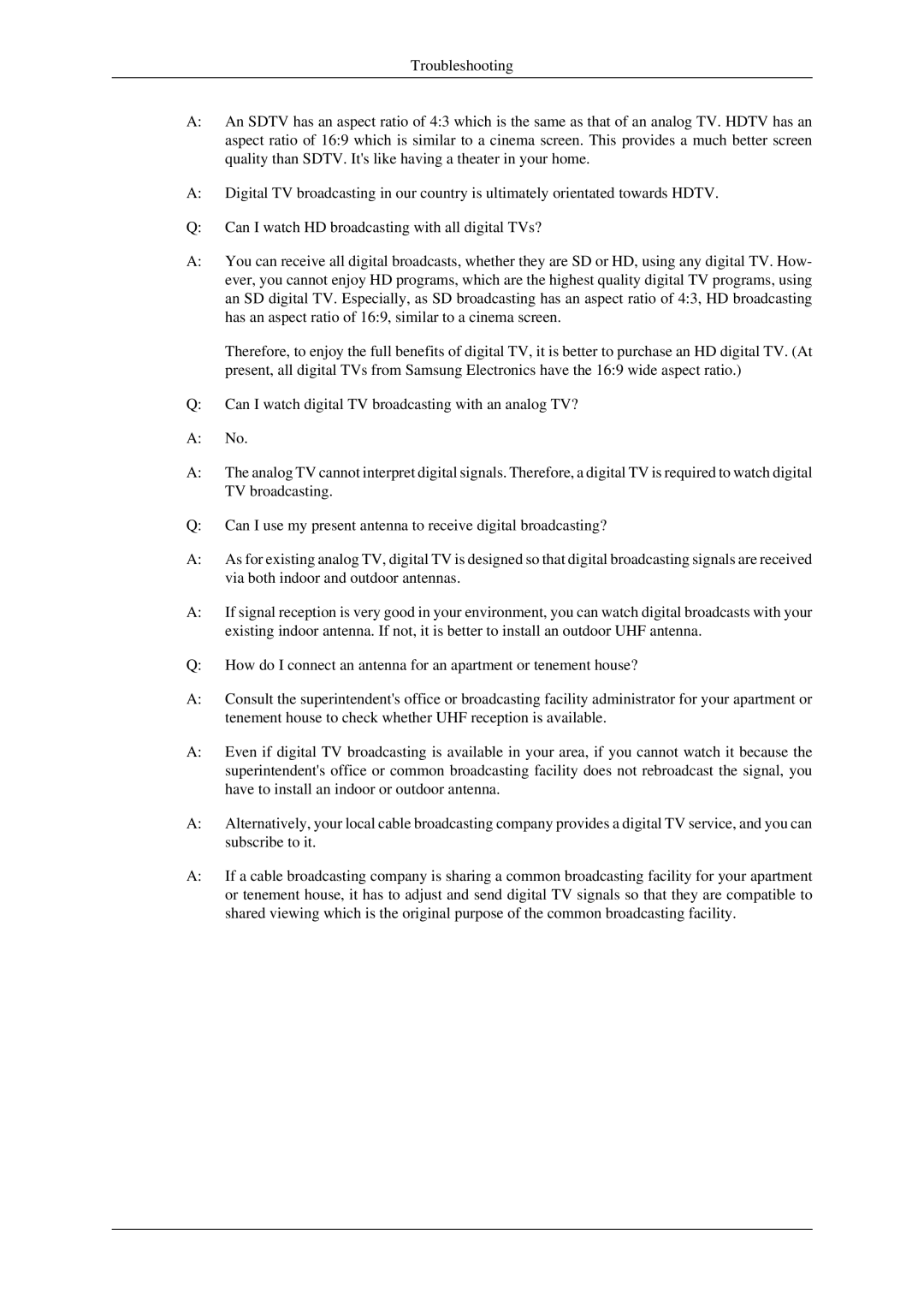Connections
Connecting Cables
Connecting to a Computer
![]() Connect the power cord for your monitor to the POWER port on the back of the monitor.
Connect the power cord for your monitor to the POWER port on the back of the monitor.
Plug the power cord for the monitor into a nearby outlet.
![]() Use a connection appropriate for your computer.
Use a connection appropriate for your computer.
![]() Using the
Using the
•Connect the signal cable to the [PC] port on the back of your monitor.
![]() [PC]
[PC]
![]() Using the DVI (Digital) connector on the video card.
Using the DVI (Digital) connector on the video card.
•Connect the DVI Cable to the
![]()
![]() Connect the [
Connect the [
![]() Note
Note
•You may enjoy clear and quality sound from the computer sound card using the monitor speakers. (You don't need to install any separate speakers for your computer.)
•You may get a blank screen depending on the type of video card you are using, if you connect simultaneously both the