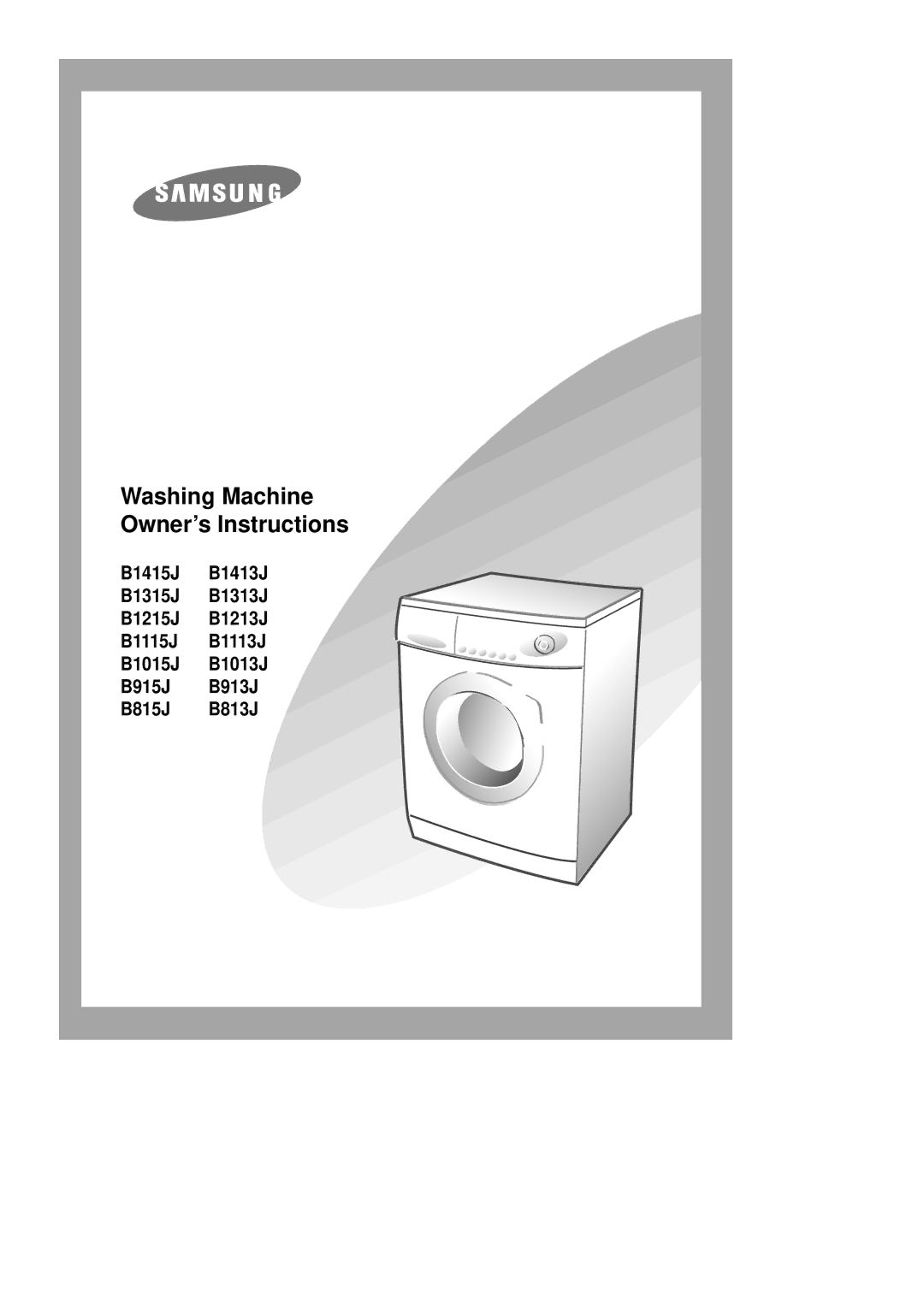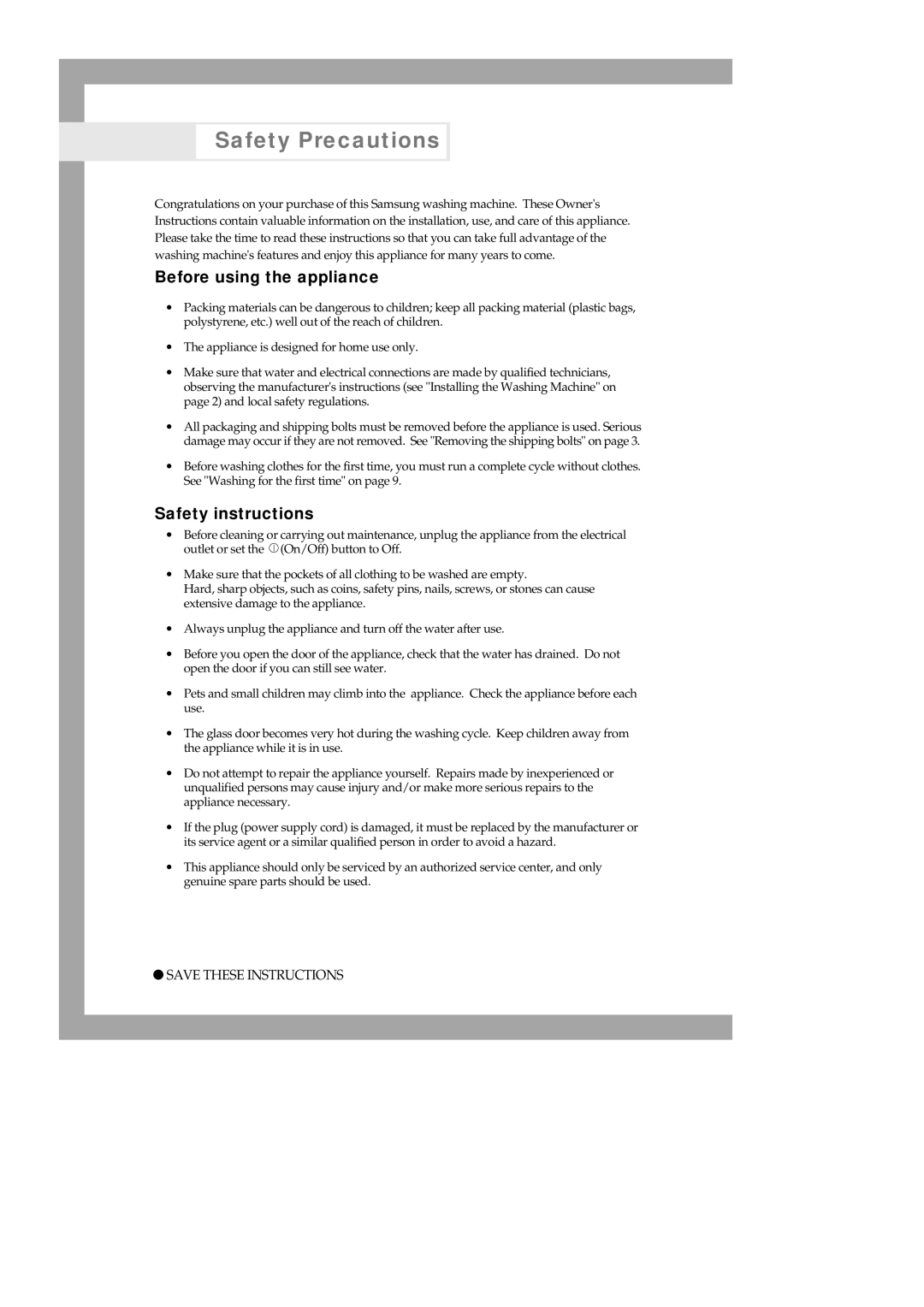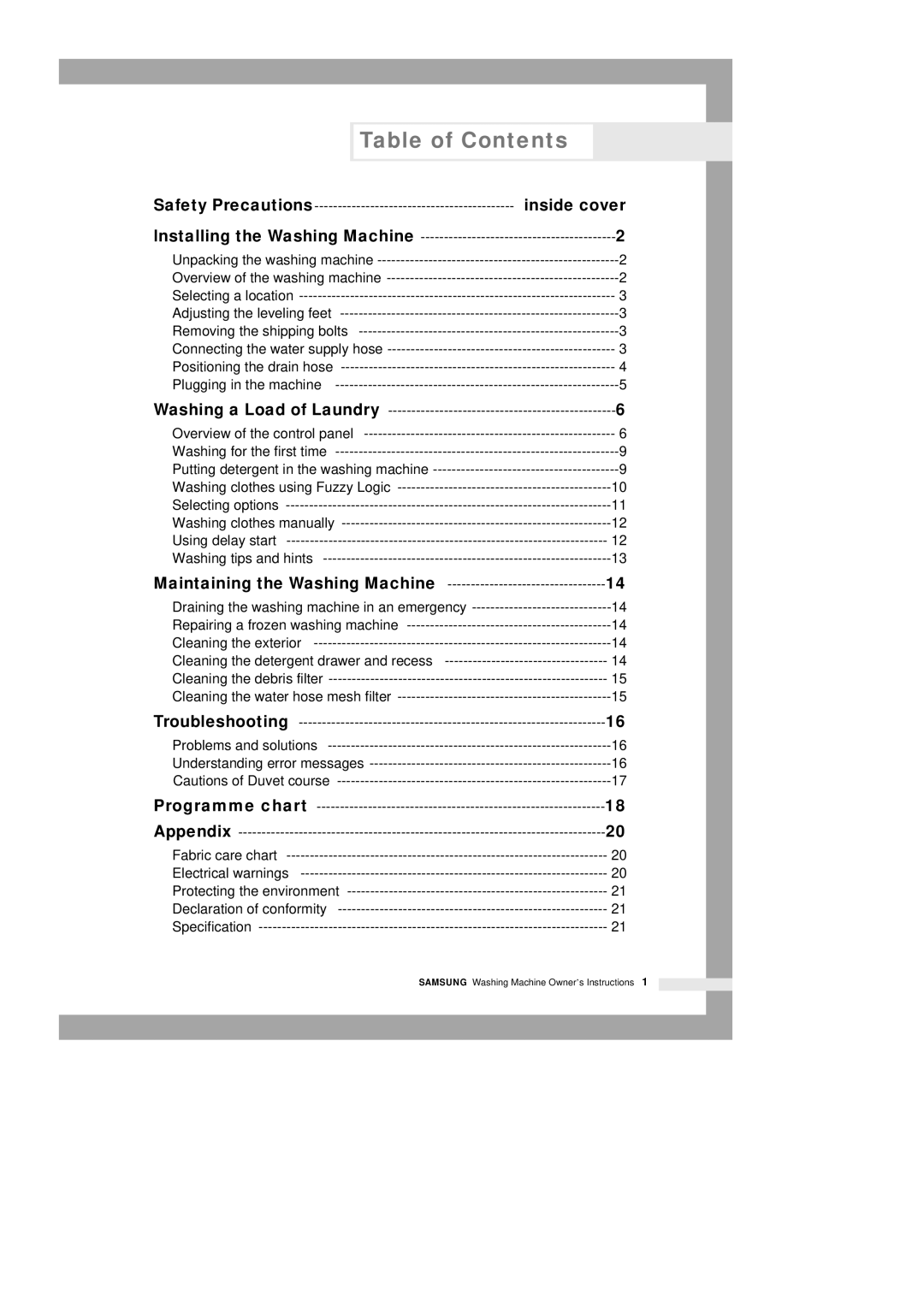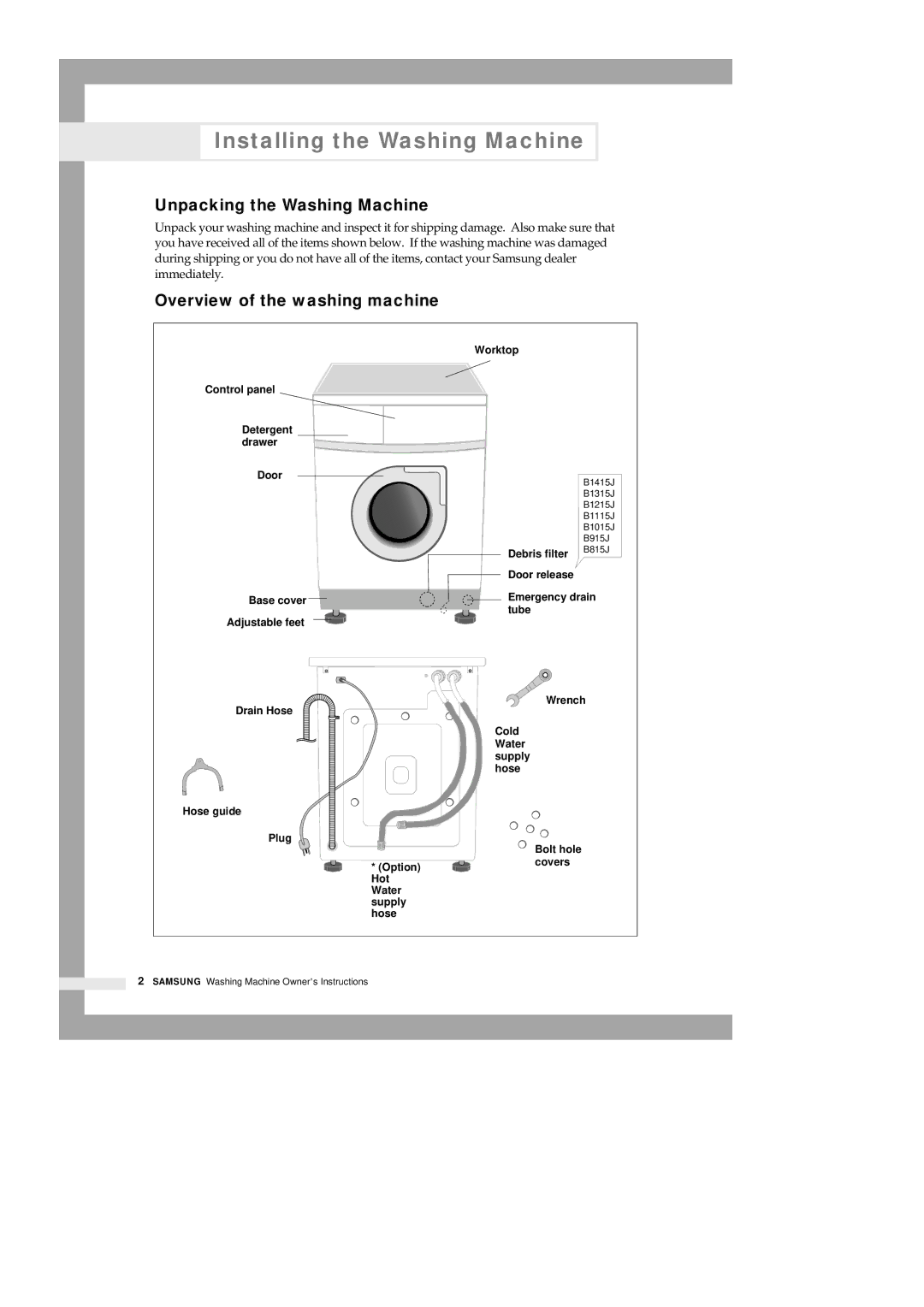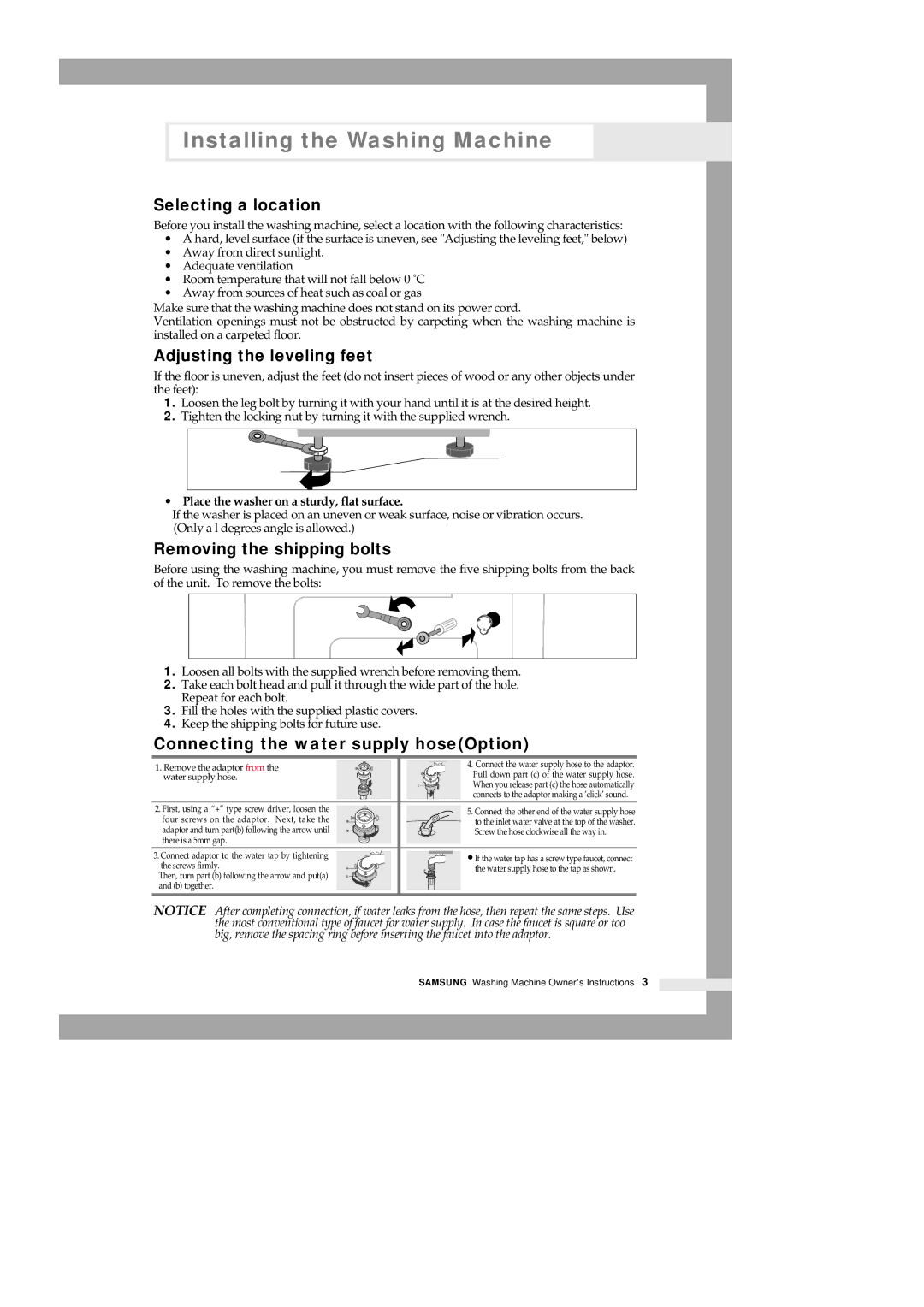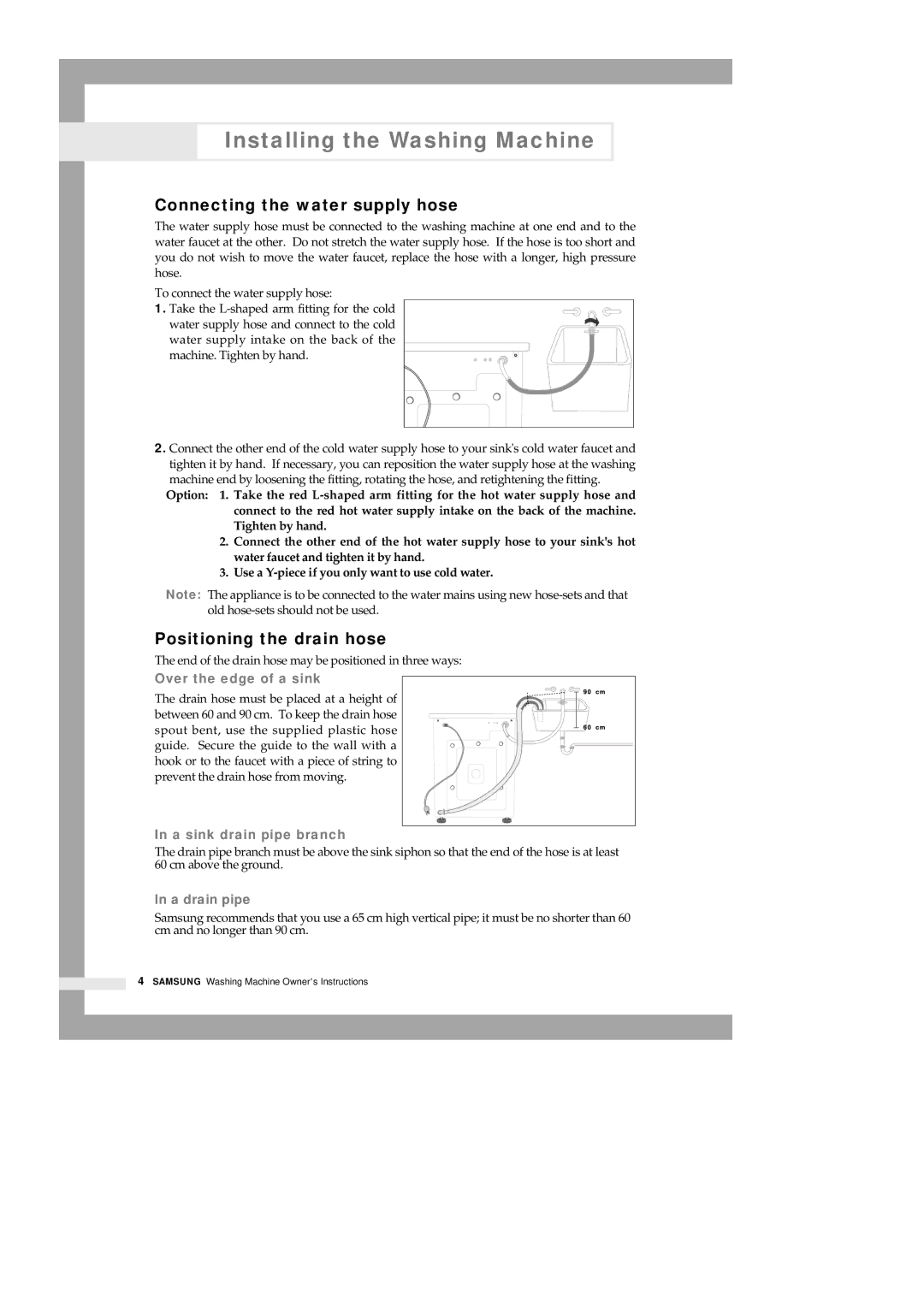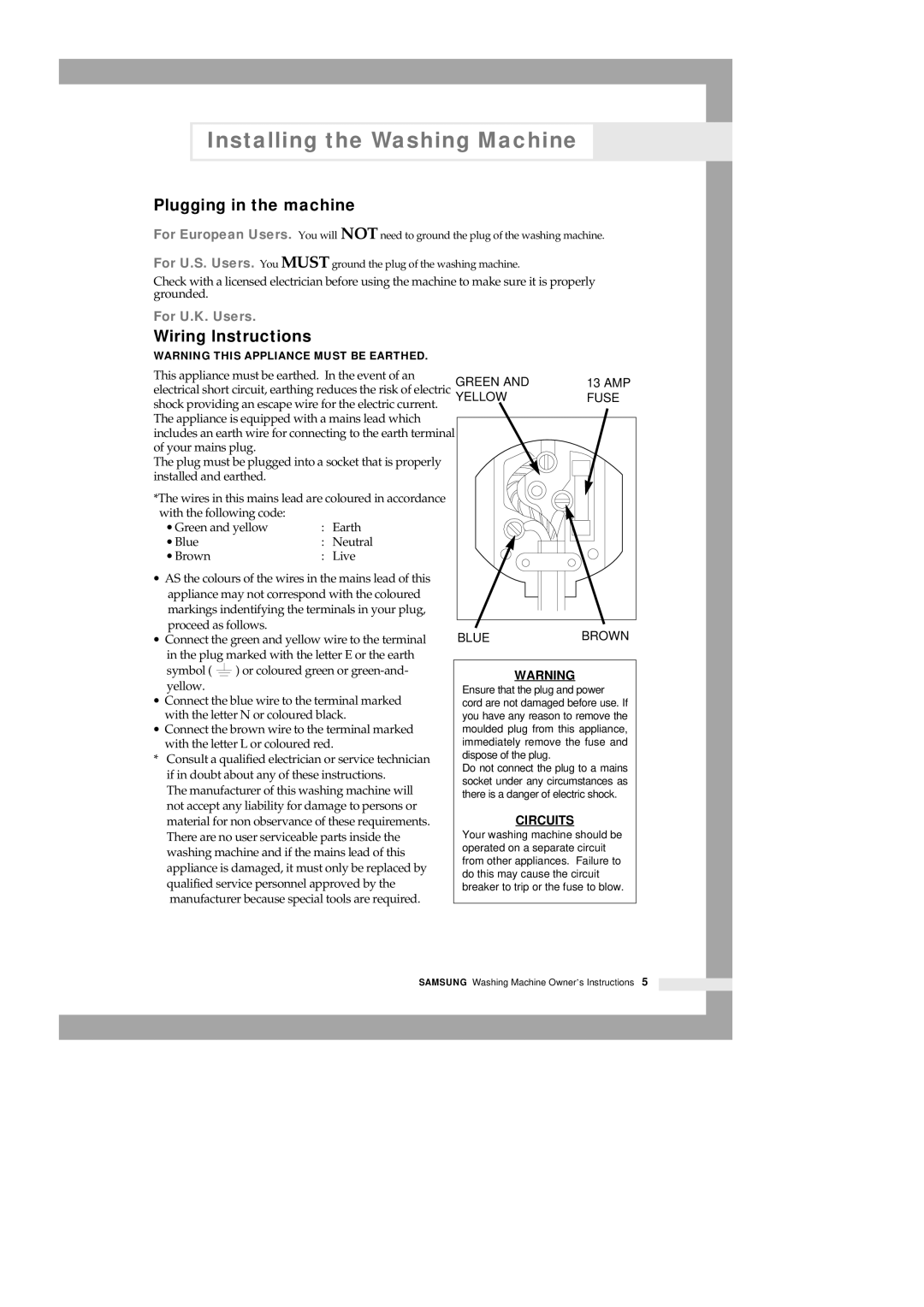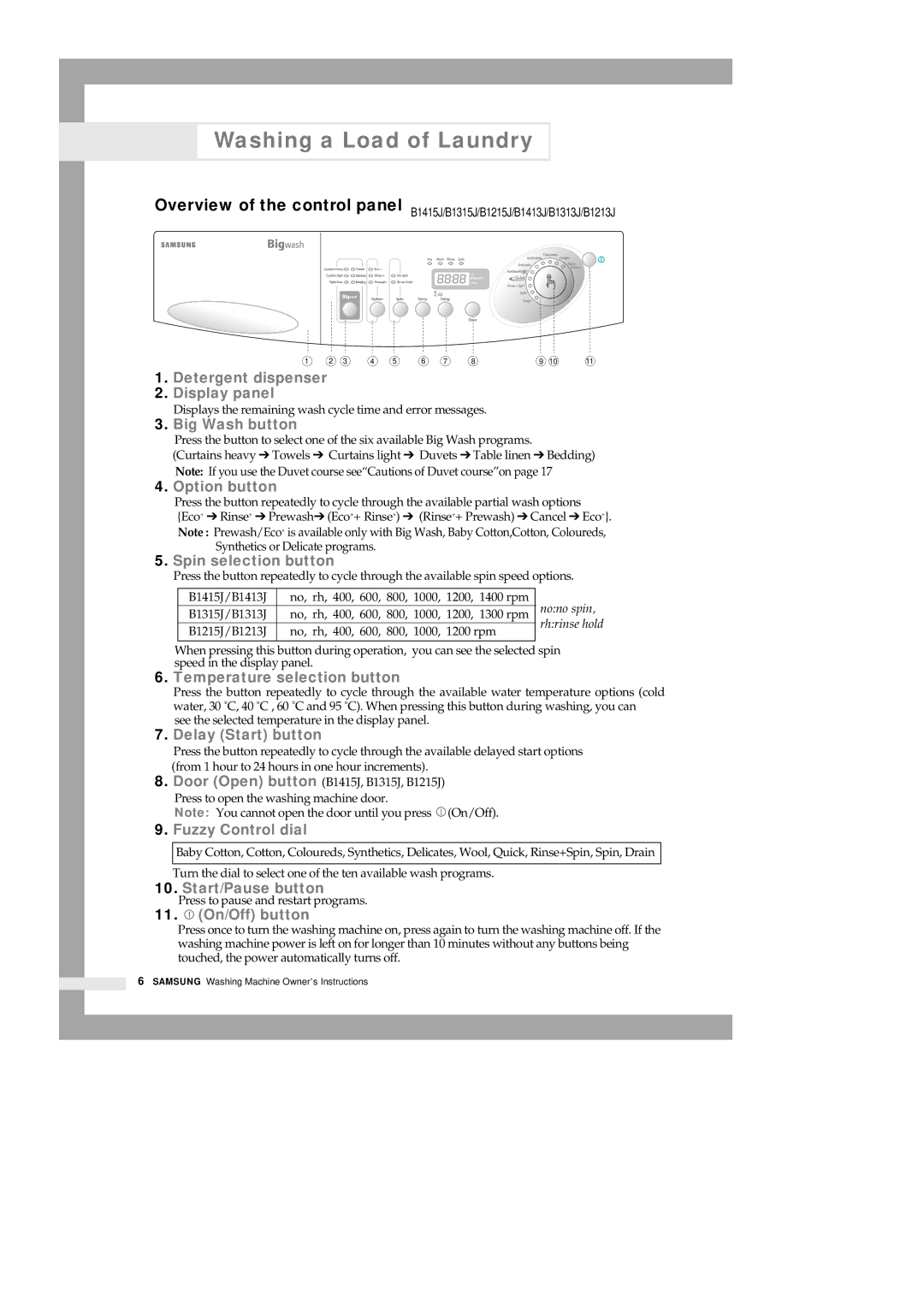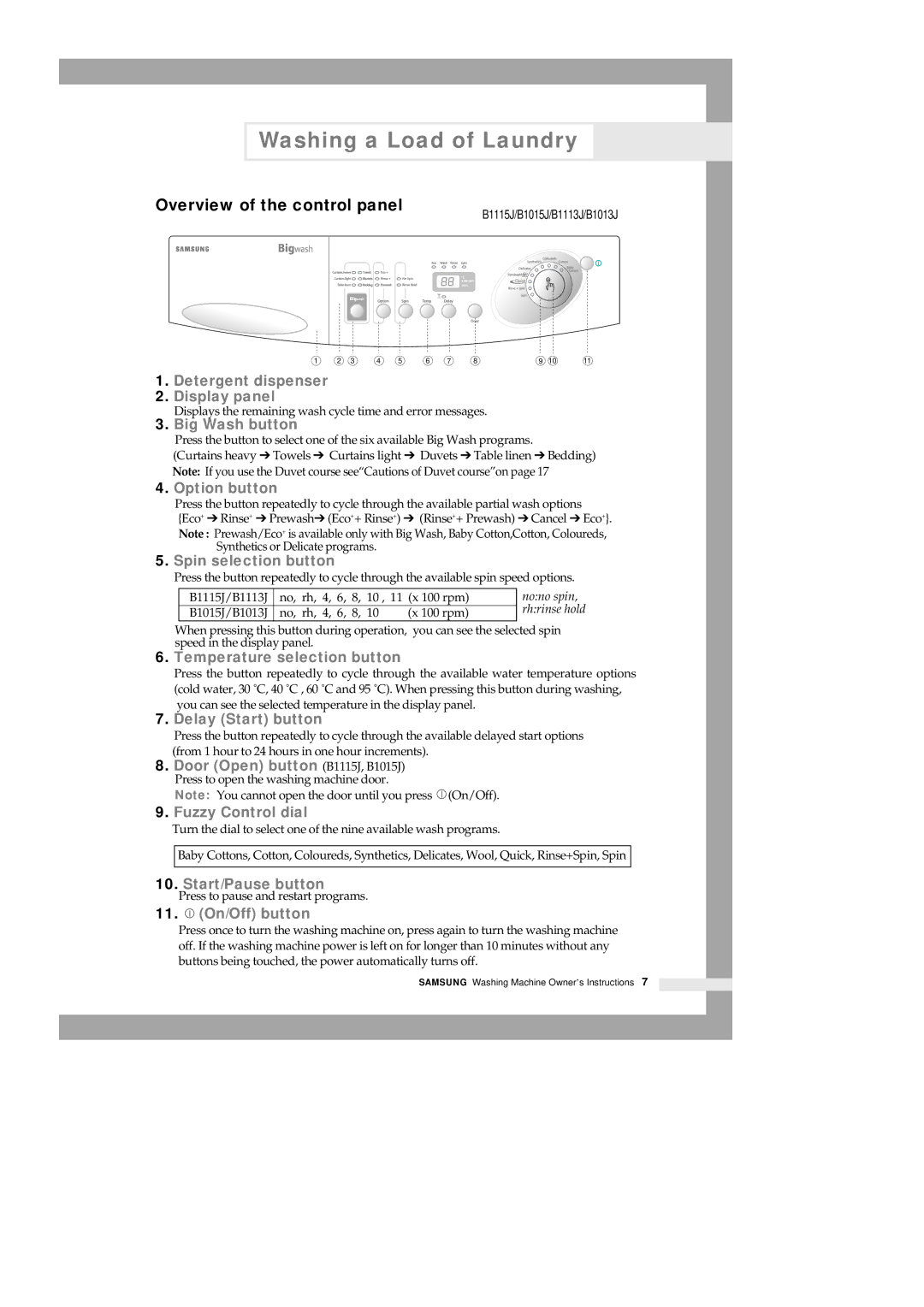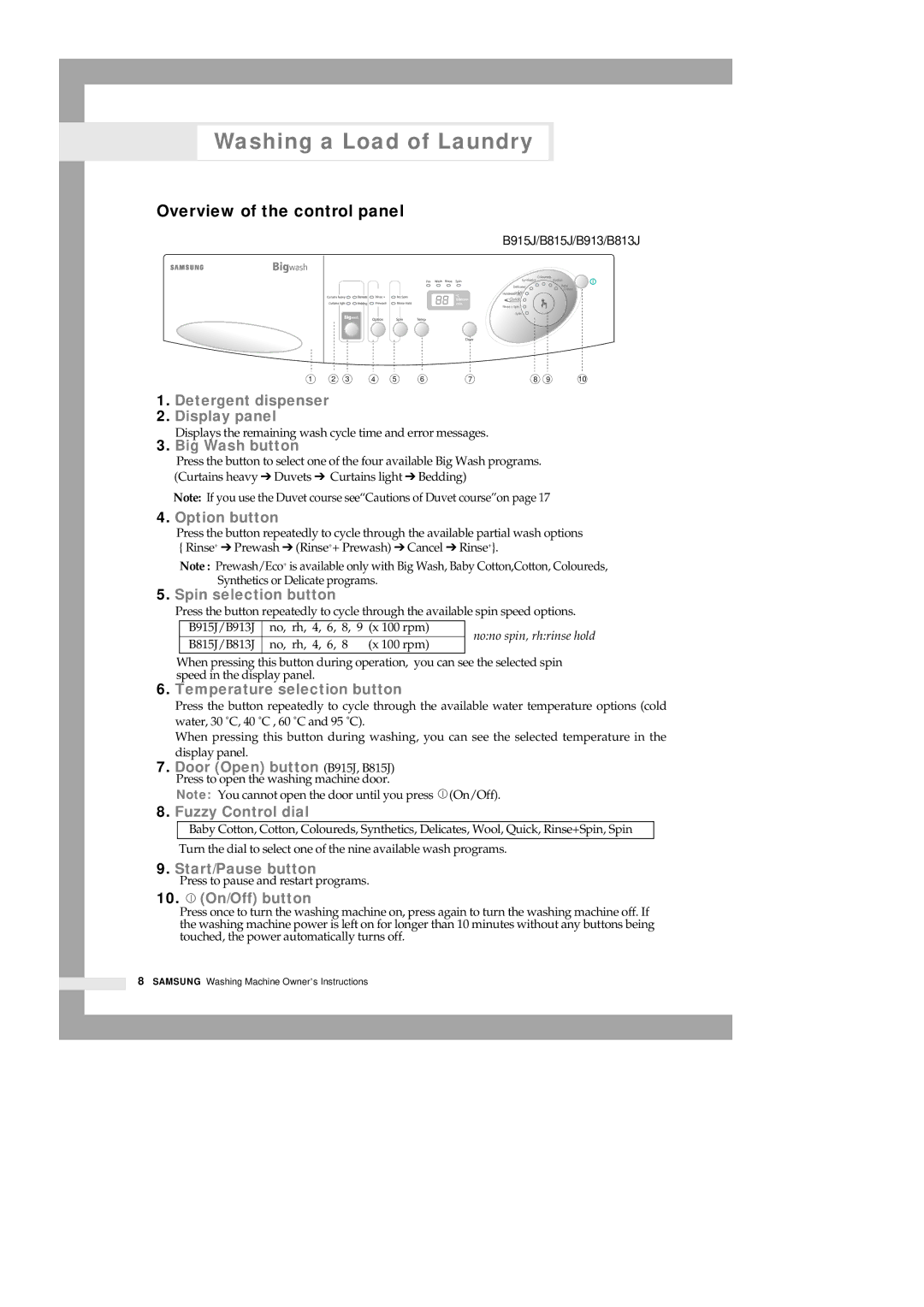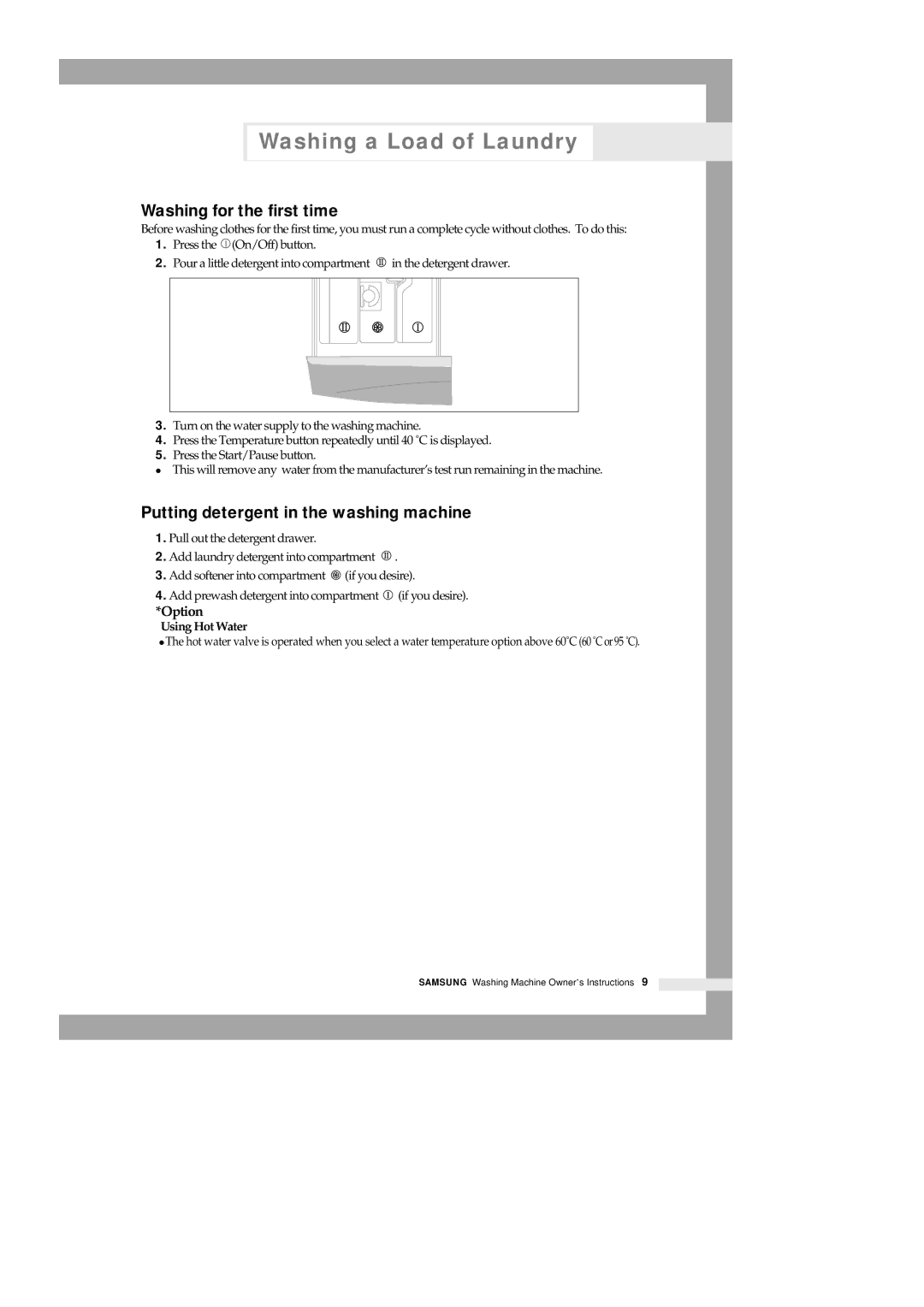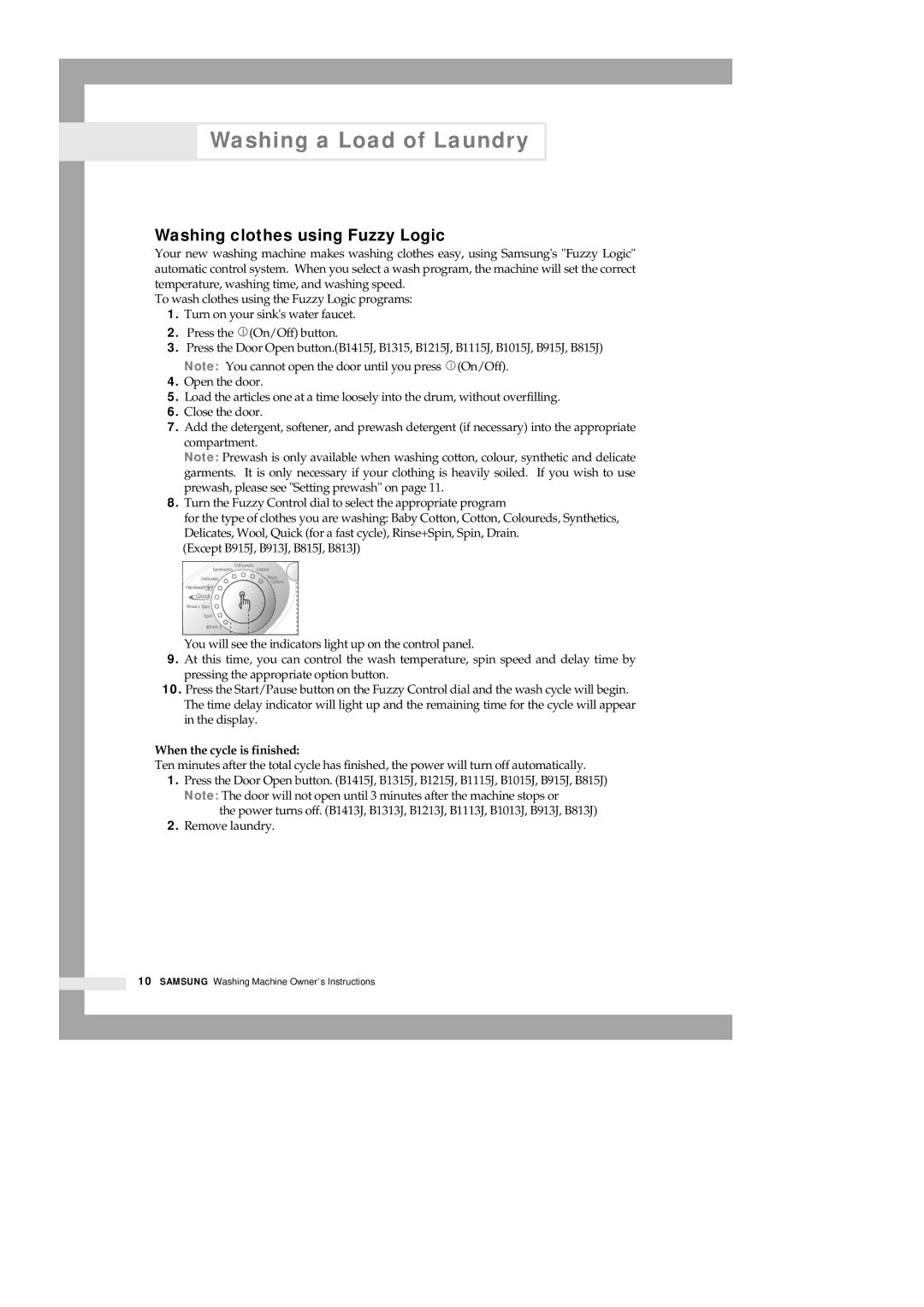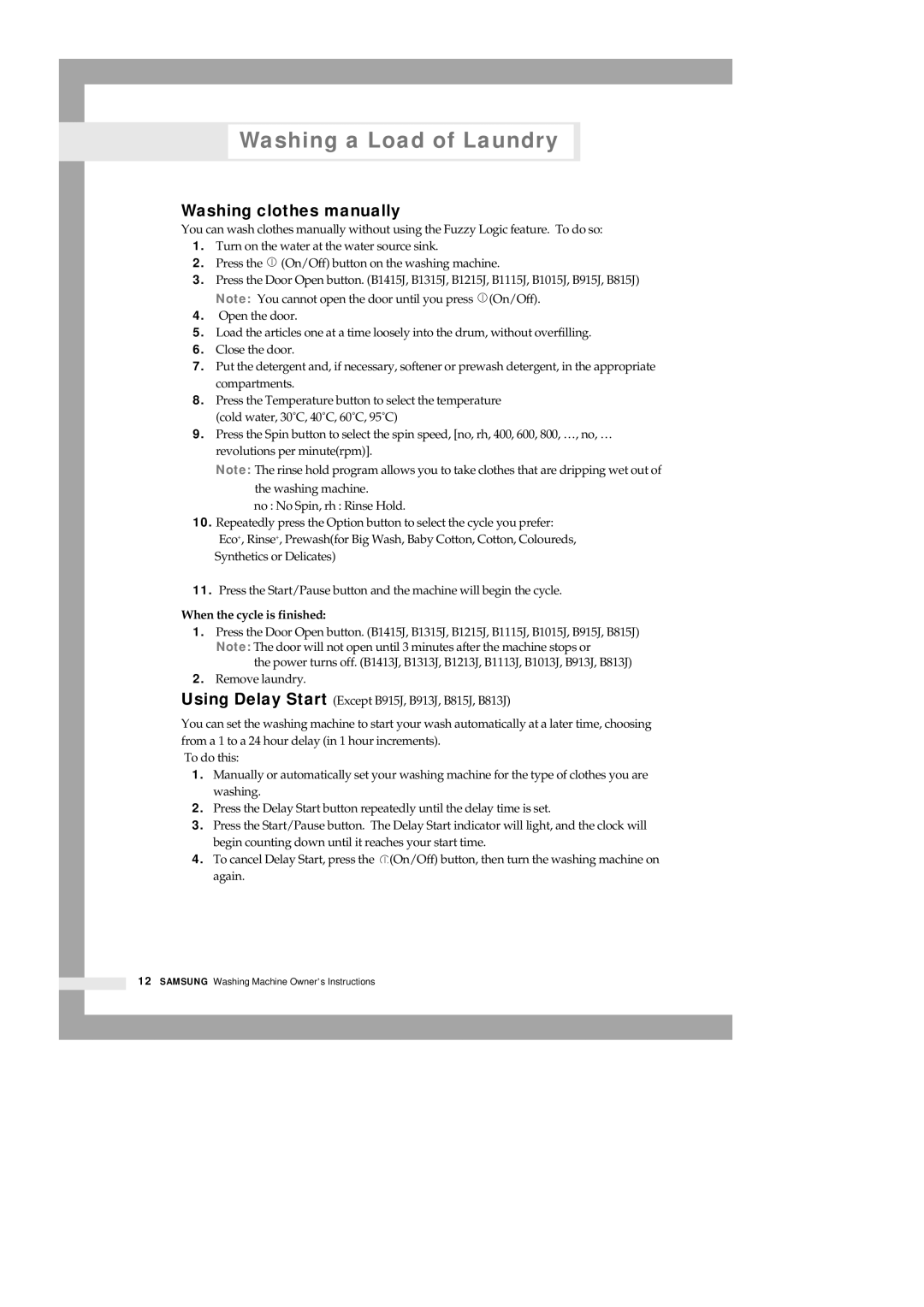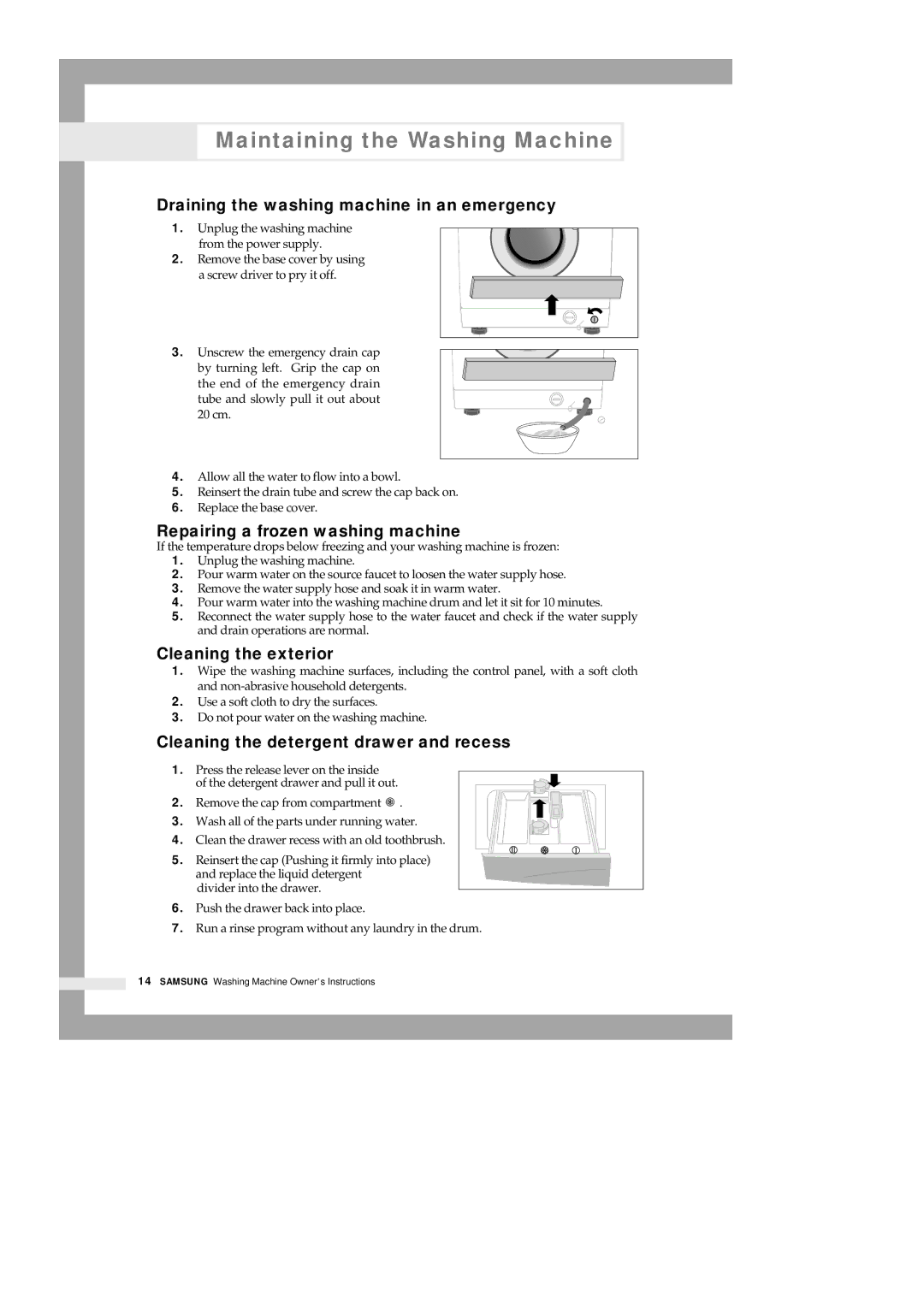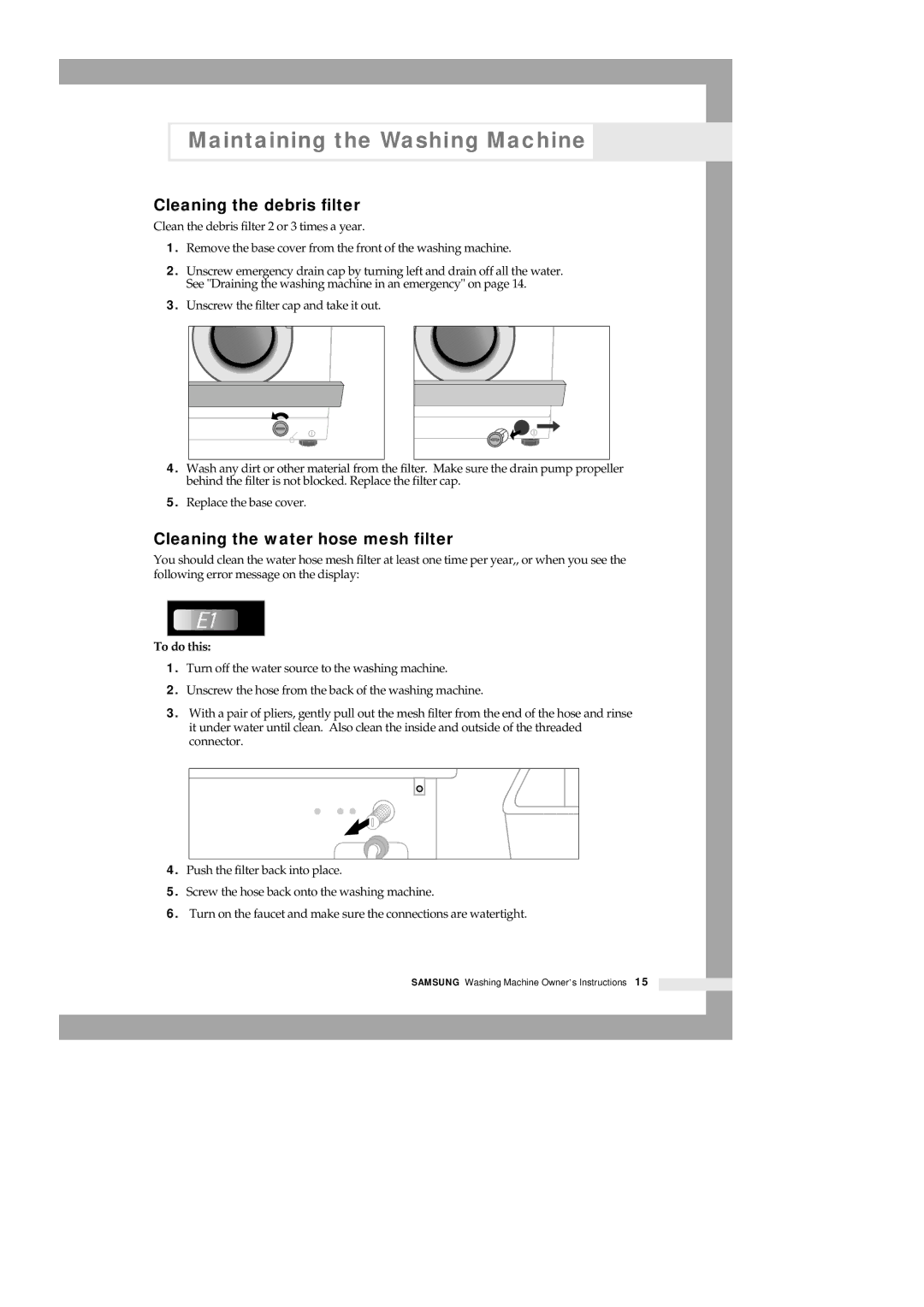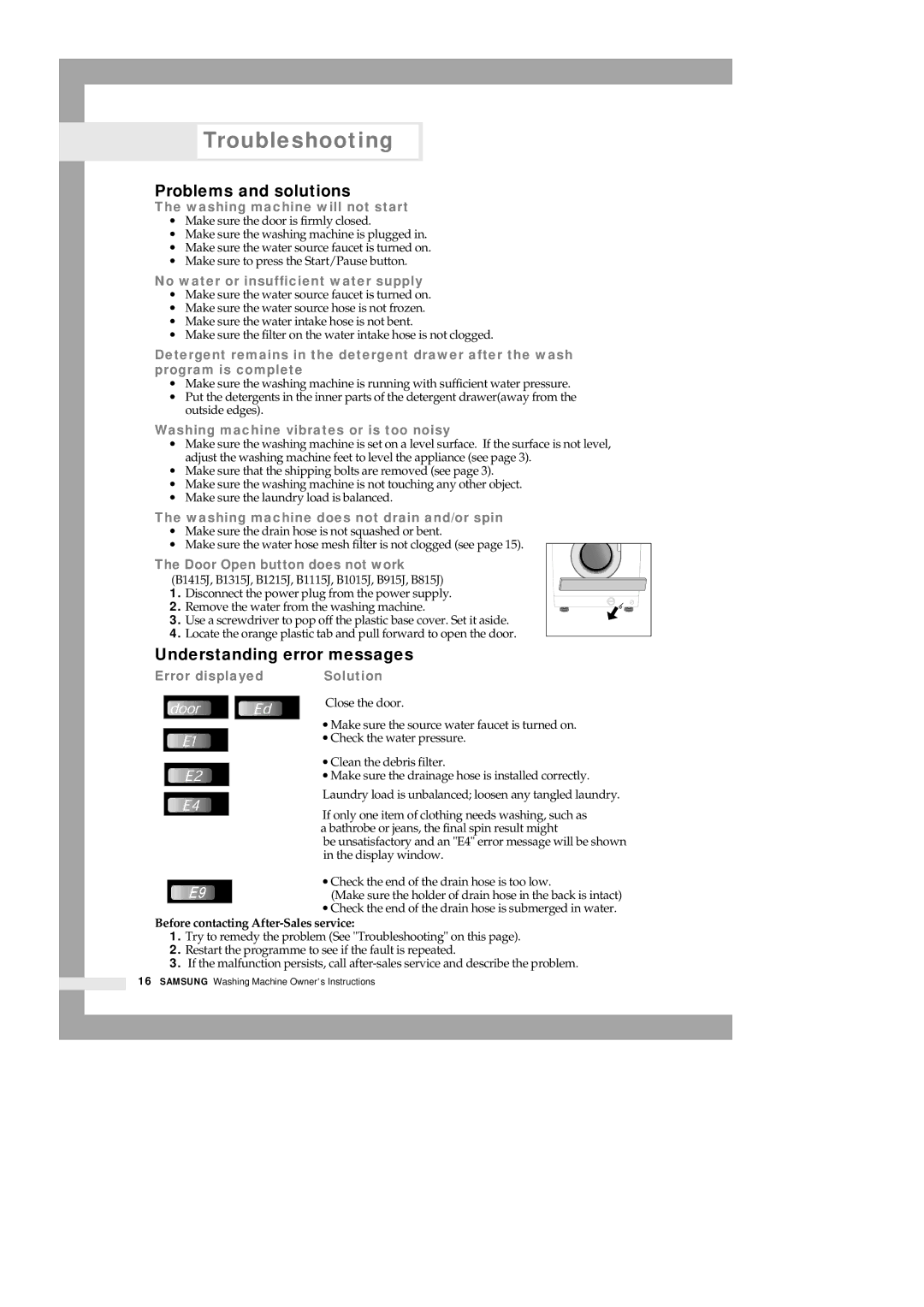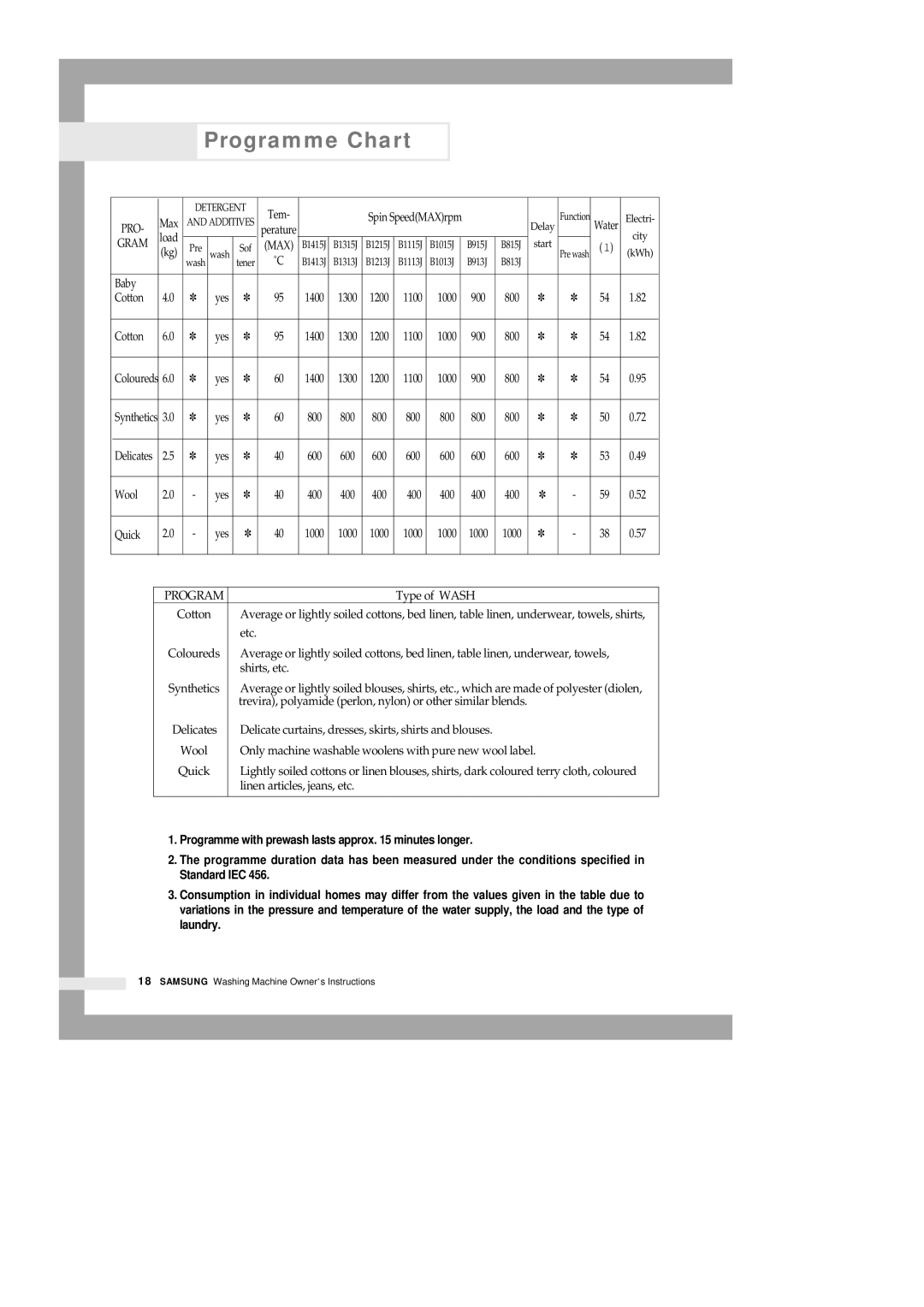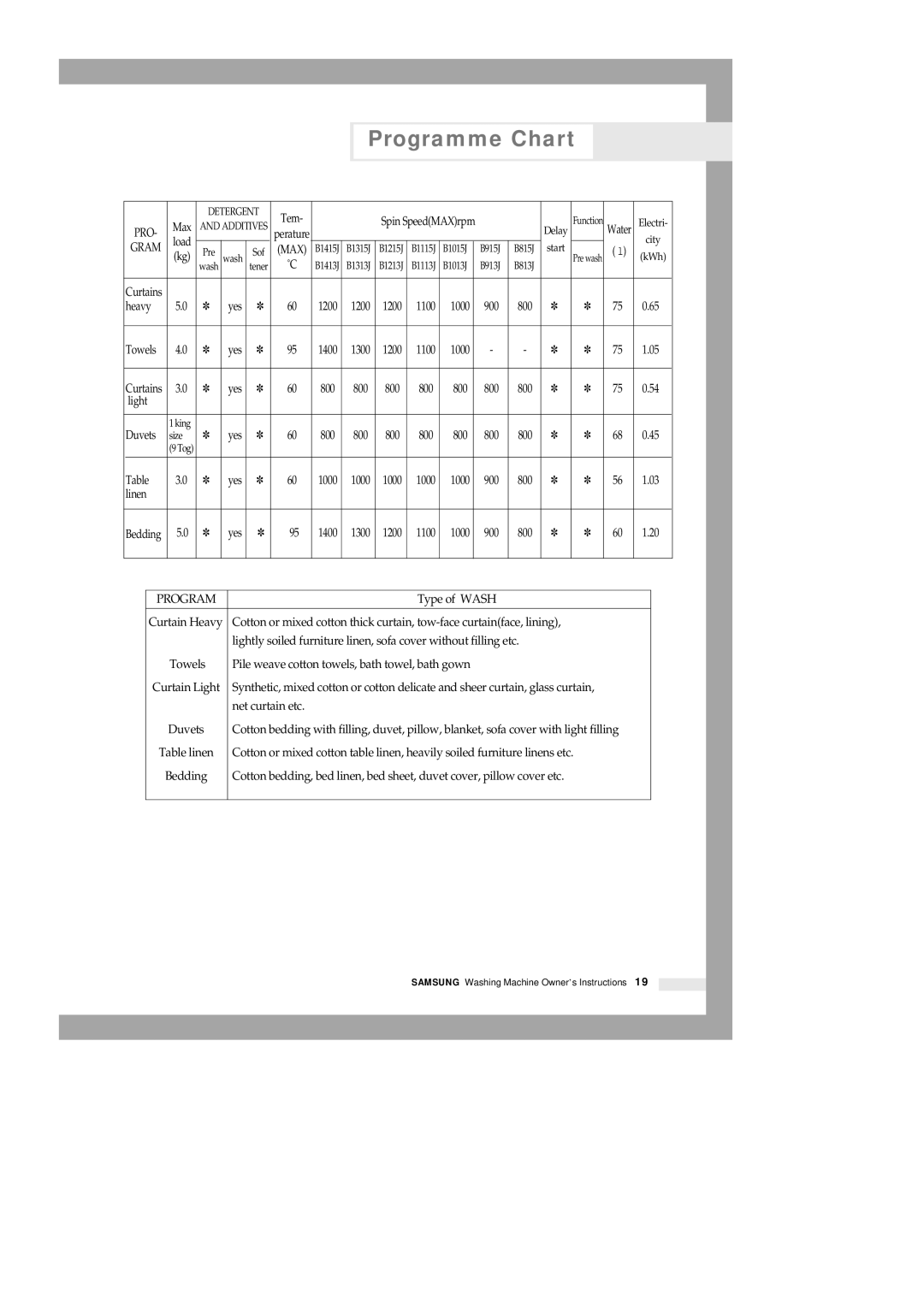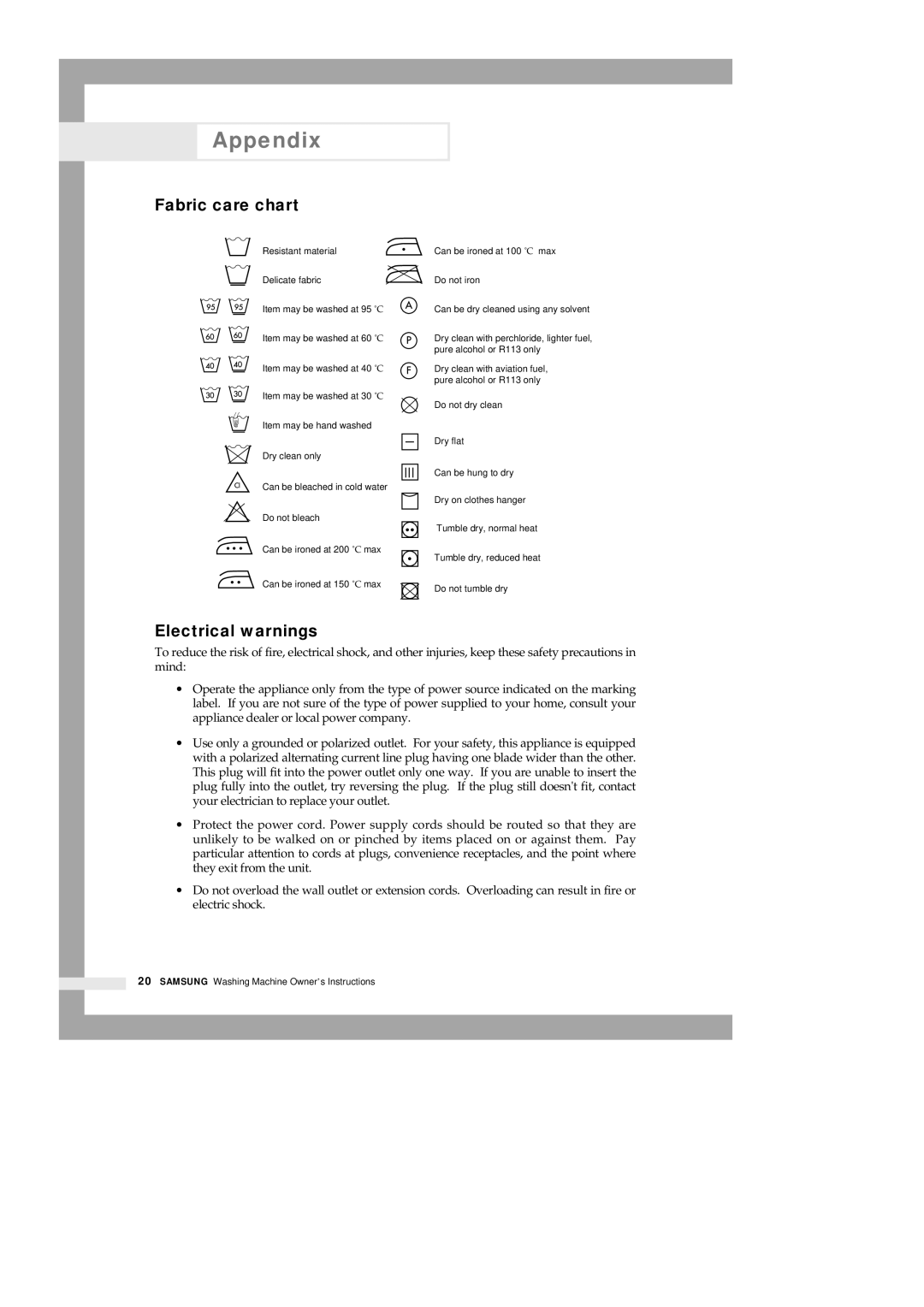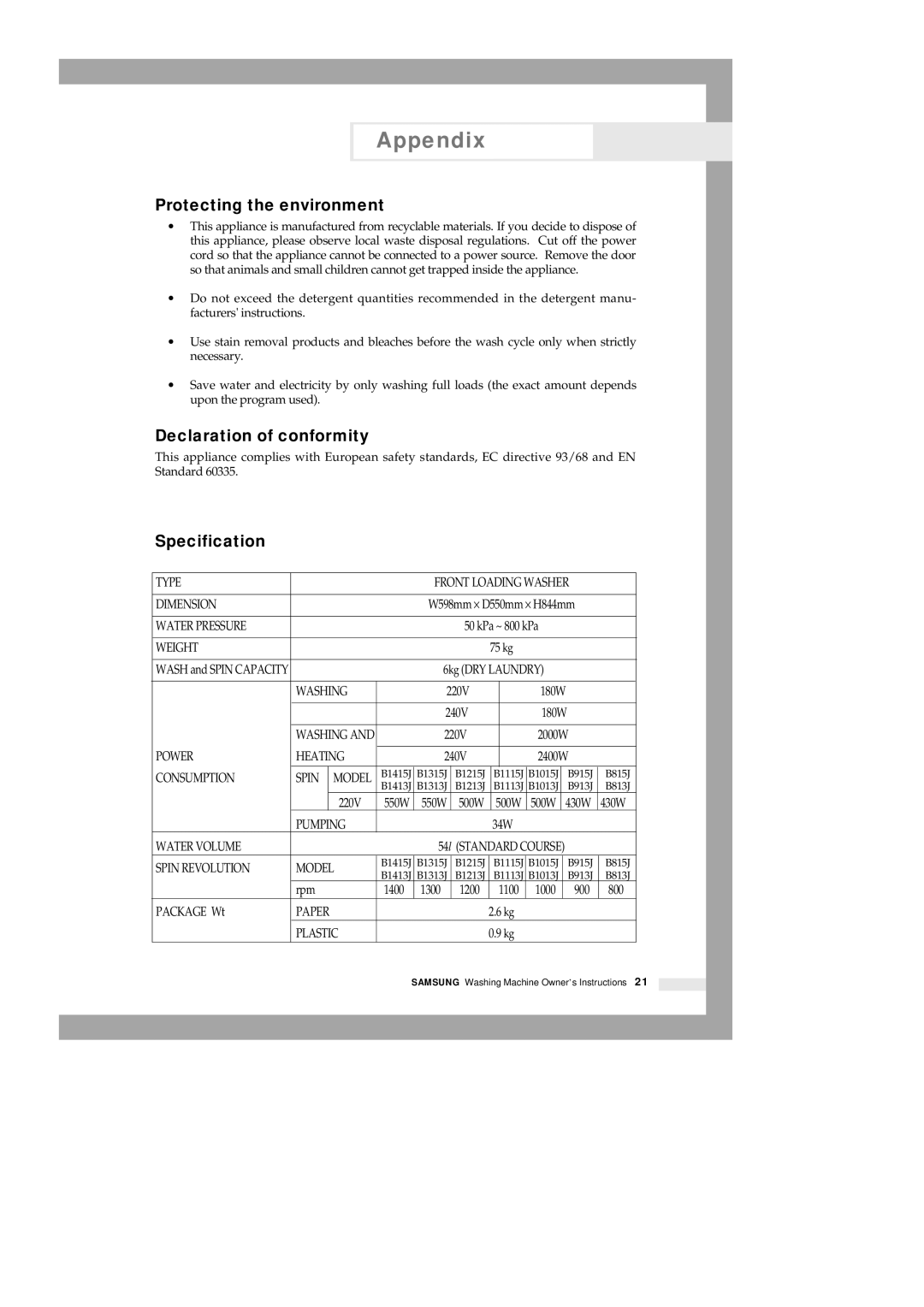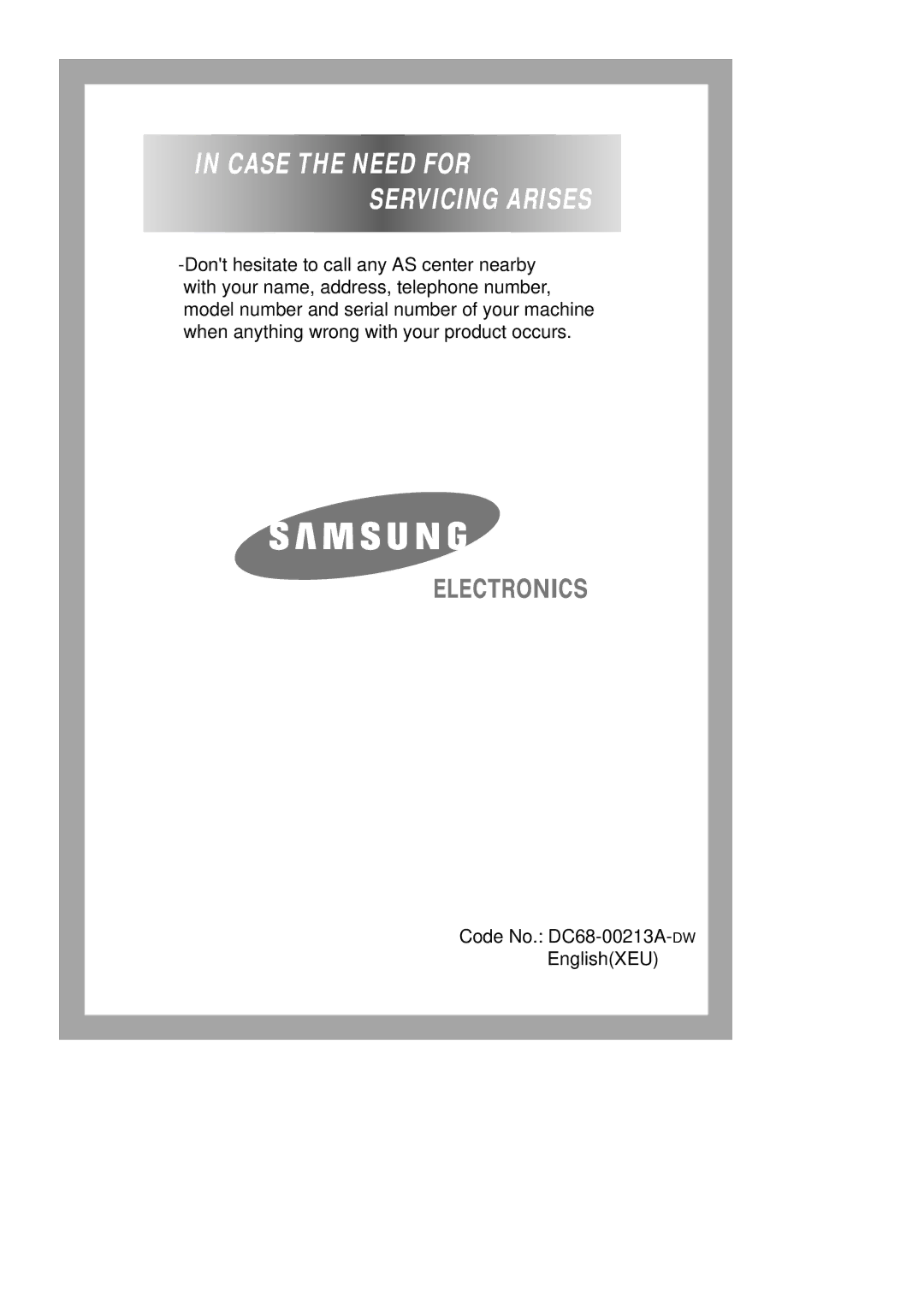Washing a Load of Laundry
Washing clothes using Fuzzy Logic
Your new washing machine makes washing clothes easy, using Samsung's "Fuzzy Logic" automatic control system. When you select a wash program, the machine will set the correct temperature, washing time, and washing speed.
To wash clothes using the Fuzzy Logic programs:
1.Turn on your sink's water faucet.
2.Press the ![]() (On/Off) button.
(On/Off) button.
3.Press the Door Open button.(B1415J, B1315, B1215J, B1115J, B1015J, B915J, B815J)
Note: You cannot open the door until you press ![]() (On/Off).
(On/Off).
4. | Open the door. | |
5. | Load the articles one at a time loosely into the drum, without overfilling. | |
6. | Close the door. | |
7. | Add the detergent, softener, and prewash detergent (if necessary) into the appropriate | |
| compartment. | |
| Note: Prewash is only available when washing cotton, colour, synthetic and delicate | |
| garments. It is only necessary if your clothing is heavily soiled. If you wish to use | |
8. | prewash, please see "Setting prewash" on page 11. | |
Turn the Fuzzy Control dial to select the appropriate program | ||
| for the type of clothes you are washing: Baby Cotton, Cotton, Coloureds, Synthetics, | |
| Delicates, Wool, Quick (for a fast cycle), Rinse+Spin, Spin, Drain. | |
| (Except B915J, B913J, B815J, B813J) | |
| ( | ) |
9. | You will see the indicators light up on the control panel. | |
At this time, you can control the wash temperature, spin speed and delay time by | ||
| pressing the appropriate option button. | |
10.Press the Start/Pause button on the Fuzzy Control dial and the wash cycle will begin. The time delay indicator will light up and the remaining time for the cycle will appear in the display.
When the cycle is finished:
Ten minutes after the total cycle has finished, the power will turn off automatically.
1.Press the Door Open button. (B1415J, B1315J, B1215J, B1115J, B1015J, B915J, B815J) Note: The door will not open until 3 minutes after the machine stops or
the power turns off. (B1413J, B1313J, B1213J, B1113J, B1013J, B913J, B813J)
2.Remove laundry.
10 SAMSUNG Washing Machine Owner’s Instructions