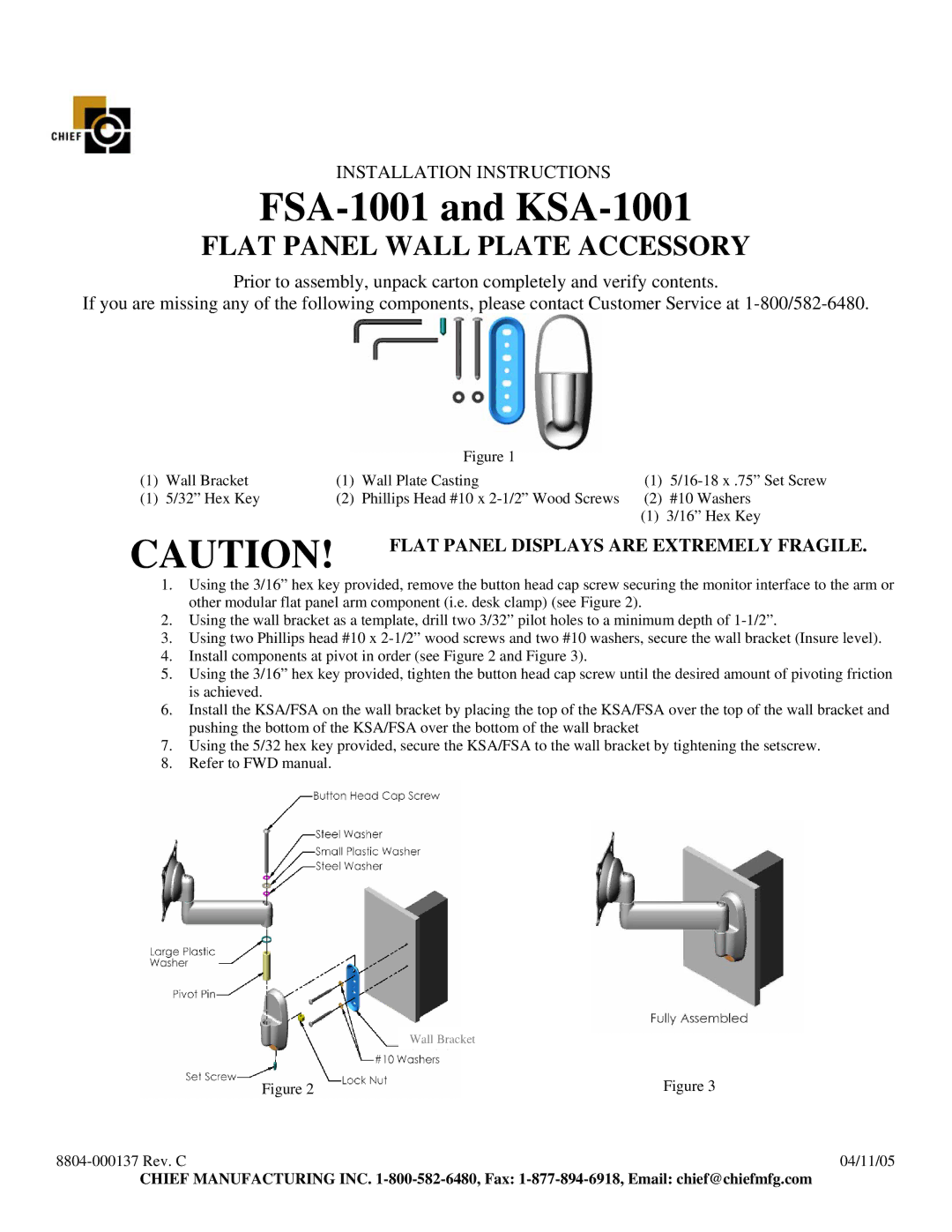KSA-1001, FSA-1001 specifications
The Chief Manufacturing FSA-1001 and KSA-1001 are notable advanced mounting solutions designed to enhance the functionality and ergonomics of display setups in various environments, from corporate offices to educational institutions. Both models are engineered with precision, focusing on user-friendliness and durability.The FSA-1001 is a dynamic flat panel mounting bracket that supports a range of display sizes. One of its primary features is the versatile VESA mounting interface that accommodates different screen sizes, making it compatible with most flat-panel TVs and monitors. The design allows for easy tilt and swivel adjustments, enabling optimal viewing angles while reducing glare and strain on the eyes. Its robust construction ensures stability, supporting weighty displays without compromising safety or structural integrity.
On the other hand, the KSA-1001 stands out for its innovative design catered to K-12 and higher education institutions. This model emphasizes user interaction and flexibility, offering a combination of adjustable height features and rotation capabilities. The KSA-1001 supports collaborative learning environments, allowing multiple users to engage with the display comfortably whether sitting or standing. This enhances learning experiences by making it easier for students and instructors to present and interact with shared content.
Both models incorporate advanced technological solutions, such as integrated cable management systems. This feature helps organize wires neatly, reducing clutter and ensuring a professional appearance while minimizing the risk of tripping hazards. Additionally, the materials used in both the FSA-1001 and KSA-1001 are designed to withstand wear and tear, reflecting Chief Manufacturing’s commitment to quality and longevity.
In terms of characteristics, both models are engineered for straightforward installation. They come with comprehensive instruction manuals alongside all necessary mounting hardware, making it easier for users to set up their displays with confidence. The aesthetic design of these mounts complements modern environments, making them suitable for various settings without disrupting the decor.
Overall, the Chief Manufacturing FSA-1001 and KSA-1001 enhance the functionality of visual displays, supporting dynamic interactions in professional and educational contexts alike. Their innovative features, robust construction, and user-centered designs make them ideal choices for anyone looking to optimize their display setup.