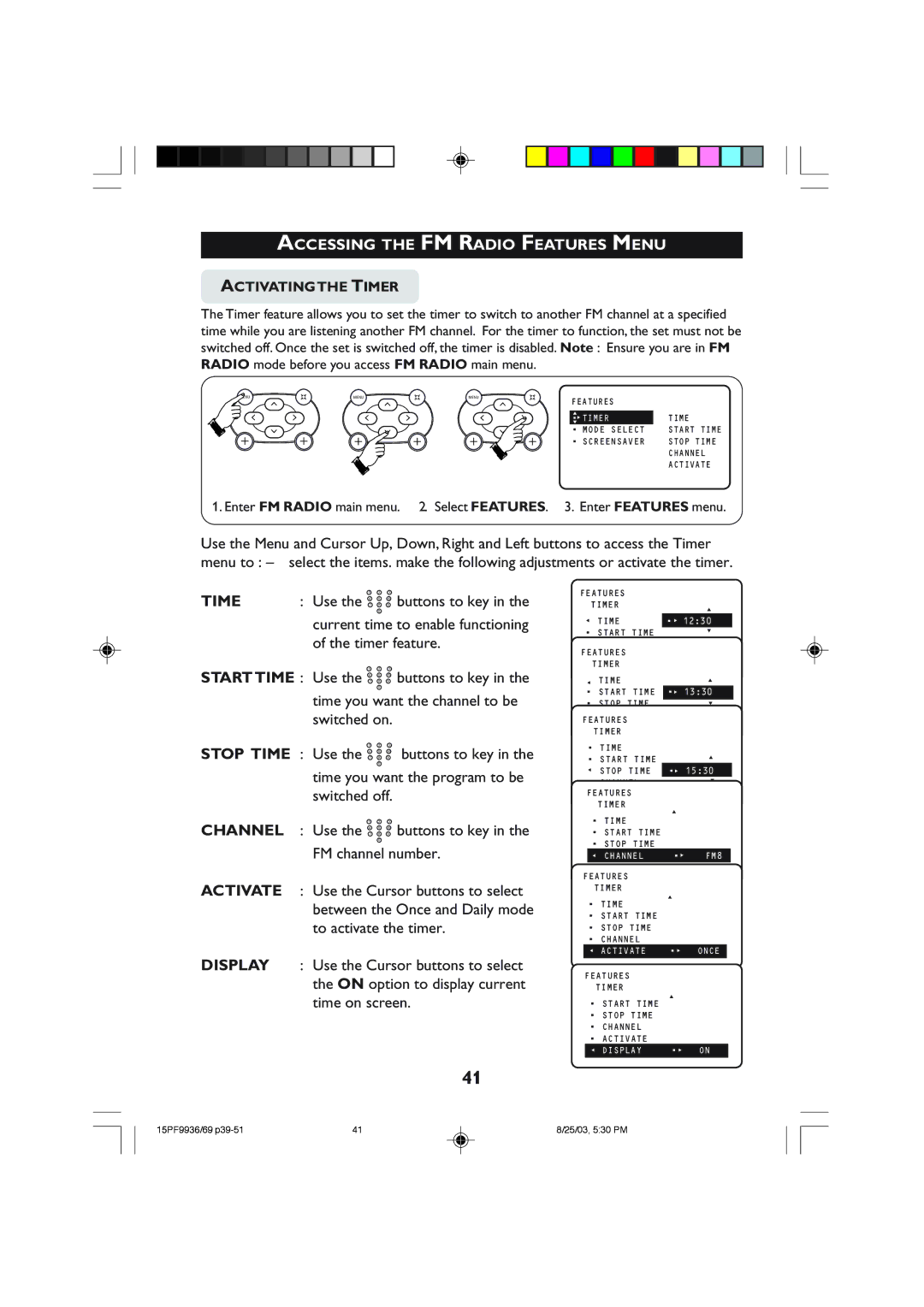ACCESSING THE FM RADIO FEATURES MENU
ACTIVATINGTHE TIMER
The Timer feature allows you to set the timer to switch to another FM channel at a specified time while you are listening another FM channel. For the timer to function, the set must not be switched off. Once the set is switched off, the timer is disabled. Note : Ensure you are in FM RADIO mode before you access FM RADIO main menu.
MENU | k | MENU | k | MENU | k |
▲
FEATURES
▲
•ÉTIMER
▼
•MODE SELECT
•SCREENSAVER
TIME START TIME STOP TIME CHANNEL ACTIVATE
1. Enter FM RADIO main menu. 2. Select FEATURES. 3. Enter FEATURES menu.
Use the Menu and Cursor Up, Down, Right and Left buttons to access the Timer menu to : – select the items. make the following adjustments or activate the timer.
TIME | 1 | 2 | 3 | buttons to key in the |
: Use the 7 | 8 | 9 | ||
| 4 | 5 | 6 |
|
|
| 0 |
|
|
| current time to enable functioning | |||
| of the timer feature. | |||
| 1 | 2 | 3 | buttons to key in the |
START TIME : Use the 7 | 8 | 9 | ||
| 4 | 5 | 6 |
|
|
| 0 |
|
|
| time you want the channel to be | |||
| switched on. |
| ||
| 1 | 2 | 3 | buttons to key in the |
STOP TIME : Use the 7 | 8 | 9 | ||
| 4 | 5 | 6 |
|
|
| 0 |
|
|
| time you want the program to be | |||
| switched off. |
| ||
FEATURES
TIMER
ÑTIME
•START TIME
•STOP TIME FEATURES• CHANNEL.
•TIMER ACTIVATE
ÑTIME
•START TIME
•STOP TIME
•CHANNEL
FEATURES
•ACTIVATE TIMER
•TIME
•START TIME Ñ STOP TIME
•CHANNEL
•FEATURESACTIVATE
TIMER
▲
•É 12:30
▼
▲
•É 13:30
▼
▲
•É 15:30
▼
▲
1 | 2 | 3 | buttons to key in the |
CHANNEL : Use the 7 | 8 | 9 | |
4 | 5 | 6 |
|
| 0 |
|
|
FM channel number.
ACTIVATE : Use the Cursor buttons to select between the Once and Daily mode to activate the timer.
•TIME
•START TIMEE
•STOP TIME
| Ñ CHANNEL | •É | FM8 |
| • ACTIVATE |
|
|
FEATURES | ▼ |
| |
| TIMER | ▼ |
|
|
|
| |
▲
• TIME
• START TIMEE
• STOP TIME
• CHANNEL
Ñ ACTIVATE •É ONCE
DISPLAY : Use the Cursor buttons to select the ON option to display current time on screen.
FEATURES
TIMER
• START TIMEE | ▲ |
| |
• STOP TIMEE |
|
• CHANNEL |
|
• ACTIVATE |
|
Ñ DISPLAY | •É ON |
41
15PF9936/69 | 41 | 8/25/03, 5:30 PM |