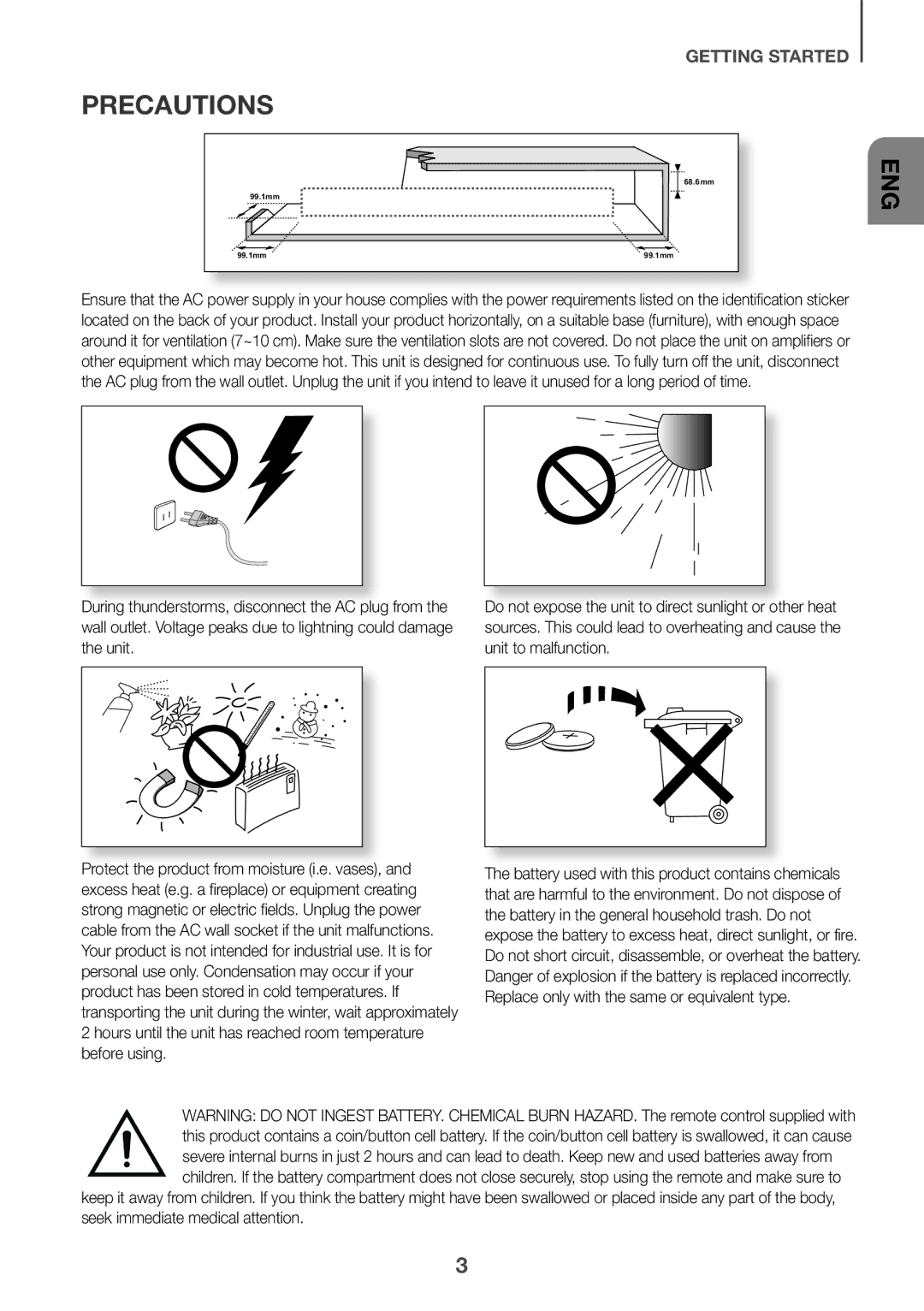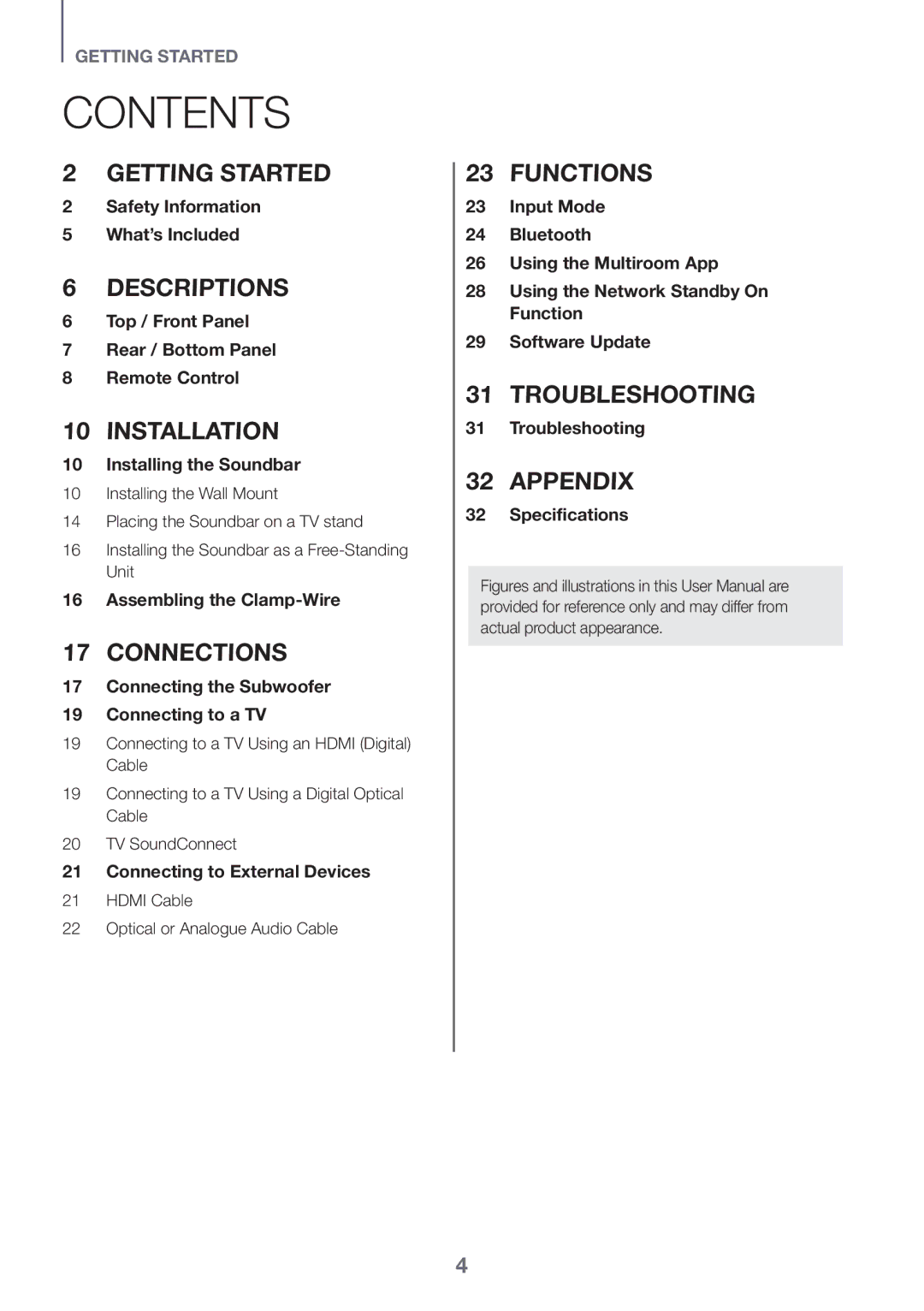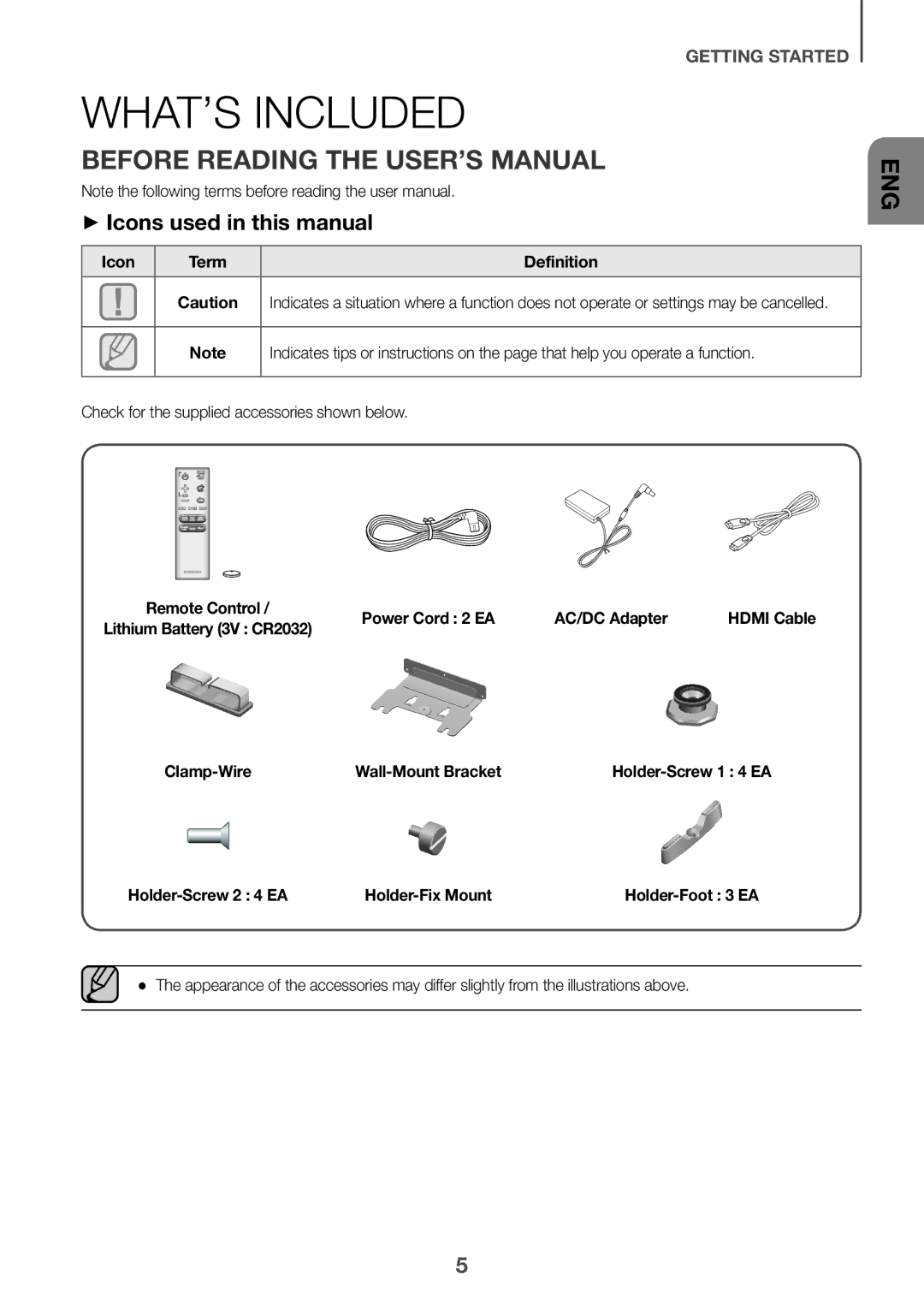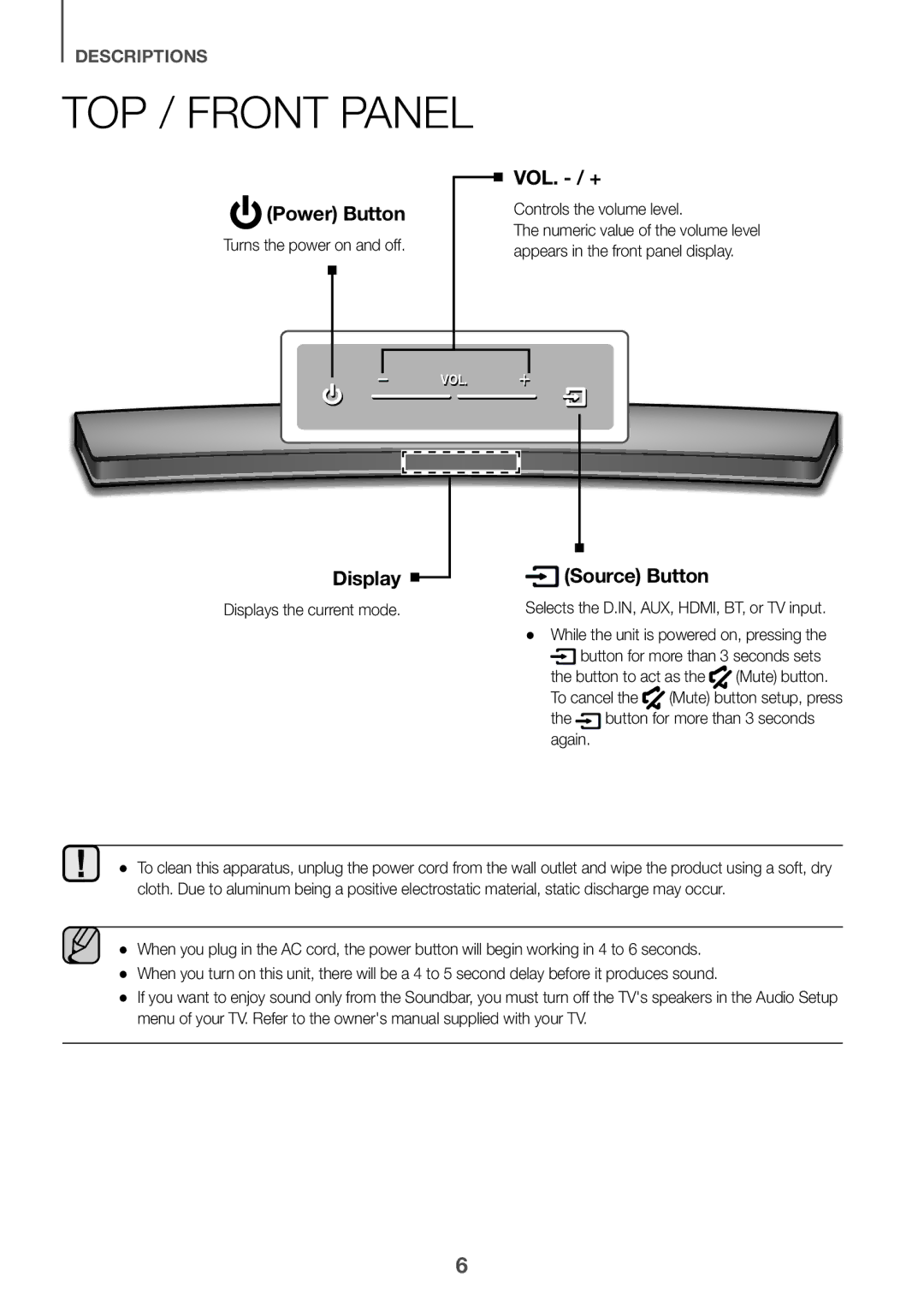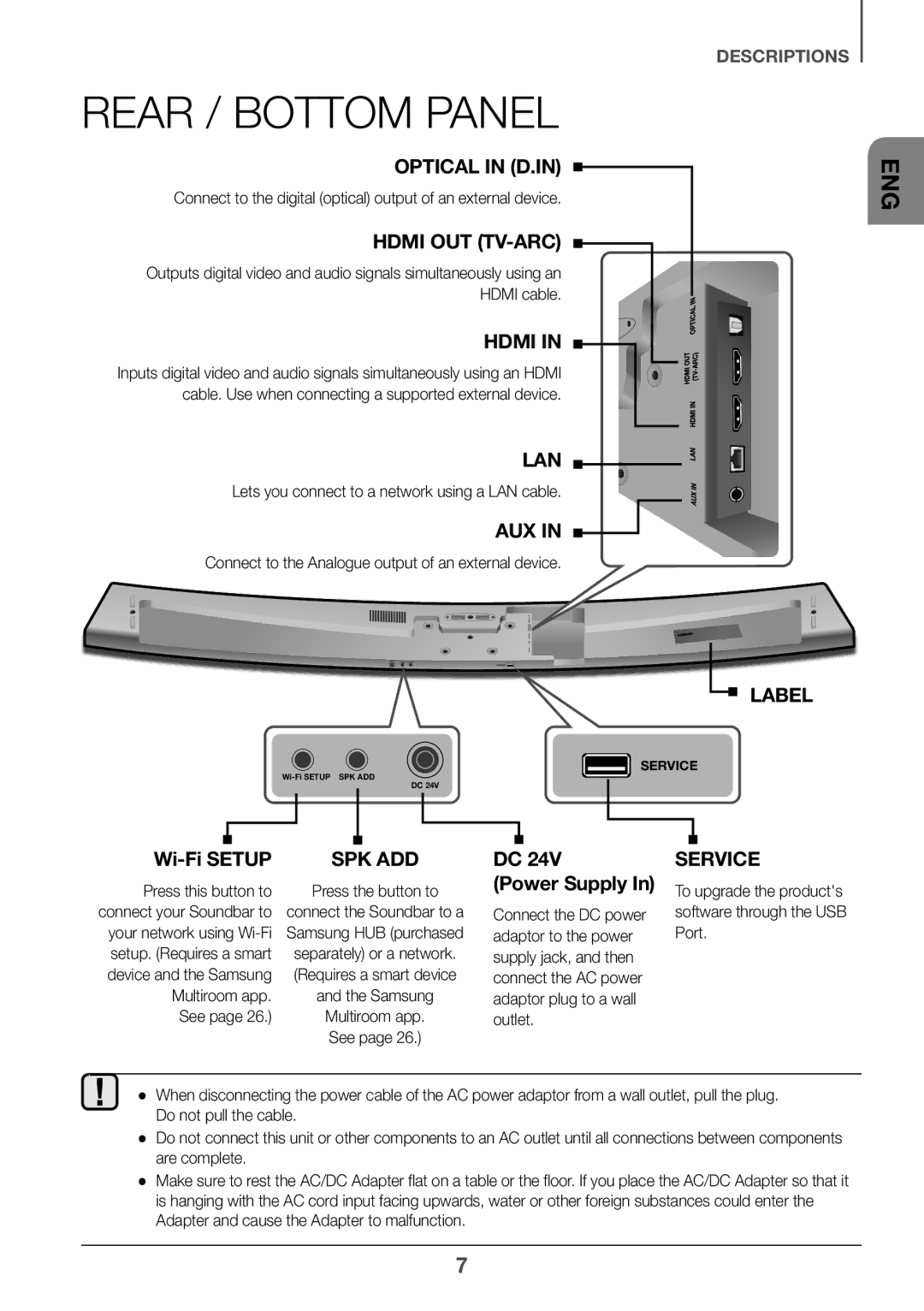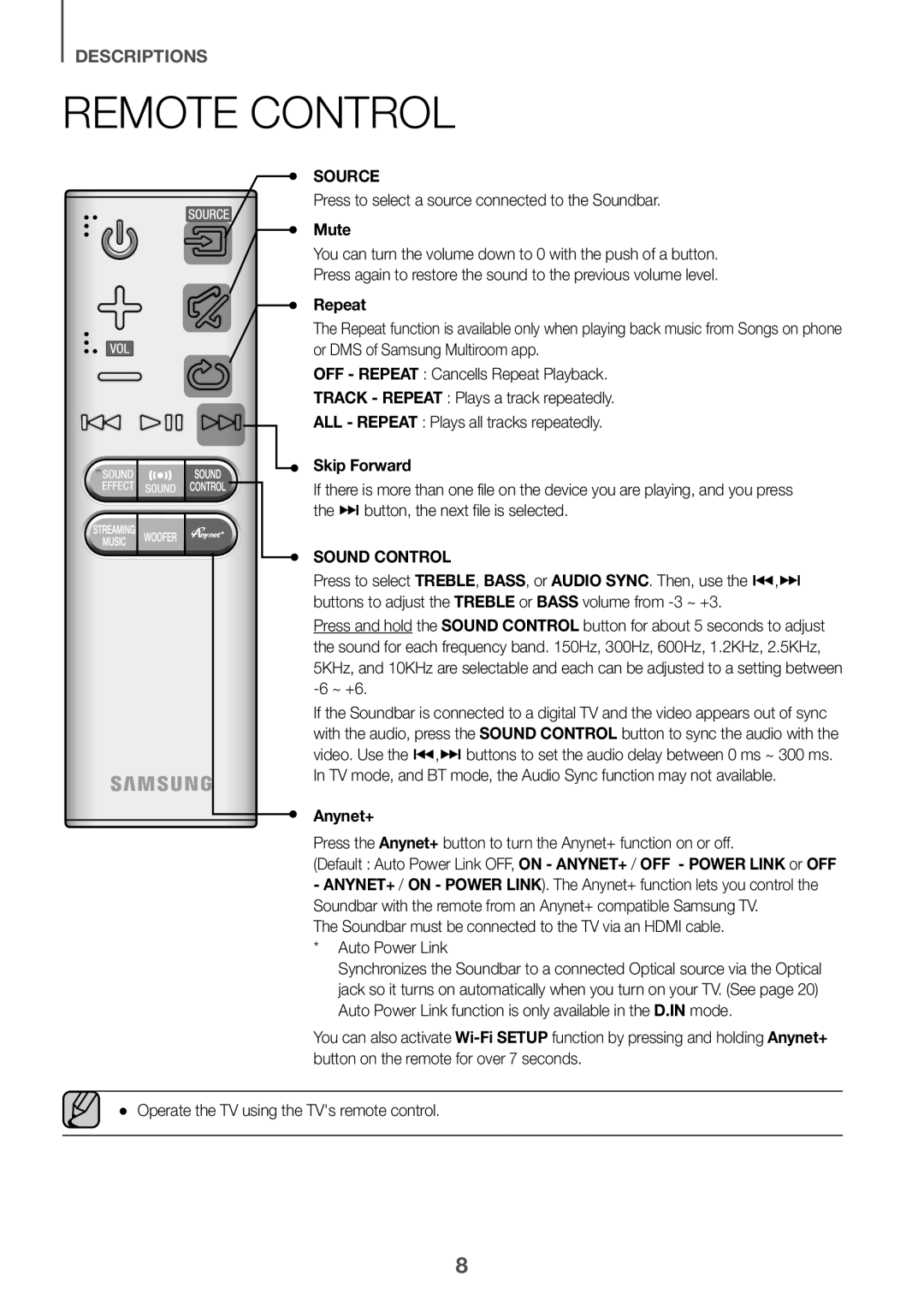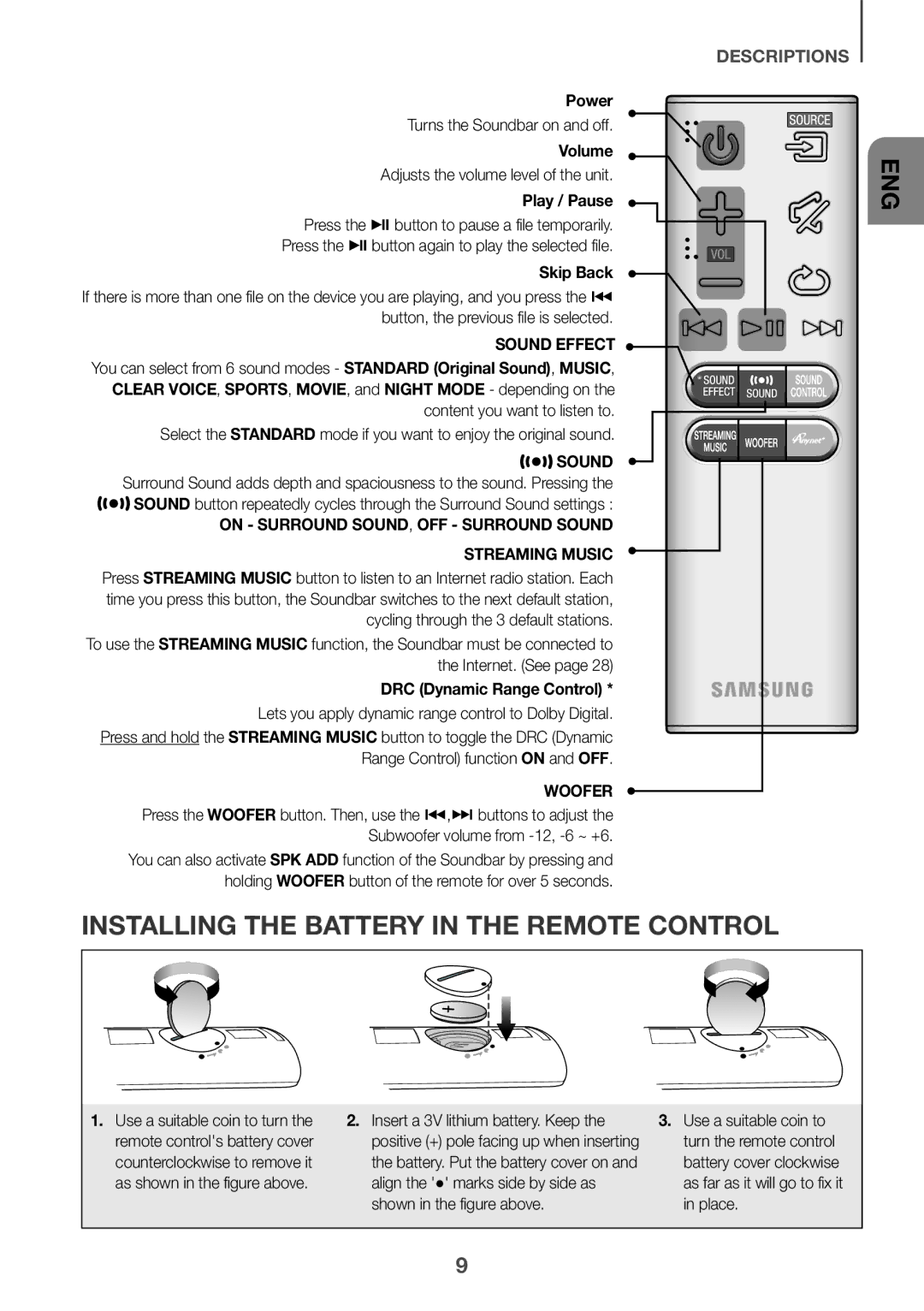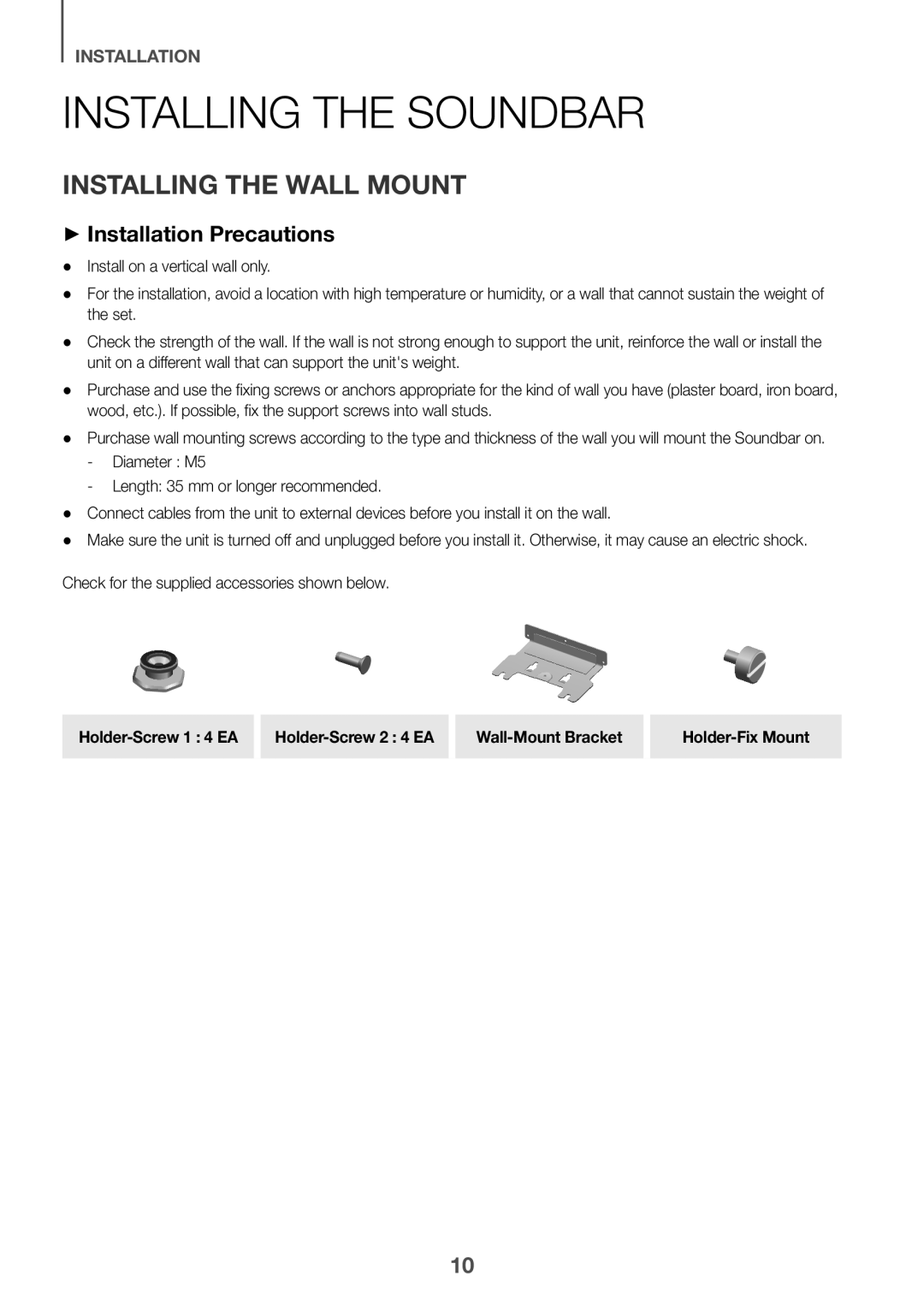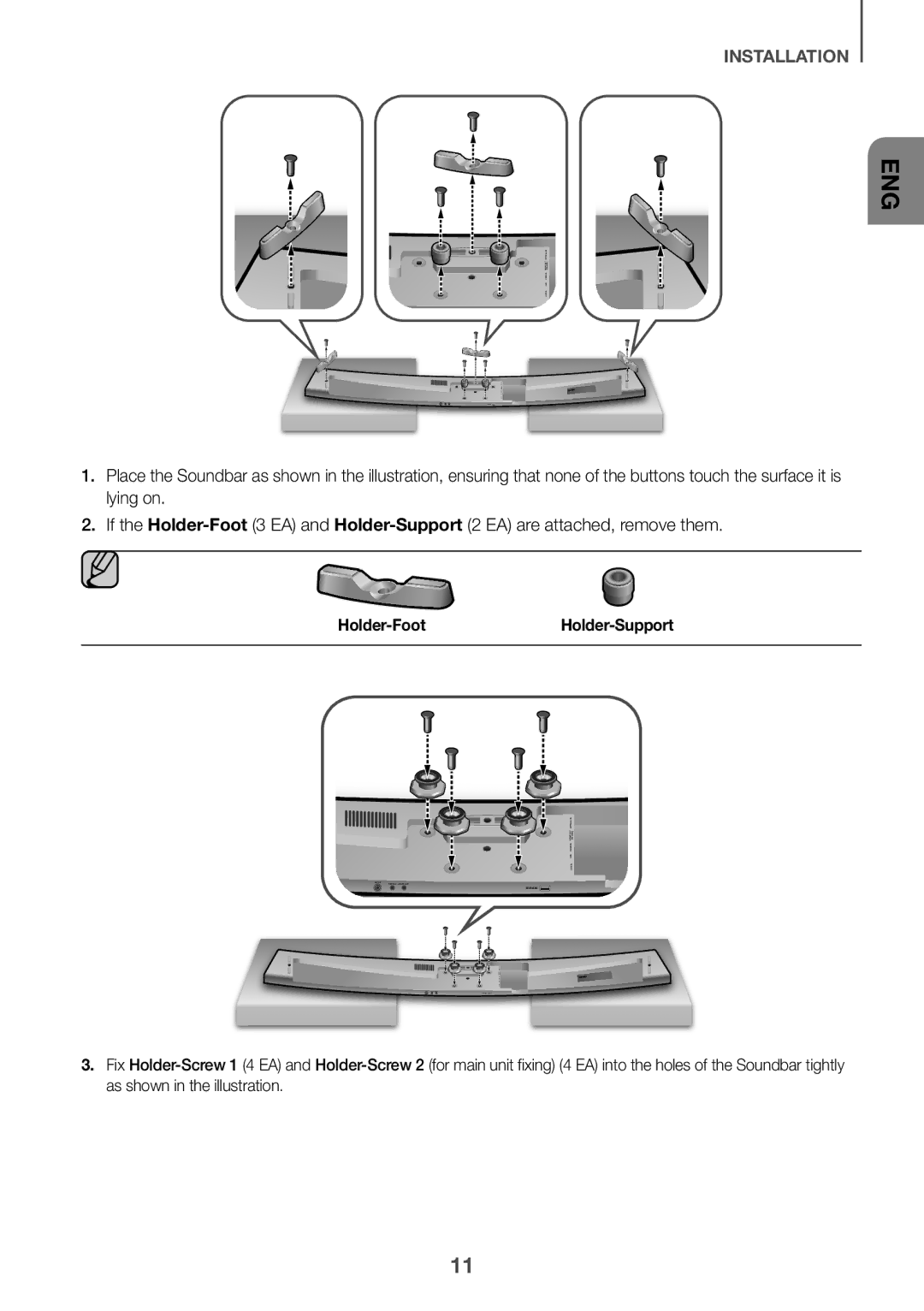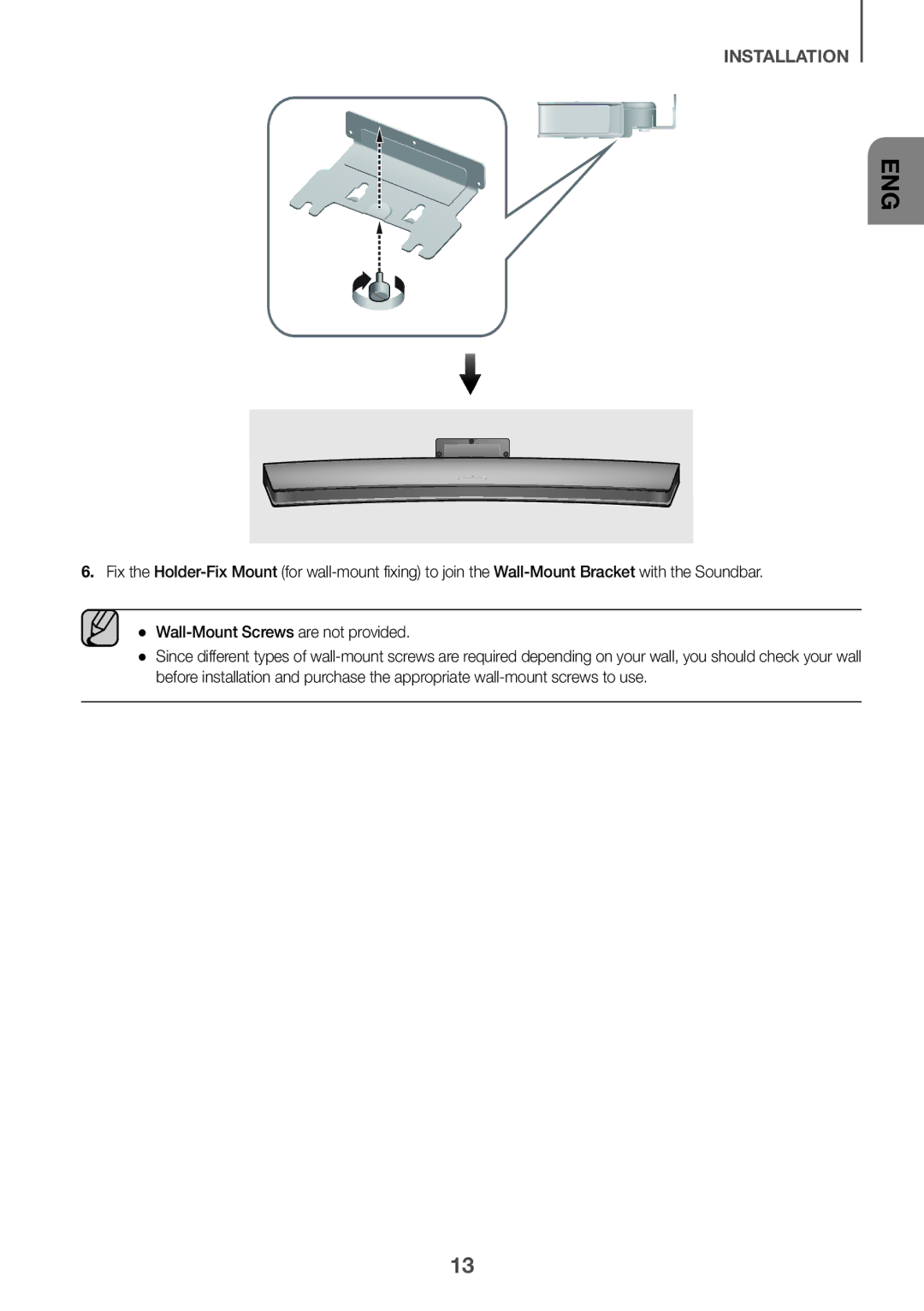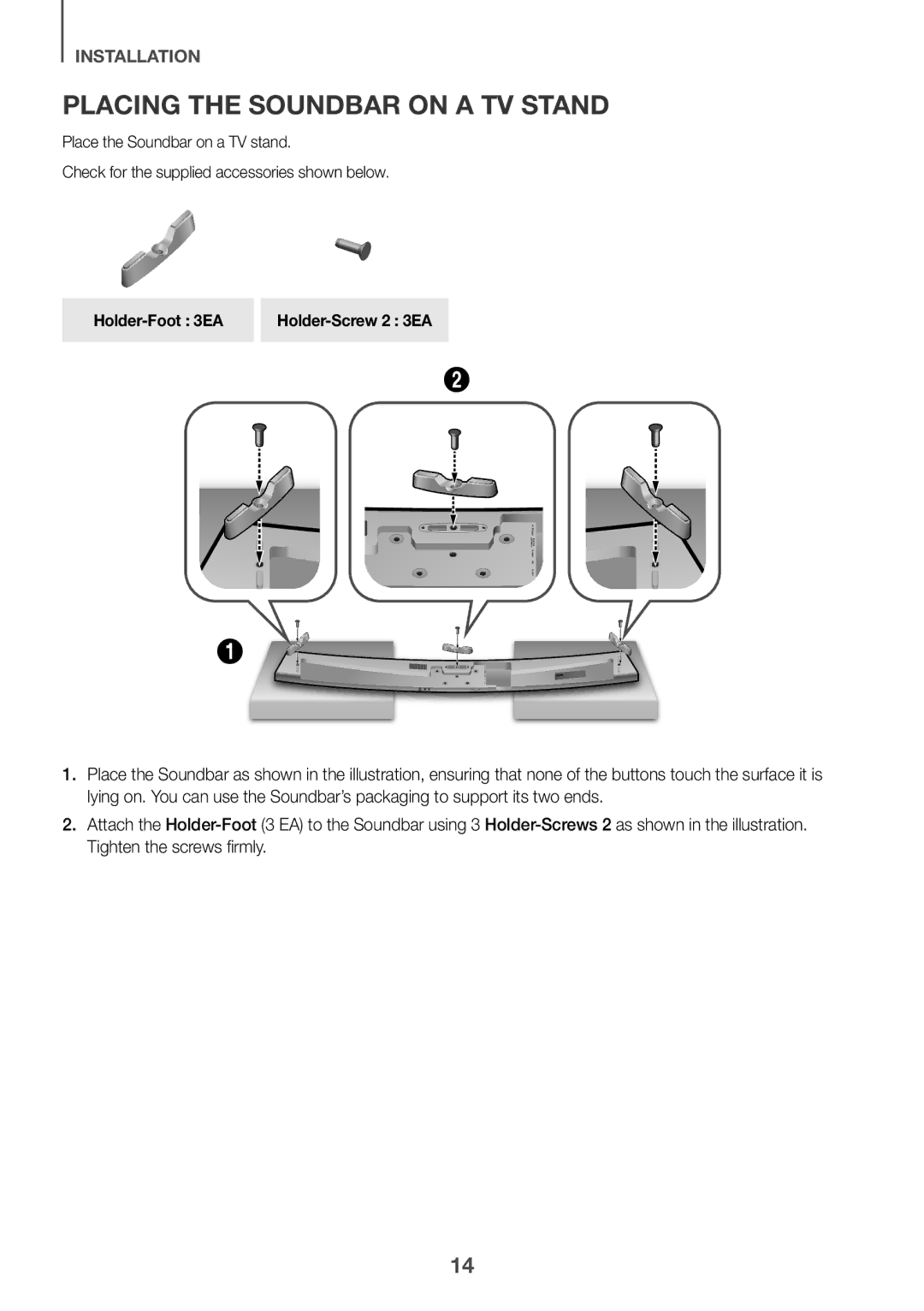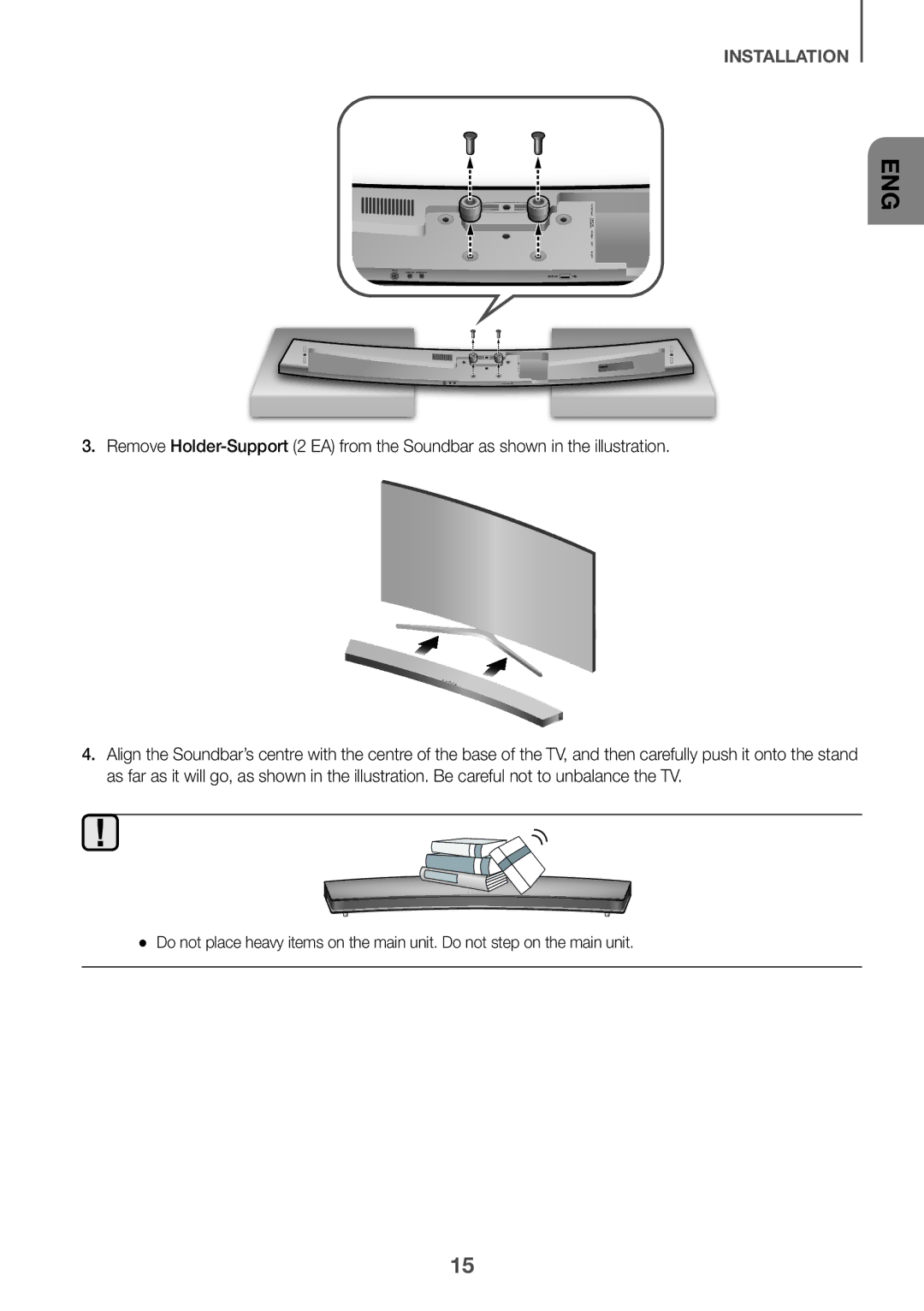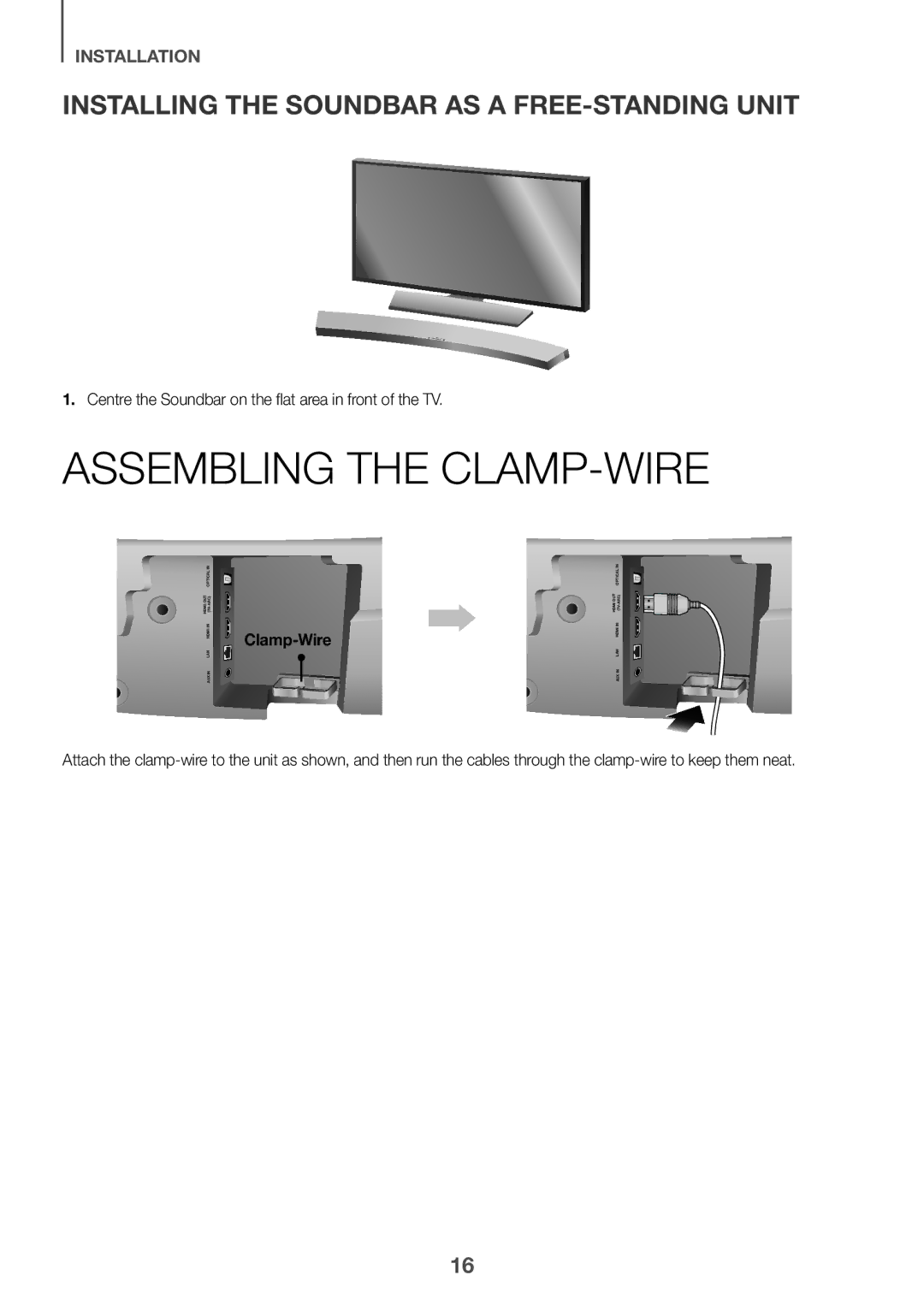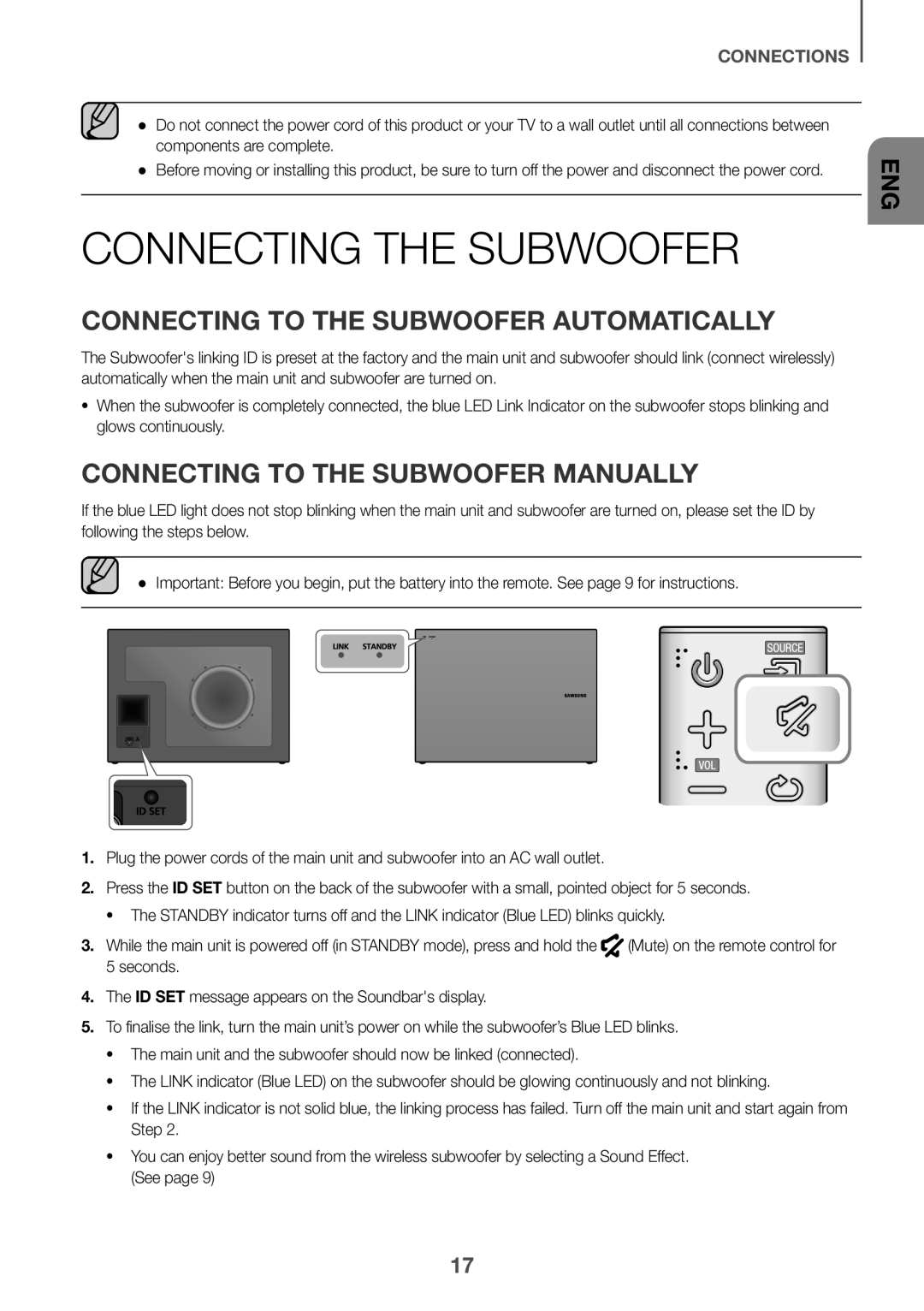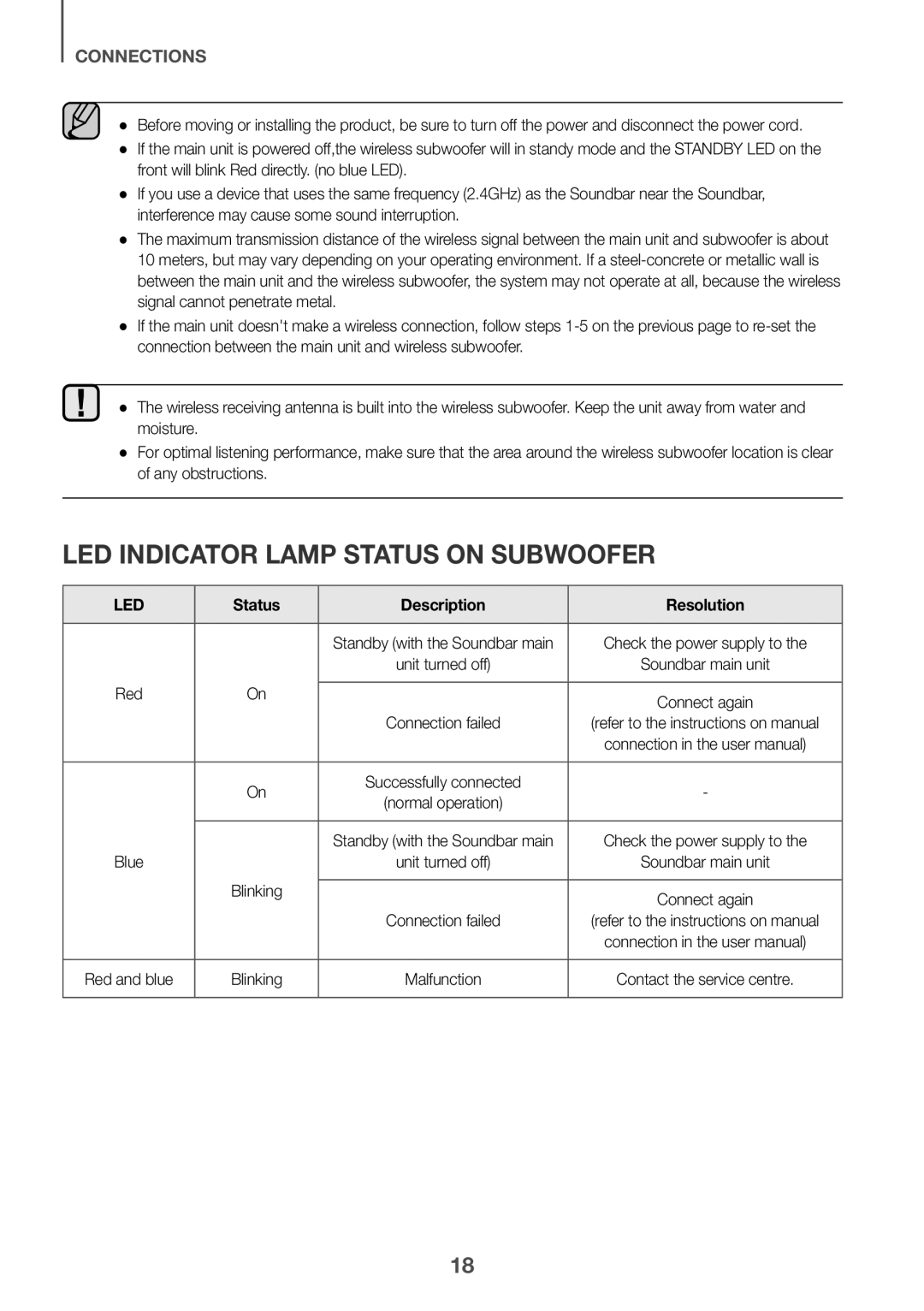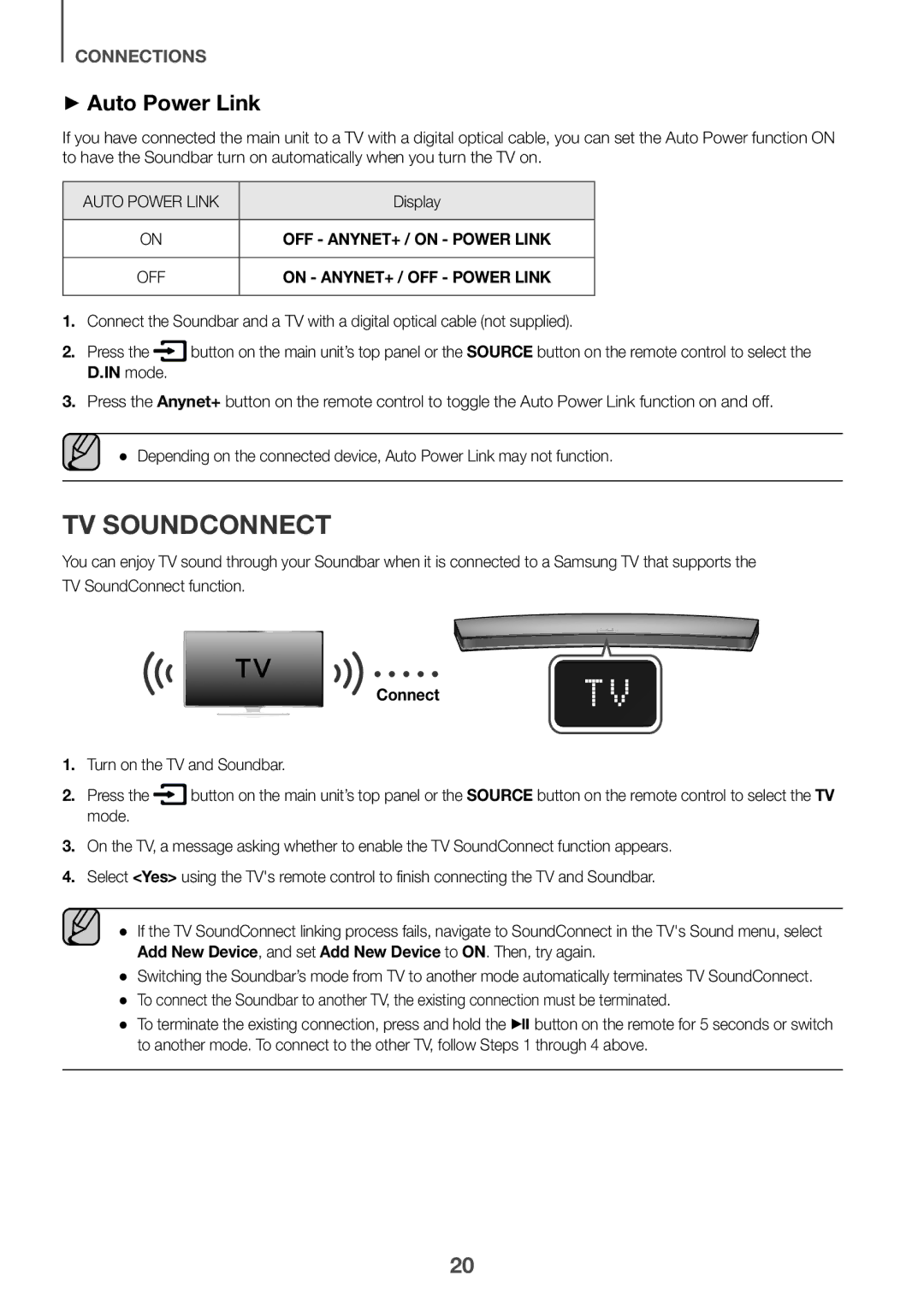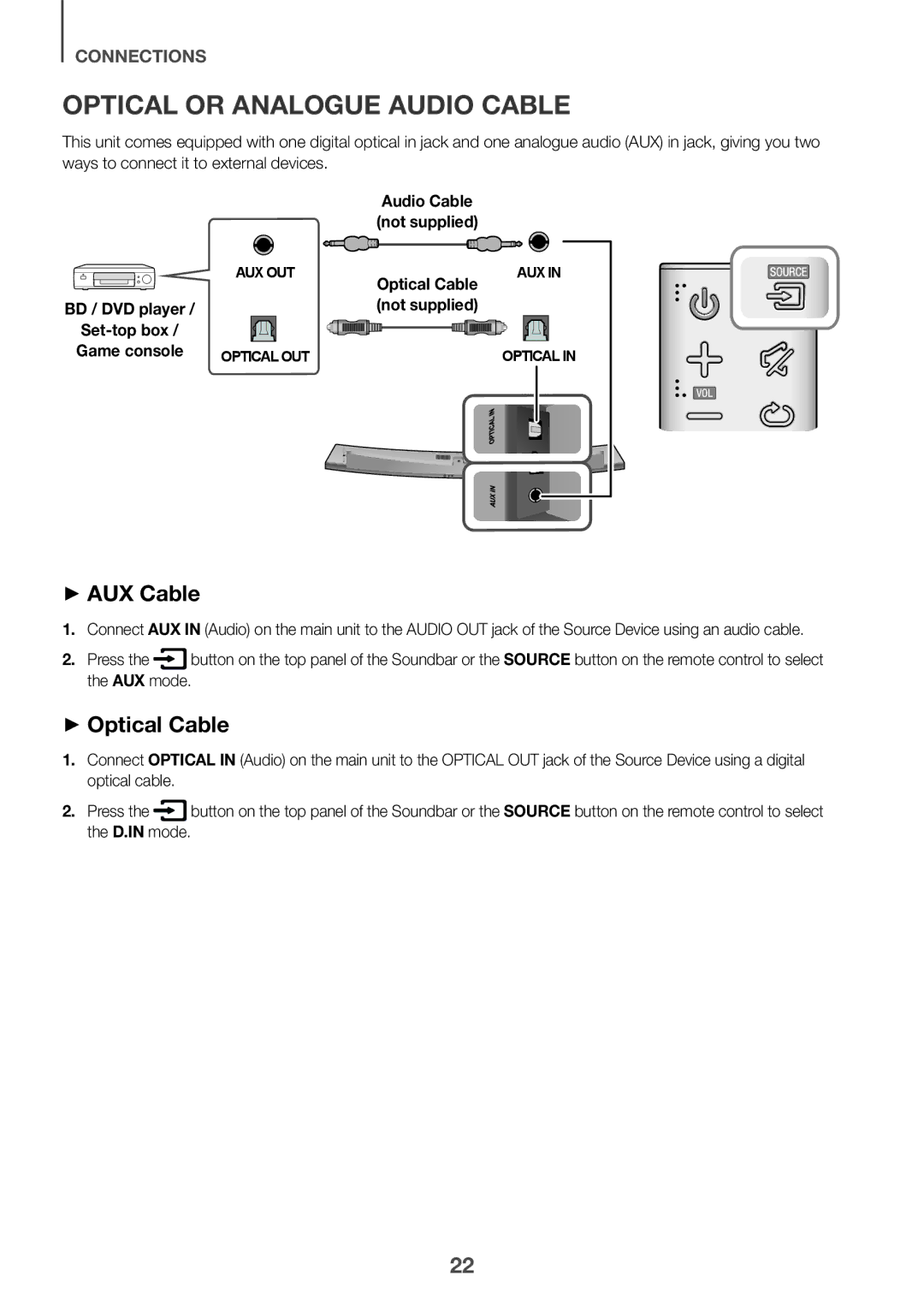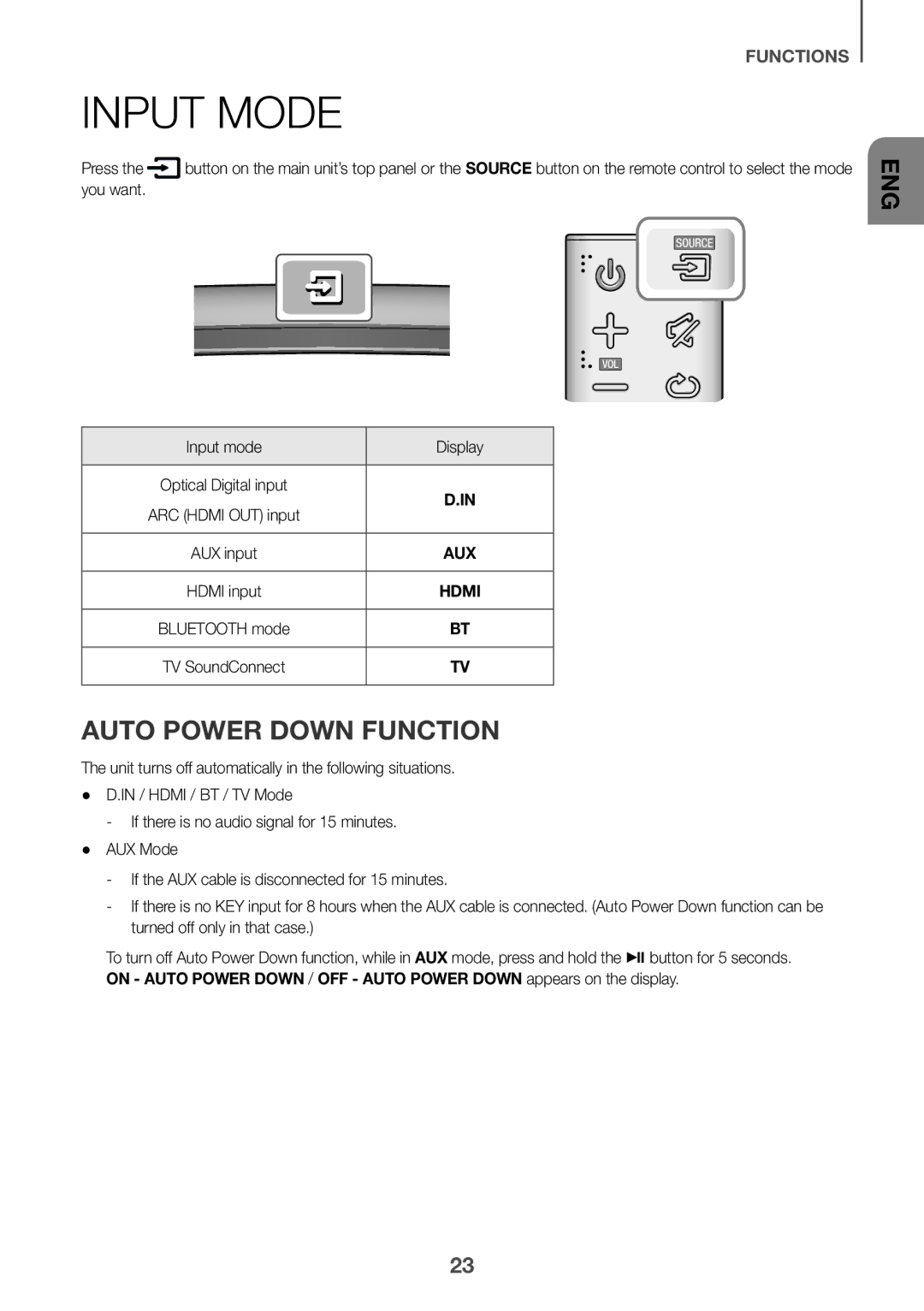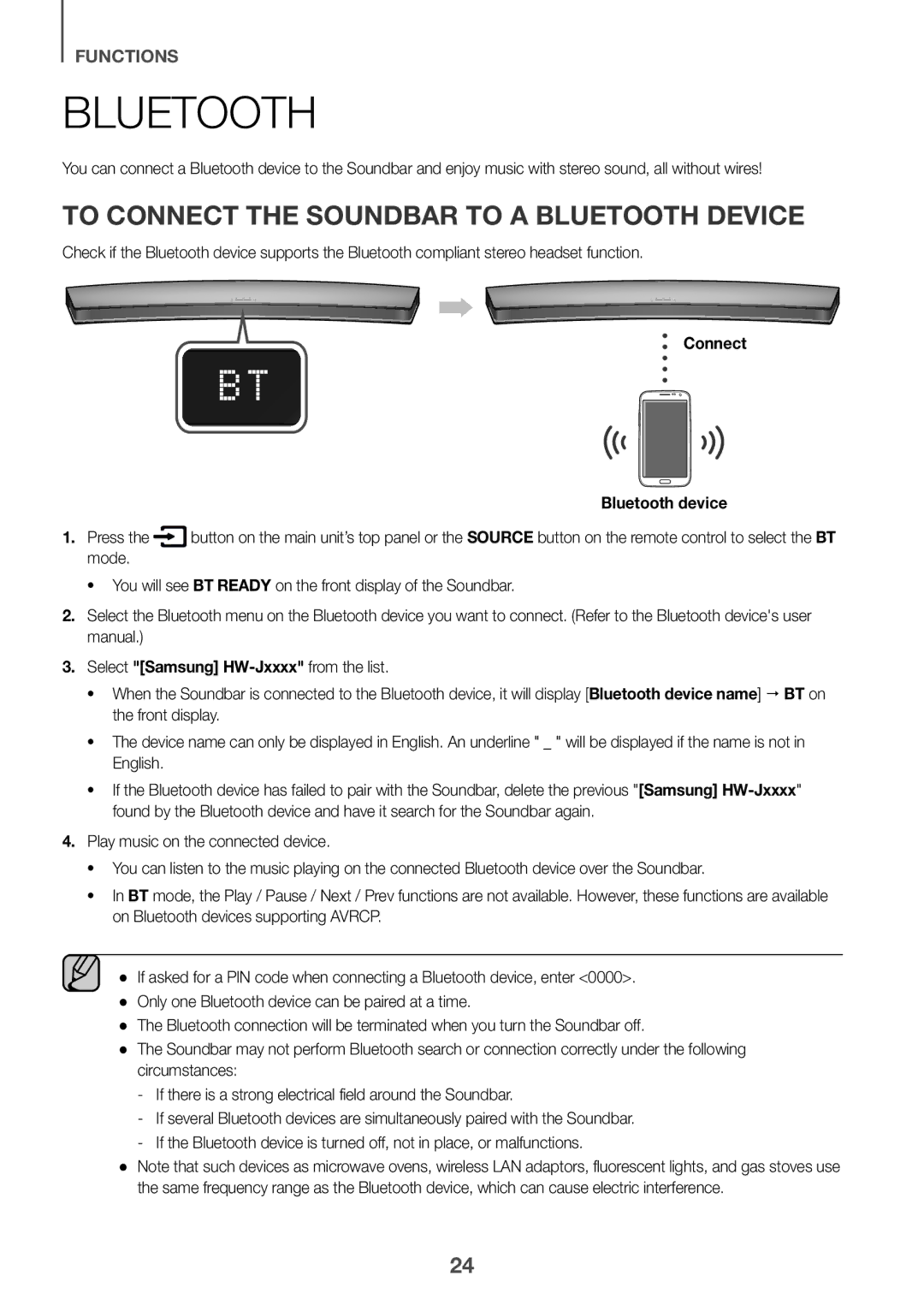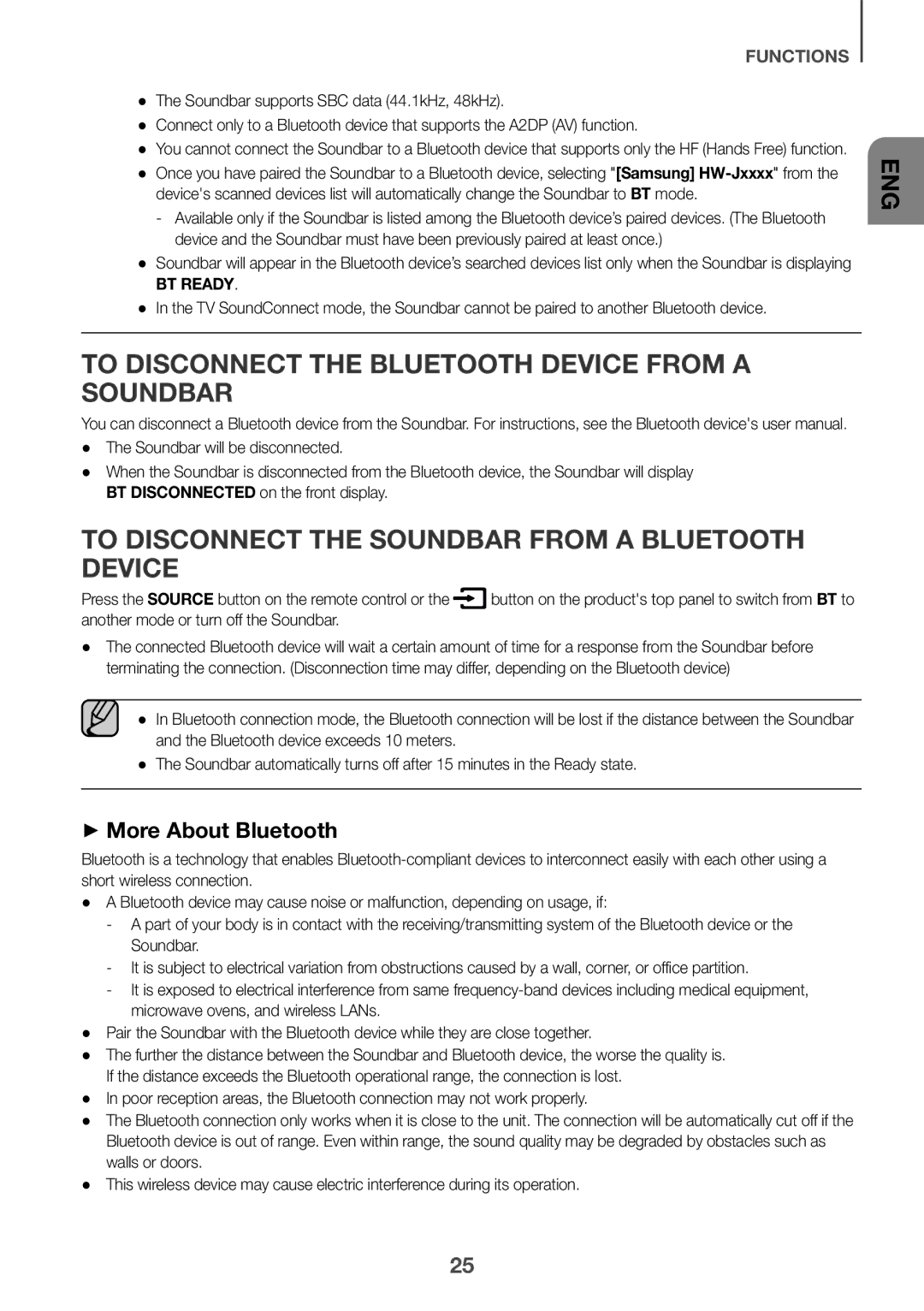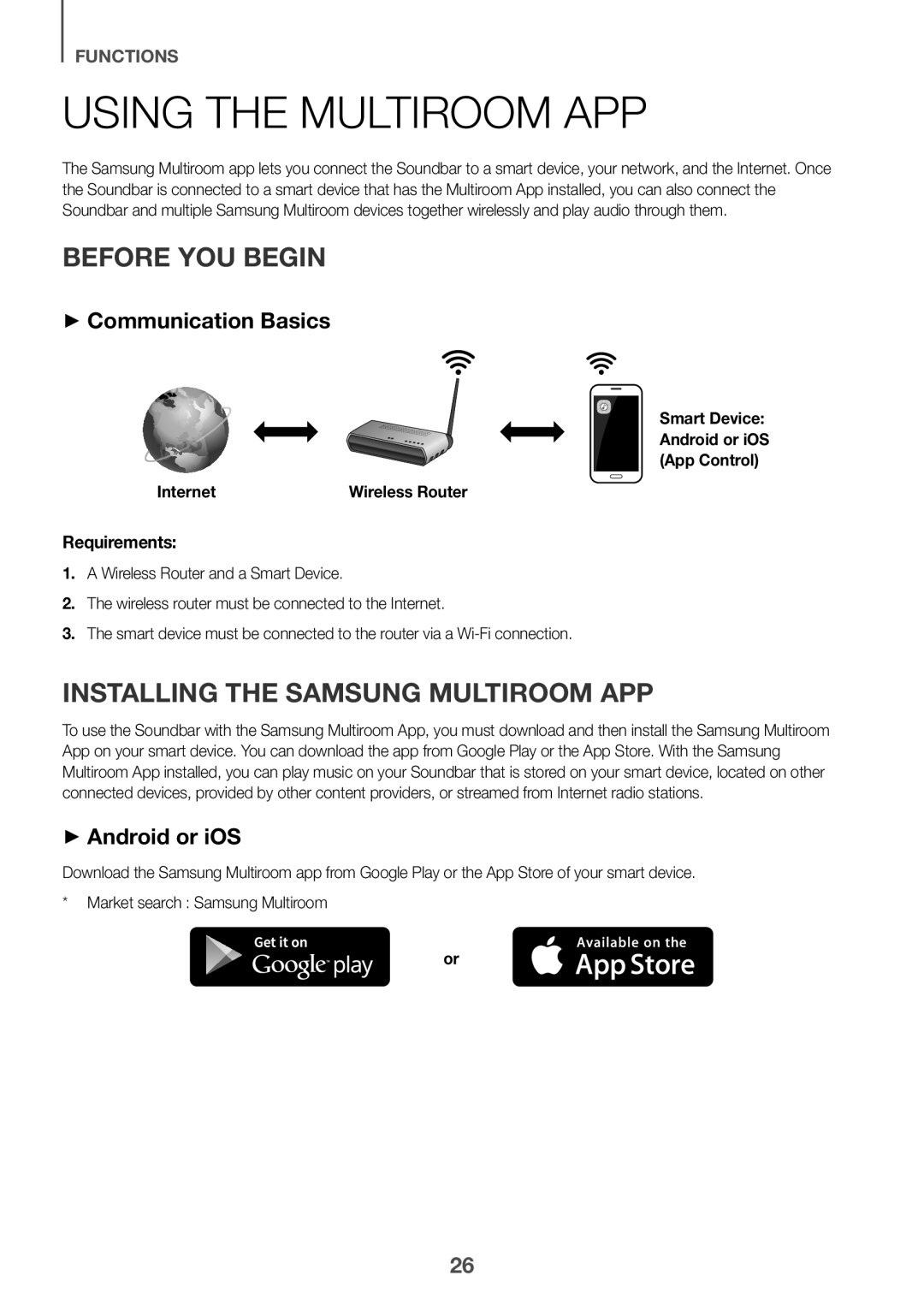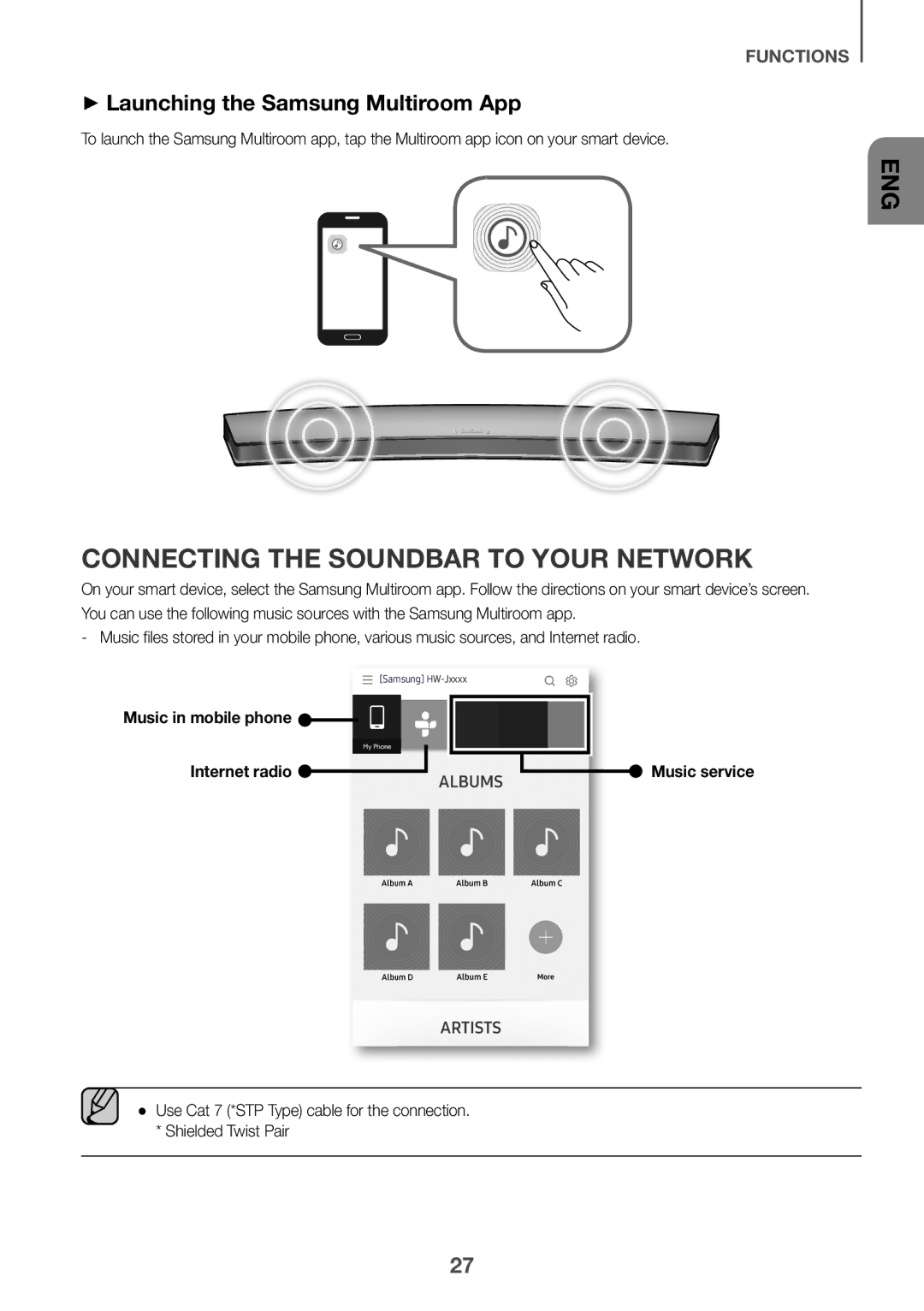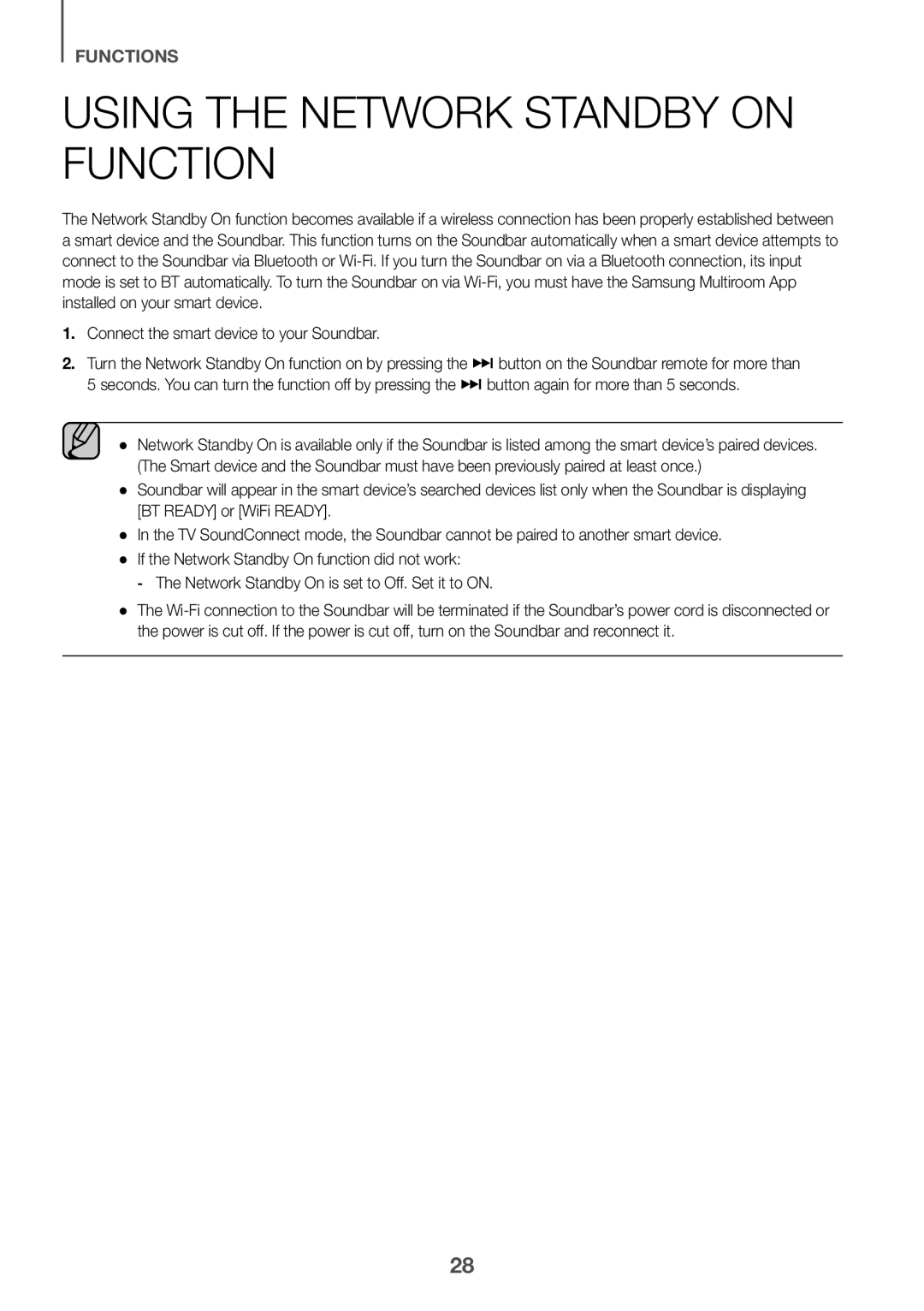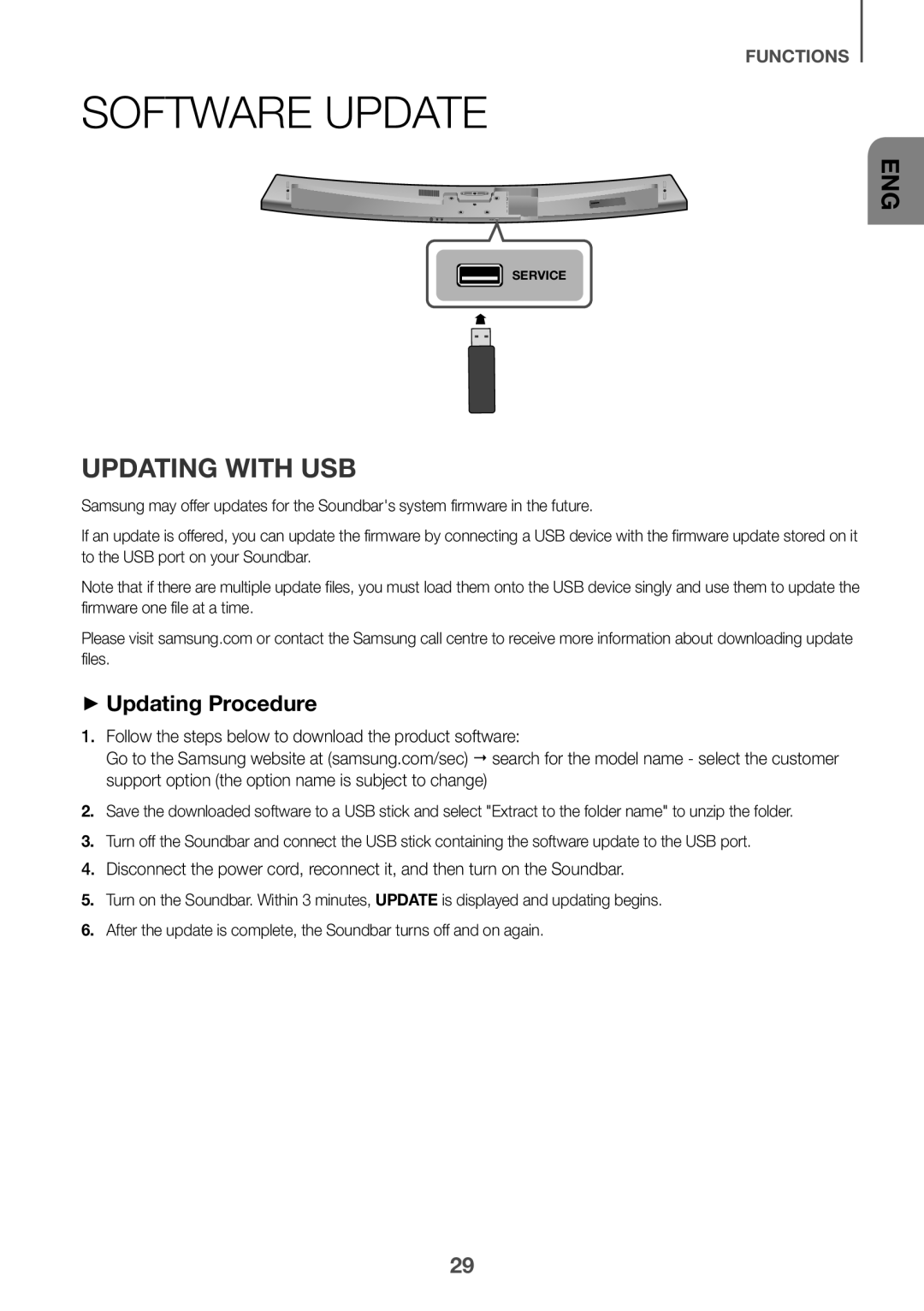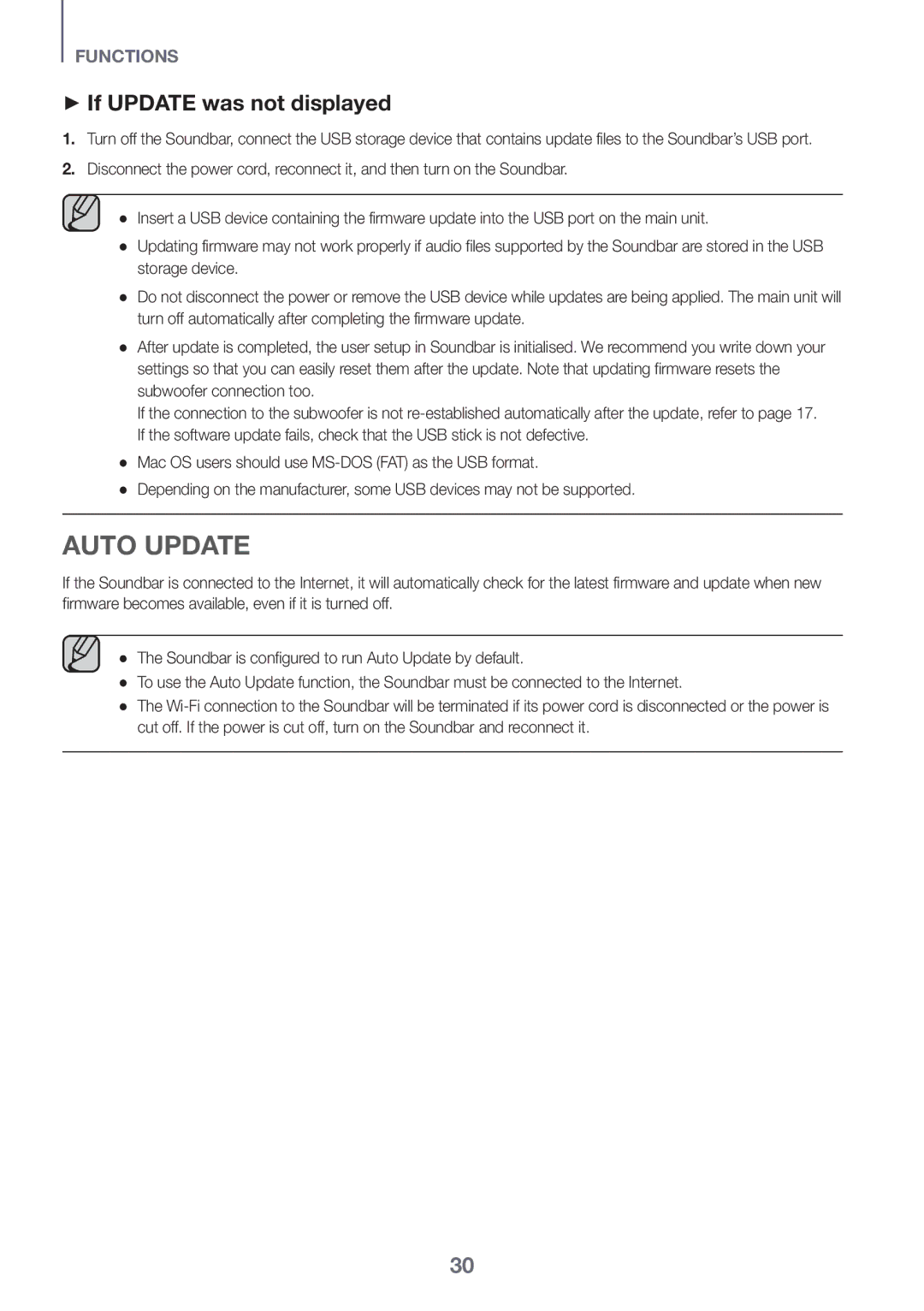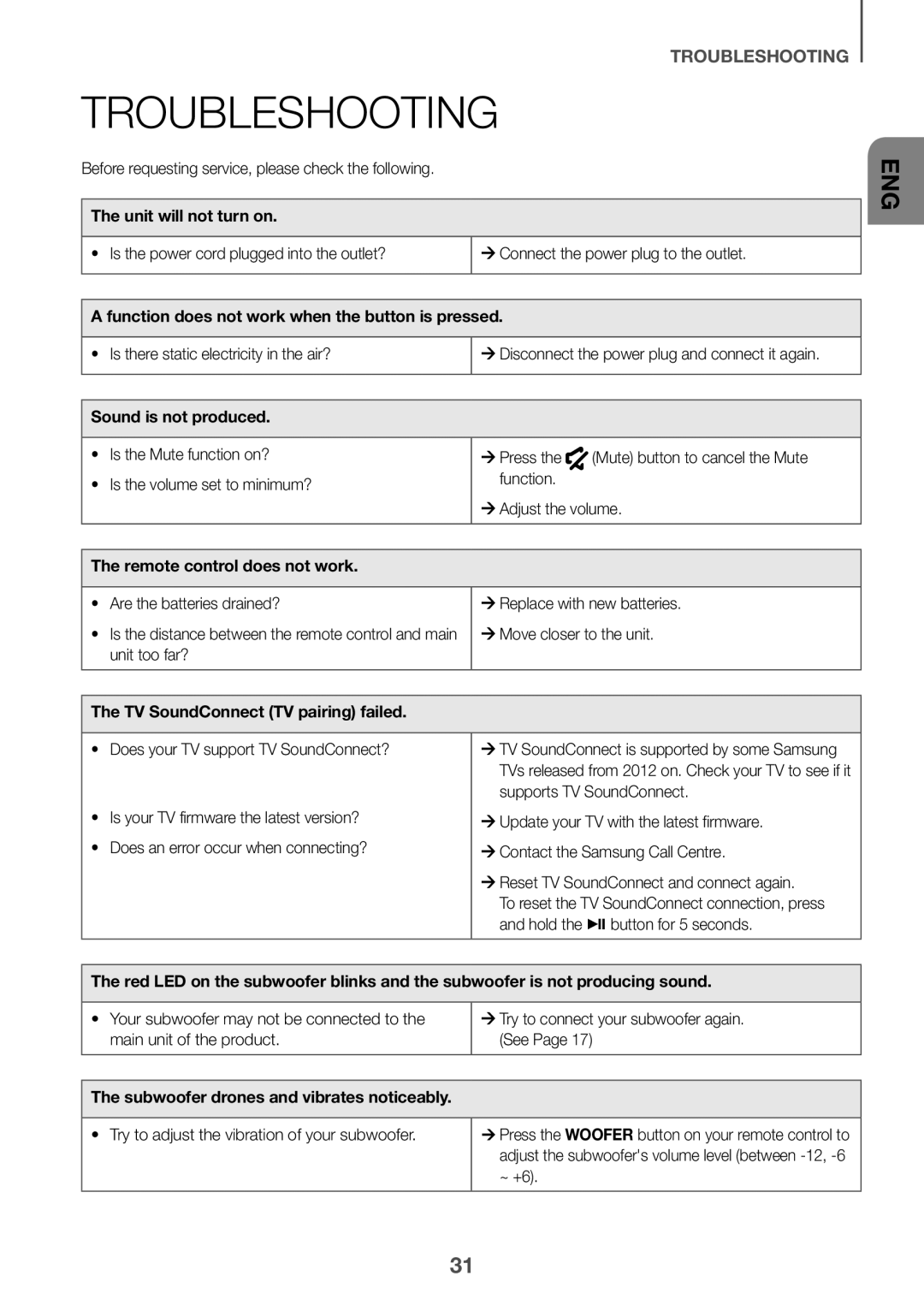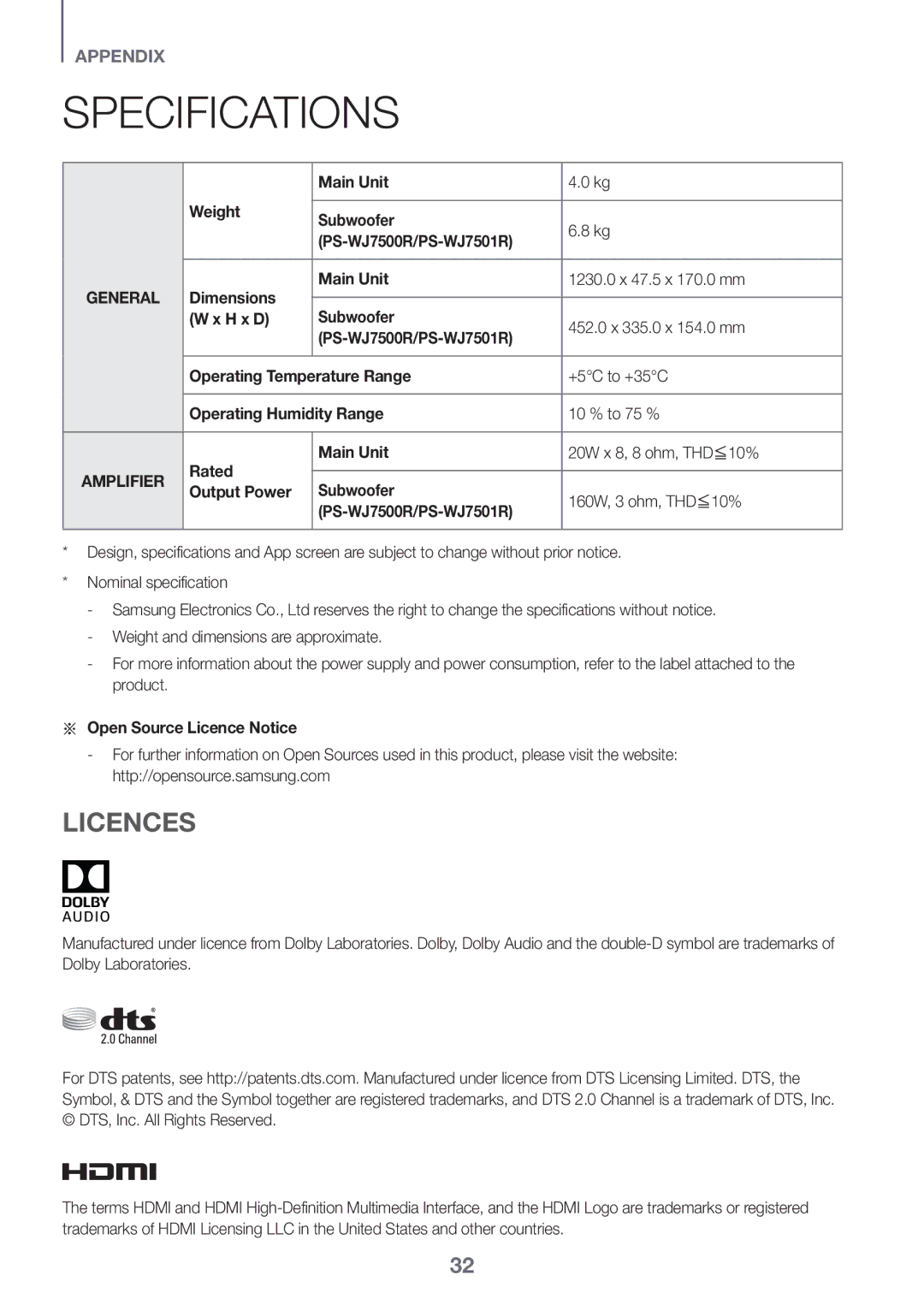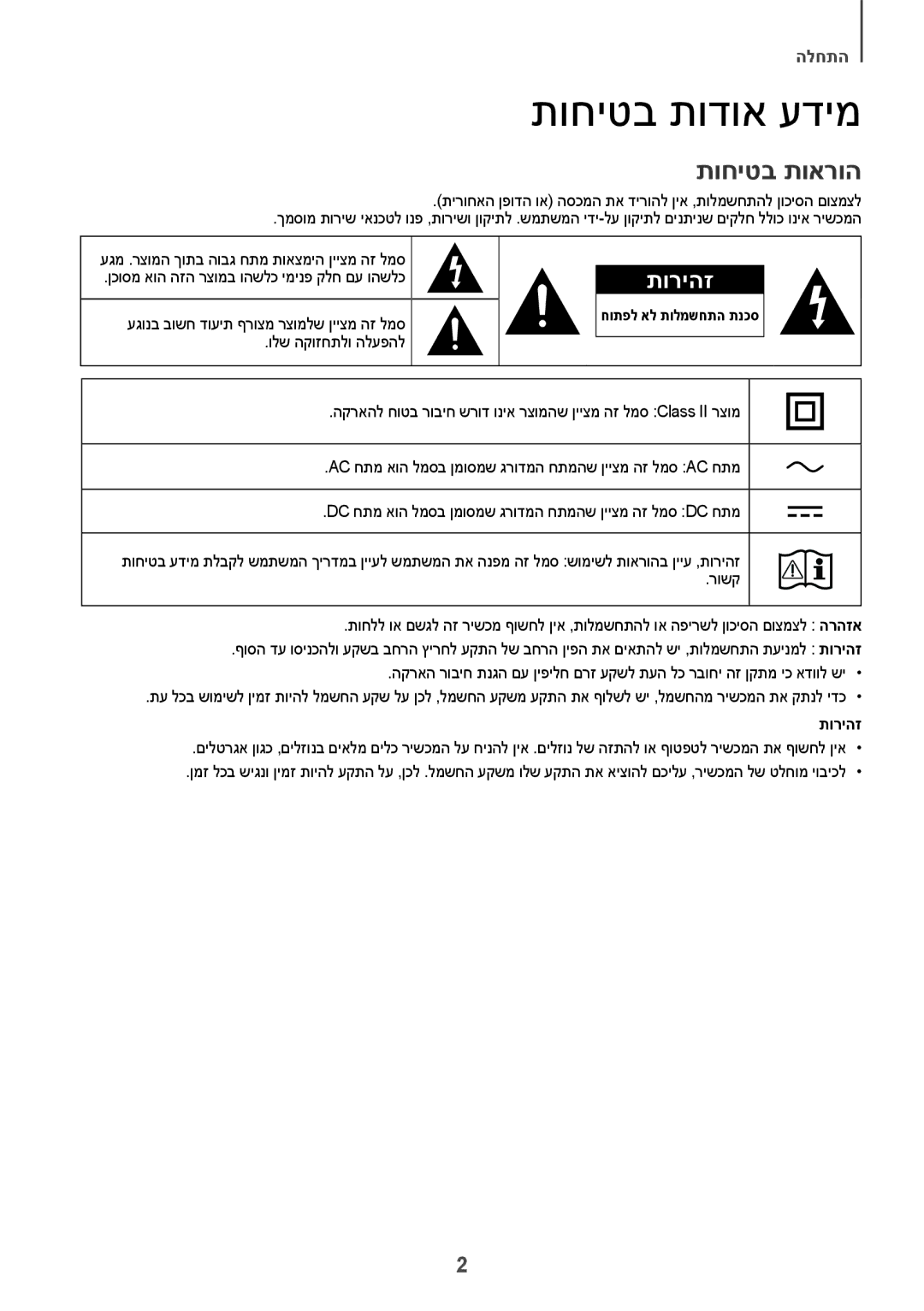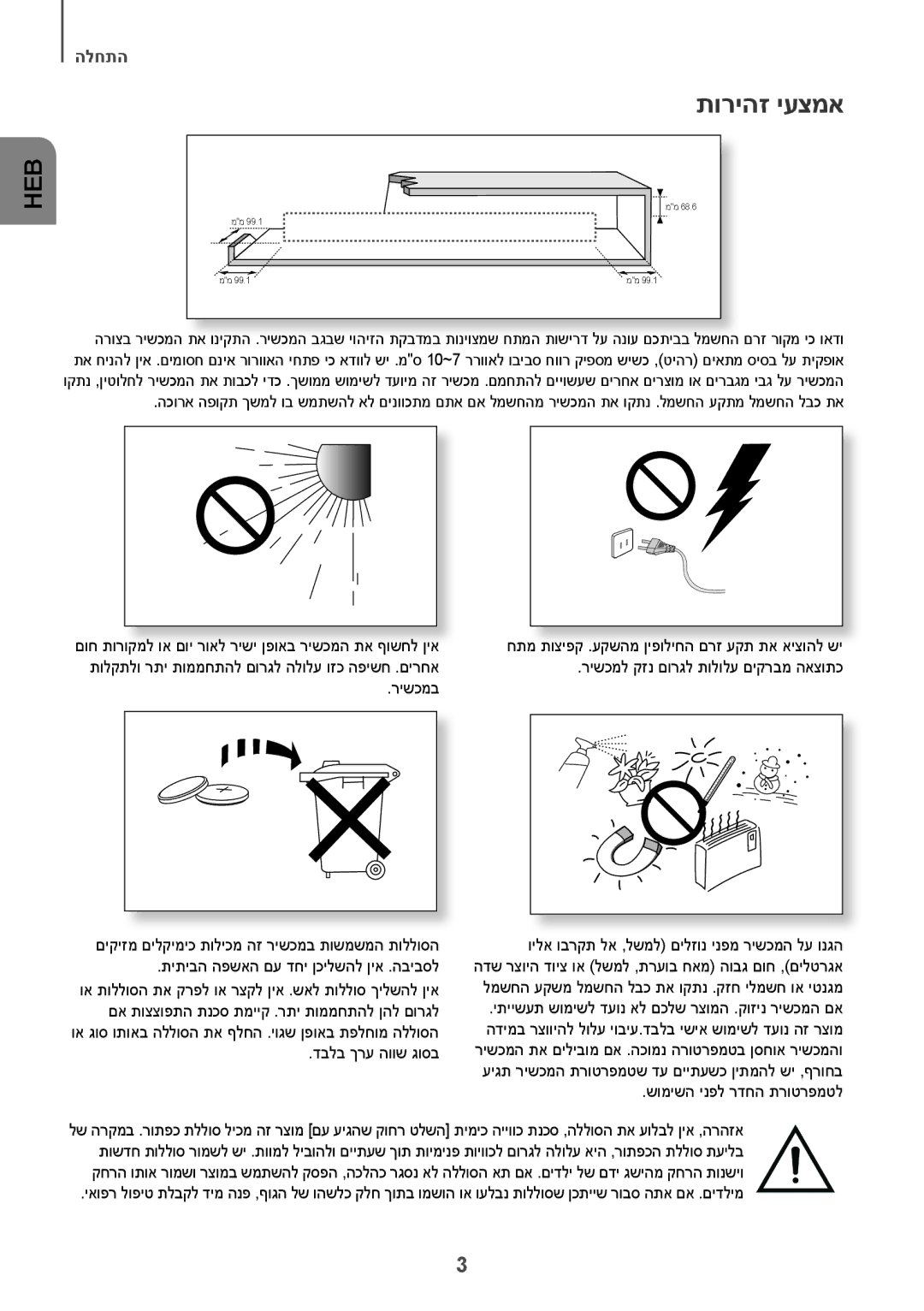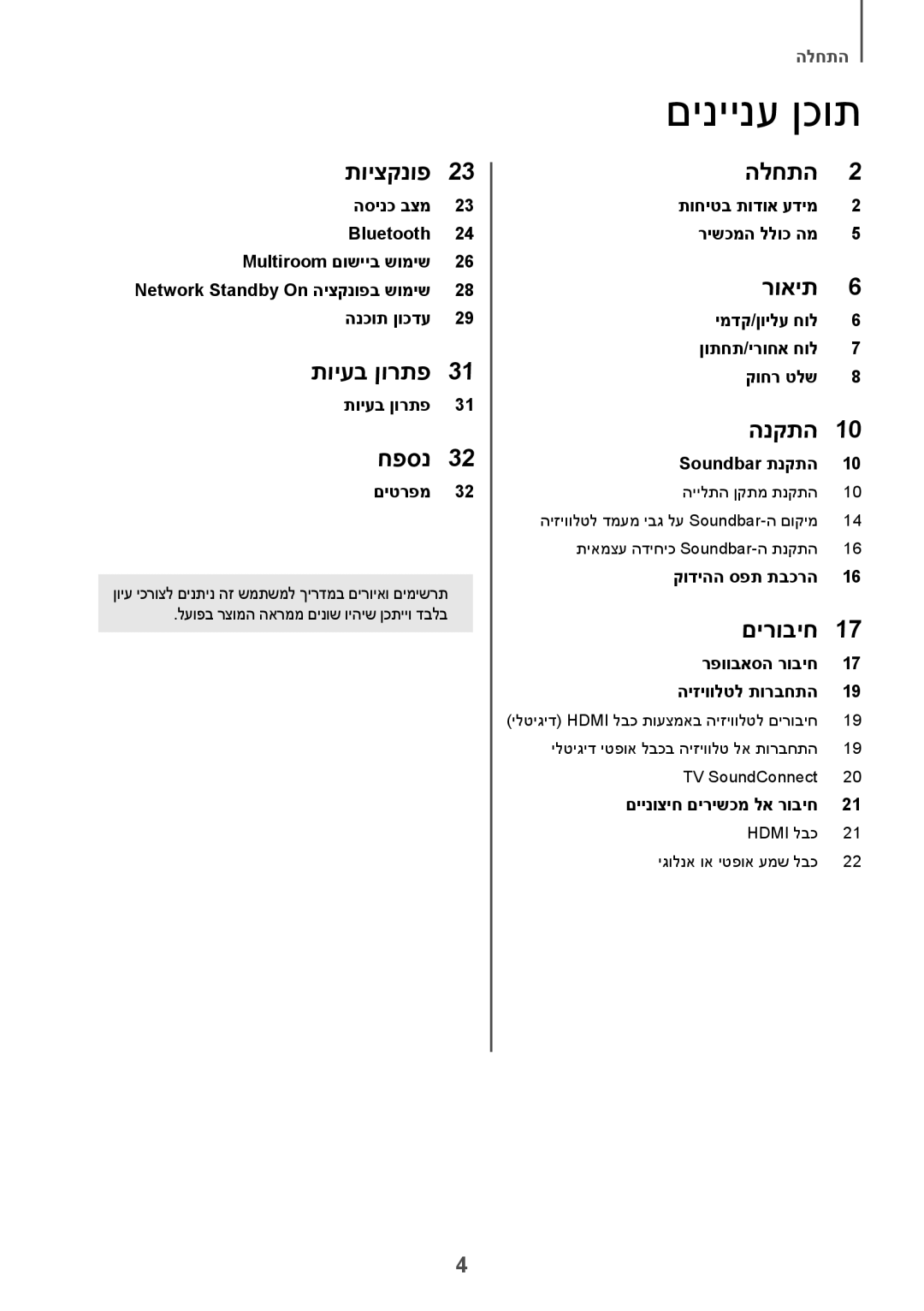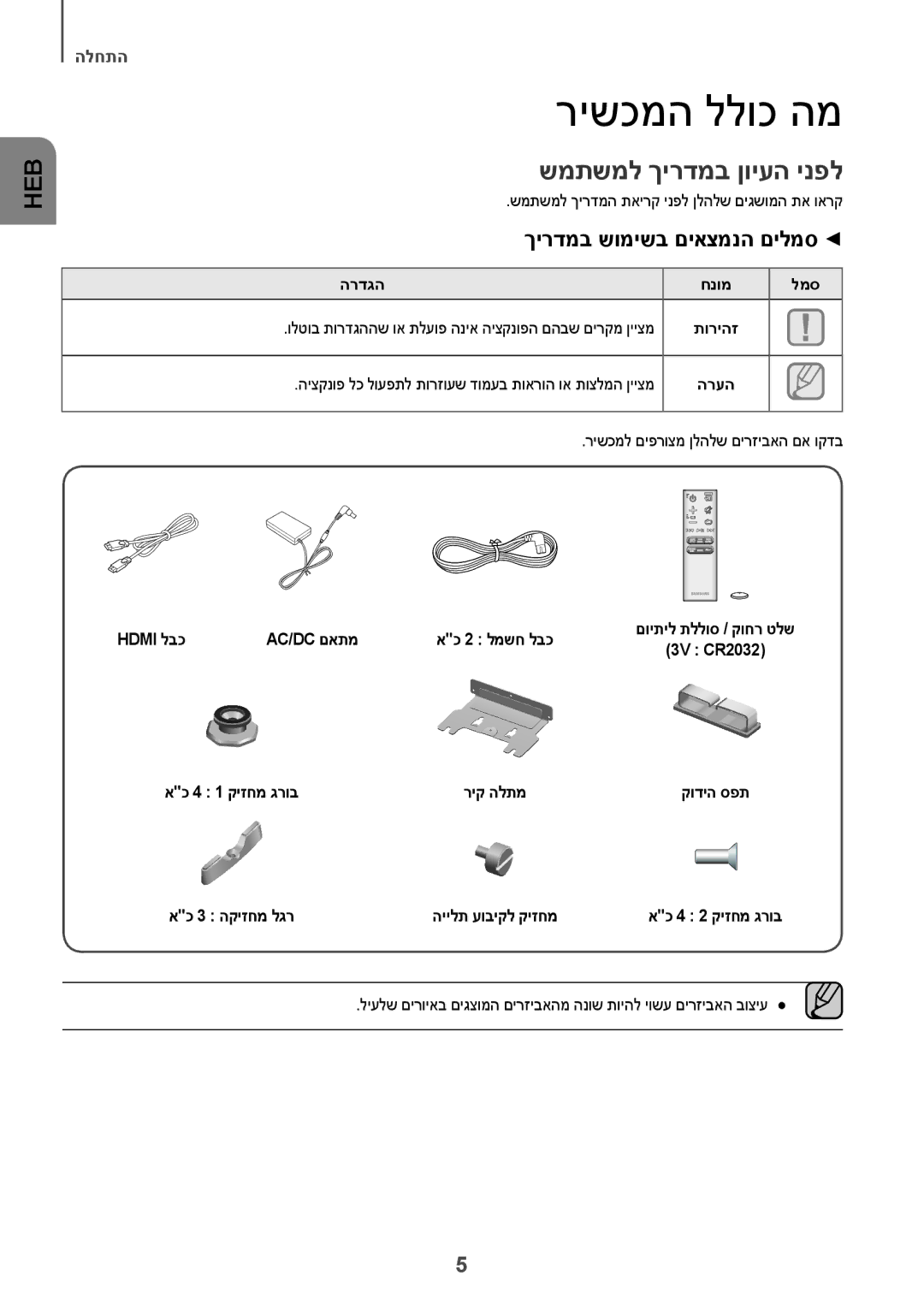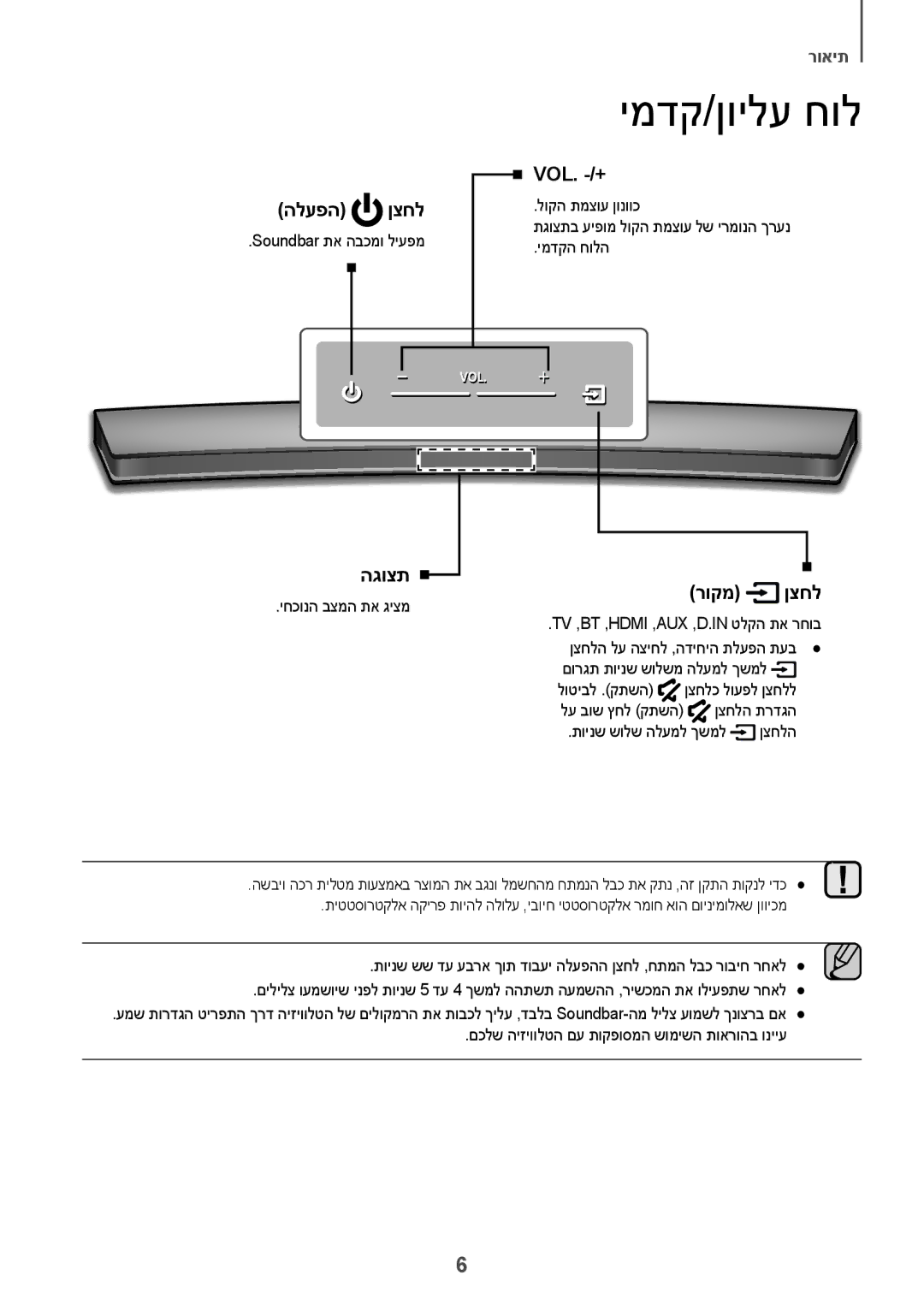INSTALLATION
ENG
5A.0 5V 

3.Remove
4.Align the Soundbar’s centre with the centre of the base of the TV, and then carefully push it onto the stand as far as it will go, as shown in the illustration. Be careful not to unbalance the TV.
●● Do not place heavy items on the main unit. Do not step on the main unit.
15