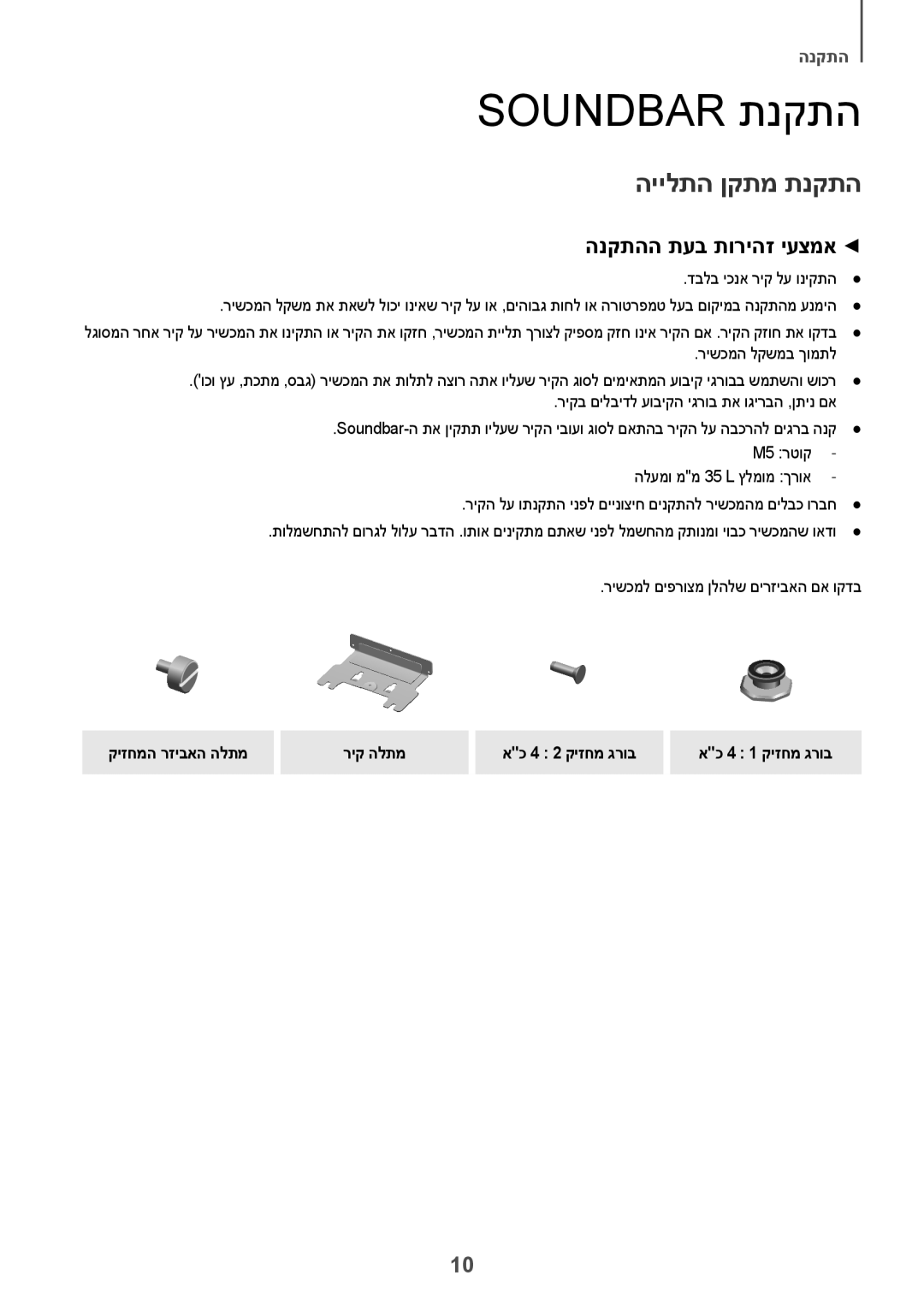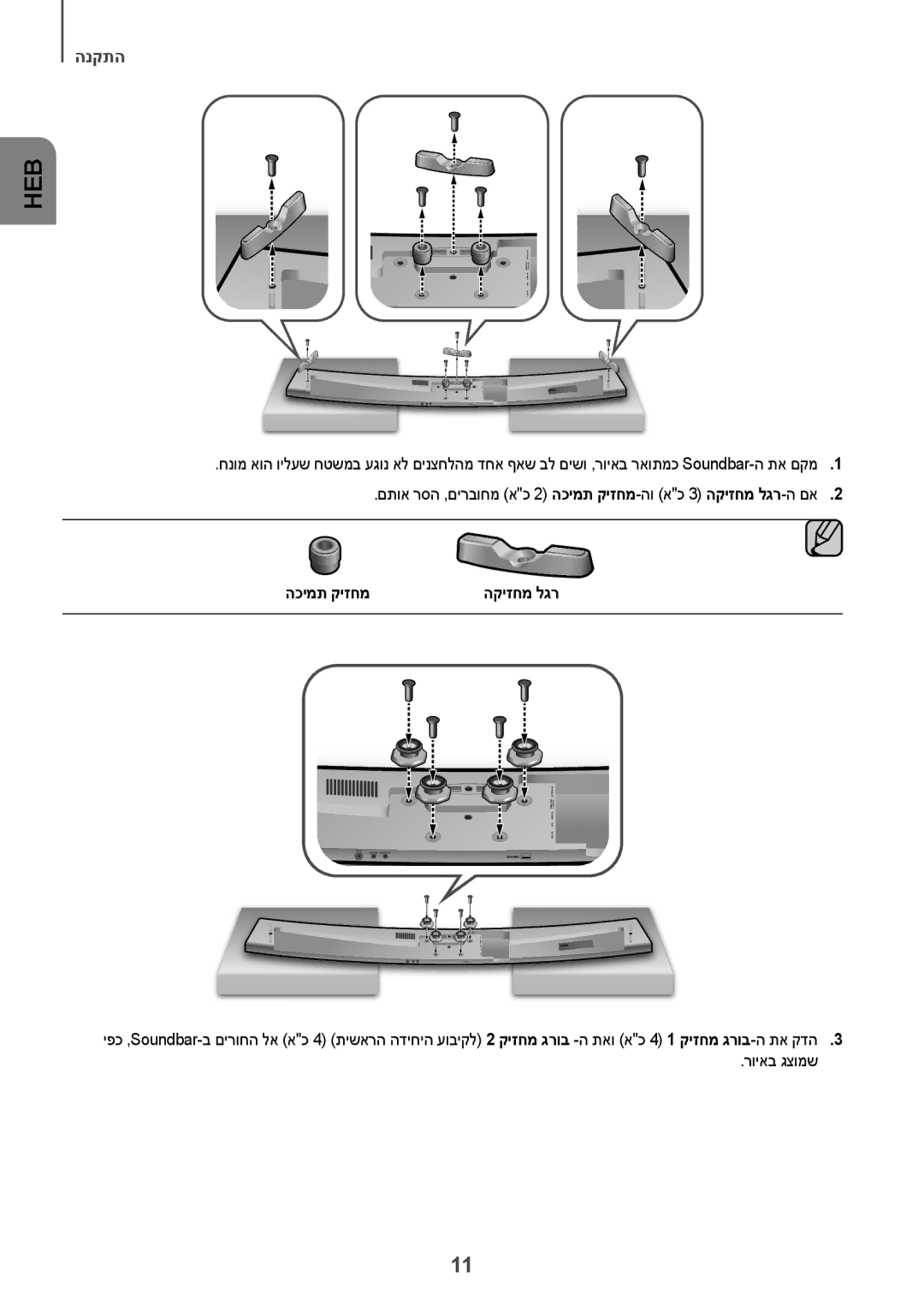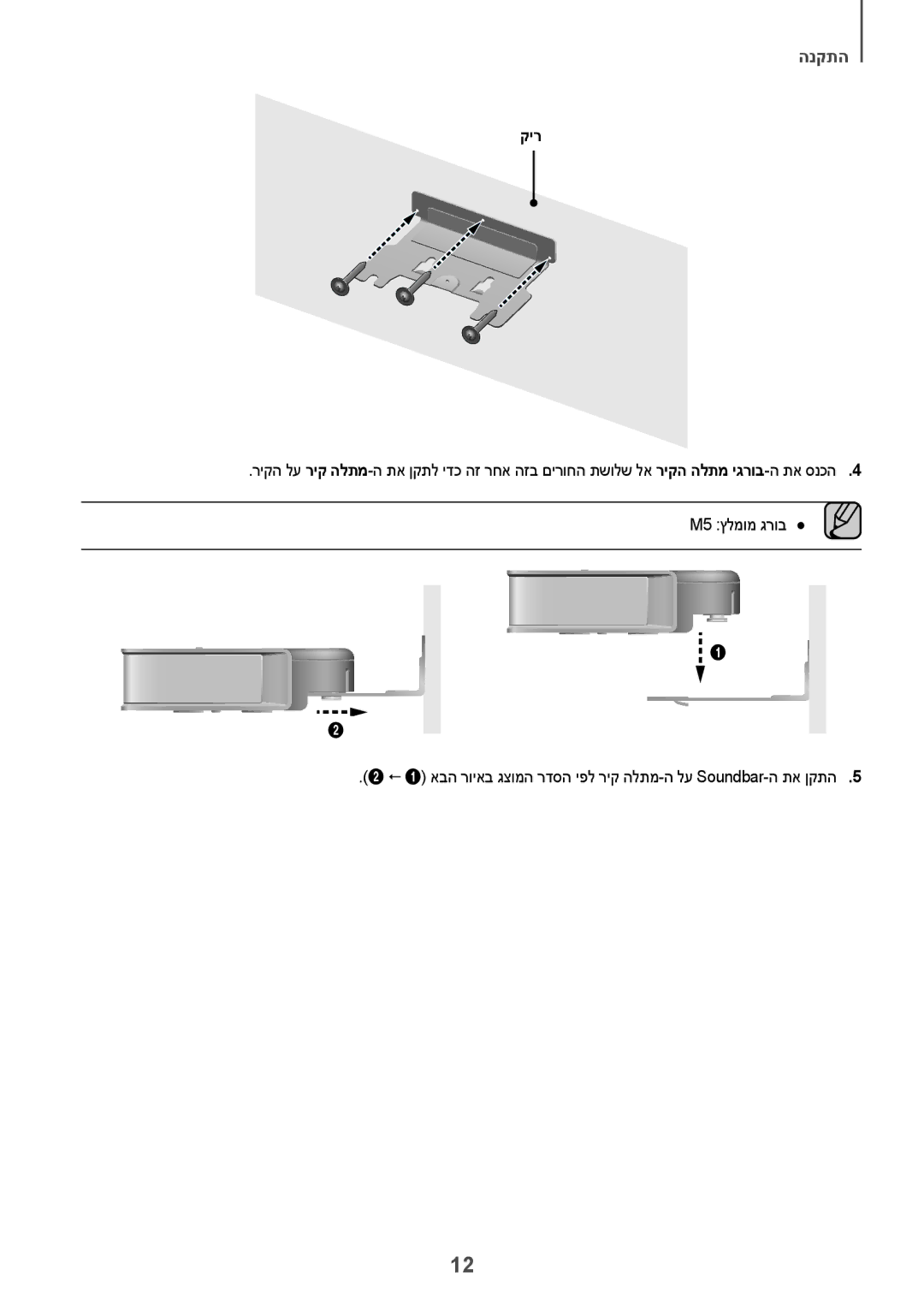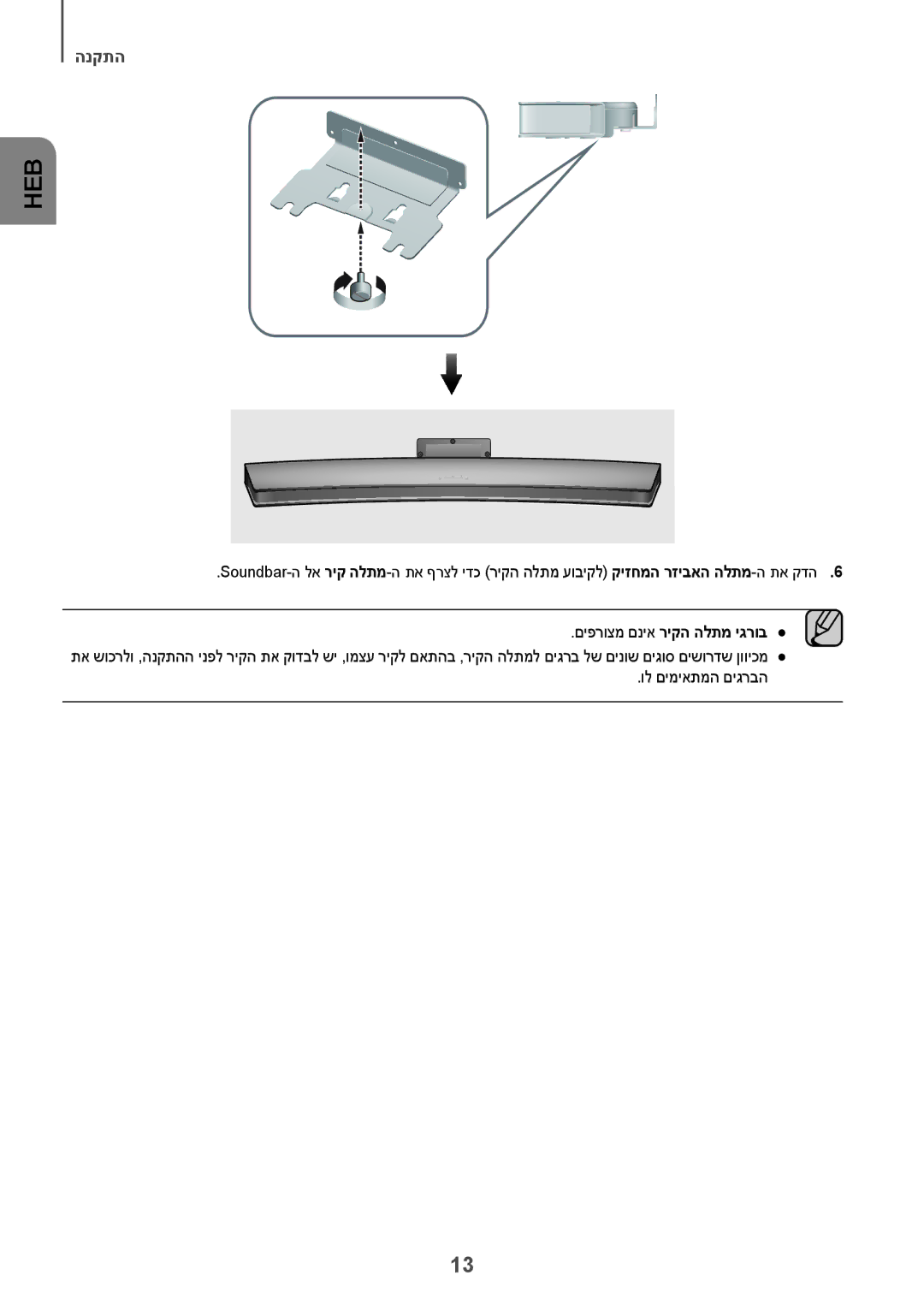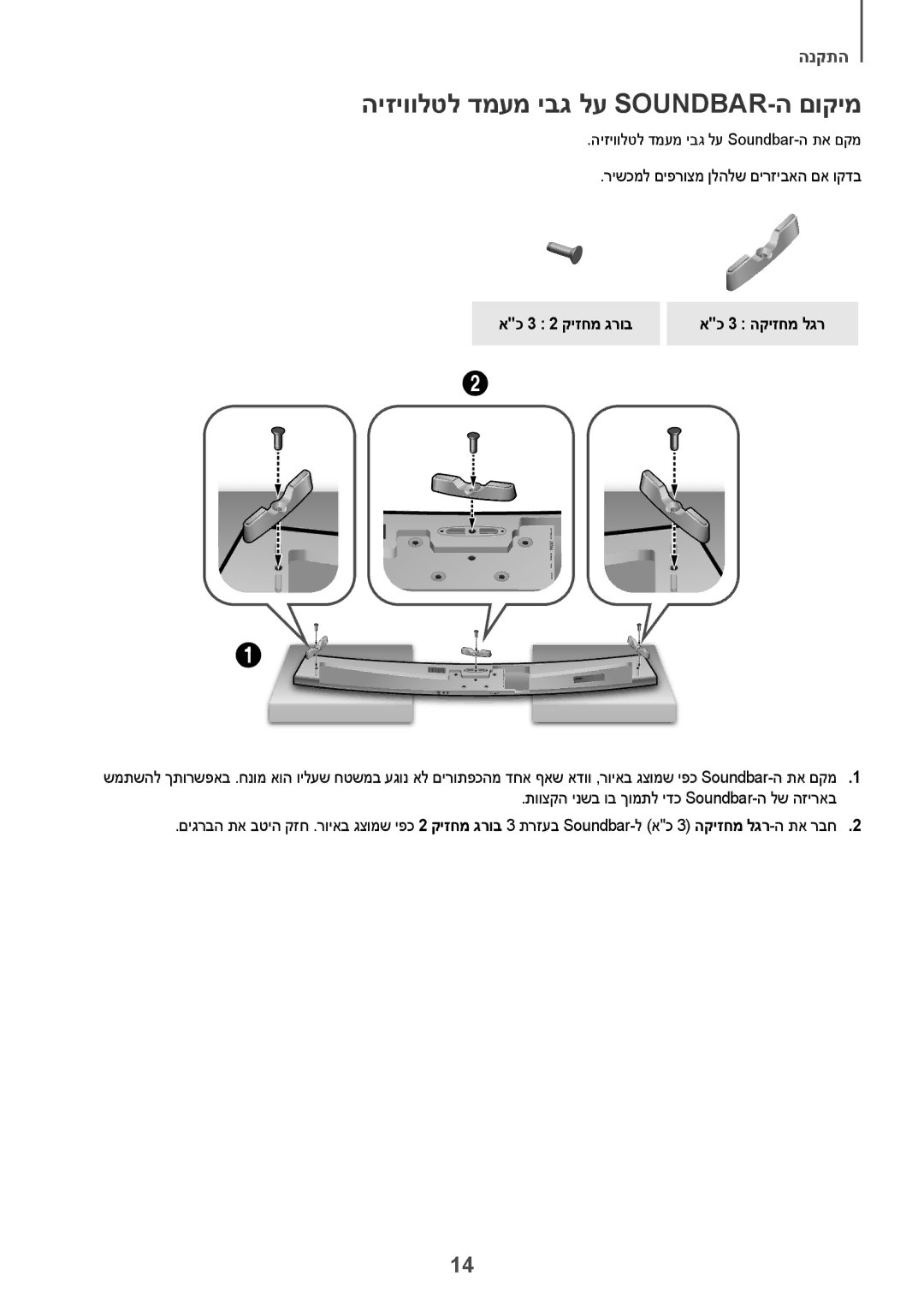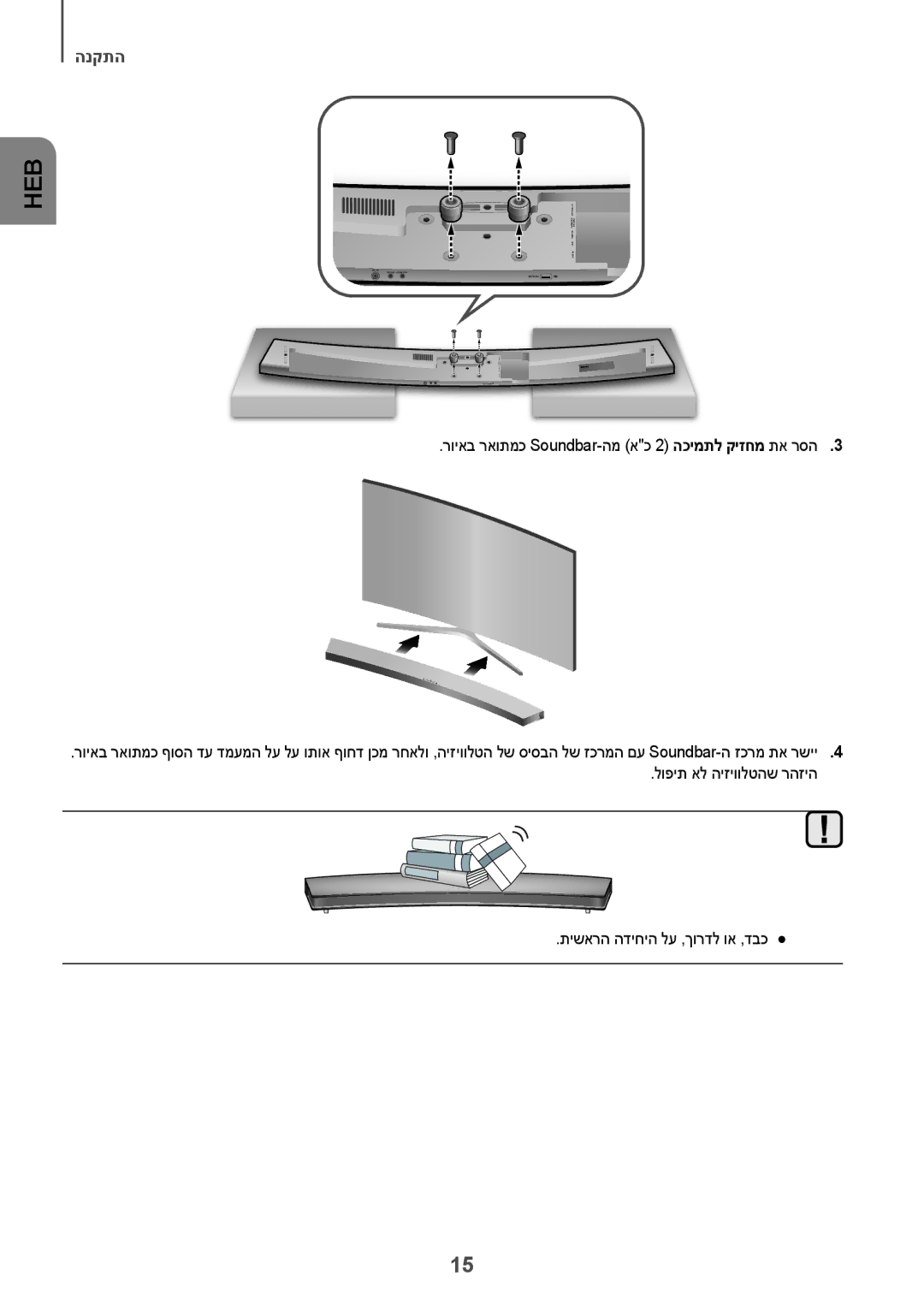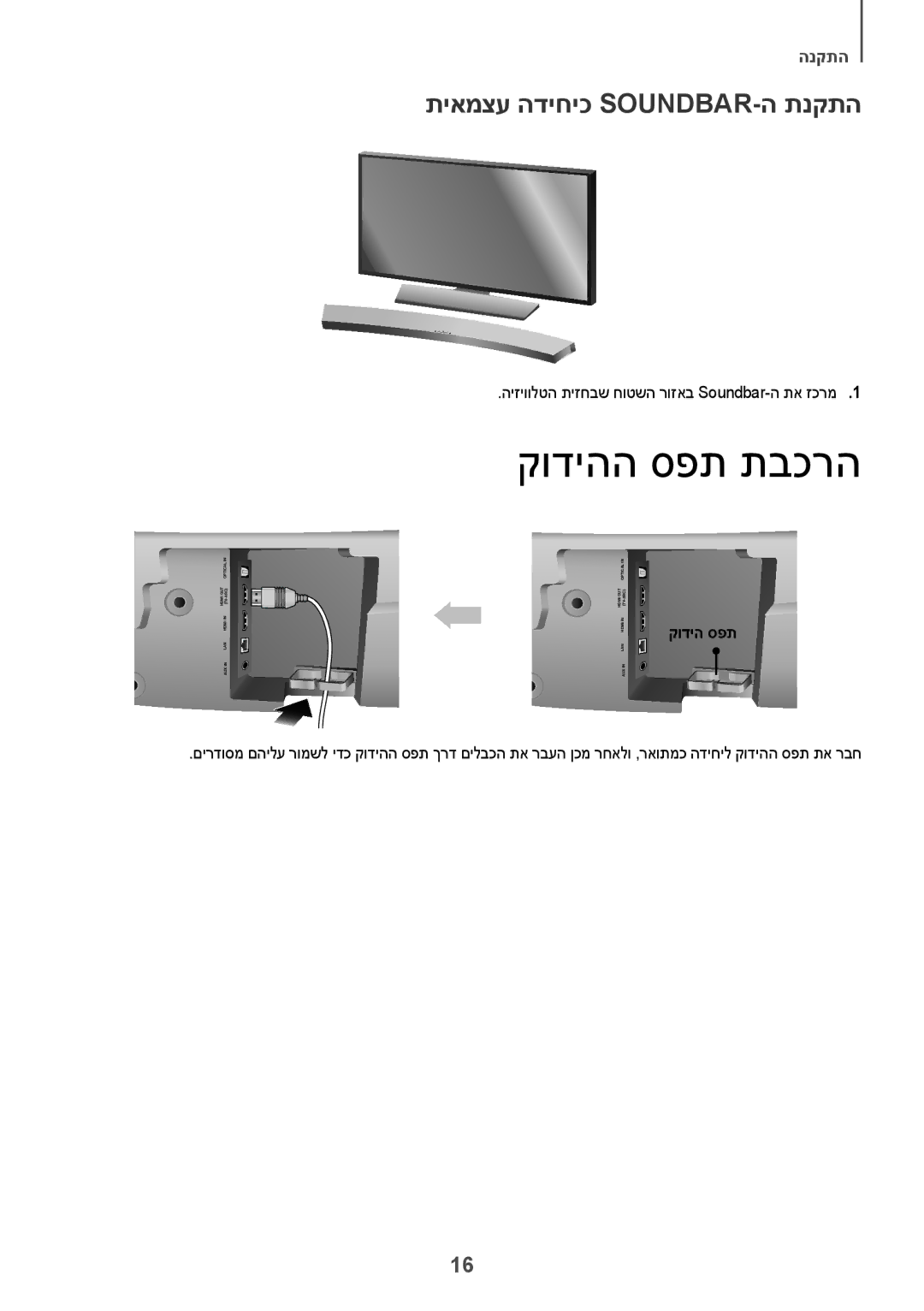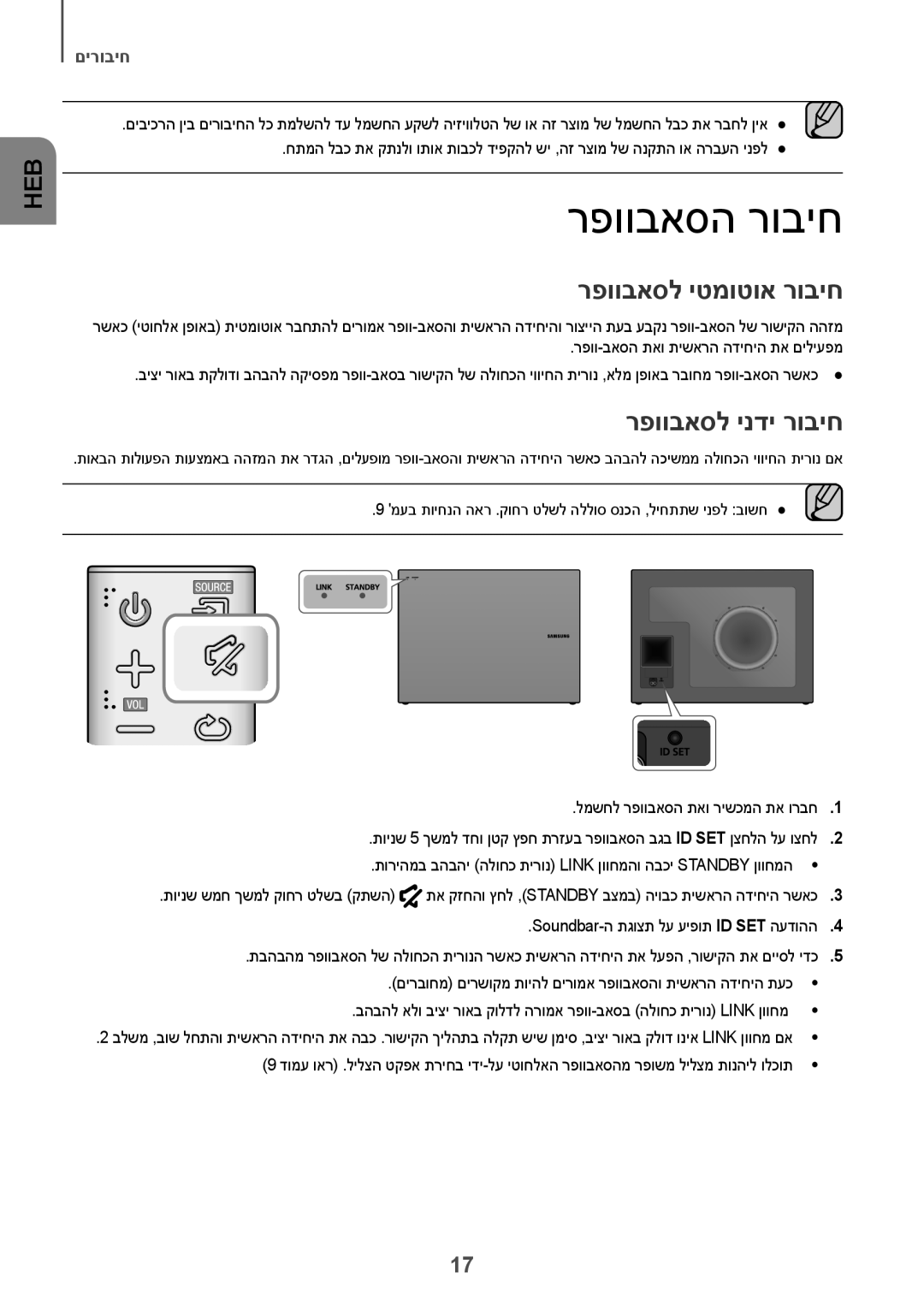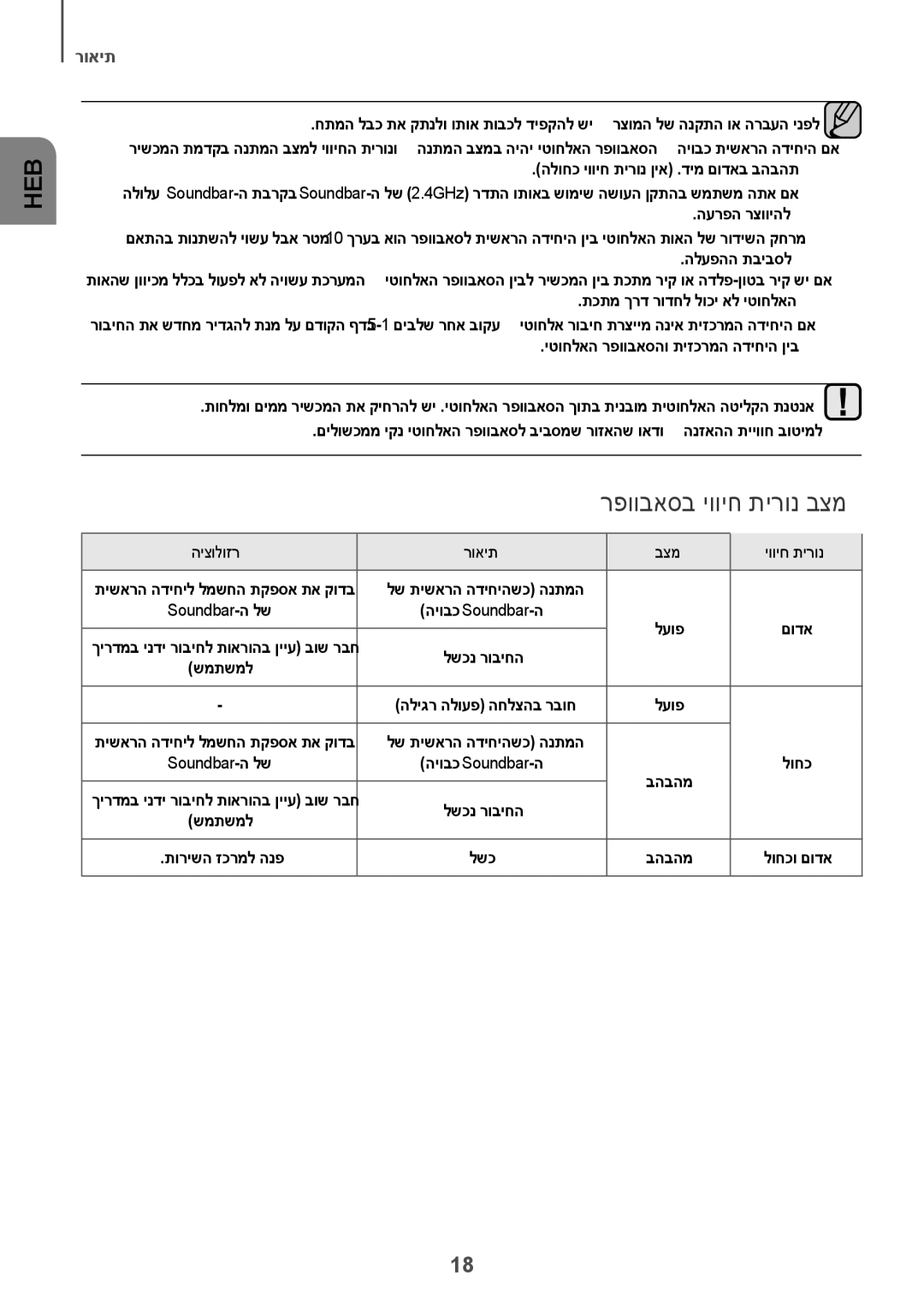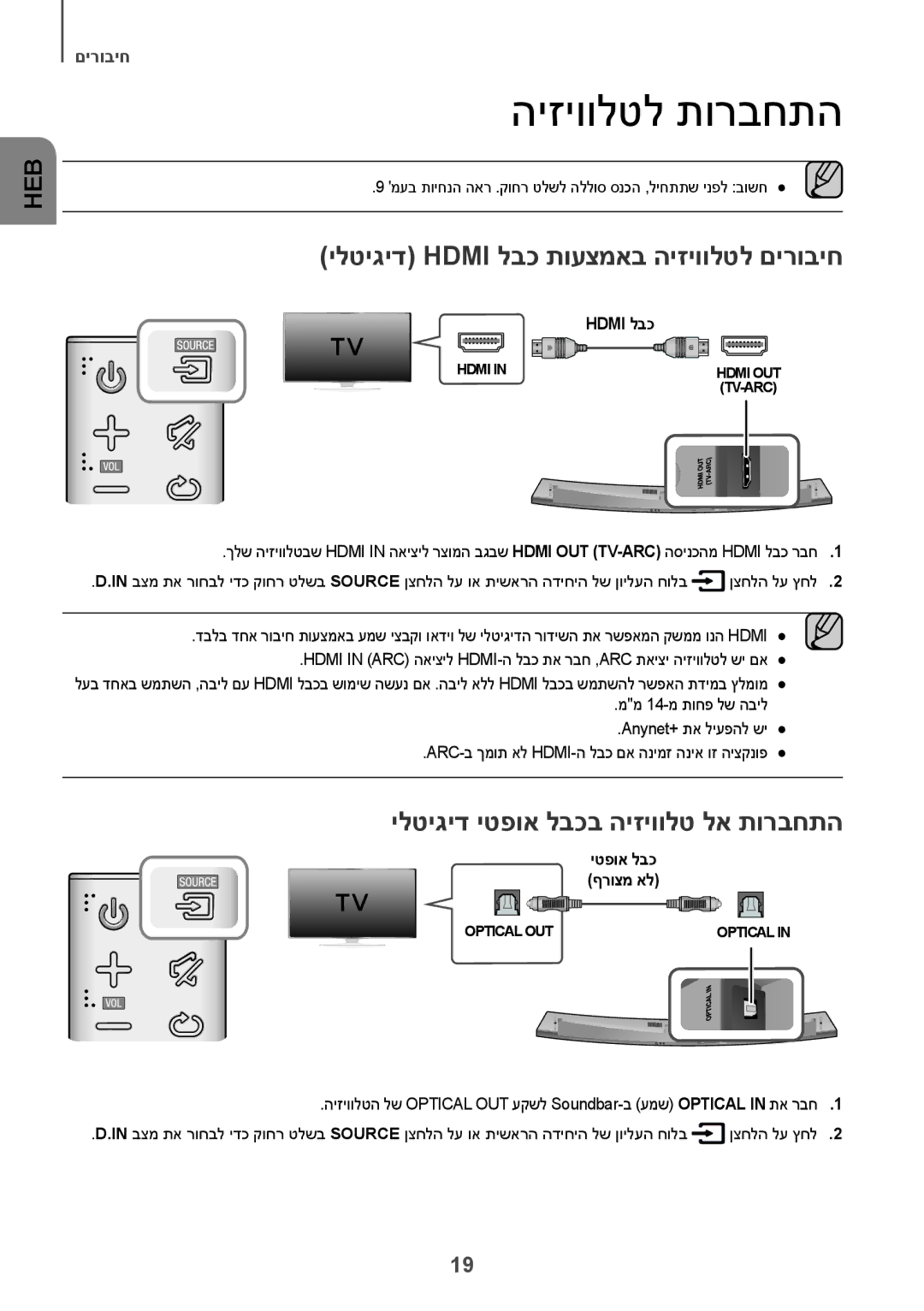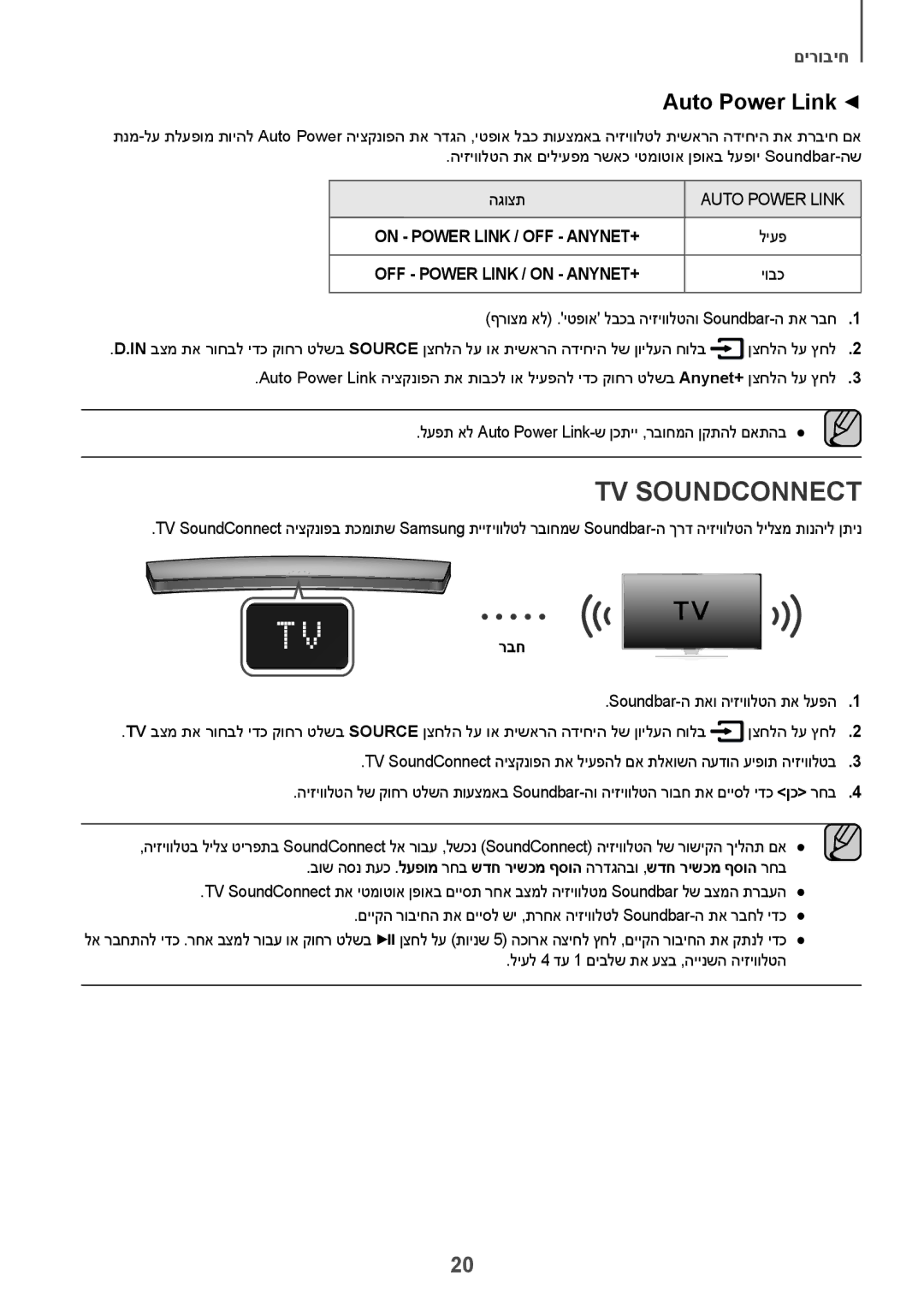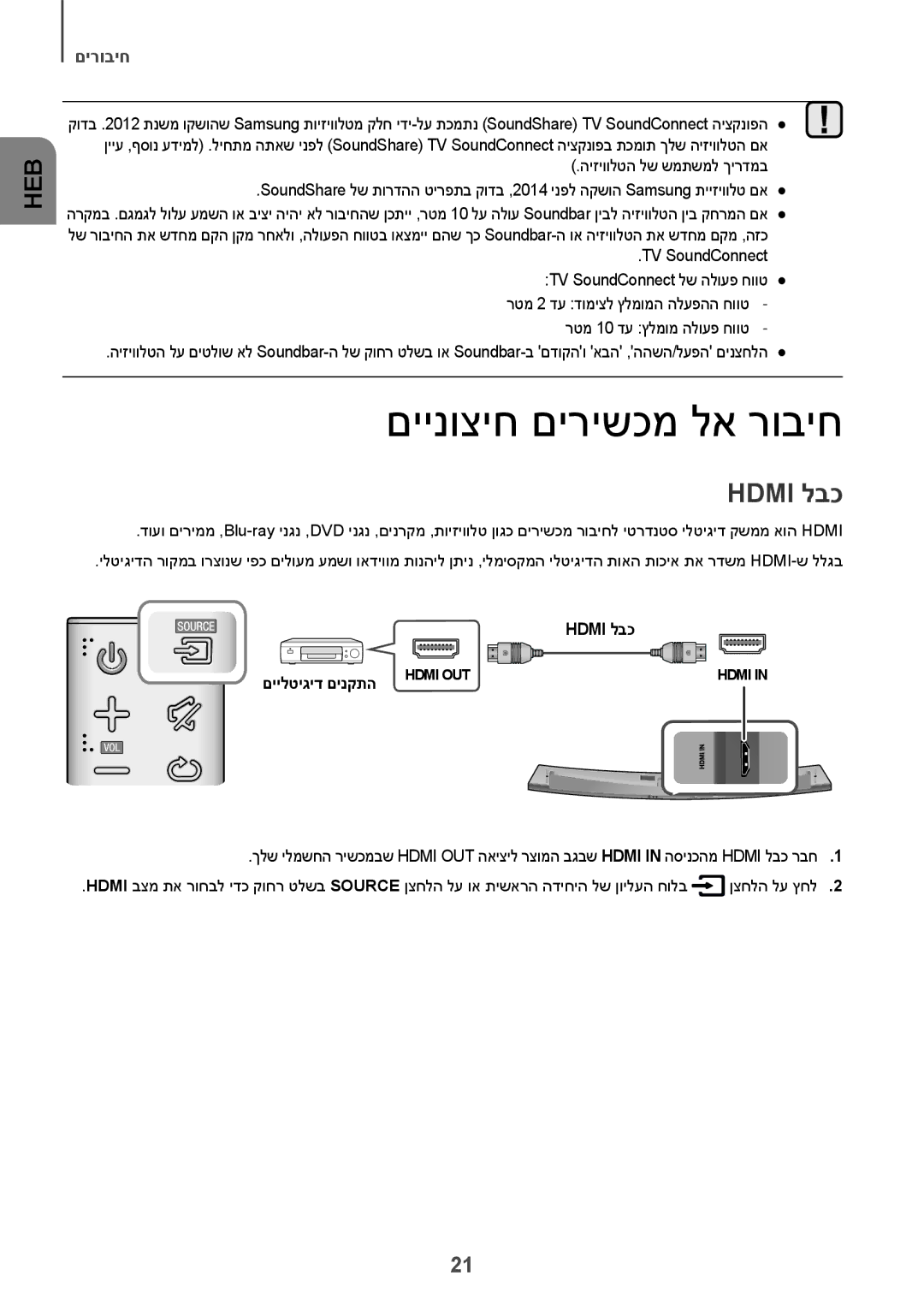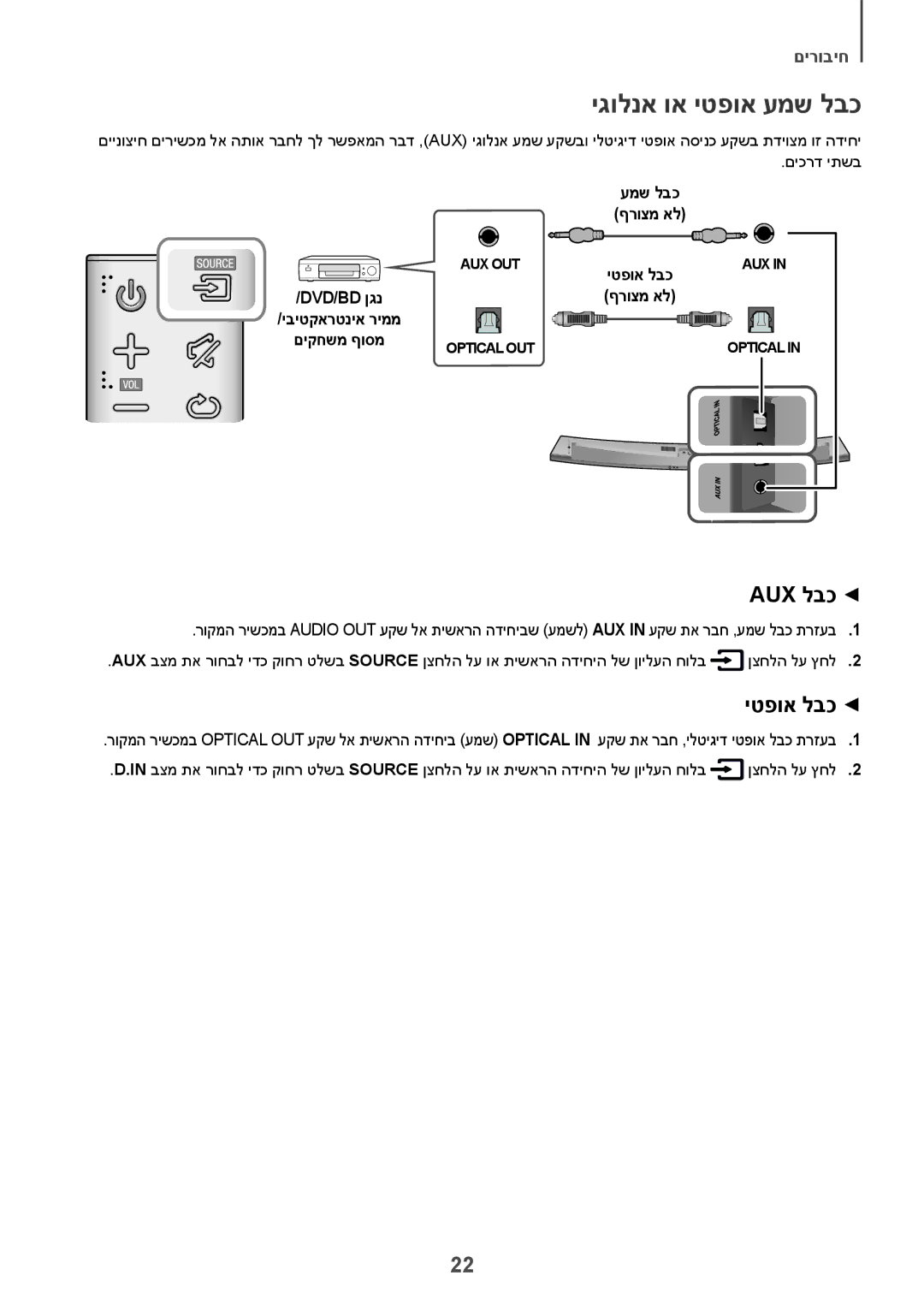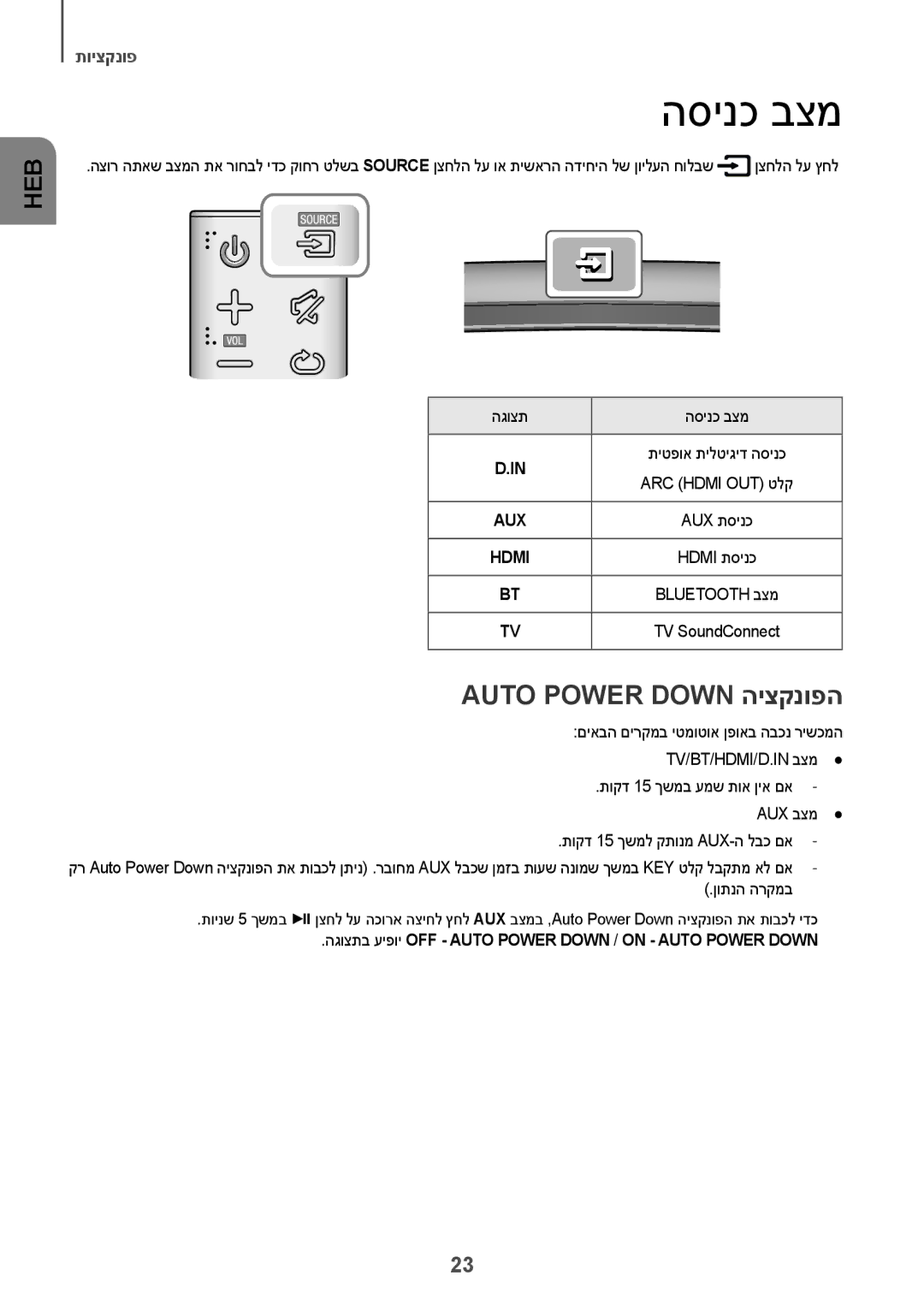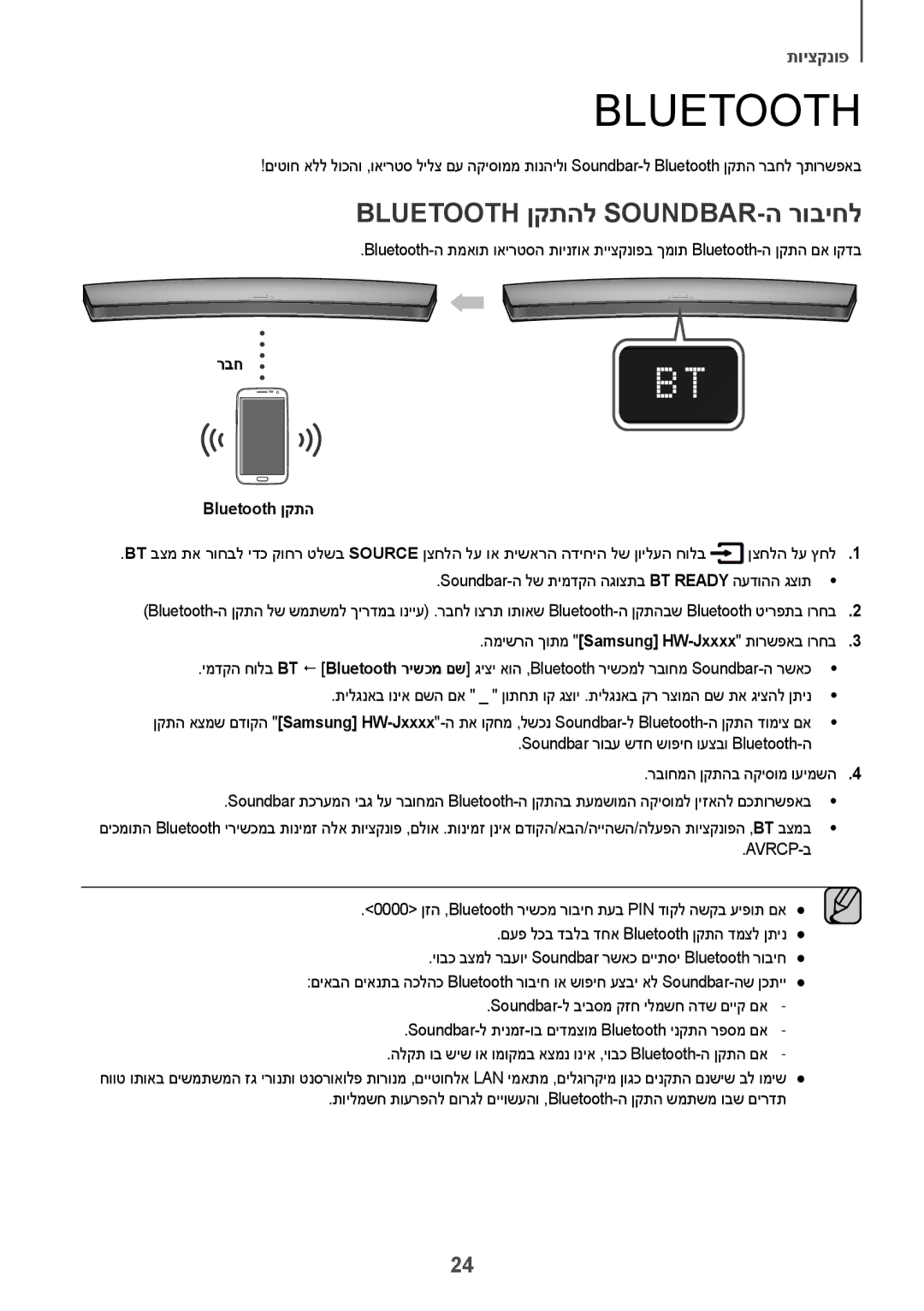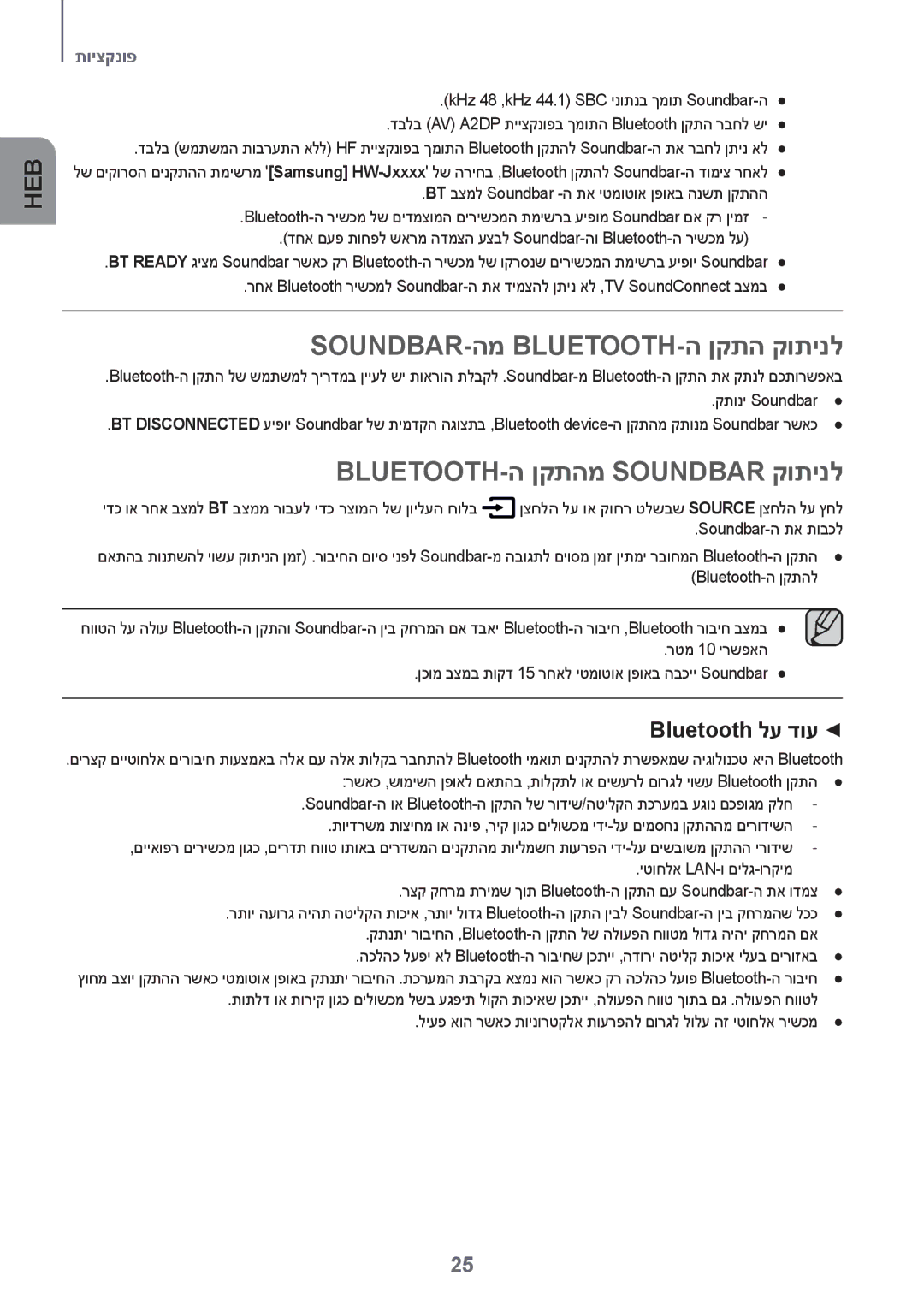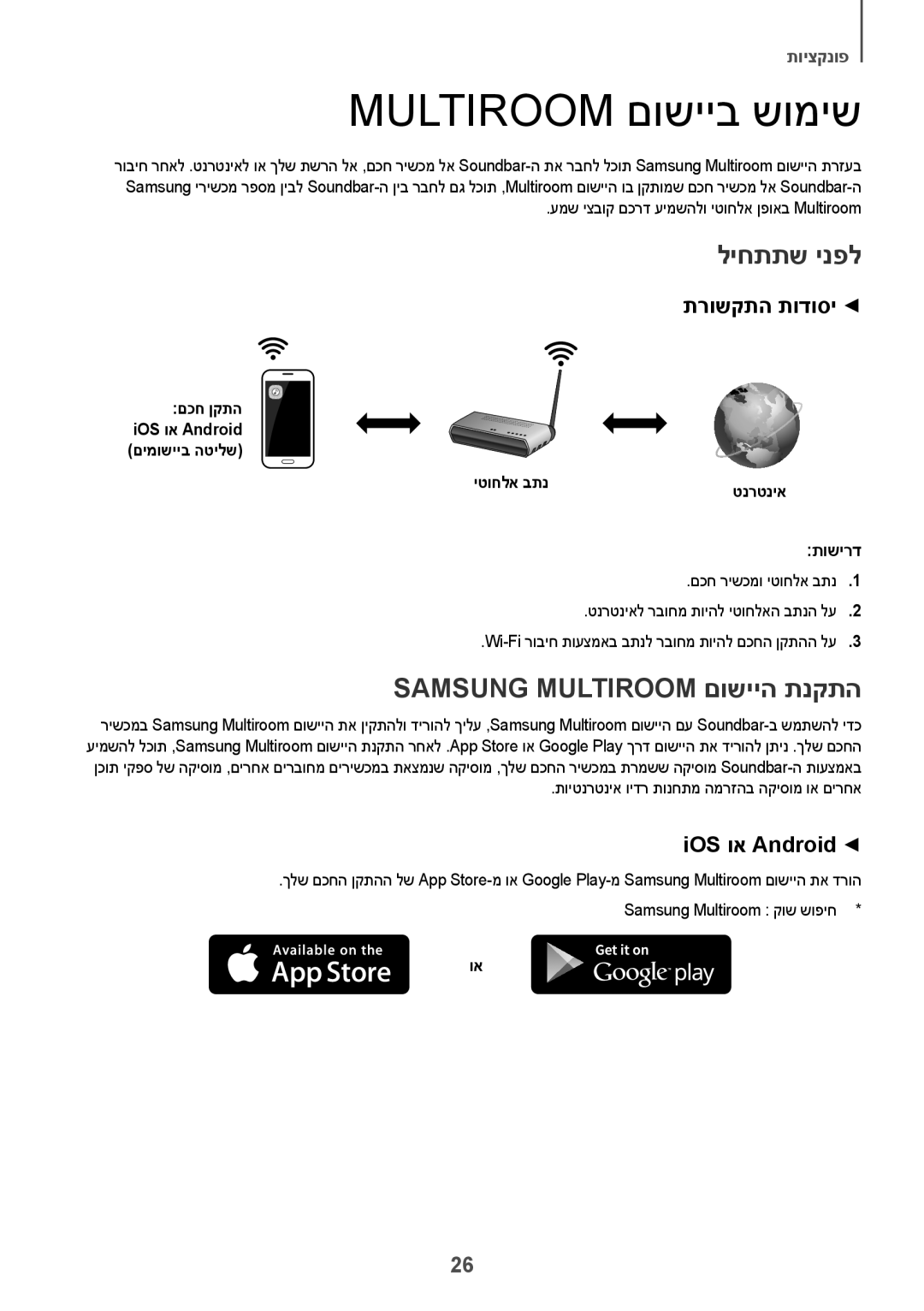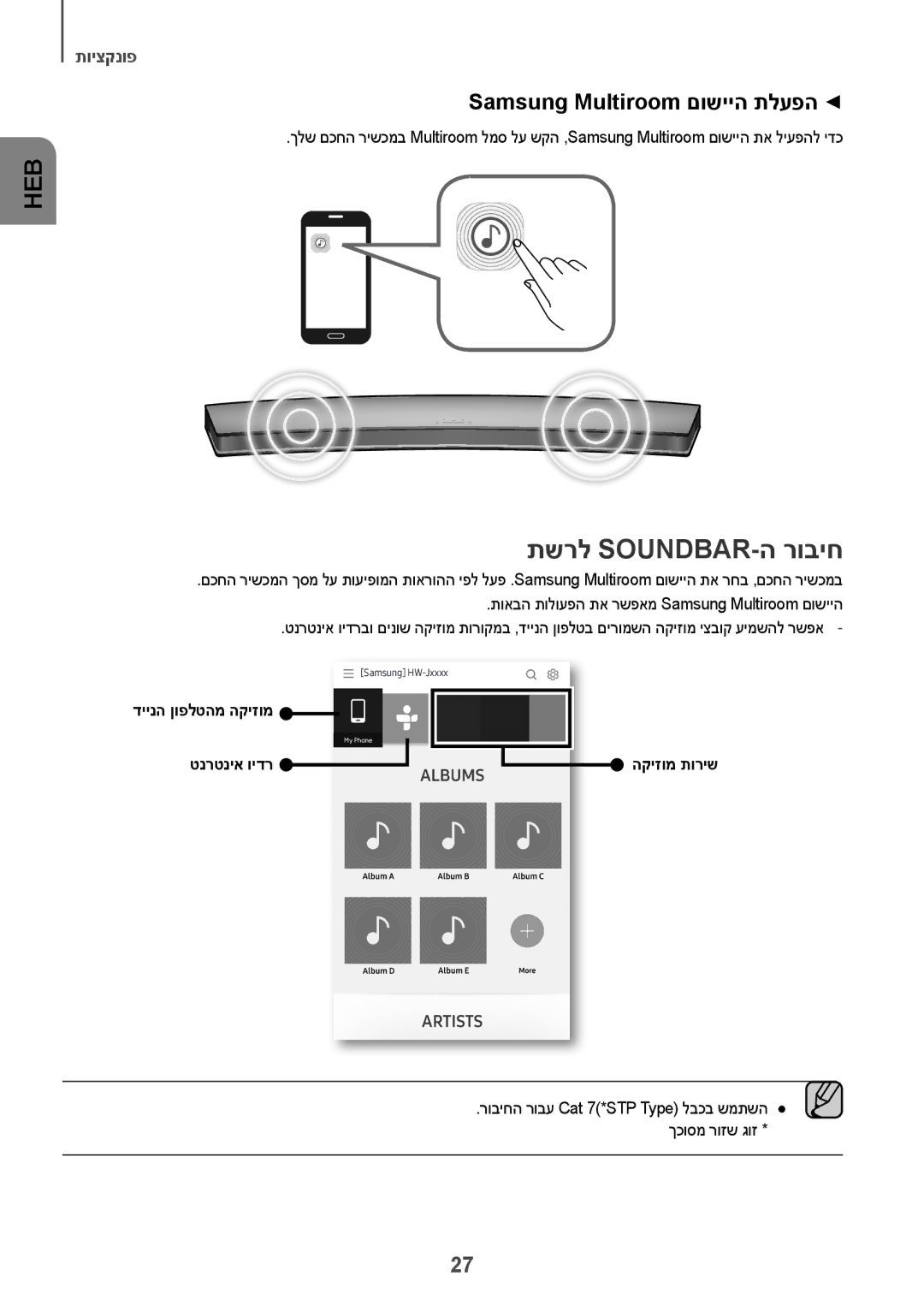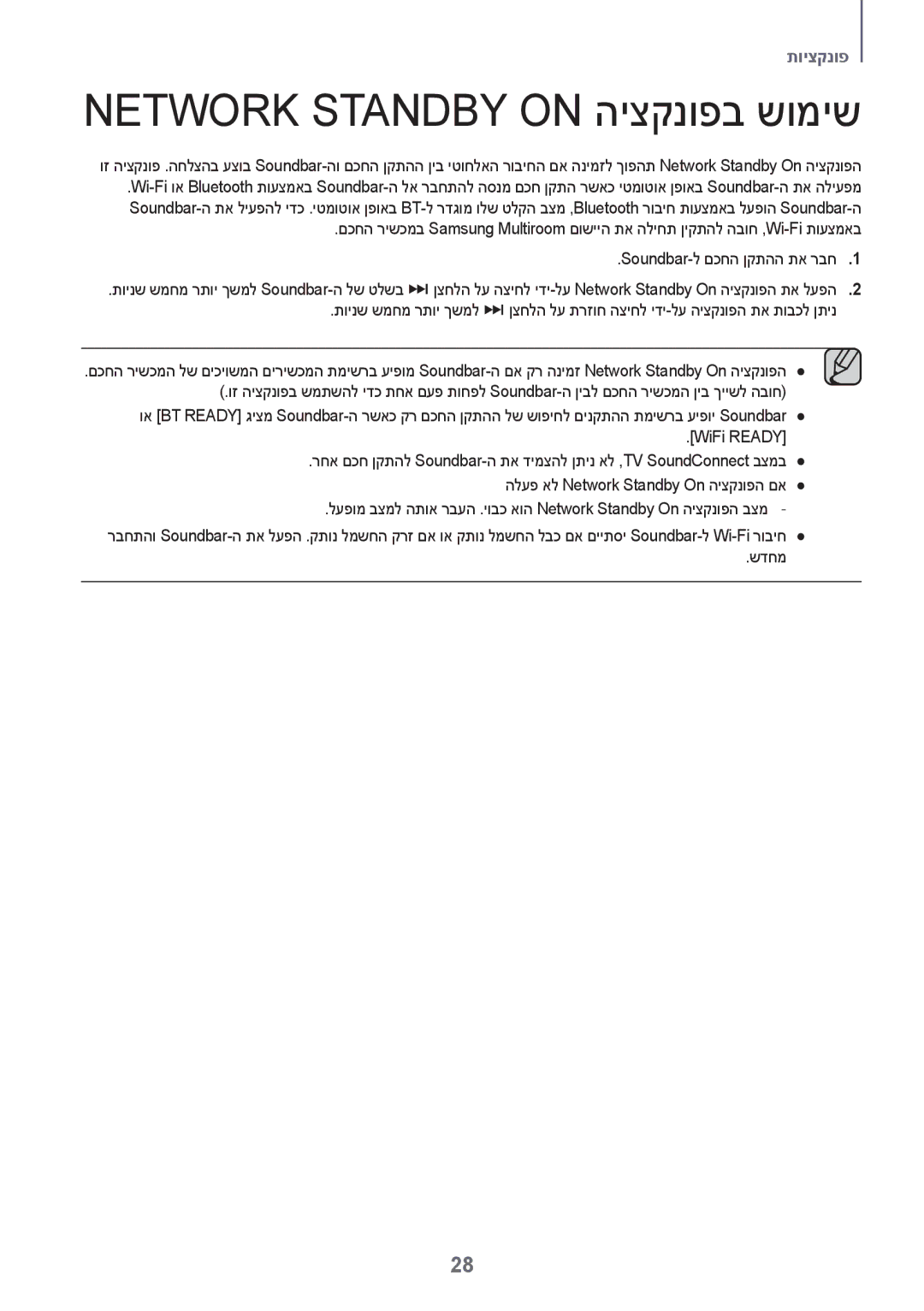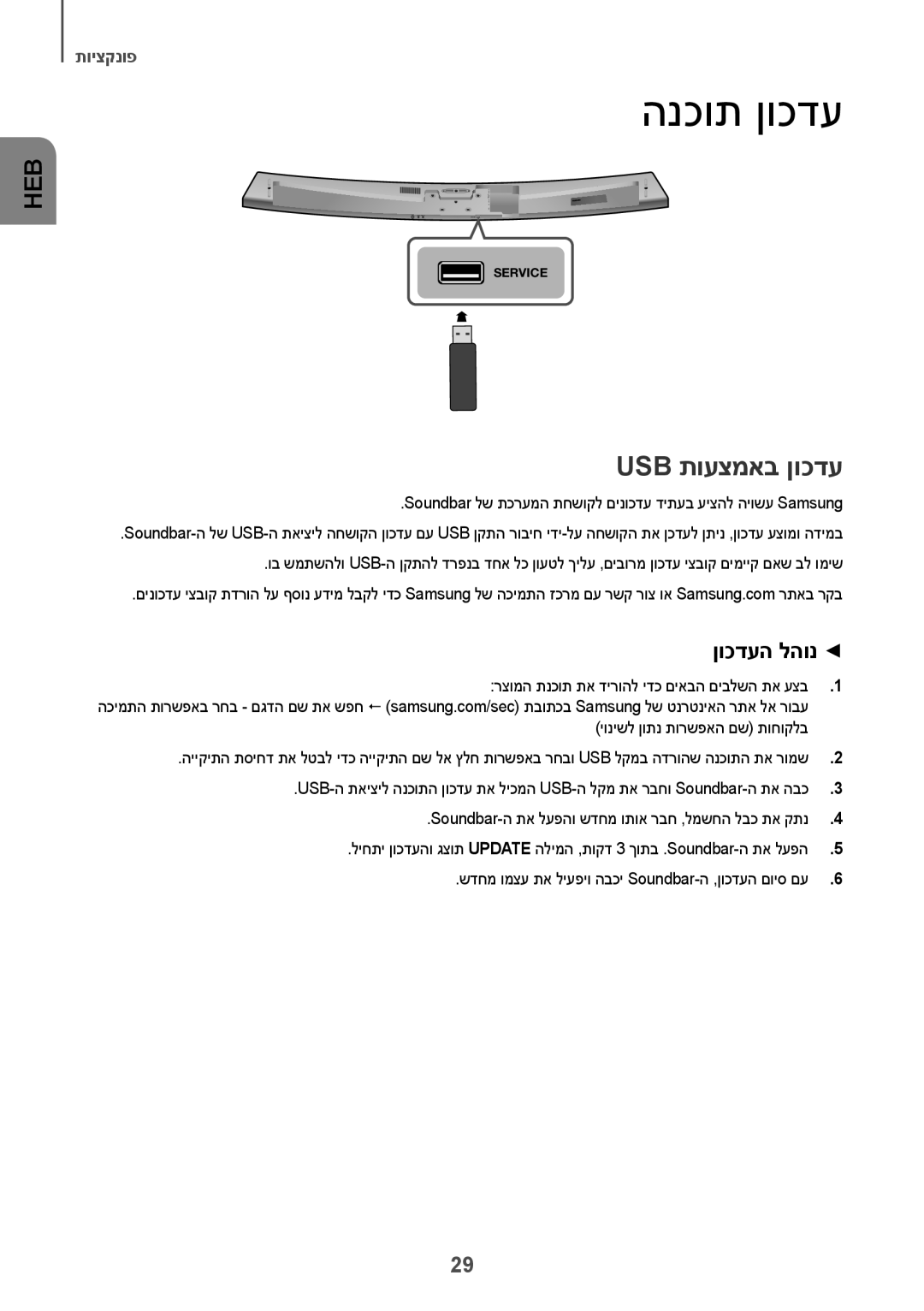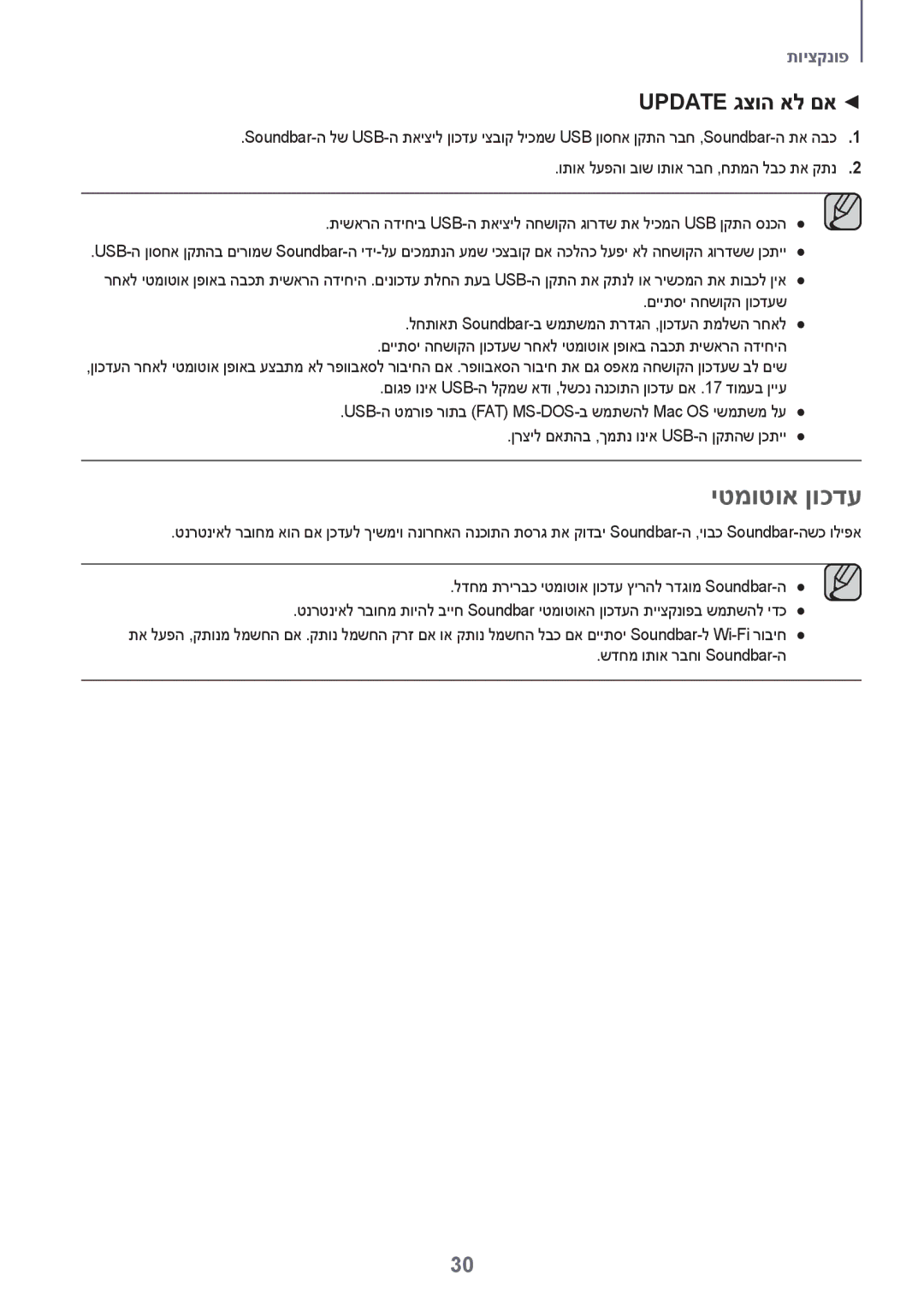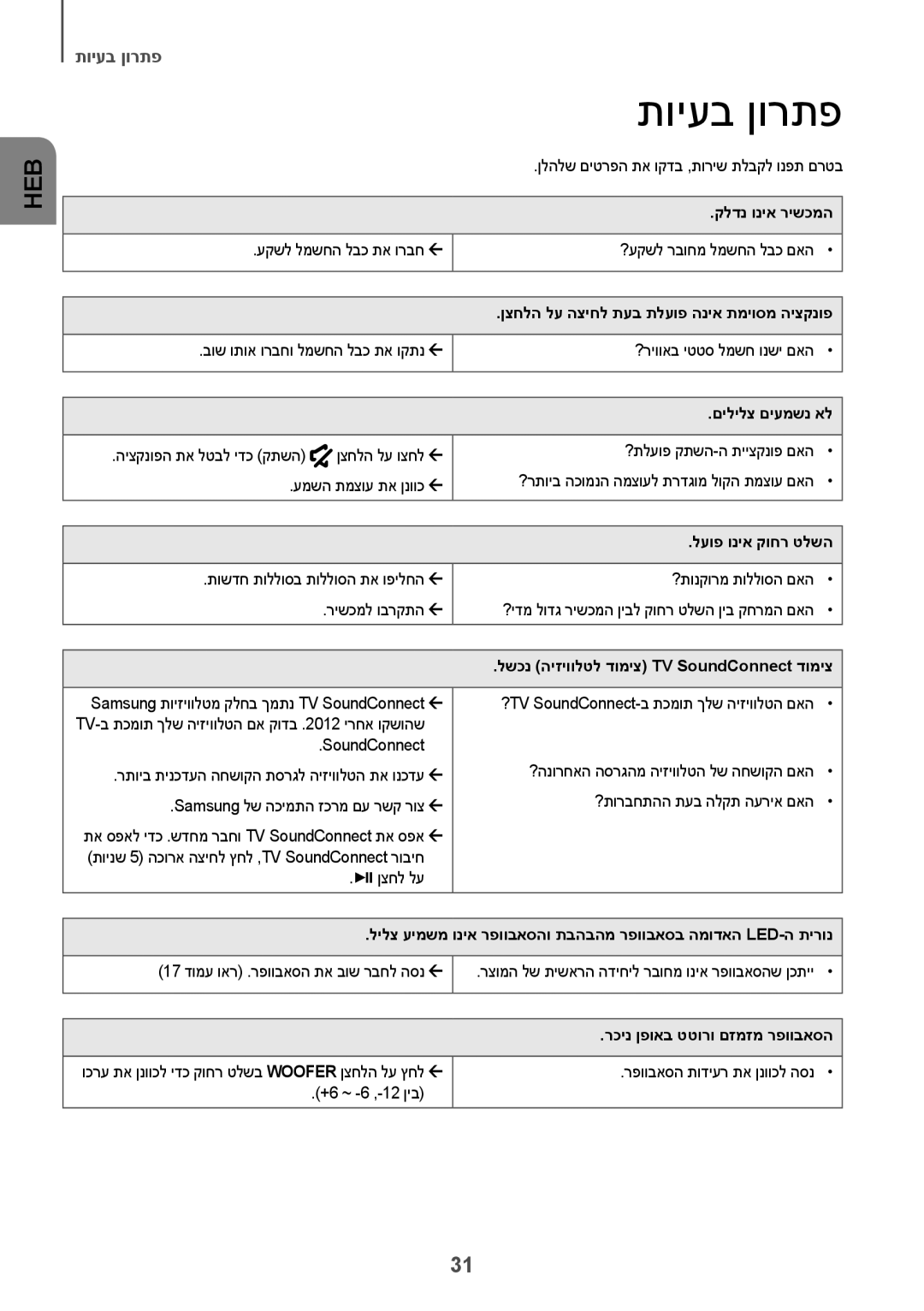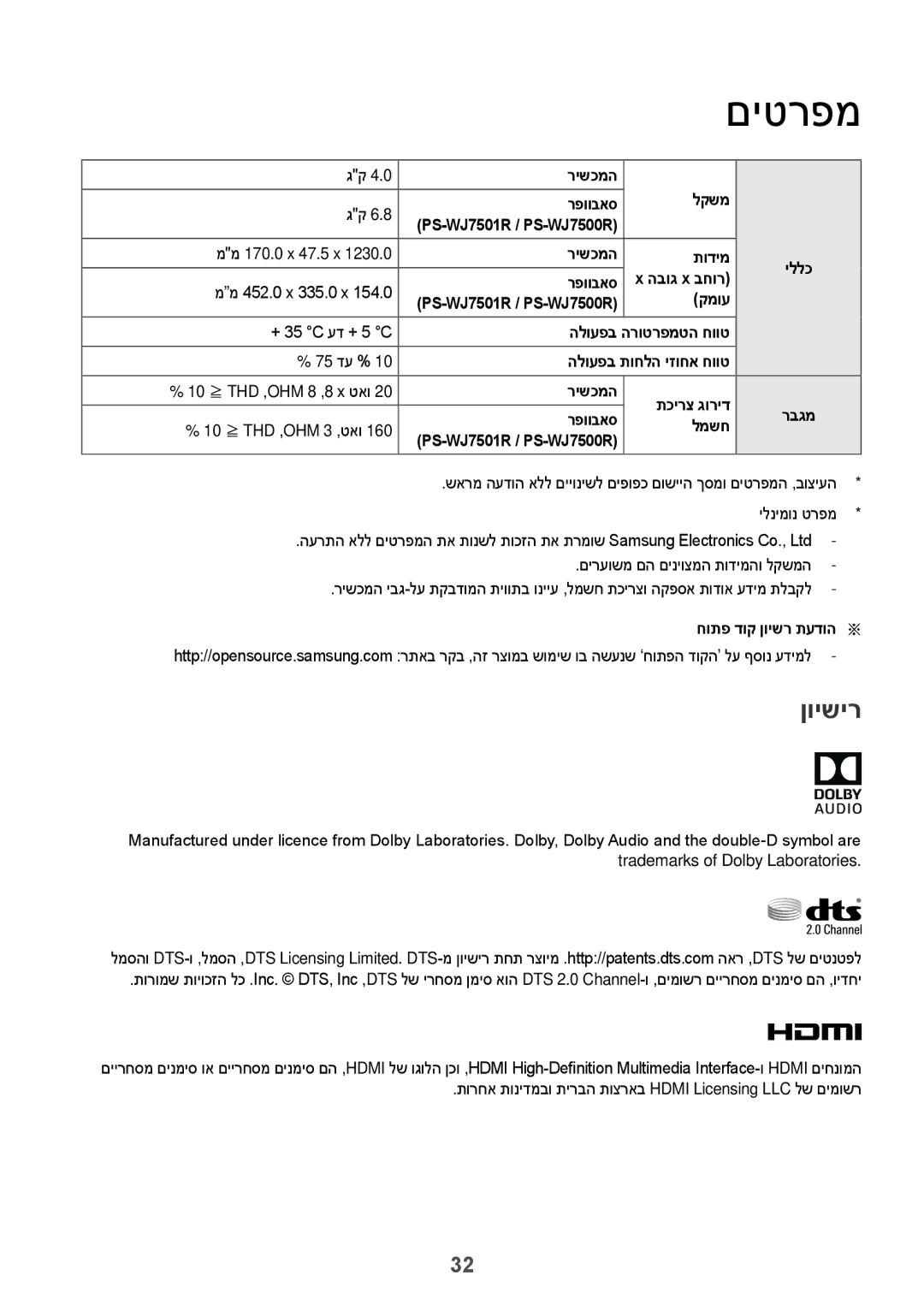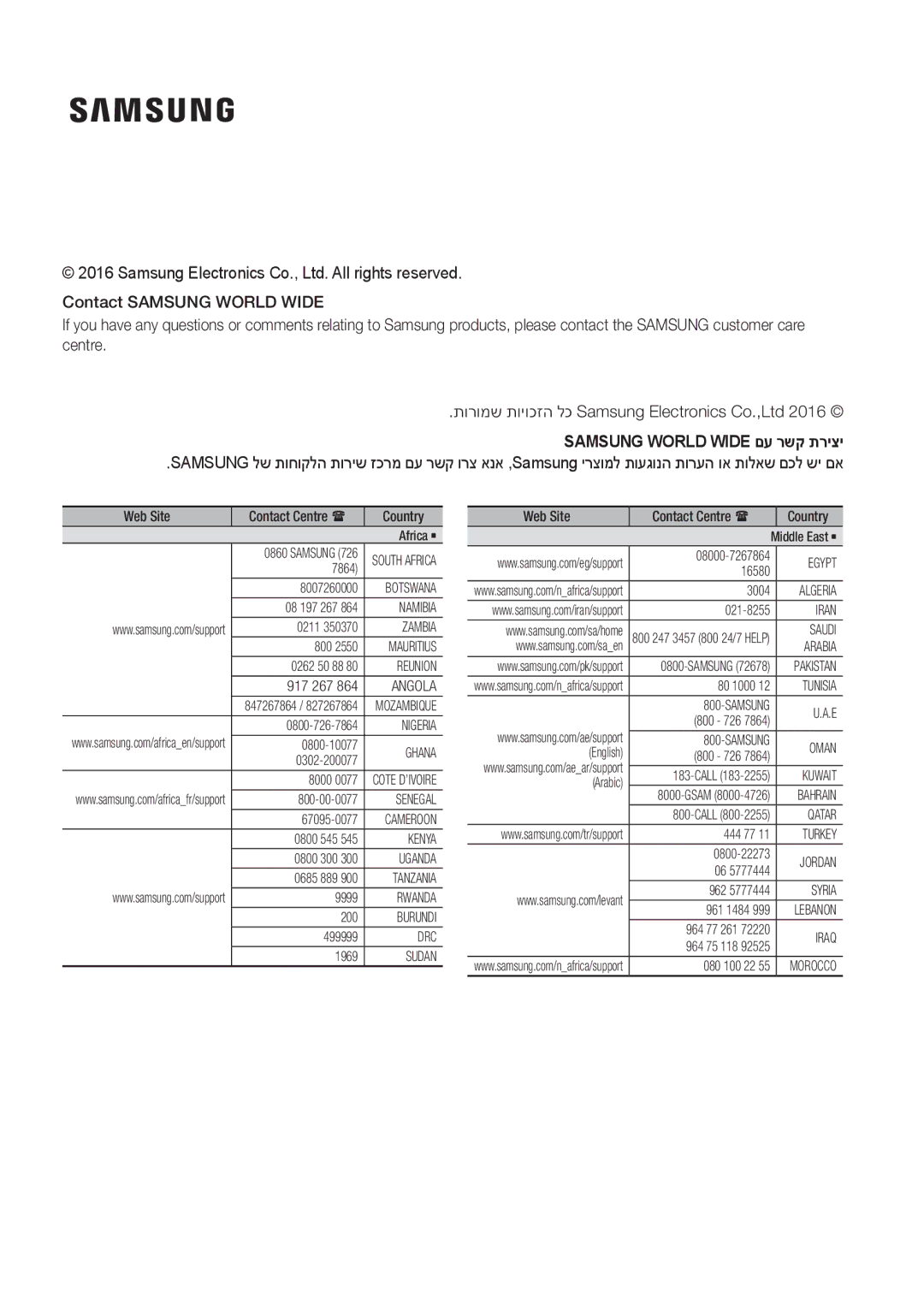©2016 Samsung Electronics Co., Ltd. All rights reserved.
Contact SAMSUNG WORLD WIDE
If you have any questions or comments relating to Samsung products, please contact the SAMSUNG customer care centre.
.תורומש תויוכזה לכ Samsung Electronics Co.,Ltd 2016 ©
SAMSUNG WORLD WIDE םע רשק תריצי
.SAMSUNG לש תוחוקלה תוריש זכרמ םע רשק ורצ אנא ,Samsung ירצומל תועגונה תורעה וא תולאש םכל שי םא
|
|
|
Web Site | Contact Centre | Country |
|
| Africa ` |
| 0860 SAMSUNG (726 | SOUTH AFRICA |
| 7864) | |
| 8007260000 | BOTSWANA |
www.samsung.com/support | 08 197 267 864 | NAMIBIA |
0211 350370 | ZAMBIA | |
| 800 2550 | MAURITIUS |
| 0262 50 88 80 | REUNION |
| 917 267 864 | ANGOLA |
| 847267864 / 827267864 | MOZAMBIQUE |
www.samsung.com/africa_en/support | NIGERIA | |
GHANA | ||
| ||
www.samsung.com/africa_fr/support | 8000 0077 | COTE D’IVOIRE |
SENEGAL | ||
| CAMEROON | |
| 0800 545 545 | KENYA |
| 0800 300 300 | UGANDA |
www.samsung.com/support | 0685 889 900 | TANZANIA |
9999 | RWANDA | |
| 200 | BURUNDI |
| 499999 | DRC |
| 1969 | SUDAN |
|
|
|
|
|
Web Site | Contact Centre |
| Country | |
|
|
| Middle East ` |
|
www.samsung.com/eg/support |
| EGYPT | ||
16580 |
| |||
www.samsung.com/n_africa/support | 3004 |
| ALGERIA |
|
www.samsung.com/iran/support |
| IRAN |
| |
www.samsung.com/sa/home | 800 247 3457 (800 24/7 HELP) |
| SAUDI |
|
www.samsung.com/sa_en |
| ARABIA | ||
www.samsung.com/pk/support |
| PAKISTAN |
| |
www.samsung.com/n_africa/support | 80 1000 12 |
| TUNISIA |
|
|
| U.A.E | ||
www.samsung.com/ae/support | (800 - 726 7864) |
| ||
|
|
| ||
| OMAN | |||
(English) | (800 - 726 7864) |
| ||
www.samsung.com/ae_ar/support |
|
|
|
|
| KUWAIT |
| ||
(Arabic) |
| |||
| BAHRAIN | |||
|
| |||
|
| QATAR |
| |
www.samsung.com/tr/support | 444 77 11 |
| TURKEY |
|
|
| JORDAN | ||
| 06 5777444 |
| ||
www.samsung.com/levant | 962 5777444 |
| SYRIA |
|
961 1484 999 |
| LEBANON |
| |
|
| |||
| 964 77 261 72220 |
| IRAQ | |
| 964 75 118 92525 |
| ||
www.samsung.com/n_africa/support | 080 100 22 55 |
| MOROCCO |
|