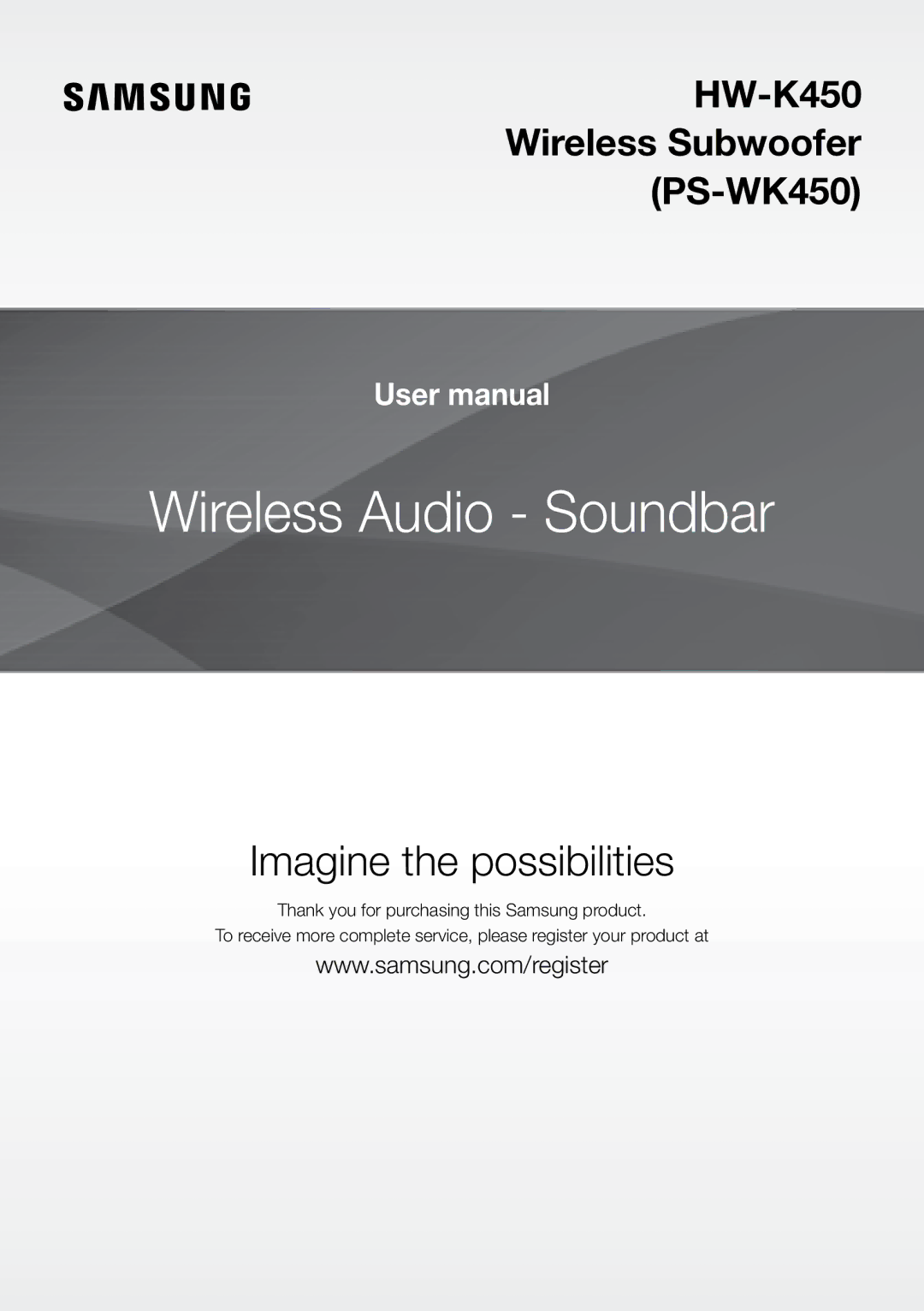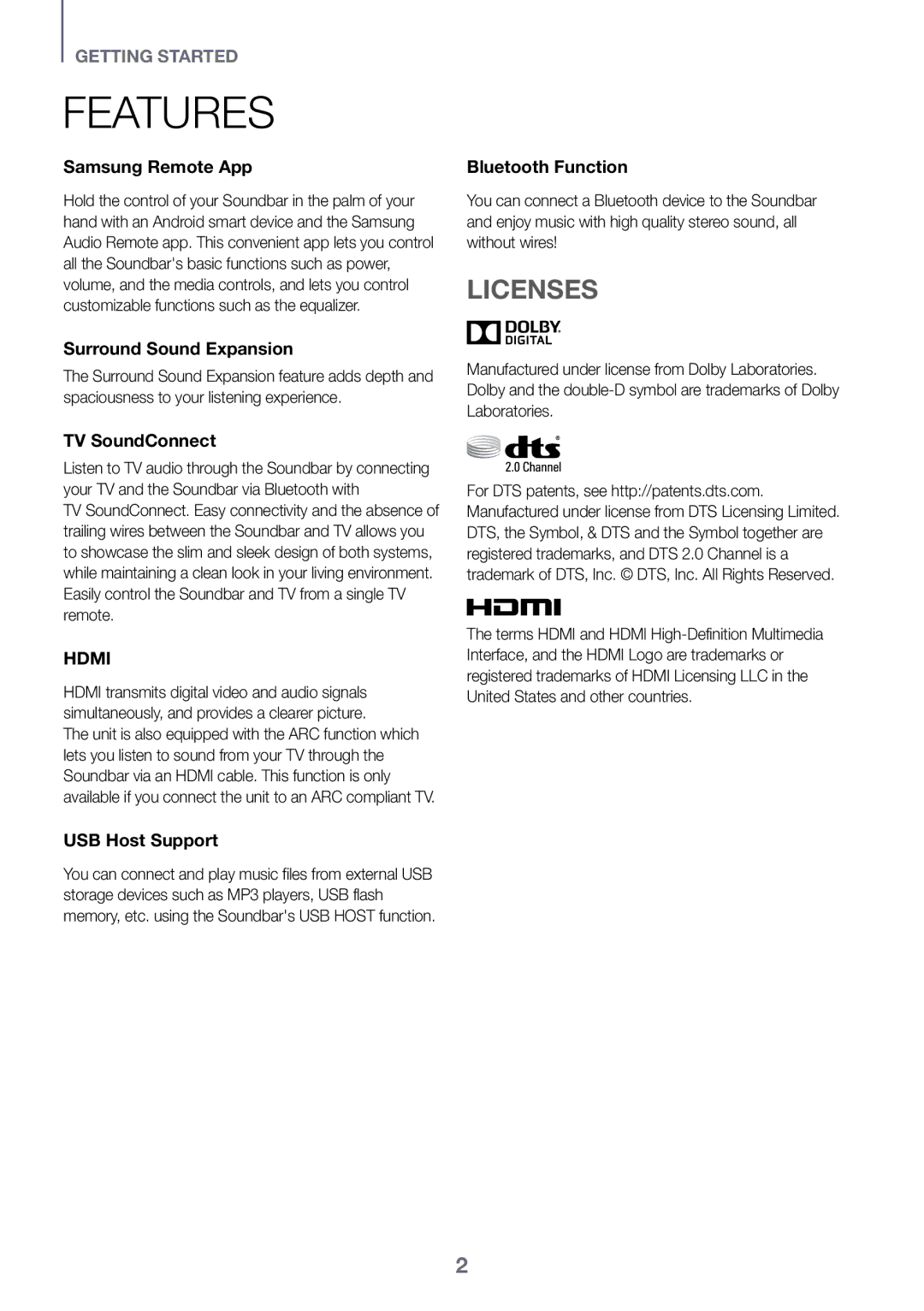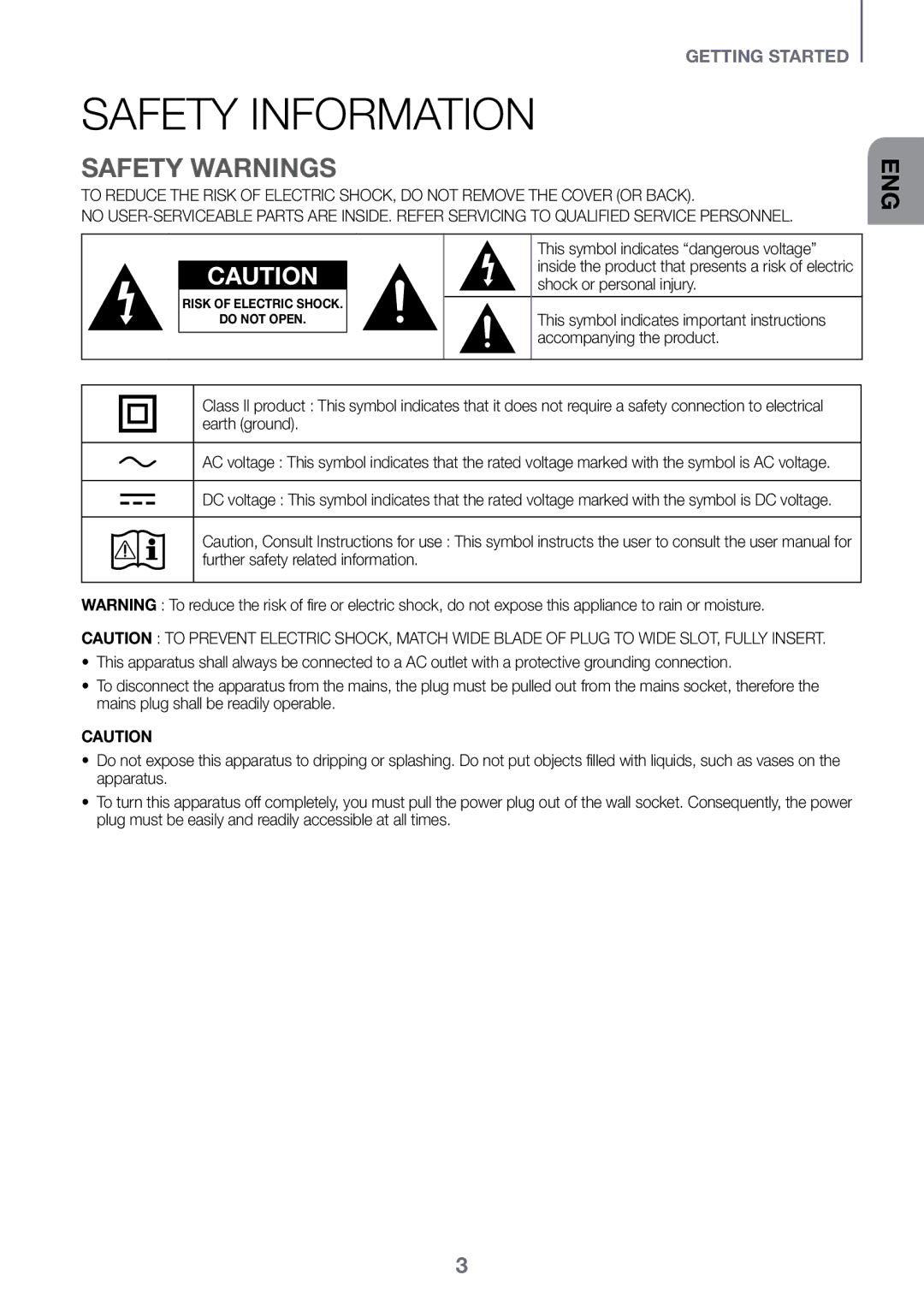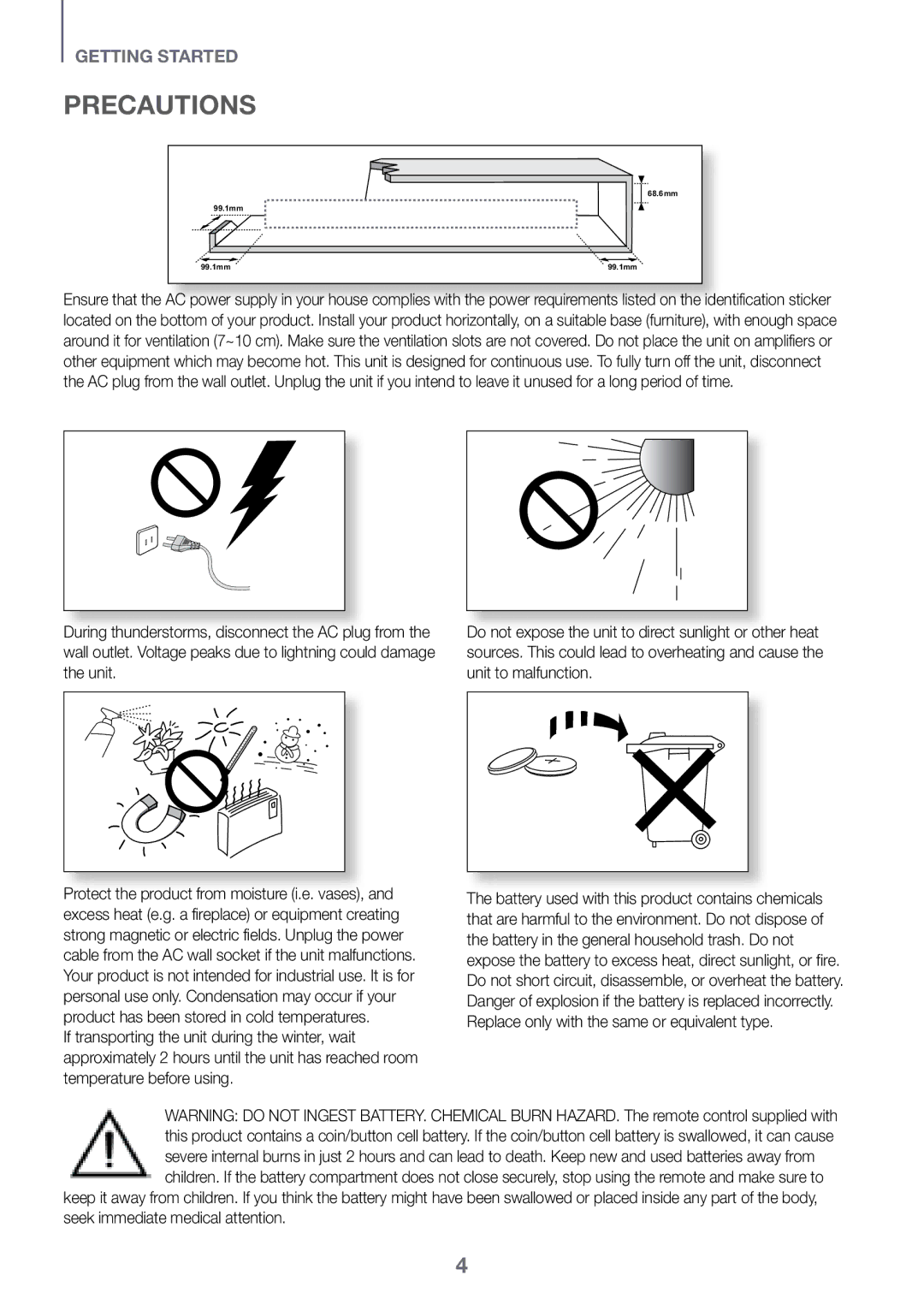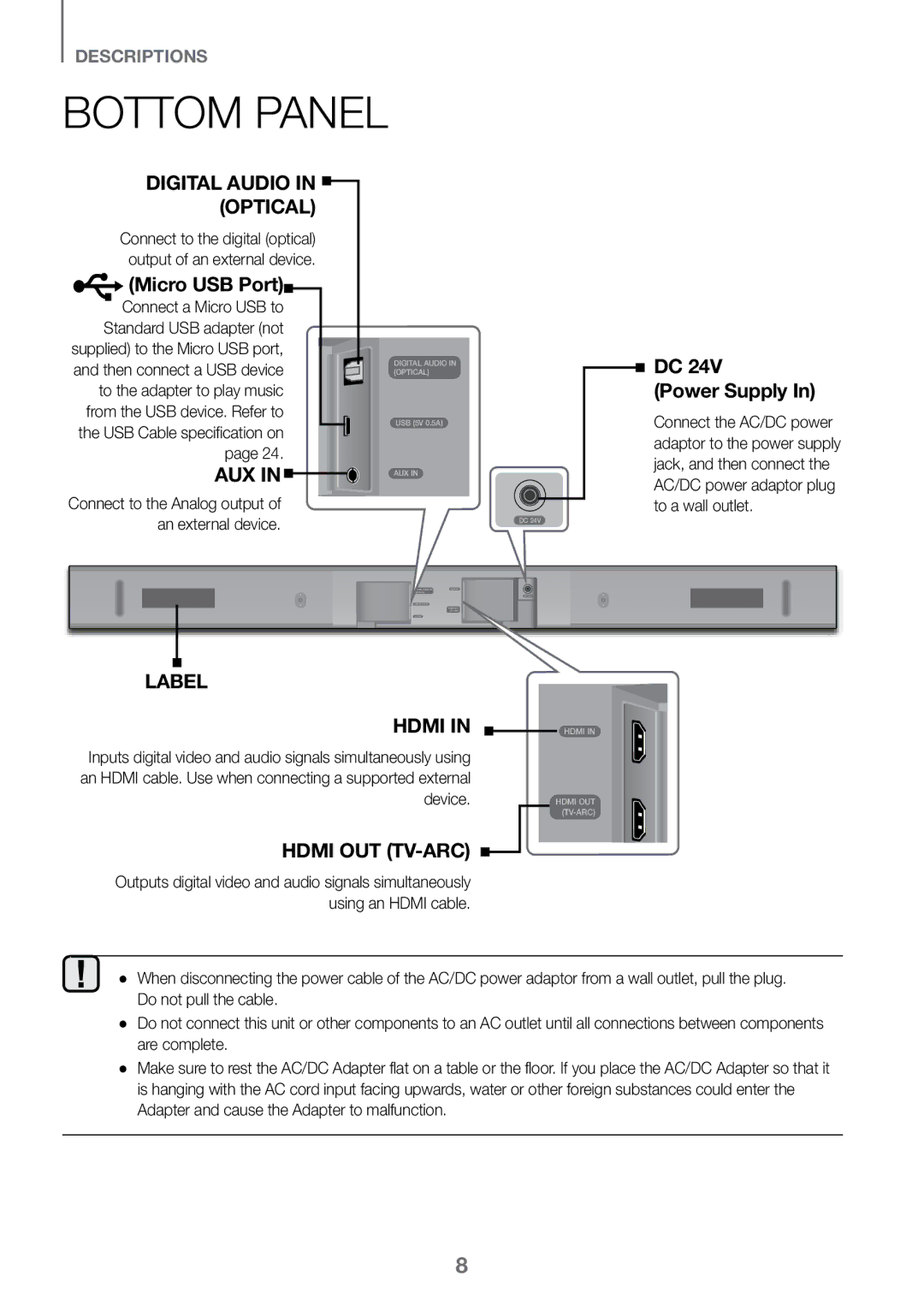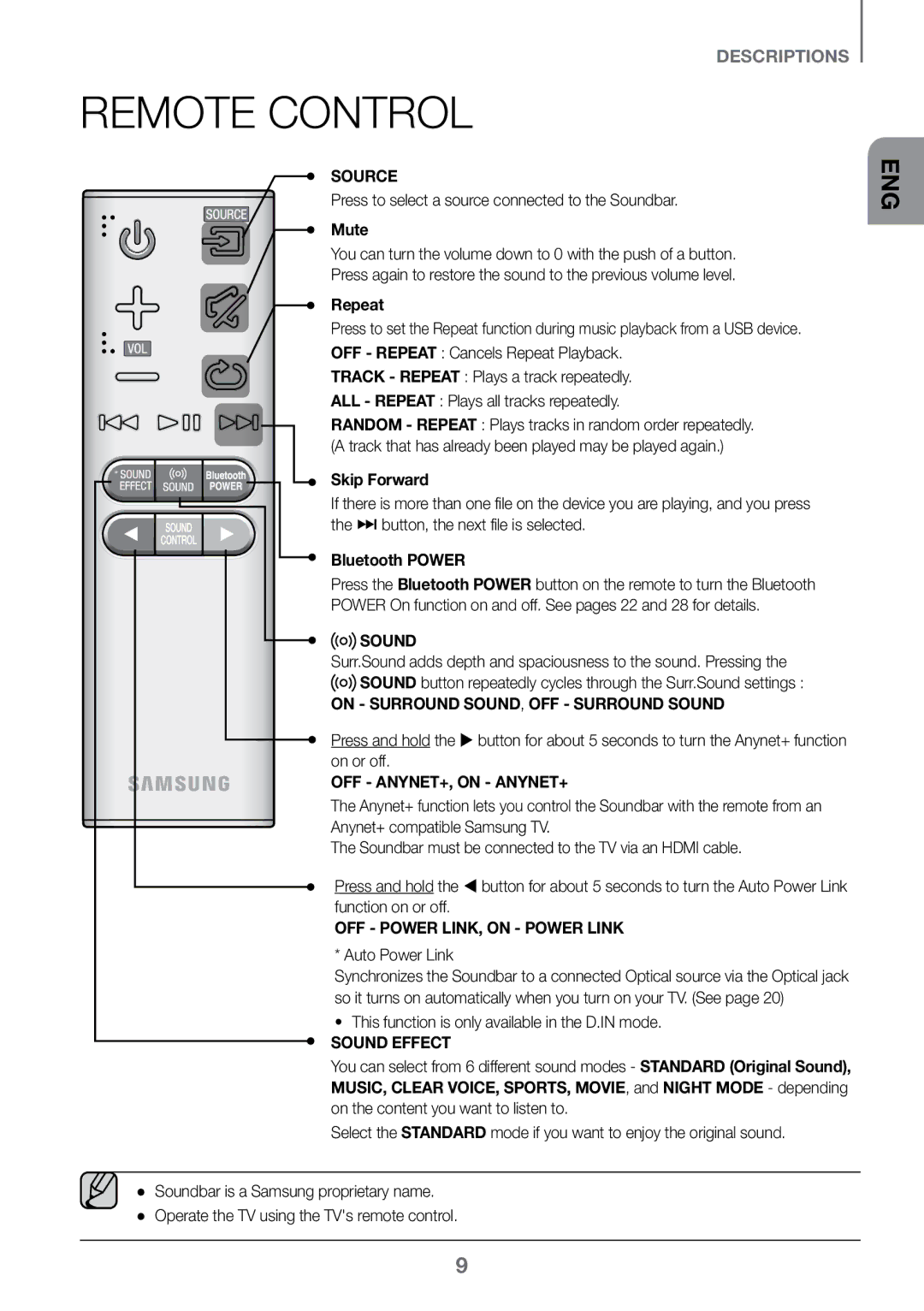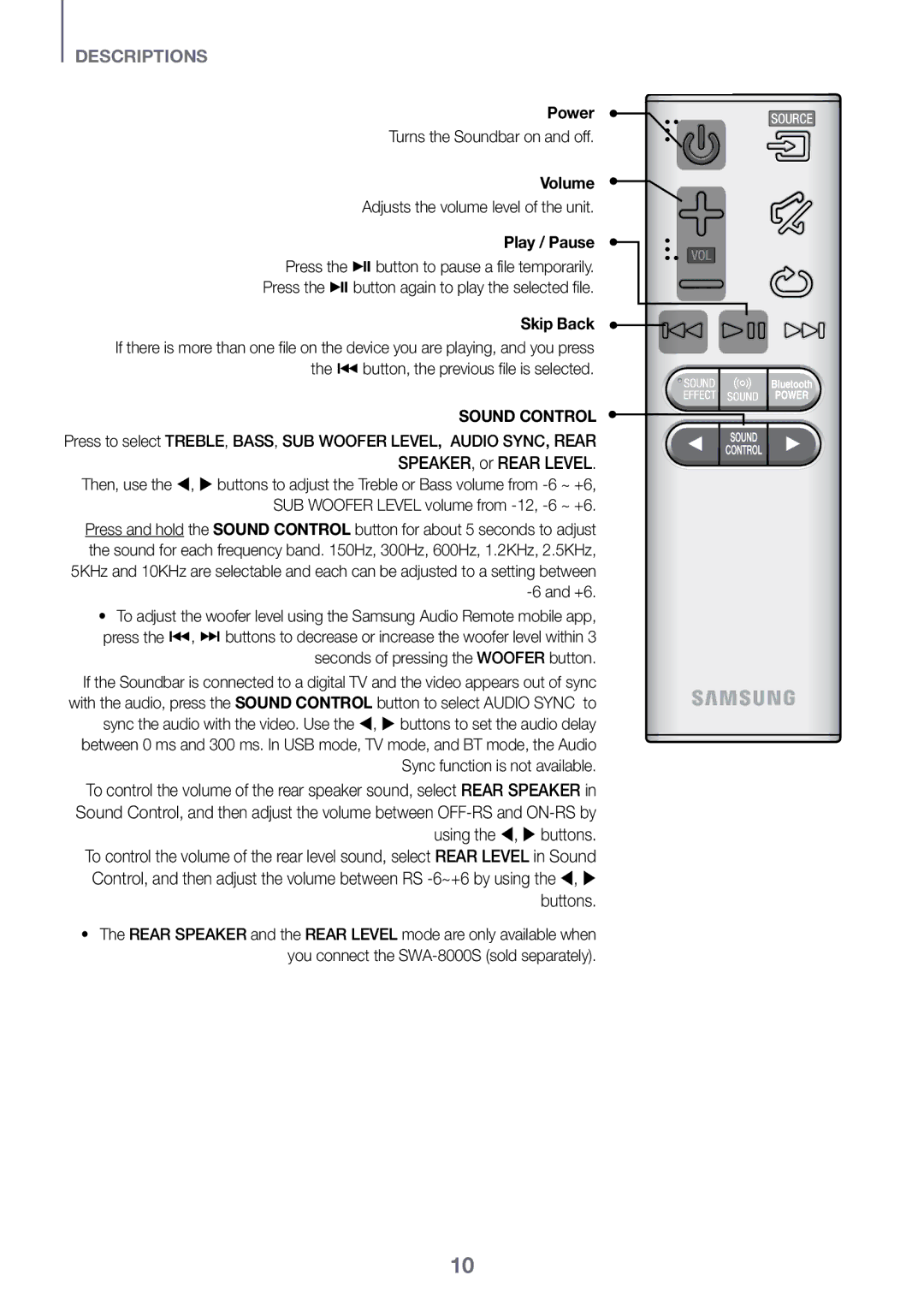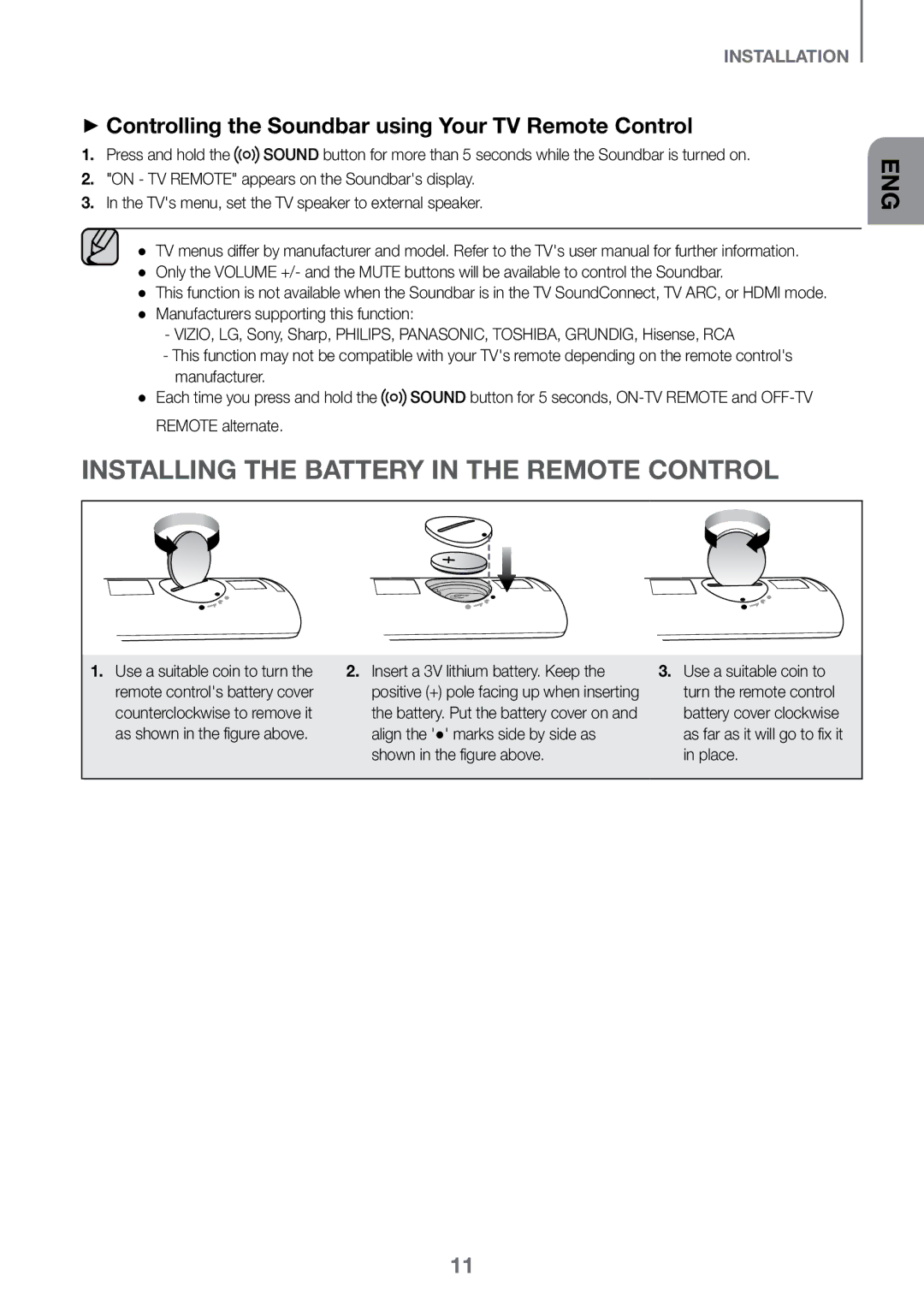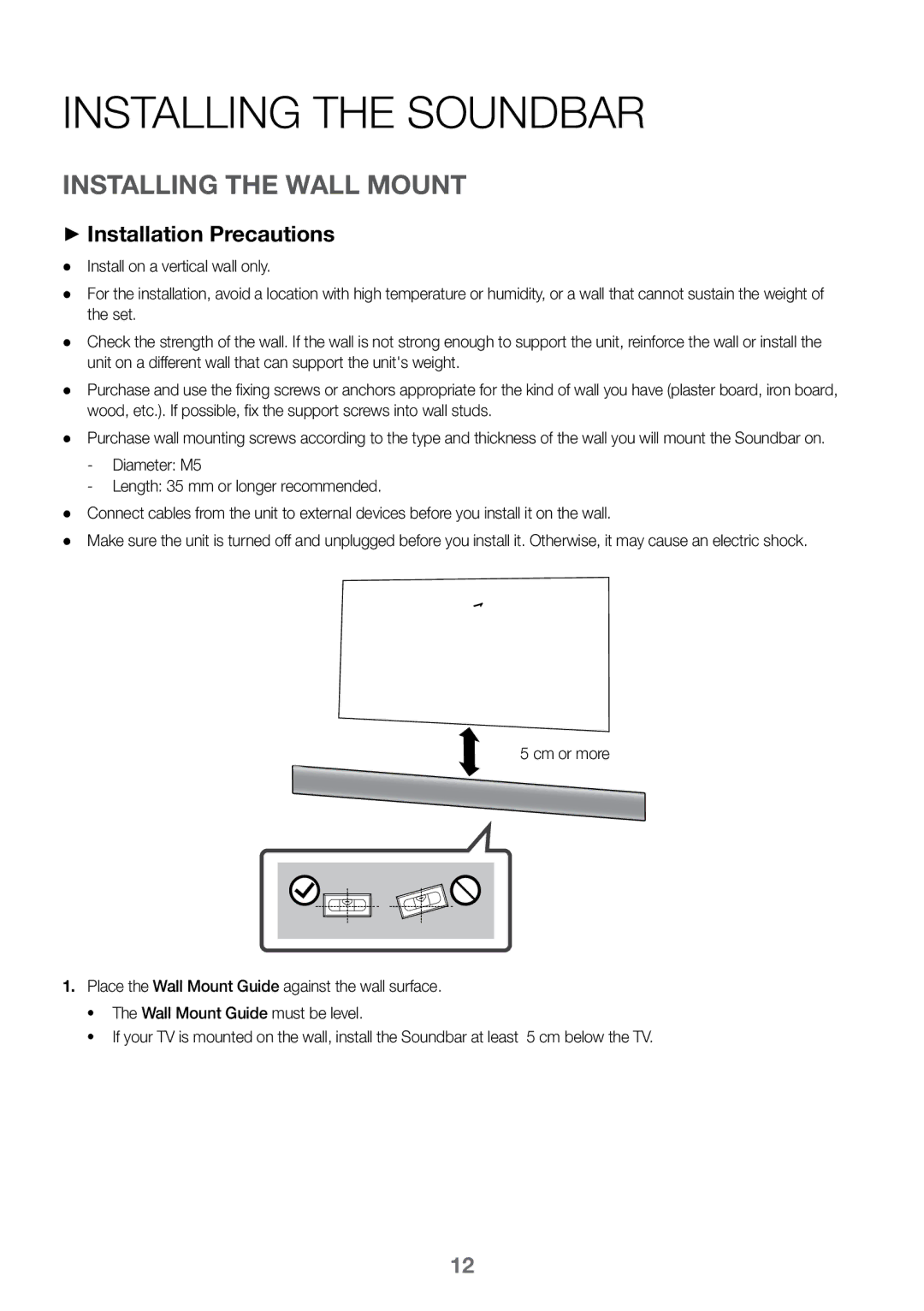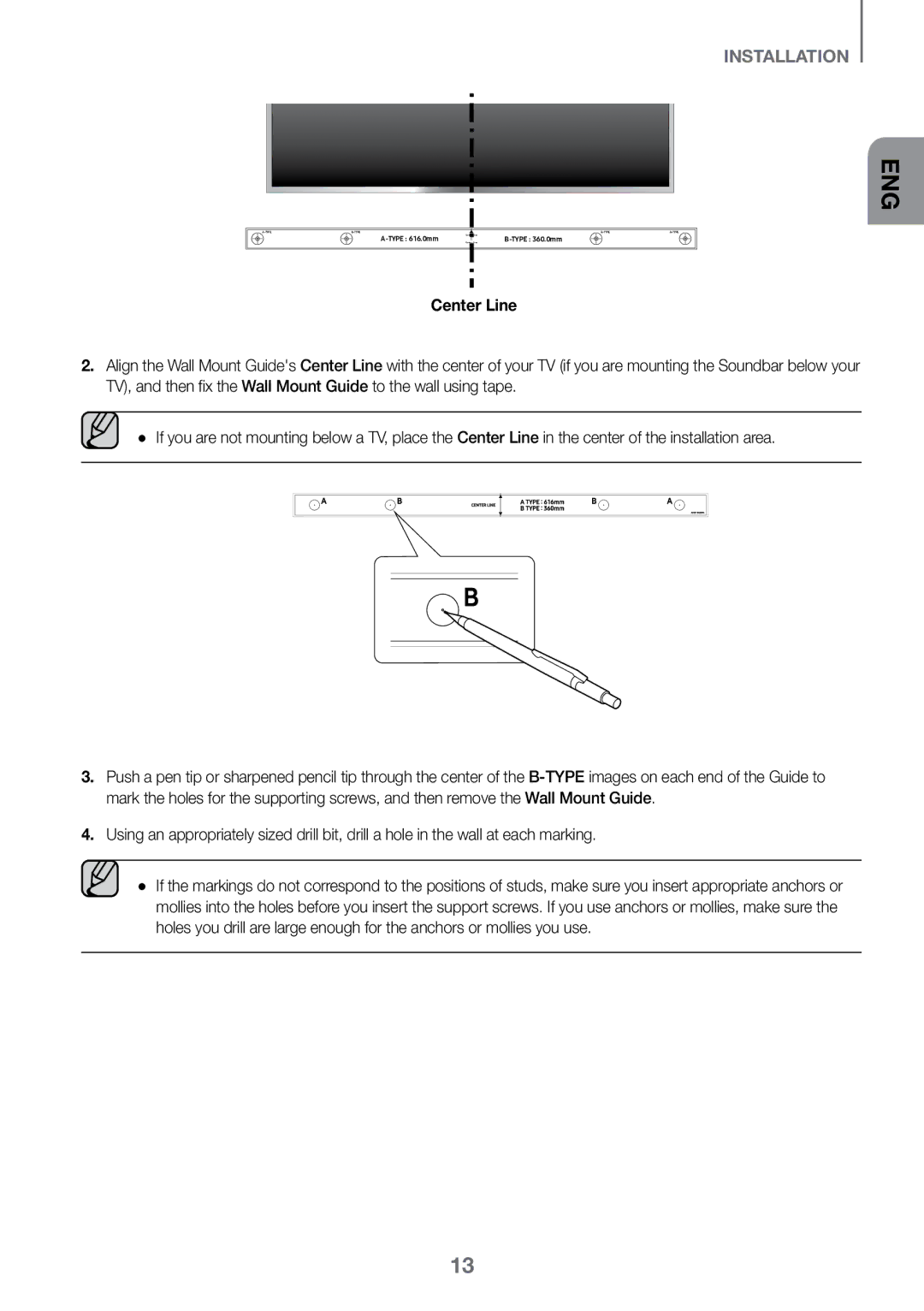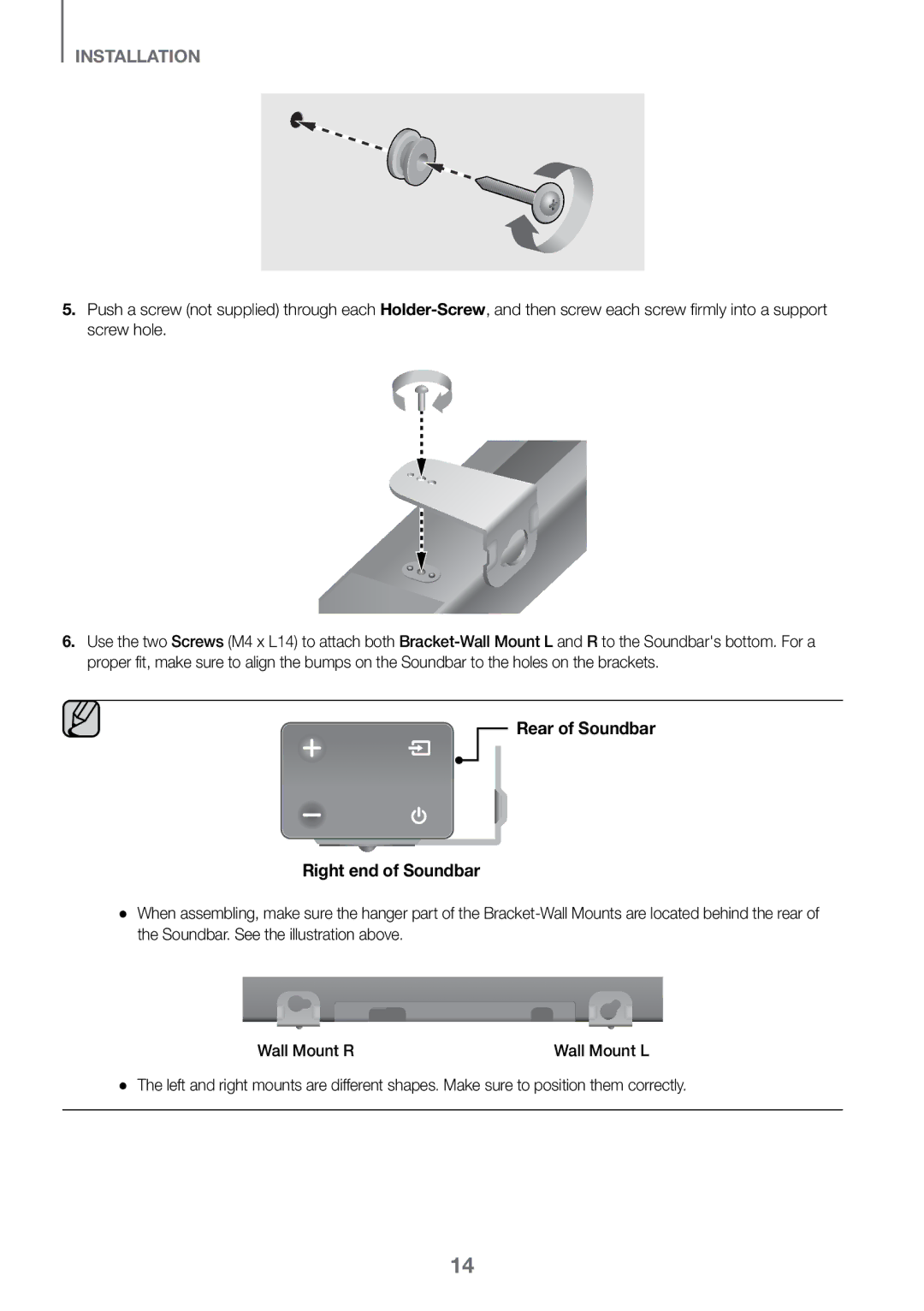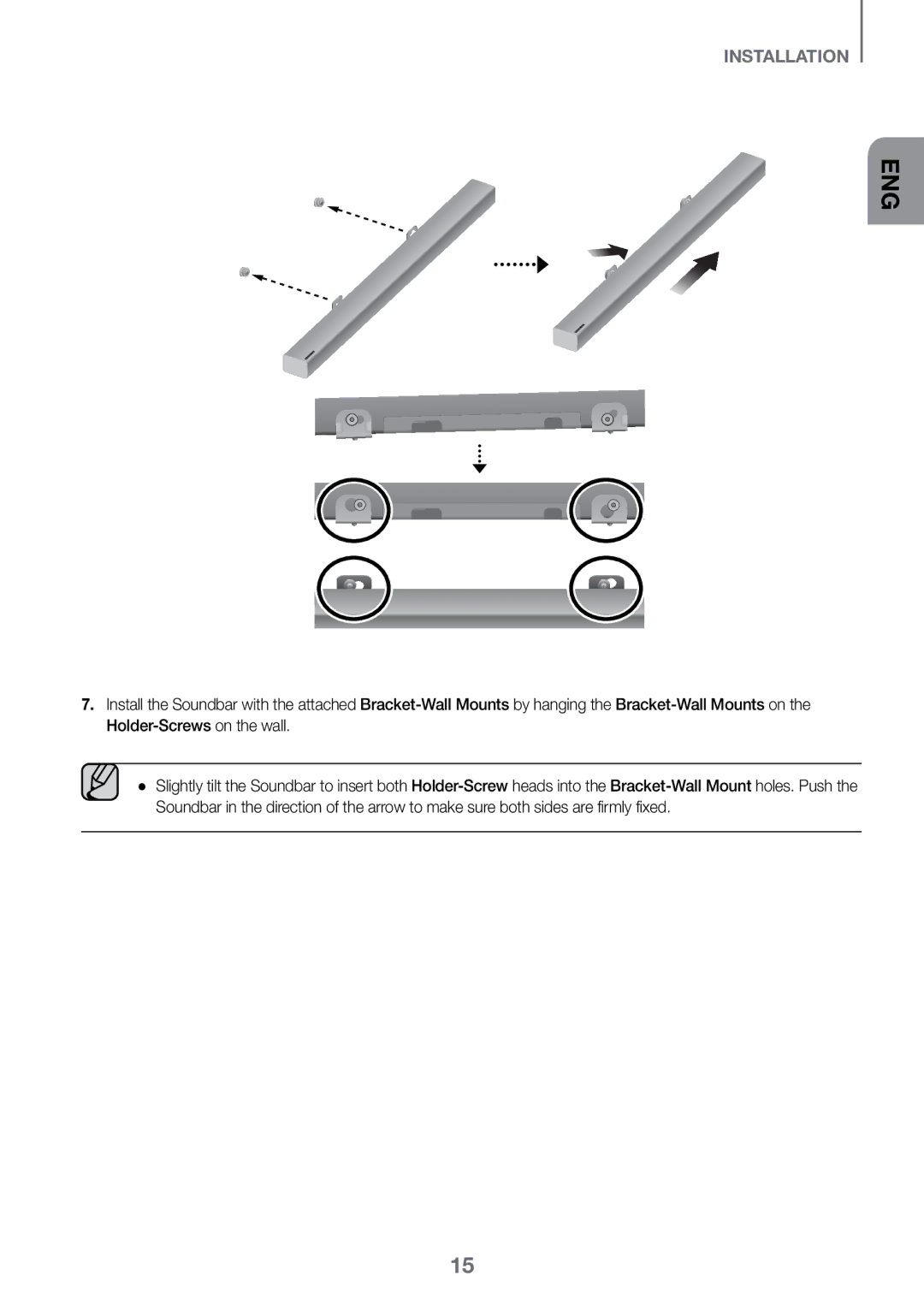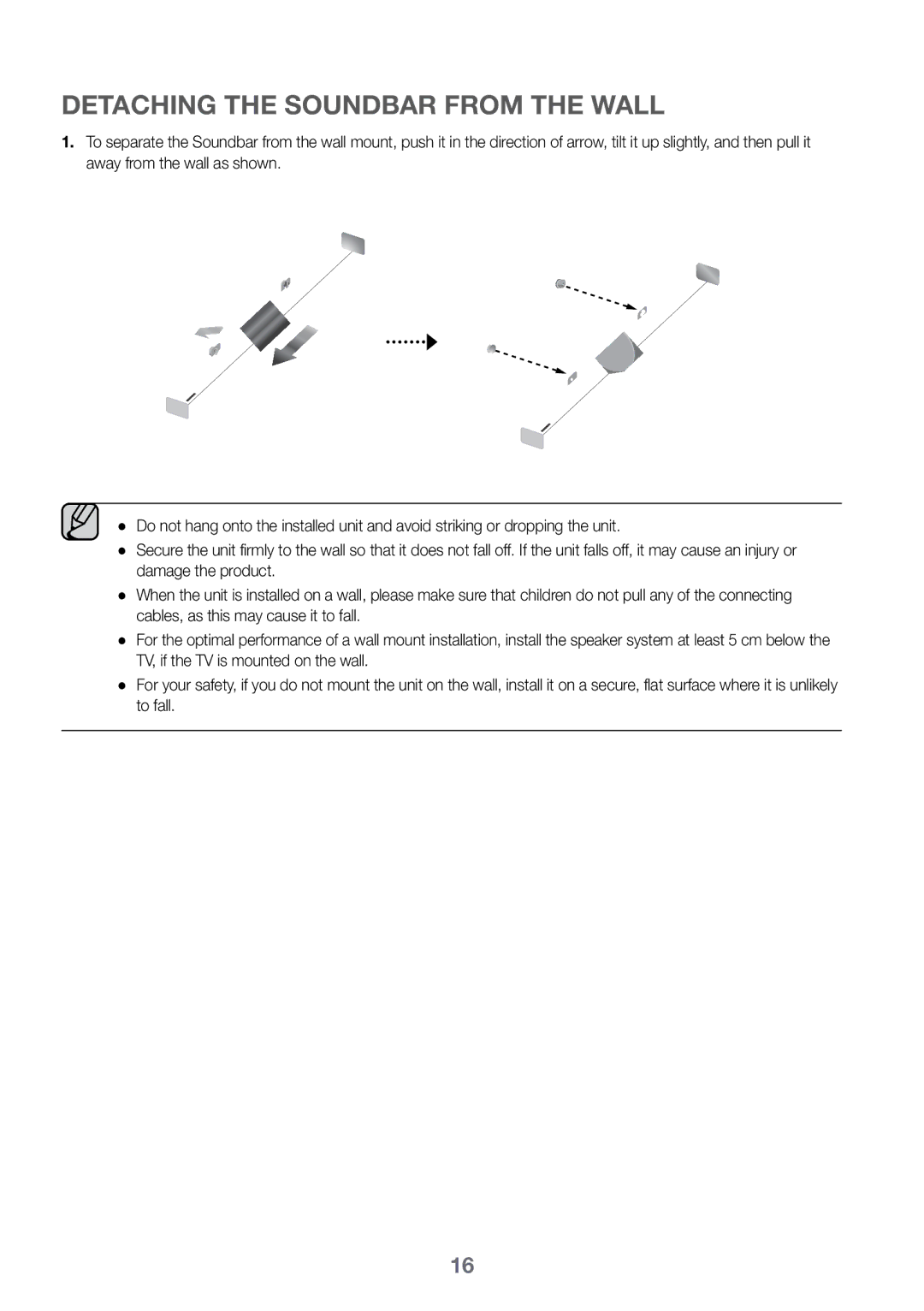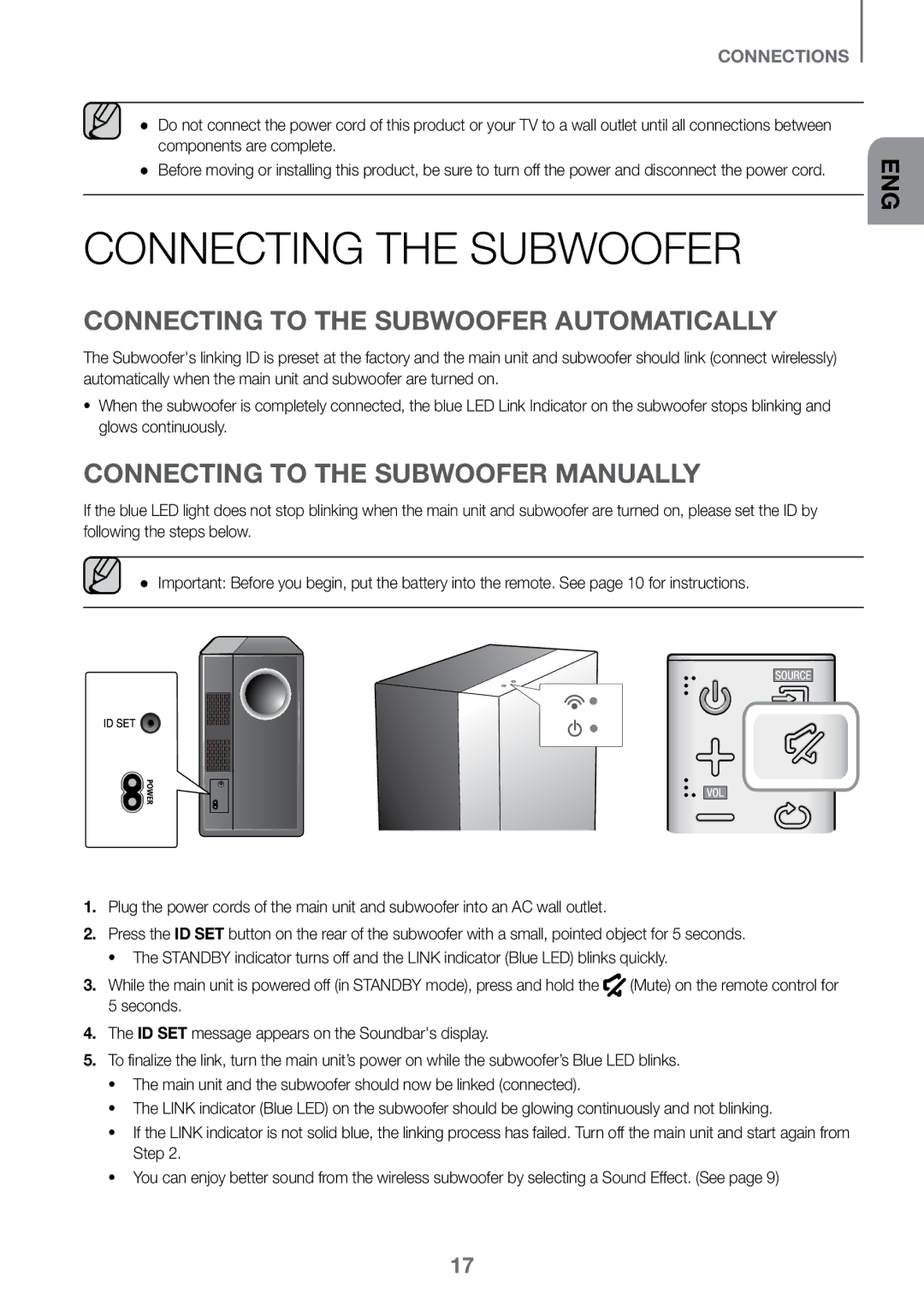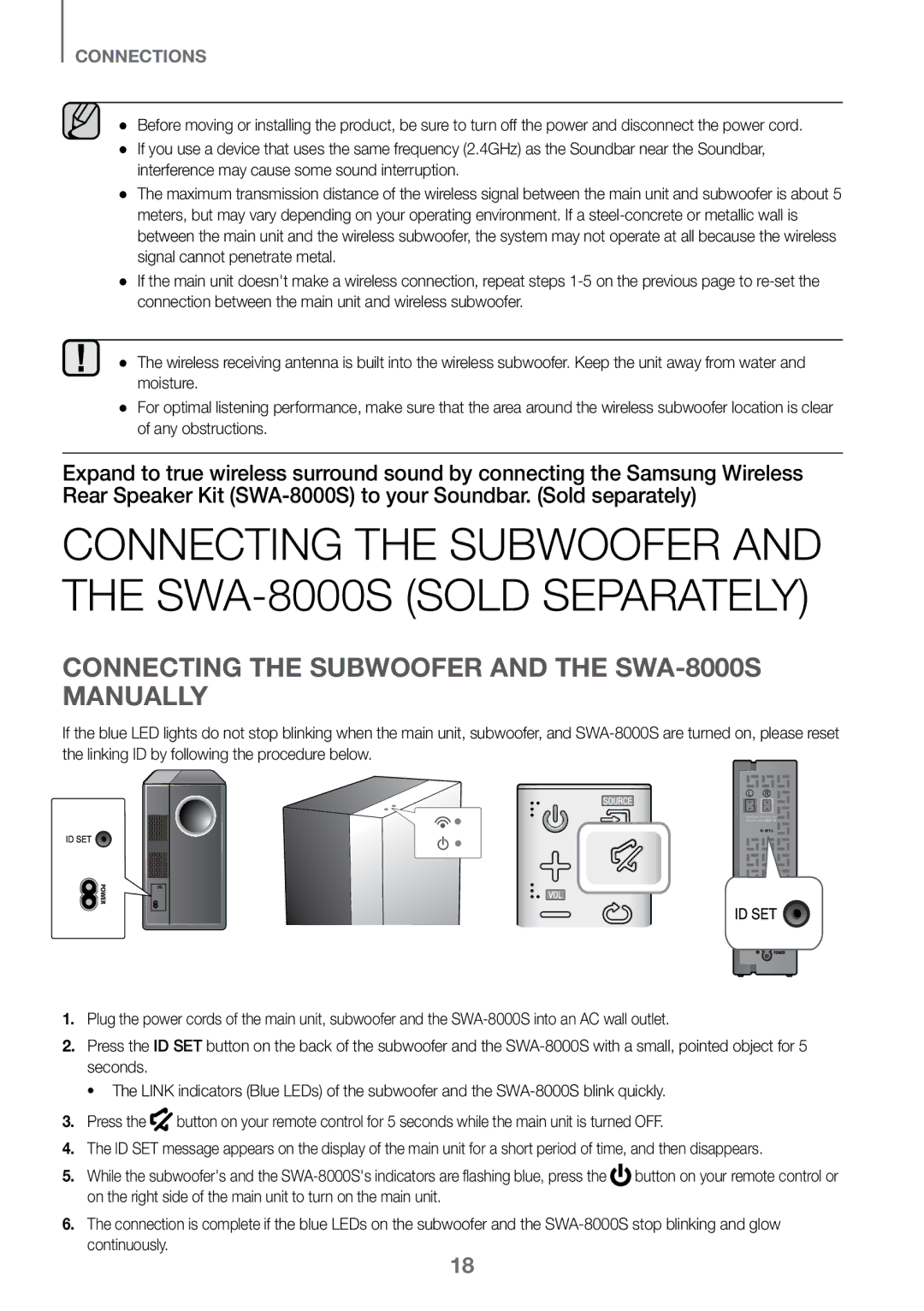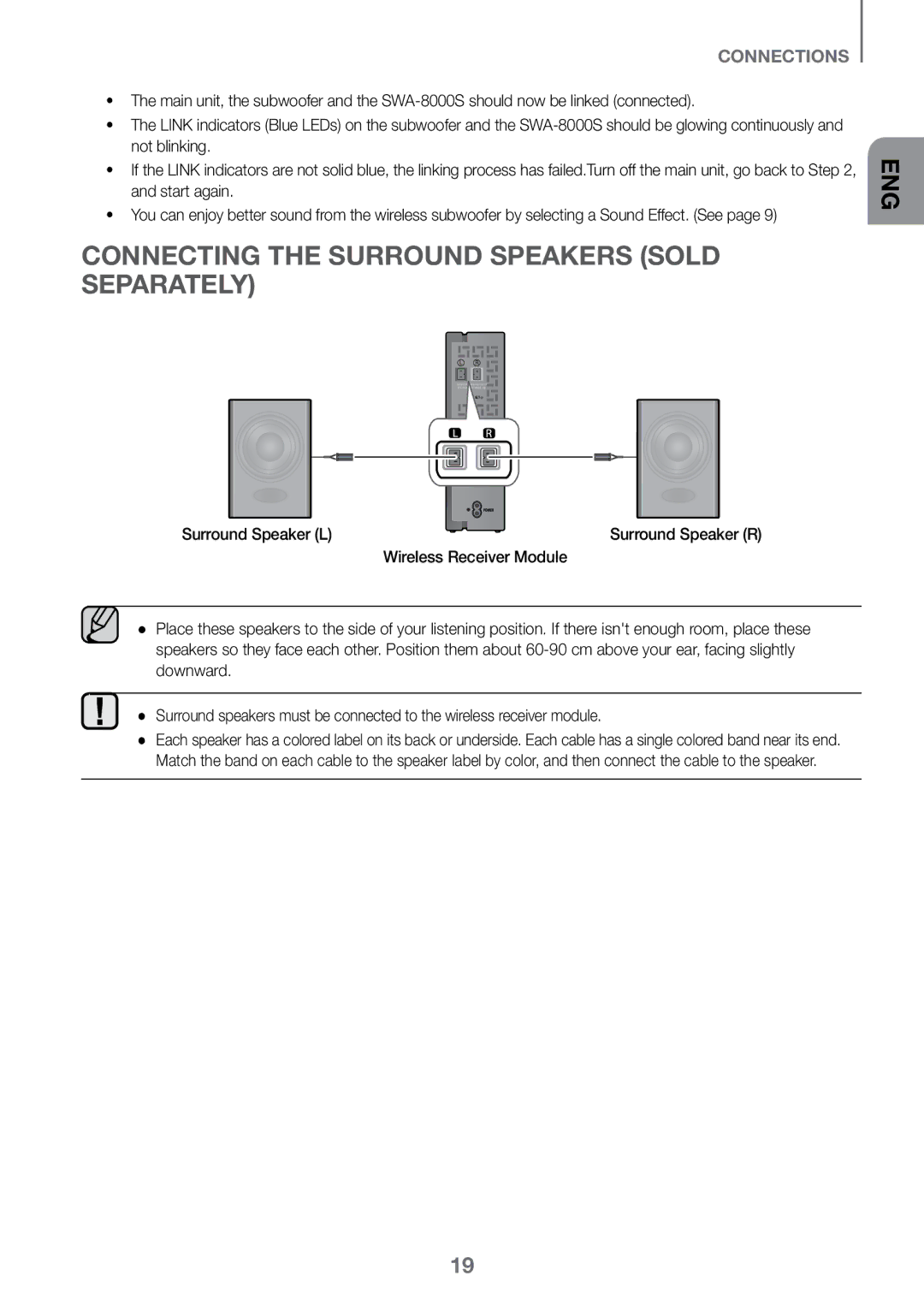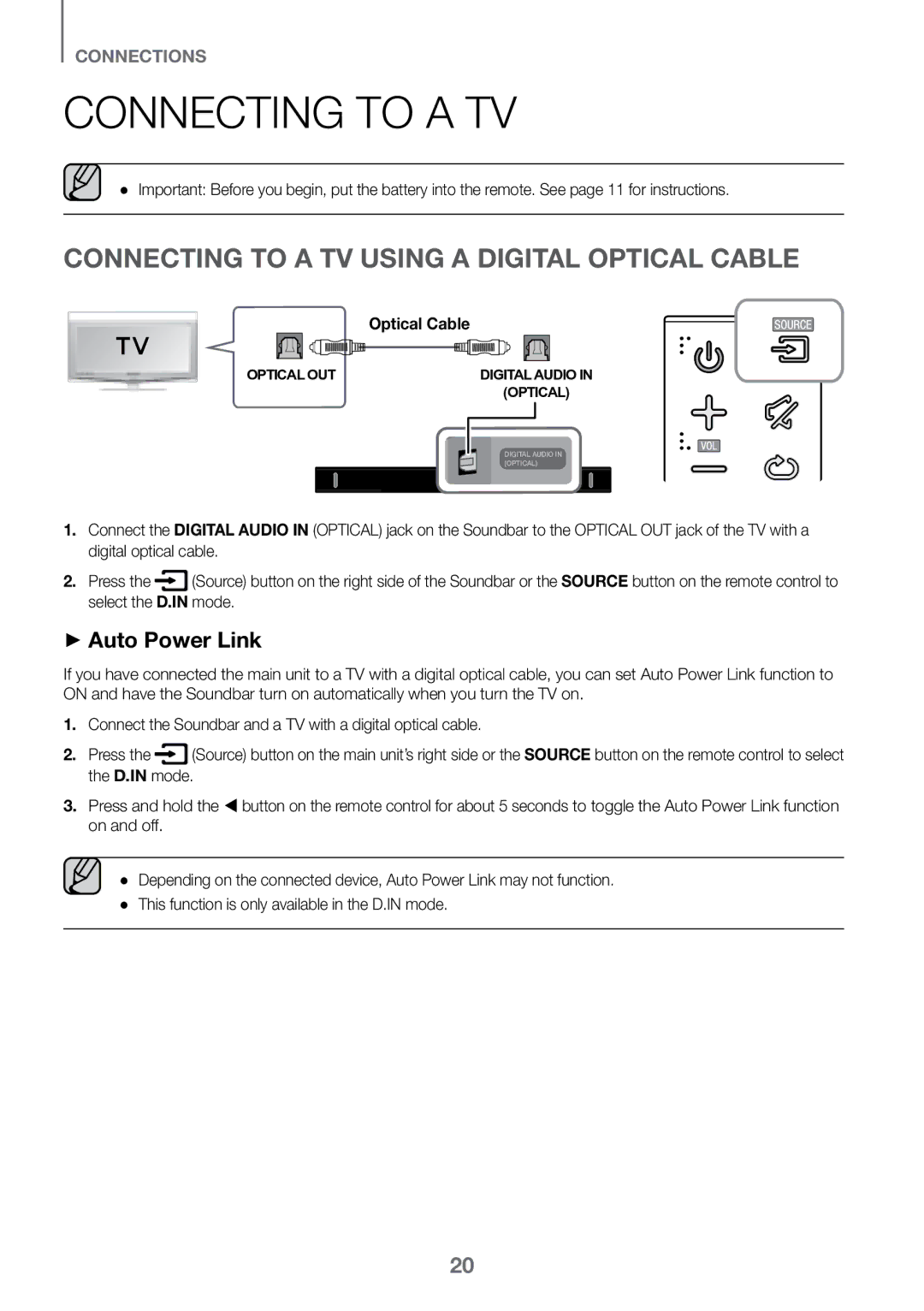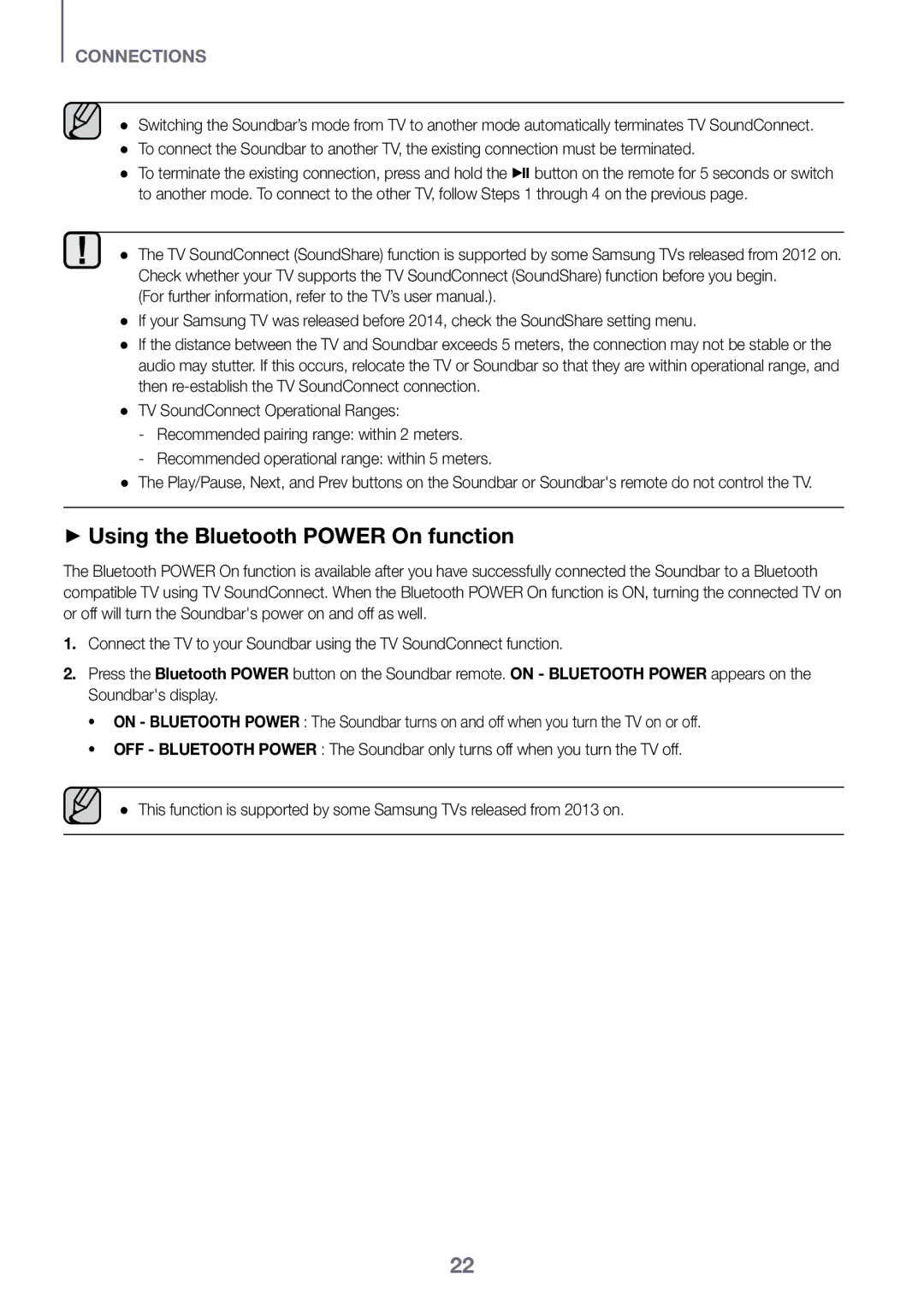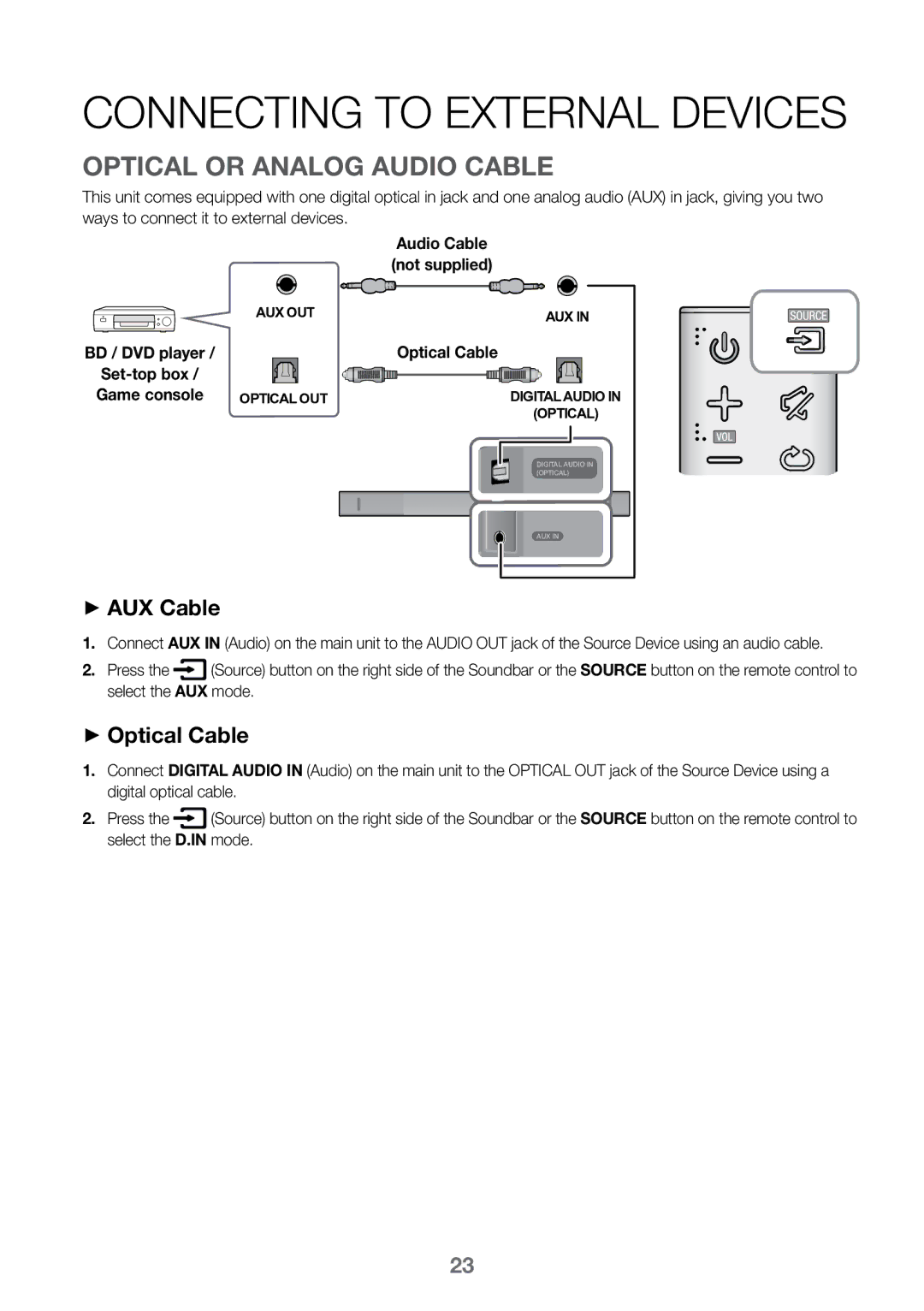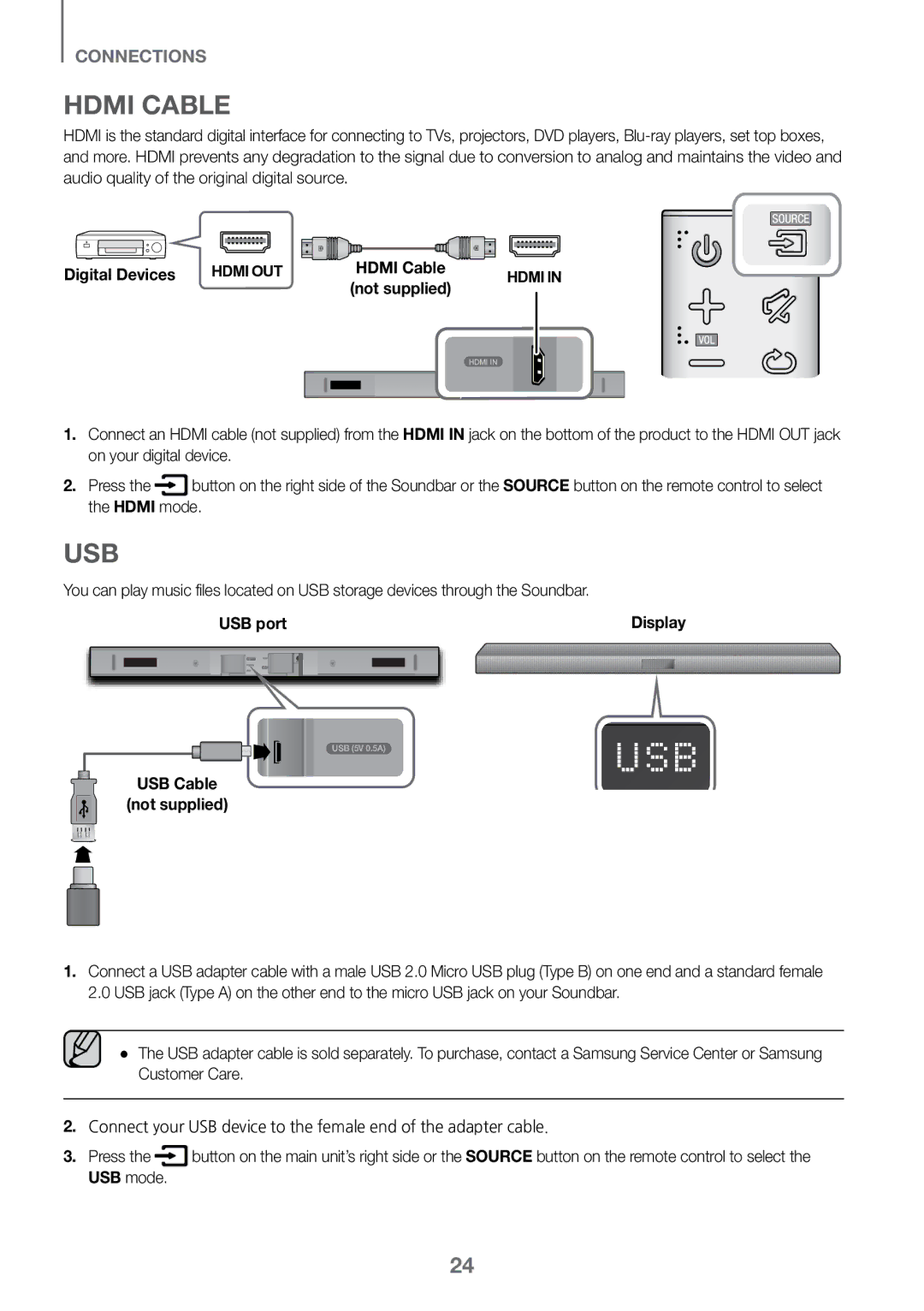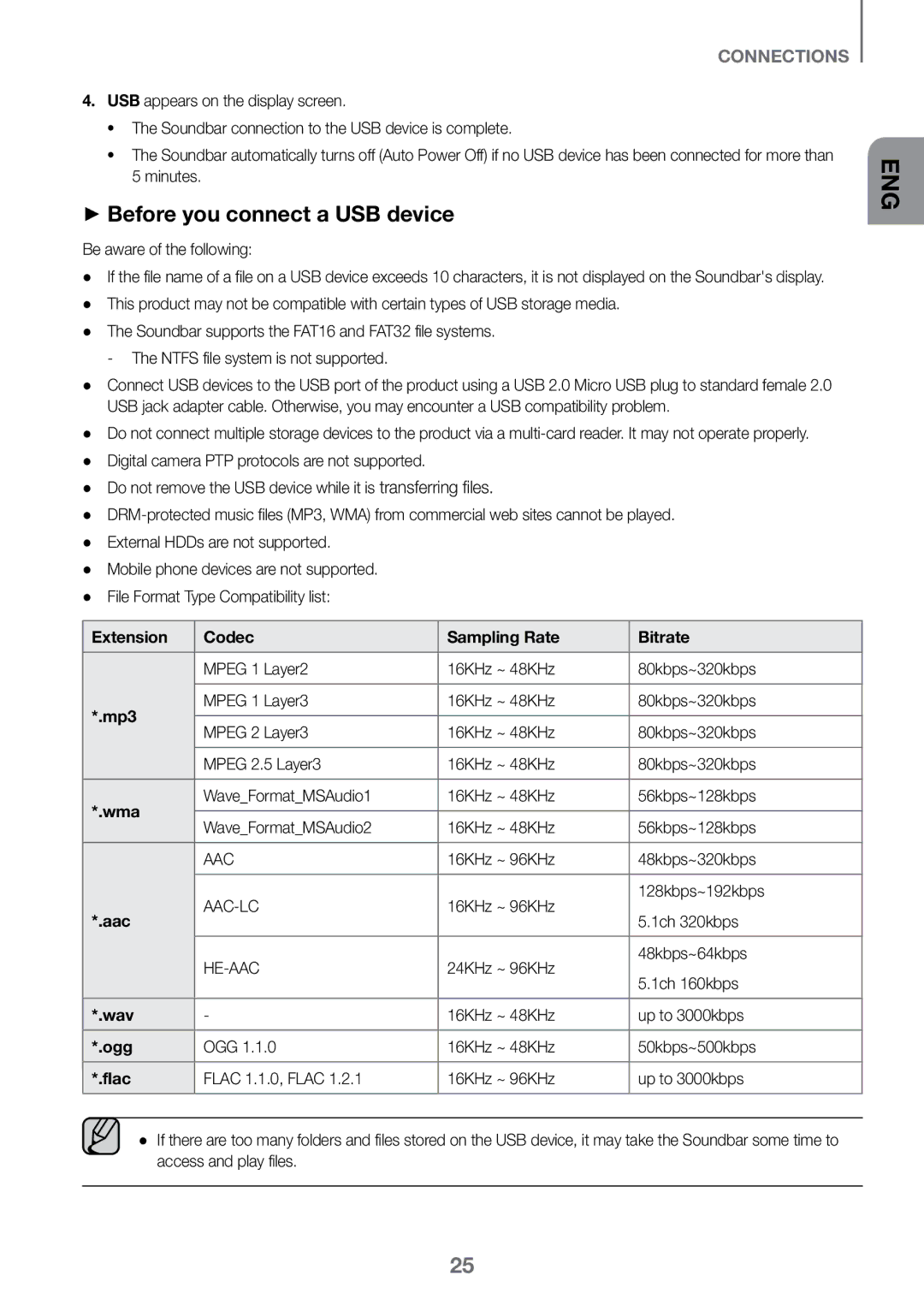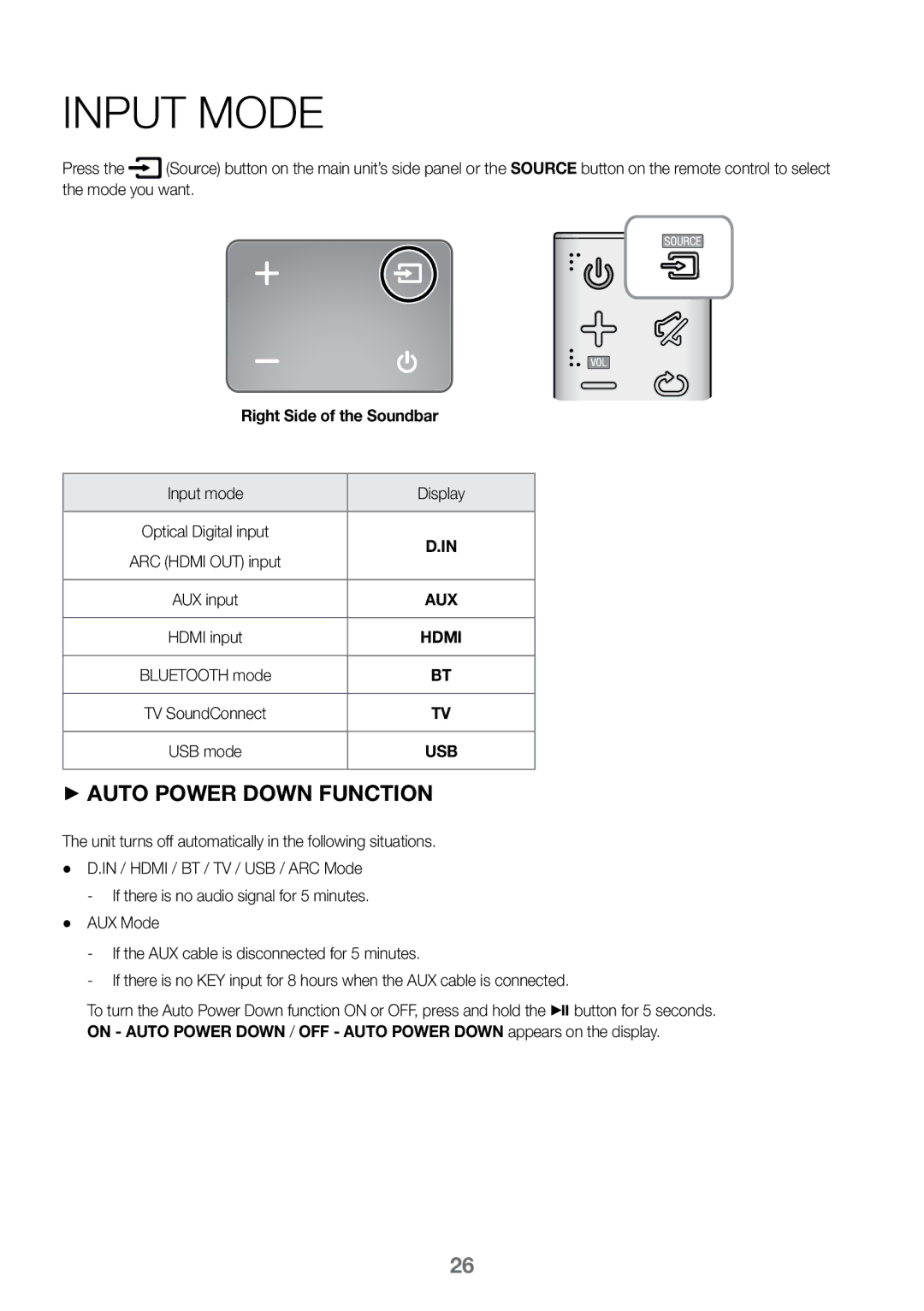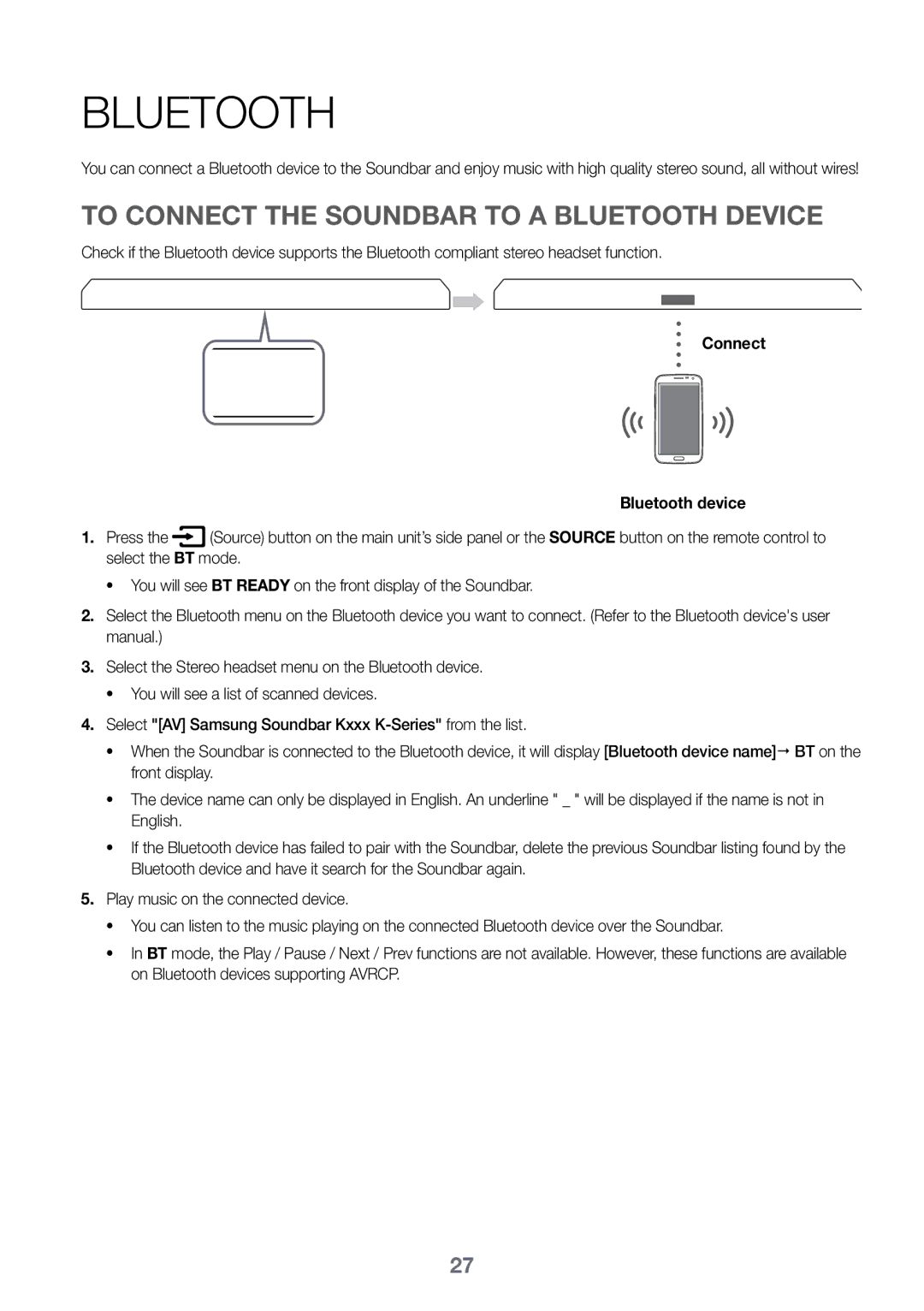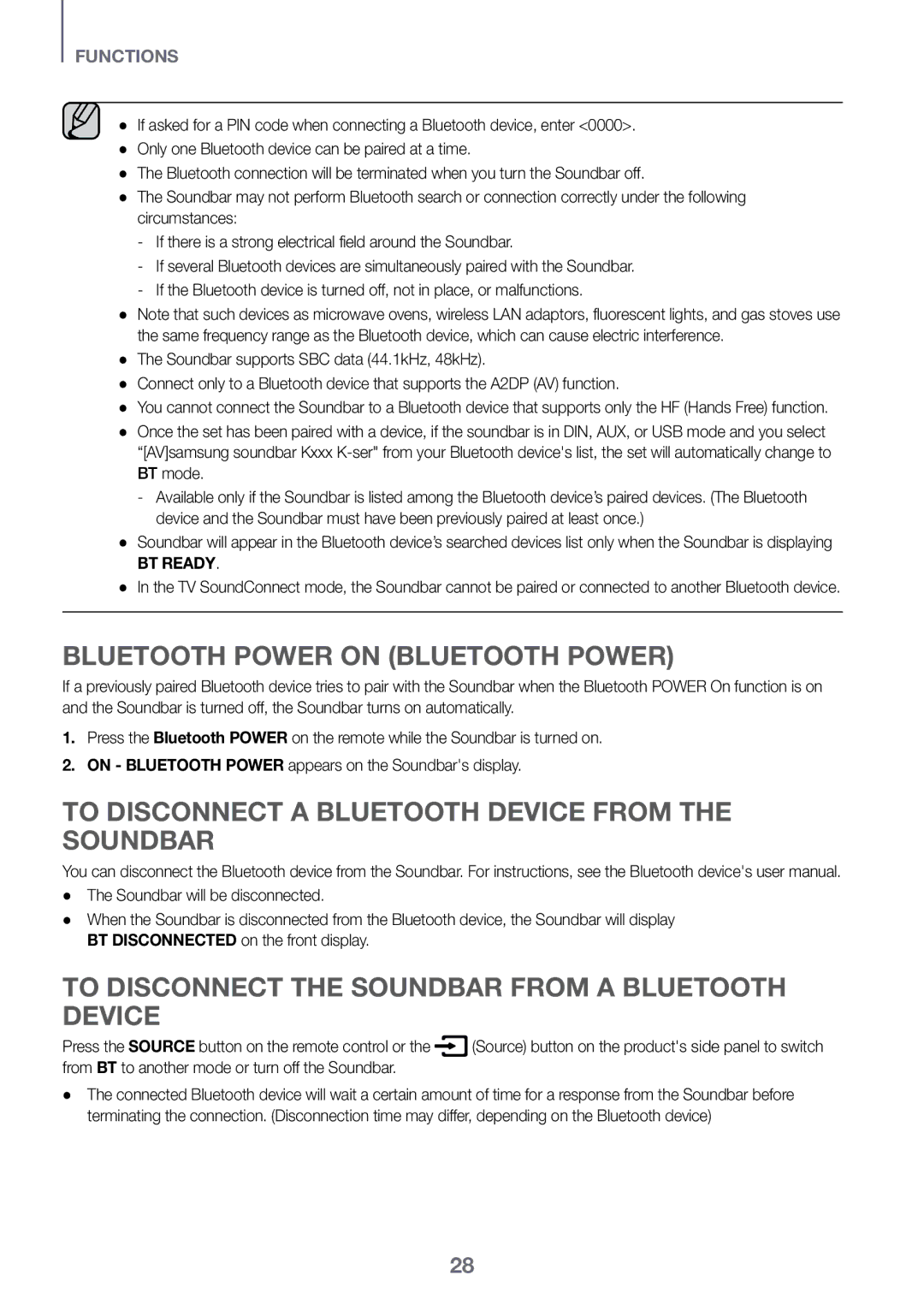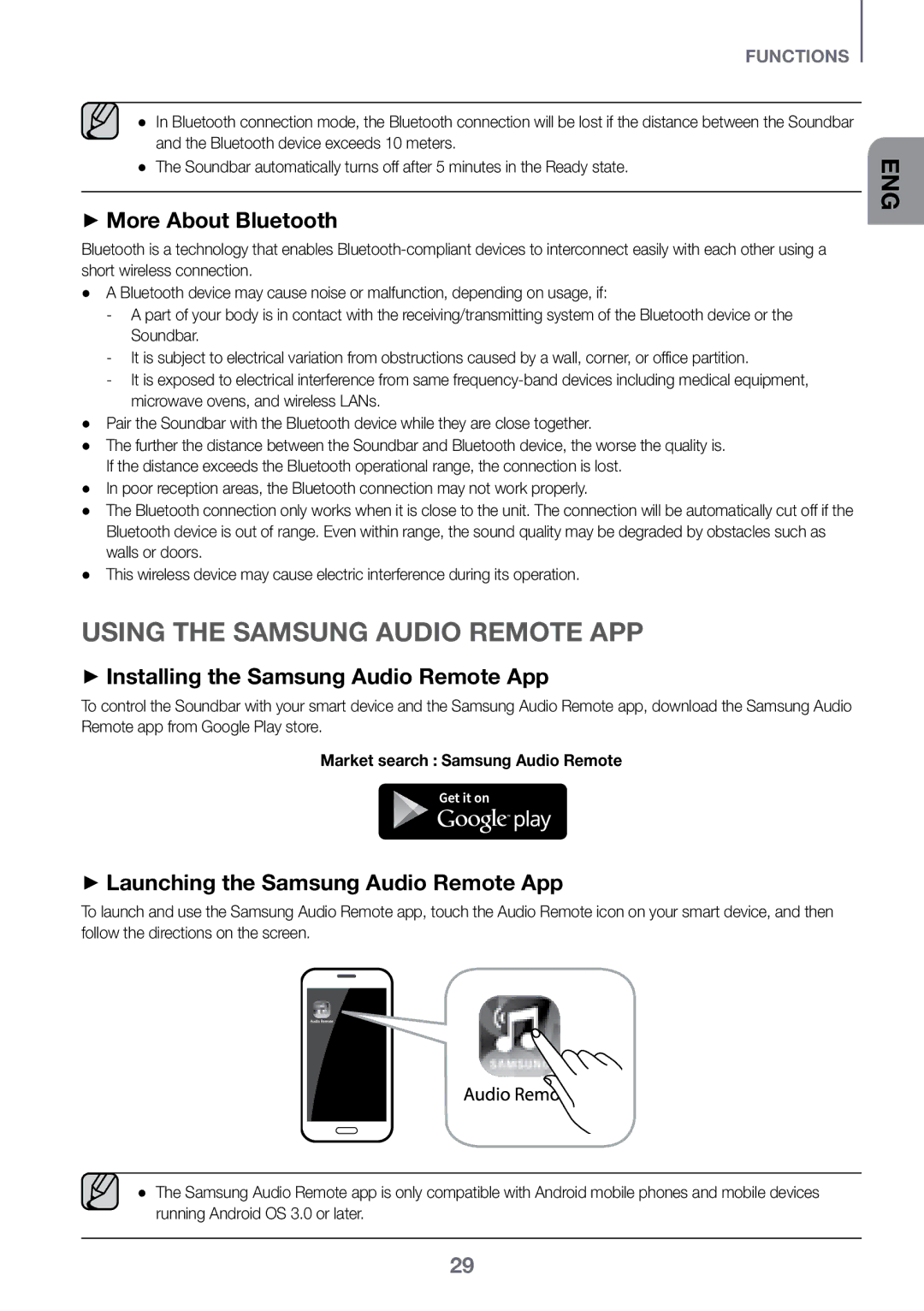HW-K450/SQ specifications
The Samsung HW-K450/SQ is a stellar soundbar that elevates your home audio experience with its robust features and cutting-edge technologies. Designed to complement your TV setup, this model stands out with its sleek design, making it an aesthetic addition to any entertainment area.One of the primary features of the HW-K450/SQ is its 2.1 channel audio system, which includes a wireless subwoofer. This combination provides deep, rich bass that makes action scenes in movies more immersive and enhances the listening experience for music and dialogue alike. The wireless subwoofer allows for flexible placement, reducing clutter and making room arrangement simpler.
The soundbar supports advanced audio technologies like Dolby Digital, which delivers clear and dynamic sound, enriching the overall viewing experience. Additionally, with its 300 watts total power output, the soundbar ensures an impressive soundstage that fills the room, making you feel like you are in the middle of the action.
Samsung’s HW-K450/SQ also incorporates Bluetooth connectivity, allowing you to seamlessly stream music from your smartphone or tablet. This feature offers great versatility for those who wish to use their soundbar for more than just television sound, making it perfect for parties or casual listening.
Another notable characteristic is its Smart Sound technology, which automatically analyzes the content you are watching and adjusts the sound settings accordingly. This means whether you’re watching a loud action movie or a quiet drama, the soundbar optimizes audio for clarity and punch, making every scene enjoyable.
The soundbar is designed with user convenience in mind, featuring multiple input options including HDMI and optical connections, which facilitate easy integration with most TV models. The included remote control adds to the convenience, allowing you to navigate audio settings effortlessly.
In summary, the Samsung HW-K450/SQ is a well-rounded soundbar that combines powerful sound performance with user-friendly features and modern technology. Its elegant design, coupled with its rich sound output, makes it an excellent choice for anyone looking to enhance their home theater setup. Whether you are a movie buff, a music lover, or a casual viewer, this soundbar delivers an audio experience that is both immersive and enjoyable.