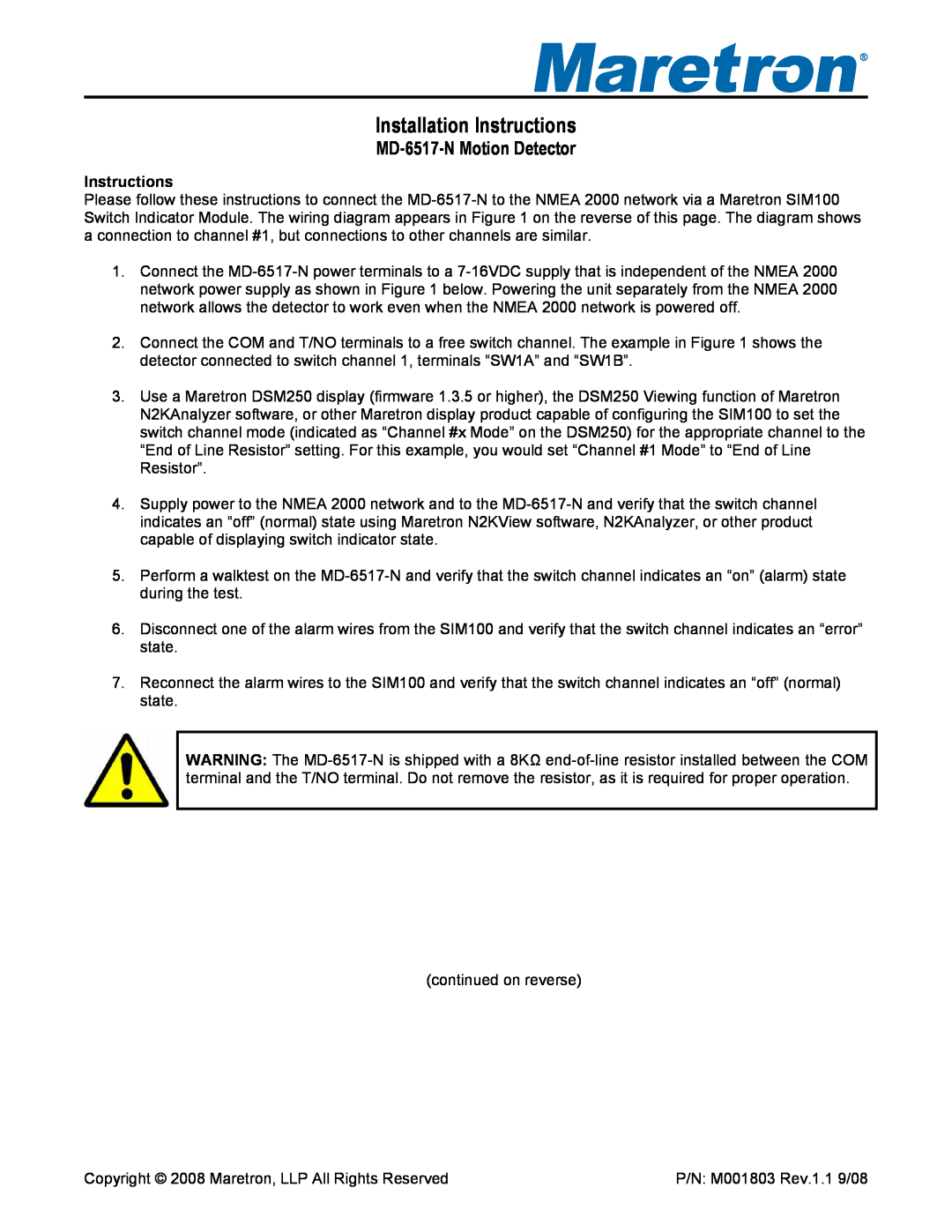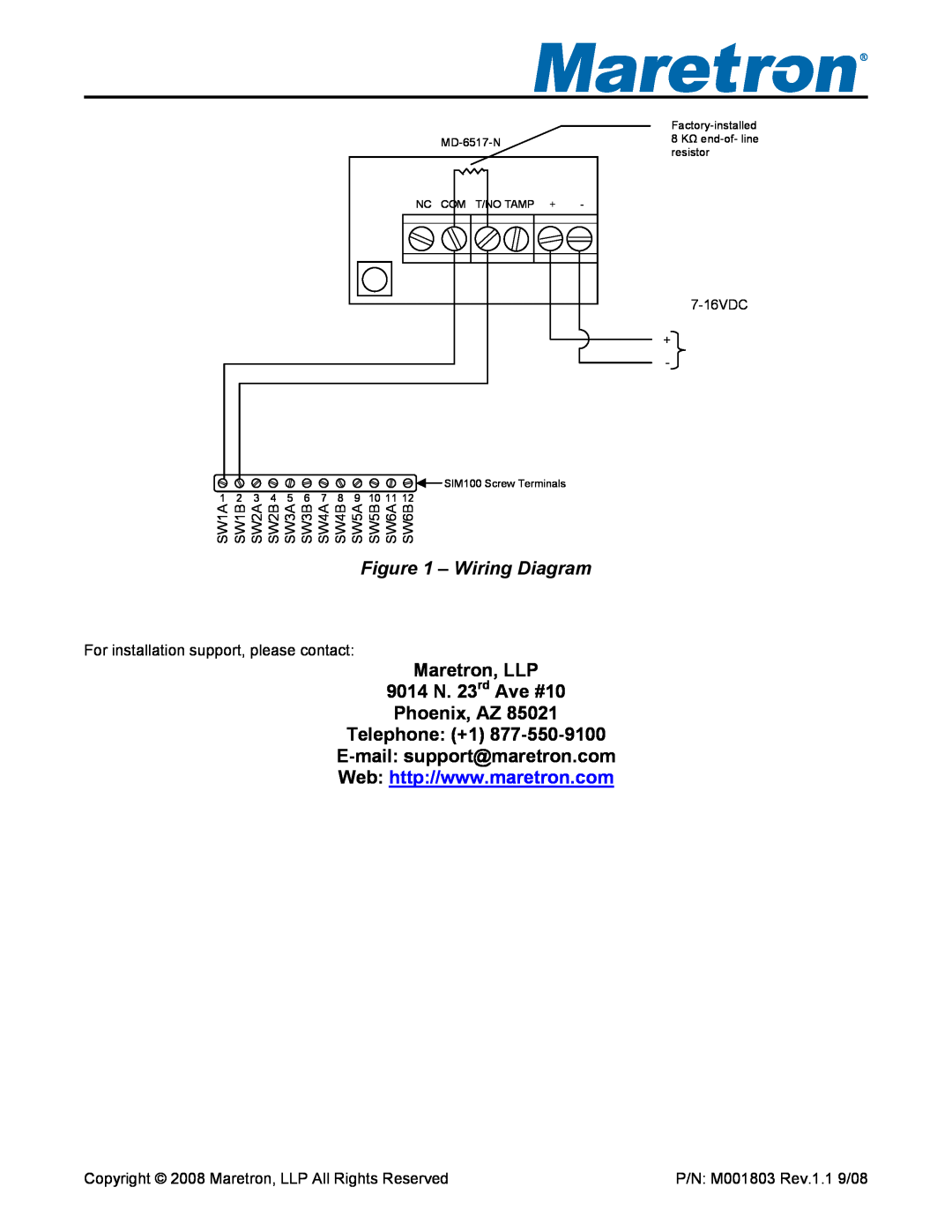®
Installation Instructions
MD-6517-N Motion Detector
Instructions
Please follow these instructions to connect the
1.Connect the
2.Connect the COM and T/NO terminals to a free switch channel. The example in Figure 1 shows the detector connected to switch channel 1, terminals “SW1A” and “SW1B”.
3.Use a Maretron DSM250 display (firmware 1.3.5 or higher), the DSM250 Viewing function of Maretron N2KAnalyzer software, or other Maretron display product capable of configuring the SIM100 to set the switch channel mode (indicated as “Channel #x Mode” on the DSM250) for the appropriate channel to the “End of Line Resistor” setting. For this example, you would set “Channel #1 Mode” to “End of Line Resistor”.
4.Supply power to the NMEA 2000 network and to the
5.Perform a walktest on the
6.Disconnect one of the alarm wires from the SIM100 and verify that the switch channel indicates an “error” state.
7.Reconnect the alarm wires to the SIM100 and verify that the switch channel indicates an “off” (normal) state.
WARNING: The
(continued on reverse)
Copyright © 2008 Maretron, LLP All Rights Reserved | P/N: M001803 Rev.1.1 9/08 |