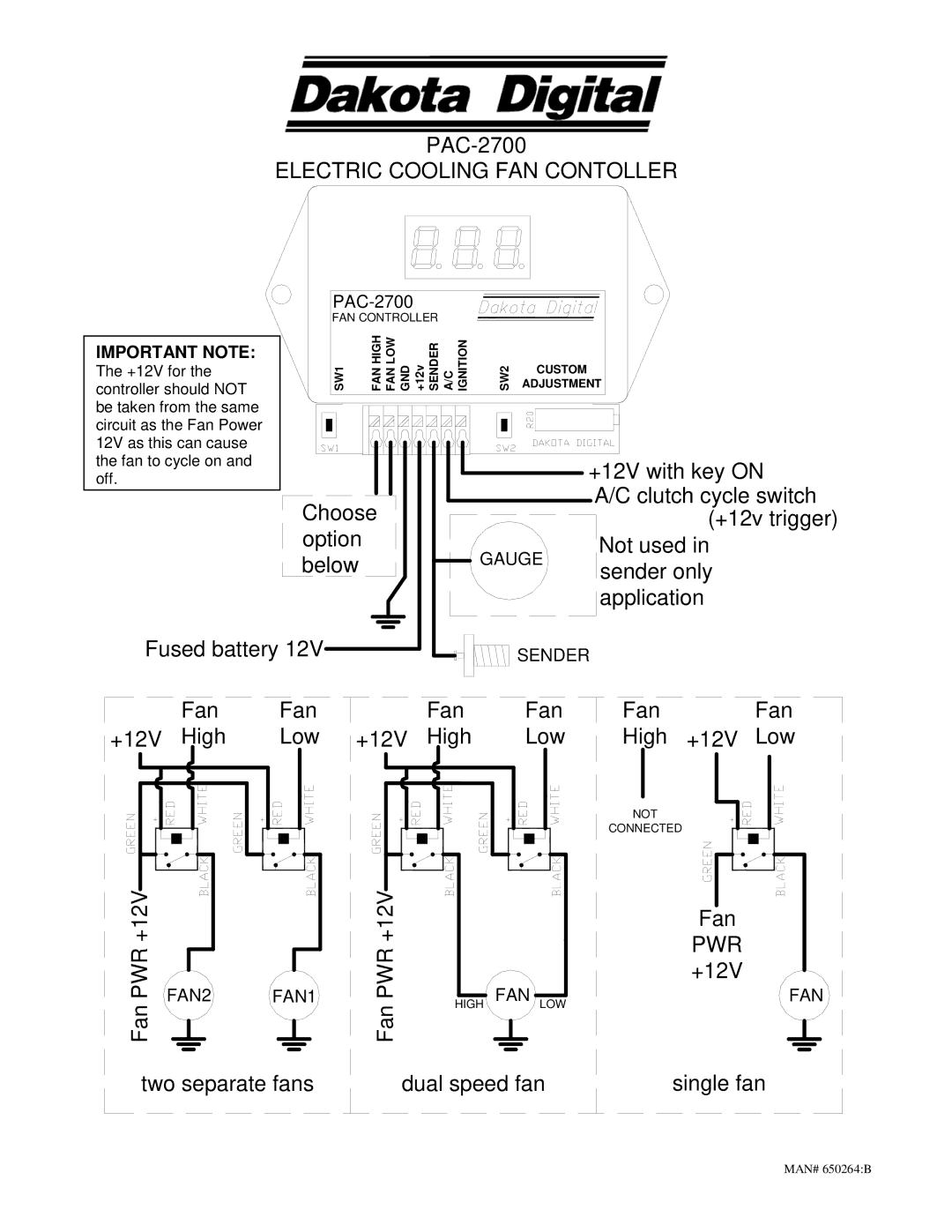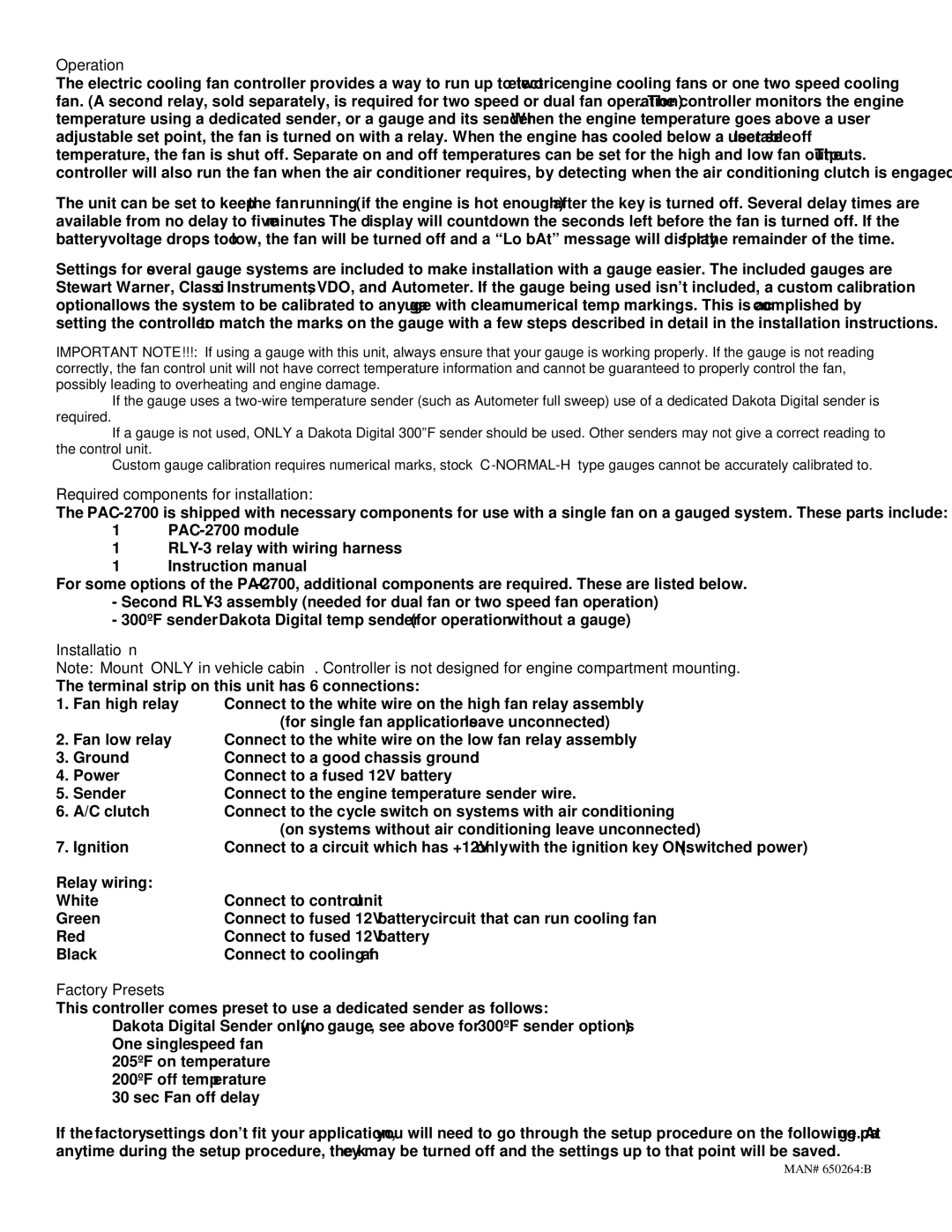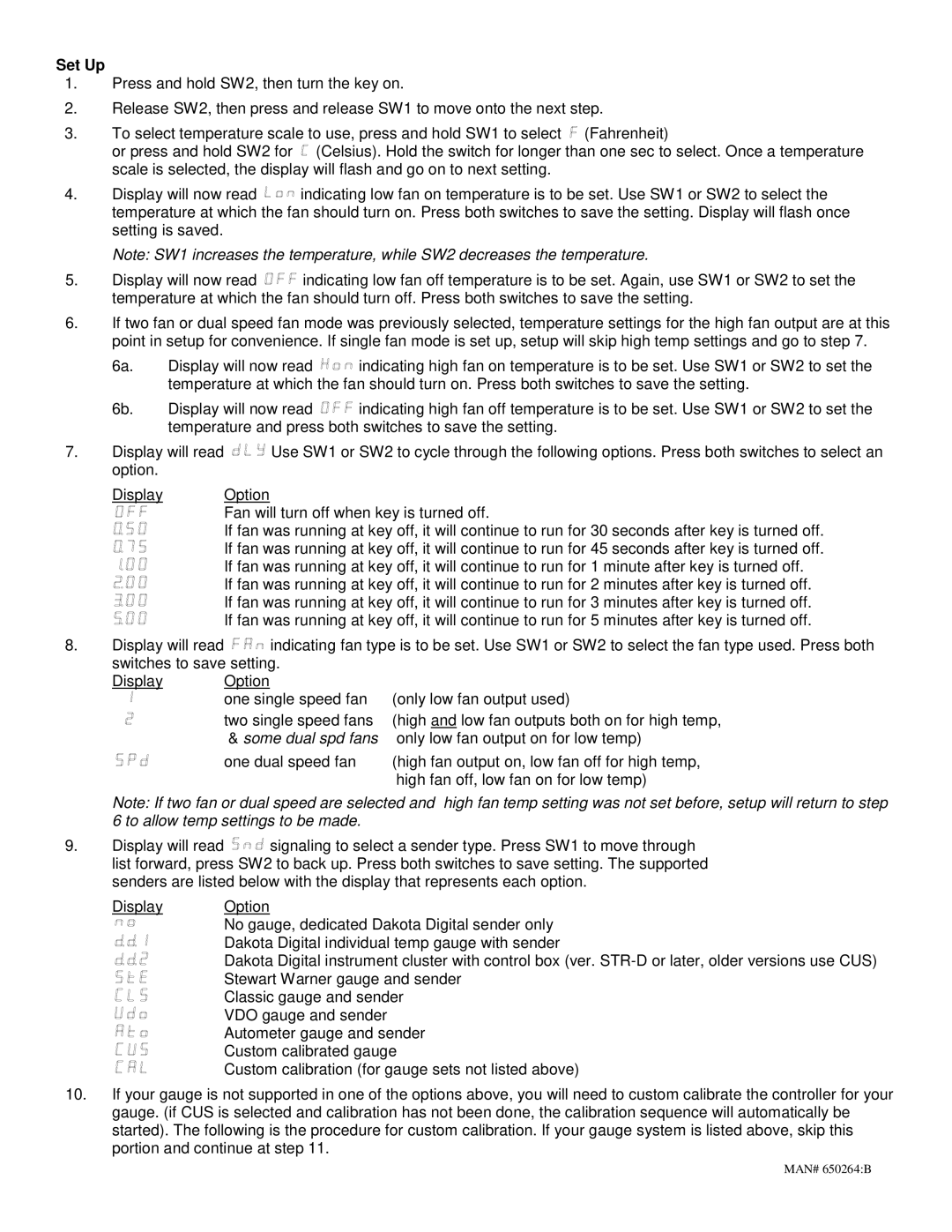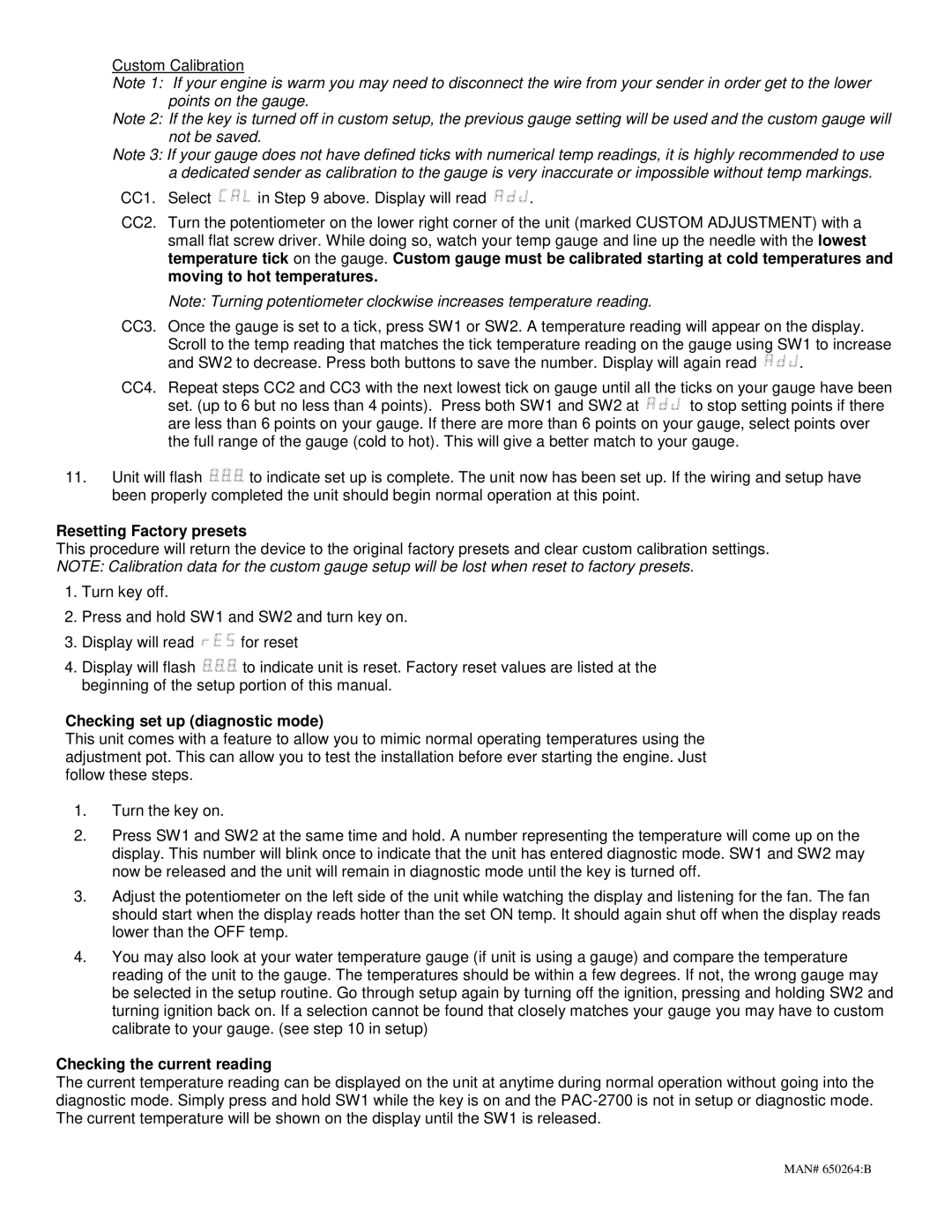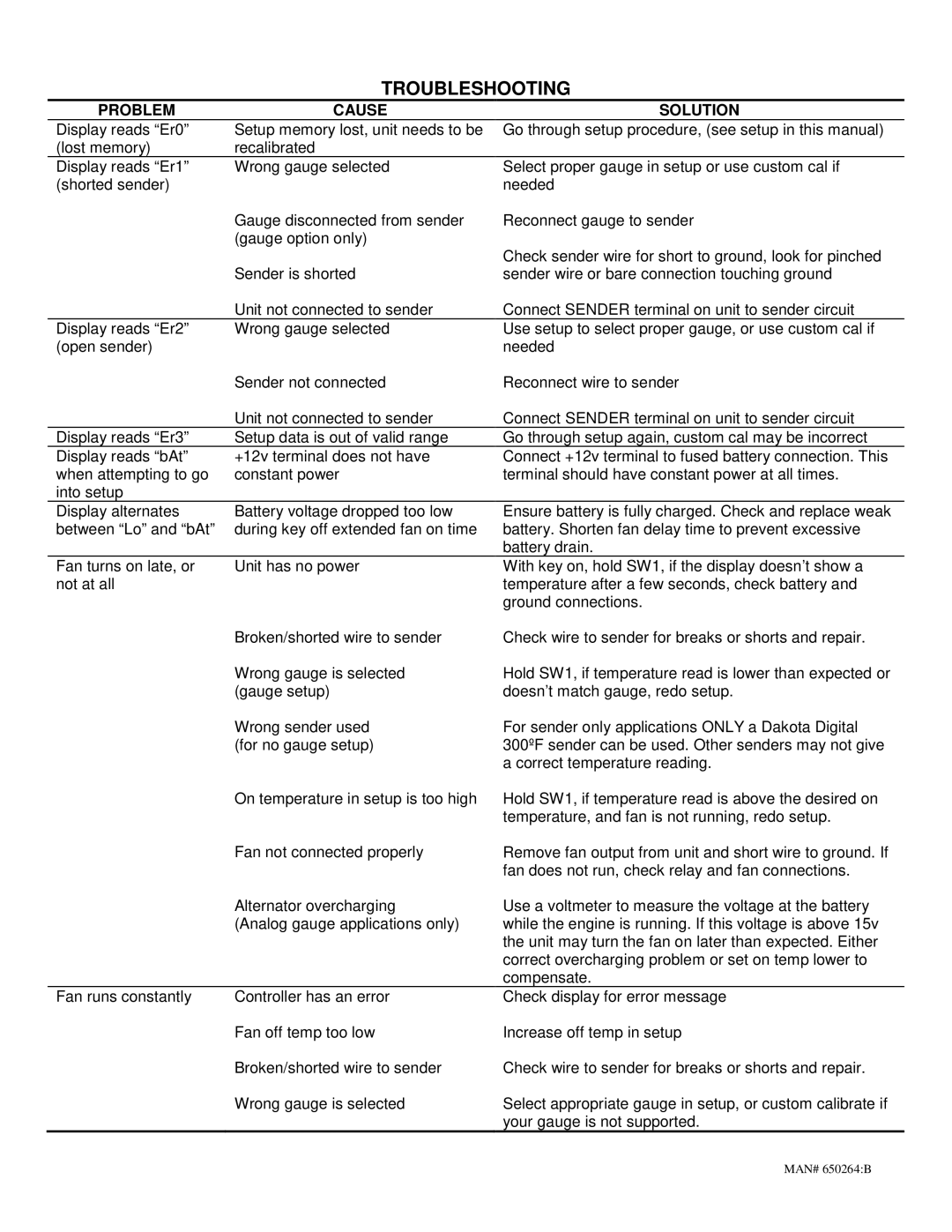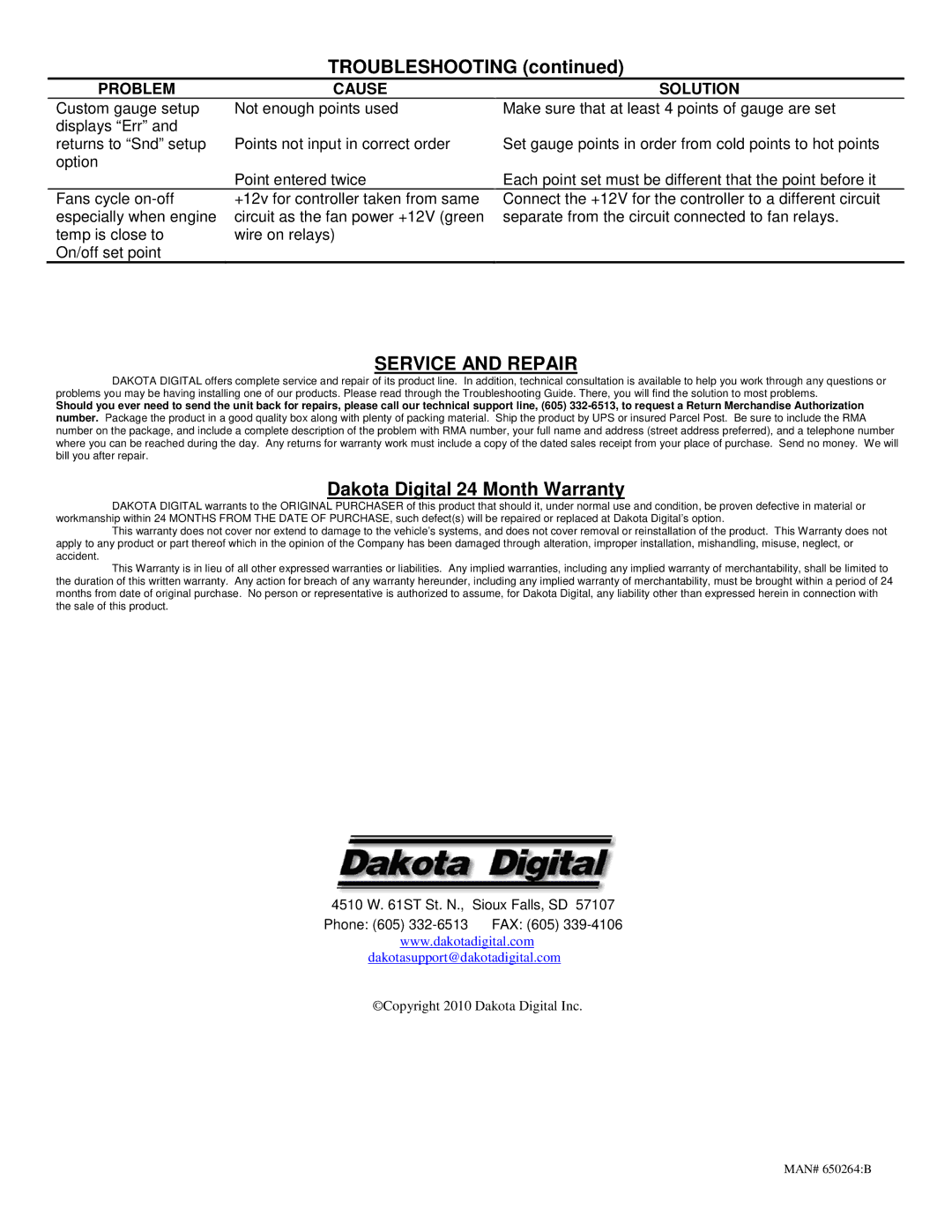PAC-2700 specifications
The Dakota Digital PAC-2700 is a cutting-edge product that seamlessly combines advanced technologies with user-friendly features, making it an excellent accessory for automotive enthusiasts. Designed for modern vehicles, this programmable analog gauge system caters primarily to those who require accurate performance data without compromising on style.One of the standout features of the PAC-2700 is its ability to monitor various engine parameters, giving users real-time insight into their vehicle's performance. It supports a variety of inputs, including temperature, pressure, and speed, ensuring a comprehensive overview of the engine’s health and functionality. This flexibility makes it suitable for car enthusiasts who may be modifying their vehicles for improved performance.
The PAC-2700 also incorporates a bright, high-contrast LED display that guarantees optimal visibility under any lighting conditions. This feature is particularly beneficial for street and race applications where clarity and quick access to data are crucial. Built with a modern aesthetic, the gauge set can easily adapt to different dashboard designs without looking out of place.
An integral aspect of the Dakota Digital PAC-2700 is its user-friendly programmability. Users can customize various settings, such as gauge settings, warning thresholds, and display units, allowing drivers to tailor the system to their specific needs. The intuitive interface is facilitated through a straightforward control panel, making adjustments easy, even for those with limited technical knowledge.
Furthermore, the PAC-2700 features advanced sensors that deliver precise readings, ensuring data accuracy over time. Built with durable materials, these sensors are designed to withstand the rigors of automotive environments while maintaining consistent performance. This enduring reliability is complemented by the system's simple installation process, which can be completed with minimal tools, making it accessible to both professional mechanics and DIY enthusiasts.
In terms of technology, the PAC-2700 leverages high-speed microprocessors that enhance the responsiveness of the gauge readings. This ensures that any changes in performance metrics are reflected in real-time, essential for performance tracking during competitive racing or spirited driving.
In summary, the Dakota Digital PAC-2700 brings together performance monitoring, customizable features, and technological advancement in a sleek package. Its combination of accuracy, durability, and ease of use makes it an essential tool for anyone serious about optimizing their vehicle's performance. Whether for racing, daily driving, or modification, the PAC-2700 stands out as a premier choice in the aftermarket automotive gauge market.