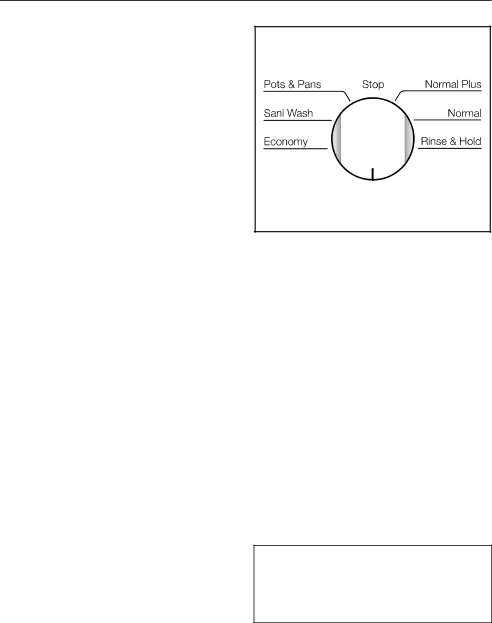
Before using for the first time
Programming the water softener
Your water hardness level must be pro- grammed into the dishwasher using the program selector and buttons on the control panel.
^Make sure the dishwasher is turned off.
^Turn the program selector to "Stop".
^Press and hold the "Start" button and at the same time turn on the dish- washer with the "On/Off" button. Re- lease the "Start" button within two seconds.
The "Salt" indicator will flash.
If the "Rinse aid" indicator comes on, the rinse aid dispenser needs to be filled.
If any other indicator flashes or lights, the above steps must be repeated.
^Turn the program selector to the posi- tion which corresponds to the water hardness in your area (see table).
|
|
|
|
| Selector |
gr/gal* | ppm | setting | |||
|
|
|
|
|
|
1 - | 4** | 20 | - | 70 | Normal Plus |
|
|
|
|
|
|
5 | - 7 | 90 | - | 130 | Normal |
|
|
|
|
|
|
8 | - 10 | 140 | - | 180 | Rinse & Hold |
|
|
|
|
|
|
11 | - 13 | 200 | - | 230 | 4 o’clock position |
|
|
|
|
|
|
14 | - 16 | 250 | - | 290 | 5 o’clock position |
|
|
|
|
|
|
17 | - 22 | 310 | - | 400 | 6 o’clock position |
|
|
|
|
|
|
23 | - 35 | 410 | - | 630 | 7 o’clock position |
|
|
|
|
| |
36 | - 70 | 650 | - 1260 | 8 o’clock position | |
|
|
|
|
|
|
*US gallons
**factory preset
Example:
Water hardness is 20 gr/gal.
Turn program selector to "6 o’clock" position.
15