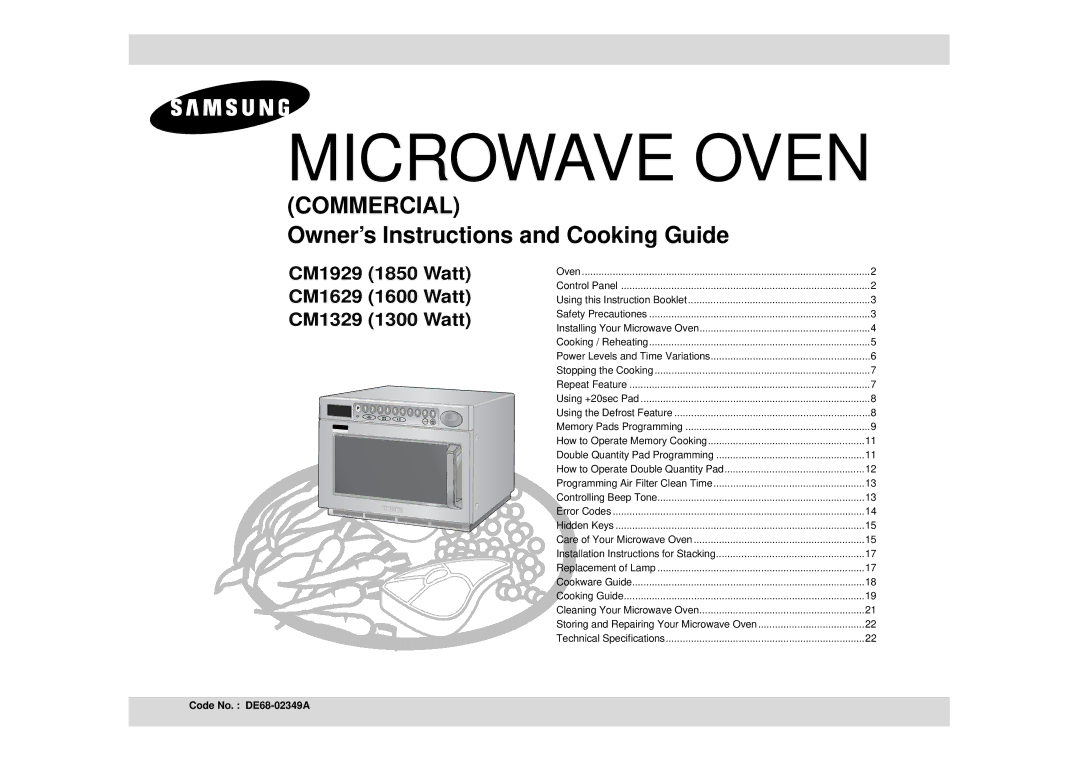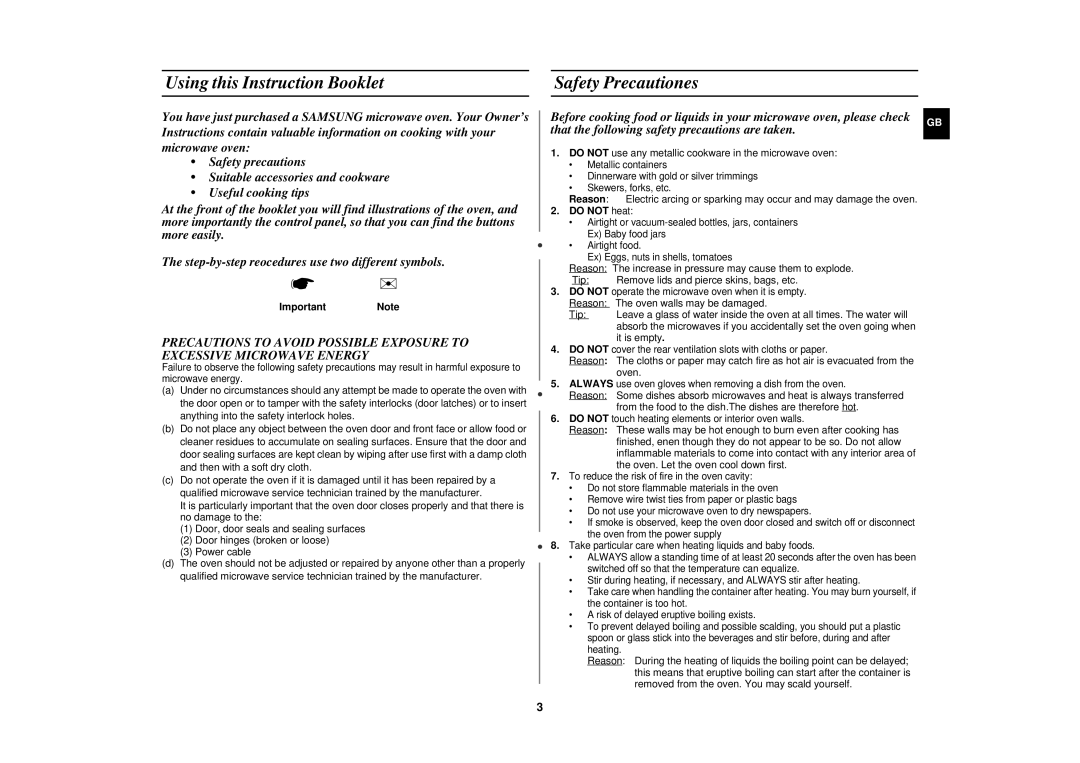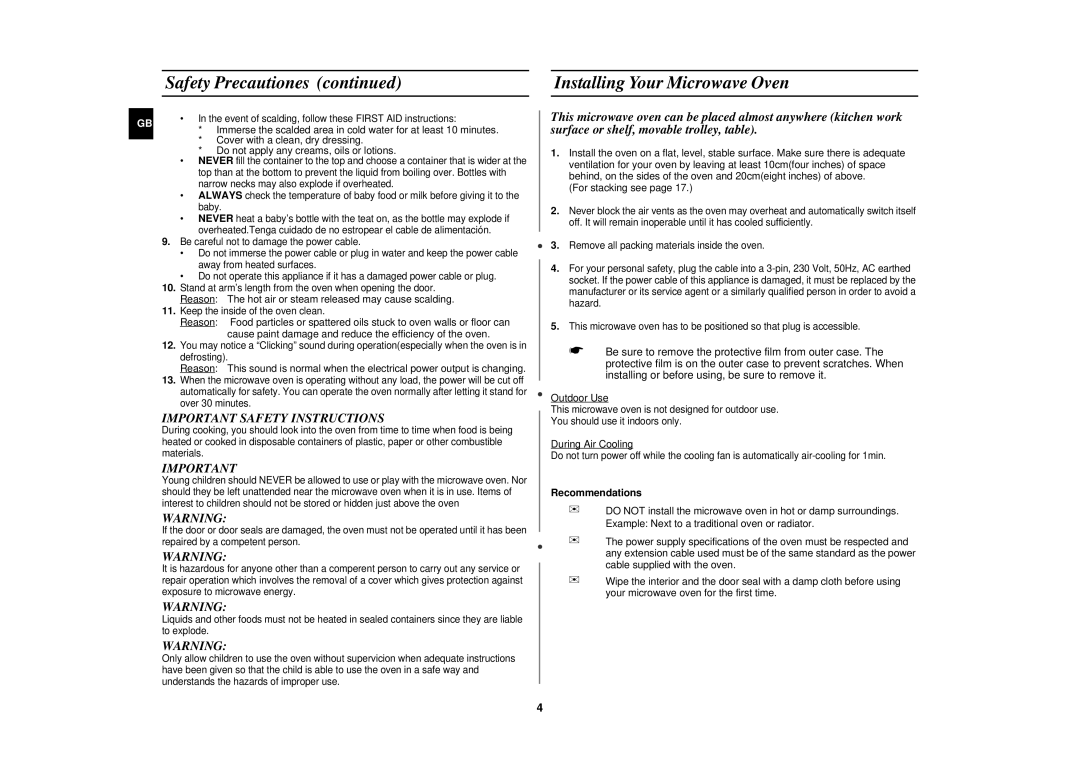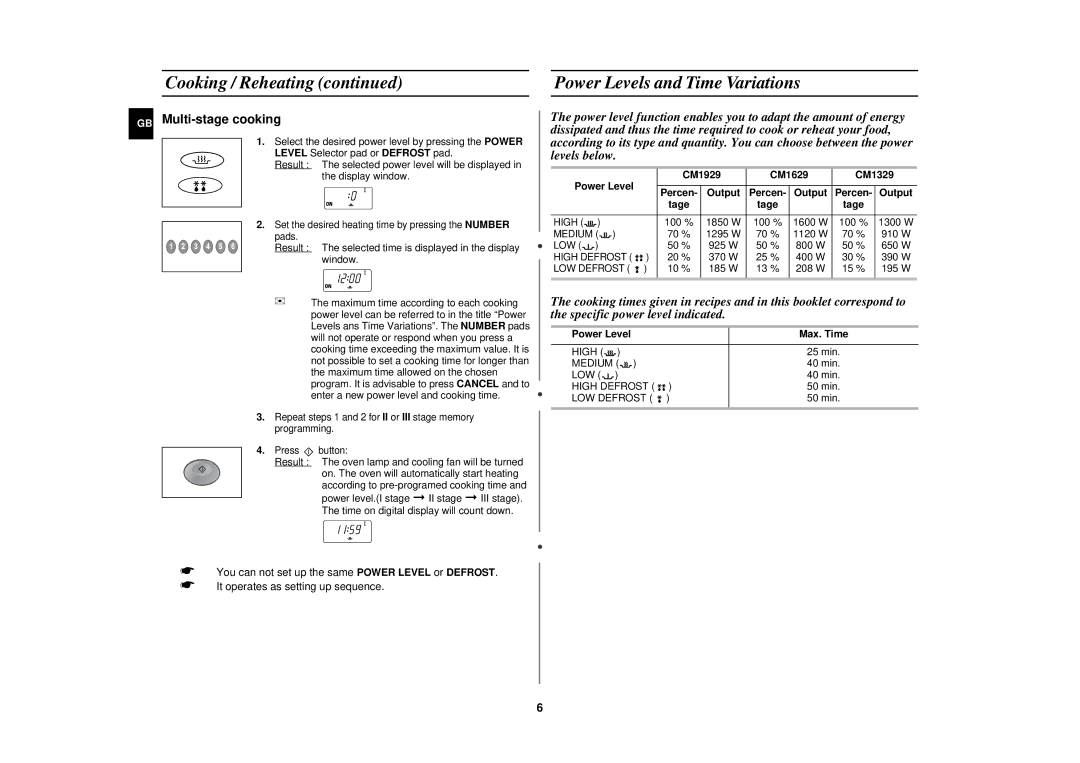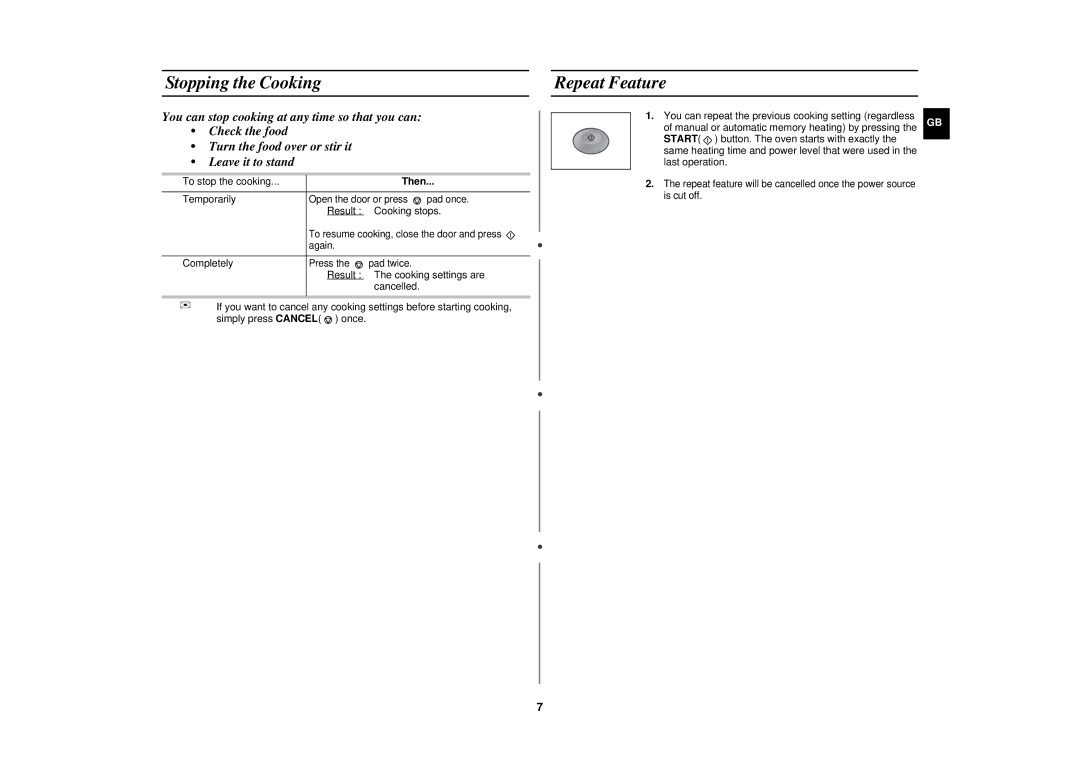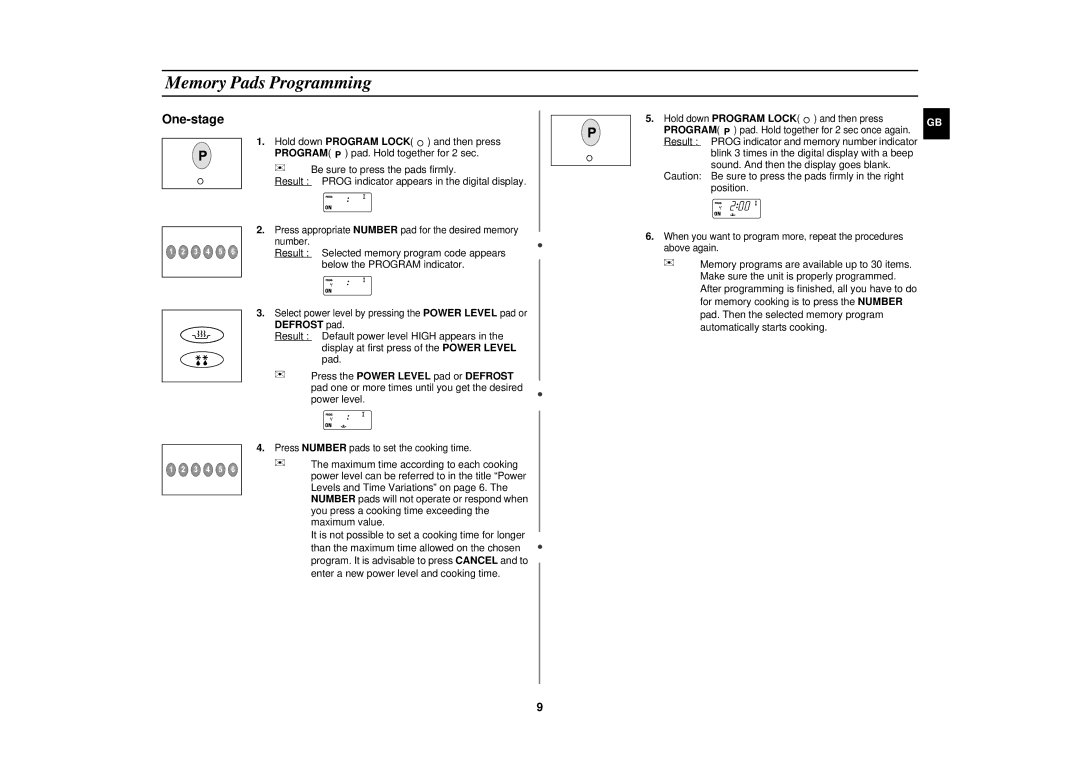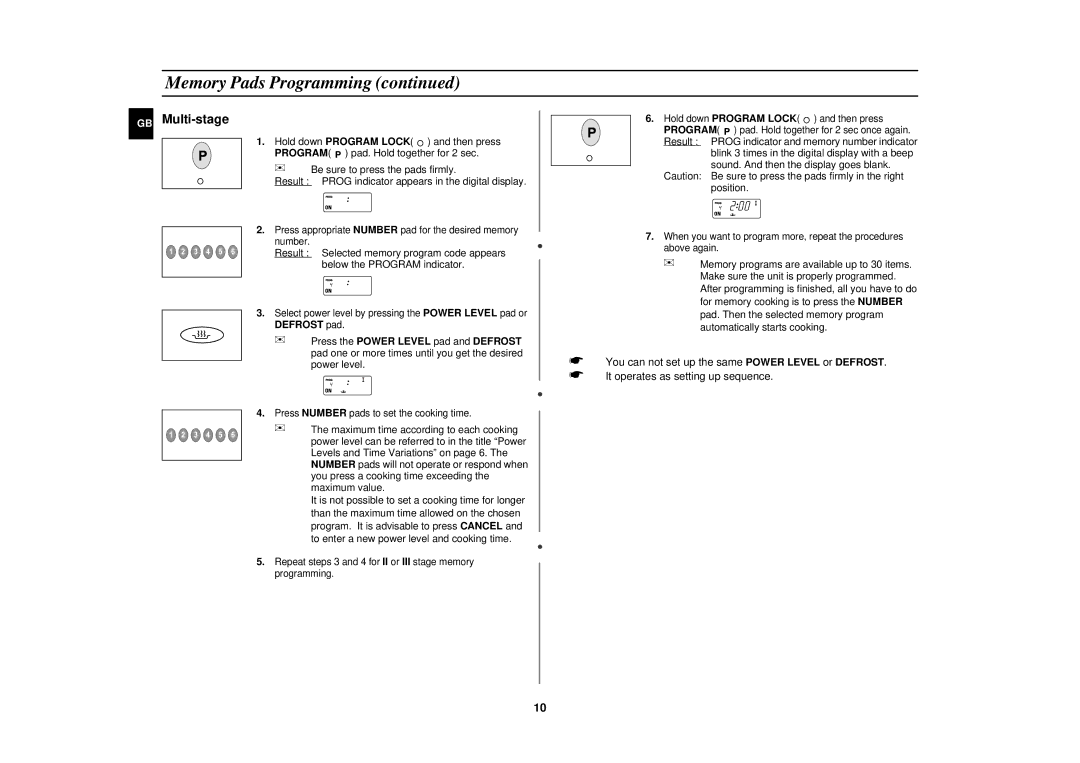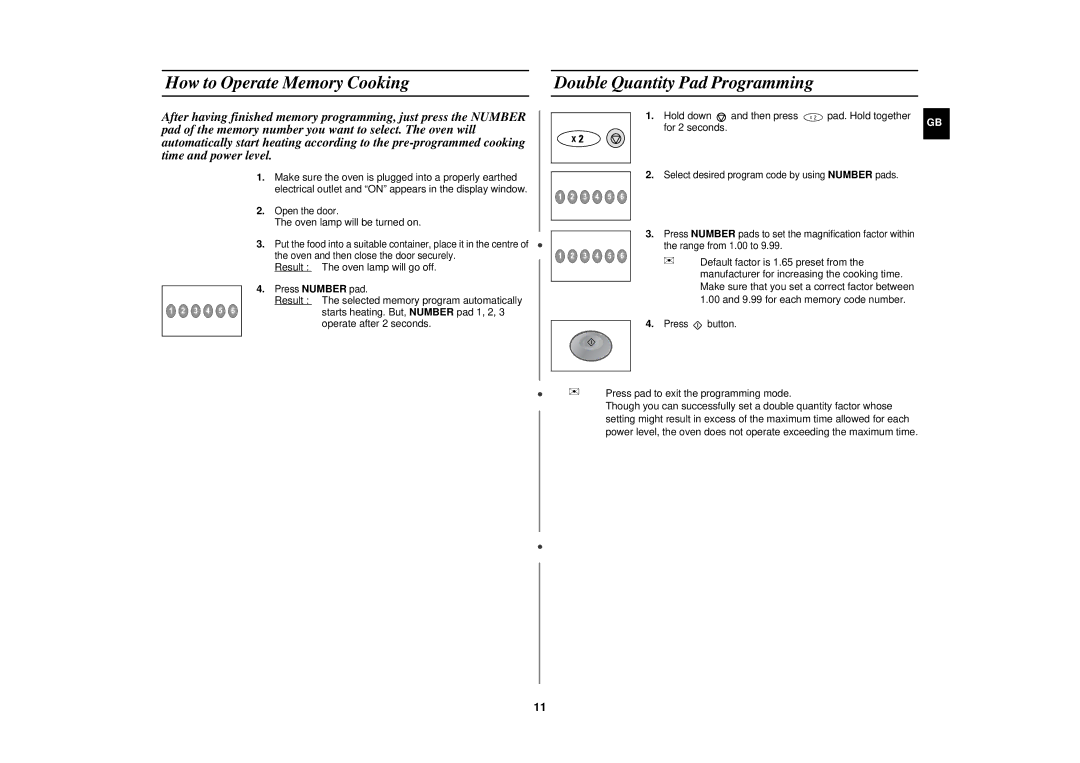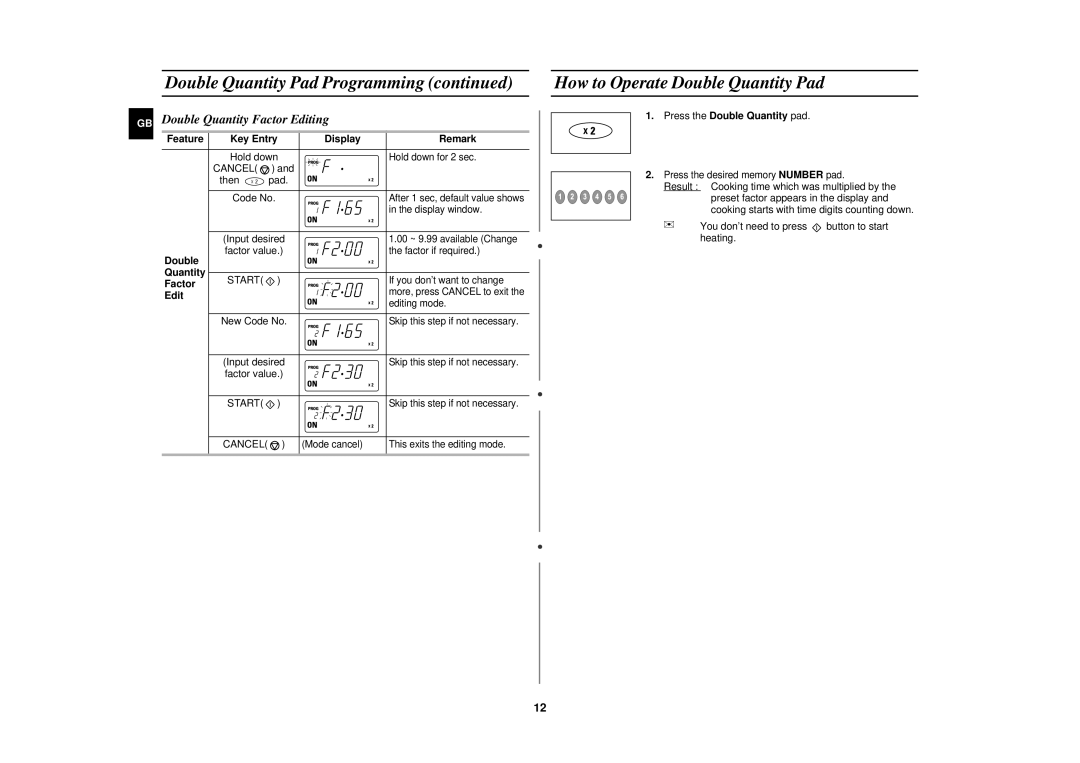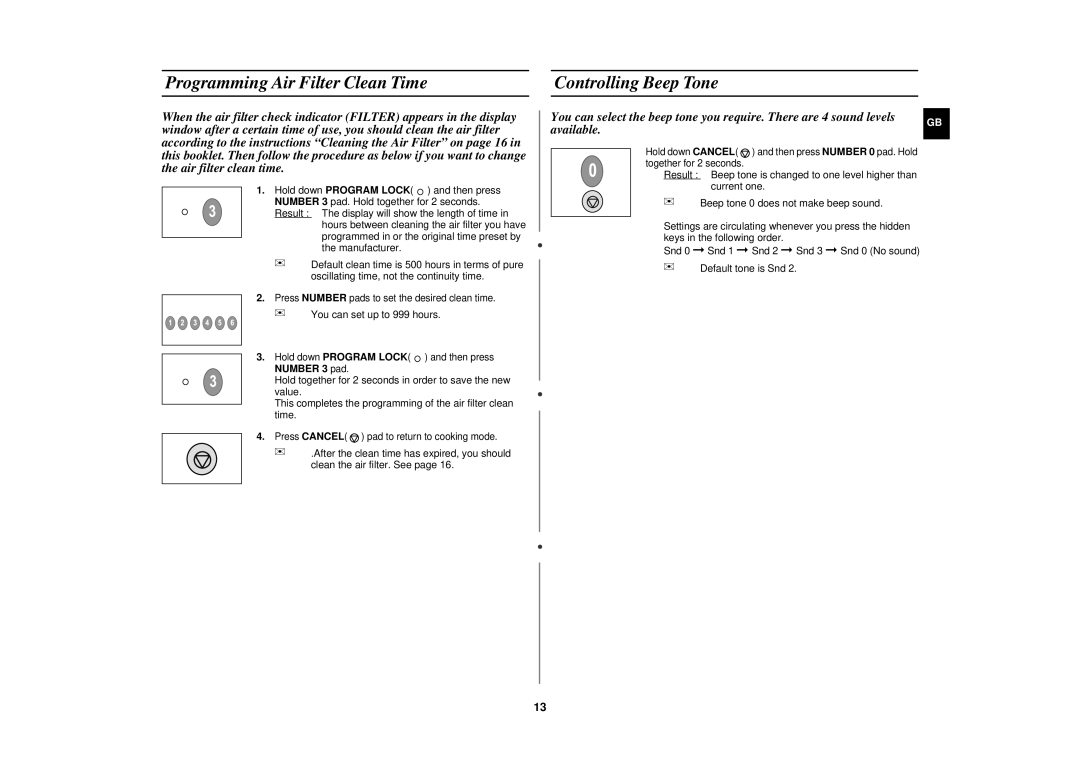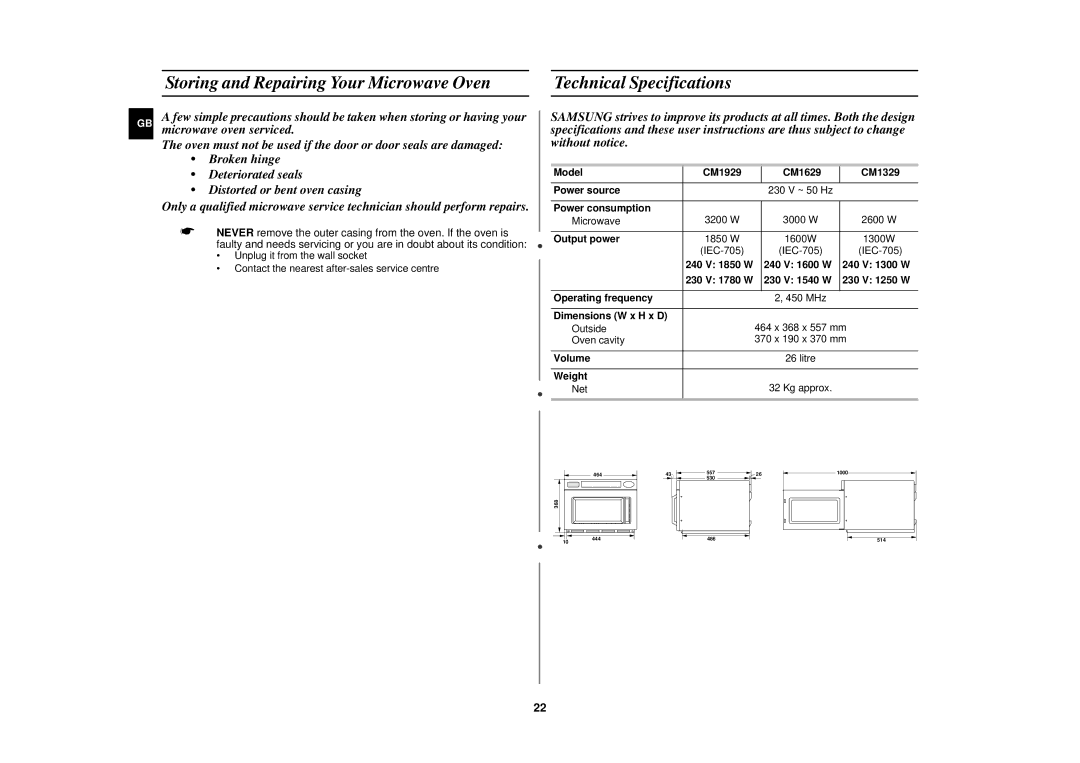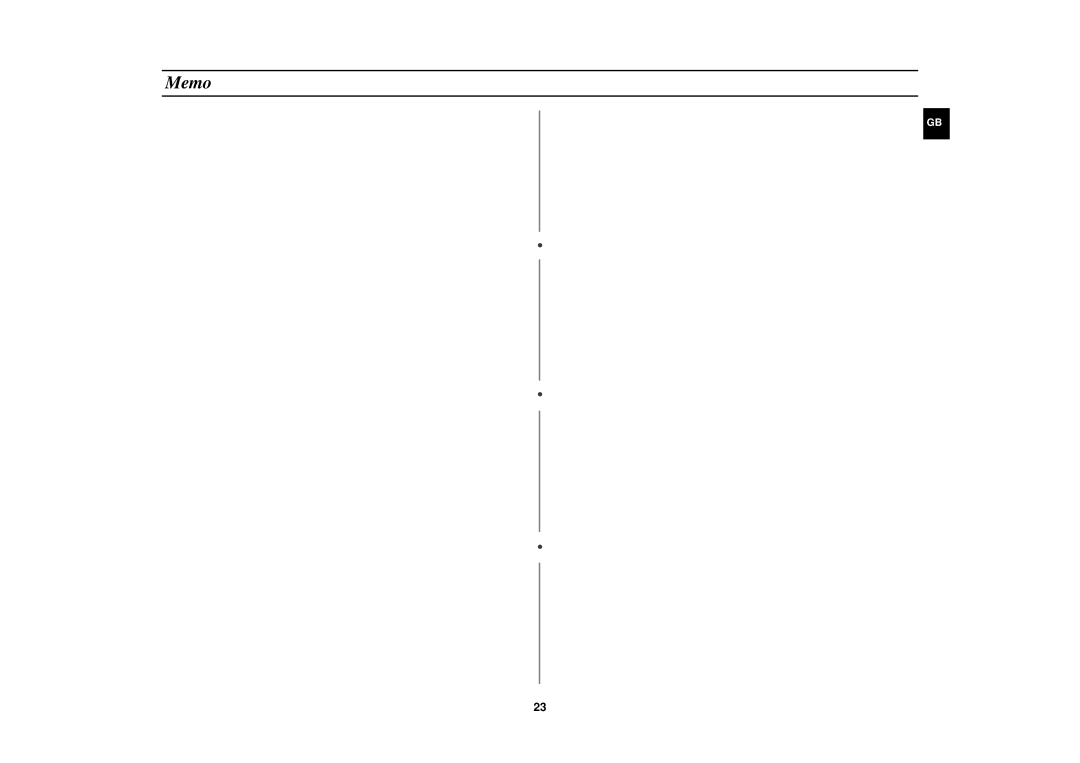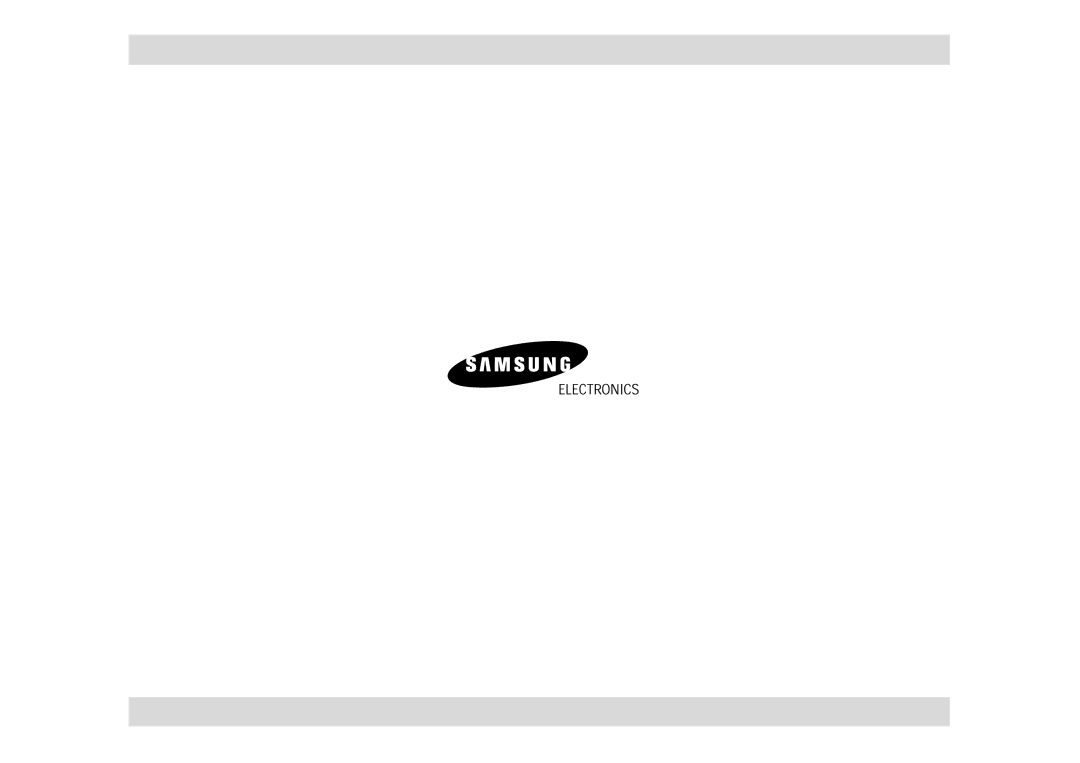CM1329, CM1629 specifications
Samsung has continuously made strides in the field of printing technology, and the CM1629 and CM1329 models are no exception. These color laser multifunction printers (MFPs) are designed to meet the needs of small to medium-sized businesses, providing efficiency, versatility, and high-quality printing.One of the standout features of the Samsung CM1629 and CM1329 is their exceptional print quality. Both models utilize Samsung's unique polymerized toner technology, which produces sharper images and vibrant colors, ensuring that every print is professional-looking. The maximum print resolution of up to 2400 x 600 dpi enables easy production of detailed graphics and text.
Speed is another critical aspect where these printers excel. The CM1629 boasts a print speed of up to 19 pages per minute for color and 20 pages per minute for black and white, while the CM1329 offers similar speeds, making them reliable for busy work environments. Moreover, the first page out time is remarkably quick, ensuring that users do not have to wait long to get their documents.
Both models come with a user-friendly interface, featuring a compact design and an intuitive control panel that simplifies operation. The printers also support automatic duplex printing, which not only reduces paper consumption but also enhances user efficiency by allowing double-sided printing with ease.
Connectivity options are abundant, with USB, Ethernet, and wireless capabilities available for both CM1629 and CM1329. Users can easily print from mobile devices using various mobile printing solutions such as Google Cloud Print, Apple AirPrint, and Samsung's own Mobile Print App, ensuring flexibility in how documents are produced.
Beyond printing, the CM1629 and CM1329 also offer scanning and copying functionalities, with the CM1629 featuring a 50-sheet automatic document feeder, which adds to productivity by allowing multiple-page scanning.
In terms of security, Samsung has integrated robust encryption and secure printing options to help protect sensitive information. This is particularly beneficial for businesses that handle confidential data.
In summary, the Samsung CM1629 and CM1329 are multifaceted printers that merge quality, speed, and functionality. With advanced technologies, user-friendly features, and strong connectivity options, they stand out as reliable choices for any expanding business looking to enhance their printing capabilities.