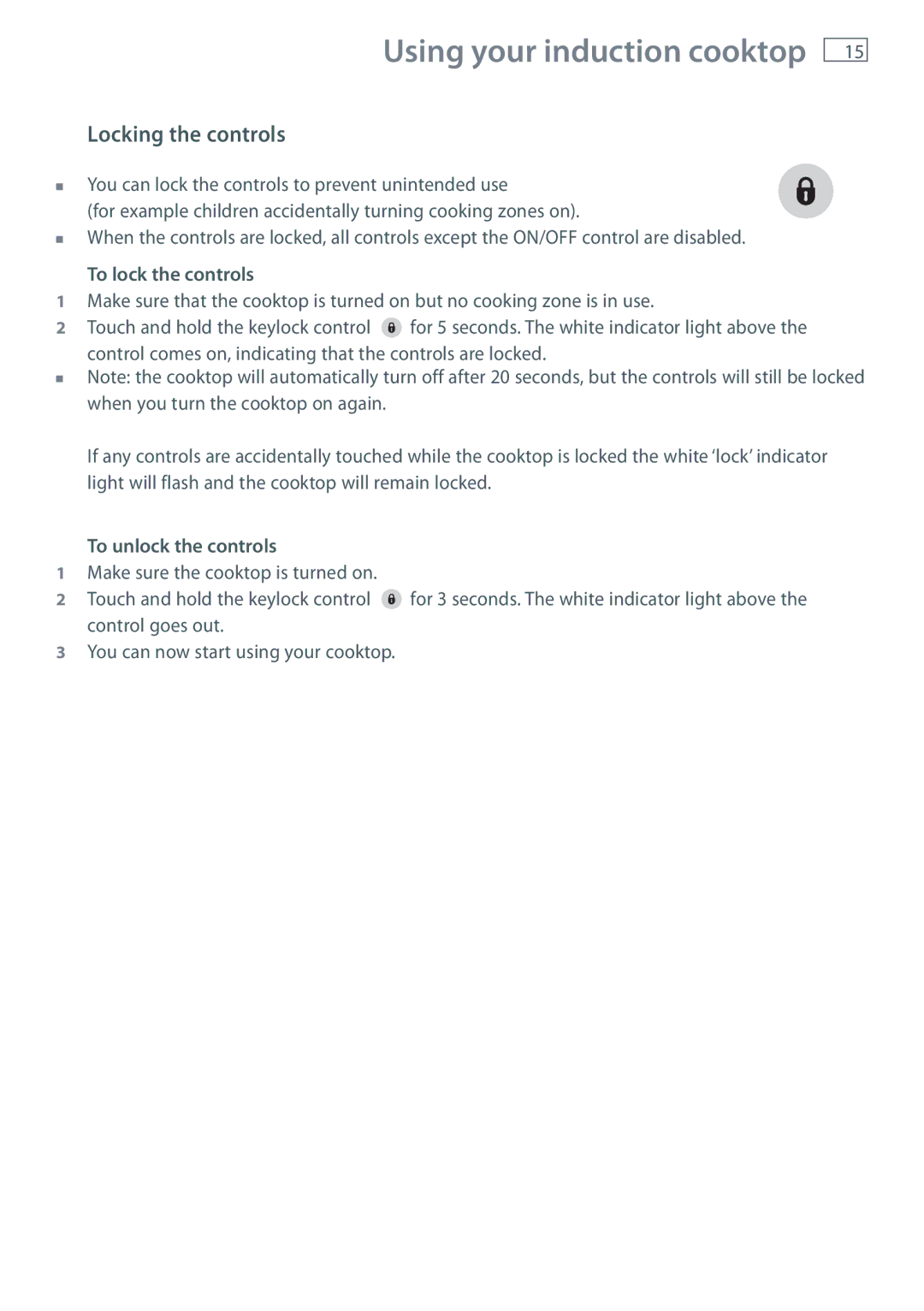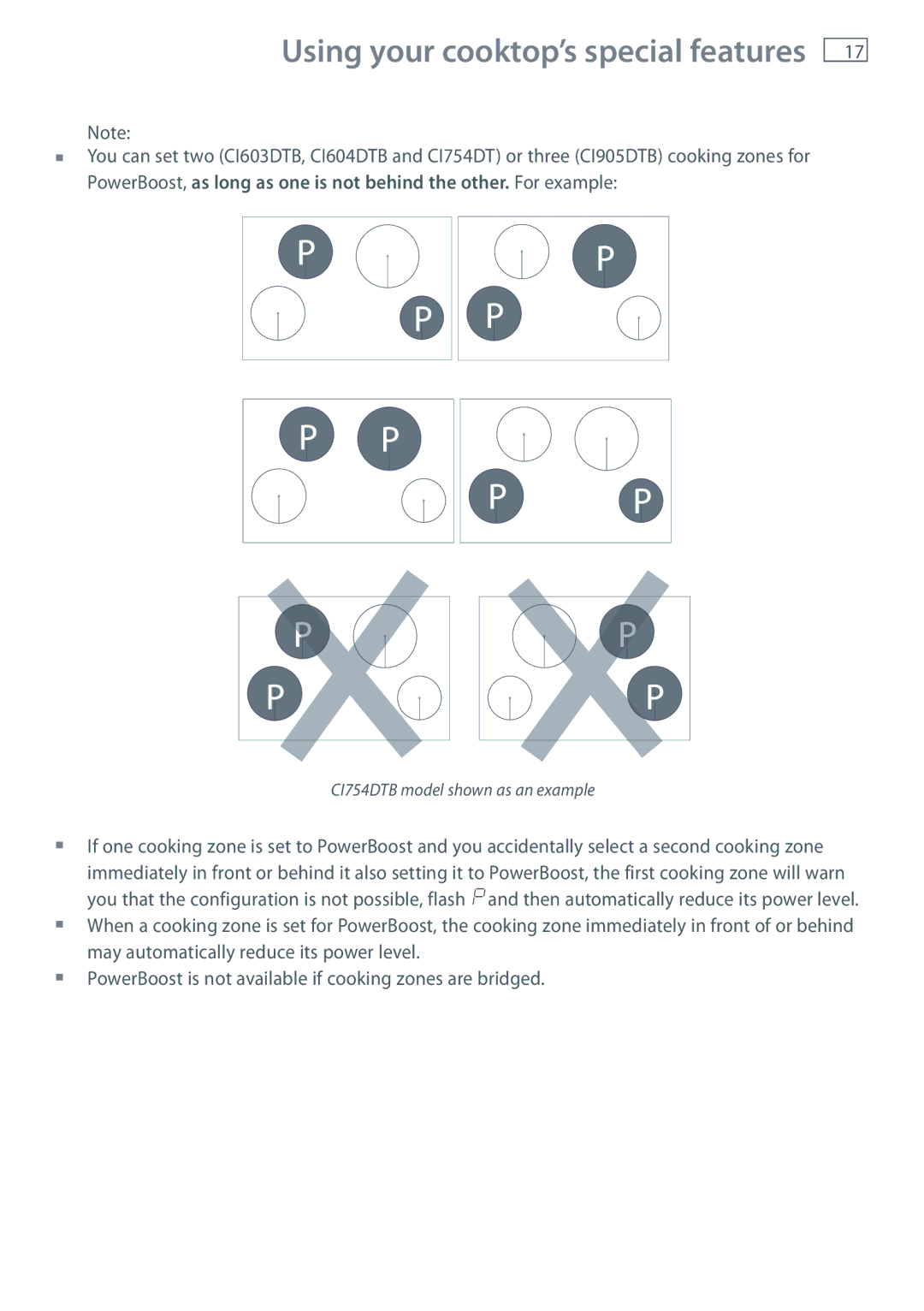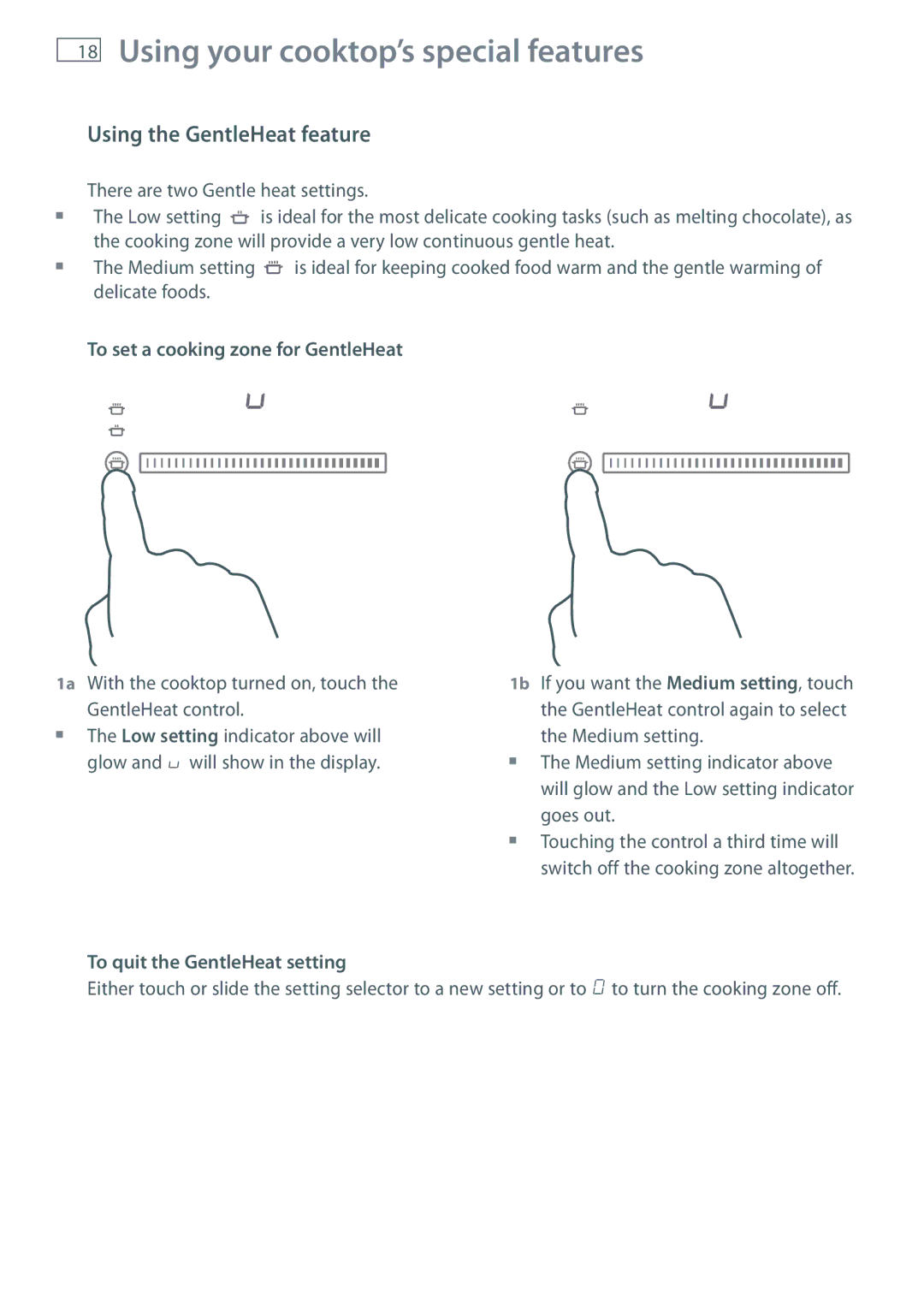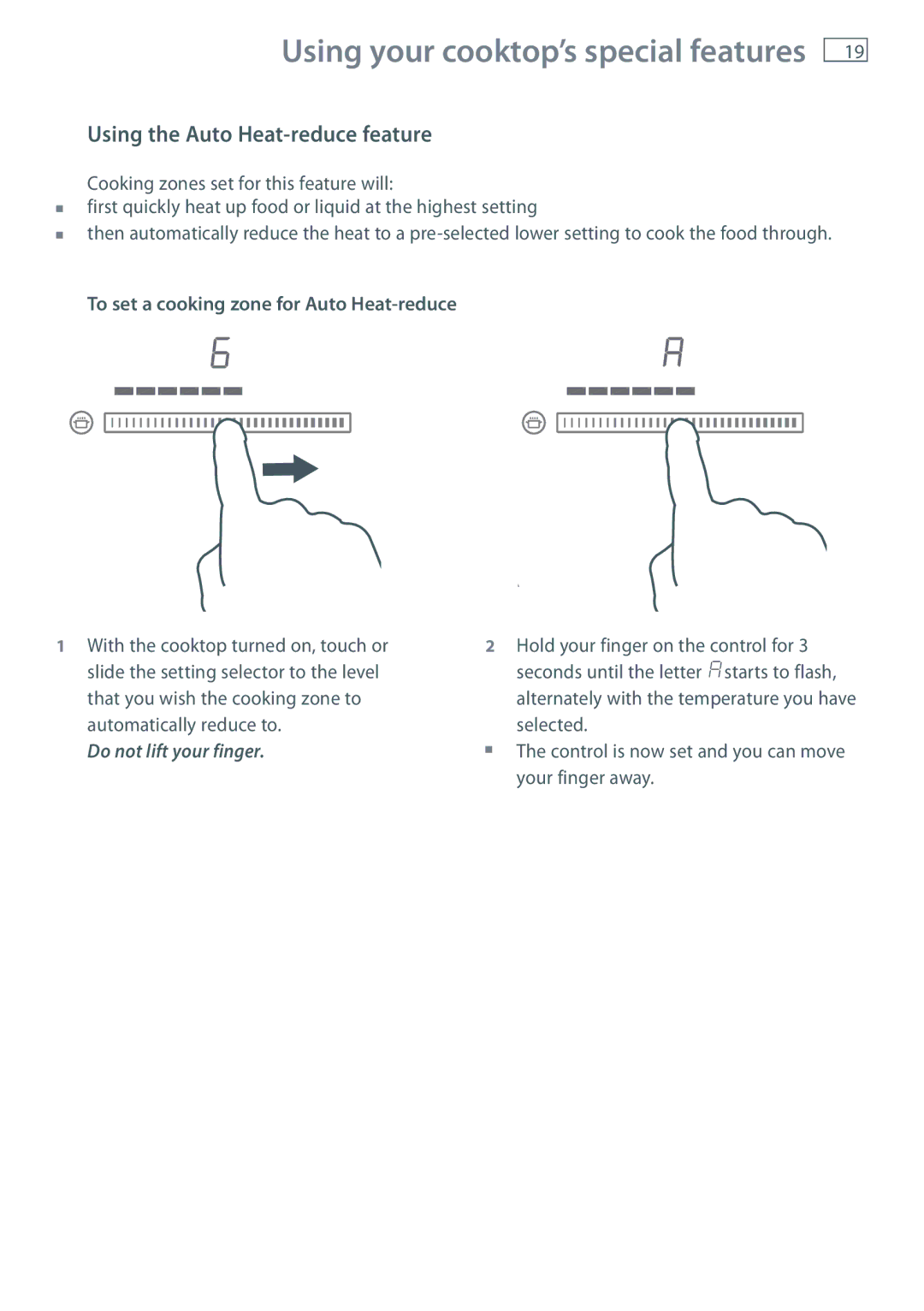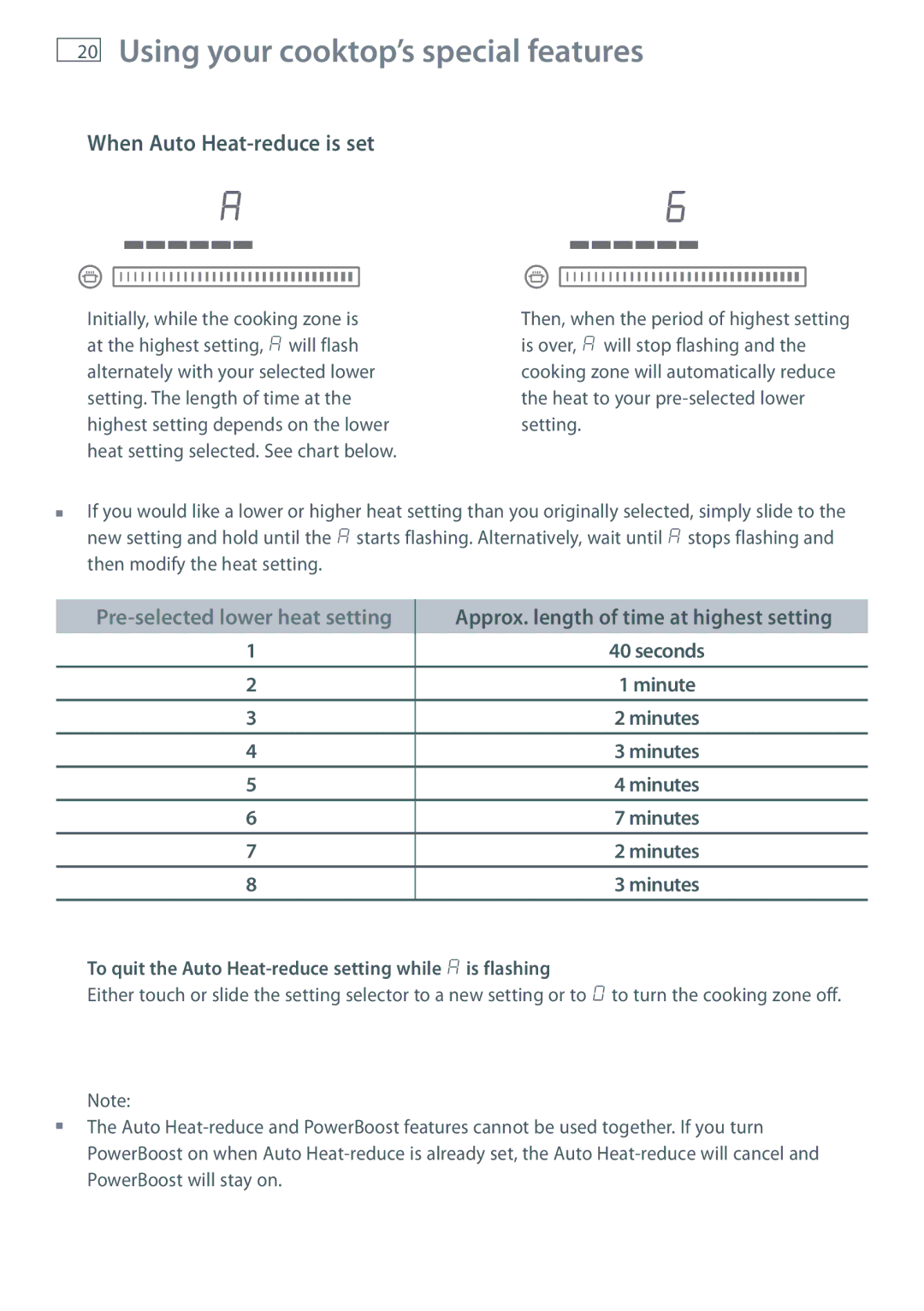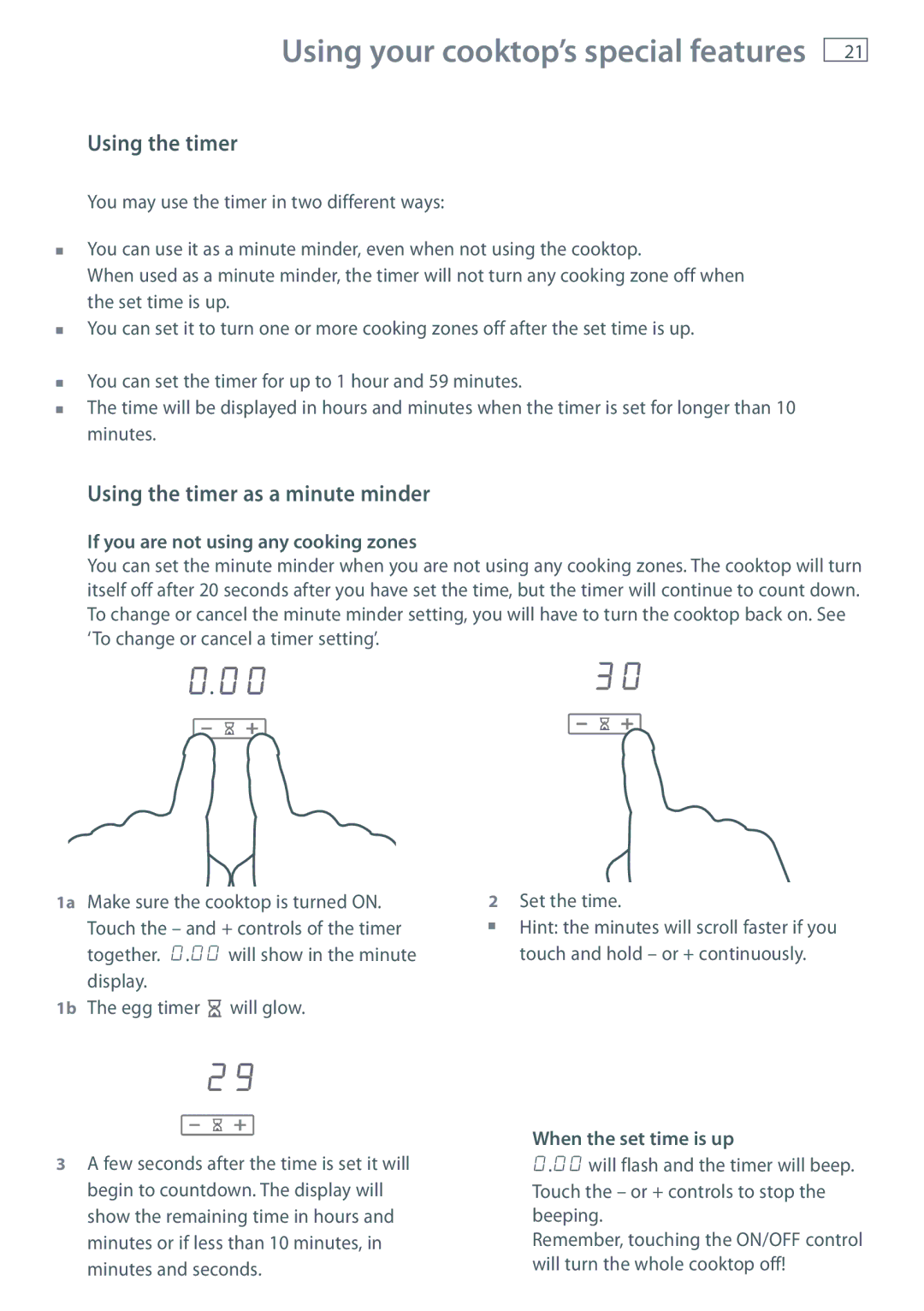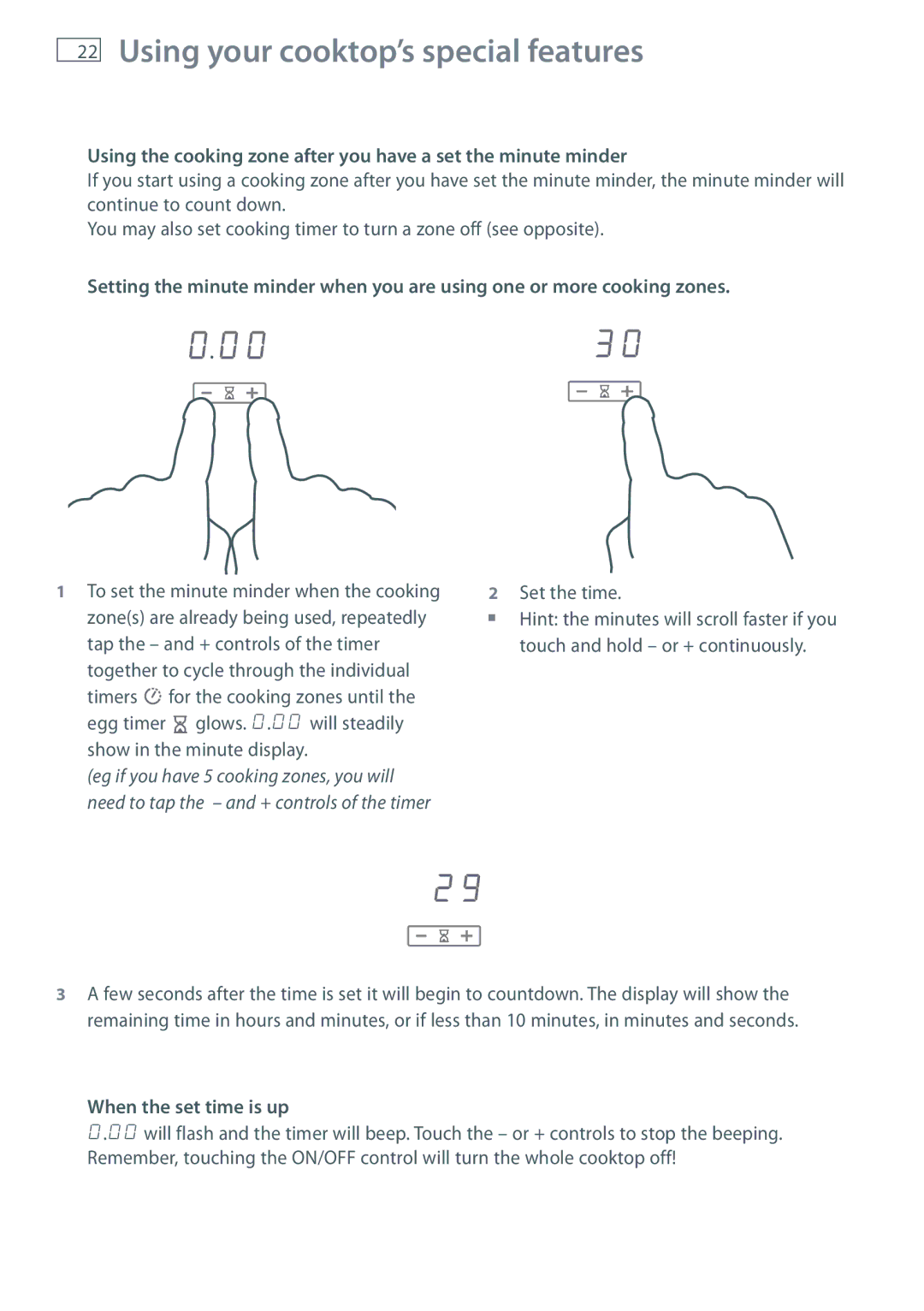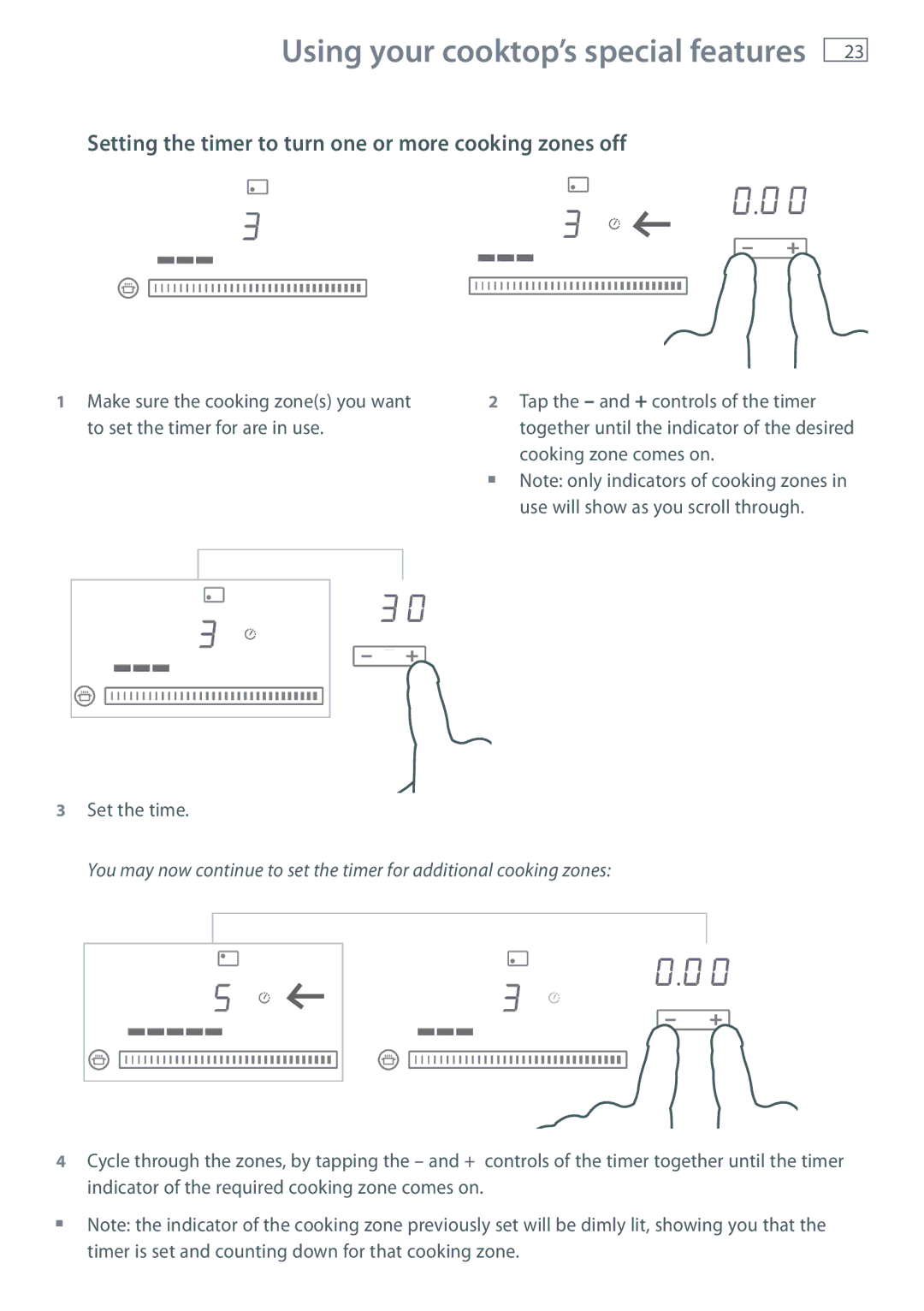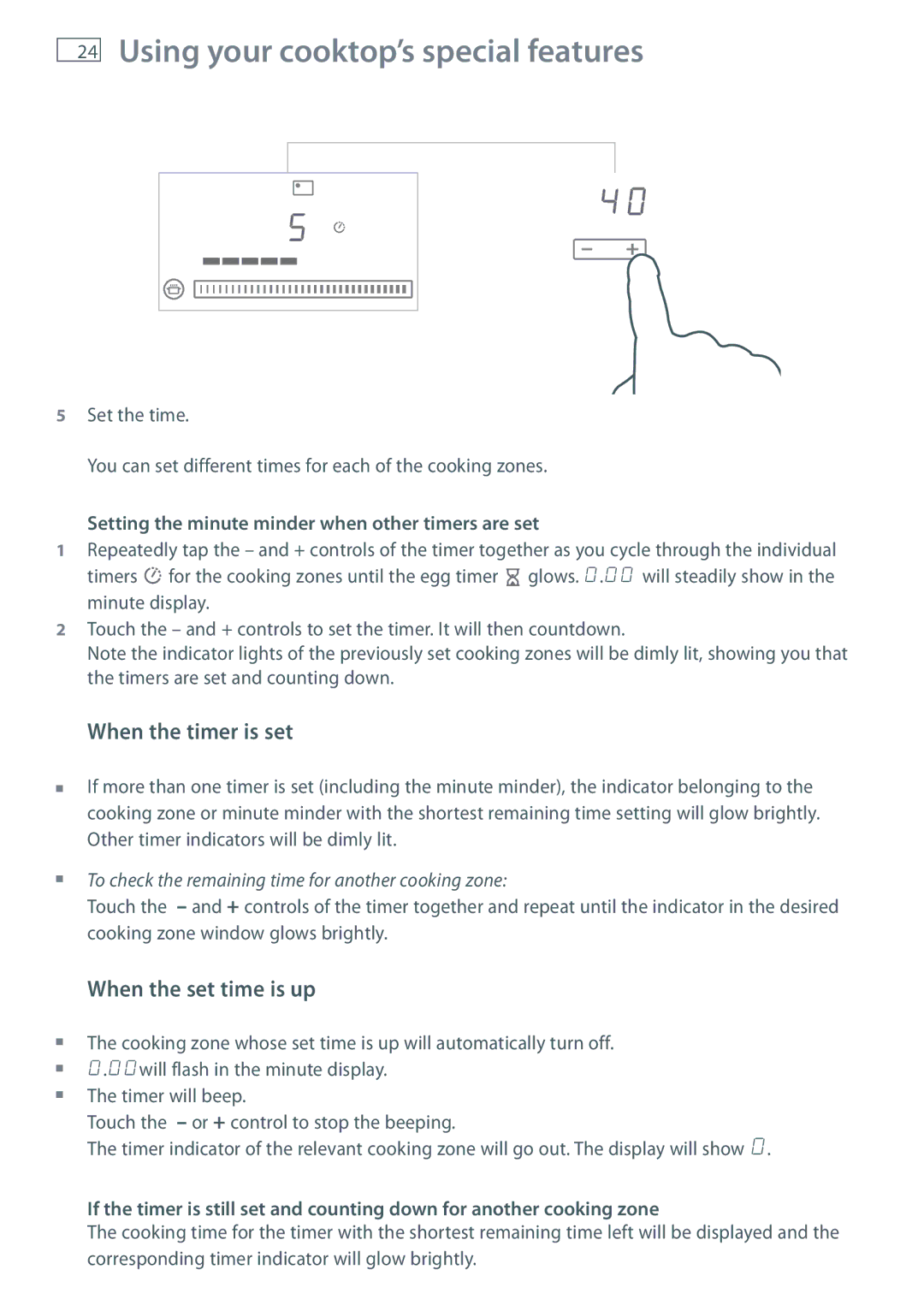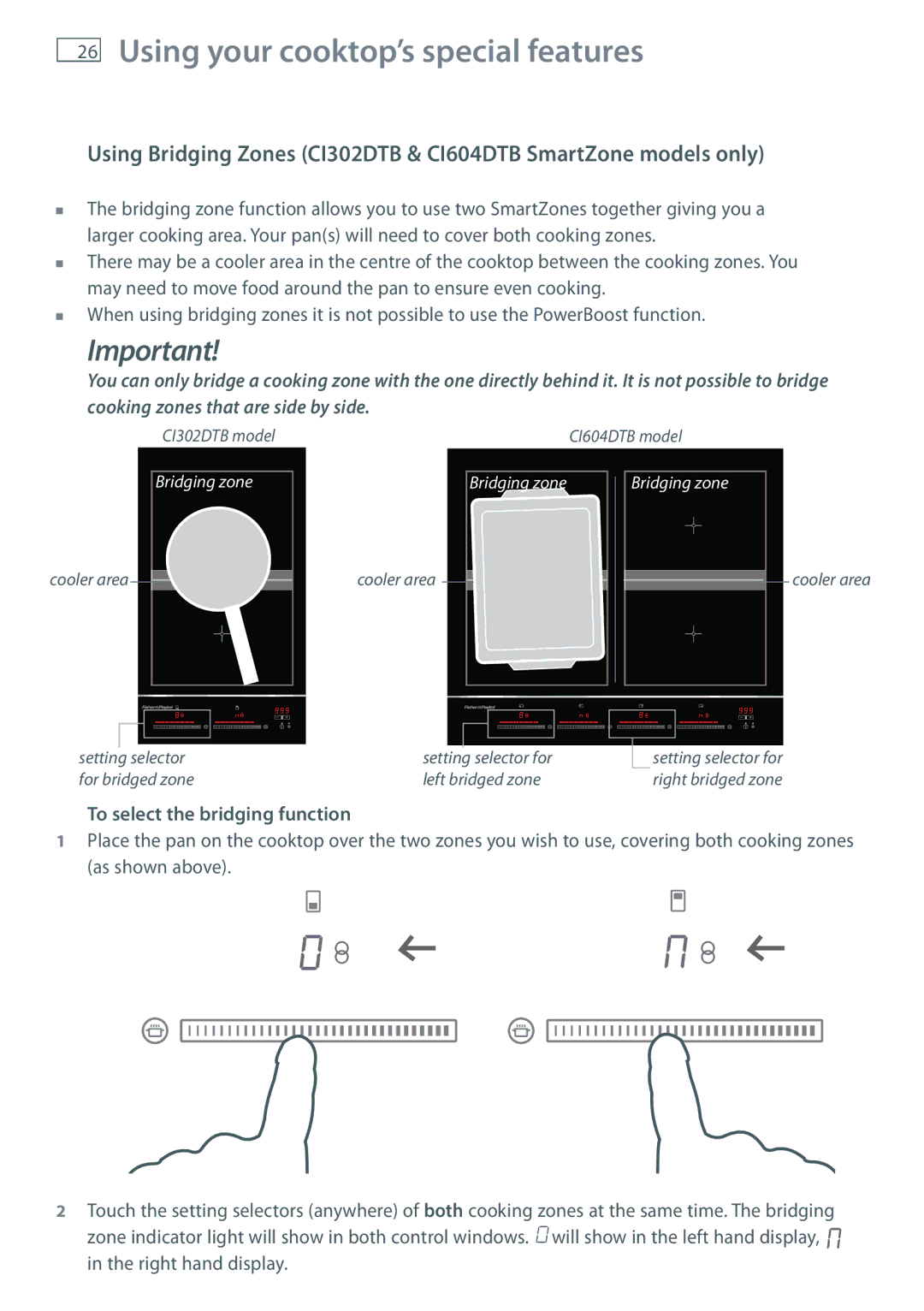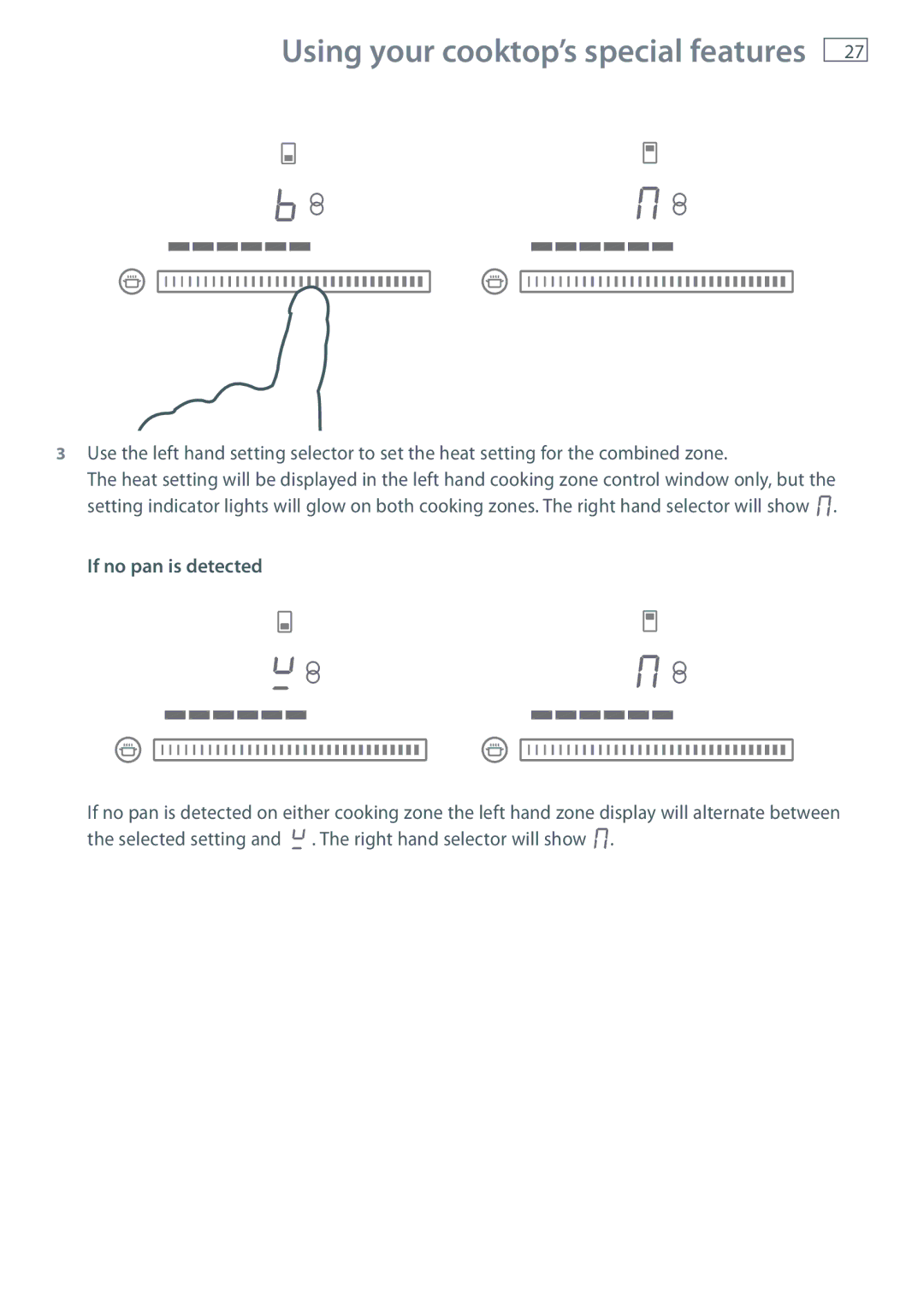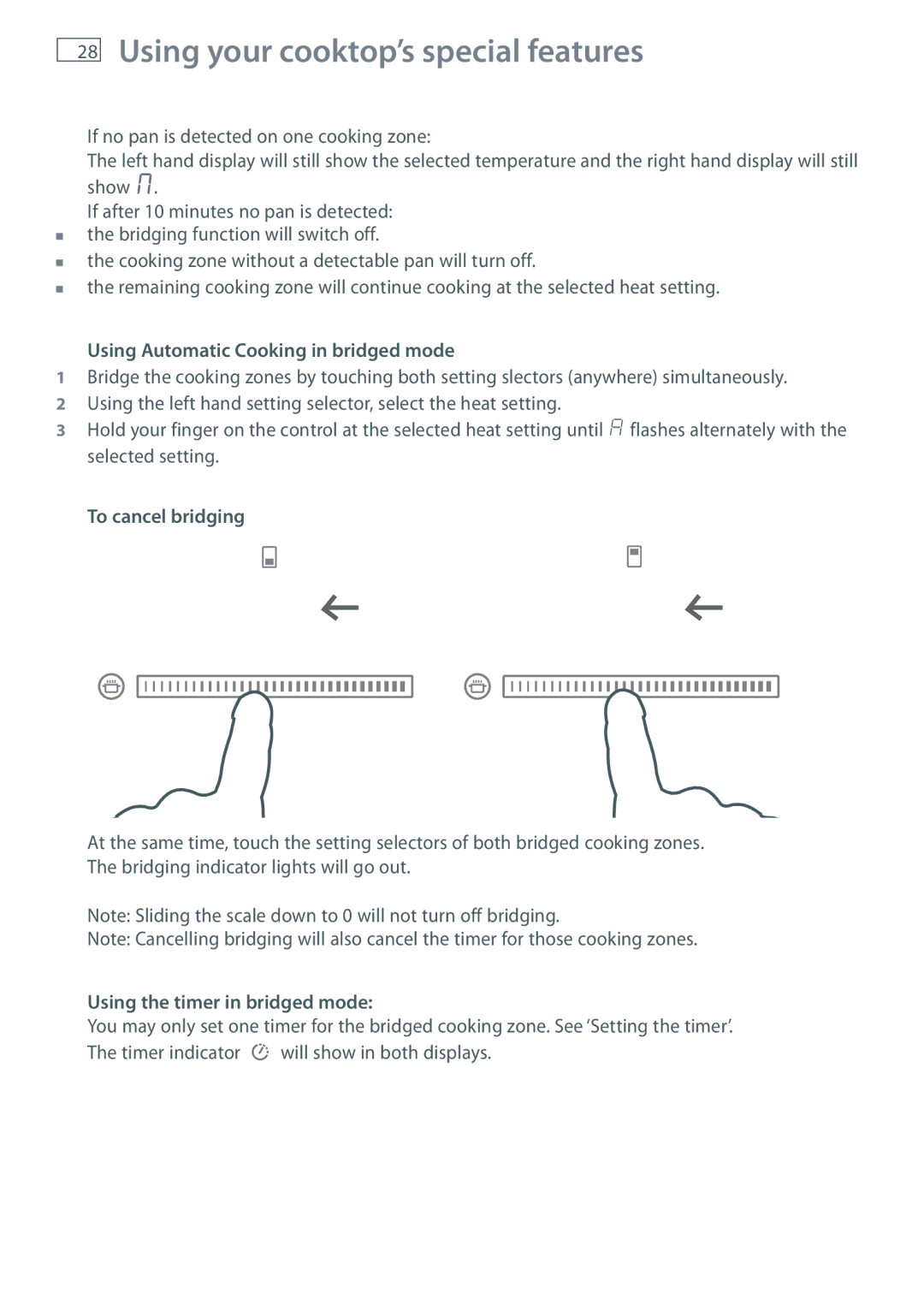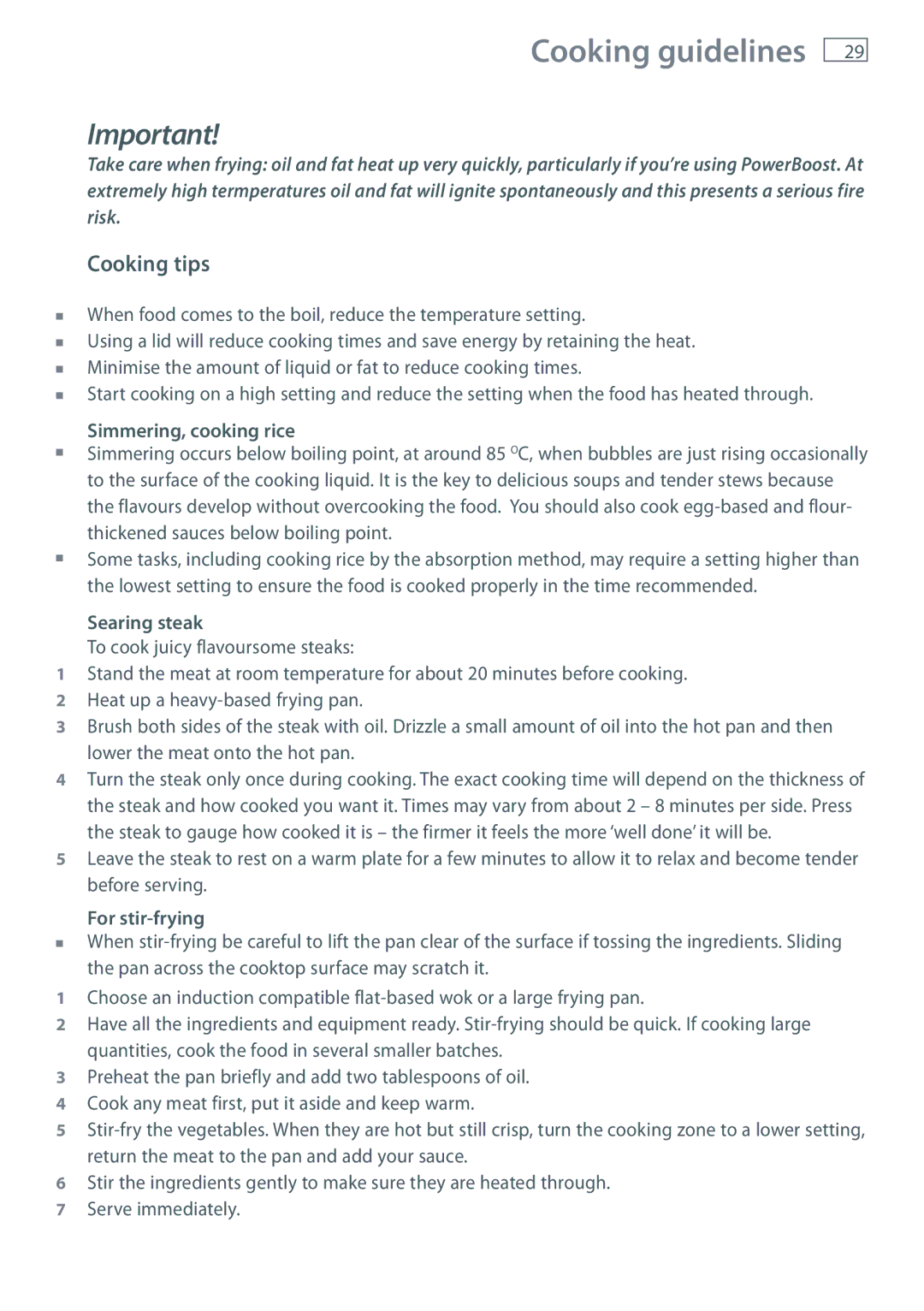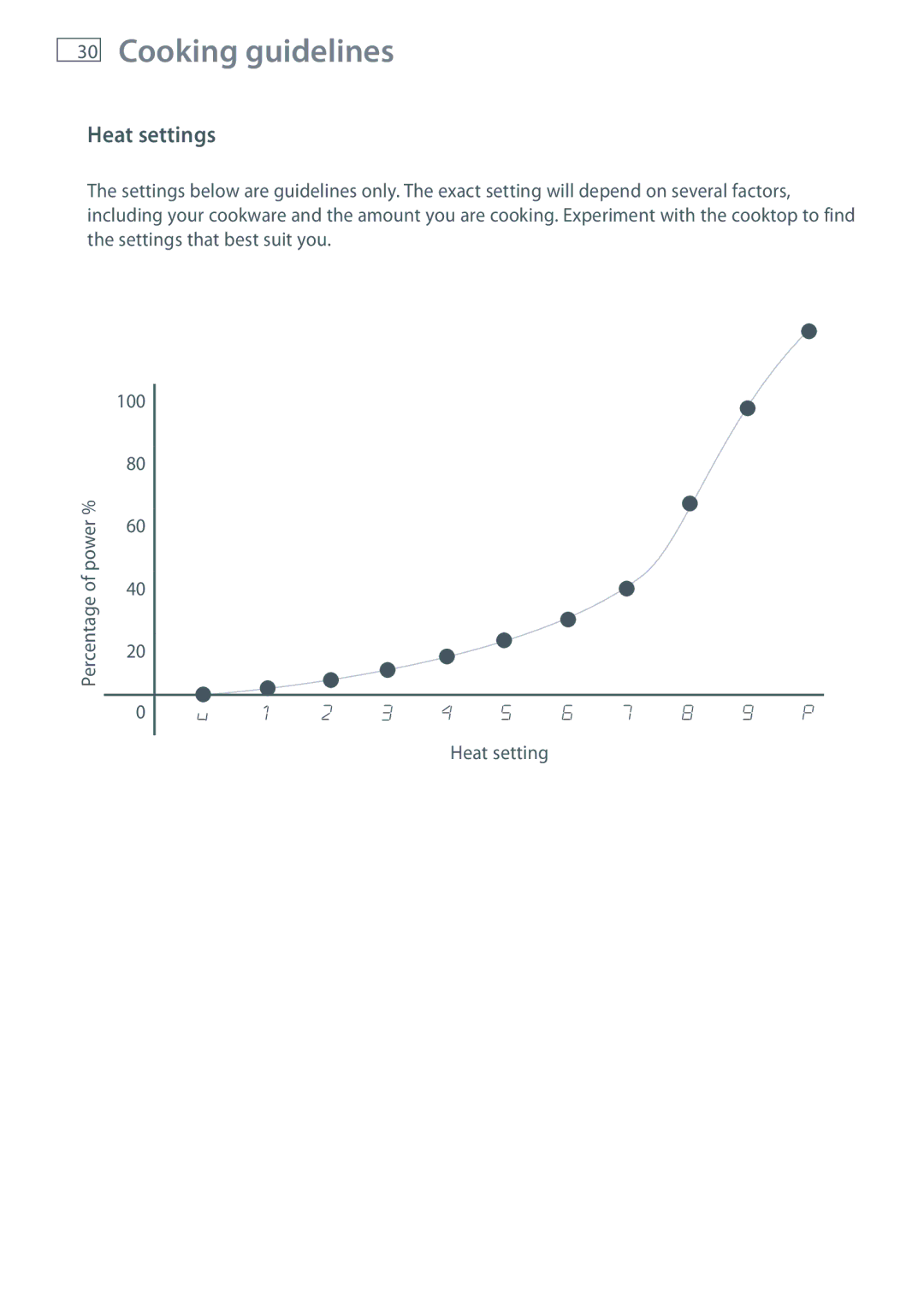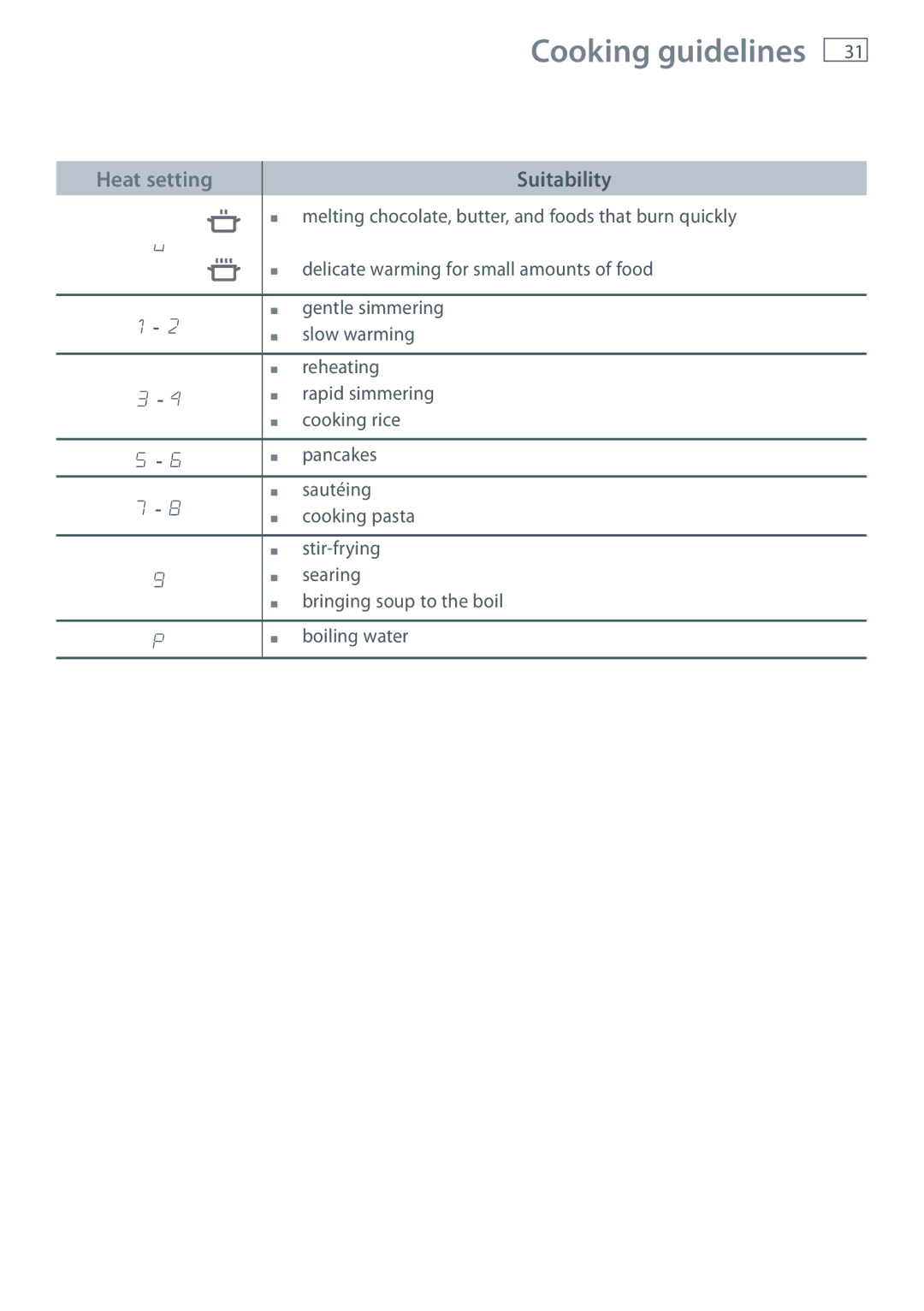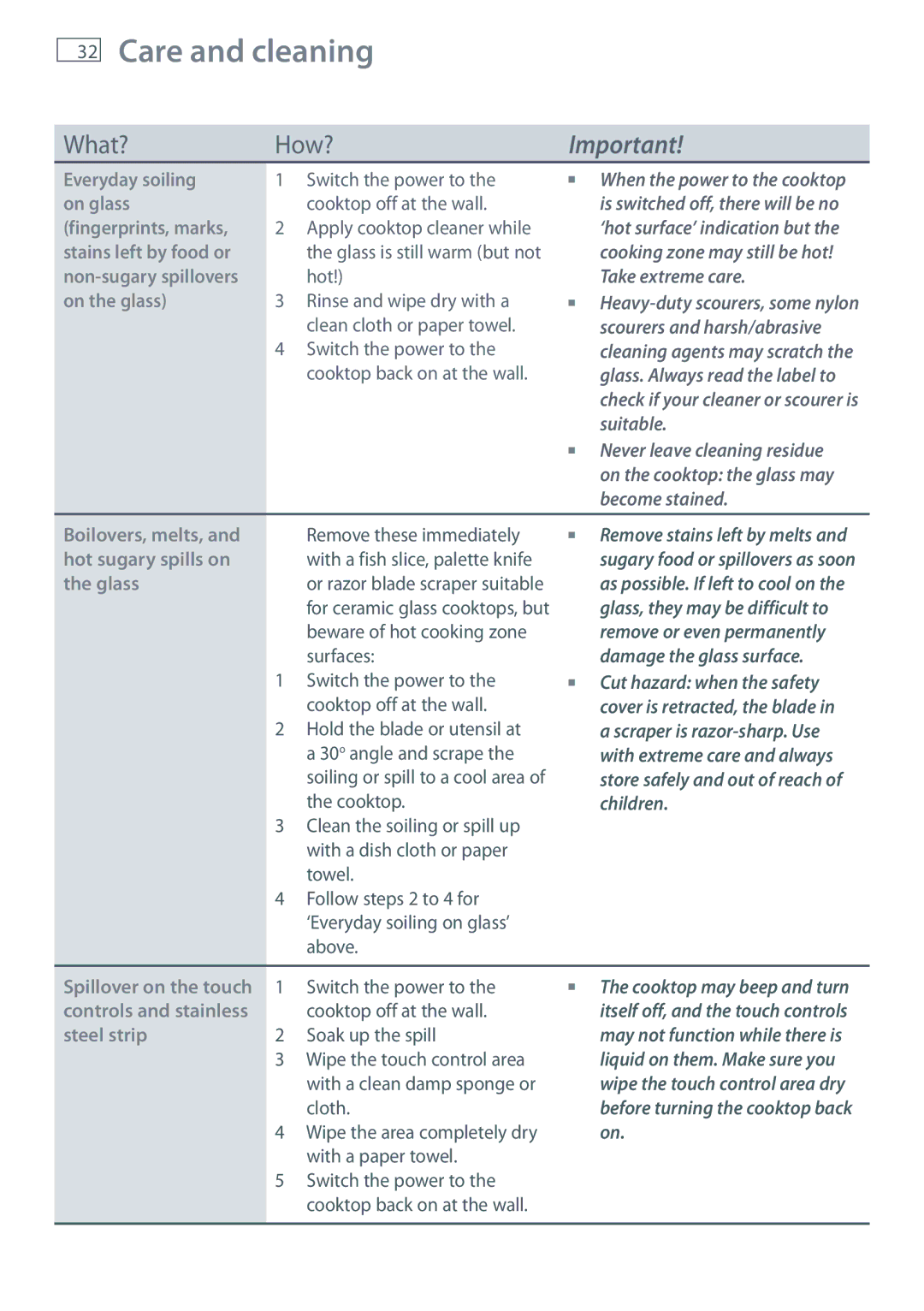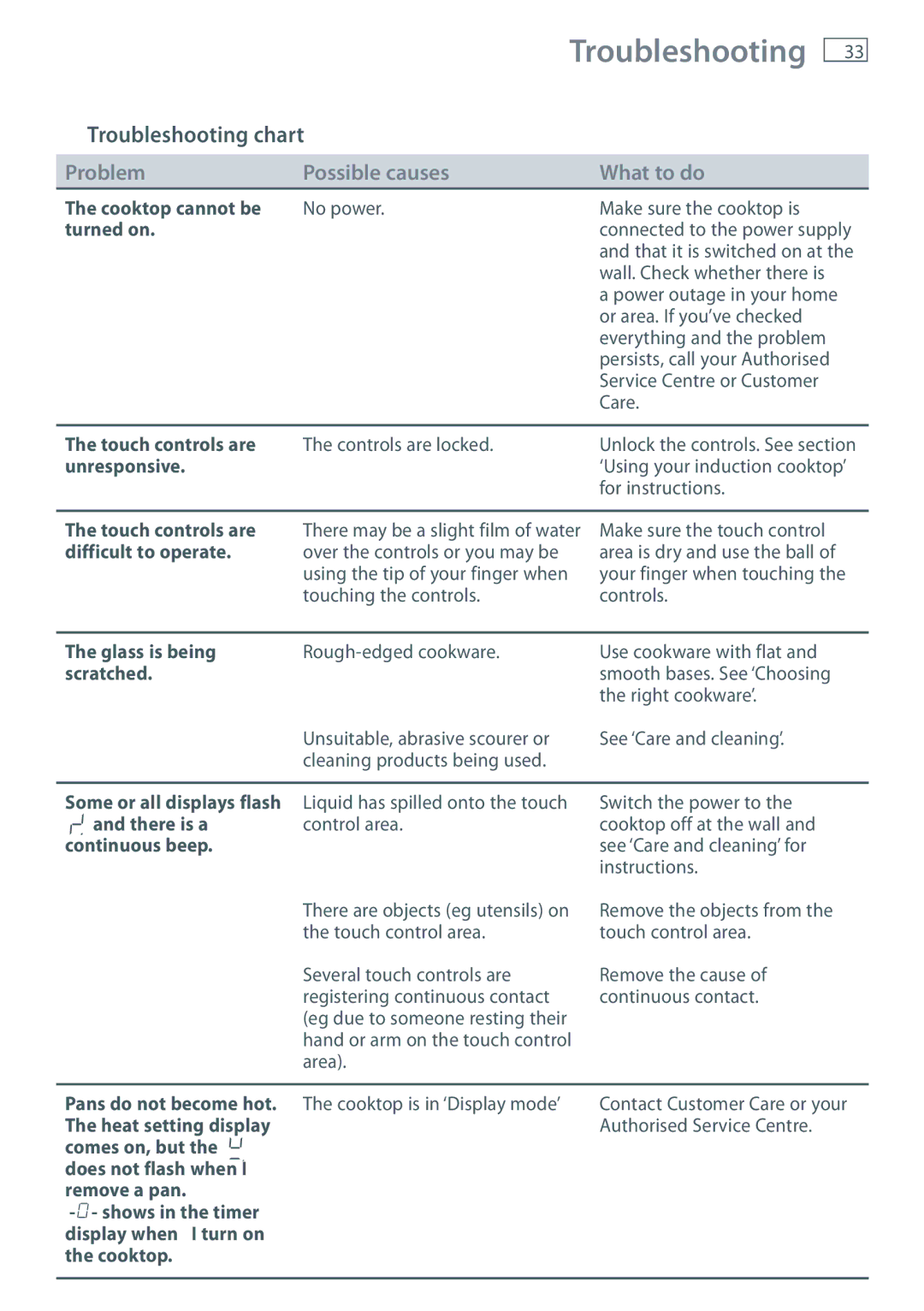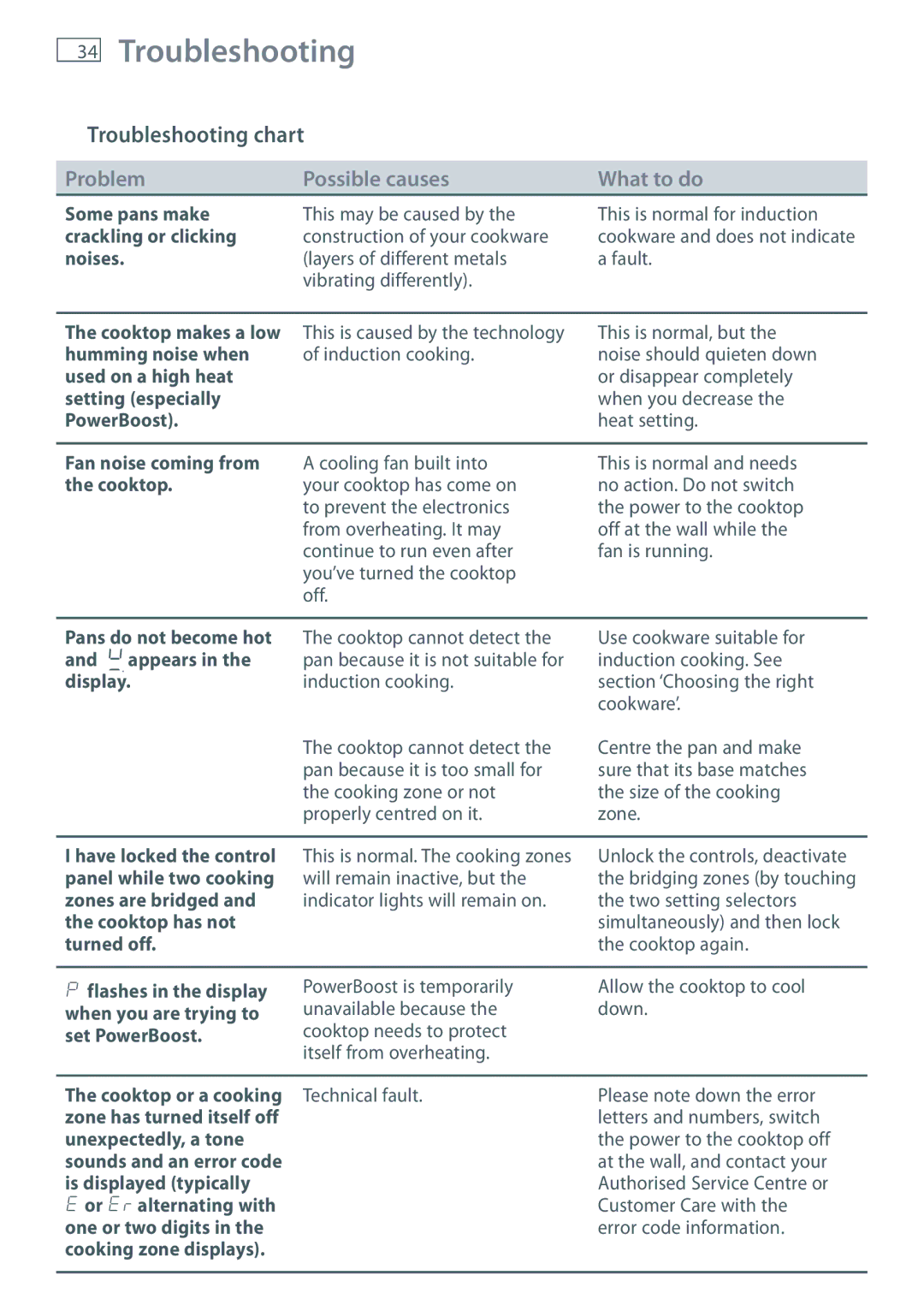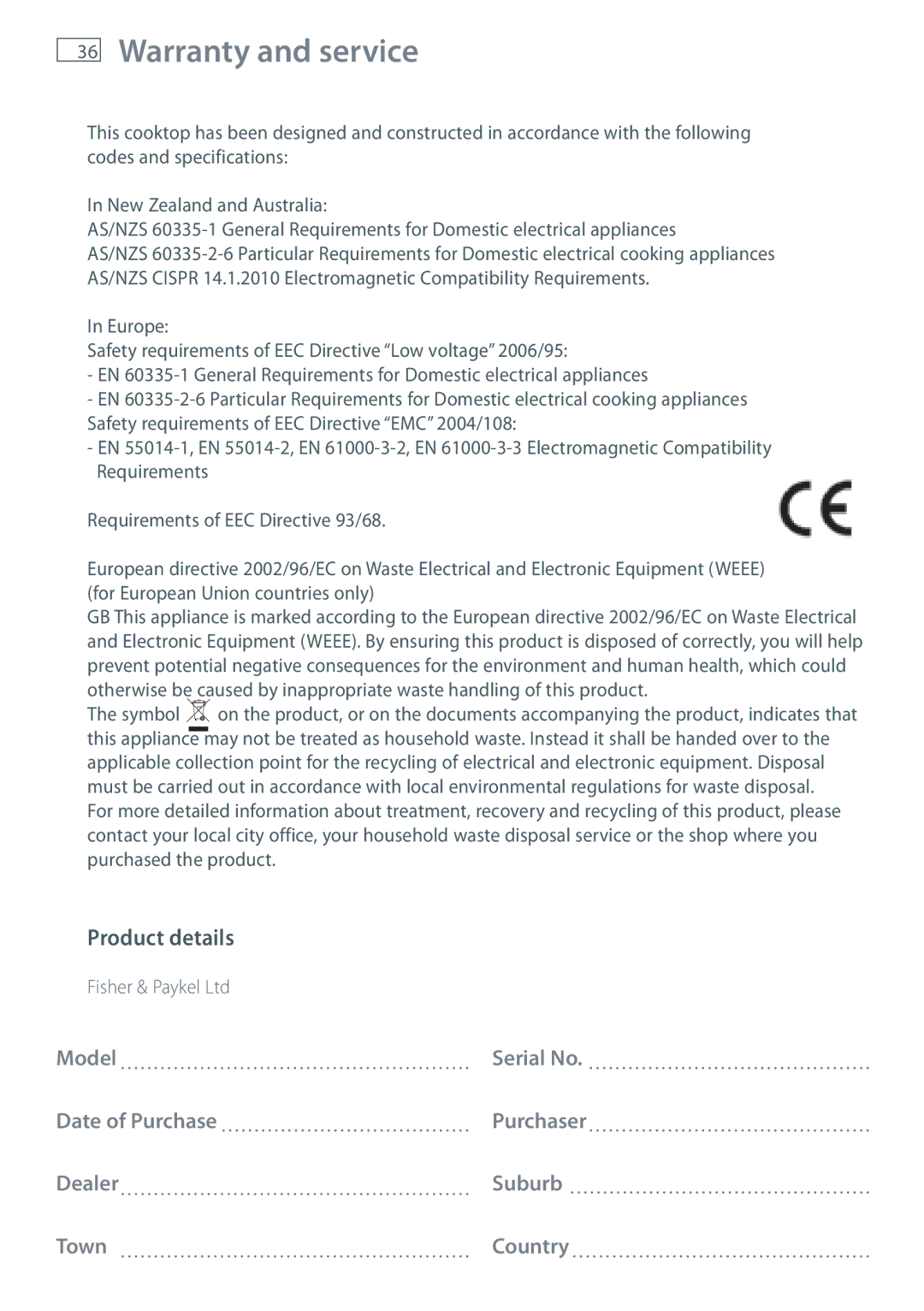| Troubleshooting | 33 | |
Troubleshooting chart |
|
| |
Problem | Possible causes | What to do |
|
The cooktop cannot be | No power. | Make sure the cooktop is |
|
turned on. |
| connected to the power supply | |
|
| and that it is switched on at the | |
|
| wall. Check whether there is |
|
|
| a power outage in your home |
|
|
| or area. If you’ve checked |
|
|
| everything and the problem |
|
|
| persists, call your Authorised |
|
|
| Service Centre or Customer |
|
|
| Care. |
|
|
|
| |
The touch controls are | The controls are locked. | Unlock the controls. See section | |
unresponsive. |
| ‘Using your induction cooktop’ | |
|
| for instructions. |
|
|
|
|
|
The touch controls are | There may be a slight film of water | Make sure the touch control |
|
difficult to operate. | over the controls or you may be | area is dry and use the ball of |
|
| using the tip of your finger when | your finger when touching the | |
| touching the controls. | controls. |
|
|
|
|
|
The glass is being | Use cookware with flat and |
| |
scratched. |
| smooth bases. See ‘Choosing |
|
|
| the right cookware’. |
|
| Unsuitable, abrasive scourer or | See ‘Care and cleaning’. |
|
| cleaning products being used. |
|
|
|
|
|
|
Some or all displays flash | Liquid has spilled onto the touch | Switch the power to the |
|
and there is a | control area. | cooktop off at the wall and |
|
continuous beep. |
| see ‘Care and cleaning’ for |
|
|
| instructions. |
|
| There are objects (eg utensils) on | Remove the objects from the |
|
| the touch control area. | touch control area. |
|
| Several touch controls are | Remove the cause of |
|
| registering continuous contact | continuous contact. |
|
| (eg due to someone resting their |
|
|
| hand or arm on the touch control |
|
|
| area). |
|
|
|
|
| |
Pans do not become hot. | The cooktop is in ‘Display mode’ | Contact Customer Care or your | |
The heat setting display |
| Authorised Service Centre. |
|
comes on, but the |
|
|
|
does not flash when I |
|
|
|
remove a pan.