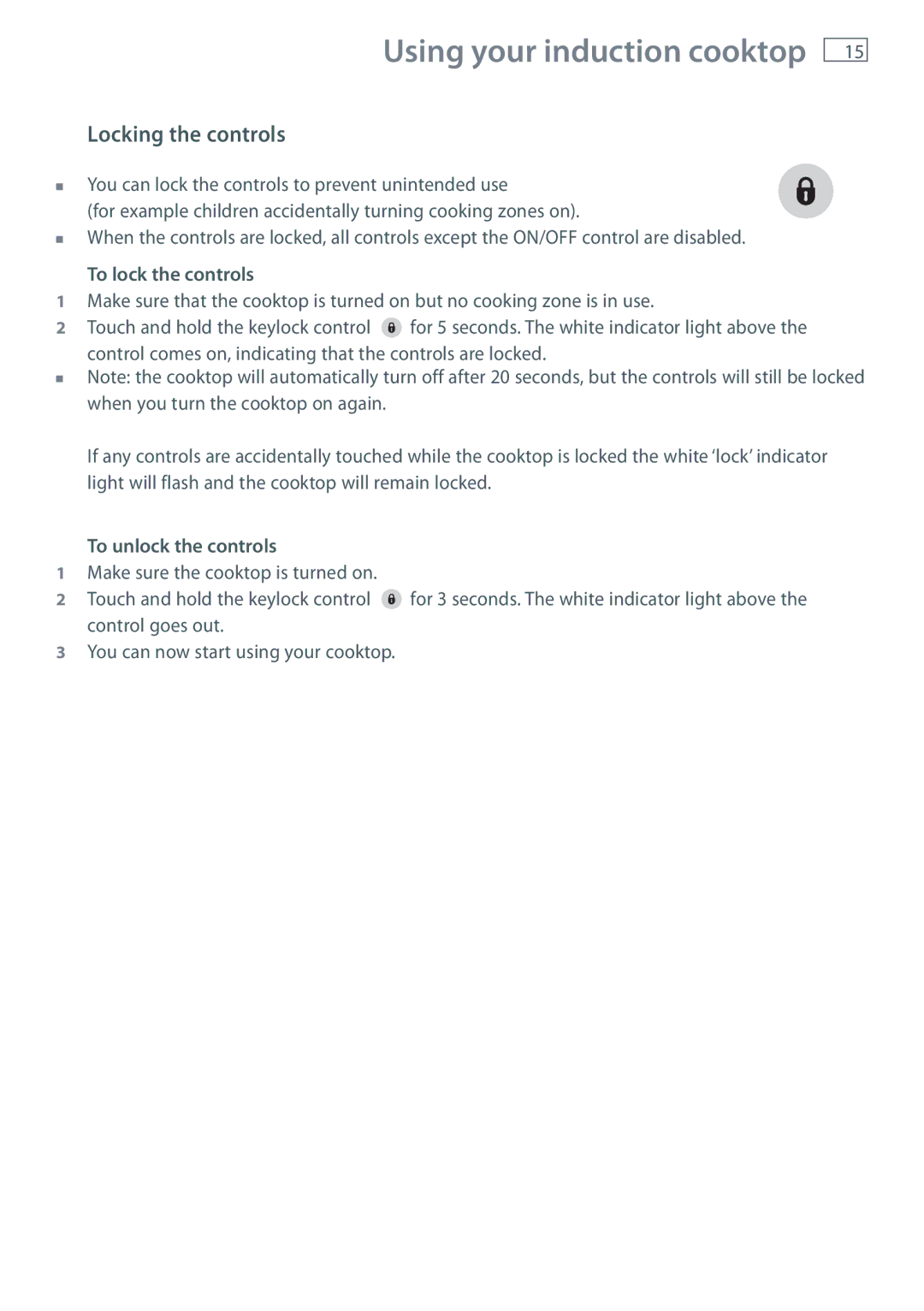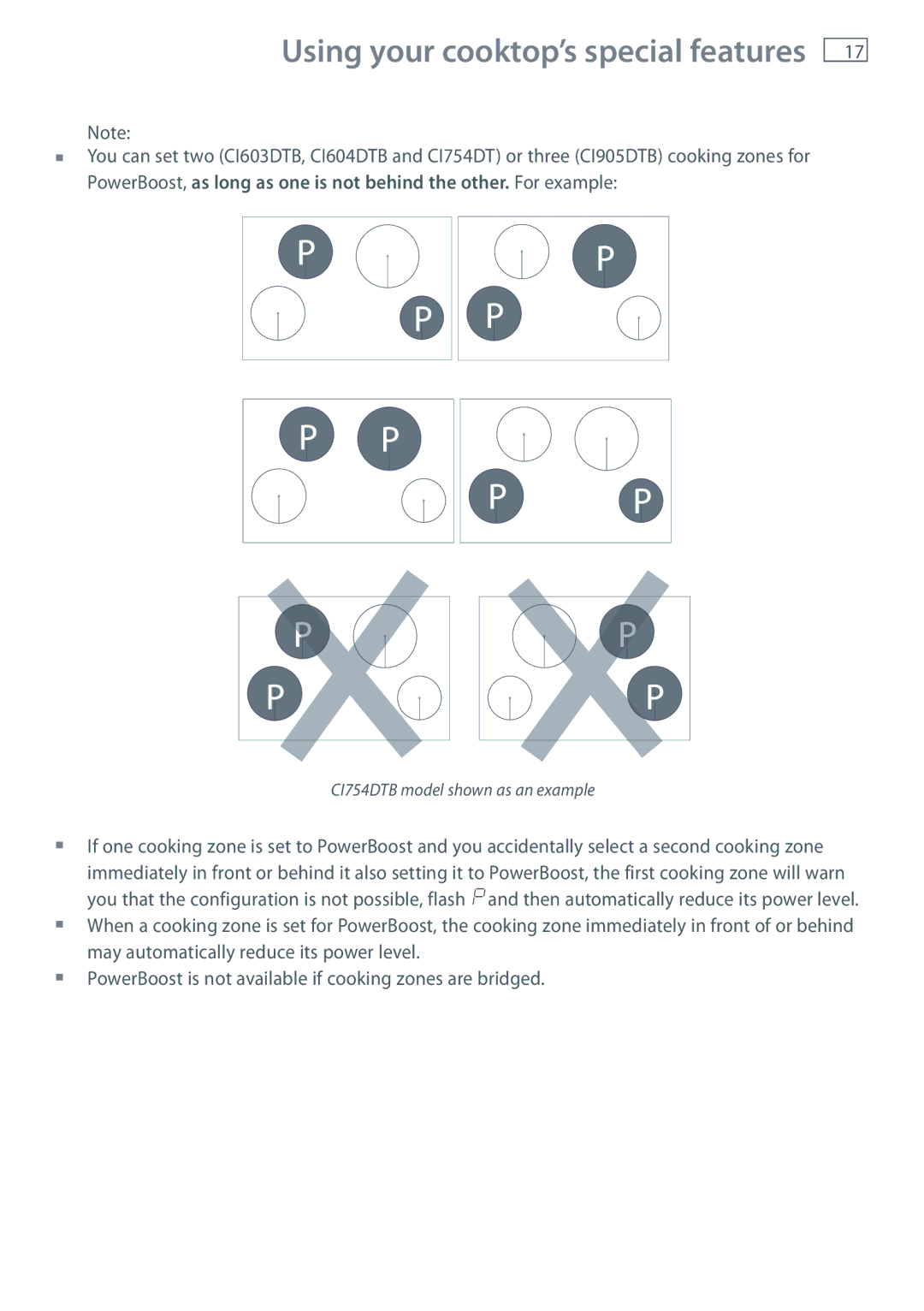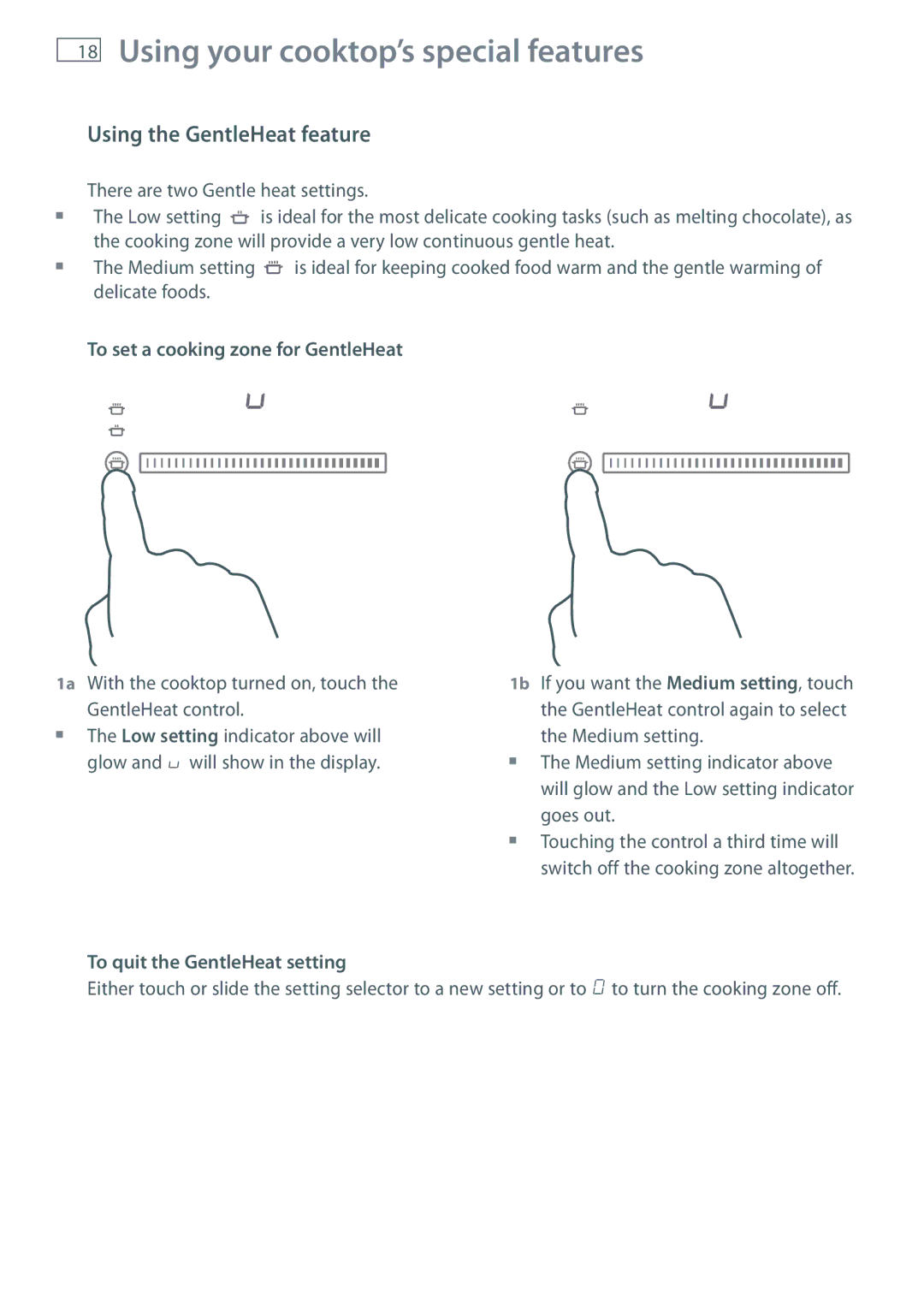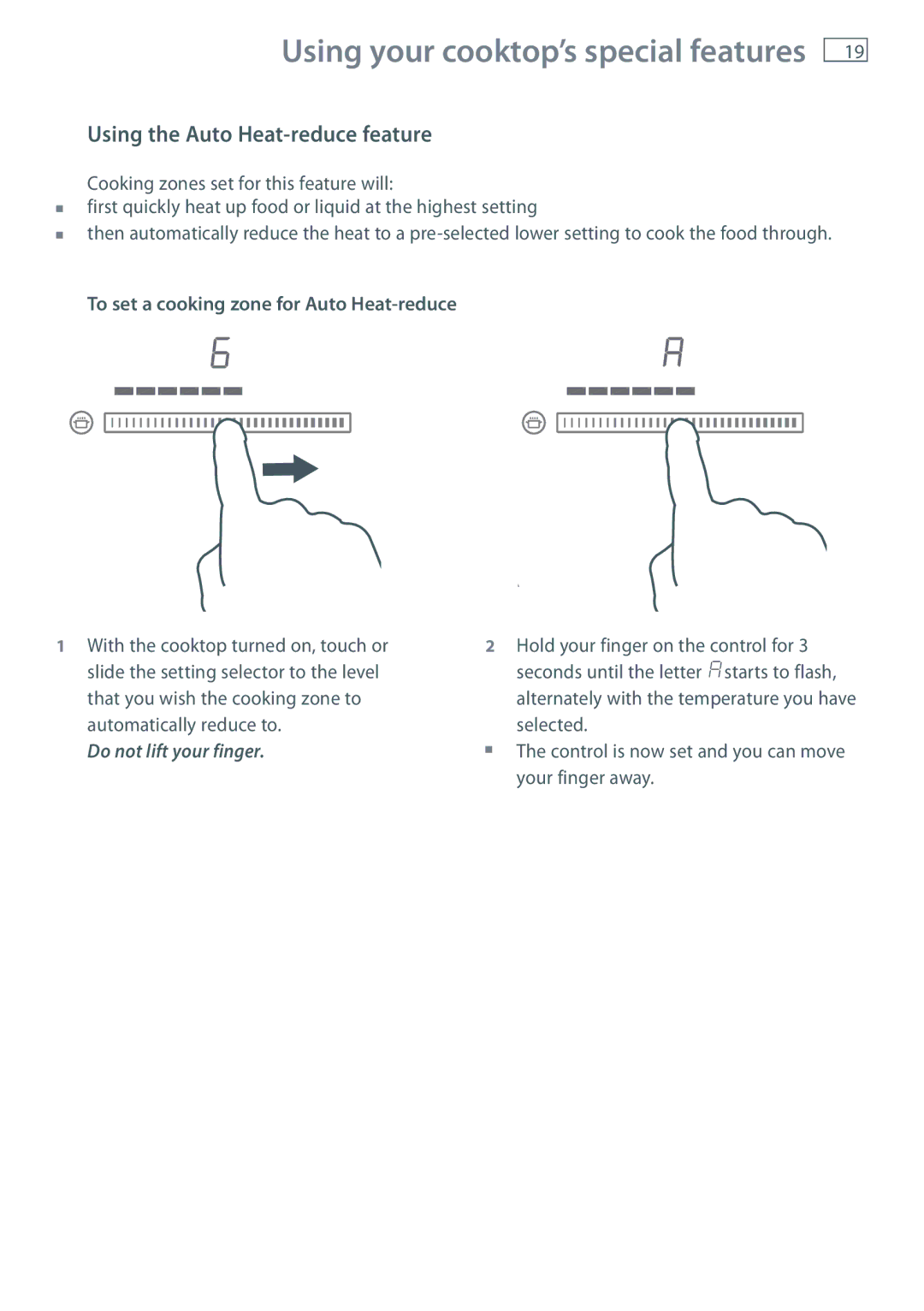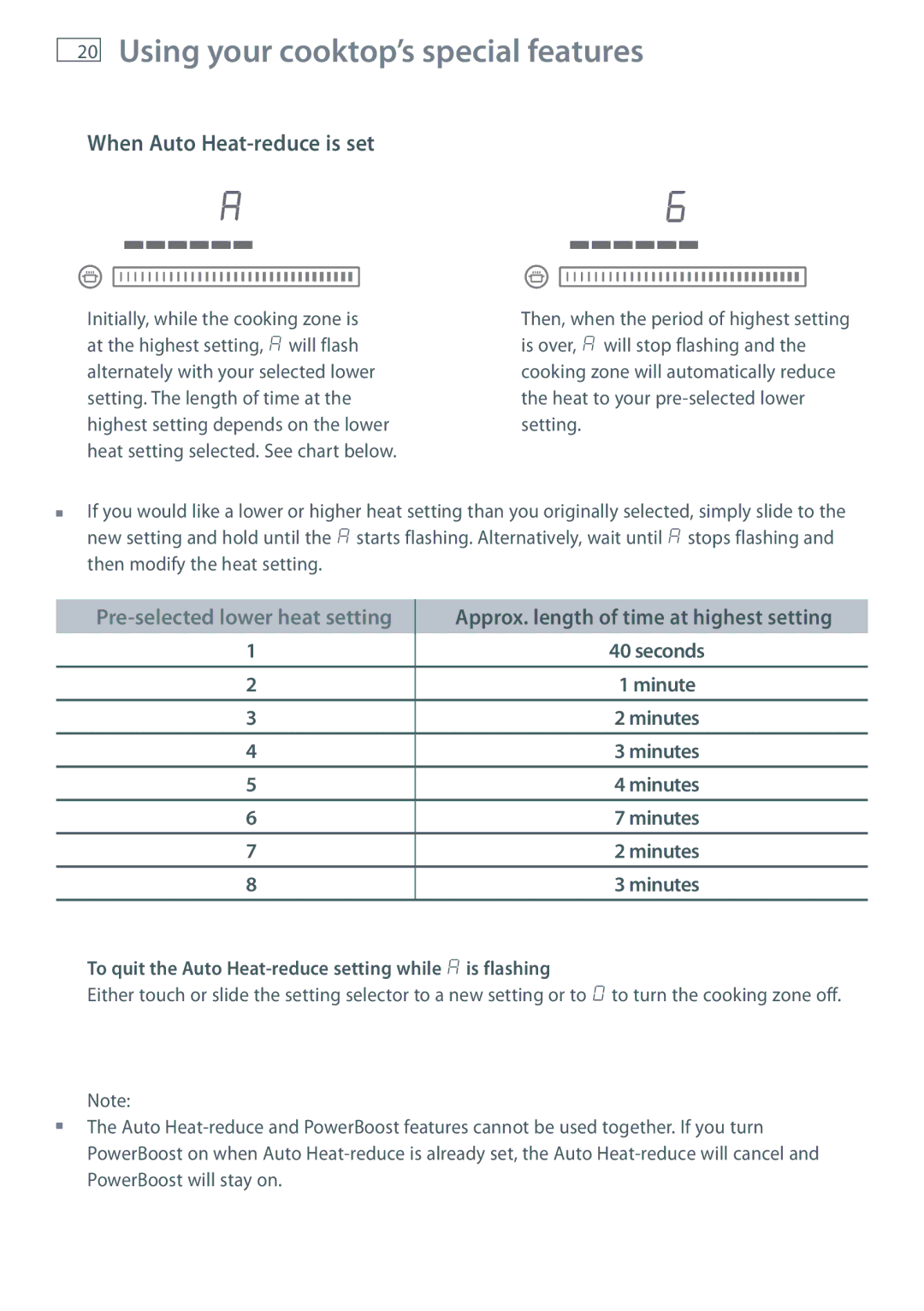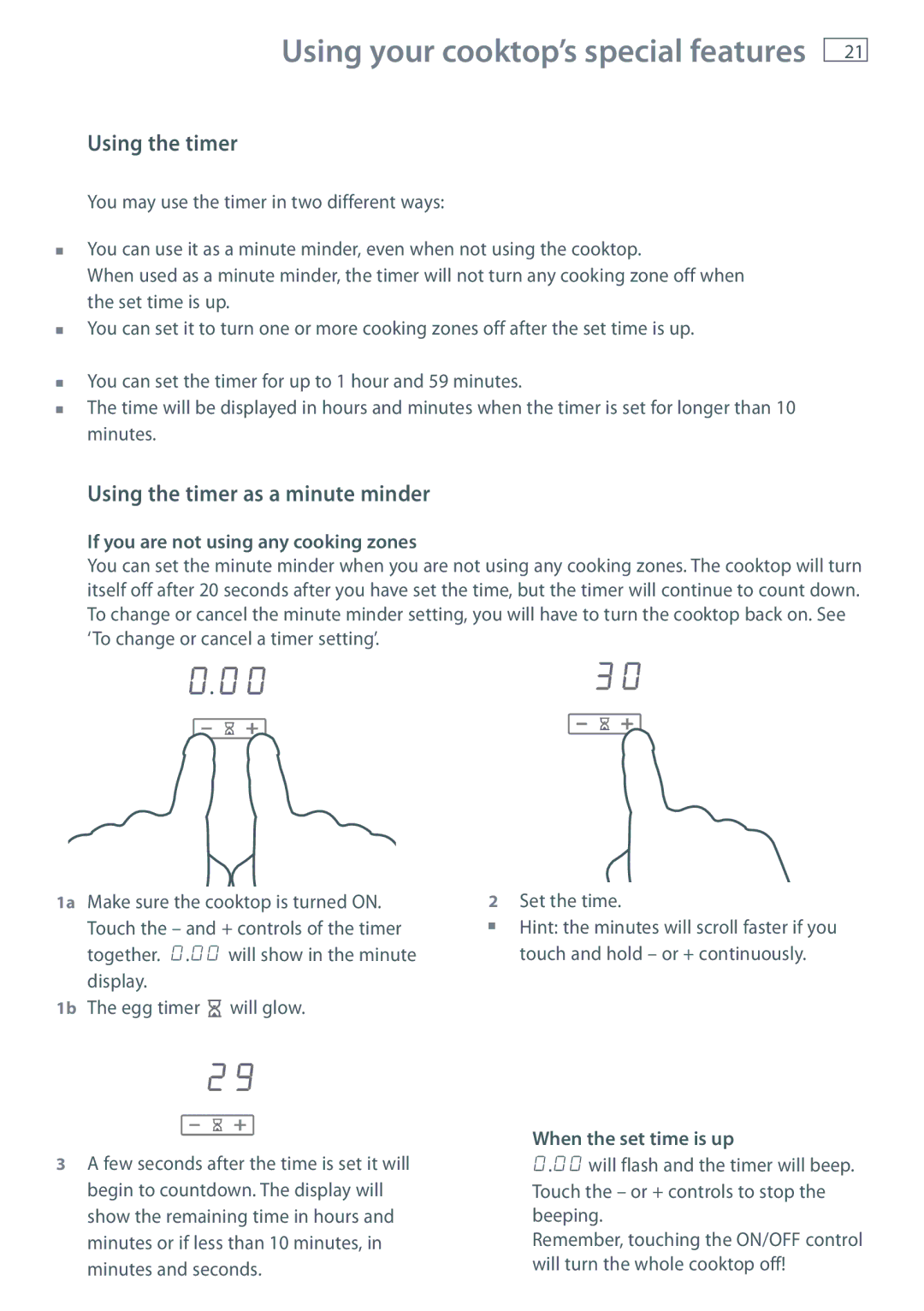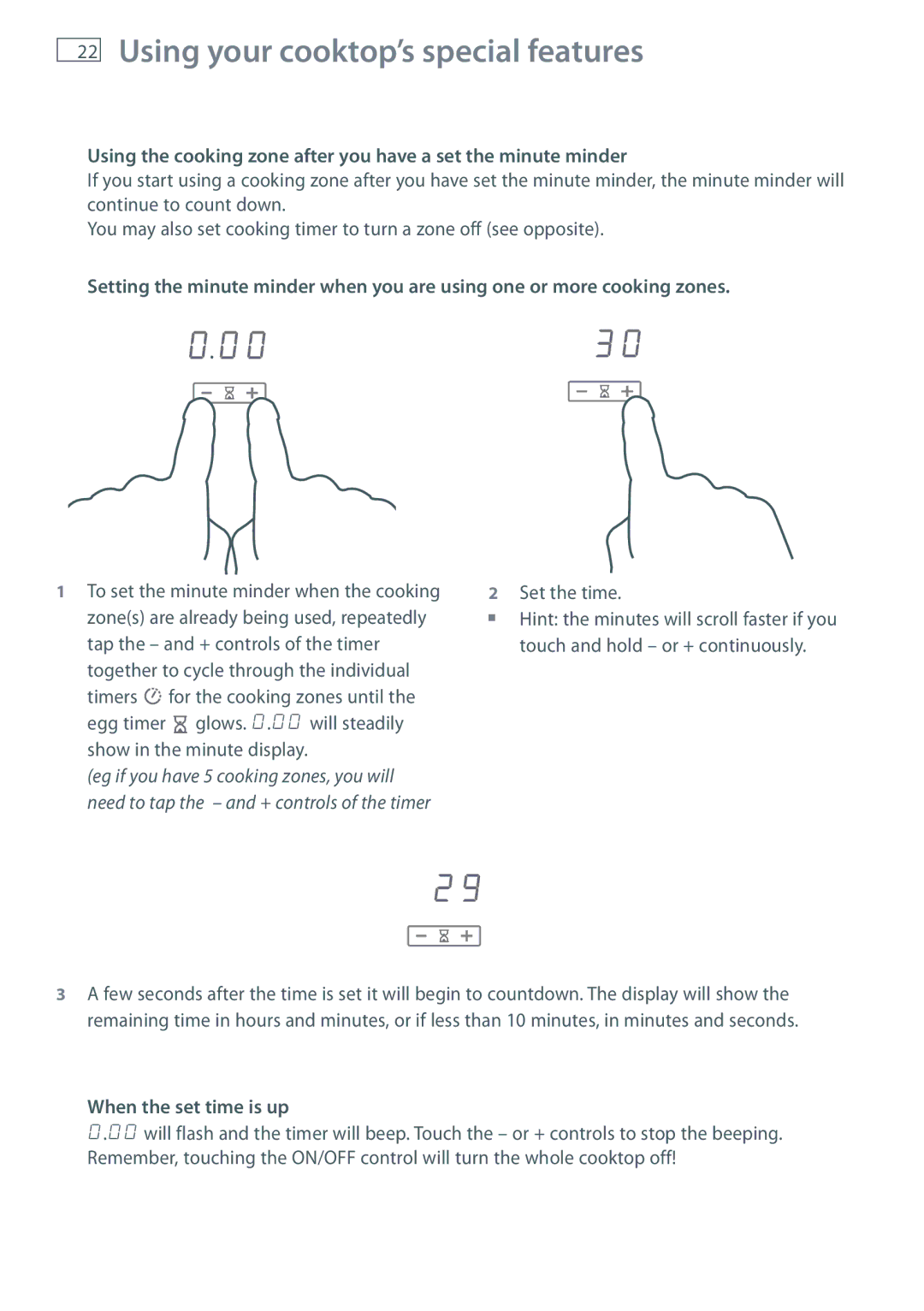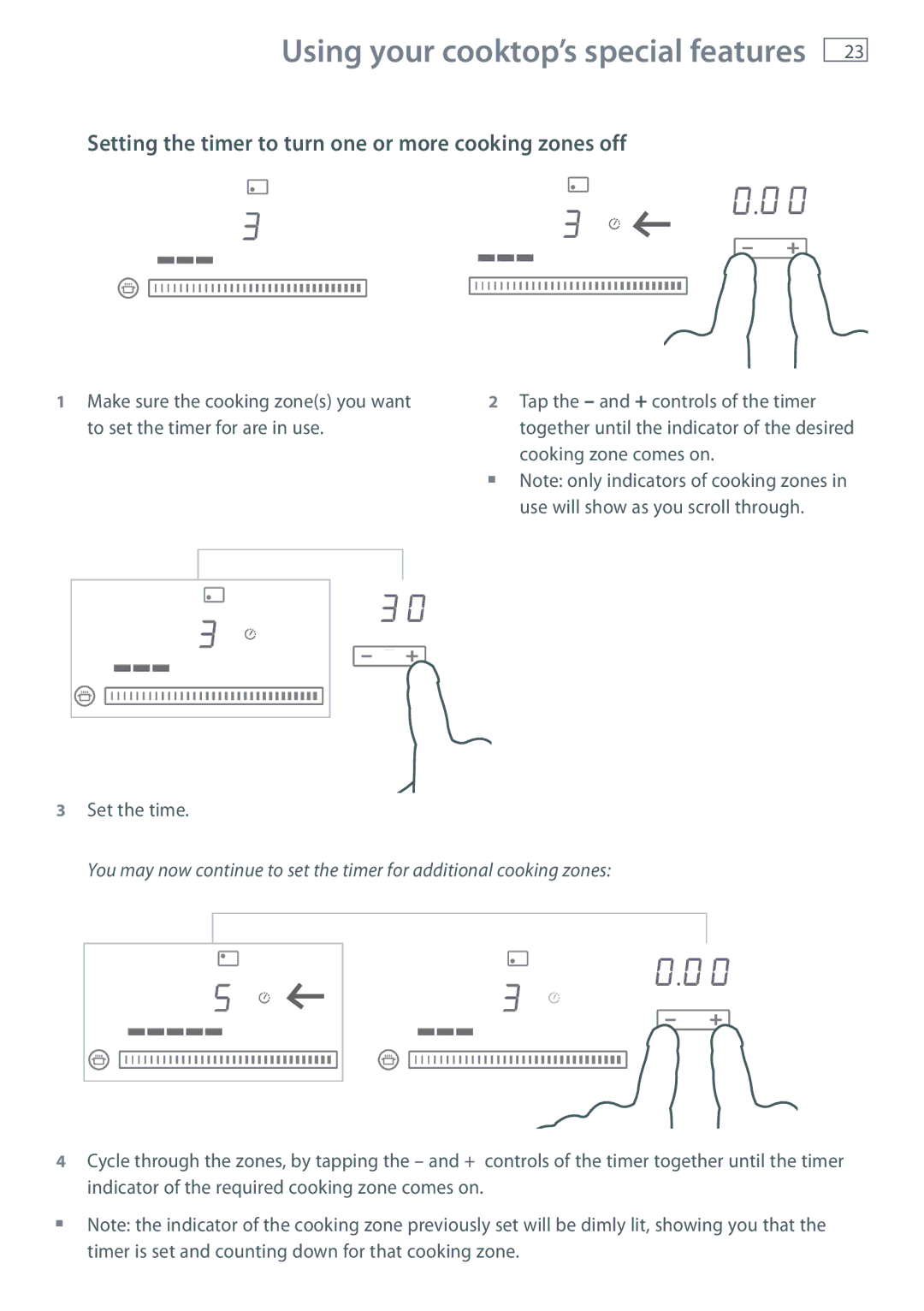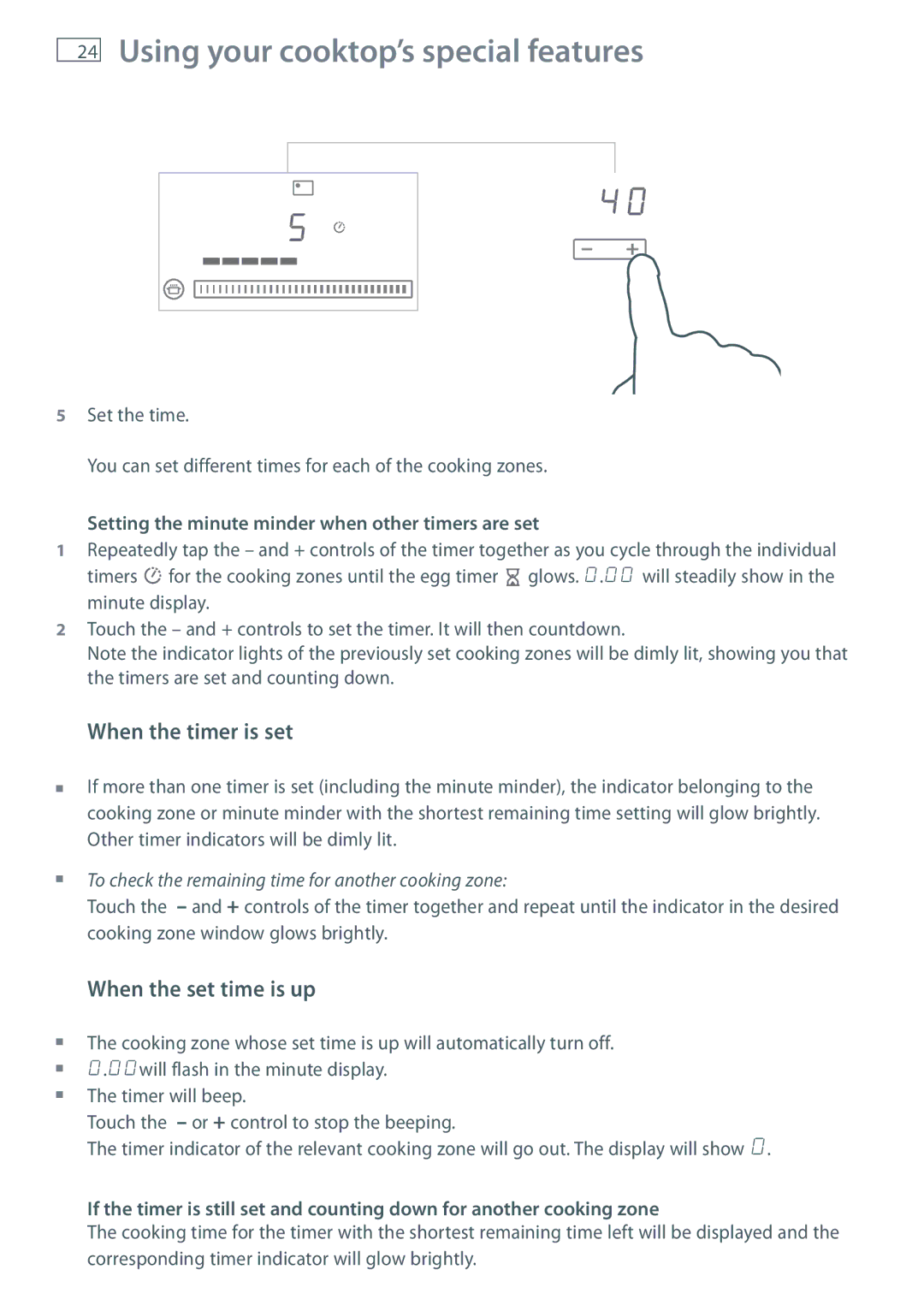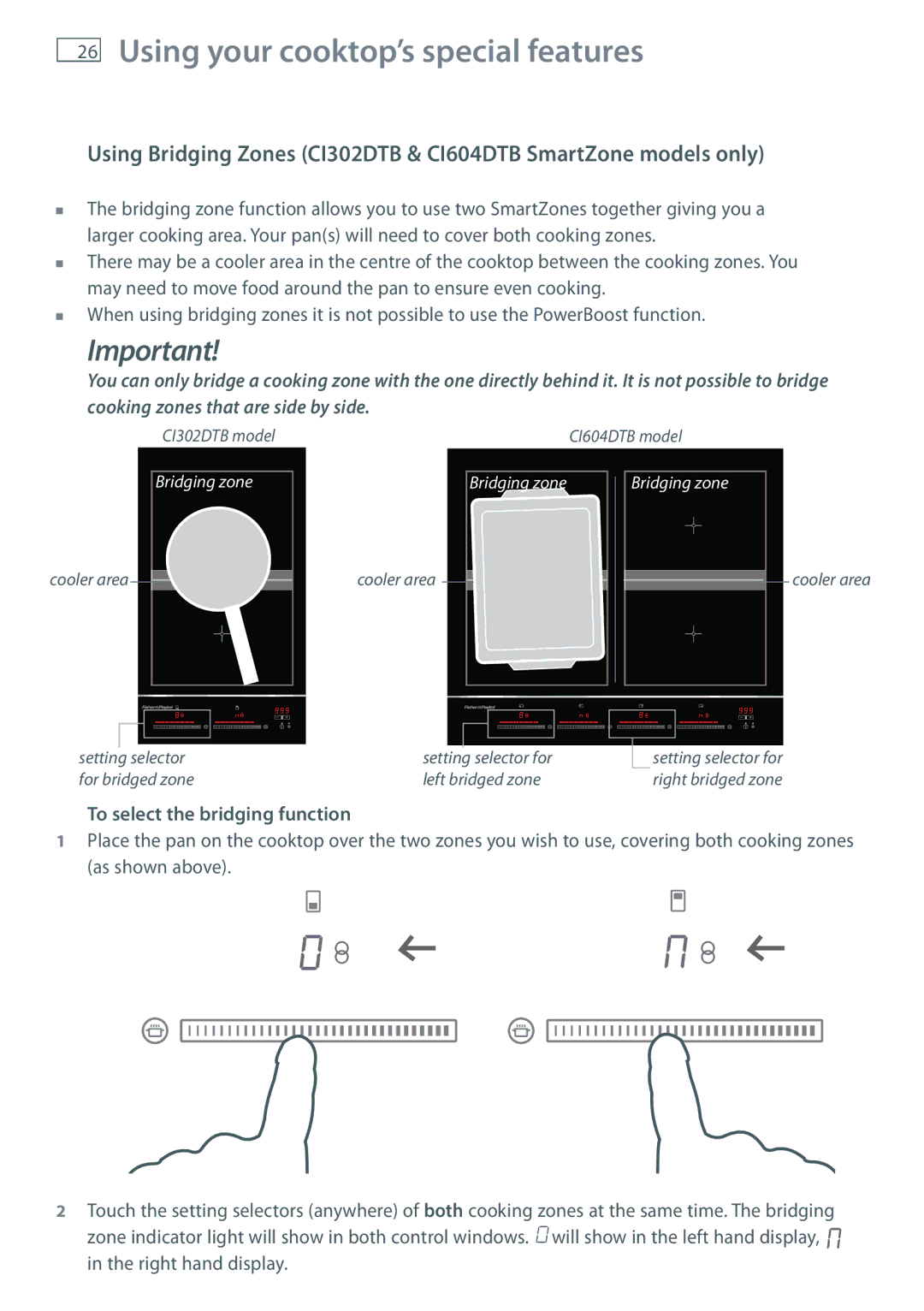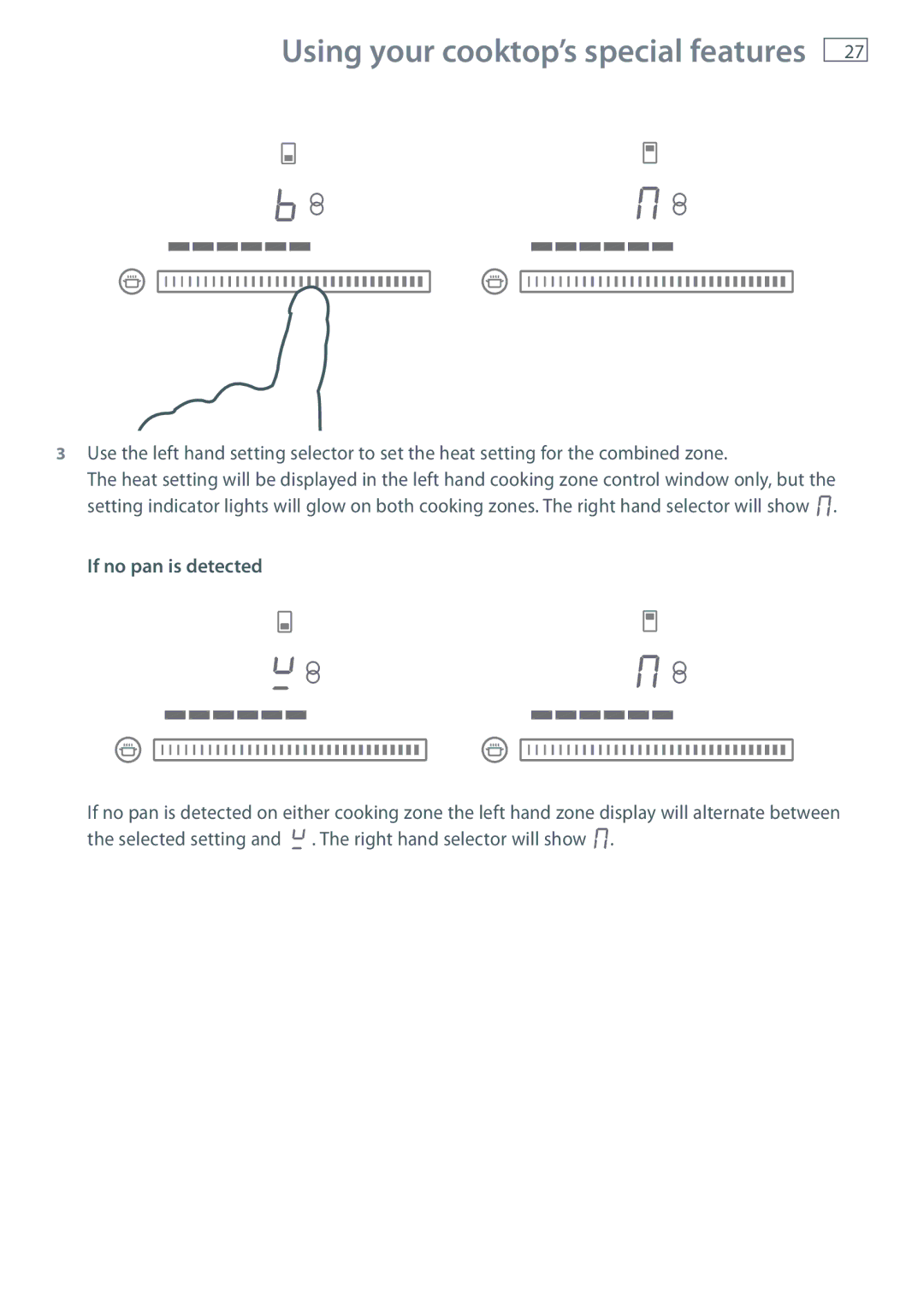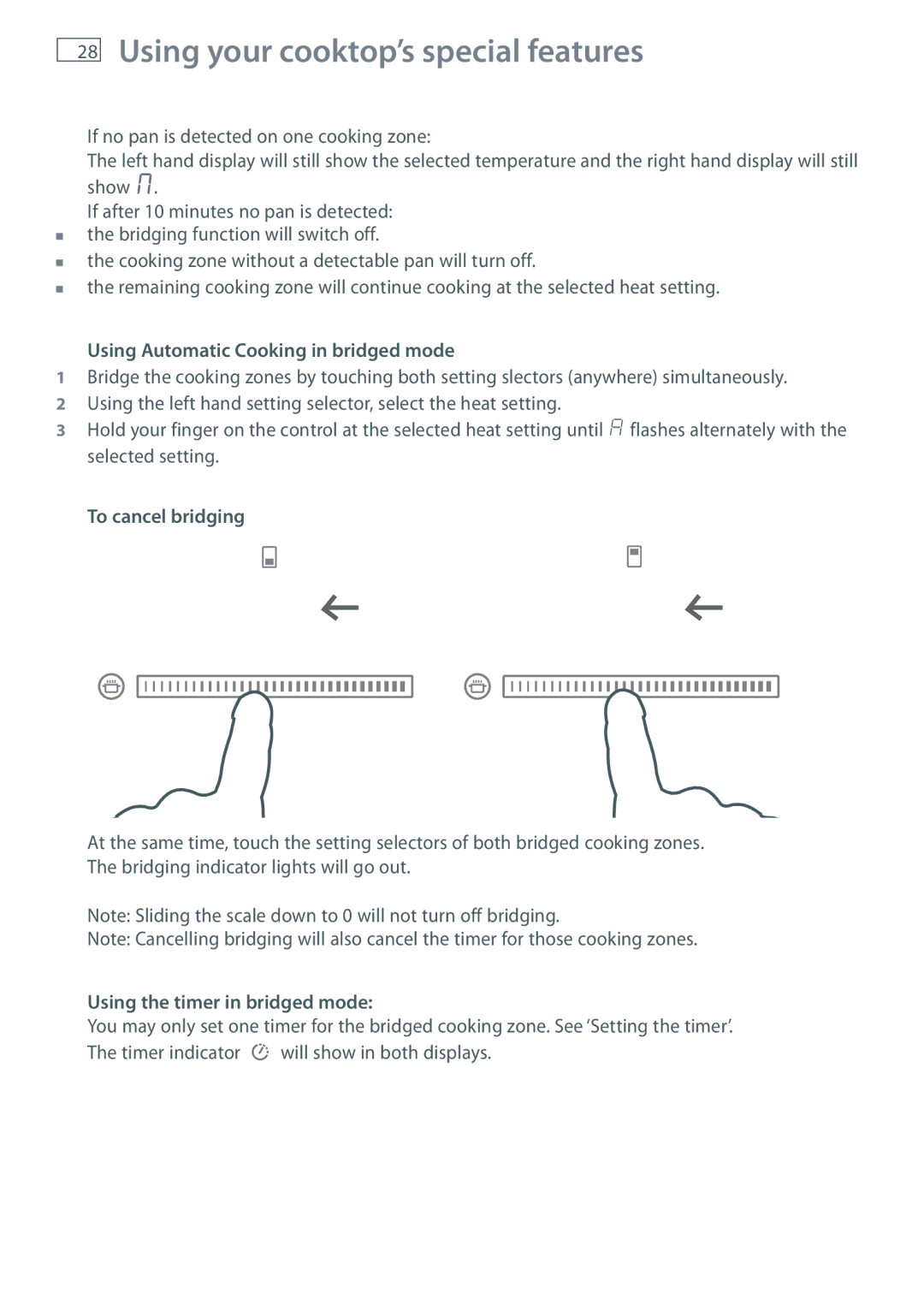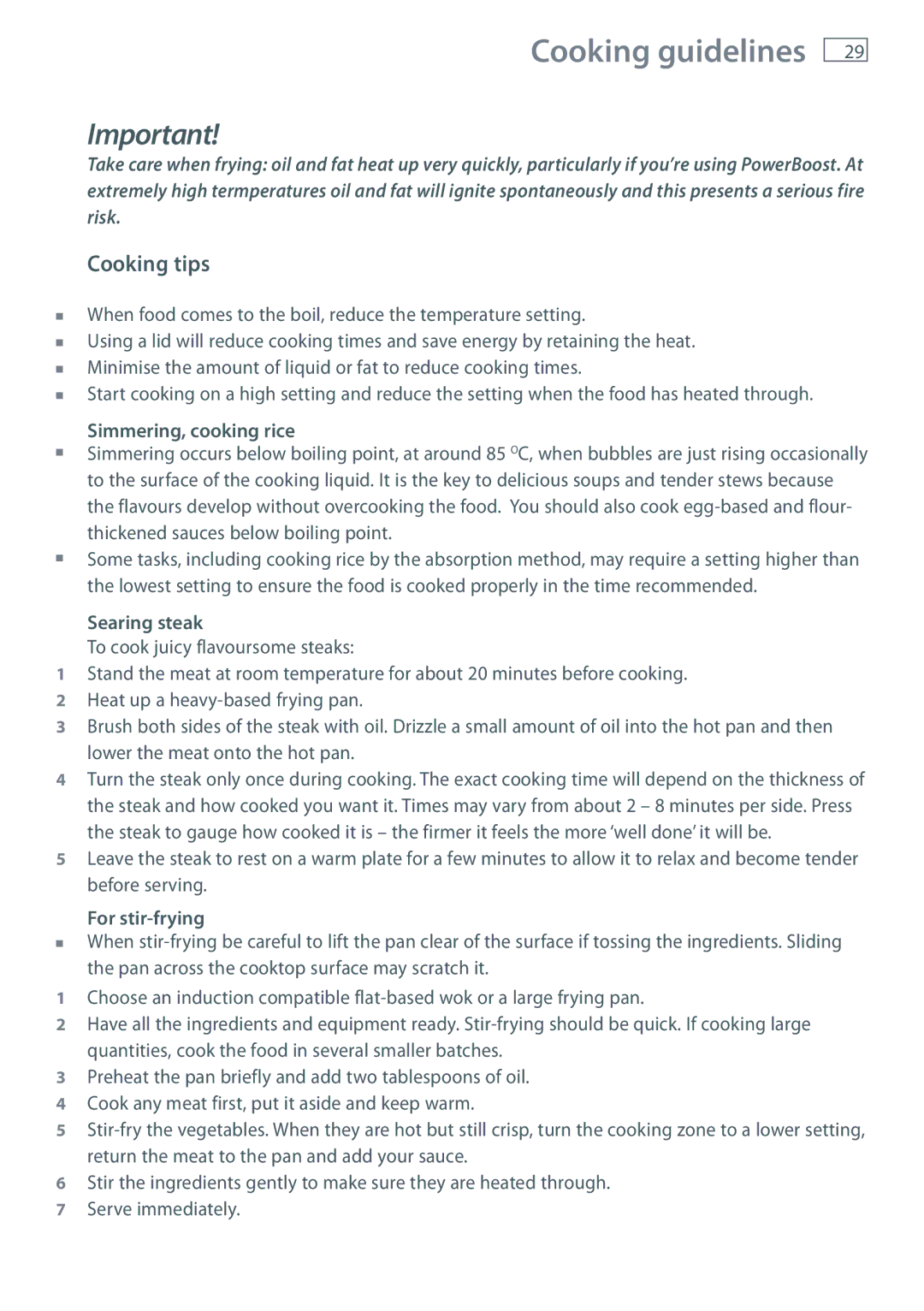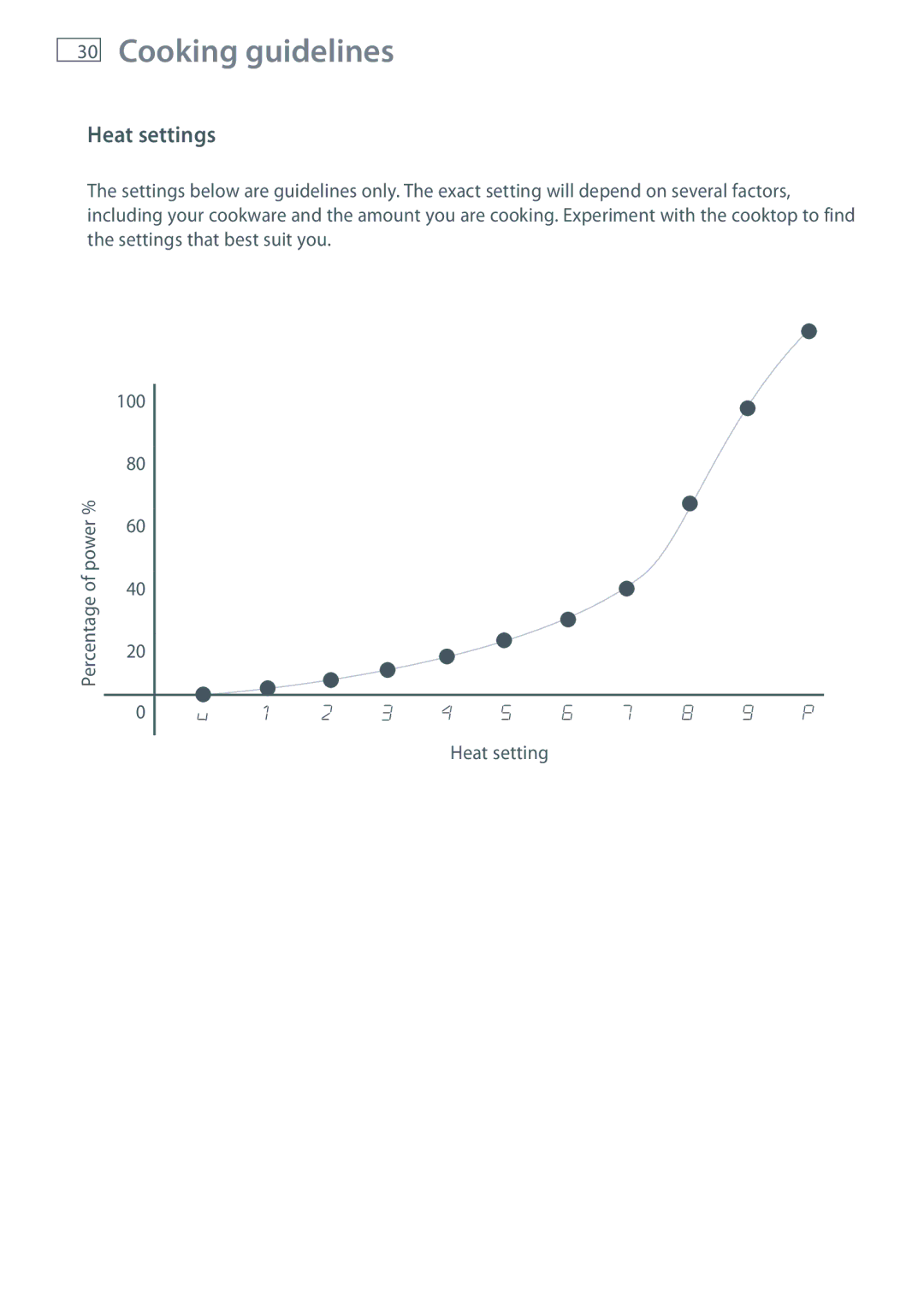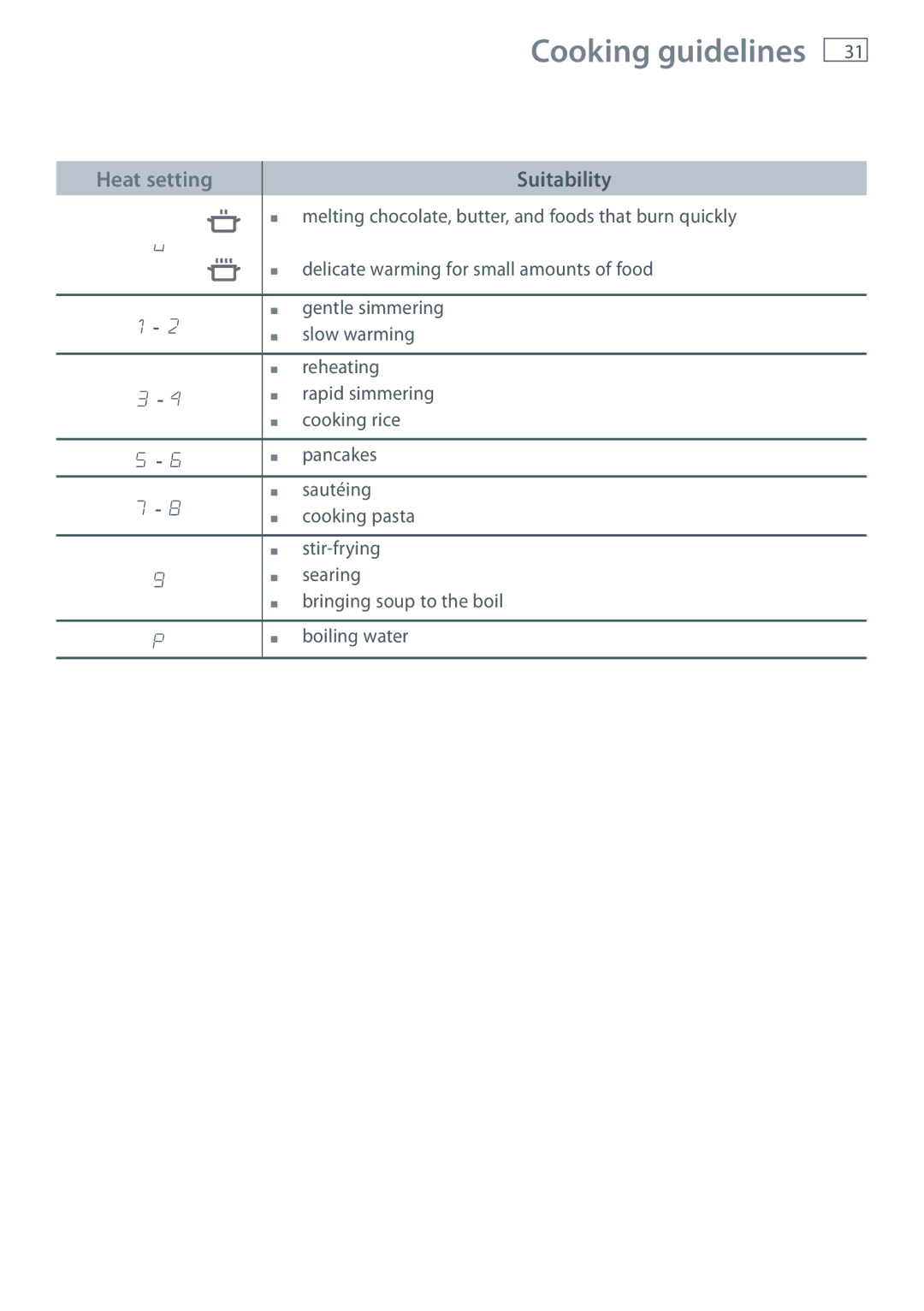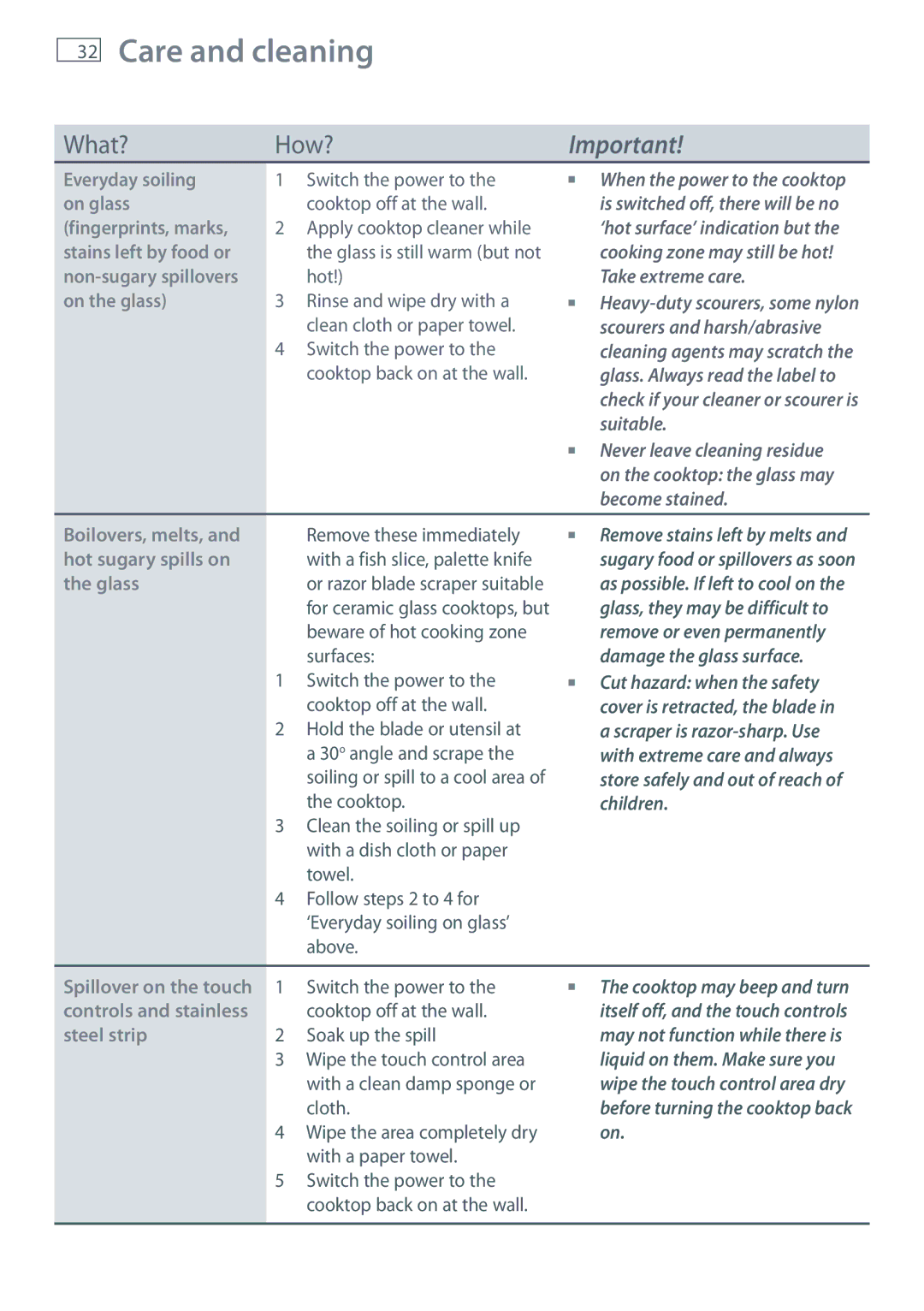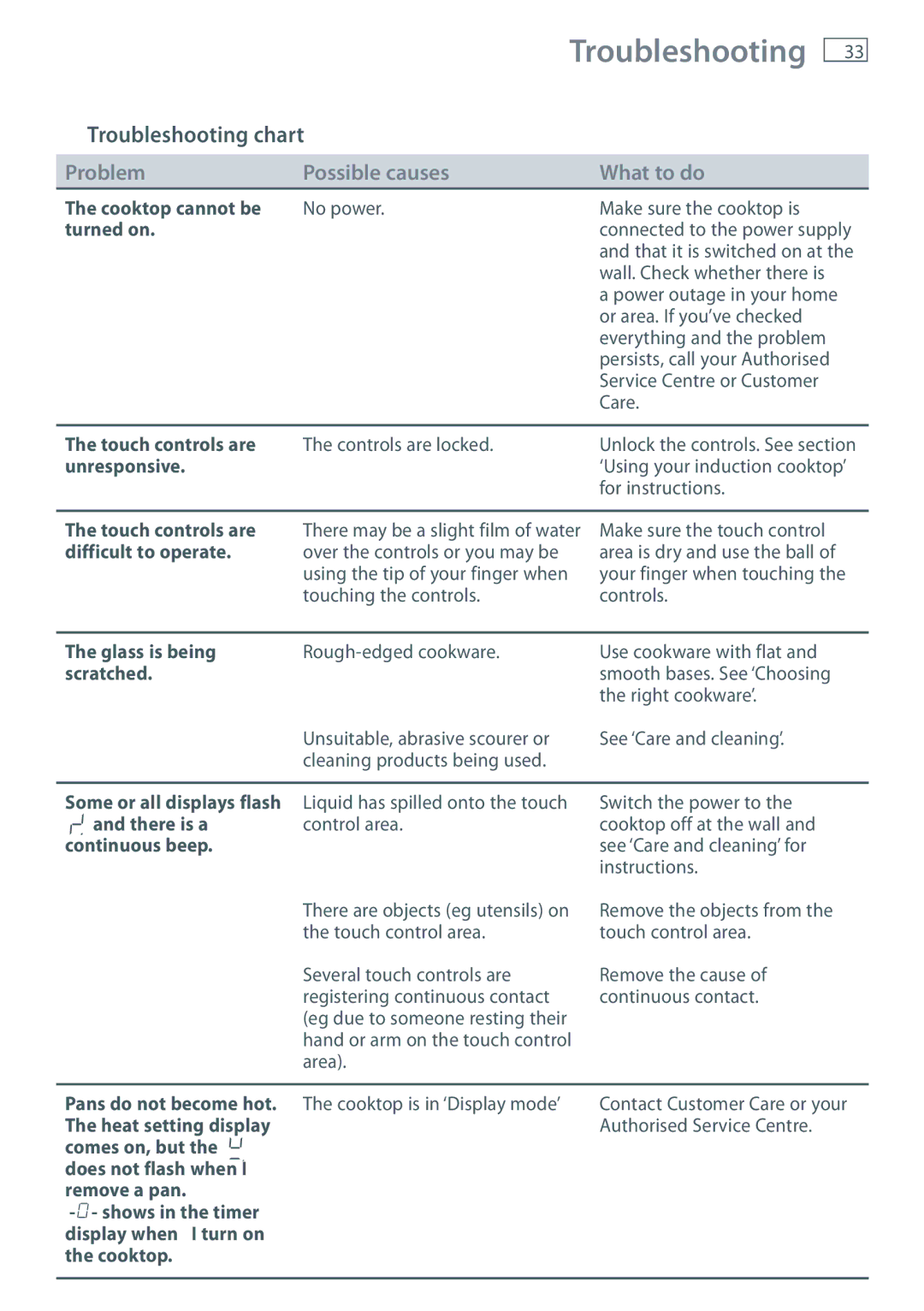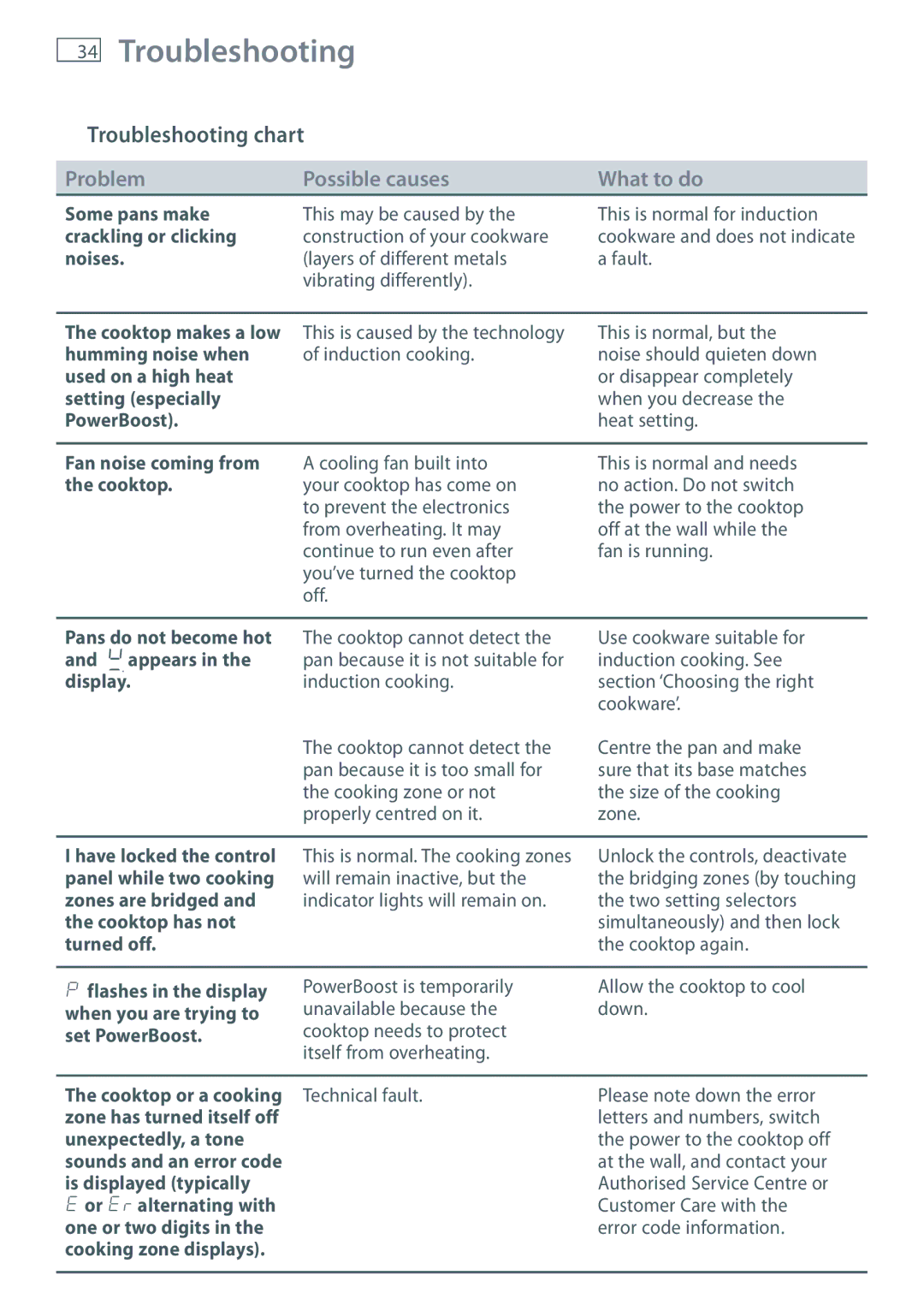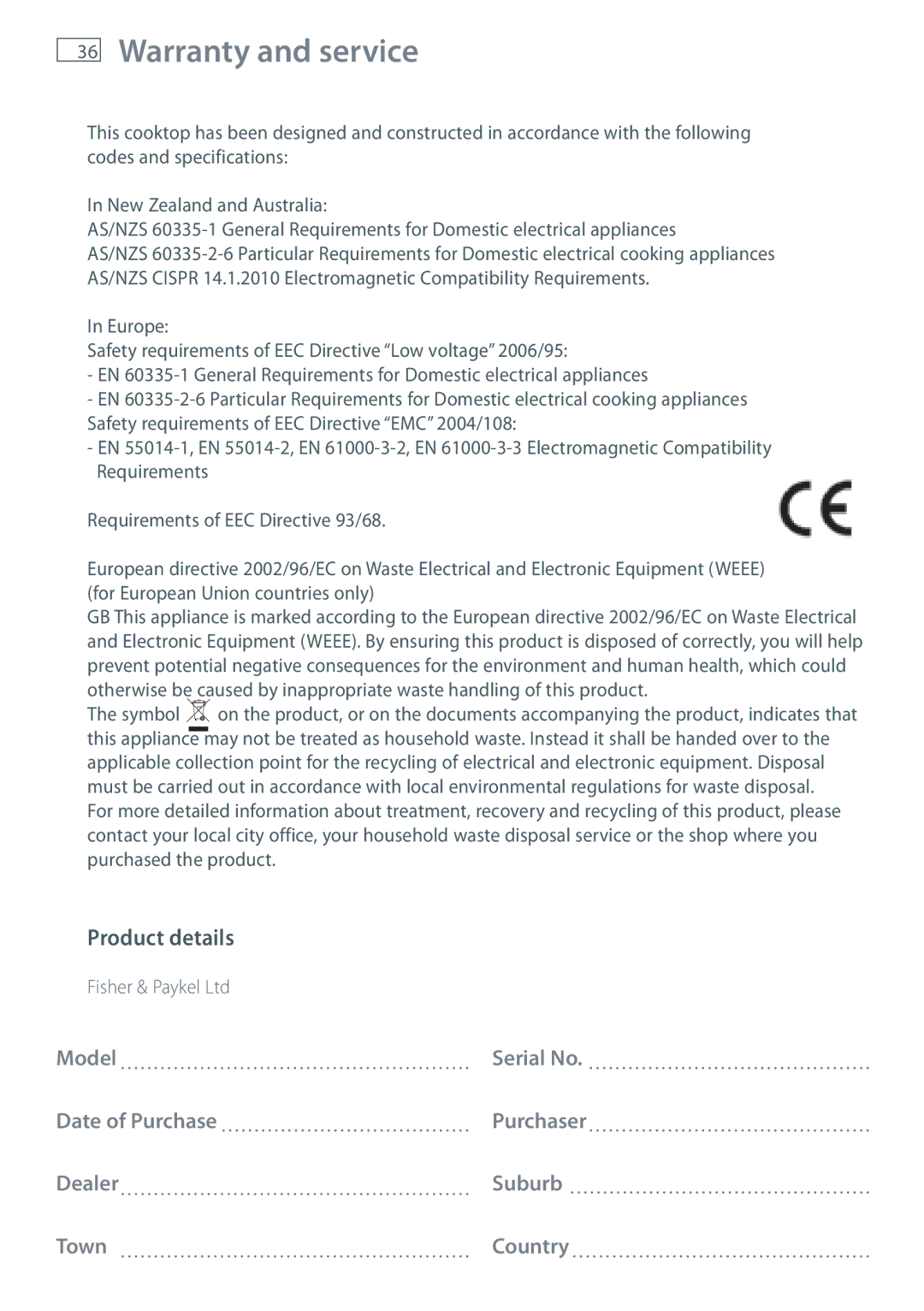36
Warranty and service
This cooktop has been designed and constructed in accordance with the following codes and specifications:
In New Zealand and Australia:
AS/NZS
AS/NZS
In Europe:
Safety requirements of EEC Directive “Low voltage” 2006/95:
-EN
-EN
-EN
Requirements of EEC Directive 93/68.
European directive 2002/96/EC on Waste Electrical and Electronic Equipment (WEEE) (for European Union countries only)
GB This appliance is marked according to the European directive 2002/96/EC on Waste Electrical and Electronic Equipment (WEEE). By ensuring this product is disposed of correctly, you will help prevent potential negative consequences for the environment and human health, which could otherwise be caused by inappropriate waste handling of this product.
The symbol ![]() on the product, or on the documents accompanying the product, indicates that this appliance may not be treated as household waste. Instead it shall be handed over to the applicable collection point for the recycling of electrical and electronic equipment. Disposal must be carried out in accordance with local environmental regulations for waste disposal.
on the product, or on the documents accompanying the product, indicates that this appliance may not be treated as household waste. Instead it shall be handed over to the applicable collection point for the recycling of electrical and electronic equipment. Disposal must be carried out in accordance with local environmental regulations for waste disposal.
For more detailed information about treatment, recovery and recycling of this product, please contact your local city office, your household waste disposal service or the shop where you purchased the product.
Product details
Fisher & Paykel Ltd
Model | Serial No. |
Date of Purchase | Purchaser |
Dealer | Suburb |
Town | Country |