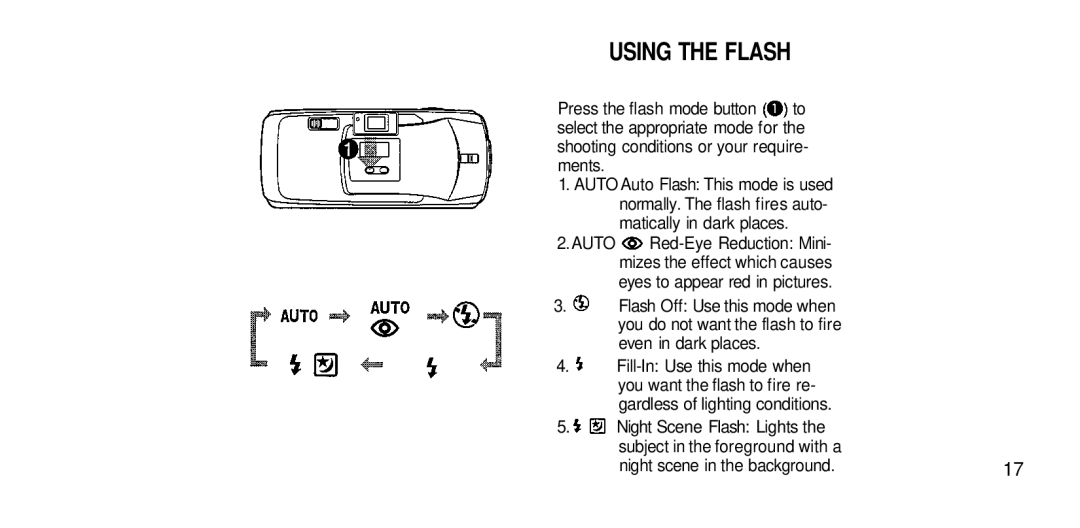USING THE FLASH
Press the flash mode button | to |
| |
select the appropriate mode for the |
| ||
shooting conditions or your require- |
| ||
ments. |
|
|
|
1. AUTO Auto Flash: This mode is used |
| ||
| normally. The flash fires auto- |
| |
| matically in dark places. |
|
|
2.AUTO |
| ||
| mizes the effect which causes |
| |
| eyes to appear red in pictures. |
| |
3. | Flash Off: Use this mode when |
| |
| you do not want the flash to fire |
| |
| even in dark places. |
|
|
4. |
| ||
| you want the flash to fire re- |
| |
| gardless of lighting conditions. |
| |
5. | Night Scene Flash: Lights the |
| |
| subject in the foreground with a |
| |
| night scene in the background. | 17 | |