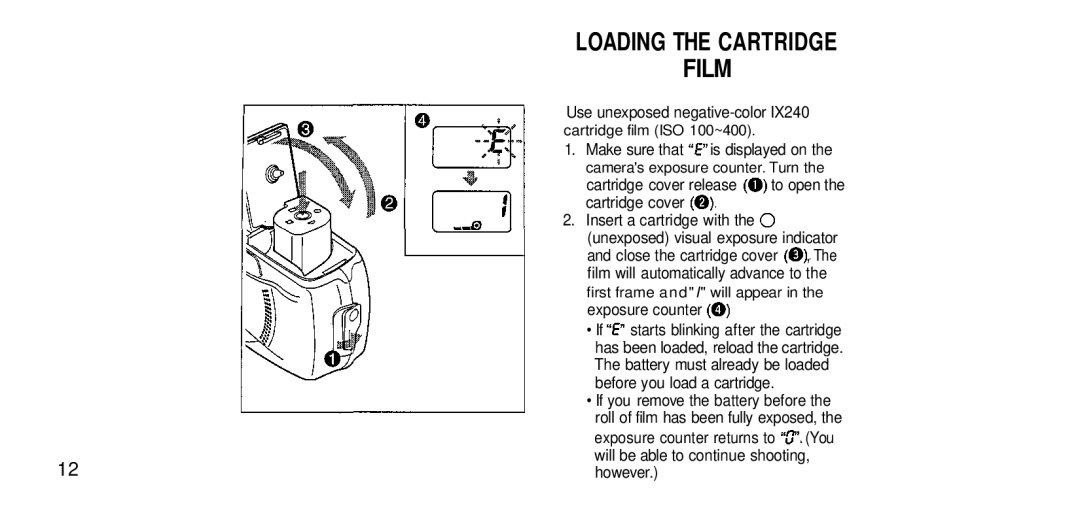LOADING THE CARTRIDGE | |||||
|
| FILM |
|
| |
Use unexposed | |||||
cartridge film (ISO 100~400). |
|
| |||
1. | Make sure that | is displayed on the | |||
| camera's exposure counter. Turn the | ||||
| cartridge cover release | to open the | |||
| cartridge cover |
|
|
| |
2. Insert a cartridge with the |
|
| |||
| (unexposed) visual exposure indicator | ||||
| and close the cartridge cover | , The | |||
| film will automatically advance to the | ||||
| first frame and"I" will appear in the | ||||
| exposure counter |
|
|
| |
| • If | starts blinking after the cartridge | |||
| has been loaded, reload the cartridge. | ||||
| The battery must already be loaded | ||||
| before you load a cartridge. |
| |||
| • If you remove the battery before the | ||||
| roll of film has been fully exposed, the | ||||
| exposure counter returns to | . (You | |||
12 | will be able to continue shooting, | ||||
however.) |
|
|
| ||